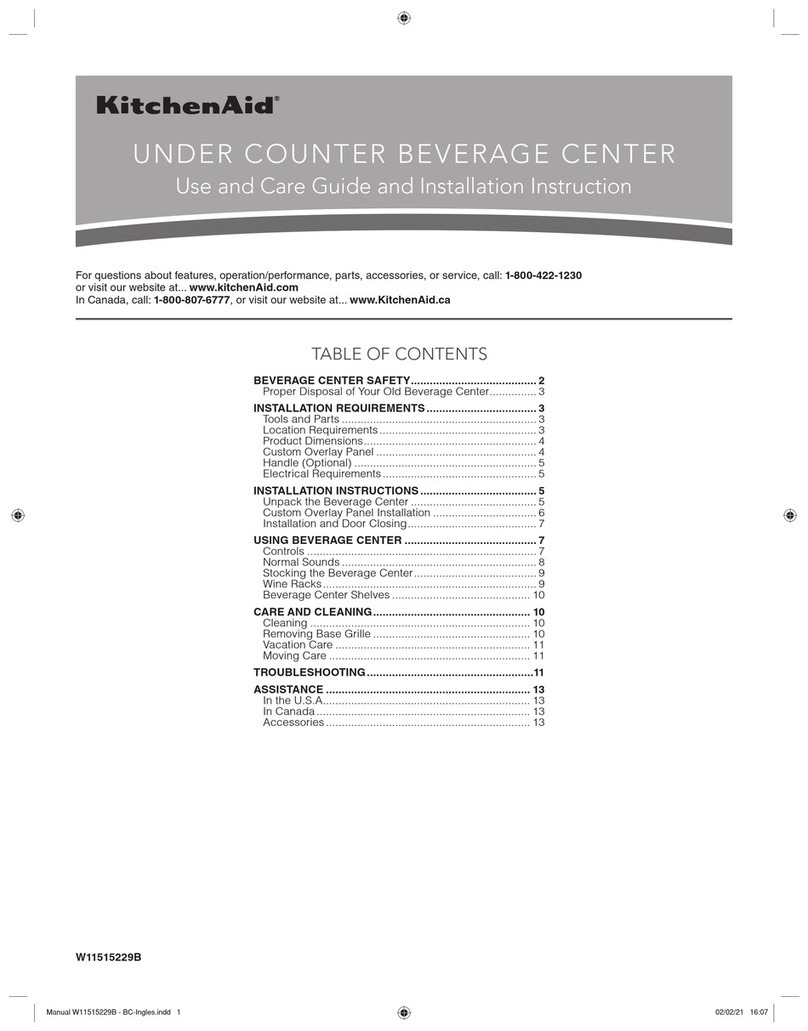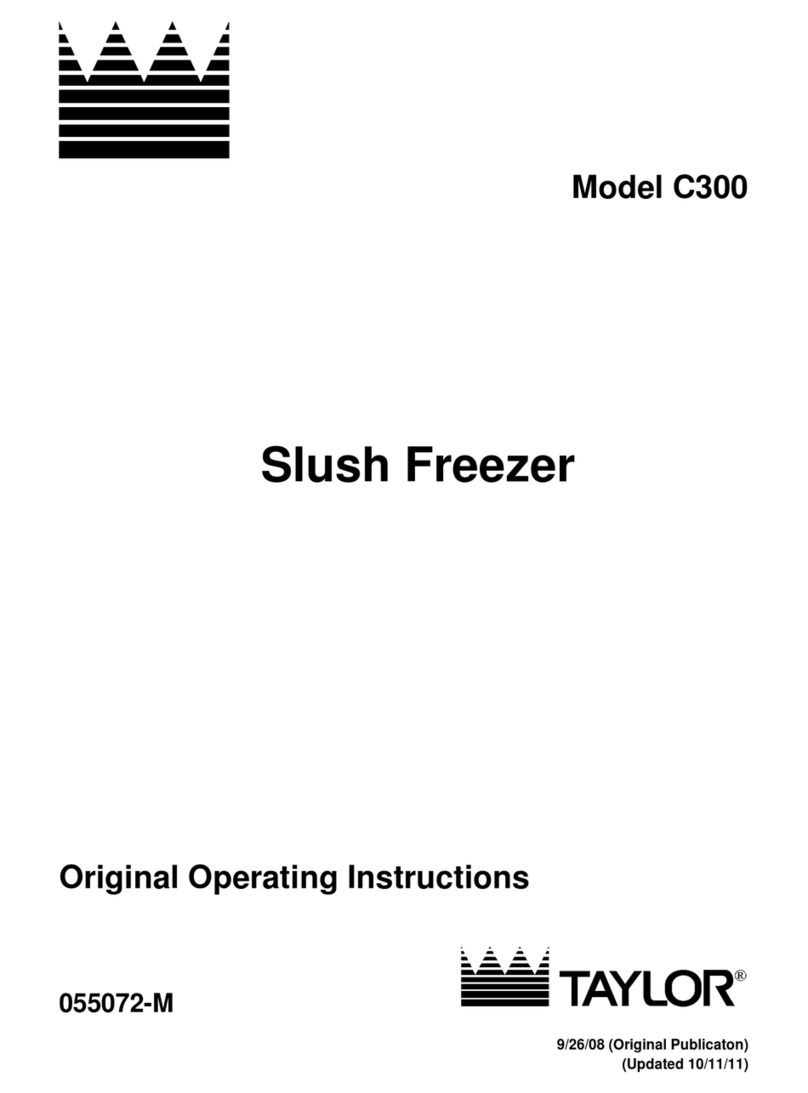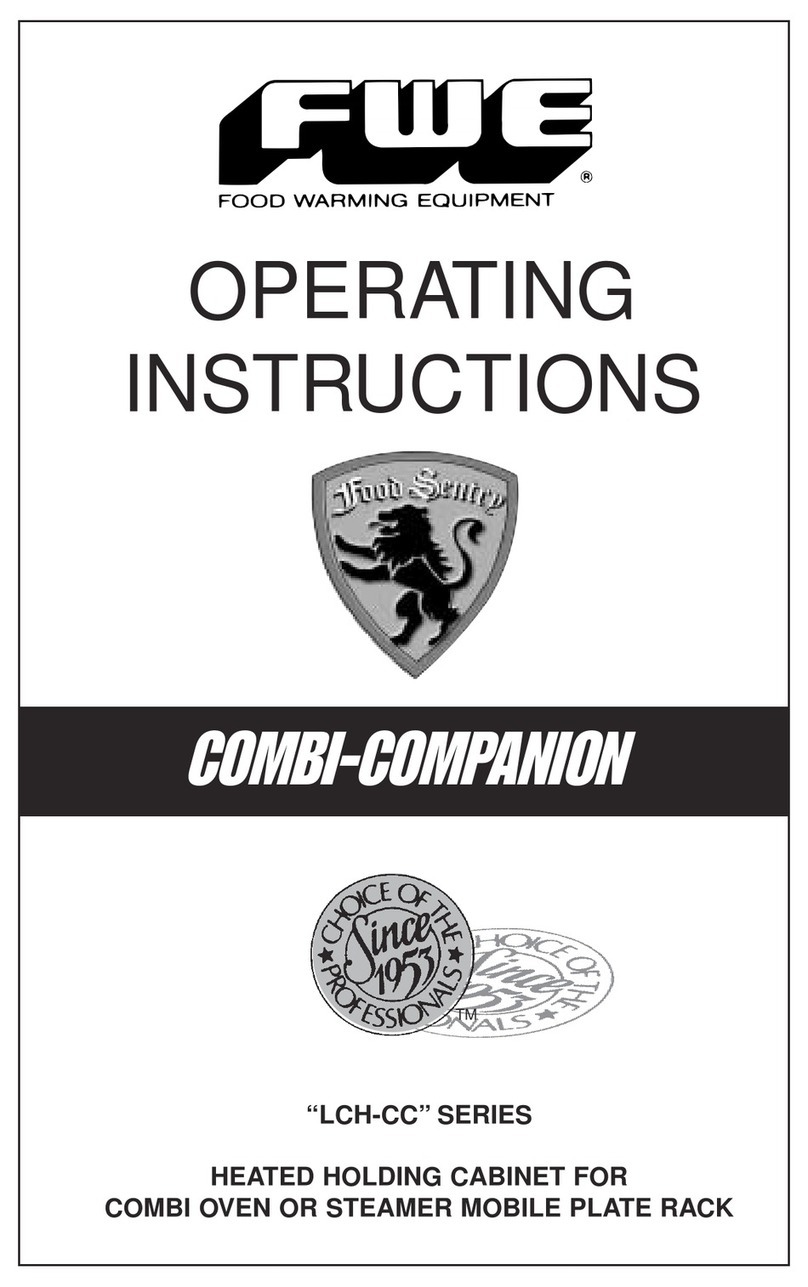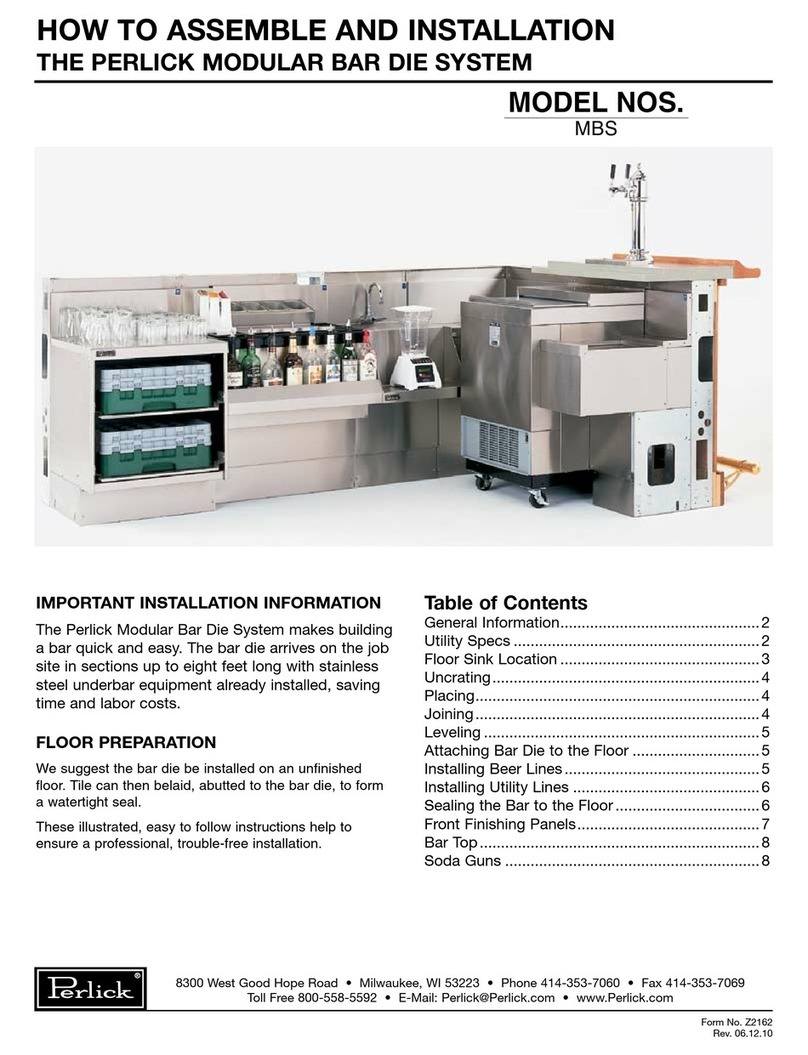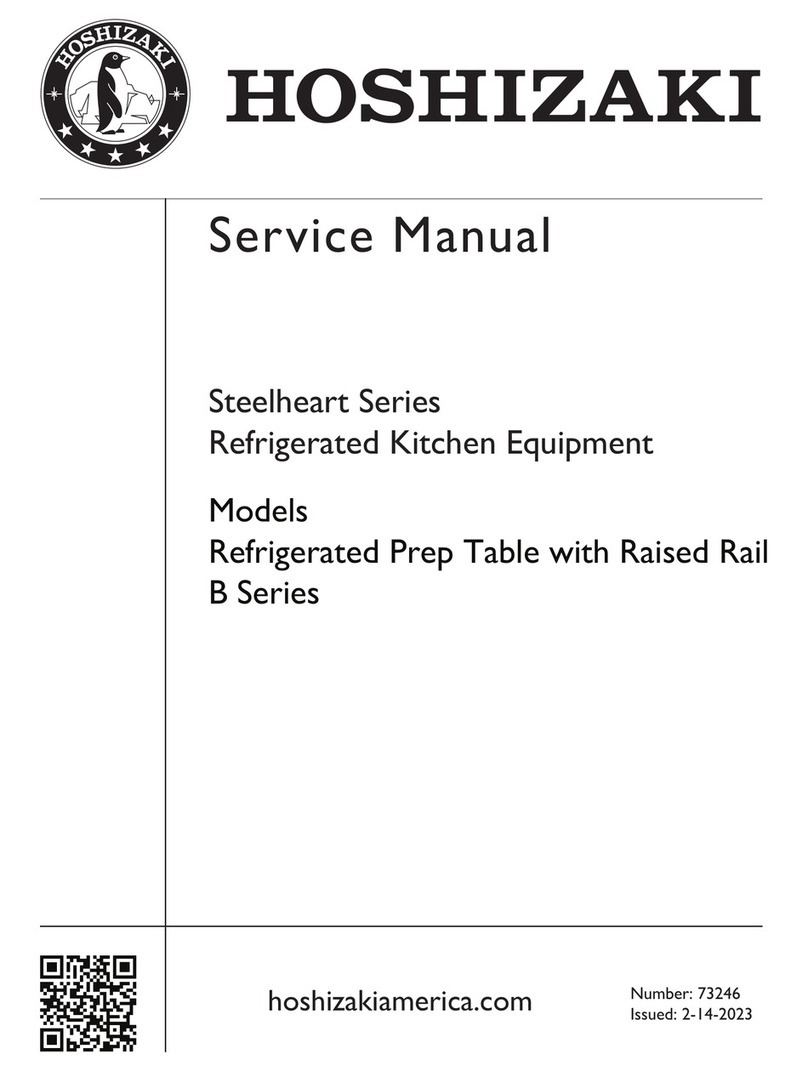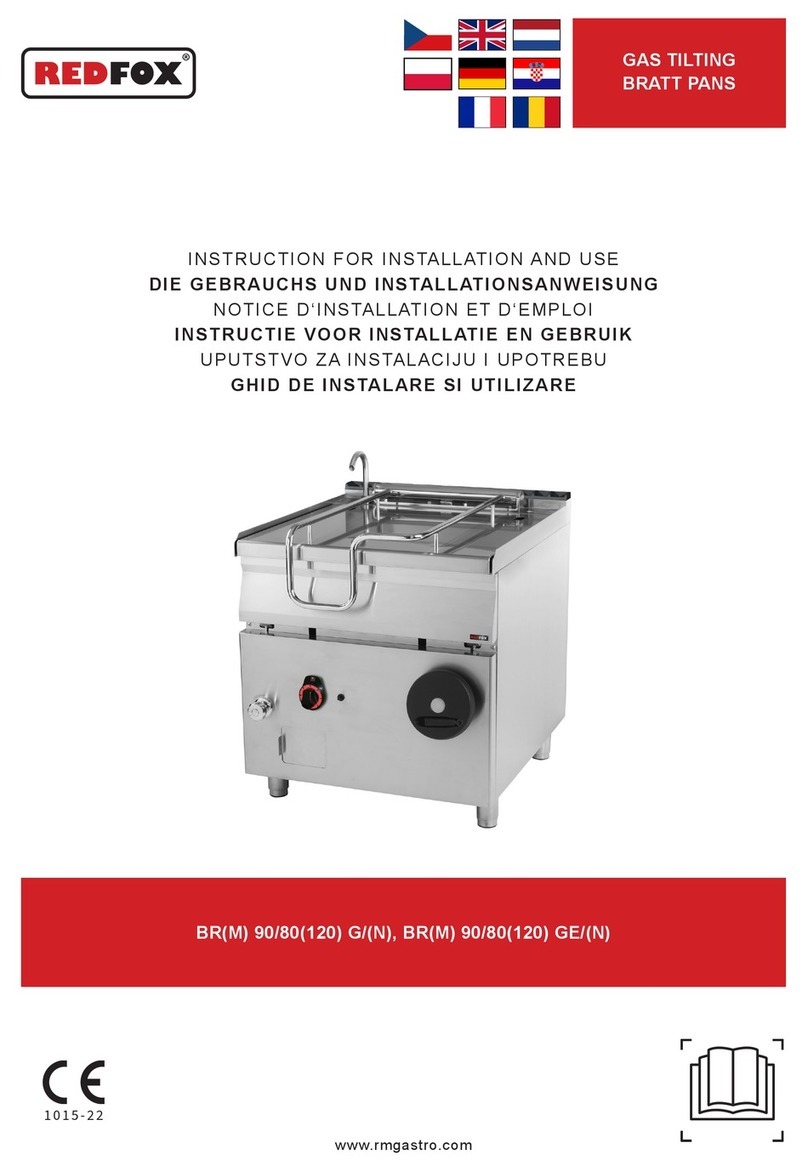Page 4 of 4
Overlay Troubleshooting Procedure
Inferno 3500 & GC Rotisseries
1. Ensure the rotisserie is plugged in, turned on and that
the ribbon cable is disconnected from the display circuit
board.
2. To simulate the activation of a button, you must bridge
(or short circuit) the two corresponding pins (see Figure
8 for details). It is important that you short circuit ONLY
the two pins for the button, accidentally bridging 3 pins
will give erroneous results but will not damage the
circuit board. The numbers for each button can be
found in Figure 7 on page 3.
3. The buttons on the control panel only work in the proper context (for example: the +5 min button will not do anything
when the rotisserie is in cleaning mode). The following describes methods of accessing the proper modes for
testing each button. If only a single button has been reported as faulty, you may start with the section specific to
that button, otherwise it is recommended that you follow each section in sequence. You must always start each
section in idle mode (Indicated by the display showing “PREHEAT OR CLEAN”).
a. To initially reach idle mode on an Inferno GC, simply turn on the rotisserie.
b. To initially reach idle mode on an Inferno 3500, turn on the rotisserie, wait for the display to show “PLEASE
DO NOT ADD WATER..” then press ENTER.
1.4.1 To Test EDIT, 1-2, 3-4, 5-6, 7-8, and STOP
-Start from idle mode (“PREHEAT OR CLEAN” on the display)
Hold EDIT (pins 3 & 8) and 1-2 (Pins 1 & 5) at the same time for 3 seconds. The display should show “P0 / #-# SKS
MANUAL”. Do not change any settings, simply press STOP (pins 4 & 6) to go back to idle mode.
The same message should be shown when repeating this step for the other favorite buttons (EDIT (pins 3 & 8) and
3-4 (Pins 1 & 6)), (EDIT (pins 3 & 8) and 5-6 (pins 1 & 7)), and (EDIT (pins 3 & 8) and 7-8 (pins 1 & 8).
1.4.2 To test PREHEAT and STOP
-Start from idle mode (“PREHEAT OR CLEAN” on the display)
Press PREHEAT (pins 2 & 5) (for Inferno GC units, the lever must be in the “COOK” position) – the rotisserie will
enter preheat mode and the display should show “PREHEATING PLEASE…”. Press and hold STOP for 3 seconds
to go back to idle mode.
1.4.3 To test EDIT, +5 MIN, UP, DOWN, ENTER, and STOP
-Start from idle mode (“PREHEAT OR CLEAN” on the display)
Hold EDIT (pins 3 & 8) and +5 MIN (pins 2 & 7) for 3 seconds. This will bring you to the 2nd level programming
menu. The display should show “PROGRAMMING SECOND LEVEL”. Press UP (pins 3 & 5), the display should
show “CIRCULATION PUMP…”. Press ENTER (pins 2 & 6), the display should show “PUMP LOW LIMIT…”.
Press STOP (pins 4 & 6), the display should show “CIRCULATION PUMP…”. Press DOWN (pins 4 & 5) the display
should show “PROGRAMMING SECOND LEVEL”. Press STOP to return to idle mode.
1.4.4 To test VIEW TEMP
-Start from idle mode (“PREHEAT OR CLEAN” on the display)
Press VIEW TEMP (pins 2 & 8), the display should show the temperature and return to idle mode after 5 seconds.
1.4.5 To test CLEAN and STOP
-Start from idle mode (“PREHEAT OR CLEAN” on the display)
Press CLEAN (pins 4 & 8) (for Inferno GC units, the lever must be in the “COOK” position) – The display should
show “ENTER TO RUN OR STOP”. Press and hold STOP (pins 4 & 6) for 3 seconds to return to idle mode.
1.4 Test the Display Circuit Board
Figure 8: Button numbers on display board pins.