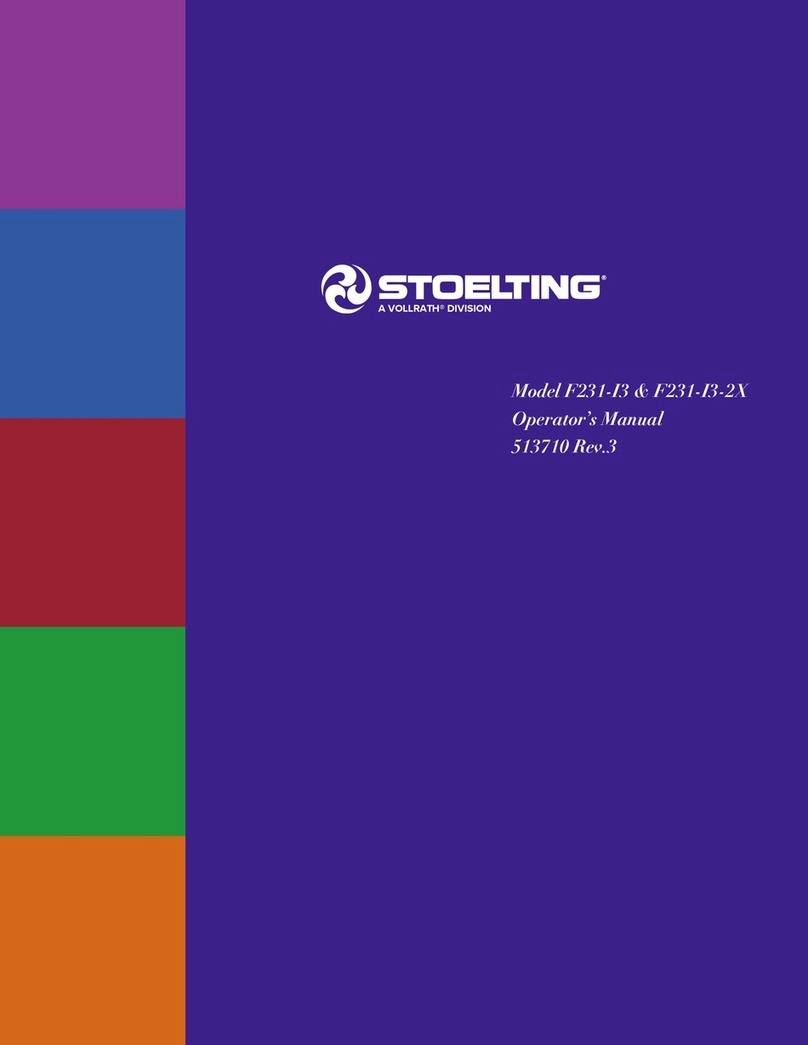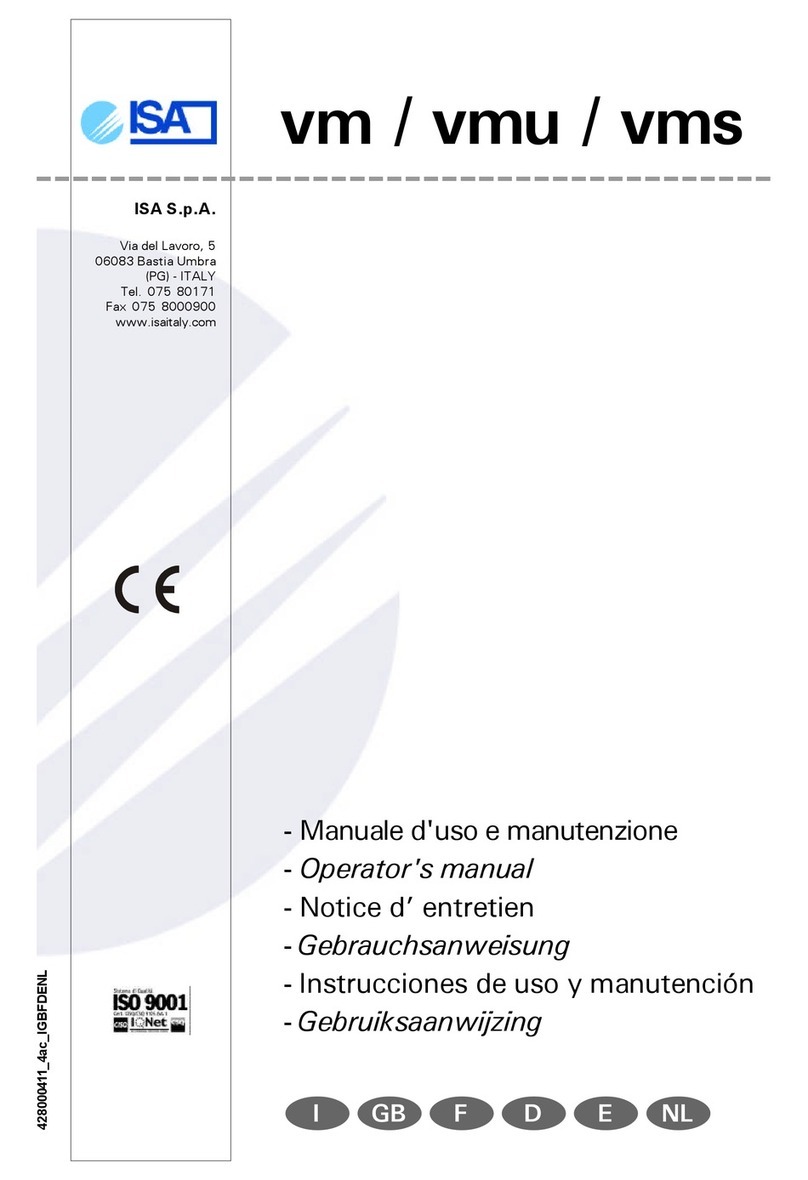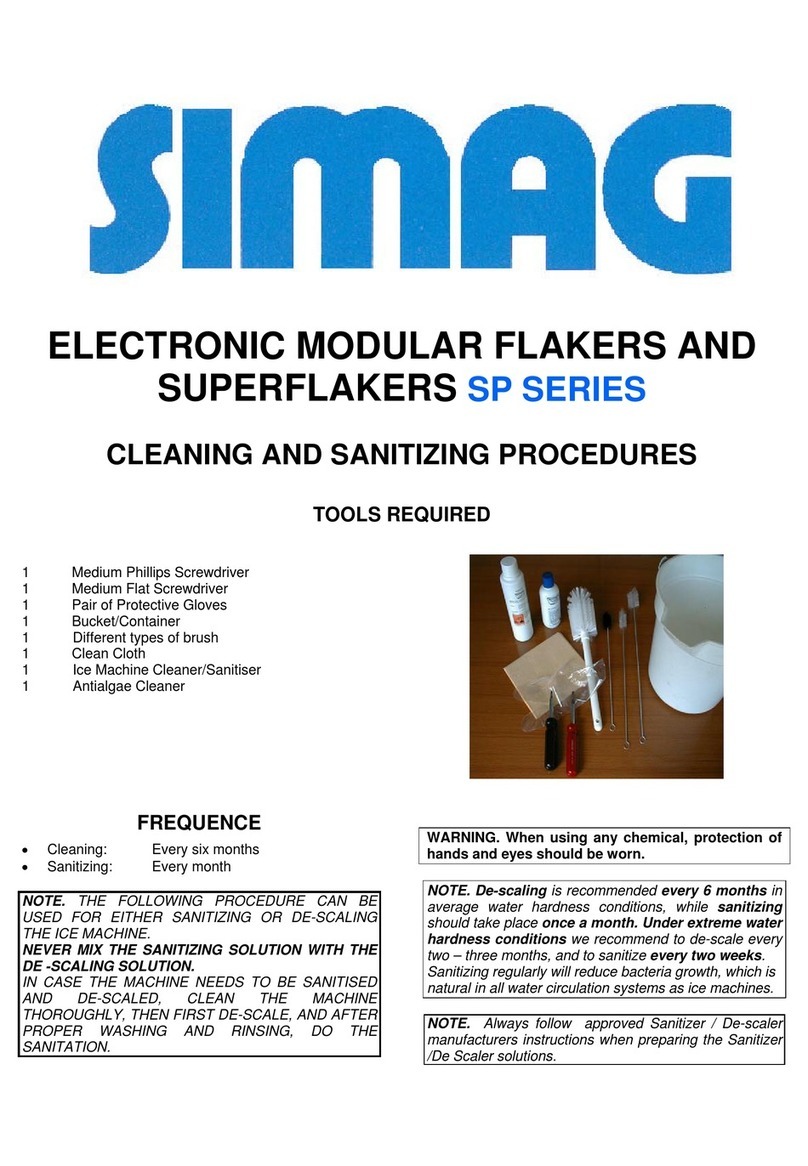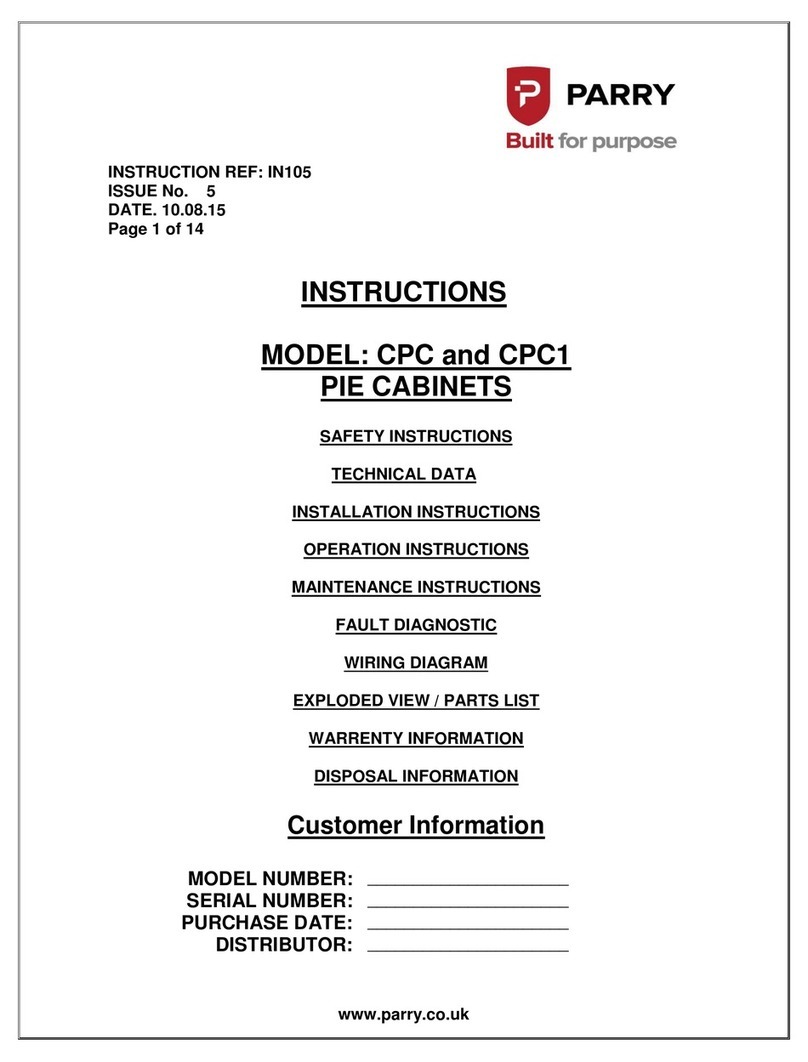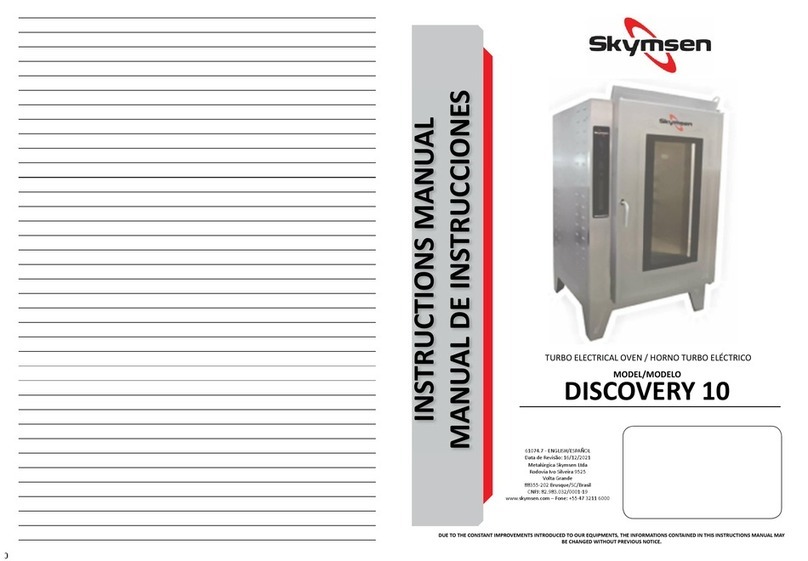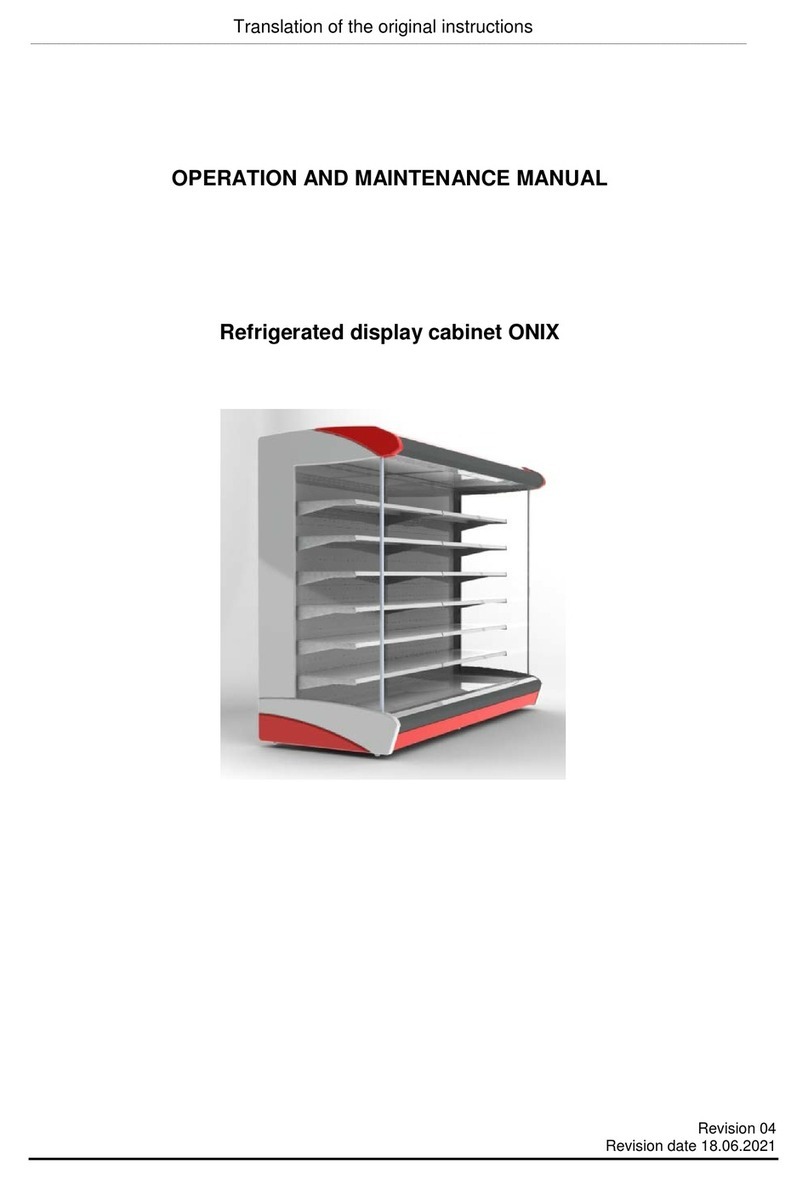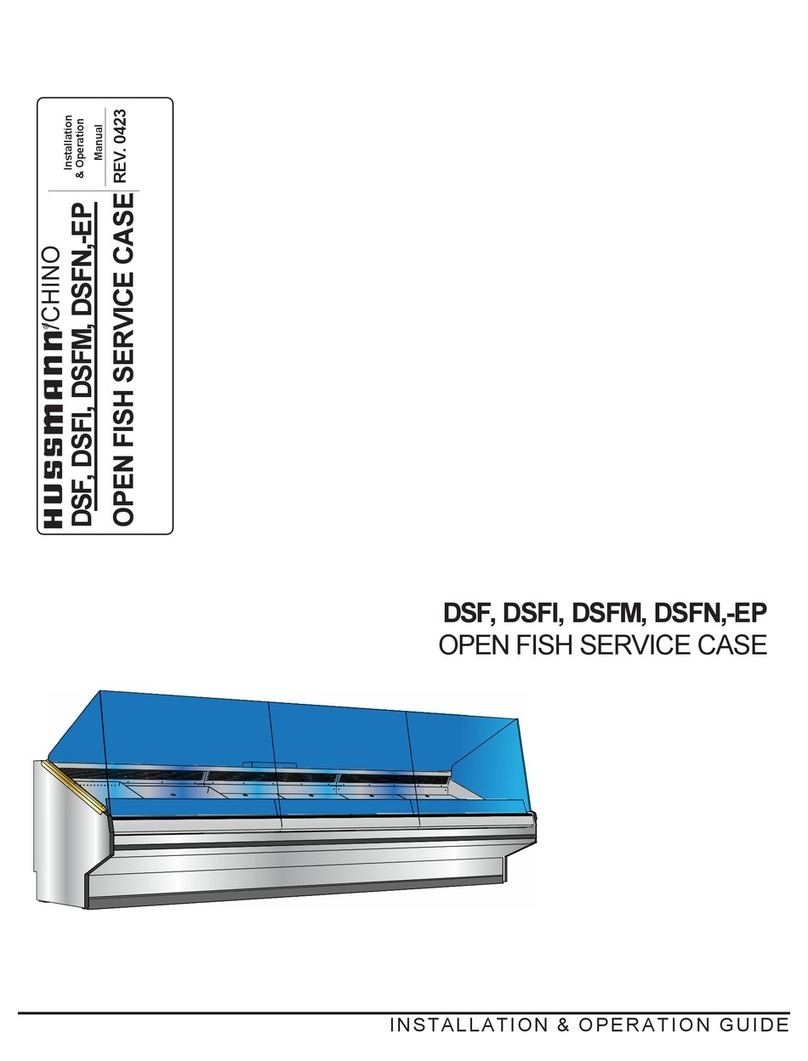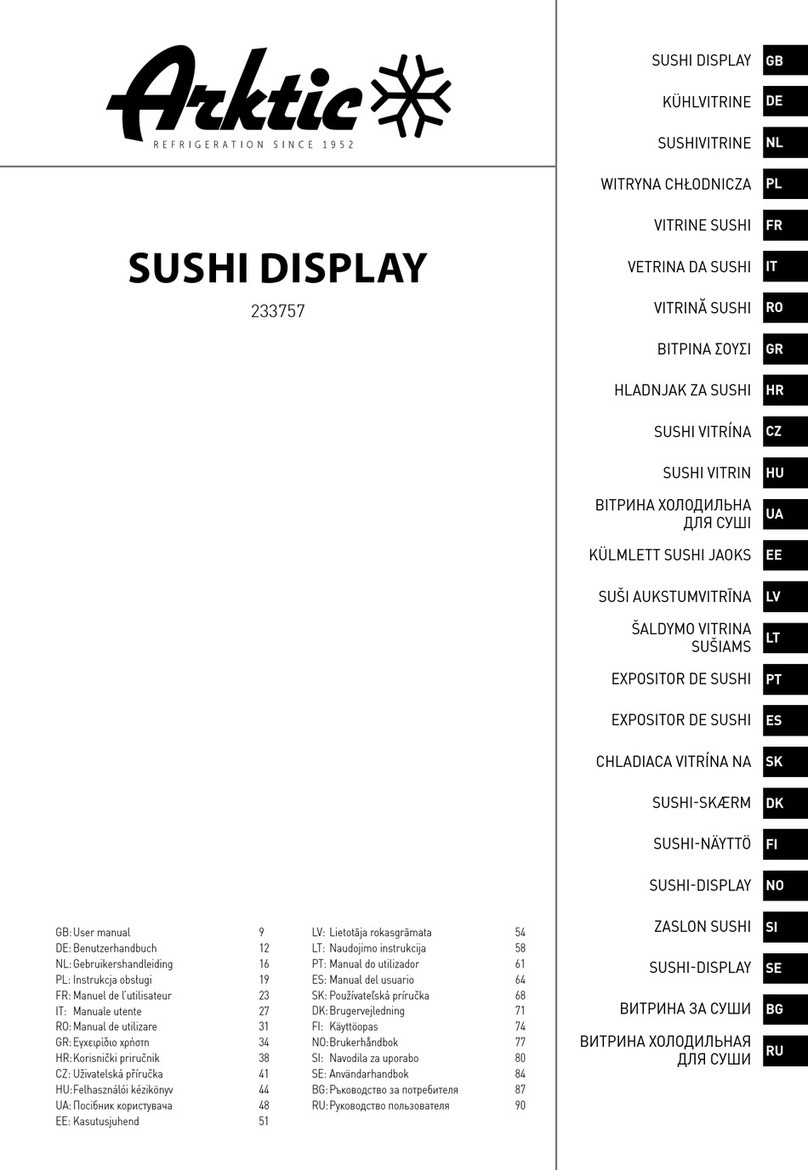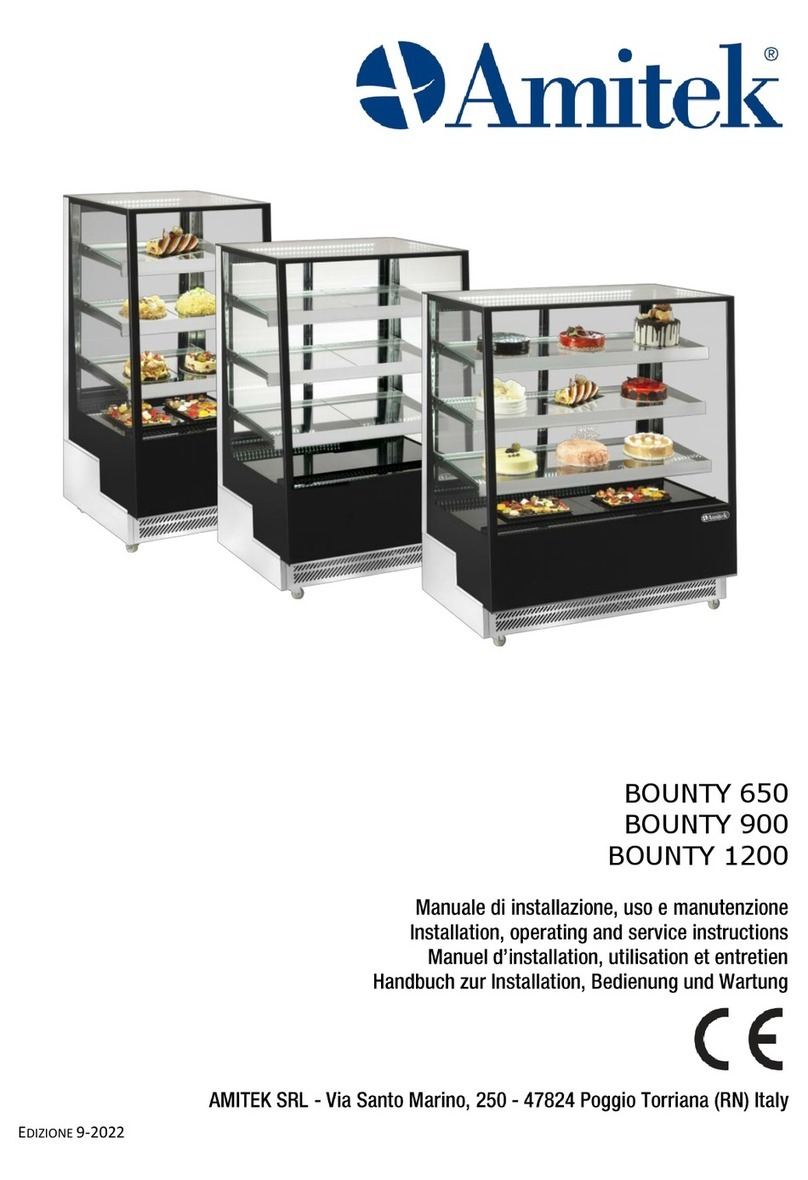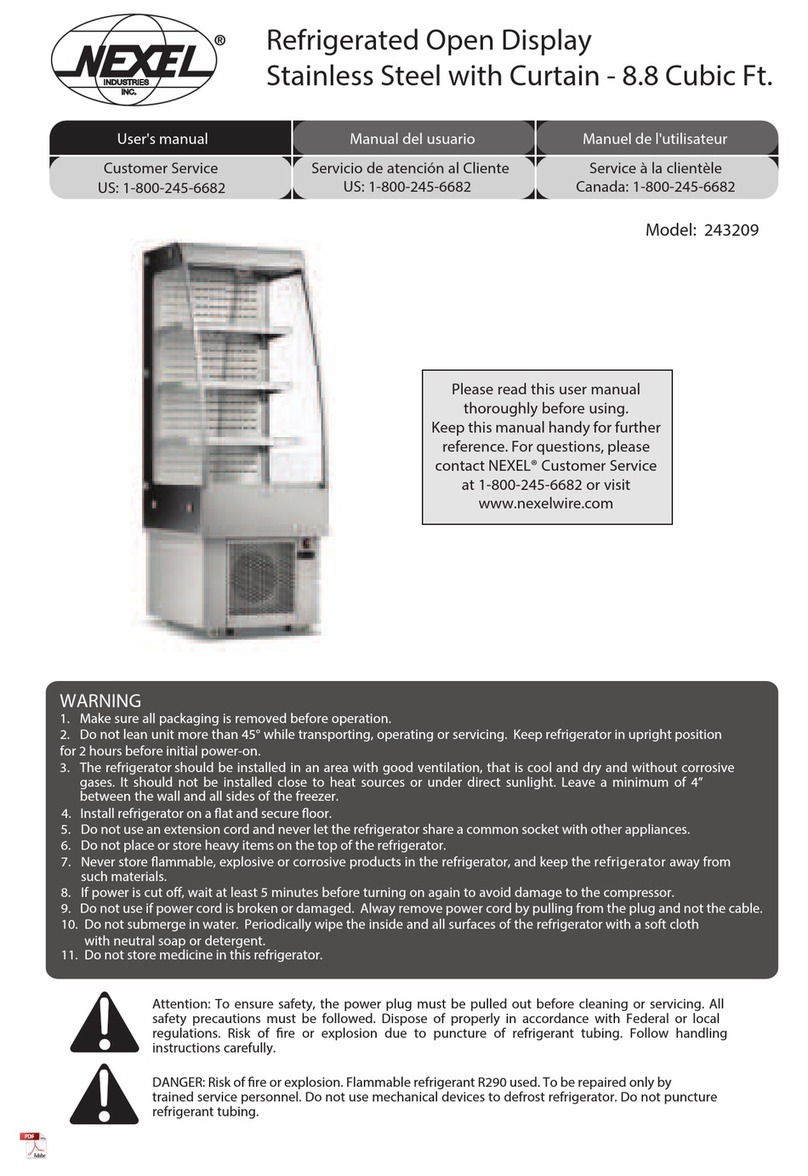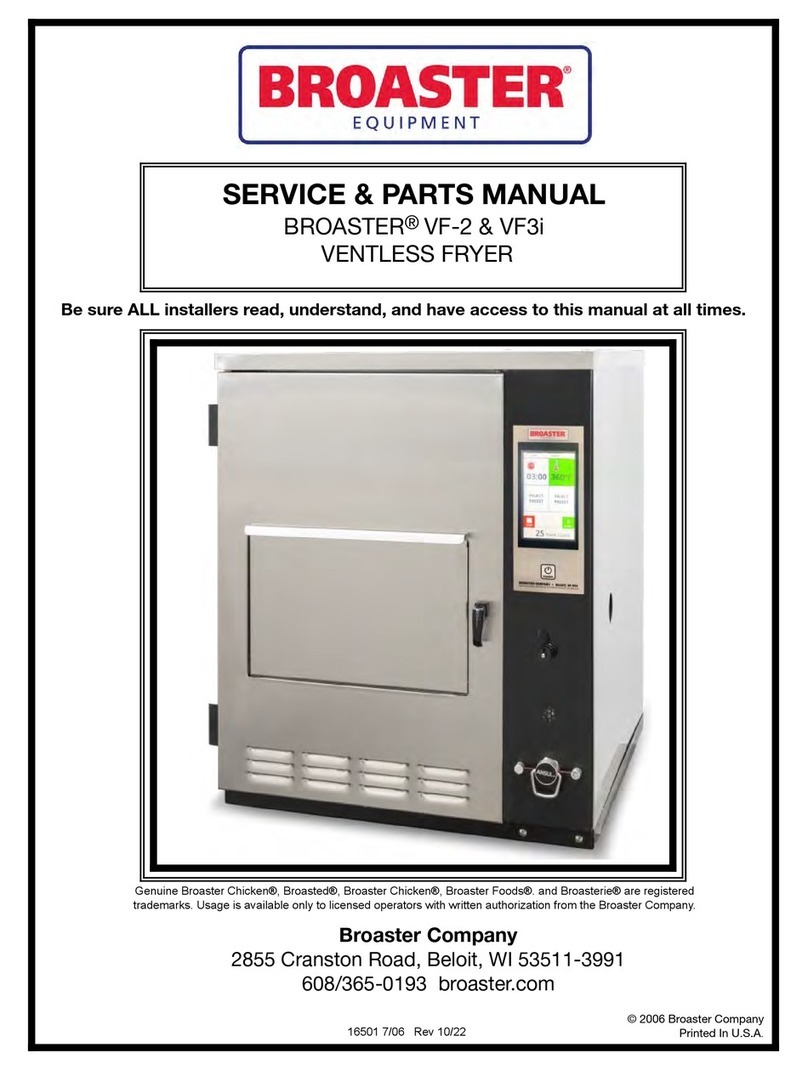Hardt Inferno GC User manual

Hardt Equipment Manufacturing Inc.
1400 50th Avenue, Lachine (Montreal)
Quebec, Canada, H8T 2V3
Technical Support
Tel: (800) 387-6847
(514) 631-7271
Fax: (514) 631-5443
Sales
Tel: (888) 848-4408
www.hardtequipment.com
INFERNO GC
Gas-Fired, Self-Cleaning Rotisserie for CA/MX/US
Operation Manual
CUS-013-0025-05
This manual is to be left with the customer for future reference.

Page 2 of 21
CUS-013-0025-05
1. Important Information
FOR YOUR SAFETY
Do not store or use gasoline or other flammable vapors and
liquids in the vicinity of this or any other appliance. Keep
the area around the appliance free from all combustible
material.
WARNING
Improper installation, adjustment, alteration, service, or
maintenance can cause property damage, injury, or death.
Read the installation, operating and maintenance
instructions thoroughly before installing or servicing this
equipment.
IMPORTANT
You must post in a prominent location, instructions to be
followed in the event the user smells gas. Specific
instructions can be obtained from your local gas supplier.
NOTE
Hardt implements continuous improvements of its products
and reserves the right to change without notice.
Images shown in this manual are for reference only and may
appear different from actual models.
The terms Hardt®, Food Systems Resource®, Inferno®, Elemendt®, and the symbol depicting six circles, and
other distinctive terms, are registered and unregistered trademarks of Hardt Equipment Manufacturing, Inc. and
associated companies. Covered by U.S. Patent no. 6,127,659; U.S. Patent 7,060,942; U.S. Patent 7,241,977;
and U.S. Patent 10,051,995. Other patents pending. © 2011 - 2020 Hardt Equipment Manufacturing, Inc.
All rights reserved.

CUS-013-0025-05 Page 3 of 21
Table of Contents
1. Important Information.........................................................................................................................2
2. Before You Begin................................................................................................................................4
About This Manual ............................................................................................................................................. 4
Equipment Safety............................................................................................................................................... 4
Food Safety........................................................................................................................................................ 5
3. Equipment Diagrams ..........................................................................................................................6
Single Rotisserie ................................................................................................................................................ 6
Double-Stacked Rotisserie................................................................................................................................. 7
Control Panel Layout.......................................................................................................................................... 8
4. Operation ............................................................................................................................................9
Morning Startup.................................................................................................................................................. 9
4.1.1 Starting the Rotisserie................................................................................................................................9
4.1.2 Grease Collection.......................................................................................................................................9
4.1.3 Running a Preheat Cycle .........................................................................................................................10
Cooking Procedure............................................................................................................................................11
4.2.1 Loading and Starting a Cook Cycle..........................................................................................................11
End of the Cook.................................................................................................................................................11
Loading & Unloading the Rotisserie..................................................................................................................12
4.4.1 Loading the Skewers................................................................................................................................12
4.4.2 Unloading the Skewers ............................................................................................................................12
Available Accessories .......................................................................................................................................13
Controller Functions..........................................................................................................................................14
4.6.1 Buzzers and Alarms.................................................................................................................................14
4.6.2 Programming............................................................................................................................................14
4.6.3 Programming Favorites............................................................................................................................14
5. Maintenance......................................................................................................................................15
Daily Cleaning...................................................................................................................................................15
5.1.1 Beginning of the Day................................................................................................................................15
5.1.2 Cleaning Throughout the Day...................................................................................................................15
5.1.3 Cleaning at the End of the Day: Auto Clean Operation............................................................................15
5.1.4 Auto Clean Effectiveness Evaluation........................................................................................................17
Weekly Inspection.............................................................................................................................................18
Material Cleaning Guidelines.............................................................................................................................18
5.3.1 Guidelines for Cleaning Glass Surfaces...................................................................................................18
5.3.2 Guidelines for Cleaning Metal Surfaces...................................................................................................18
6. Troubleshooting................................................................................................................................19
Rotisserie Does Not Operate.............................................................................................................................19
Safety Lockout...................................................................................................................................................19
Replacing the Halogen Light Bulb.....................................................................................................................20
Numeric Temperature Display Mode.................................................................................................................21

Page 4 of 21
CUS-013-0025-05
2. Before You Begin
About This Manual
This manual contains information necessary for the operation of the HARDT Equipment Manufacturing
(hereafter referred to as Hardt) Inferno GC rotisserie. Retain this manual for future reference. To help the
reader in the utilization of this manual, certain information has been highlighted using the following
conventions:
INFORMATION THAT REFERS TO ACTIONS WHICH MAY HAVE CONSEQUENCES
POTENTIALLY DANGEROUS TO OPERATOR AND/OR THE EQUIPMENT.
Information for proper installation and functioning.
Additional important information.
Equipment Safety
FAILURE TO FOLLOW THESE SAFETY PRECAUTIONS CAN RESULT IN INJURY, DEATH
AND/OR PROPERTY DAMAGE.
THERE ARE SOME SAFETY CONSIDERATIONS TO TAKE INTO ACCOUNT WHEN OPERATING
THIS EQUIPMENT. IT IS VERY IMPORTANT THAT YOU FULLY UNDERSTAND THIS DOCUMENT
AND THE SAFETY PRECAUTIONS WRITTEN HERE.
Read all documentation; only people who have read and understand the documentation should use the equipment.
Do not use this equipment for anything other than its intended use.
Do not operate this equipment if it is damaged in any way.
Do not use unauthorized accessories.
Do not operate this equipment near flammable materials.
Always check for gas leaks; vacate the area and call the gas supply company if any are detected.
Clean the equipment every day; build-up of waste in the rotisserie can cause fires.
When the rotisserie is plugged in, there are potentially dangerous voltages present in the control circuits; do not open
the electrical compartment as there are potentially lethal voltages present.
Do not cover any vents.
Always check for water leaks; do not operate if leaks are visible.
Do not immerse the cord or plug in water.
Use only approved detergents.
Keep hair and loose clothing away from any moving parts.
Do not work with any hot surfaces without wearing protective gloves and an apron.
Keep the area around the rotisserie clear of combustibles.
Any equipment that burns gas carries a risk of producing carbon monoxide; if headaches, dizziness, shortness of
breath, nausea, vomiting or confusion are encountered, shut down all equipment and vacate the area. Have the
equipment inspected immediately.
Contact Hardt or an approved service provider immediately if any problems are encountered
with your equipment.
ELECTRICAL GROUNDING INSTRUCTIONS
THIS APPLIANCE IS EQUIPPED WITH A THREE-PRONG (GROUNDING) PLUG FOR YOUR
PROTECTION AGAINST SHOCK HAZARD AND SHOULD BE PLUGGED DIRECTLY INTO A
PROPERLY GROUNDED THREE-PRONG RECEPTACLE. DO NOT CUT OR REMOVE THE
GROUNDING PRONG FROM THIS PLUG.
This appliance is equipped with a restraint cable. In the event the cable is disconnected for
inspection or cleaning, ensure that it is reconnected before you operate the rotisserie.

CUS-013-0025-05 Page 5 of 21
Food Safety
THERE ARE PRECAUTIONS THAT NEED TO BE TAKEN WHEN WORKING WITH RAW MEATS.
FAILURE TO FOLLOW PROPER FOOD PREPARATION PROCEDURES CAN RESULT IN ILLNESS
AND DEATH. SOME PRECAUTIONS ARE LISTED IN THIS DOCUMENT BUT YOU SHOULD NOT
RELY SOLELY ON THIS DOCUMENT FOR FOOD SAFE PROCEDURES. IT IS RECOMMENDED
THAT ONLY PERSONS WHO ARE FULLY TRAINED IN FOOD SAFETY SHOULD PREPARE FOOD
ITEMS.
Wash all surfaces and equipment that comes into contact with raw meat or its juices.
Always thoroughly wash your hands after working with raw meat.
Do not allow raw meat or its juices to contact cooked meat.
Use separate utensils for working with raw and cooked meat.
Use separate containers/trays for holding raw and cooked meat.
Always use a clean food thermometer to ensure meat is at a safe temperature before removing from
the rotisserie.
THE TABLE BELOW DESCRIBES HOW LONG EACH TYPE OF MEAT MUST BE AT A SPECIFIC
TEMPERATURE TO ENSURE THAT ALL BACTERIA ARE KILLED. ALWAYS USE A CLEAN
CALIBRATED FOOD THERMOMETER TO ENSURE THAT YOUR PRODUCT REACHES THESE
TEMPERATURES FOR THE SPECIFIED TIME PERIOD BEFORE CONSIDERING IT SAFE FOR
CONSUMPTION.
Product
Temperature/Time
Poultry (whole or ground duck, chicken or turkey)
165˚ F [74˚ C] for 15 seconds
Stuffing and stuffed meat, fish, poultry and pasta
165˚ F [74˚ C] for 15 seconds
Ground meat (beef, pork, and other meat)
155˚ F [68˚ C] for 15 seconds
Injected meat (brined ham and flavor injected roasts)
155˚ F [68˚ C] for 15 seconds
Pork, beef, veal, lamb, steaks/chops
145˚ F [63˚ C] for 15 seconds
Roast
145˚ F [63˚ C] for 4 minutes
Seafood (fish, shellfish, crustaceans)
145˚ F [63˚ C] for 15 seconds
Commercially processed ready-to-eat food
135˚ F [57˚ C] (Hot held for service)
*National Restaurant Association, ServSafe Course book, Fifth Edition, New Jersey, Prentice Hall, 2008
The values listed in this table are industry standard minimum temperatures to ensure food is safely
cooked, and may not represent the temperatures dictated by your company.
COOKING ANY NEW PRODUCT OR ANY CURRENT PRODUCT PREPARED IN A DIFFERENT
WAY REQUIRES A VALIDATION OF COOKING TIMES AND COOKING TEMPERATURES BY
MEASUREMENT OF INTERNAL PRODUCT TEMPERATURES.
DO NOT ASSUME SAFE COOKING PARAMETERS EXIST WITHOUT PERFORMING FOOD-
SPECIFIC TESTS. ALWAYS MEASURE THE INTERNAL TEMPERATURE OF A PRODUCT
BEFORE ENDING THE COOKING. ACCEPTED INTERNAL TEMPERATURES SHOULD NOT BE
LOWER THAN THOSE PUBLISHED FOR ESTABLISHED FOOD SAFETY STANDARDS.
Consult Hardt if you need help setting up a food safety program.
Table 1
Safe Cooking Times and Temperatures*

Page 6 of 21
CUS-013-0025-05
3. Equipment Diagrams
Single Rotisserie
Figure 3-1
For a full list of available accessories, please visit www.hardtequipment.com or contact your sales account representative.
CONTROL PANEL
GREASE DRAIN
DEGREASER SHELF
MANUAL DRAIN VALVE
HANDLE (COOK/CLEAN)
REAR CHIMNEY VENT
END OF PROGRAM LIGHT (YELLOW)
CASTERS
(OPTION)
AUTO CLEAN DEGREASER INLET HOSE
HALOGEN LIGHT
ACCESS PANEL
SERIAL
NAMEPLATE
POWER
CORD
CIRCUIT
BREAKER
GAS
PRESSURE
GAUGE
OPTIONAL ACCESSORIES
POWER ADAPTER
HEATED GREASE RESERVOIR
TOP VENT OPTION
WATER INLET
GAS INLET
FLAME SENSOR
ACCESS PANEL
RESTRAINING
CABLE

CUS-013-0025-05 Page 7 of 21
Double-Stacked Rotisserie
Figure 3-2
For a full list of available accessories, please visit www.hardtequipment.com or contact your sales account representative.
HALOGEN LIGHT
ACCESS PANEL
SERIAL
NAMEPLATE
POWER
CORD
CIRCUIT
BREAKER
CHIMNEYS
CONTROL PANEL
DEGREASER SHELF
HEATED GREASE RESERVOIR
MANUAL DRAIN VALVE
HANDLE (COOK/CLEAN)
END OF PROGRAM LIGHT (YELLOW)
AUTO CLEAN DEGREASER INLET
HOSE
GREASE DRAINS
POWER ADAPTER
TOP OVEN
OPTIONAL ACCESSORIES
BOTTOM OVEN
GAS
PRESSURE
GAUGE
WATER INLET
GAS INLET
FLAME SENSOR
ACCESS PANEL
RESTRAINING
CABLE
HALOGEN LIGHT
ACCESS PANEL

Page 8 of 21
CUS-013-0025-05
Control Panel Layout
Figure 3-3
DISPLAY
FAVORITE PRE-SET BUTTONS
MAIN ON/OFF SWITCH (RED)
IN CASE OF EMERGENCY
PUSH TO STOP
MANUAL ADVANCE
SWITCH (GREEN)
SLO (SAFETY LOCKOUT)
ALARM LAMP (RED)
BASIC OPERATION
INSTRUCTIONS AND HARDT
CONTACT INFORMATION
READ THIS MANUAL FOR
DETAILED OPERATION
INSTRUCTIONS
PRESSING ONCE STOPS THE
BUZZER
PRESSING AND HOLDING FOR 3
SECS STOPS ALL ACTIONS
EXCEPT AUTO CLEAN
AUTO CLEAN FUNCTION
PREHEAT
FUNCTION
INCREMENTAL COOK
TIME ADDITION
SHOW CURRENT
TEMPERATURE OF
ROTISSERIE

CUS-013-0025-05 Page 9 of 21
4. Operation
THE ROTISSERIE CANNOT BE OPERATED DURING A POWER FAILURE. IN THE EVENT OF A
PROLONGED POWER FAILURE, DO NOT ATTEMPT TO OPERATE THE ROTISSERIE. PUSH IN THE
RED MAIN ON/OFF SWITCH AND CLOSE THE GAS VALVE. WHEN POWER HAS BEEN RESTORED,
OPEN THE GAS VALVE, PULL OUT THE RED MAIN ON/OFF SWITCH AND RESUME NORMAL
OPERATION.
Morning Startup
ALWAYS TURN VENTILATION SYSTEM ON BEFORE STARTING ROTISSERIE. IT IS REQUIRED
TO REMOVE COMBUSTION BY-PRODUCTS AND GREASE-LADEN AIR.
See Section 4.6.2 Programming on page 14 for information on how to store quick key programs and
other features details.
4.1.1 Starting the Rotisserie
1. Ensure the rotisserie has been properly cleaned from the
previous day of use (See section 5.1.4 Auto Clean
Effectiveness Evaluation on page 17).
2. Make sure the Manual Drain Valve Handle is set to
Cook as shown in Figure 4-1.
3. Make sure the gas valve to the rotisserie is opened.
4. Follow any special instructions scrolling on the display, if
applicable.
5. Clean the strainers and turn on the ventilation hoods.
6. With power connected to the rotisserie, turn on the
Inferno GC by pulling out the red main ON/OFF
switch as shown in Figure 3-3 on page 8.
Figure 4-1
The rotisserie is now in “Idle Mode” and is ready for input.
4.1.2 Grease Collection
Hardt offers an optional Heated Grease Collection Reservoir that is used to facilitate the collection and
disposal of grease from the rotisserie. If no reservoir is obtained from Hardt, alternate methods of grease
collection and disposal are required.
If the optional Heated Grease Collection Reservoir from Hardt is
being used:
1. Ensure that the grease collection reservoir is clean and fully
drained.
2. Verify that the collection reservoir is properly positioned under
the grease drain from each rotisserie (Figure 4-2)
3. Plug in the grease collection reservoir.
Figure 4-2
If an alternative grease management system is in use, follow the instructions for daily care supplied by
the manufacturer of that system.
ENSURE DRAINS ARE
ALIGNED WITH
COLLECTION BASINS

Page 10 of 21
CUS-013-0025-05
4.1.3 Running a Preheat Cycle
THE ROTISSERIE MUST BE PREHEATED BEFORE ANY COOKING CYCLE.
1. To activate a pre-programmed preheat cycle, press PREHEAT on the controller touchpad.
The rotisserie is now in mandatory “Preheat Mode”.
2. Following a preheat cycle (see section 4.1.1), the display will indicate “OVEN READY” when the correct
temperature for loading the rotisserie has been reached.
The rotisserie is now in “Oven Ready Mode” and is ready to be loaded.
If the red SLO (SAFETY LOCKOUT) alarm lamp is flashing, indicating the burner did not light,
open the door for 5 minutes and retry. See Section 6.2 Safety Lockout, if the problem continues.

CUS-013-0025-05 Page 11 of 21
Cooking Procedure
THE ROTISSERIE IS HOT. ENSURE YOU ARE WEARING OVEN MITTS AT ALL TIMES WHEN
WORKING WITH THE HOT ROTISSERIE.
NEVER LOAD PRODUCT INTO A ROTISSERIE WHICH IS NOT PREHEATED.
CROSS CONTAMINATION OF RAW ONTO COOKED PRODUCT IS VERY DANGEROUS.
DO NOT LOAD FRESH PRODUCT INTO ROTISSERIE UNTIL THE COOKING CYCLE IS
COMPLETE AND ALL COOKED PRODUCT IS REMOVED FROM THE ROTISSERIE.
REFER TO SECTION 2.3 FOOD SAFETY ON PAGE 5 FOR SPECIAL NOTES ON PRODUCT INTERNAL
TEMPERATURES.
The procedures described here are basic. Hardt provides extensive cooking and food program
support and training. Your organization may have specific instructions that should be followed
instead of the ones listed here.
4.2.1 Loading and Starting a Cook Cycle
1. Following a preheat cycle (see section 4.1.1), the display will indicate “OVEN READY” when the correct
temperature for loading the rotisserie has been reached.
2. Open the door and load the product as per the procedure described in section 4.4.1 Loading the
Skewers on page 12.
3. Close the door.
4. Select a single “FAVORITE PRE-SET” button indicated by either or
press PROGRAM UP or PROGRAM DOWN to select another program from the saved list. To
select a program, press ENTER .
The numbers on the FAVORITE PRESET buttons dictate how many skewers are to be used.
Select ‘1-2’ if using one or two skewers, select ‘3-4’ if using three or four skewers, etc.
End of the Cook
1. At the end of the cook, measure product internal temperature.
REFER TO SECTION 2.3 FOOD SAFETY ON PAGE 5 FOR SPECIAL NOTES ON PRODUCT
INTERNAL TEMPERATURES.
2. If the measured internal temperature is insufficient, press + 5 MIN to add five minutes to the
cook cycle. The +5 MIN button can be pressed up to 3 times to add a total of 15 minutes to the cook
time.
REPEAT THIS STEP UNTIL THE CORRECT INTERNAL TEMPERATURE IS REACHED.
3. Press STOP and hold for 3 seconds to end and reset the program.
4. Unload skewers from rotisserie following the procedure described in section 4.4.2 Unloading the
Skewers on page 12.

Page 12 of 21
CUS-013-0025-05
Loading & Unloading the Rotisserie
CROSS CONTAMINATION OF RAW ONTO COOKED PRODUCT IS VERY DANGEROUS.
DO NOT LOAD UNCOOKED PRODUCT INTO ROTISSERIE UNTIL COOKING CYCLE IS COMPLETE
AND ALL COOKED PRODUCT IS REMOVED FROM ROTISSERIE.
USE PROTECTIVE CLOTHING WHEN LOADING AND UNLOADING THE ROTISSERIE.
4.4.1 Loading the Skewers
When the rotisserie reaches operating temperature, skewers can be loaded.
Open the door to shut off the burner and to stop the drive rotation. Use the green Manual Advance Switch
(as indicated in Figure 3-3) to position sockets as required.
The orientation of the skewer in the socket will vary depending on the model of your equipment.
Follow these steps to properly load skewers into the rotisserie.
1. As indicated in Figure 4-3 insert the pointed end of
the skewer into a hole in the plate on left side of
rotisserie.
2. Align the other end of the skewer with the
corresponding socket and push into place
(See Figure 4-4).
3. Slide the skewer back to the left until the shoulder at
the left end of the skewer is snug against the left end
plate.
4. Check that the skewer is secured in position (holds
in place).
5. Advance the drive to another position using the
green manual advance switch. Repeat steps 1-5 as
required.
6. Close the door, select the proper cooking program,
and the rotisserie will begin to cook.
7. After loading, wipe the door handle, control panel,
switches and anything that may have come in
contact with raw product.
Figure 4-3
Figure 4-4
4.4.2 Unloading the Skewers
USE PROTECTIVE CLOTHING WHEN LOADING AND UNLOADING THE ROTISSERIE.
1. Open the door to shut off burner and to stop the drive from rotating.
2. Remove each skewer by lifting the left end, sliding the skewer to the left and then gently pivot the
skewer out of the rotisserie. Place each skewer on a skewer cart or a cooked food table.
3. Use the green manual advance switch to position skewers (or baskets) as required for removal.
4. Close the door of the rotisserie to resume operation or cooking (burner will reignite).
5. If no further cooking is required, press and hold the STOP button for three seconds to end the
program.
ALIGN SKEWER WITH SOCKET
SHOULDER

CUS-013-0025-05 Page 13 of 21
Available Accessories
Please refer to the following table when ordering accessories from Hardt.
Part Name
Description
Illustration
“V” skewers Unambiguous
End
A stainless steel skewer that supports the
chicken without piercing the skin, allowing the
natural juices that give the bird flavor to be
retained.
Hanging Basket
Designed for products that should not rotate
during cooking; this stainless steel basket
stays flat as the drive turns. Ideal for cooking
small roasts, chicken parts and a variety of
other products.
Grease Reservoir
Available in different sizes to support single
and double-stacked GC model rotisseries.
Helps to store and simplify the transfer of
grease without making a mess!
Table 2

Page 14 of 21
CUS-013-0025-05
Controller Functions
This section contains information for basic operation and programming of the Inferno GC system.
4.6.1 Buzzers and Alarms
(Press STOP once to end a buzzer. Press and hold STOP for 3 seconds to stop any action except
an AUTO CLEAN cycle.)
At the end of a preheat cycle when the correct temperature is reached, a buzzer sounds for 5
seconds and the yellow end of program light (Figure 3-1, Figure 3-2) turns on.
If the rotisserie temperature then drops below 150˚F [65.6˚ C], the red alarm lamp will flash and a
message on the controller display will prompt to repeat the preheat cycle.
At the end of a cooking cycle and of subsequent cook time additions, a buzzer sounds for 10 seconds
and the yellow end of program lamp turns on.
In case of a Safety Lock Out (gas burner does not light), the red SLO (Safety Lockout) alarm lamp
(shown in Figure 3-3) will flash continuously.
4.6.2 Programming
The controls allow many of the rotisserie’s parameters to be accessed and modified. Only the basic
programming of “Favorites” is described in this manual. Additional modification of the parameters must be
performed by an authorized service technician. Please call Hardt Customer Service for further information.
Use PROGRAM UP / PROGRAM DOWN , to scroll through menus and to change settings,
press ENTER to select (and then again to validate selection) and STOP to exit.
4.6.3 Programming Favorites
A Favorite is a shortcut to a cooking program. To assign a different cooking program to a Favorite button:
1. Hold EDIT and a single FAVORITE key simultaneously for three seconds.
(Display shows “P0 / 7-8 SKS MANUAL”).
2. Use the PROGRAM UP or PROGRAM DOWN buttons to locate any program in memory from
1 to 16.
3. Press ENTER to save program selection to that Favorite button.

CUS-013-0025-05 Page 15 of 21
5. Maintenance
ENSURE YOU ARE WEARING INSULATED GLOVES AND AN APRON AT ALL TIMES WHEN WORKING
WITH THE HOT ROTISSERIE.
Allow a period of time for the rotisserie to reach a safe-to-touch temperature, but ensure that the oven
is still warm to facilitate easier cleaning.
Daily Cleaning
5.1.1 Beginning of the Day
Ensure that the entire rotisserie is clean by referring to section 5.1.4 Auto Clean Effectiveness Evaluation
on page 17. If it is not clean, perform an Auto Clean cycle by following the on-site cleaning laminates or
referring to section 5.1.3 Cleaning at the End of the Day: Auto Clean Operation on page 15.
IT IS IMPERATIVE THAT THE ROTISSERIE OVEN IS PROPERLY CLEAN AND SANITIZED FROM THE
PREVIOUS DAY. IF AN AUTO CLEAN CYCLE WAS NOT RUN AT THAT TIME, IT MUST BE RUN AT THE
BEGINNING OF THE DAY BEFORE A COOK IS INITIATED.
5.1.2 Cleaning Throughout the Day
It is recommended to clean the inner glass with a soft, damp cloth after everycooking cycle. This will lead to
optimal cleaning results without scratching the glass. Avoid using scouring pads or cleaners with grit on glass.
Refer to section 5.3.1 Guidelines for Cleaning Glass Surfaces on page 18 for detailed guidelines.
If the heated grease collection reservoir is installed, monitor the liquid level throughout the day and
empty unit as required.
5.1.3 Cleaning at the End of the Day: Auto Clean Operation
It is recommended to run the Auto Clean cycle at the end of the business day, after all cooking has been completed.
ENSURE YOU ARE WEARING INSULATED GLOVES AND APRON AT ALL TIMES WHEN WORKING WITH
THE HOT ROTISSERIE.
Description of the Auto Clean Operation
The Auto Clean cycle consists of a succession of activities that are completely and automatically
controlled by the rotisserie. The sequence is as follows:
OVEN COOLDOWN: A period of time required for the rotisserie to reach a safe temperature for
cleaning.
PREWASH: Fresh water is used for an initial flush of the drip pan.
SOAP WASH: involves the repeated application of a cleaning agent followed by soaking and draining.
FIRST RINSE: a rinsing cycle.
POWER RINSE: another, different type of rinsing cycle.
FINAL RINSE: a series of rinsing cycles involving water collection followed by draining.

Page 16 of 21
CUS-013-0025-05
Instructions for Auto Clean
1. Check that the level of degreaser is enough to run the
Auto Clean cycle as shown in Figure 5-1
2. . If the level is too low, replace the bottle.
Figure 5-1
Figure 5-2
REFER TO YOUR COMPANY’S POLICY ON THE HANDLING OF
HAZARDOUS MATERIALS WHEN REPLACING THE
DEGREASER BOTTLE; FOR MORE INFORMATION, CONSULT
THE DEGREASER’S MATERIAL SAFETY DATA SHEET.
3. Open the door to the rotisserie.
4. Using a metal or plastic scraper, scrape and discard the
layer of debris from the bottom pan. If this layer is fluid, it
would be helpful to use some type of shallow pan/bowl
to scoop the debris into.
DO NOT PUSH SOLID DEBRIS INTO THE DRAINS.
5. Using a wet towel, clean the front channel, exterior panel
and the inside door glass pane.
6. Rotate the Manual Drain Valve Handle to Clean as
shown in Figure 5-2.
7. Close the rotisserie door and press CLEAN and then
ENTER to start the cleaning cycle. Read the display.
If the Auto Clean has begun it will read either,
“CHECKING OVEN TEMPERATURE”, “CLEAN
COOLDOWN” or “PREWASH”.
8. Clean the outside of the rotisserie following the
conventions outlined in 5.3 Material Cleaning
Guidelines.
If the display reads, “CLEAN COOLDOWN” the Auto Clean will not start immediately as the cooking
cavity is too hot. DO NOT open the door to cool the rotisserie! It must cool on its own with the door
closed for optimal Auto Clean performance and to avoid damaging the inside of the oven.
The Auto Clean will start on its own when the rotisserie has properly cooled.
For rotisseries equipped with the optional sensors –If the degreaser is low, an alarm will sound and the
display will show: “REFILL DEGREASER BOTTLE // PRESS CLEAN”. Replace the degreaser bottle and start
again.
If the display shows: “CLOSE DRAIN VALVE // PRESS CLEAN”, the Manual Drain Valve Handle is not fully
closed. Close it and start again.
MINIMUM LEVEL IN
BOTTLE:
WITH SOIL SHIELD:
2.25”
WITHOUT SOIL SHIELD: 3”
USE ONLY ECOLAB CIP
OR HARDT CLEAN 3000

CUS-013-0025-05 Page 17 of 21
5.1.4 Auto Clean Effectiveness Evaluation
It is important to consider the condition of the rotisserie after the Auto Clean cycle is finished to verify that the
cleaning operations are functioning correctly. The following images illustrate three states of cleanliness and
their related interpretation.
COOKING IN AN OVEN WITH RESIDUE BUILDUP CAN CAUSE A FIRE
The image in Figure 5-3 shows a cavity that has NOT
been cleaned sufficiently to cook in. This may be due to
the cleaning procedures not being followed on a
consistent basis or the Auto Clean system having not
functioning properly for an extended period of time.
Figure 5-3
If the rotisserie cavity looks like what is shown in
Figure 5-4, remove the residual flakes with a scrub pad
PRIOR to cooking.
It will be necessary to clean the rotisserie by hand using
regular oven cleaner (in a spray bottle) and a scrub pad
or scraper to remove the build-up of carbon prior to
running the Auto Clean cycle. The Auto Clean function
will only clean the grease from 1 days’ worth of cooking. It
may take a few days of Auto Clean and hand scraping to
get the rotisserie back to the point where following the
correct procedures will produce a clean rotisserie in the
morning.
Figure 5-4
Figure 5-5 shows a rotisserie cavity that is sufficiently
clean and in which cooking may be performed.
Figure 5-5

Page 18 of 21
CUS-013-0025-05
Weekly Inspection
Thoroughly inspect the venting components supplied with the rotisserie for signs of damage (dents,
perforations, etc.). Replace with certified Hardt components if required. Ensure that the electrical cord, water
and gas lines are free from damage and kinks.
Material Cleaning Guidelines
5.3.1 Guidelines for Cleaning Glass Surfaces
Wipe off residues with a soft cloth or a paper towel.
Remove baked-on residues using a wooden or plastic scraper. Avoid using a metal scraper as it may
scratch the glass.
Surfaces may be cleaned using a soft cloth with mild soap and water. Alternately, a glass cleaning
spray with paper towels may be used.
Avoid scratching the surface of the glass.
Do not use abrasive scouring powder or abrasive cleansers on the glass door, the lamp’s glass shield
and the control panel.
Do not use metallic scouring pads.
Do not use metal scrapers.
Avoid putting cold water or a cold damp cloth onto the hot glass as this may cause the glass to crack
and shatter
5.3.2 Guidelines for Cleaning Metal Surfaces
Wipe up spills and residues with a cloth or paper towel.
Remove baked-on residues using a wooden or plastic scraper. Avoid using a metal scraper on
exterior surfaces as it may scratch the metal finish of the rotisserie.
Surfaces may be cleaned using a soft cloth with mild soap and water. Alternately, a spray-on
degreaser may also be used but only on stainless steel surfaces following the handling procedure
outlined on the product label. Do not apply degreasers or other harsh chemicals to painted surfaces
as this may permanently affect the look and performance of the finish.
The look of stainless steel surfaces can be improved by using stainless steel polishing creams.
Follow the instructions on the packaging of the polishing product being used.
Avoid scratching or marring metal surfaces.
For stubborn build up on the interior stainless steel surfaces of the oven (including around the door’s
opening), bristle brushes or mild scouring pads can be used. Refer to the daily cleaning laminates for
details.
Do not use abrasive scouring powder or abrasive cleansers.
Do not use metallic scouring pads.
Do not use metal scrapers on exterior surfaces.
Do not use corrosive cleaning agents.

CUS-013-0025-05 Page 19 of 21
6. Troubleshooting
DISCONNECT POWER TO THE ROTISSERIE BEFORE ANY MAINTENANCE, SERVICE OR CLEANING
IS PERFORMED.
ROTISSERIES EQUIPPED WITH CASTERS ARE SECURED IN PLACE USING A RESTRAINING CABLE
LOCATED ON THE RIGHT REAR UNDERSIDE OF THE ROTISSERIE. THIS CABLE MUST BE
DISCONNECTED PRIOR TO REMOVING THE ROTISSERIE AND CAUTION MUST BE TAKEN TO
ENSURE IT IS CONNECTED ONCE THE ROTISSERIE HAS BEEN RETURNED TO ITS ORIGINAL
POSITION.
THE ROTISSERIE IS HOT WHEN OPERATING. EXERCISE CAUTION WHEN WORKING NEAR THE HOT
ROTISSERIE.
WEAR APPROPRIATE PROTECTIVE CLOTHING BEFORE ANY MAINTENANCE, SERVICE OR
CLEANING IS PERFORMED.
Rotisserie Does Not Operate
SYMPTOM:
The rotisserie does not operate when the red main ON/OFF is pulled out (i.e. drive does not turn, and no
lights in cavity).
SOLUTION:
Verify that the door is fully closed. The magnetic door
switch disables or enables the ignition system.
Check rotisserie electrical power: If the rotisserie’s
lights are off, check the circuit breaker on the back of
the rotisserie as shown in Figure 3-1 and Figure 3-2.
If the circuit breaker is ‘OFF’ (tripped), return to 'ON'.
If this circuit breaker is ‘ON’, ensure that the power
cord is plugged into the wall and that there is power
coming from the socket. If power is available and the
rotisserie still does not operate, contact your local
authorized service partner.
Figure 6-1
Safety Lockout
SYMPTOM:
If the preheat (or cooking) cycle is initiated, the drive drum will rotate and the igniter will attempt to light the
burner. If there is no flame after six minutes, the rotisserie will go into Safety Lockout mode, an alarm will
sound and the red SLO (Safety lockout) alarm lamp on the control panel will illuminate.
Possible causes include: the gas supply valve is shut off, the flame sensor is not sensing flame or there is
some component failure.
SOLUTION:
If the rotisserie goes into Safety Lockout, press and hold STOP for 3 seconds to end the cycle
or push the red main ON/OFF switch to turn the rotisserie off.
Verify that the gas supply valve to the rotisserie is open. Try starting ignition again by pulling the red
main ON/OFF switch out and by starting a preheat cycle as described in Section 4.1.1.
If the rotisserie goes into Safety Lockout again there is most likely a component failure. Turn the
rotisserie off (by pushing the red main ON/OFF switch) and contact your local authorized Hardt
service provider.
ON
OFF

Page 20 of 21
CUS-013-0025-05
Replacing the Halogen Light Bulb
1. Turn rotisserie off the rotisserie by pushing in the red
main ON/OFF switch and disconnect the power cord
from the wall receptacle.
2. Allow rotisserie to cool down.
3. Remove the halogen light access panel located on the
left side of the rotisserie by loosening the thumb
screws (by hand or using a screwdriver) (Figure 6-2).
Figure 6-2
4. Remove the two wing nuts on the halogen light bulb
support bracket in order to access the light bulb
(Figure 6-3).
Figure 6-3
5. While wearing gloves, gently pull the old halogen light
bulb out of its fixture (Figure 6-4).
Figure 6-4
LOOSEN
(2X)
Other manuals for Inferno GC
2
Table of contents
Other Hardt Commercial Food Equipment manuals

Hardt
Hardt Inferno GC User manual

Hardt
Hardt Inferno GC User manual

Hardt
Hardt Elemendt 1000 User manual

Hardt
Hardt INFERNO 4500 User manual

Hardt
Hardt Elemendt 1000 User manual

Hardt
Hardt Blaze User manual

Hardt
Hardt INFERNO 3500 Manual

Hardt
Hardt INFERNO 3500 User manual

Hardt
Hardt Blaze - C User manual

Hardt
Hardt INFERNO 3500 Installation manual