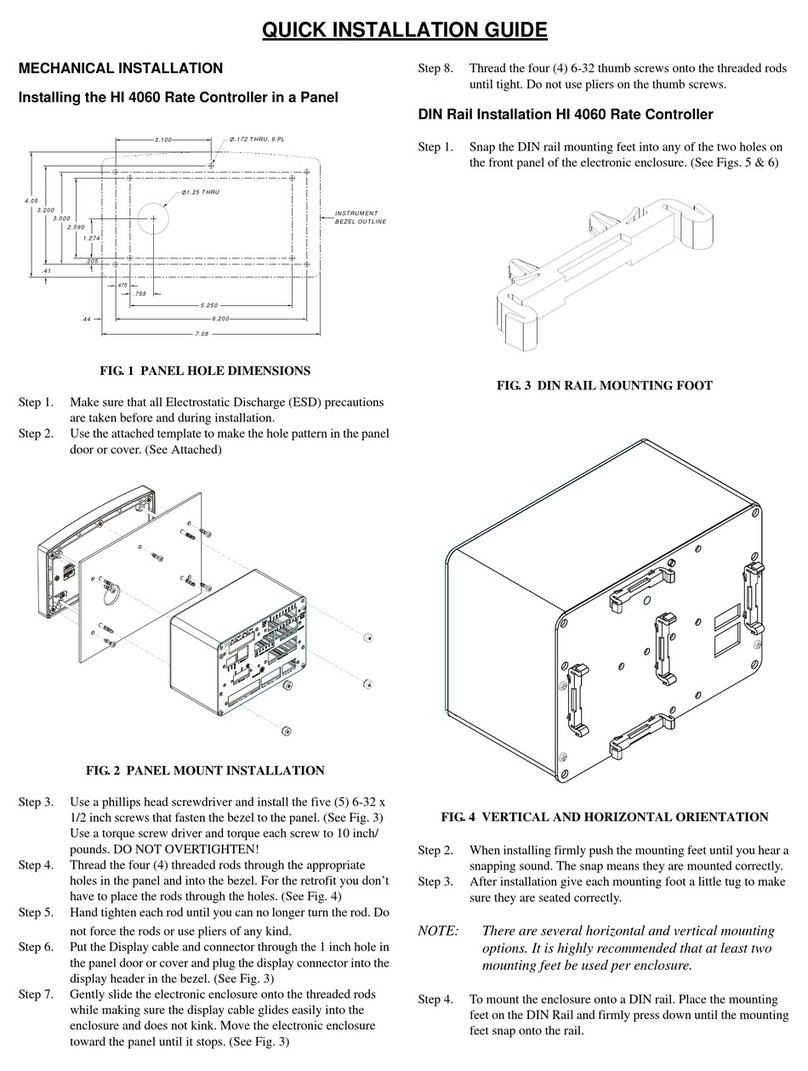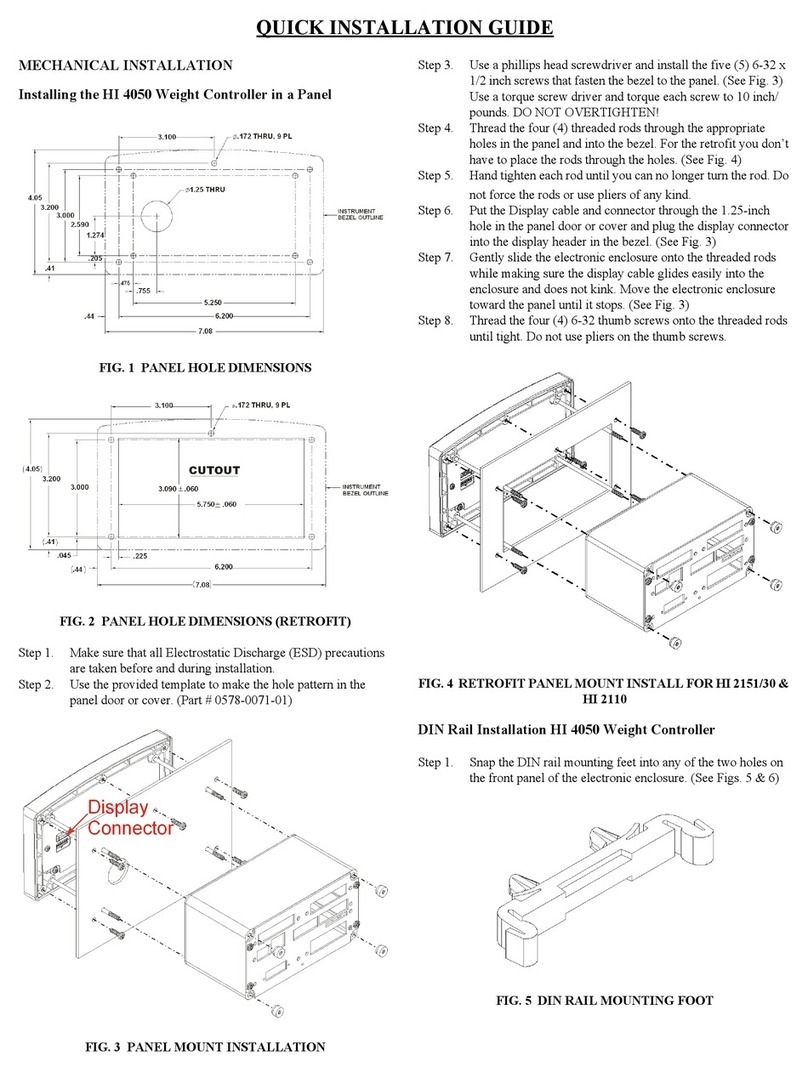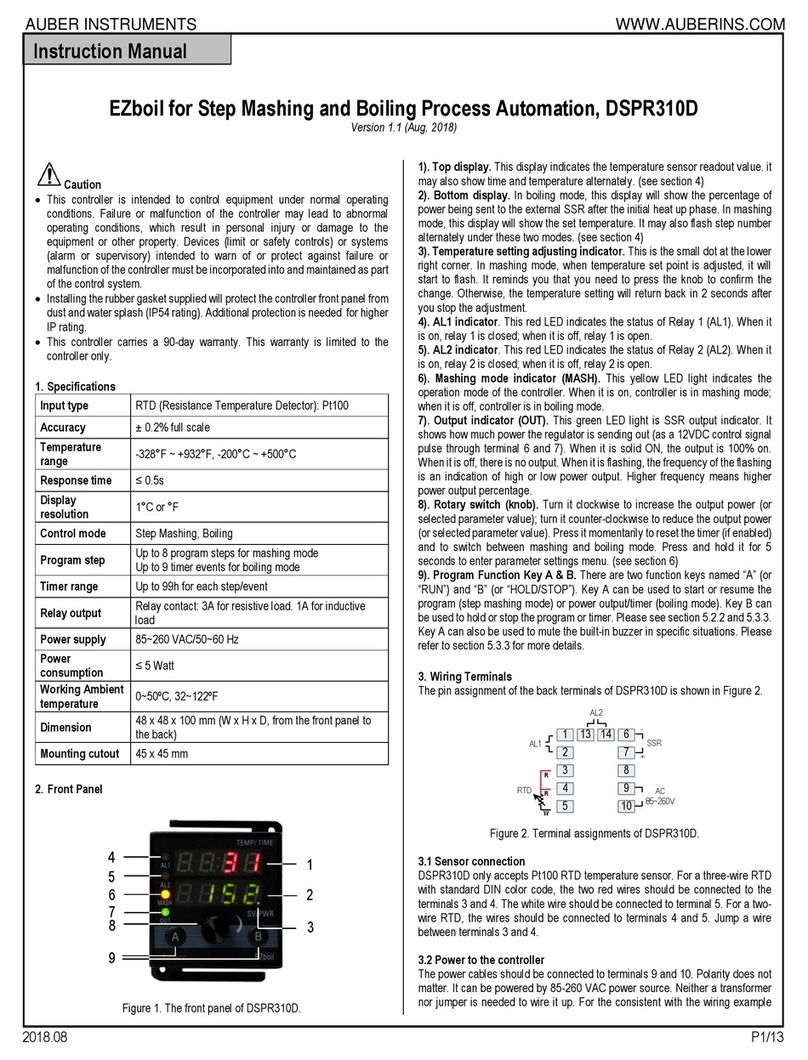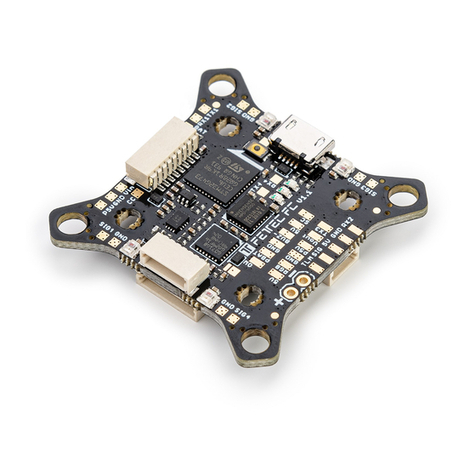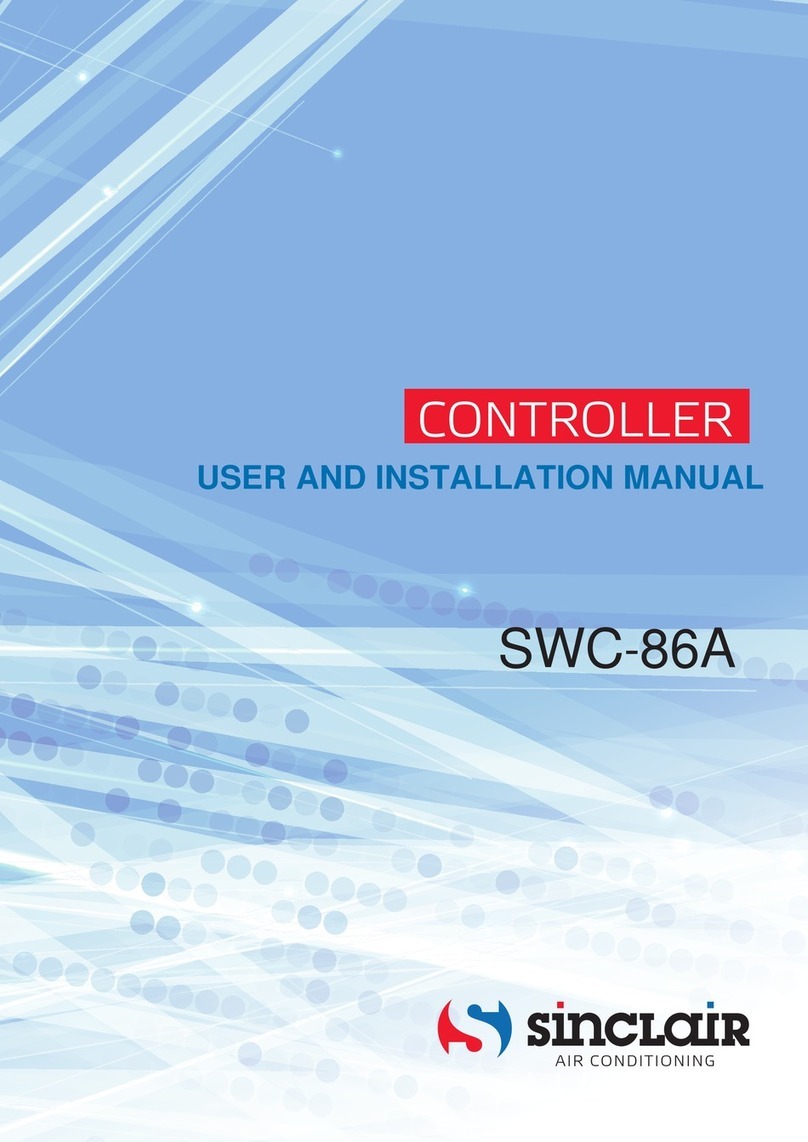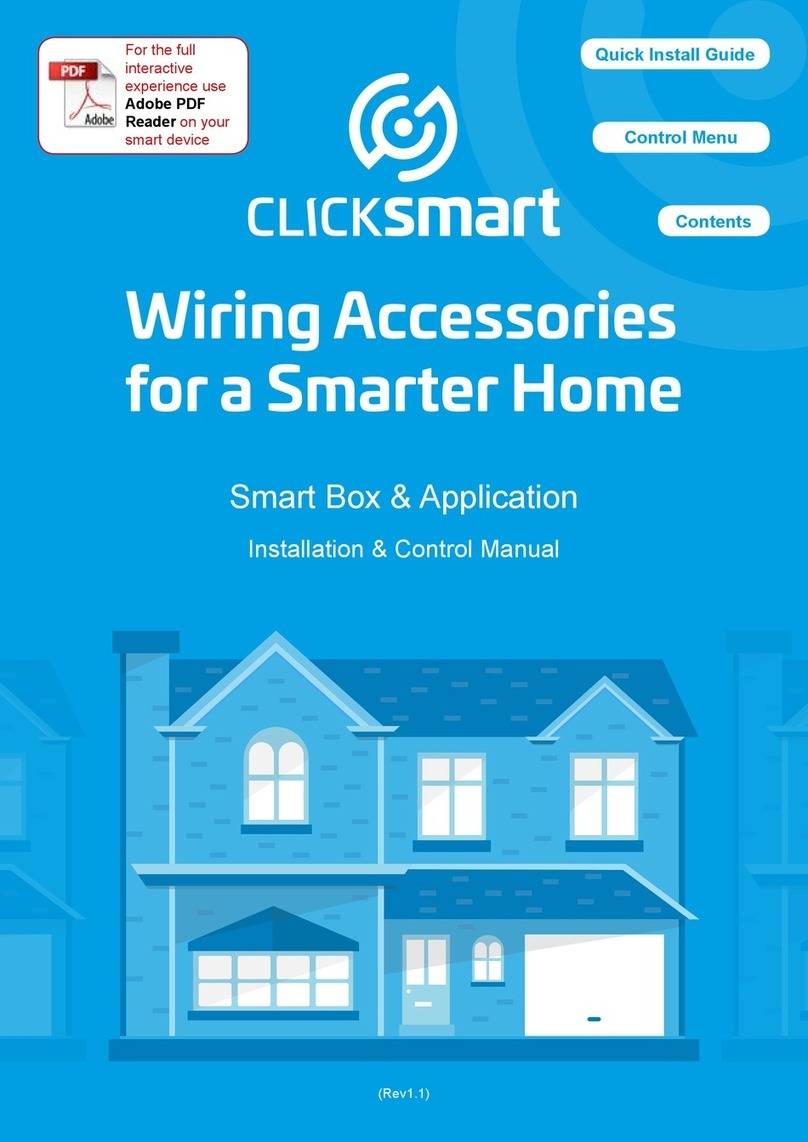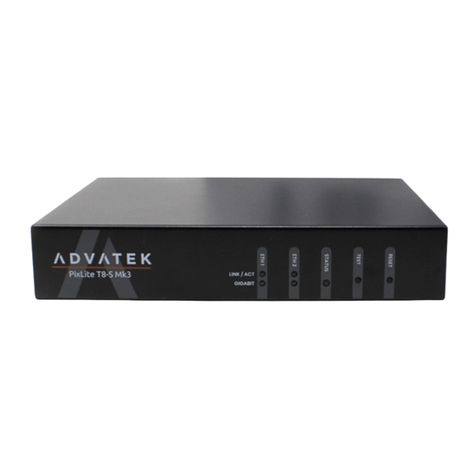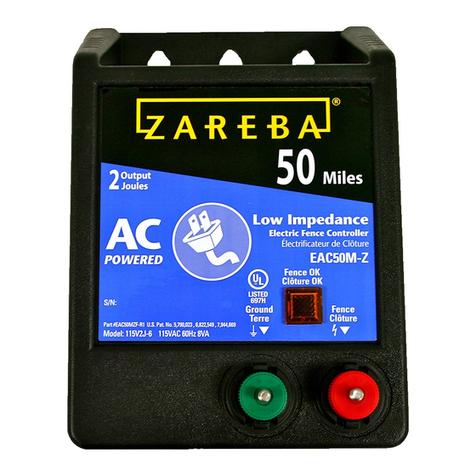Hardy Process Solutions HI 2160RC PLUS Specification sheet

HI 2160RCPLUS
Rate Controller
Operation and Installation Manual

Table of Contents
i
Table of Contents
Table of Contents - - - - - - - - - - - - - - - - - - - - - - - - - - - - - - - - - - - - - - - i
Table of Illustrations - - - - - - - - - - - - - - - - - - - - - - - - - - - - - - - - - - - - - - - I
Chapter 1 Overview - - - - - - - - - - - - - - - - - - - - - - - - - - - - - - - - - - 1-1
About Chapter 1 - - - - - - - - - - - - - - - - - - - - - - - - - - - - - - - 1-1
About Hardy Manuals - - - - - - - - - - - - - - - - - - - - - - - - - - - - 1-1
Description- - - - - - - - - - - - - - - - - - - - - - - - - - - - - - - - - - 1-1
WAVERSAVER®- - - - - - - - - - - - - - - - - - - - - - - - - - - - - - - 1-2
ALARMS- - - - - - - - - - - - - - - - - - - - - - - - - - - - - - - - - - - 1-2
Capabilities - - - - - - - - - - - - - - - - - - - - - - - - - - - - - - - - - 1-3
Automatic Control Mode - - - - - - - - - - - - - - - - - - - - - - - - - 1-3
WAVERSAVER®- - - - - - - - - - - - - - - - - - - - - - - - - - - - - 1-3
Manual Control Mode - - - - - - - - - - - - - - - - - - - - - - - - - - 1-3
Continuous or Batch Modes - - - - - - - - - - - - - - - - - - - - - - - 1-3
Automatic Refill - - -- - - - - - - - - - - - - - - - - - - - - - - - - - 1-3
Manual Refill - - - - -- - - - - - - - - - - - - - - - - - - - - - - - - - 1-3
Automatic Tuning (Auto Rate Calibration) - - - - - - - - - - - - - - - - - 1-3
Operation Displays - - - - - - - - - - - - - - - - - - - - - - - - - - - - 1-3
Secure Memory Module - - - - - - - - - - - - - - - - - - - - - - - - - 1-3
Control Output - - - - - - - - - - - - - - - - - - - - - - - - - - - - - - 1-4
Front Panel - - - - - - - - - - - - - - - - - - - - - - - - - - - - - - - 1-4
Serial Communications- - - - - - - - - - - - - - - - - - - - - - - - - - 1-4
Hardy Link Communications - - - - - - - - - - - - - - - - - - - - - - - 1-4
Self Test - - - - - - - - - - - - - - - - - - - - - - - - - - - - - - - - - 1-4
Reports - - - - - - - - - - - - - - - - - - - - - - - - - - - - - - - - - 1-4
C2® Second Generation Calibration - - - - - - - - - - - - - - - - - - - 1-4
Remote Operation - - - - - - - - - - - - - - - - - - - - - - - - - - - - 1-4
Multiple Configuration Storage - - - - - - - - - - - - - - - - - - - - - - 1-4
Two Sigma- - - - - - - - - - - - - - - - - - - - - - - - - - - - - - - - 1-4
Interpreting the Model Code Number - - - - - - - - - - - - - - - - - - - - - 1-4
Model Code Breakdown - - - - - - - - - - - - - - - - - - - - - - - - - 1-4
Chapter 2 Specifications- - - - - - - - - - - - - - - - - - - - - - - - - - - - - - - - 2-1
About Chapter 2 - - - - - - - - - - - - - - - - - - - - - - - - - - - - - - - 2-1
HI 2160RCPLUS Specifications - - - - - - - - - - - - - - - - - - - - - - - - 2-1
Input - - - - - - - - - - - - - - - - - - - - - - - - - - - - - - - - - - - 2-1
Output - - - - - - - - - - - - - - - - - - - - - - - - - - - - - - - - - - 2-1
Storage - - - - - - - - - - - - - - - - - - - - - - - - - - - - - - - - - 2-1
Instrument Resolution - - - - - - - - - - - - - - - - - - - - - - - - - - 2-1
Remote Control Options - - - - - - - - - - - - - - - - - - - - - - - - - 2-1
Alarms (Relays) - - -- - - - - - - - - - - - - - - - - - - - - - - - - - 2-1
Analog to Digital Specifications - - - - - - - - - - - - - - - - - - - - - - 2-1
Output Display Specifications- - - - - - - - - - - - - - - - - - - - - - - 2-2
Reports - - - - - - -- - - - - - - - - - - - - - - - - - - - - - - - - - 2-2
Power and Utility Requirements - - - - - - - - - - - - - - - - - - - - - 2-2
Environmental Requirements - - - - - - - - - - - - - - - - - - - - - - - 2-2
Physical Characteristics - - - - - - - - - - - - - - - - - - - - - - - - - 2-2
Enclosure Rating- - - - - - - - - - - - - - - - - - - - - - - - - - - - - 2-2
Approvals - - - - - - - - - - - - - - - - - - - - - - - - - - - - - - - - 2-2
Connectors - - - - - - - - - - - - - - - - - - - - - - - - - - - - - - - 2-2
Options - - - - - - - - - - - - - - - - - - - - - - - - - - - - - - - - - 2-2
Remote Set Point Input Option - Basic Function- - - - - - - - - - - - 2-2
RS422/485 (Serial Port Option) - Basic Function - - - - - - - - - - - 2-2
ALLEN BRADLEY Remote I/O Option - Basic Function - - - - - - - - 2-3
PROFIBUS Interface Option Card - - - - - - - - - - - - - - - - - - 2-3

HI 2160RCPLUS MANUAL
ii
Quad Option Expander Box - Basic Function - - - - - - - - - - - - - 2-3
Analog Output Option Card - - - - - - - - - - -- - - - - - - - - - - 2-3
RS-232 to RS-422 Converter Board Option - - - - - - - - - - - - - - 2-4
Chapter 3 Installation - - - - - - - - - - - - - - - - - - - - - - - - - - - - - - - - - 3-1
About Chapter 3 - - - - - - - - - - - - - - - - - - - - - - - - - - - - - - - 3-1
Unpacking - - - - - - - - - - - - - - - - - - - - - - - - - - - - - - - - - - 3-1
Installing the HI 2160RC PLUS in a Panel- - - - - - - - - - - - - - - - - - - 3-2
Mechanical Installation - - - - - - - - - - - - - - - - - - - - - - - - - - 3-2
Panel Cutout Specifications - - - - - - - - - - - - - - - - - - - - - 3-2
Enclosure Size Requirements. - - - - - - - - - - - - - - - - - - 3-2
Dimensions of the enclosure cutout (See Fig. 3-3) - - - - - - - - 3-2
Installing the HI 2160RCPLUS Panel Mount - - - - - - - - - - - - - - 3-2
Installation of HI 2160RCPLUS - RM Remote Panel Model - - - - - - - 3-8
Installation of the HI 216EX Quad Expander Box - - - - - - - - - - - 3-13
Electrical Installation - - - - - - - - - - - - - - - - - - - - - - - - - - - - - 3-14
Cabling and Interconnecting - - - - - - - - - - - - - - - - - - - - - - - 3-14
Recommended Installation Procedures - - - - - - - - - - - - - - - - 3-14
Output Relay Wiring Diagram- - - - - - - - - - - - - - - - - - - - - 3-15
Speed Control Output Wiring Diagram - - - - - - - - - - - - - - - - 3-15
Refill and Alarm Relays Diagram - - - - - - - - - - - - - - - - - - - 3-16
RS 232 Port Wiring Diagram - - - - - - - - -- - - - - - - - - - - - 3-16
Remote Functions Wiring Diagram - - - - - - - - - - - - - - - - - - 3-17
Input Power Wiring Diagram - - - - - - - - -- - - - - - - - - - - - 3-17
Remote Setpoint Option Wiring Diagram - - - - - - - - - - - - - - - 3-18
RS-422 Converter Option Wiring Diagram - - - - - - - - - - - - - - 3-18
Analog Output Option Wiring Diagram - - - - - - - - - - - - - - - - 3-18
Load Cell Wiring Diagram - - - - - - - - - - -- - - - - - - - - - - 3-20
Remote I/O Interface for the Allen Bradley Network - - - - - - - - - - - - - - 3-22
PROFIBUS Interface Option - - - - - - - - - - - - - - - - - - - - - - - - - 3-22
Interconnect Wiring Diagram - - - - - - - - - - - - - - - - - - - - - - - - - 3-23
Computer Clean Power Requirement - - - - - - - - - - - - - - - - - - - - - 3-24
Installing the Secure Memory Module - - - - - - - - - - - - - - - - - - - - - 3-24
Chapter 4 Configuration - - - - - - - - - - - - - - - - - - - - - - - - - - - - - - - - 4-1
About Chapter 4 - - - - - - - - - - - - - - - - - - - - - - - - - - - - - - - 4-1
Output Relay Configuration - - - - - - - - - - - - - - - - - - - - - - - - - - 4-1
Refill and Alarm Relays- - - - - - - - - - - - - - - - - - - - - - - - - - 4-1
Solid State Relays - - - - - - - - - - - - - - - - - - - - - - - - - - - - 4-1
Dip Switch Configuration - - - - - - - - - - - - - - - - - - - - - - - - - 4-1
Speed Control Output Card (Prt. #0535-0406)- - - - - - - - - - - - - - - - - 4-2
Analog Output Card Option Configuration (Prt.# 0535-0406)- - - - - - - - - - 4-3
About the Analog Output Card Option- - - - - - - - - - - - - - - - - - - 4-3
Setting the Jumpers - - - - - - - - - - - - - - - - - - - - - - - - - - - 4-4
Setting The Jumpers in the HI 2160RCPLUS- - - - - - - - - - - - - - 4-4
Setting the Jumpers in the Optional Quad Expander Box - - - - - - - 4-5
Jumper Configuration Chart - - - - - - - - - - - - - - - - - - - - - 4-6
Connector Pins for Current and Voltage Output - - - - - - - - - - - - - - 4-6
Remote Function Inputs - - - - - - - - - - - - - - - - - - - - - - - - - - - 4-6
Remote Set Point Input Option Card Configuration (Prt. #0535-0410) - - -- - 4-7
About Remote Set Point Input Option (Analog In) - - - - - - - - - - - - - 4-7
Setting the Jumpers - - - - - - - - - - - - - - - - - - - - - - - - - - - 4-8
Setting the Jumpers in the HI 2160RCPLUS - - - - - - - - - - - - - - 4-8
Setting the Jumpers in the Optional Quad Expander Box - - - - - - - 4-8
Connector Pins for Input Voltage and Current Input - - - - - - - - - - 4-9
Grounding the Remote Pin to read the Remote Set Point Input - - - - 4-10
Remote I/O Interface for the Allen Bradley Network Option (-B2)- - - - - - - - 4-11

Table of Contents
iii
PROFIBUS Interface Option (-B4) - - - - - - - - - - - - - - - - - - - - - - 4-11
Changing the RS-422 Converter Port Option (-B1) - - - - - - - - - - - - - - 4-11
Setting the Dip Switches - - - - - - - - - - - - - - - - - - - - - - - - - 4-11
Rear Panel Config. Option Dip Switch Settings - - - - - - - - - - - - - - - - 4-12
Option Configuration Dip Switch - - - - - - - - - - - - - - - - - - - - - 4-12
Power Up Process - - - - - - - - - - - - - - - - - - - - - - - - - - - - - - 4-13
Pre Power Up Check Procedures- - - - - - - - - - - - - - - - - - - - - 4-13
Proper Power Up Indicators - - - - - - - - - - - - - - - - - - - - - - - 4-13
WAVERSAVER®- - - - - - - - - - - - - - - - - - - - - - - - - - - - - - - 4-14
Effects of Vibration on a Scale - - - - - - - - - - - - - - - - - - - - - - 4-14
Configuring WAVERSAVER - - - - - - - - - - - - - - - - - - - - - - - 4-14
Some Things to Remember When Changing the Jumper Settings - - - - - 4-17
Chapter 5 Calibration - - - - - - - - - - - - - - - - - - - - - - - - - - - - - - - - - 5-1
About Chapter 5 - - - - - - - - - - - - - - - - - - - - - - - - - - - - - - - 5-1
Pre-Calibration Procedures - - - - - - - - - - -- - - - - - - - - - - - - - - 5-1
Mechanical Check Procedures - - - - - - -- - - - - - - - - - - - - - - 5-1
Checking the Load Cell Installation - - -- - - - - - - - - - - - - - - 5-1
Check for Binding on the Load Cell - - -- - - - - - - - - - - - - - - 5-1
Check for Binding on Platform Scale/Feeder - - - - - - - - - - - - - 5-2
Electrical Check Procedures - - - - - - - - - - - - - - - - - - - - - - - 5-2
Load Check - - - - - - - - - - - - - - - - - - - - - - - - - - - - - - - 5-2
Weight Calibration Process - - - - - - - - - - - - - - - - - - - - - - - - - - 5-3
Calibration Setup Procedures - - - - - - - - - - - - - - - - - - - - - - 5-3
Setting the Mass Units - - - - - - - - - - - - - - - - - - - - - - - - 5-3
Setting the Time Units (Rate of Flow) - - - - - - - - - - - - - - - - - 5-4
Setting the Rate Decimal Points - - - - - - - - - - - - - - - - - - - 5-4
Setting the Batch Decimal Point - - -- - - - - - - - - - - - - - - - 5-4
Setting the Total Decimal Point - - - - - - - - - - - - - - - - - - - - 5-5
Setting the Graduations - - - - - - -- - - - - - - - - - - - - - - - 5-5
C2® Calibration Process - - - - - - - - -- - - - - - - - - - - - - - - - 5-6
Hard Calibration Process (With Calibrated Test Weights) - - - - - - - - - 5-7
ZERO Calibration Procedures - - - - - - - - - - - - - - - - - - - - 5-7
SPAN Calibration Procedures - - - - - - - - - - - - - - - - - - - - 5-7
Setting the Sticker Value - - - - - - - - - - - - - - - - - - - - - - - - - 5-8
Rate Calibration Process - - - - - - - - - - - - - - - - - - - - - - - - - - - 5-9
Feeder System Verification Procedures- - - - - - - - - - - - - - - - - - 5-9
Automatic Rate Calibration Procedures - - - - - - - - - - - - - - - - - - 5-14
Setting REC to Zero - - - - - - - - - - - - - - - - - - - - - - - - - 5-14
Enter the PAUSE TIME Value - - - - - - - - - - - - - - - - - - - - 5-14
Enter the PRIME TIME Value- - - - - - - - - - - - - - - - - - - - - 5-15
Enter the FEED TIME Value - - - - - - - - - - - - - - - - - - - - - 5-15
AUTO RATE CALIBRATION From the Front Panel - - - - - - - - - - 5-15
AUTO RATE CALIBRATION Using a Serial Command - - - - - - - - 5-15
The Instrument Does the Following - - -- - - - - - - - - - - - - - - 5-15
Manual Rate Calibration Procedures - - - - - - - - - - - - - - - - - - - 5-18
Gathering Rate Calibration Data Method #1- - - - - - - - - - - - - - 5-20
Materials Required - - - - - - - - -- - - - - - - - - - - - - - - 5-20
Gathering Rate Calibration Data Method #2- - - - - - - - - - - - - - 5-21
Materials Required - - - - - - - - -- - - - - - - - - - - - - - - 5-21
Slow Feed Rate - - - - - - - - - - - - - - - - - - - - - - - - - 5-21
High Feed Rate - - - - - - - - - - - - - - - - - - - - - - - - - 5-22
Entering the Calibration Values - - - - - - - - - - - - - - - - - - - - 5-22
Entering the rate data into the Rate Calibration sub-menu - - - - - 5-22
Entering the High Rate Calibration Data - - - - - - - - - - - - - 5-23
The Manual Rate Calibration is Complete- - - - - - - - - - - - - - - 5-23

HI 2160RCPLUS MANUAL
iv
Chapter 6 Setup - - - - - - - - - - - - - - - - - - - - - - - - - - - - - - - - - - - - 6-1
About Chapter 6 - - - - - - - - - - - - - - - - - - - - - - - - - - - - - - - 6-1
Display Menu Trees - - - - - - - - - - - - - - - - - - - - - - - - - - - 6-1
Display Menu Flow Chart with Standard Serial Port - - - - - - - - - - 6-1
Display Menu Flow Chart with Allen Bradley Remote I/O Option - - - - 6-2
Display Menu Flow Chart with PROFIBUS Interface Option - - - - - - 6-2
Front Panel Display - - - - - - - - - - - - - - - - - - - - - - - - - - - - - 6-2
Function/Numeric Buttons - - - - - - - - - - - - - - - - - - - - - - - - - - 6-3
Config/1 Button - - - - - - - - - - - - - - - - - - - - - - - - - - - - - 6-3
Security Sub-Menu - - - - - - - - - - - - - - - - - - - - - - - - - - 6-3
Security Access Levels- - - - - - - - - - - - - - - - - - - - - - 6-3
Setting the Security Access Levels - - - - - - - - - - - - - - - - 6-5
Setting the Security Code Numbers- - - - - - - - - - - - - - - - 6-6
What to do if You Lose the HI Security Code Number - - - - - - - 6-7
When to Use the Select Button - - - - - - - - - - - - - - - - - - 6-7
When to Use the Clear Button - - - - - - - - - - - - - - - - - - 6-7
How to Exit a Sub-Menu Without Changing the Values - - - - - - - - 6-8
Tuning and Control Sub-Menu - - - - - - - - - - - - - - - - - - - - 6-8
Tuning/Control (Sec) Parameter Definitions - - - - - - - - - - - - 6-9
Manual (Calculating Parameters) Tuning Control Process - - - - - 6-12
Setting Up the Controller for Manual Tuning - - - - - - - - - - - 6-13
Set the OP% to 99.9% - - - - - - - - - - - - - - - - - - - - - - 6-15
Gathering Data- - - - - - - - - - - - - - - - - - - - - - - - - - 6-15
Calculate the K(pu) value (initial K(p) - - - - - - - - - - - - - - - 6-16
Calculate the Ultimate Oscillation Cycle Time (Tc) - - - - - - - - 6-16
Calculate the Time of Repeat (Tr) - - - - - - - - - - - - - - - - 6-16
Calculate the Three (3) Control Constants: K(p), K(i) and K(d) - - - 6-16
Enter the new Control Constants - - - - - - - - - - - - - - - - - 6-16
Manual Tuning Control Process (Cont’d) - - - - - - - - - - - - - 6-17
Rate Tolerance Sub-Menu - - - - - - - - - - - - - - - - - - - - - - 6-19
Setting the LO ALARM Tolerance - - - - - - - - - - - - - - - - 6-19
Setting the HI ALARM Tolerance - - - - - - - - - - - - - - - - - 6-20
Setting the ALARM TIME (Sec.) - - - - - - - - - - - - - - - - - 6-20
Setting the HI and LO Shutoff - - - - - - - - - - - - - - - - - - 6-21
Setting the Shutoff Out Percentage - - - - - - - - - - - - - - - - 6-22
Process Example using Rate Tolerances - - - - - - - - - - - - - 6-23
Auto Refill Sub-Menu- - - - - - - - - - - - - - - - - - - - - - - - - 6-24
About the Auto Refill Sub-Menu - - - - - - - - - - - - - - - - - 6-24
Selecting the Auto Refill Function - - - - - - - - - - - - - - - - - 6-25
Setting the START (LO) and STOP (HI) Parameters - - - - - - - 6-26
Setting the LO SHUTOFF and HI SHUTOFF Alarm Weight
Parameters - - - - - - - - - - - - - - - - - - - - - - - - - - 6-26
Selecting the Initial Fill Function - - - - - - - - - - - - - - - - - 6-28
About the Refill Correction Factor- - - - - - - - - - - - - - - - - 6-28
Force Refill- - - - - - - - - - - - - - - - - - - - - - - - - - - - 6-29
Time and Date Sub-Menu - - - - - - - - - - - - - - - - - - - - - - 6-30
Setting the Time - - - - - - - - - - - - - - - - - - - - - - - - - 6-30
Setting the Date - - - - - - - - - - - - - - - - - - - - - - - - - 6-31
Serial Communications/Serial Port #1 Sub-Menu (For RS-232C
Specifications See Chapter 2) - - - - - - - - - - - - - - - - - - - 6-31
Disabling the Front Panel Print Button - - - - - - - - - - - - - - 6-34
Printing Batch Reports - - - - - - - - - - - - - - - - - - - - - - 6-35
Bi-Directional Port Setup - - - - - - - - - - - - - - - - - - - - - 6-36
Saving to the Secure Memory Module (SMM) - - - - - - - - - - - - - - - - - 6-37
When to Save - - - - - - - - - - - - - - - - - - -- - - - - - - - - - - 6-37
Saving to the Secure Memory Module (SMM) - - - - - - - - - - - - - - - 6-37
Data Saved in the Secure Memory Module - - - - - - - - - - - - - - - - 6-39

Table of Contents
v
Restoring Data Saved in the Secure Memory Module - - - - - - - - - - - - - 6-39
Data Recall Procedures - - - - - - - - - - - - - - - - - - - - - - - - - 6-39
Setting the Control Out LO% and Control Out HI% - - - - - - - - - - - - - - 6-40
Setting the Control Out LO% - - - - - - - - - - - - - - - - - - - - - - - 6-40
Setting Control Out HI% - - - - - - - - - - - - - - - - - - - - - - - - - 6-43
Setting Up the Analog Output Option - - - - - - - - - - - - - - - - - - - - - 6-45
Analog Output Main - - - - - - - - - - - - - - - - - - - - - - - - - - - 6-46
The Information Type Parameter Setting - - - - - - - - - - - - - - - - - 6-47
ZERO Output Reference Voltage and Current - - - - - - - - - - - - - - 6-47
SPAN Output Reference Voltage and Current- - - - - - - - - - - - - - - 6-47
Chapter 7 Serial Communications - - - - - - - - - - - - - - - - - - - - - - - - - - - 7-1
About Chapter 7 - - - - - - - - - - - - - - - - - - - - - - - - - - - - - - - 7-1
System Configuration - - - - - - - - - - - - - - - - - - - - - - - - - - - - 7-1
Host Functions - - -- - - - - - - - - - - - - - - - - - - - - - - - - - - 7-1
Serial Protocol - - - - -- - - - - - - - - - - - - - - - - - - - - - - - - - - 7-1
Hardy Link - - - - -- - - - - - - - - - - - - - - - - - - - - - - - - - - 7-1
Multidrop Configuration- - - - - - - - - - - - - - - - - - - - - - - - - - 7-1
Serial Commands - - -- - - - - - - - - - - - - - - - - - - - - - - - - - - 7-2
Serial Command Lists - - - - - - - - - - - - - - - - - - - - - - - - - - 7-2
Data Transmission Format - - - - - - - - - - - - - - - - - - - - - - - - 7-5
Command Sets - - -- - - - - - - - - - - - - - - - - - - - - - - - - - 7-7
X (Xmit) Command- - - - - - - - - - - - - - - - - - - - - - - - - - 7-7
S (Set) Command - - - - - - - - - - - - - - - - - - - - - - - - - - 7-10
Error Codes - - - - -- - - - - - - - - - - - - - - - - - - - - - - - - - 7-10
Chapter 8 Operation - - - - - - - - - - - - - - - - - - - - - - - - - - - - - - - - - - 8-1
About Chapter 8 - - - - - - - - - - - - - - - - - - - - - - - - - - - - - - - 8-1
Operational Displays - - -- - - - - - - - - - - - - - - - - - - - - - - - - - 8-1
Selecting Operational Displays - - - - - - - - - - - - - - - - - - - - - - 8-1
There are three Continuous Rate Displays - - - - - - - - - - - - - - 8-1
The Rate Section - - - - - - - - - - - - - - - - - - - - - - - - 8-3
The Weight Section - - - - - - -- - - - - - - - - - - - - - - - 8-3
Current Weight Total Display - - - - - - - - - - - - - - - - - - - 8-4
Batch Displays - - - - - - - - - - - - - - - - - - - - - - - - - - - - - - 8-5
Selecting Batch Displays - - - - - - -- - - - - - - - - - - - - - - - 8-5
Display Parameters - - - - - - - - - - - - -- - - - - - - - - - - - - - - - 8-8
Rate\Current Weight Display Parameters -- - - - - - - - - - - - - - - 8-8
Current\Total Weight Display Parameters - - - - - - - - - - - - - - - - - 8-9
Clearing the Total Register (Totalizer) from the
Front Panel - - - - - - - - - - -- - - - - - - - - - - - - - - 8-9
Clearing the Total Register from the Rear Panel - - - - - - - - - 8-10
Setting the Flow Rate - - - - - - - - - - - - -- - - - - - - - - - - - - - - 8-11
Rate Modes - - - - - - - - - - - - - - - - - - - - - - - - - - - - - - - 8-11
Setting the Manual Rate Control Mode (Volumetric Mode)- - - - - - - 8-11
Increasing/Decreasing the OP% output signal by
increments of .1% - - - - - - - - - - - - - - - - - - - - - - - 8-13
Set the Operating Percentage for 10% increments - - - - - - - - 8-14
Setting the Remote Set Point Input Mode - - - - - - - - - - - - - 8-14
Setting the Automatic Rate Control Mode (Gravimetric Mode) - - - - - 8-15
Amount Modes - - - - - - - - - - - - - - - - - - - - - - - - - - - - - - 8-16
Setting the Set Point Amount Batch Mode - - - - - - - - - - - - - - 8-16
Setting the Continuous Operation Mode - - - - - - - - - - - - - - - 8-18
Ratio Control (Master/Slave) - - - - - - - - - - - - - - - - - - - - - - - - - 8-18
Description of a Ratio Controlled System - - - - - - - - - - - - - - - - - 8-18
Ratio Process Control System - - - - - - - - - - - - - - - - - - - - - - 8-18
Remote Set Points Option for Ratio Control Applications - - - - - - - - - 8-19
Ratio Control Application Example - - - - - - - - - - - - - - - - - - - - 8-25

HI 2160RCPLUS MANUAL
vi
Application - - - - - - - - - - - - - - - - - - - - - - - - - - - - - - 8-25
Setup - - - - - - - - - - - - - - - - - - - - - - - - - - - - - - - - 8-25
Down Loading Rate Set Points Via Analog Signal for PLC's that
are not Equipped with PROFIBUS or Allen Bradley Remote I/O - - - - - 8-26
Rate Exception Control - - - - - - - - - - - - - - - - - - - - - - - - - - - - 8-28
Definition- - - - - - - - - - - - - - - - - - - - - - - - - - - - - - - - - 8-28
Test Procedures - - - - - - - - - - - - - - - - - - - - - - - - - - - - - - - 8-30
Sigma Test - Definition - - - - - - - - - - - - - - - - - - - - - - - - - - 8-30
Sigma Data - About 2 Sigma Data - - - - - - - - - - - - - - - - - - - - 8-34
Chapter 9 Troubleshooting and Repair - - - - - - - - - - - - - - - - - - - - - - - - 9-1
About Chapter 9 - - - - - - - - - - - - - - - - - - - - - - - - - - - - - - - 9-1
Disassembly and Reassembly Notes & Cautions - - - - - - - - - - - - - - - 9-1
Start Up - - - - - - - - - - - - - - - - - - - - - - - - - - - - - - - - - - - 9-2
Auto Clear Ram Memory Procedures - - - - - - - - - - - - - - - - - - - 9-2
System Troubleshooting - - - - - - - - - - - - - - - - - - - - - - - - - - - 9-3
Drift - - - - - - - - - - - - - - - - - - - - - - - - - - - - - - - - - - - 9-3
Checking if Drift Problem is Internal or External - - - - - - - - - - - - 9-3
System Lock Ups - - - - - - - - - - - - - - - - - - - - - - - - - - - - 9-4
Weights Displayed are Incorrect - - - - - - - - - - - - - - - - - - - - - - - 9-7
After Calibration Display Weight Reading is Incorrect - - - - - - - - - - - 9-7
Feeder Motor Won't Start - - - - - - - - - - - - - - - - - - - - - - - - - - - 9-9
Erratic Actual Rate Readings - - - - - - - - - - - - - - - - - - - - - - - - - 9-12
Rate Exception Control (REC) Alarm Appears too Often- - - - - - - - - - - - 9-12
Readings on the Display are Not Correct - - - - - - - - - - - - - - - - - - - 9-13
Remote Setpoint Input Card - - - - - - - - - - - - - - - - - - - - - - - - - 9-14
Allen-Bradley RIO error codes for C2 Calibration - - - - - - - - - - - - - - - 9-15
Allen-Bradley RIO Error Codes for Rate Calibration - - - - - - - - - - - - - - 9-15
PROFIBUS Error Codes for C2 Calibration - - - - - - - - - - - - - - - - - - 9-15
PROFIBUS Error Codes for Rate Calibration - - - - - - - - - - - - - - - - - 9-16
HI 2160RCPLUS Error Messages - - - - - - - - - - - - - - - - - - - - - - - 9-16
Operational Display Messages - - - - - - - - - - - - - - - - - - - - - - - - 9-18
Index
System Data Work-
sheets

Table of Illustrations
I
Table of Illustrations
CHAPTER 1 OVERVIEW - - - - - - - - - - - - - - - - - - - - - - - - - - - - - - - - - 1-1
FIG. 1-1 HI 2160RCPLUS RATE CONTROLLER - - - - - - - - - - - - - - 1-3
FIG. 1-2 MODEL CODE BREAKDOWN - - - - - - - - - - - - - - - - - - 1-5
FIG. 1-3 OPTIONAL EXPANDER BOX (NON-FM) - - - - - - - - - - - - - 1-6
CHAPTER 3 INSTALLATION - - - - - - - - - - - - - - - - - - - - - - - - - - - - - - - 3-1
FIG. 3-1 2” CLEARANCE REQUIREMENT - - - - - - - - - - - - - - - - - 3-2
FIG. 3-2 1” CLEARANCE REQUIRE AROUND BEZEL - - - - - - - - - - - 3-3
FIG. 3-3 PANEL CUTOUT DIMENSIONS - - - - - - - - - - - - - - - - - 3-3
FIG. 3-4 MOUNTING CONTROLLER IN PANEL - - - - - - - - - - - - - - 3-4
FIG. 3-5 NEMA 4 GASKET FLUSH AGAINST THE FRONT PANEL - - - - 3-4
FIG. 3-6 CONTROLLER FLUSH TO FRONT PANEL/FRONT VIEW - - - - 3-5
FIG. 3-7 CONTROLLER FLUSH TO FRONT PANEL/REAR VIEW - - - - - 3-5
FIG. 3-8 INSTALLING MOUNTING BARS - - - - - - - - - - - - -- - - - 3-6
FIG. 3-9 INSTALLING 6-32 MACHINE SCREWS - - - - - - - - - -- - - - 3-6
FIG. 3-10 NEMA 4 GASKET BEFORE AND AFTER TIGHTENING
THE MOUNTING BAR FASTENERS - - - - - - - - - - -- - - - 3-7
FIG. 3-11 MOUNTING BARS AND MACHINE SCREWS INSTALLED - - - - 3-8
FIG. 3-12 FRONT PANEL WITH BRACKETS FROM FACTORY - - - - - - - 3-9
FIG. 3-13 BEZEL INSTALLATION DIAGRAM - - - - - - - - - - -- - - - - 3-9
FIG. 3-14 SLIDING BEZEL INTO THE PANEL CUTOUT- - - - - - - - - - - 3-10
FIG. 3-15 REMOTE PANEL INSTALLED - - - - - - - - - - - - -- - - - - 3-11
FIG. 3-16 ELECTRONICS MOUNTED TO ENCLOSURE REAR PANEL - - - 3-12
FIG. 3-17 DIMENSIONS DIAGRAM FOR REMOTE MOUNT- - - - - - - - - 3-12
FIG. 3-18 PIN CABLE ASSEMBLY HI 2160PLUS REMOTE PANEL - - - - - 3-13
FIG. 3-19 QUAD EXPANDER INSTALLED - - - - - - - - - - - - - - - - - 3-14
FIG. 3-20 REAR PANEL - - - - - - - - - - -- - - - - - - - - - - - - - - 3-15
FIG. 3-21 OUTPUT RELAY CONNECTION - - - - - - - - - - - - - - - - - 3-15
FIG. 3-22 MOTOR CONTROL OUTPUT- - - -- - - - - - - - - - - - - - - 3-16
FIG. 3-23 REFILL AND ALARM RELAYS - - -- - - - - - - - - - - - - - - 3-16
FIG. 3-24 RS 232 WIRING DIAGRAM - - - - -- - - - - - - - - - - - - - - 3-16
FIG. 3-25 REMOTE FUNCTIONS WIRING DIAGRAM - - - - - - - - - - - - 3-17
FIG. 3-26 POWER CONNECTION WIRING DIAGRAM - - - - - - - - - - - 3-18
FIG. 3-27 REMOTE SETPOINT OPTION WIRING DIAGRAM - - - - - - - - 3-19
FIG. 3-28 RS-422 CONVERTER OPTION WIRING DIAGRAM - - - - - - - - 3-19
FIG. 3-29 ANALOG OUTPUT OPTION WIRING DIAGRAM - - - - - - - - - 3-19
FIG. 3-30 C2 LOAD CELL WIRING DIAGRAM- - - - - - - - - - - - - - - - 3-21
FIG. 3-31 4 CONDUCTOR LOAD CELL WIRING DIAGRAM
(NON C2 LOAD CELLS) - - - - - - - - - - - - - - - - - - - - - 3-21
FIG. 3-32 6 CONDUCTOR LOAD CELL WIRING DIAGRAM
(NON-C2 LOAD CELLS) - - - - - - - - - - - - - - - - - - - - - 3-22
FIG. 3-33 INTERCONNECT WIRING DIAGRAM - - - - - - - - - - - - - - 3-23
FIG. 3-34 COMPUTER CLEAN POWER DIAGRAM - - - - - - - - - - - - - 3-24
FIG. 3-35 SECURE MEMORY MODULE - - - - - - - - - - - - - - - - - - 3-25
FIG. 3-36 INSTALLING/REMOVING SECURE MEMORY MODULE - - - - - 3-25
CHAPTER 4 CONFIGURATION - - - - - - - - - - - - - - - - - - - - - - - - - - - - - - 4-1
FIG. 4-1 SOLID STATE RELAY DIP SWITCHES (PRT. #0535-0417) - - - - 4-1
FIG. 4-2 JUMPER SETTINGS FOR CONTROL OUTPUT BOARD - - - - - 4-3
FIG. 4-3 REMOVAL OF REAR PANEL - - - - - - - - - - - - - - - - - - - 4-5
FIG. 4-4 REMOVAL OF TOP PANEL- - - - - - - - - - - - - - - - - - - - 4-5
FIG. 4-5 REMOVING REAR PANEL IN QUAD EXPANDER BOX - - - - - - 4-5
FIG. 4-6 ANALOG OUTPUT OPTION CARD - - - - - - - - - - - - - - - - 4-6

HI 2151/30WC MANUAL
II
FIG. 4-7 REMOTE FUNCTION OPTION - - - - - - - - - - - - - - - - - - 4-7
FIG. 4-8 JUMPER SETTINGS FOR ANALOG INPUT PWA AND F1 FUSE - 4-9
FIG. 4-9 CONNECTOR PINS FOR ANALOG INPUT PWA - - - - - - - - - 4-10
FIG. 4-10 GROUND JUMPER TO READ ANALOG INPUT- - - - - - - - - - 4-11
FIG. 4-11 RS-422 CONVERTER DIP SWITCHES - - - - - - - - - - - - - - 4-12
FIG. 4-12 CONFIG. DIP SWITCHES REAR PANEL - - - - - - - - - - - - - 4-13
FIG. 4-13 OPERATIONAL DISPLAY #1 CURRENT WEIGHT - - - - - - - - 4-14
FIG. 4-14 REMOVAL OF REAR PANEL - - - - - - -- - - - - - - - - - - - 4-15
FIG. 4-15 REMOVAL OF TOP PANEL- - - - - - - -- - - - - - - - - - - - 4-15
FIG. 4-16 SETTING WAVERSAVER JUMPERS - - - - - - - - - - - - - - - 4-16
CHAPTER 5 CALIBRATION- - - - - - - - - - - - - - - - - - - - - - - - - - - - - - - - 5-1
FIG. 5-1 PROPERLY INSTALLED LOAD CELL W/NO BINDING - - - - - - 5-2
FIG. 5-2 OPERATIONAL DISPLAY/NOT RUNNING - - - - - - - - - - - - 5-10
FIG. 5-3 OPERATIONAL DISPLAY RUNNING - - - - - - - - - - - - - - - 5-11
FIG. 5-4 OUTPUT SIGNAL IN 00.1% INCREMENTS - - - - - - - - - - - - 5-11
FIG. 5-5 OUTPUT SIGNAL IN 10% INCREMENTS - - - - - - - - - - - - - 5-12
FIG. 5-6 OPERATIONAL DISPLAY UNIT PAUSED - - - - - - - - - - - - - 5-13
FIG. 5-7 OPERATIONAL DISPLAY OFF - - - - - - - - - - - - - - - - - - 5-13
FIG. 5-8 AUTO RATE CALIBRATION PASSED - - - - - - - - - - - - - - 5-16
FIG. 5-9 AUTO RATE CALIBRATION FAILED - - - - - - - - - - - - - - - 5-17
FIG. 5-10 OPERATIONAL DISPLAY #1 CURRENT WEIGHT - - - - - - - - 5-19
FIG. 5-11 SCALE DISPLAY - - - - - - - - - - - - - - - - - - - - - - - - - 5-19
CHAPTER 6 SETUP- - - - - - - - - - - - - - - - - - - - - - - - - - - - - - - - - - - - 6-1
FIG. 6-1 PRESS CONFIG/1 BUTTON TO GET TO THE MAIN MENU- - - - 6-4
FIG. 6-2 SECURITY CODE ENTRY DISPLAY - - - - - - - - - - - - - - - 6-4
FIG. 6-3 SELECTING SECURITY SUB-MENU - - - - - - - - - - - - - - - 6-5
FIG. 6-4 SECURITY MENU, SELECTING ACCESS LEVELS - - - - - - - - 6-5
FIG. 6-5 SECURITY MENU, ENTERING LEVEL VALUES - - - - - - - - - 6-7
FIG. 6-6 ACT BLANK TIMEBASE ERROR - - - - - - - - - - - - - - - - - 6-9
FIG. 6-7 DERIVED LOSS OF WEIGHT SLOPE (INTERPRETED AS
GAIN-IN-FIGWEIGHT)- - - - - - - - - -- - - - - - - - - - - - 6-10
FIG. 6-8 DERIVED LOSS OF WEIGHT SLOPE (INTERPRETED AS
NO CHANGE-IN-WEIGHT) - - - - - - - - - - - - - - - - - - - - 6-10
FIG. 6-9 DERIVED LOSS OF WEIGHT SLOPE (INTERPRETED AS
LOSS-IN-WEIGHT - - - - - - - - - - - - - - - - - - - - - - - - 6-11
FIG. 6-10 ENTERING TIMEBASE PARAMETER - - - - - - - - - - - - - - 6-13
FIG. 6-11 SETTING THE AVRG AND REC LEVELS - - - - - - - - - - - - - 6-14
FIG. 6-12 OPERATING DISPLAY TOTAL WEIGHT - - - - - - - - - - - - - 6-15
FIG. 6-13 ENTERING CALCULATED CONSTANT VALUES - - - - - - - - - 6-17
FIG. 6-14 OPERATIONAL DISPLAY/REC STATUS - - - - - - - - - - - - - 6-18
FIG. 6-15 GROUNDING THE “A” PIN TO CLEAR ALARM - - - - - - - - - - 6-21
FIG. 6-16 RATE TOLERANCES MENU/SHUTOFF SETTINGS - - - - - - - 6-22
FIG. 6-17 PROCESS GRAPH USING RATE TOLERANCES - - - - - - - - - 6-23
FIG. 6-18 AUTO REFILL OUTPUT RELAY - - - - - - - - - - - - - - - - - 6-24
FIG. 6-19 AUTO REFILL MENU/START AND STOP SETTINGS - - - - - - - 6-25
FIG. 6-20 AUTO REFILL MENU/LO SHUTOFF SETTINGS - - - - - - - - - 6-27
FIG. 6-21 AUTO REFILL MENU/HI SHUTOFF SETTINGS - - - - - - - - - - 6-28
FIG. 6-22 AUTO REFILL MENU/SETTING THE REFILL CORRECTION
FACTOR- - - - - - - - - - - - - - - - - - - - - - - - - - - - - 6-29
FIG. 6-23 GROUNDING REFILL FOR FORCED REFILL- - - - - - - - - - - 6-30
FIG. 6-24 MAIN MENU/SETTING TIME AND DATE - - - - - - - - - - - - - 6-30
FIG. 6-25 TIME AND DATE MENU/SETTING TIME AND DATE - - - - - - - 6-31
FIG. 6-26 MAIN MENU/SELECTING SERIAL PORT #1 - - - - - - - - - - - 6-32

Table of Illustrations
III
FIG. 6-27 SERIAL PORT #1 CONFIGURATION - - - - - - - - - - - - - - - 6-32
FIG. 6-28 SERIAL PORT #1 CONFIGURATION - - - - - - - - - - - - - - - 6-33
FIG. 6-29 OPERATIONAL MENU - - - - - - - - - - - - - - - - - - - - - - 6-33
FIG. 6-30 DISABLING THE PRINT FUNCTION - - - - - - - - - - - - - - - 6-35
FIG. 6-31 CONFIG DIP SWITCH #3/DISABLING BATCH REPORT PRINTING
FUNCTION - - - - - - - - - - - - - - - - - - - - - - - - - - - 6-36
FIG. 6-32 SAVING TO SECURE MEMORY MODULE - - - - - - - - - - - - 6-38
FIG. 6-33 SAVE/RECALL MENU - - - - - - - - - - - - - - - - - - - - - - 6-38
FIG. 6-34 RECALL SUB-MENU - - - - - - - - - - - - - - - - - - - - - - - 6-40
FIG. 6-35 CONTROL OUT% GRAPH - - - - - - - - - - - - - - - - - - - - 6-41
FIG. 6-36 TUNING/CONTROL MENU/SETTING CONTROL OUT LO
PERCENTAGE - - - - - - - - - - - - - - - - - - - - - - - - - 6-42
FIG. 6-37 TUNING/CONTROL MENU/ SETTING CONTROL OUT LO
PERCENTAGE TO 26 - - - - - - - - - - - - - - - - - - - - - - 6-43
FIG. 6-38 TUNING/CONTROL MENU/SETTING CONTROL OUT HI
PERCENTAGES- - - - - - - - - - - - - - - - - - - - - - - - - 6-44
FIG. 6-39 TUNING/CONTROL MENU/SETTING CONTROL OUT HI
PERCENTAGE/74 - - - - - - - - - - - - - - - - - - - - - - - - 6-45
FIG. 6-40 MAIN MENU/ANALOG OUTPUT - - - - - - - - - - - - - - - - - 6-46
FIG. 6-41 ANALOG OUTPUT MENU - - - - - - - - - - - - - - - - - - - - 6-46
FIG. 6-42 ANALOG OUTPUT MENU/ZERO AND SPAN VOLTAGE
SETTING - - - - - - - - - - - - - - - - - - - - - - - - - - - - 6-48
CHAPTER 7 SERIAL COMMUNICATIONS - - - - - - - - - - - - - - - - - - - - - - - - 7-1
FIG. 7-1 MULTIDROP CONFIGURATION WITH HOST AND
CONTROLLERS - - - - - - - - - - - - - - - - - - - - - - - - - 7-2
CHAPTER 8 OPERATION- - - - - - - - - - - - - - - - - - - - - - - - - - - - - - - - - 8-1
FIG. 8-1 RATE & CURRENT WEIGHT DISPLAY (DEFAULT DISPLAY)- - - 8-1
FIG. 8-2 RATE & TOTAL WEIGHT DISPLAY - - - - - - - - - - - - - - - - 8-2
FIG. 8-3 CURRENT TOTAL WEIGHT DISPLAY - - - - - - - - - - - - - - 8-2
FIG. 8-4 RATE DISPLAY - - - - - - - - - - - - - - - - - - - - - - - - - 8-3
FIG. 8-5 TOTAL ACCUMULATED WEIGHT - - - - - - - - - - - - - - - - 8-4
FIG. 8-6 CURRENT AND ACCUMULATED TOTAL WEIGHT DISPLAY - - - 8-5
FIG. 8-7 SET POINT MENU/SELECTING BATCH MODE - - - - - - - - - 8-5
FIG. 8-8 BATCH AMOUNT AND RATE DISPLAY - - - - - - - - - - - - - 8-6
FIG. 8-9 BATCH AMOUNT/CURRENT WEIGHT DISPLAY - - - - - - - - - 8-7
FIG. 8-10 BATCH AMOUNT AND TOTAL WEIGHT DISPLAY - - - - - - - - 8-8
FIG. 8-11 SET RATE/CURRENT WEIGHT DISPLAY PARAMETERS - - - - 8-8
FIG. 8-12 CURRENT/TOTAL WEIGHT DISPLAY PARAMETERS - - - - - - 8-9
FIG. 8-13 CLEARING THE TOTAL REGISTER FROM THE FRONT PANEL - 8-10
FIG. 8-14 CLEARING TOTAL REGISTER FROM THE REAR PANEL - - - - 8-10
FIG. 8-15 OPERATIONAL DISPLAY RUNNING - - - - - - - - - - - - - - - 8-12
FIG. 8-16 OUTPUT SIGNAL IN 00.1% INCREMENTS - - - - - - - - - - - - 8-13
FIG. 8-17 OUTPUT SIGNAL IN 10% INCREMENTS - - - - - - - - -- - - - 8-14
FIG. 8-18 SELECTING THE REMOTE MODE OF OPERATION - - - - - - - 8-15
FIG. 8-19 SETPOINT MENU/SELECTING AUTOMATIC MODE - - -- - - - 8-16
FIG. 8-20 SETPOINT MENU/CONTINUOUS AMOUNT MODE- - - - - - - - 8-17
FIG. 8-21 SETPOINT MENU/SET POINT AMOUNT BATCHING - - - - - - - 8-17
FIG. 8-22 PROCESS CONTROL SYSTEM/RATIO CONTROL - - - - - - - - 8-19
FIG. 8-23 REMOTE SET POINT JUMPER- - - - - - - - - - - - - -- - - - 8-20
FIG. 8-24 SETTING LO AND HI SIGNAL OUTPUT PARAMETERS - - - - - 8-21
FIG. 8-25 REMOTE SETPOINT MENU/SETTING AVERAGING - - - - - - - 8-22
FIG. 8-26 REMOTE SETPOINT MENU/SETTIN SPL & SPH - - - - - - - - - 8-23
FIG. 8-27 ANALOG SIGNAL CONFIGURATION DIAGRAM - - - - - - - - - 8-27
FIG. 8-28 DOWNLOADING SET POINTS, RELAY WIRING

HI 2151/30WC MANUAL
IV
CONFIGURATION - - - - - - - - - - - - - - - - - - - - - - - - 8-28
FIG. 8-29 SELECTING TEST MENU - - - - - - - - - - - - - - - - - - - - 8-30
FIG. 8-30 TEST MENU - - - - - - - - - - - - - - - - - - - - - - - - - - - 8-31
FIG. 8-31 2 SIGMA TEST MENU - - - - - - - - - - - - - - - - - - - - - - 8-31
FIG. 8-32 2 SIGMA TEST MENU/SELECTING THE TEST - - - - - - - - - - 8-32
FIG. 8-33 2 SIGMA TEST MENU/SELECTING YES - - - - - - - - - - - - - 8-33
FIG. 8-34 SELECTING RUNNING 2 SIGMA DISPLAY - - - - - - - - - - - - 8-34
FIG. 8-35 SELECTING 2 SIGMA DATA - - - - - - - - - - - - - - - - - - - 8-35
FIG. 8-36 2 SIGMA DATA DISPLAYED - - - - - - - - - - - - - - - - - - - 8-35
CHAPTER 9 TROUBLESHOOTING AND REPAIR- - - - - - - - - - - - - - - - - - - - - 9-1
FIG. 9-1 RESISTOR SHUNT BRIDGE DIAGRAM - - - - - - - - - - - - - 9-3
FIG. 9-2 SURGE SUPPRESSION RESISTIVE/CAPACITIVE CIRCUIT
PRT. #4802-0002 - - - - - - - - - - - - - - - - - - - - - - - - 9-6
FIG. 9-3 TEST SUB-MENU/CHECKING CURRENT COUNT - - - - - - - - 9-8
FIG. 9-4 USING A VOLTMETER TO CHECK LOAD CELL VOLTAGE- - - - 9-9
FIG. 9-5 CONNECTOR WIRING DIAGRAM FOR CONTROL OUTPUT
CARD - - - - - - - - - - - - - - - - - - - - - - - - - - - - - - 9-10
FIG. 9-6 JUMPER SETTINGS FOR CONTROL OUTPUT CARD - - - - - - 9-11

Chapter 1 - Overview
1-1
CHAPTER 1 - OVERVIEW
About Chapter 1 This manual provides the user and service personnel with a description
of the operating procedures, specifications, installation procedures,
setup and configuration, maintenance and troubleshooting procedures
for the Hardy Process Solutions HI 2160RCPLUS Rate Controller
with WAVERSAVER®(A Registered Trademark of Hardy Process
Solutions) To get the maximum service life from this product, users
should use this instrument in accordance with recommended practices
either implied or contained in this manual. The user and maintenance
person-nel should read and understand all cautions, warnings, and
safety pro-cedures, referenced or explicitly stated in this manual, to
ensure the safe operation of this product. Hardy Process Solutions
appreciates your business. Should you not understand any information
in this manual or experience any problems with the product, please
contact our Customer Service Department at:
Phone: (858) 278-2900
Web Site: www.hardysolutions.com
Support e-mail address: hardysupport@hardysolutions.com
About Hardy Manuals Every Hardy Installation and Operation manual is organized into easily
referenced chapters, that are almost always the same:
•Chapter One - Provides an introduction to the instrument and an
Overview of the equipment and its capabilities.
•Chapter Two - Provides a complete list of Specifications.
•Chapter Three - Contains information needed to Install the HI
2160RCPLUS (both standard equipment and optional equipment) and
the HI 215IT series Junction Box.
•Chapter Four - Provides complete hardware Configuration
instructions for setting dipswitches and jumpers.
•Chapter Five - Pertains to the firmware Setup and preparation pro-
cedures to calibrate and operate the instrument.
•Chapter Six - Provides Calibration instructions.
•Chapter Seven - pertains to the Operation of the HI 2160RC PLUS.
•Chapter Eight - Pertains to the Troubleshooting procedures for
repair of the instrument.
Description The HI 2160RCPLUS is a compact, single ingredient Loss-In-Weight
controller. The rate controller is used in a variety of material flow appli-
cations for example auger, belt, and vibration based feeders. The HI
2160RCPLUS measures the flow rate from a feeding device located on a
process weighing scale. The rate is measured by calculating the loss of
weight over a very short period of time. The rate controller compares
the actual rate of flow to the desired rate of flow, computes the appro-
priate change(s) and transmits a signal (0-30 Millivolts) to either speed

HI 2160RCPLUS MANUAL
1-2
up or slow down the driver of the feeding device thereby achieving the
desired flow rate. The user simply enters the flow parameters via the
key touch pad (See Fig. 1-1) or standard bi-directional serial port or
optional Interface and the HI 2160RCPLUS rate control algorithm auto-
matically calculates and adjusts the tuning parameters thereby main-
taining the desired flow rate. The analog to digital converter in the rate
controller is capable of greater than 1,000,000 counts of resolution,
detecting the smallest fluctuations in rate of flow.
NOTE: Manual adjustment of the tuning parameters is typically not necessary, but can be
done.
WAVERSAVER®Typically, mechanical noise (from the feeders and plant environment)
is always present and much larger when compared with the detection
and control of small changes in weight. The HI 2160RCPLUS is fitted
with WAVERSAVER®technology which ignores mechanical noise
present in all material flow applications. WAVERSAVER®enables the
rate controller to decipher actual weight data from mechanical noise
and blocks the mechanical noise transmitted from the load cell.
ALARMS The HI 2160RC LUS is fitted with two alarms to detect exceptions to the
desired flow rate. The Rate Tolerance Alarm is configured to monitor
a tight guard band around the desired flow rate. The guard band is user
selectable. The alarm is triggered when the desired flow rate exceeds
the selected guard band tolerance for a selected period of time. The
Rate Tolerance alarm is connected to a relay which can activate a visual
or sound alarm. This alarm is used for small changes in the desired flow
rates. The Rate Exception Control (REC) Alarm uses a broader
guard band tolerance then the Rate Tolerance Alarm. The alarm is trig-
gered by an out of tolerance flow rate. The controller in REC Alarm
state continues to control the flow rate while trying to bring the excep-
tional flow rate into tolerance. The REC is a user selectable alarm
which can display an "REC" at the bottom left corner of the controller
display and/or shut down the feeder system.

Chapter 1 - Overview
1-3
FIG. 1-1 HI 2160RCPLUS RATE CONTROLLER
Capabilities
Automatic Control
Mode
Automatically corrects for variations in desired flow rates.
WAVERSAVER®Ignores plant and process vibration for more accurate measurement of
feed rates.
Manual Control
Mode
Use the up and down arrows to manually control the flow rate. Convert
to automatic mode when proper flow rate is achieved.
Continuous or
Batch Modes
User selectable operating modes for continuous or batch processing.
Automatic Refill User selectable refill points to start and stop the refill process. HI and
LO alarms to detect a refill failure.
Manual Refill Allows for manual refill at anytime.
Automatic Tuning
(Auto Rate
Calibration)
Provides the user with automatically calculated parameters or the user
can manually enter their own derived values.
Operation Displays Single button selection of Predefined operating displays such as, Rate,
Current Weight, Totalized Weight, and Batch data.
Secure Memory
Module
Provides for stored critical data to be transferred to a replacement HI
2160RC PLUS. Conveniently located on the rear panel, replacement

HI 2160RCPLUS MANUAL
1-4
takes only a few seconds. Does not require recalibration of the scale.
Maximizes up time for the feed systems.
Control Output Electrically and optically isolated, user selectable 0-20 mA, 4-20 mA,
0-5 VDC, or 0-10 VDC output.
Front Panel 5" x 7" Waterproof when mounted in a NEMA 4 enclosure.
Serial
Communications
Bi-directional serial port (RS 232) allows reading of data and down-
loading of feed rate instructions.
Hardy Link
Communications
Assigns addresses to each instrument so they can share the same Serial
Chain.
Self Test User can easily troubleshoot the controller by implementing the inter-
nal self test.
Reports Automatically prepares batch performance reports.
C2®Second
Generation
Calibration
Electronic method for calibrating a scale.
Remote Operation The HI 2160RCPLUS is fitted with a bi-directional serial port, an
optional Allen Bradley I/O card or PROFIBUS Interface, which allow
for remote operation of the controller.
Multiple
Configuration
Storage
Stores up to twelve different complete system configurations allowing
fast and easy transition to a new material, auger or entire feeder.
Two Sigma The 2 Sigma Test feature is used to measure the feed rate performance
for any given feeder system. The 2 Sigma Test can be run on demand
during all feed cycles.
Interpreting the Model
Code Number
Model Code
Breakdown
• The model code number can be found on a label that is attached to
the top panel of the HI 2160RC PLUS.
• The model code number starts with the base model number (HI
2160RC PLUS). The dash alphanumeric designations indicate the
capabilities of the rate controller. For example: A model HI
2160RC-PM-A1-B1 is a Panel Mount controller with 4-20 milli-
amp control output and RS-232 to RS-422 converter. (See Fig. 1-2)

HI 2160RC-PM-A1-B1-C1-D1-E1
PM - PANEL MOUNT
RM - REMOTE
DISPLAY
MOUNTING
A1 - CONTROL OUTPUT
4-20 MILLIAMPS
A2 - CONTROL OUTPUT
0-20 MILLIAMPS
A3 - CONTROL OUTPUT
0-5 VDC
A4 - CONTROL OUTPUT
0-10 VDC
B1 - RS-232 TO 422 CONVERTER
B3 - REMOTE I/0 INTERFACE FOR
ALLEN-BRADLEY NETWORK
B2 - 240 VAC OPERATION
Power: 240 VAC 10%
"Refill" and "Alarm" relays:
240 VAC, 3 Amps
Solid State Outputs:
240 VAC 4 Amps
+
-
B4 - PROFIBUS INTERFACE CARD
C1 - CURRENT INPUT (4-20 MILLIAMPS)
REMOTE SETPOINT INPUT CARDS
C2 - CURRENT INPUT (0-20 MILLIAMPS)
C3 - VOLTAGE INPUT (0-10 VOLTS)
C4 - VOLTAGE INPUT (0-5 VOLTS)
D1 - ANALOG OUTPUT OF 4-20 MILLIAMPS
OPTIONAL ANALOG OUTPUTS
D2 - ANALOG OUTPUT OF 0-20 MILLIAMPS
D3 - ANALOG OUTPUT OF 0-5 VOLTS
D4 - ANALOG OUTPUT OF 0-10 VOLTS
E1 - OPTION EXPANDER CARD (Non FM)
Chapter 1 - Overview
1-5
FIG. 1-2 MODEL CODE BREAKDOWN

HI 2160RCPLUS MANUAL
1-6
• Optional Expander Box (Non FM) (See Fig. 1-3)
The dash number for the expander box is:
-HI216EX
If the expander box is configured for 240 VAC Opera-
tion the dash number is:
-B2
NOTE: Requires the -E1 option expander card to be installed in the main rate controller.
FIG. 1-3 OPTIONAL EXPANDER BOX (NON-FM)

Chapter 2 - Specifications
2-1
CHAPTER 2 - SPECIFICATIONS
About Chapter 2 Chapter 2 lists the specifications for the HI 2160RCPLUS rate controller.
Specifications are listed for the standard instrument and for instruments
fitted with optional equipment. The specifications listed are designed to
assist in the installation, operation and troubleshooting of the instru-
ment. All service personnel should be familiar with this section before
attempting an installation or repair of the instrument
HI 2160RC PLUS
Specifications
Input Up to 4 (four) 350 ohm load cells (10 volt excitation)
Full Wheatstone Bridge, Strain Gauge Load Cells
Output Control Out - Isolated Outputs, user selectable
• 4-20 Milliamp
• 0-20 Milliamp
•0-5VoltDC
• 0-10 Volt DC
Storage • Battery Backed RAM
• Secure Memory Module Calibration Data
Instrument
Resolution
• Display: 1:985,000 (for 3 mv/v)
• Internal: 1:1,048,576
Remote Control
Options
• Allen Bradley Programmable Logic Controller (PLC)
• Profibus (Various PLCs)
• Serial Port - RS-232C (Standard)
• Serial Port - RS 422/485
• Remote Set Point (Analog)
Alarms (Relays) • Rate Tolerance Alarms
• Refill Alarms
• Rate Exception Control Alarm (REC)
• Shut Off
•ON/OFF
Analog to Digital
Specifications
• Conversion Rate: 20 updates per second
• Averages: 1 to 200 selectable in increments of 1
• Rate of Change Time Base: 1, 2, 3, 4, 5, 6, 8, 10, 12, 15, 20, 30, 40,
50, 60, 100, 120 (seconds)
• Non-Linearity: 0.0015% of Full Scale
• Common Mode Rejection: 100 dB at or below 60Hz
• Common Mode Voltage: 300 VAC or VDC maximum (with respect
to earth ground)

HI 2160RCPLUS MANUAL
2-2
Output Display
Specifications
• Liquid Crystal Display (LCD) - 80 characters
• Display Format: 4 line x 20 character full ASCII (5 x 7 dot matrix)
• Display Increments: 1,2,5,10,20,50,100,200,500 counts selectable
by keypad. Corresponding weight is dependent on decimal point
location.
NOTE: Only the weight display increments are effected by graduations
Reports • Automatic Batch Reports
• Print Screen Available
• Two Sigma
Power and Utility
Requirements
• 120 VAC (47-63 Hz) Standard from factory.
• 240 VAC (47-63 Hz) (Optional) Installed at factory with power and
relay modifications.
Environmental
Requirements
• Operating Temperature Range: -10 to 50 C (14 to 122 F)
• Storage Temperature Range: -20 to 85 C (-4 to 185 F)
• Temperature Coefficient: Less than 0.005% of full scale per degree
C for zero and span.
Physical
Characteristics
• Overall Size - 7"W x 4.88"H x 10.04"L
• Weight: 6 pounds (2.72 Kilograms)
Enclosure Rating • NEMA 4 & 4x Seal when placed in a NEMA 4 & 4X Enclosure.
Approvals • UL Certification
• CSA Certification
• Factory Mutual (FM) Approval
Connectors • Relays: Phoenix 12 pin connector
• RS-232: Phoenix 6 pin connector (Standard)
• Alarm Relays: Phoenix 6 pin connectors
• Load Sensors: Phoenix 8 pin connectors
Options
Remote Set Point
Input Option - Basic
Function
1. Reads analog input signals from a master controller, Program-
mable Logic Controller (PLC), or from a main ingredient flow
meter device.
2. Changes the rate of flow set point to proportionally track the
master controller's flow rate.
3. Changes the rate of flow set point to a new fixed rate, down-
loaded by the PLC via analog signal, if the input trigger is
pulsed
4. Interface to the 2160 Rate Controller - Selectable 0-20 mA, 4-
20 mA, 0-5 VDC, 0-10 VDC analog input signal.
RS422/485 (Serial
Port Option) - Basic
Function
1. Converts the Standard Serial Port from RS 232 to RS 422/485
signals.

Chapter 2 - Specifications
2-3
2. Same function as standard serial port but with the capability to
run in multidrop mode and handle long distance (50-1000 ft.)
communications.
3. Interfaces to the 2160 Rate Controller - RS422/485 serial com-
munications with a comprehensive ASCII command set for bi-
directional and multidrop communications over a long range.
ALLEN BRADLEY
Remote I/O Option -
Basic Function
1. Allows the Allen Bradley PLC to fully configure, monitor, and
control the HI2160RC via the AB Remote I/O Interface.
2. Processes both Discrete and Block Transfer commands.
3. Interfaces to the 2160 Rate Controller - Communications on the
Allen Bradley (AB Remote I/O network utilizing a complete
and comprehensive discrete and block transfer command set.
Uses three-wire "Blue Hose" cable to interface with Allen Brad-
ley.
PROFIBUS
Interface Option
Card
1. Allows the Profibus to fully configure, monitor and control the
HI 2160RC PLUS.
2. Interfaces to the HI 2160RC PLUS rate controller. Enables
communications on the Profibus network utilizing comprehen-
sive block and operator selectable output.
Quad Option
Expander Box -
Basic Function (See
Fig. 1-3)
1. Expands the capability of the HI 2160RC PLUS.
2. Houses up to four option cards in its own enclosure.
3. Interfaces to the 2160 Rate Controller - TTL interfacing
between the HI 2160RC PLUS and the quad option box via
quad interface card, installed in the HI 2160RC PLUS option
slot, and a 40 pin ribbon cable.
Analog Output
Option Card
The analog output option outputs Gross, Batch, Rate of Change (ROC),
and total weight as 0-5 V, 0-10V, 0-20 mA or 4-20 mA (or the reverse
of these values via the front panel). The analog output option makes it
possible to span these ranges over a portion of the weight data.
• Resolution:16,000 counts or limited by the resolution calibrated on
the display.
• Voltage Out
Maximum Volts: 0-5 or 0-10
Temperature Stability
10 ppm/C or 5 mV total from 30 to 120 F
• Current Out
Maximum Current:
0-20mA or 4-20mA
Temperature Stability:
20 ppm/C or 20 microampere total from 30 to 120 F
Table of contents
Other Hardy Process Solutions Controllers manuals
Popular Controllers manuals by other brands

Eurotherm
Eurotherm 2132 operating instructions
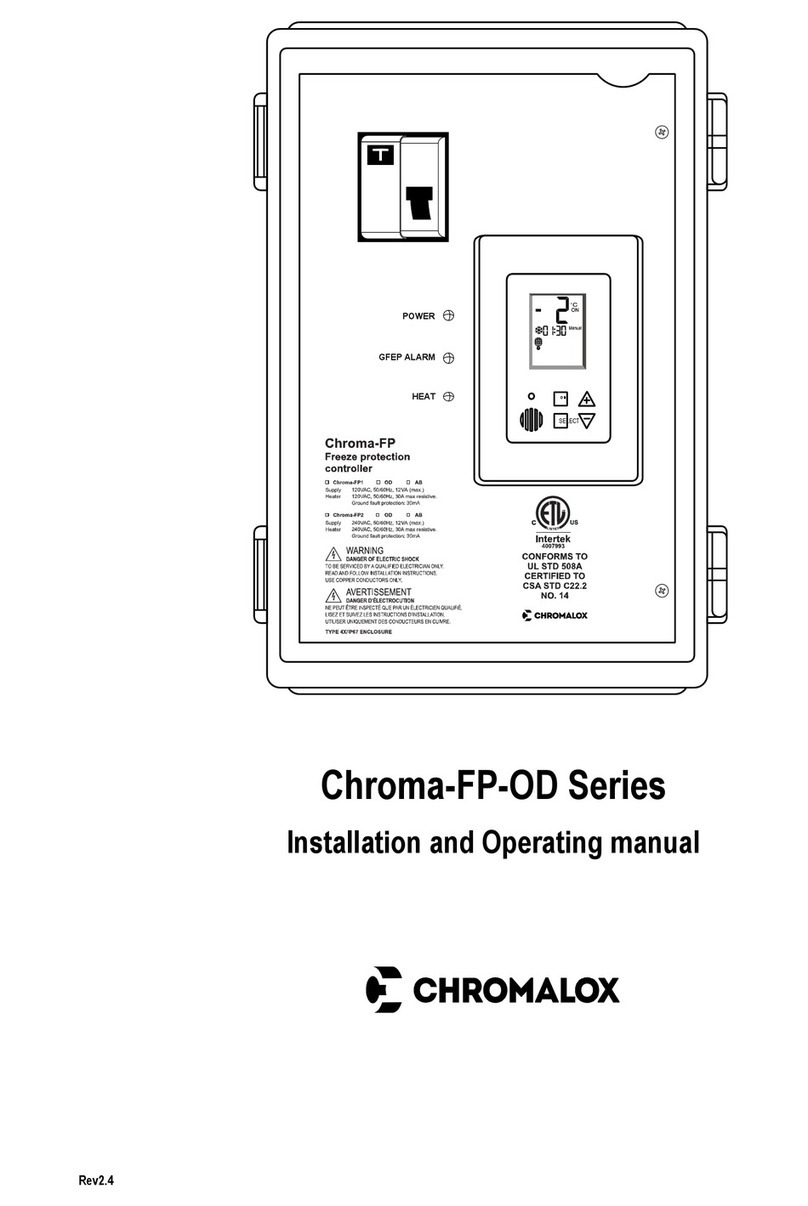
Chromalox
Chromalox Chroma-FP-OD Series Installation and operating manual
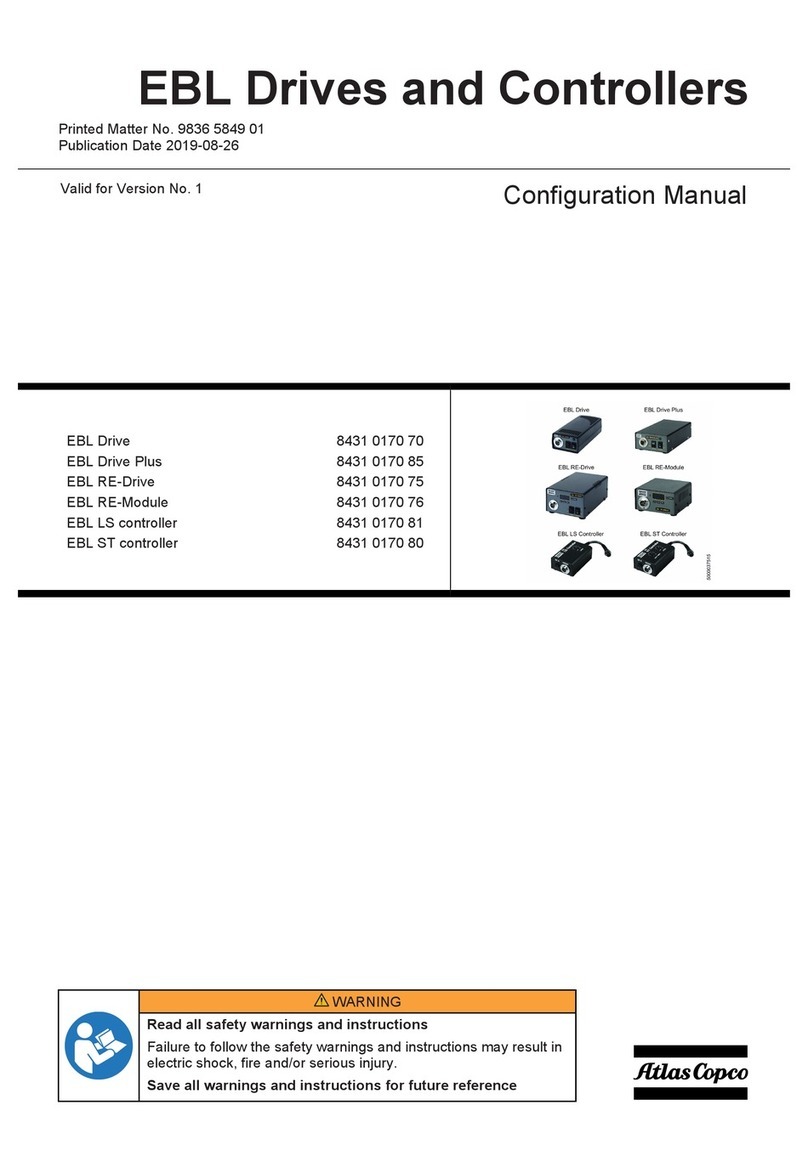
Atlas Copco
Atlas Copco EBL Drive Configuration manual

Desoutter
Desoutter ESP1-A Original instructions

PMA
PMA KS 45 manual
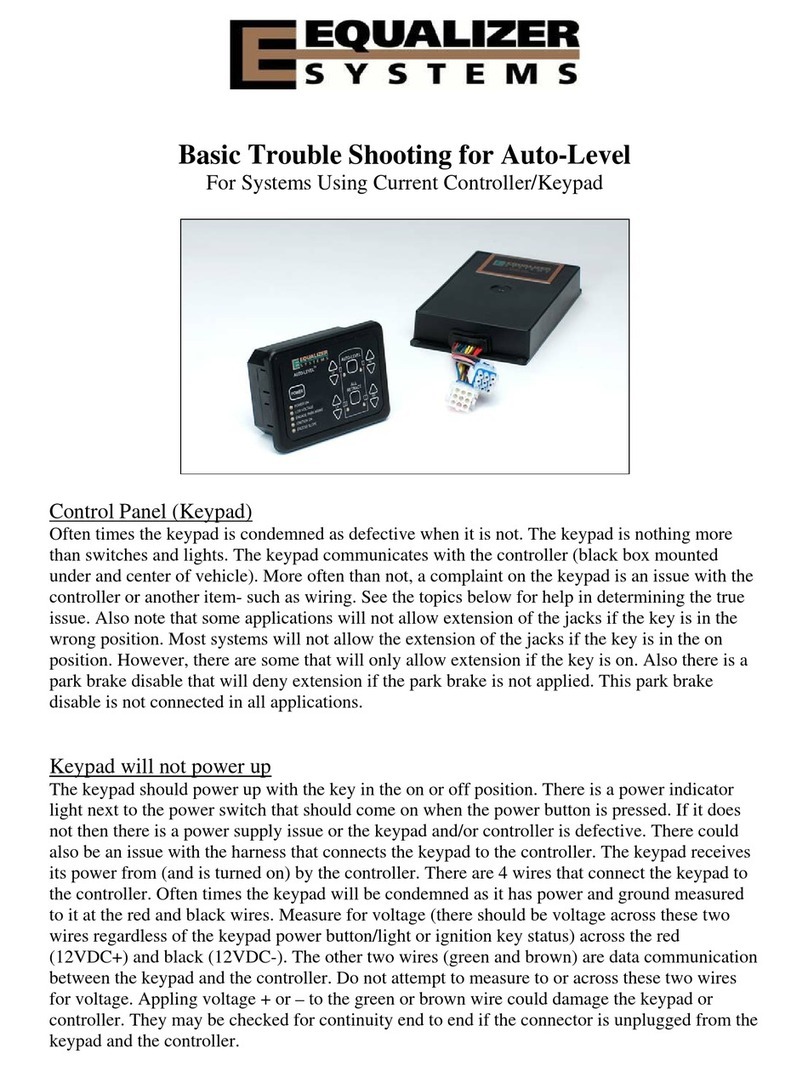
Equalizer Systems
Equalizer Systems Auto Level Basic Troubleshooting