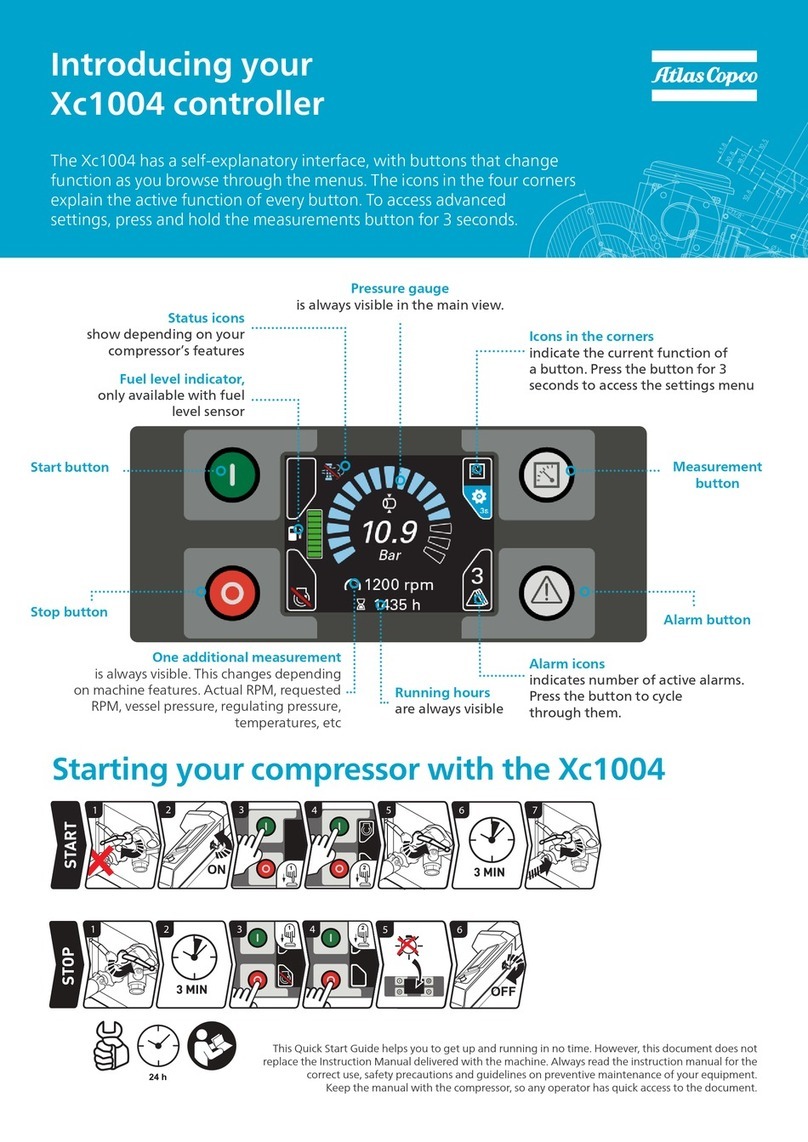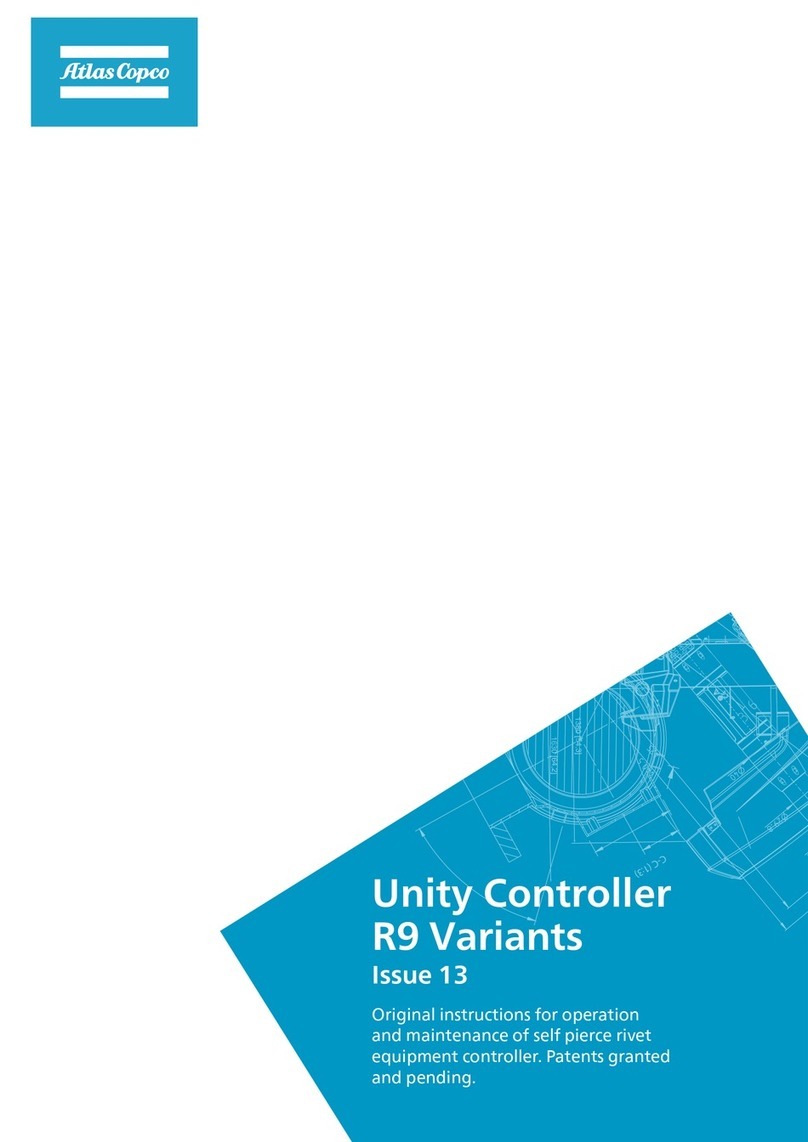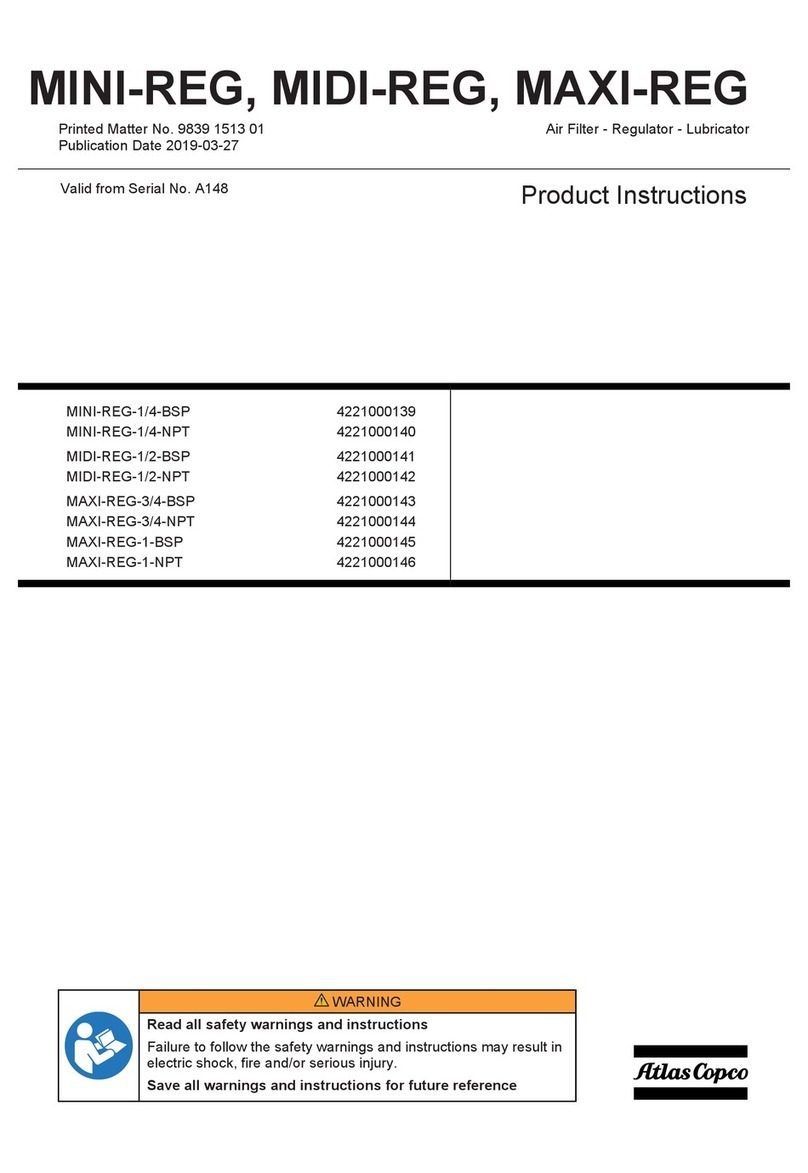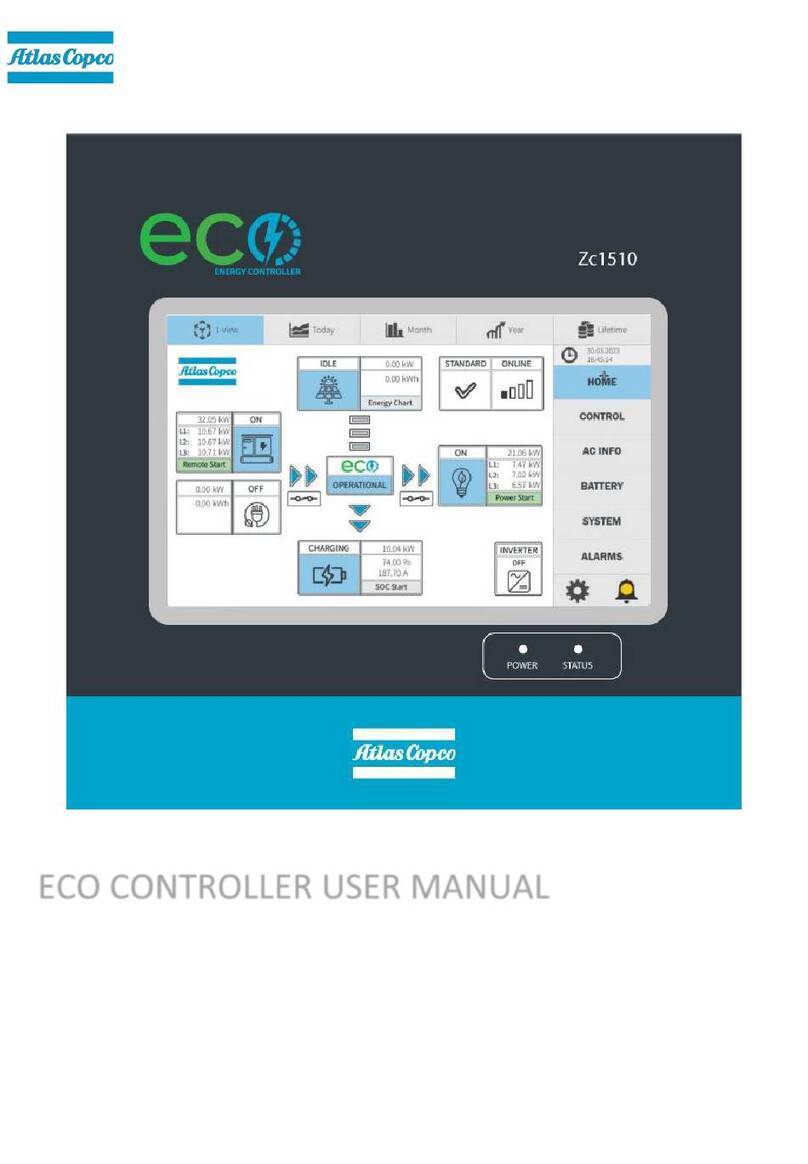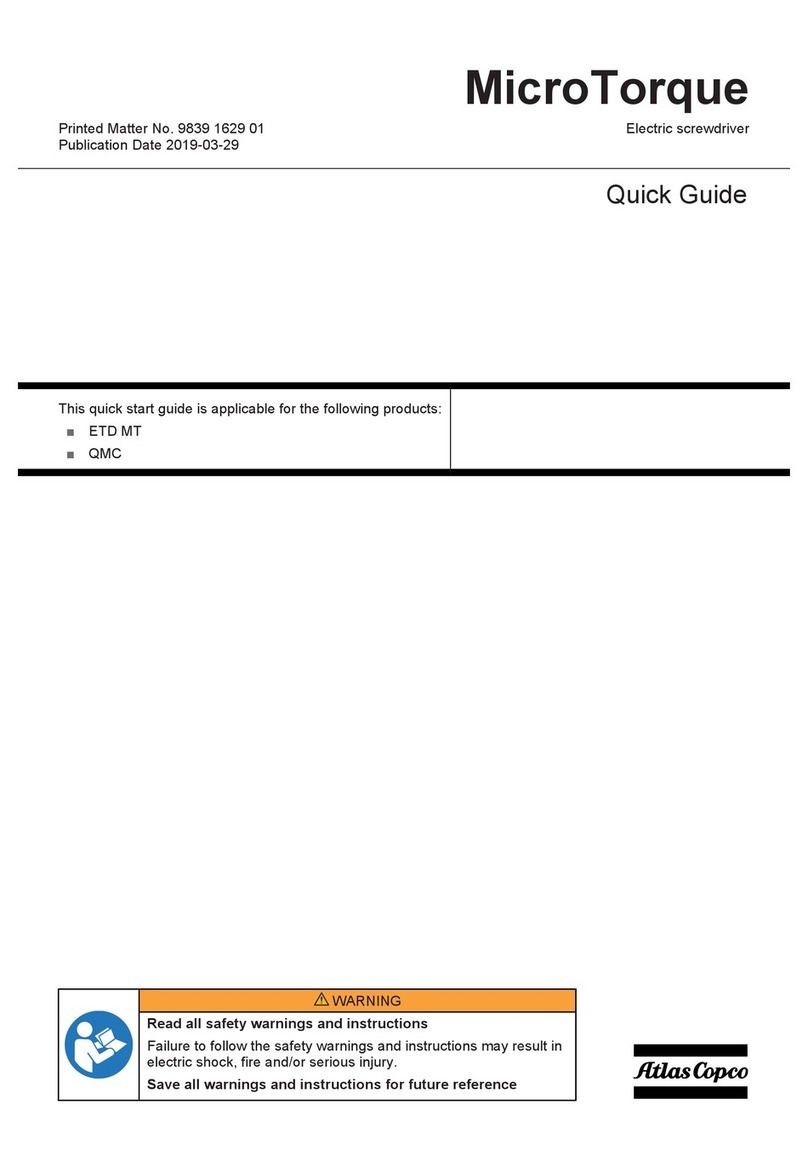2© Atlas Copco Industrial Technique AB - 9836 5849 01
Table of Contents
Liability ....................................................................................................................3
System description.................................................................................................4
Connection examples .......................................................................................4
EBL compatibility matrix ...................................................................................5
Free Speed Data ..............................................................................................7
EBL Drive and EBL Drive Plus...............................................................................9
Installation.........................................................................................................9
Operating Instructions.......................................................................................9
EBL ST Controller .................................................................................................10
Functions ........................................................................................................10
Connectors and adjustments ..........................................................................10
Setting of EBL model ......................................................................................10
EBL LS Controller .................................................................................................12
Functions ........................................................................................................12
Connectors/Display.........................................................................................12
EBL RE-Drive and EBL RE Module .....................................................................13
Introduction .....................................................................................................13
Front Panel .....................................................................................................13
Rear Panel......................................................................................................14
Input Signals (SET, RESET) ...............................................................15
Output Signals (COMP, VALVE, BZ, ER BZ) ......................................15
Settings...........................................................................................................15
Enter settings.......................................................................................16
Main setting table ................................................................................16
System setting tables ..........................................................................17
Stand alone circuit ..........................................................................................18
Quick start example ........................................................................................18
Functions ........................................................................................................19
Troubleshooting ..............................................................................................19
Timing chart ....................................................................................................20