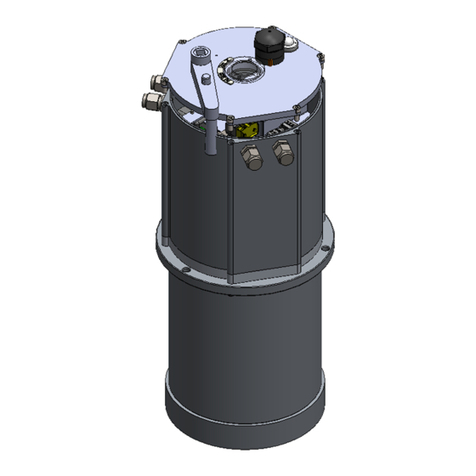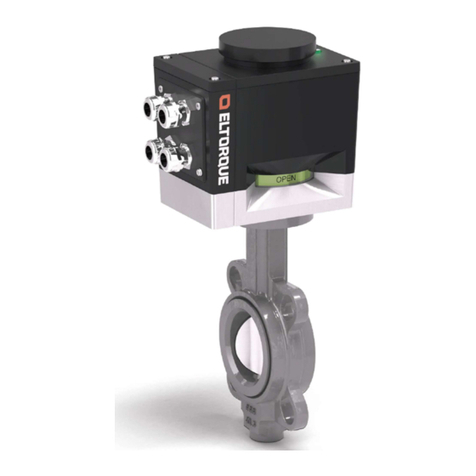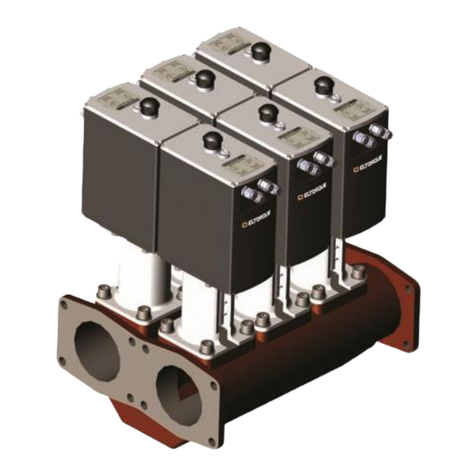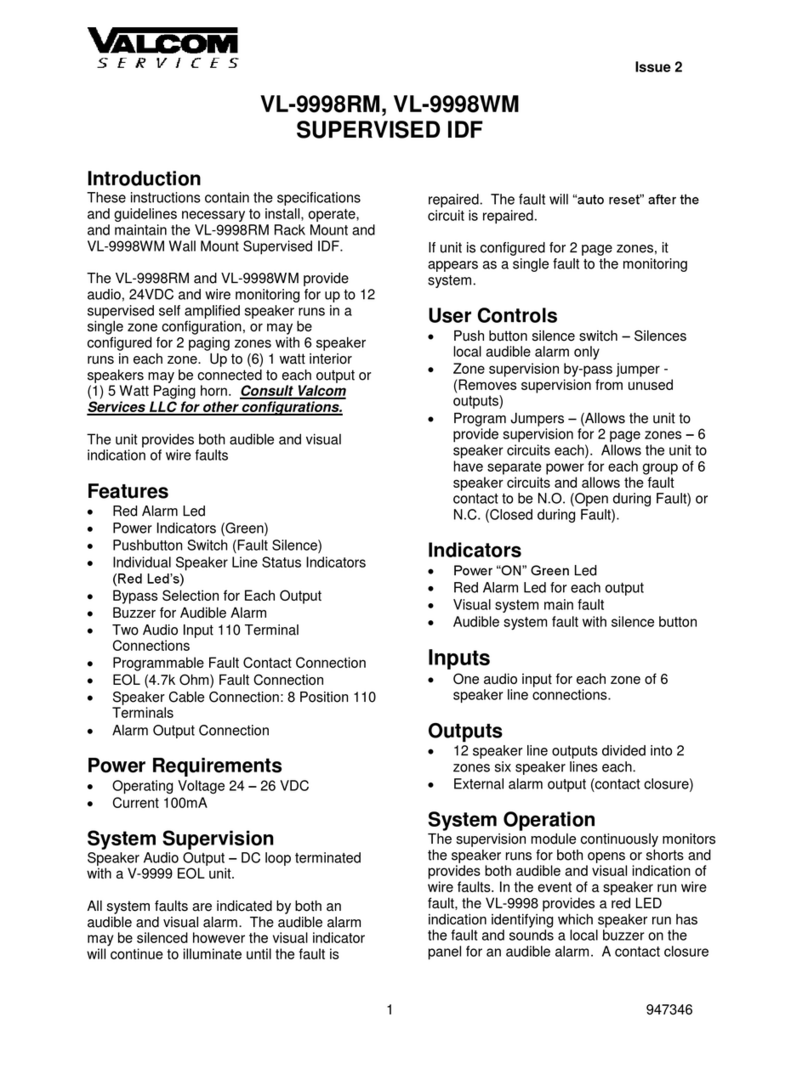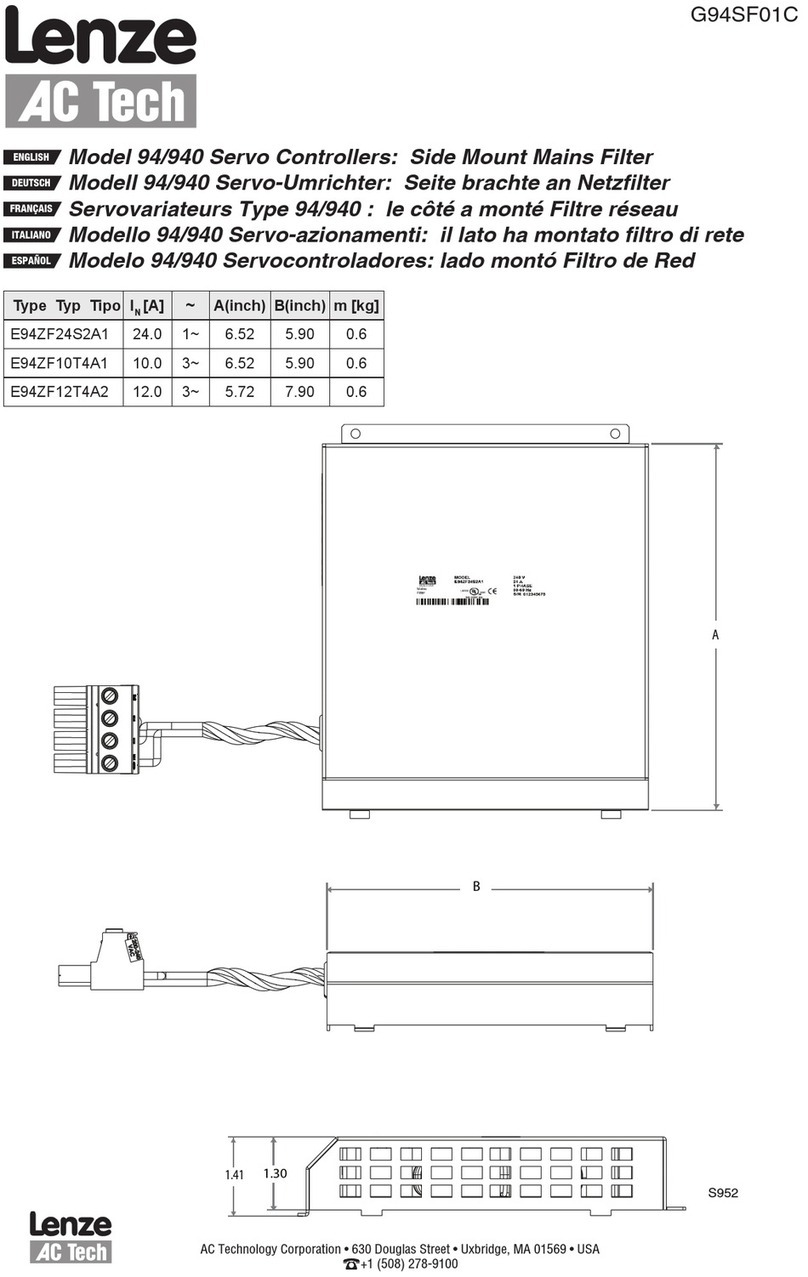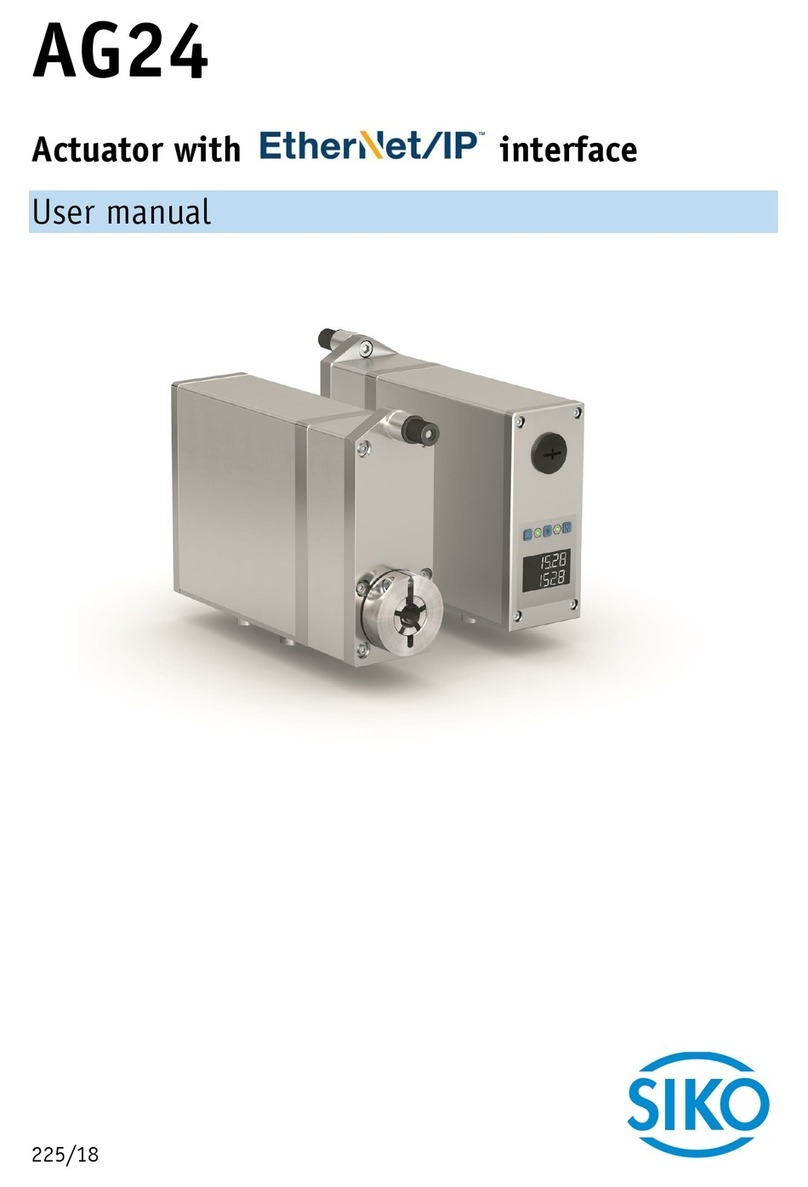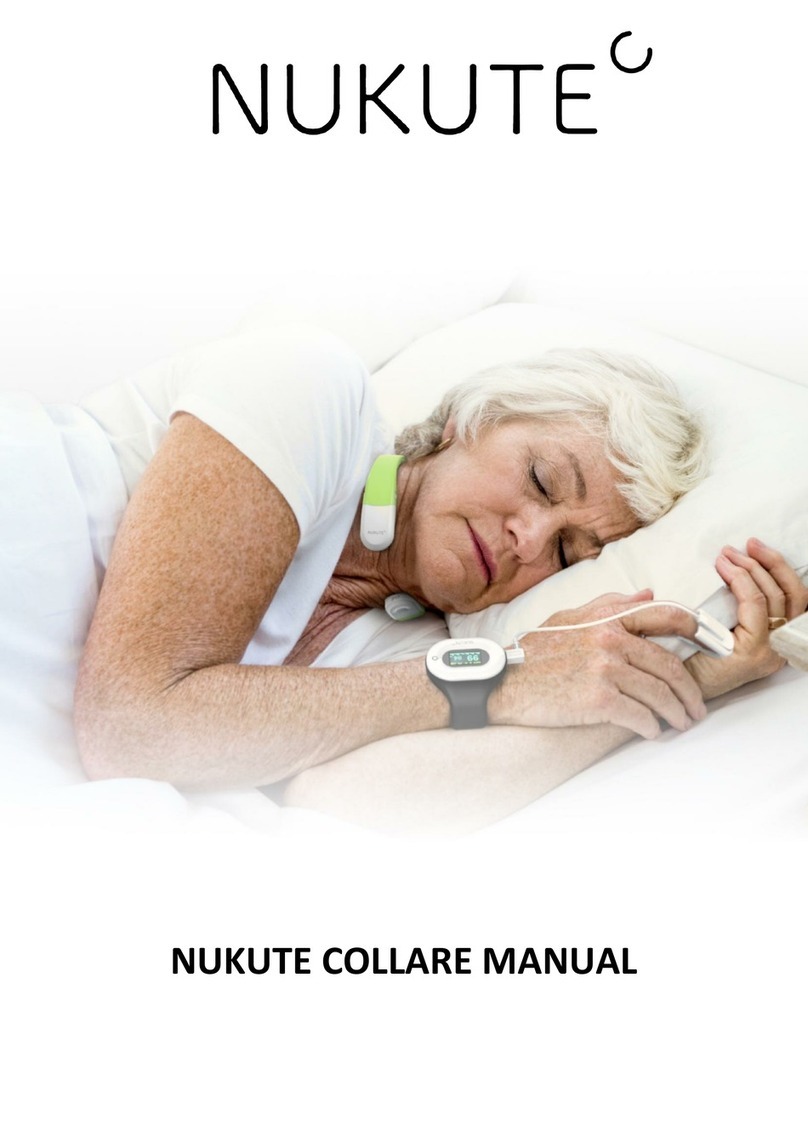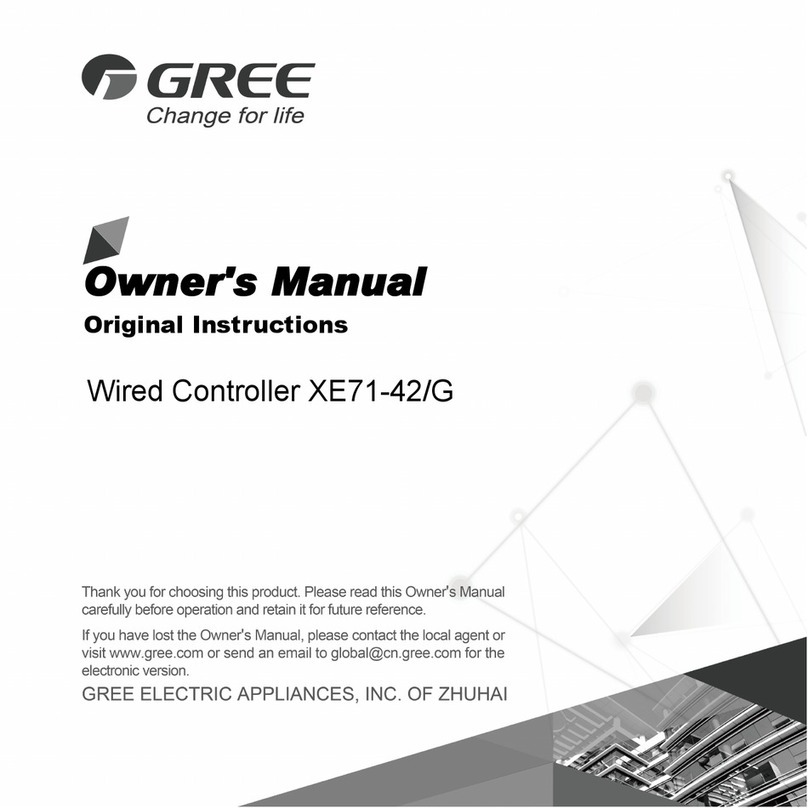Eltorque QT Series User manual

ID 2021, rev 3.2, January 14, 2022
User Manual QT series generation 2.5

Table 1: Document history for User Manual QT series generation 2.5
Revision
Author
Changes
Approved by
Date
3.2
DB
Added Dual Power option
JMG
14.01.2022
Copyright © 2022, Eltorque AS
This document is submitted in confidence and contains proprietary information which shall not be reproduced or
transferred to others for the purpose, tender or any other intensions without written permission of Eltorque AS

User Manual QT series generation 2.5, ID 2021, rev 3.2, January 14, 2022
Page 3 of 88
Table of Contents
Chapter 1 Introduction ................................................................................................................. 7
1.1 System Overview ......................................................................................................7
1.2 Description..................................................................................................................8
1.3 Features........................................................................................................................9
1.4 Technical support information ........................................................................ 10
1.5 Reader groups ........................................................................................................ 10
1.6 The notation used in this manual................................................................... 10
1.7 Related documentation ....................................................................................... 10
1.8 Disclaimer ................................................................................................................ 11
1.9 Terms and abbreviations ................................................................................... 11
1.10 About this user manual ...................................................................................... 13
Chapter 2 HSE Information ......................................................................................................... 15
2.1 Care and cleaning of the actuator .................................................................. 15
2.2 Disposal and waste handling ........................................................................... 15
Chapter 3 Product Description.................................................................................................... 17
3.1 Torque Distribution.............................................................................................. 17
3.2 Single CAN control system examples ........................................................... 17
3.3 Dual CAN control system examples .............................................................. 19
3.4 Actuator components .......................................................................................... 21
3.5 Communication interface box .......................................................................... 21
3.6 Labelling ................................................................................................................... 22
3.7 Cabling....................................................................................................................... 24
3.8 Storage....................................................................................................................... 24
3.9 Engineering information .................................................................................... 24
3.9.1 Power circuit design----------------------------------------------------------------25
3.9.2 Duty performance-------------------------------------------------------------------- 25
3.9.3 Endurance--------------------------------------------------------------------------------- 25
3.9.4 Shielding considerations -------------------------------------------------------- 26
3.9.5 Communication interface considerations ----------------------------- 26
3.9.6 Cabling considerations ----------------------------------------------------------- 27
3.9.7 Installations with Eltorque Hybrid Marine Cable ----------------- 28
3.9.8 Orientation ------------------------------------------------------------------------------- 29
3.9.9 Space requirements----------------------------------------------------------------- 29
3.9.10 Mounting ----------------------------------------------------------------------------------32
3.9.11 Additional information adaption actuator/valve -----------------32
3.9.12 Torque considerations for valve and actuator ---------------------33
3.9.13 Closing time -----------------------------------------------------------------------------33
3.9.14 Configuration ---------------------------------------------------------------------------33
Chapter 4 Mounting and Installation ........................................................................................... 34
4.1 Mounting the actuator on the valve .............................................................. 34
4.2 Mounting procedure QT-series........................................................................ 34
4.3 Valve flange fastening holes ............................................................................ 35
4.4 Cable connection overview ............................................................................... 36
4.5 Cable glands............................................................................................................ 37
4.6 Power supply connection ................................................................................... 38
4.7 Grounding (earthing) ........................................................................................... 39
4.8 Communication connection interface ........................................................... 40
4.8.1 Connection procedure-------------------------------------------------------------40
4.8.2 Single CANopen interface connection ----------------------------------- 41
4.8.3 Dual CANopen interface connection-------------------------------------- 42
4.8.4 Digital interface connection --------------------------------------------------- 43
4.8.5 Analog interface connections------------------------------------------------- 44
Chapter 5 Operation................................................................................................................... 45
5.1 Manual operation .................................................................................................. 45

Page 4 of 88
User Manual QT series generation 2.5, ID 2021, rev 3.2, January 14, 2022
5.2 Error alarms and error handling ..................................................................... 46
5.2.1 GENERAL alarm ------------------------------------------------------------------------46
5.2.2 POSITION UNDEFINED alarm --------------------------------------------------46
5.2.3 TEMPERATURE alarm---------------------------------------------------------------47
5.2.4 TORQUE alarm -------------------------------------------------------------------------47
5.3 Troubleshooting .................................................................................................... 48
Chapter 6 Maintenance............................................................................................................... 51
6.1 Maintenance overview......................................................................................... 51
6.2 Inspection................................................................................................................. 51
6.3 Tightening of bolts............................................................................................... 51
6.4 Lubrication ............................................................................................................... 51
6.5 Care and cleaning of anodizing....................................................................... 51
Chapter 7 Technical Details ........................................................................................................ 53
7.1 Surface treatment.................................................................................................. 53
7.2 Communication interface................................................................................... 53
7.2.1 Single CAN interface----------------------------------------------------------------53
7.2.2 Dual CAN interface ------------------------------------------------------------------ 53
7.2.3 Digital interface ----------------------------------------------------------------------- 54
7.2.4 Analog interface ---------------------------------------------------------------------- 55
Chapter 8 Dual CAN Option ........................................................................................................ 57
8.1 Product description .............................................................................................. 57
Chapter 9 CANOnly Option......................................................................................................... 59
9.1 Product description .............................................................................................. 59
Chapter 10 Dual Power Option ..................................................................................................... 61
10.1 Product description .............................................................................................. 61
10.2 Installation consideration.................................................................................. 61
10.3 Dual Power supply connection ........................................................................ 62
Chapter 11 Failsafe Option ........................................................................................................... 63
11.1 Disposal and waste handling ........................................................................... 64
11.2 Product Description.............................................................................................. 64
11.2.1 Failsafe actuator components ------------------------------------------------64
11.3 Planning .................................................................................................................... 64
11.3.1 Technical differences between standard and failsafe actuator
--------------------------------------------------------------------------------------------------- 65
11.3.2 Considerations for products with batteries during
installation ------------------------------------------------------------------------------- 65
11.3.3 Available Failsafe protocols --------------------------------------------------- 66
11.3.4 Maintenance plan--------------------------------------------------------------------- 66
11.3.5 Storage--------------------------------------------------------------------------------------67
11.3.6 Space requirements----------------------------------------------------------------- 67
11.4 Configurable Parameters ................................................................................... 68
11.5 Mounting and installation ................................................................................. 69
11.5.1 Installation considerations -----------------------------------------------------70
11.5.2 Opening the actuator to access connectors -------------------------70
11.6 Configuration.......................................................................................................... 71
11.7 Operation.................................................................................................................. 71
11.7.1 Powered actuator states ---------------------------------------------------------71
11.7.2 LED indication -------------------------------------------------------------------------- 73
11.7.3 Troubleshooting overview------------------------------------------------------ 73
11.8 Maintenance ............................................................................................................ 74
11.8.1 Battery discharge and charge------------------------------------------------- 74
11.8.2 Changing battery on the failsafe module -----------------------------74
11.8.3 Changing the failsafe module ------------------------------------------------ 78
Chapter 12 Ordering Information and accessories......................................................................... 81
Torque and Screw Recommendations.......................................................................... 83
A.1 Eltorque torque recommendations ................................................................ 83
A.2 Mounting screws and lubrication ................................................................... 83

Table of Contents
User Manual QT series generation 2.5, ID 2021, rev 3.2, January 14, 2022
Page 5 of 88
A.3 M4 screws on communication interface box ............................................. 84
Earthing Methods in Maritime Installations.................................................................. 85


User Manual QT series generation 2.5, ID 2021, rev 3.2, January 14, 2022
Page 7 of 88
The Eltorque Lifelong Intelligent control concept provides maintenance-free,
configurable, eco-friendly, and fully electric actuators with real-time
feedback.
•QT-series of actuators is ideal for quarter-turn valves such as butterfly
and ball-valves.
The Eltorque electric actuators can be connected in series. They offer a plug
and play solution with low installation costs and a high level of security. By
combining the Eltorque actuators with the Eltorque Hybrid Marine Cable, the
installation cost is further reduced.
The bus connected actuator eliminates the cable clutter, transportation loss
and air or oil leakage associated with conventional actuators.
The use of permanent magnet-based motor technology and efficient electric,
mechanical and firmware design, guarantees eco-friendly and cost-efficient
ownership.
Eltorque actuators have a proven track record of maintenance-free operation
with 15+ years operation.
Figure 1: System overview example

Page 8 of 88
User Manual QT series generation 2.5, ID 2021, rev 3.2, January 14, 2022
The QT-series with self-lock is characterized by quarter-turn movement and
low energy consumption, along with their small footprint. The QT series is
suitable for butterfly, ball and other quarter-turn valves.
QT series consist of many sales articles with different functionality.
Feature
Configuration Description
Analog/Digital/CAN
An actuator with
Analog/Digital and CAN
interfaces, see Product
Description in Chapter 3
Failsafe
An actuator configured as
Failsafe is functional
extension with additional
battery of Analog/Digital/CAN
actuator, see Product
Description in chapter 11.2
CANOnly
An CAN actuator contain only
the CAN bus interface. CAN
bus interface can be
configured as Single CAN or
Dual CAN. See Product
description in chapter 9.1
Dual Power
An actuator with main AC and
backup DC power inputs. Dual
Power has Analog/Digital and
CAN interfaces. See Product
description in chapter 10.1
See article number keying for configuration details in Chapter 12 Ordering
Information and

User Manual QT series generation 2.5, ID 2021, rev 3.2, January 14, 2022
Page 9 of 88
The Eltorque actuators provide a wide range of attractive features:
•Optimized single-axis architecture, ensuring a compact and low-weight
actuator.
•Accurate real-time magnetic position control with no mechanical limit
switches, ensuring maintenance-free operation.
•Few spare parts - low lifetime costs.
•Easy setup and commissioning –low installation cost.
•Specific alarms, including over-torque and temperature –providing high
operational safety.
•Robust implementation of CAN bus CAN bus protocol ensuring a reliable
bus connection.
•Reduced power consumption that gives a greener profile.
•The self-lock feature allows movements from the motor but immediately
locks movements from the valve side.
•Fast and precise motor that reduces the closing time.
•Low start-up load enables a high number of actuators per power fuse.
•Remote programming via the CAN bus protocol via the Hybrid Marine
Cable.
•Option for Dual CAN see Chapter 8 on page 57.
•Option for CANOnly see Chapter 9 on page 59.
•Option for Dual Power see Chapter 10 on page 61.
•Option for Failsafe operation see Chapter 11 on page 63.

Page 10 of 88
User Manual QT series generation 2.5, ID 2021, rev 3.2, January 14, 2022
If you require technical support outside of this manual, we recommend that
you use the support functions available on our website or contact us via e-
mail.
If you have feedback on this manual, that should also be routed through e-
mail.
Eltorque AS
Julianus Holms veg 34
7071 Trondheim
Norway
Web: www.eltorque.com
e-mail: info@eltorque.no
Phone: +47 74 85 55 20
Fax: +47 74 85 55 12
The following reader groups have been defined for this User Manual:
•Project and engineering personnel
•Installation personnel
•Operators
•Supervisors
•Technical support personnel
•Technical management personnel
The following notations have been used in this manual:
Bold is used for commands and menu selection.
Italic is used to emphasize information. It is also used for names of
documents referred to in the manual.
Note! A note is used to draw attention to important or helpful information.
A warning is used to draw attention to information of very high importance,
for example, to avoid injuries to personnel.
This User Manual QT series generation 2.5 are related to the following
documentation:
Caution! Caution is used when there is a danger that the equipment is damaged if you
do not follow the instructions.

User Manual QT series generation 2.5, ID 2021, rev 3.2, January 14, 2022
Page 11 of 88
Table 2: Related documentation
Document
Document ID
Eltorque Hybrid Cable datasheet
Eltorque document ID 1982
E3C User Manual
Eltorque document ID 1687
Guidelines for earthing in maritime
installations
Published by the Norwegian Electrical
Safety Directorate. Available in
Appendix B in this document.
System Integrators Manual CANopen
Eltorque document ID 1691
The information contained in this document is subject to change without
prior notice. Eltorque AS shall not be liable for errors contained herein or for
incidental or consequential damages about the furnishing, performance, or
use of this document. It is the customer’s responsibility to verify that he has
the latest revision available by checking the document area of
www.eltorque.com.
Table 3: Terms and abbreviations
Term
Description
ABS
American Bureau of Shipping.
AFD
Asbestos Free Declaration.
Analog Control
Step-less control utilizing analog signals, e.g., 4-20 mA. Allows positioning
of the valve actuator between Open and Closed.
BTO
Break to open. The torque required to unseat the closed valve.
CAN/CAN bus
Controller Area Network.
CANopen
CANopen is a higher-level protocol running on top of the CAN bus.
CCS
Central Control System.
Communication
Interface Box
Electronic device controlling the actuator according to signals from an
overall control system such as a PLC or other type of electronic controller.
Configuration
The set-up of parameters, which affects the actuator’s performance and
behavior.
Det Norske
Veritas
Accredited registrar and classification society
Digital Control
Simple control utilizing relays, on/ off switches, and indicators. Allows only
Open or Closed functionality for a valve actuator.
DNV GL
Det Norske Veritas Germanischer Lloyd.
Dual CAN
Each unit acts as a repeater.
E3C
Eltorque Common Configuration Controller.
E-VCI
Eltorque Valve Control Interface
E-VCS
Eltorque Valve Control System
Fail
A single failure causing power loss and/or signal loss. One or more failures
are detected, and the failsafe protocol is initiated (programmable time
delay before initiation).

Page 12 of 88
User Manual QT series generation 2.5, ID 2021, rev 3.2, January 14, 2022
Term
Description
Failsafe
actuator
An actuator that performs a pre-programmed failsafe procedure when a
failure is detected.
Failsafe
protocol
The security protocol initiated after an actuator failure to enter what has
been pre-set as the safest position.
The different failsafe protocols are described in section 11.3.3 on page 66.
Hazardous area
Area in which the permanent or periodical presence of explosive
substances causes a risk of explosion.
HMI
Human Machine Interface.
HSE
Health, Safety and Environment.
HVAC
Heath, ventilation, and air condition
IACS
International Association of Classification Societies
IAS
Integrated Automation System.
ICS
Integrated Control System.
IMO
International Maritime Organization
LR
Lloyd’s Register.
MAST
Maximum allowable stem torque/thrust.
MD
Material Declaration.
MEPC
The Marine Environment Protection Committee
OSI model
Open Systems Interconnection model. The model is a conceptual model that
standardizes communication systems without regard to the underlying
internal structure. The model partitions a communication system into
abstraction layers.
Out of range
Definition of position. The outgoing shaft is outside the defined position
area.
PF
Power factor
PCB
Printed circuit board.
PLC
Programmable Logic Controller
Power-loss
The power supply is below the critical level due to a power supply failure or
a cable failure.
RSW
Refrigerated sea water system
SDoc
Supplier Declaration of Conformity.
Signal-loss
The signal heartbeat is lost for “heart-beat bad timeout” due to controller
failure or cable failure.
SOC
State of charge (shows the current Stat of Charge for the internal battery).
SOH
State of health (shows the last tested State of Health for the internal
battery).
SOLAS
Safety of Life At Sea –conversion under IMO concerning safety for
personnel and ships at sea.
SPC
Statistical process control
VA
Voltampere
UPS
Uninterruptable power supply.
Valve
A valve is a device that controls the flow of materials (gases, fluidized
solids, slurries, or liquids) by opening, closing, or partially obstructing
various passageways.

User Manual QT series generation 2.5, ID 2021, rev 3.2, January 14, 2022
Page 13 of 88
Term
Description
Actuator
A device for control of valves in various process control systems.
Valve top
flange
The flange on top of the valve which integrates with the actuator.
Within range
Definition of position. The outgoing shaft is within the defined position
area.
This user manual describes the guidelines for installation, setup, and
operation of QT series generation 2.5 in a valve control system.
Chapter 1 introduces the product and this manual.
This chapter is intended for all reader groups.
Chapter 2 informs on health, safety, and environmental issues.
The reader group for this chapter is for supervisors, technical support, and
technical management personnel.
Chapter 3 gives a product description, including the mechanical construction
of the actuator, technical specifications, and a functional definition. There is
also an overview of technical issues that should be considered in the design
and planning phase for the installation.
The reader group for this chapter is supervisors, project, and planning
personnel.
Chapter 4 covers the mechanical installation on valves and the electrical
installation of power and control signal.
The reader group for this chapter is installation personnel.
Chapter 5 covers the use of the actuator, such as how to use the manual
emergency operation. There is also an overview of error messages and a
troubleshooting overview.
The reader group for this chapter is operators.
Chapter 6 covers maintenance, inspection, and repair of the actuator.
The reader group for this chapter is operators, technical support and
management personnel.
Chapter 7 gives more in-depth technical information on the product.
The reader group for this chapter is technical support and management
personnel.
Chapter 8 describes the Dual CAN option, how to install and operate an
actuator with this option. The reader group for this chapter is installation
personnel, operators, support personnel and management personnel.
Chapter 9 CANOnly Option describes the CANOnly option.
Chapter 10 describes the Dual Power option. Installation recommendation
and consideration.
Chapter 11 describes the Failsafe option, how to install and operate an
actuator with this option. The reader group for this chapter is installation
personnel, operators, support personnel and management personnel.
Chapter 12 gives ordering information. The reader group for this chapter is
technical support and management personnel.

Page 14 of 88
User Manual QT series generation 2.5, ID 2021, rev 3.2, January 14, 2022
Appendix A gives an overview of torque recommendations for actuator
bolts. The reader group for this chapter is installation personnel.
Appendix B includes the document “Earthing Methodology in Maritime
Installations” The reader group for this chapter is installation personnel,
technical support and technical management personnel.

User Manual QT series generation 2.5, ID 2021, rev 3.2, January 14, 2022
Page 15 of 88
This chapter includes safety information that the user needs to know to
operate the equipment without harming personnel or the environment.
The operation of the equipment is safe provided that the recommended
operating procedures are followed. There are specific hazards however that
need to be addressed so that the user knows how to deal with them.
Electrical installations shall be designed and installed by personnel with
certifications according to applicable laws and regulations. Ensure that all
such work is done according to applicable laws and regulations.
Service must always be performed by trained personnel.
All batteries and electronic equipment may contain substances harmful to
the environment. Therefore, after removing used equipment, return them for
disposal according to local governmental guidelines.
Caution! Do not use ammonia, alkaline cleaners, lye or strong acid for cleaning as this
can damage the protective anodized layer of the product surface.
Caution! Do not use high pressure power washer directly on the actuators, as the
product is not IP69K rated.

Page 16 of 88
User Manual QT series generation 2.5, ID 2021, rev 3.2, January 14, 2022
This page is left intentionally blank.

User Manual QT series generation 2.5, ID 2021, rev 3.2, January 14, 2022
Page 17 of 88
The QT-series is the most sold product series in the Eltorque portfolio. The
QT series generation 2.5 consists of five products with maximum torque
ranging from 70 to 1000Nm. The QT series is equipped with a position
sensor that gives correct position feedback, even after a power outage. All
products can be manually operated utilizing a fixed hand wheel located
under the cover on top of the actuator, without external tools.
The QT series generation 2.5 is fragmented in to five products QT70, QT250,
QT400, QT800, and QT1000. See relevant datasheet for details.
Figure 2: Actuator mounted on a valve
The actuator must be integrated with the main control system in one of two
ways:
•Directly to the main control system. In this case it is important to
consider the communication protocol.
•Through a stand-alone sub-system delivered by Eltorque. This is a
standardized hardware and software platform tailored for Eltorque
actuators.
The solutions illustrated below show a bus connection with the Eltorque
Hybrid Marine Cable. This cable can be used with the CANopen and Dual
Caution! Remember to have the actuator checked by Eltorque after all submerged
situations to keep the warranty.

Page 18 of 88
User Manual QT series generation 2.5, ID 2021, rev 3.2, January 14, 2022
CAN communication interface. In addition, Eltorque actuators support Digital
and Analog connections.
Figure 3 shows Eltorque actuators connected to a cabinet with an Eltorque
valve control system (E-VCS). In this example, pump starters are also
connected to the E-VCS. Other equipment, such as sensors, can also be
connected to the E-VCS. The E-VCS includes an HMI interface on the cabinet
and can also support an HMI interface on the main control level.
Figure 3: Eltorque Valve Control System (E-VCS) with valve and pump control
Figure 4 shows Eltorque actuators connected directly to customer-specific
PLC, PC, or other control units. In addition, Eltorque actuators support digital
and analog connections. At a system level, the PLC, PC or Controller must be
compliant with Eltorque communication protocol according to Eltorque
System Integrators Manual CANopen Interface.

User Manual QT series generation 2.5, ID 2021, rev 3.2, January 14, 2022
Page 19 of 88
Figure 4: Eltorque actuator loop connected to Integrated Automation Control System
(IAS or ICS)
The Dual CAN option opens new solutions on a system level. Below is an
example of a system with improved redundancy compared with a standard
system. The actuators should be integrated through a stand-alone sub-
system delivered by Eltorque.
The solution illustrated in Figure 5 shows a ring connection with the
Eltorque Hybrid Marine Cable and Dual CAN communication from two sides.
The Eltorque Dual CAN actuators are connected to a cabinet with an Eltorque
valve control system (E-VCS). In this example, pump starters are also
connected to the E-VCS. Other equipment, such as sensors can also be
connected to the E-VCS. The E-VCS includes an HMI interface on the cabinet
and can also support an HMI interface on the main control level.

Page 20 of 88
User Manual QT series generation 2.5, ID 2021, rev 3.2, January 14, 2022
Figure 5: Eltorque Dual CAN Valve Control System (E-VCS) with valve and pump
control
Figure 6 below shows Eltorque actuators connected directly to a customer
specific PLC, PC, or other control unit. In addition, Eltorque actuators support
digital and analog connections. On system level, the PLC, PC or Controller
must be compliant with Eltorque communication protocol according to
Eltorque System Integrators Manual CANopen Interface.
Figure 6: Eltorque actuator dual CAN loop connected to Integrated Automation
Control System (IAS or ICS)
Other manuals for QT Series
1
This manual suits for next models
5
Other Eltorque Controllers manuals
Popular Controllers manuals by other brands

Vacon
Vacon 100 HVAC Applications manual
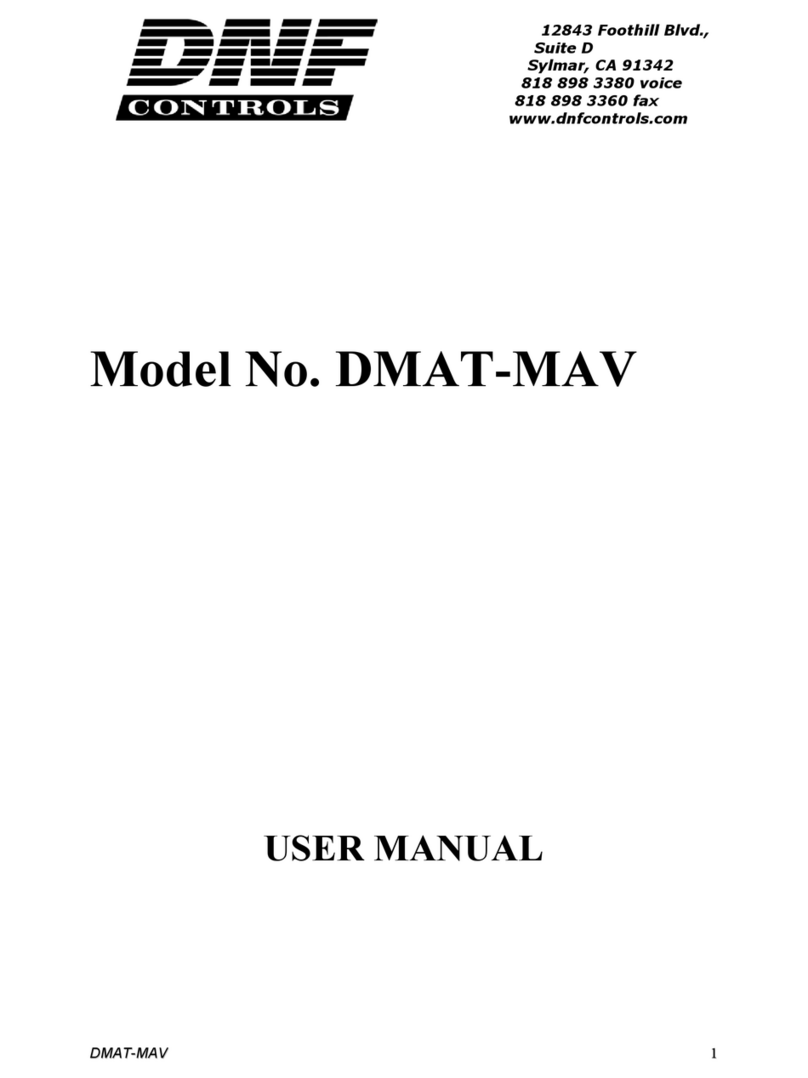
DNF Controls
DNF Controls DMAT-MAV user manual

Enovation Controls
Enovation Controls MURPHY PowerCore MPC-20-R2 Operation manual

Naturela
Naturela NPBC-V3C-2 user manual
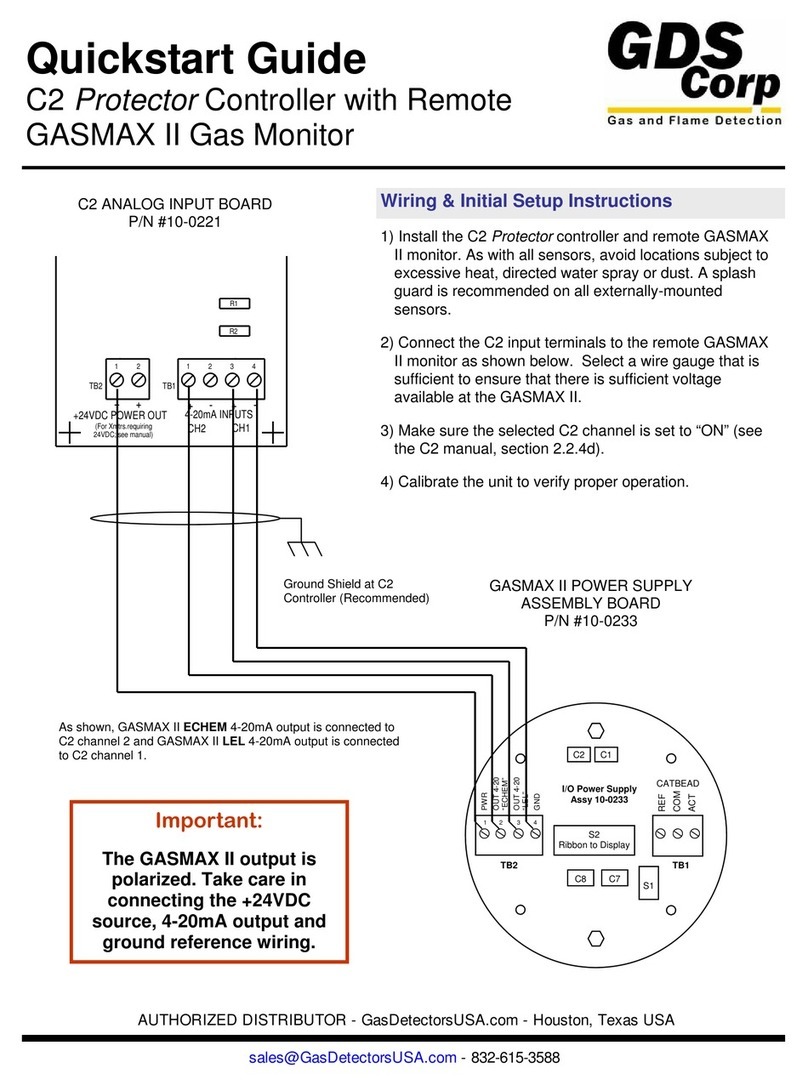
GDS Corp
GDS Corp C2 Protector quick start guide
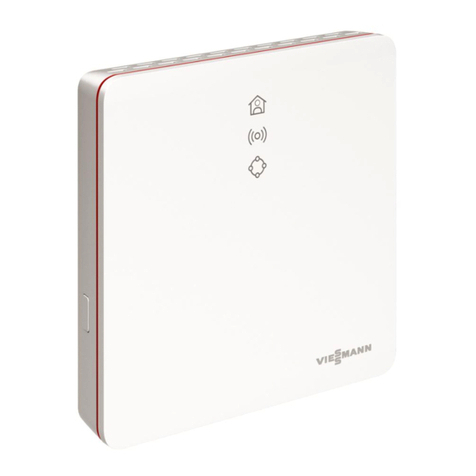
Viessmann
Viessmann VITOCONNECT OPTO2 operating instructions