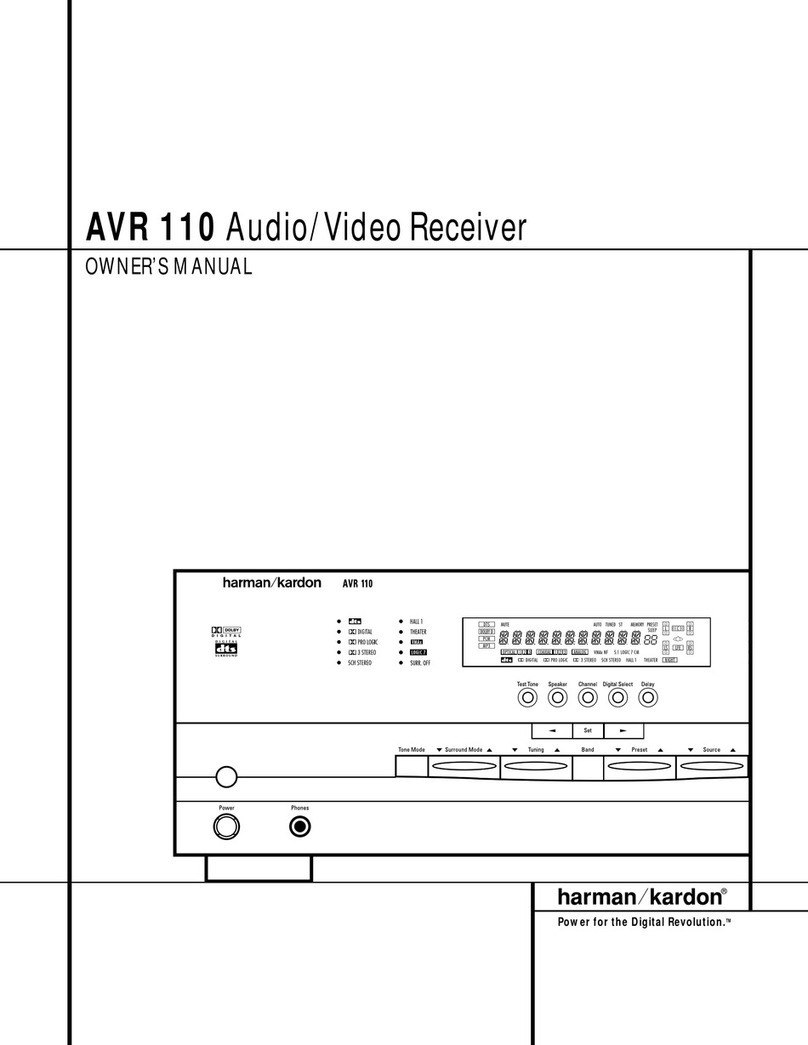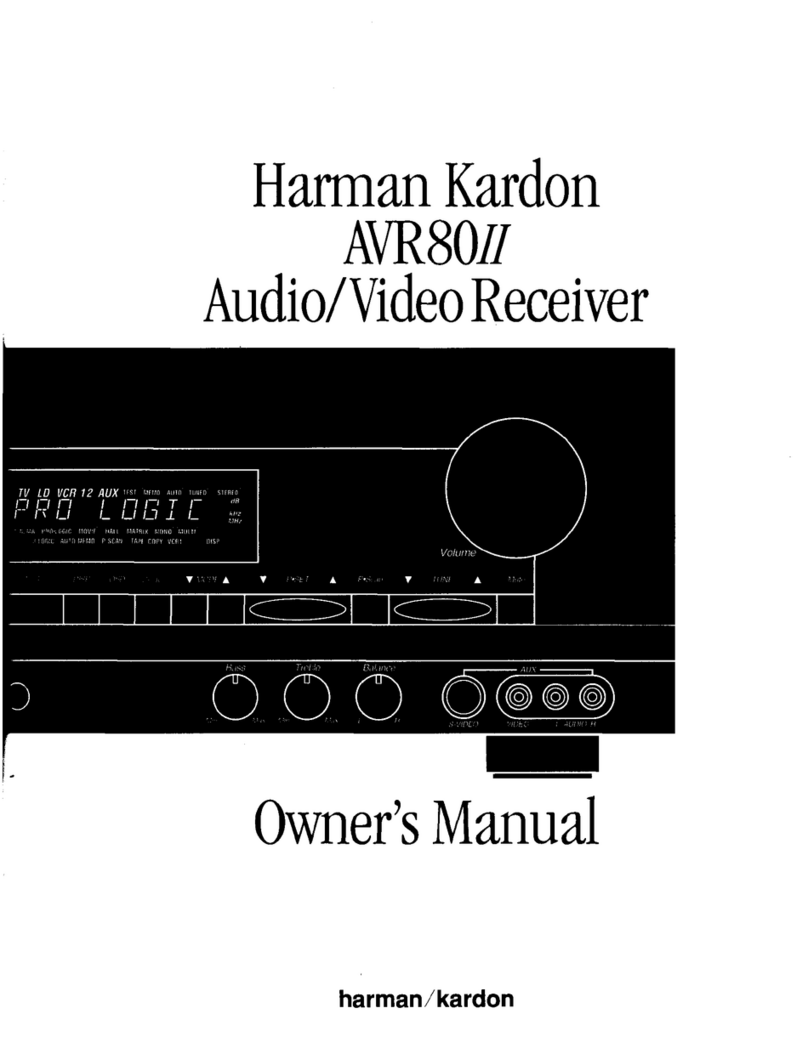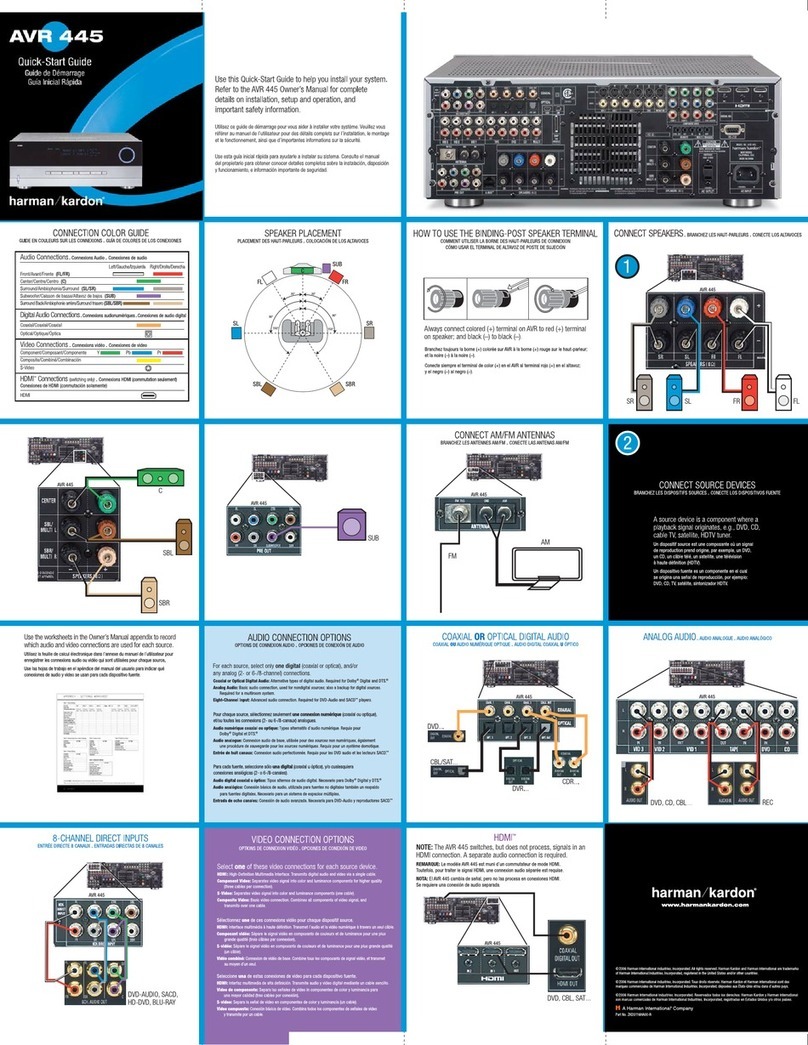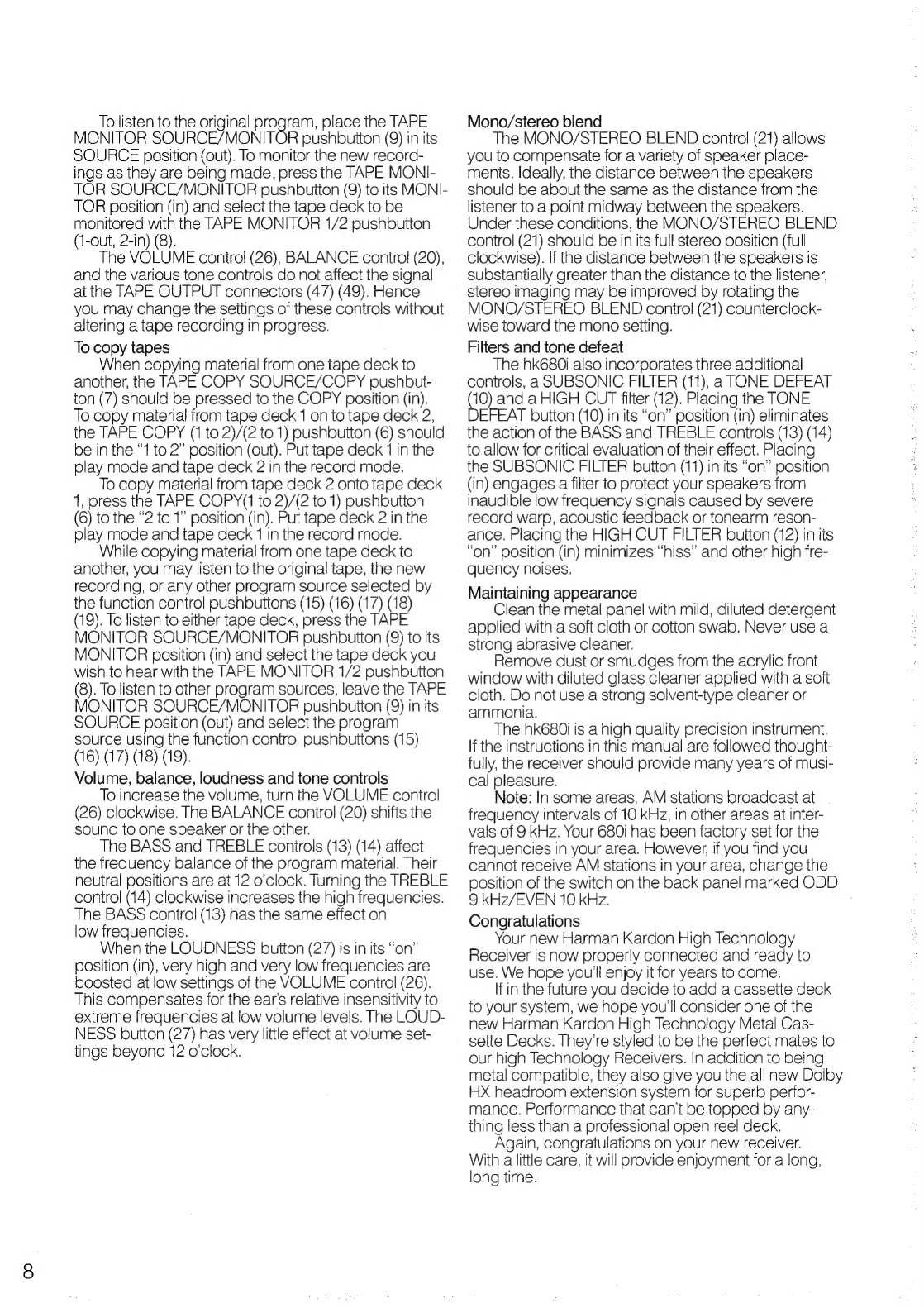Harman Kardon HK680I User manual
Other Harman Kardon Receiver manuals
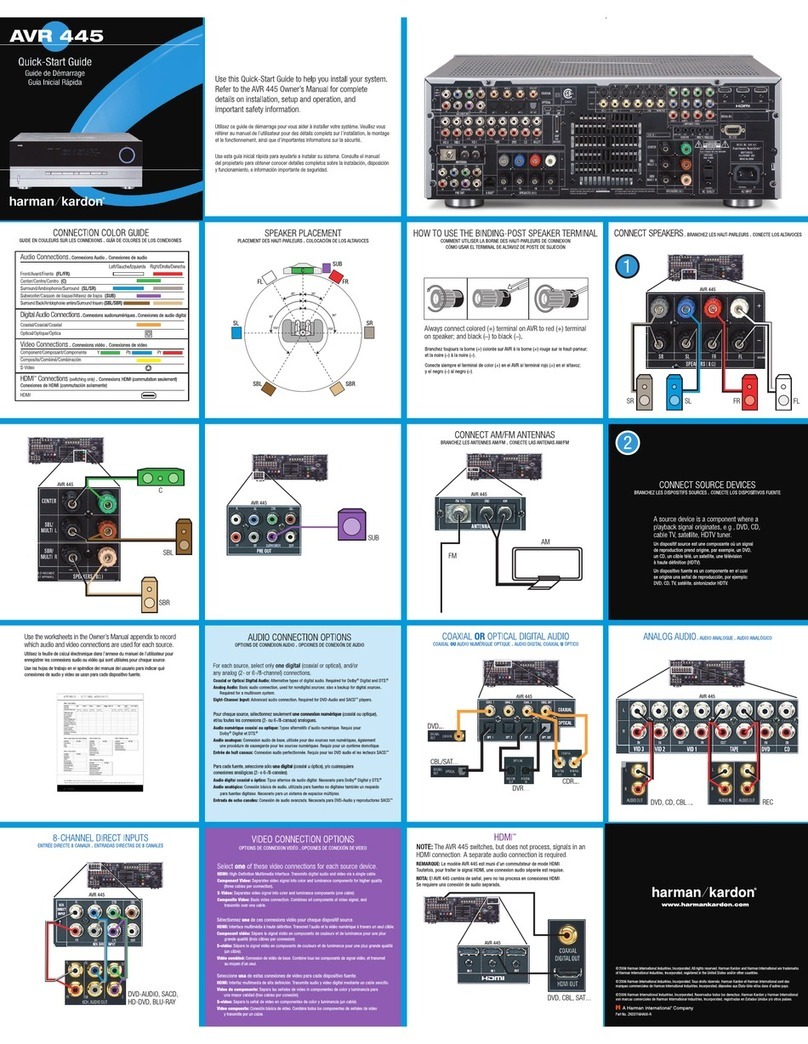
Harman Kardon
Harman Kardon AVR 445 User manual

Harman Kardon
Harman Kardon 75+ User manual
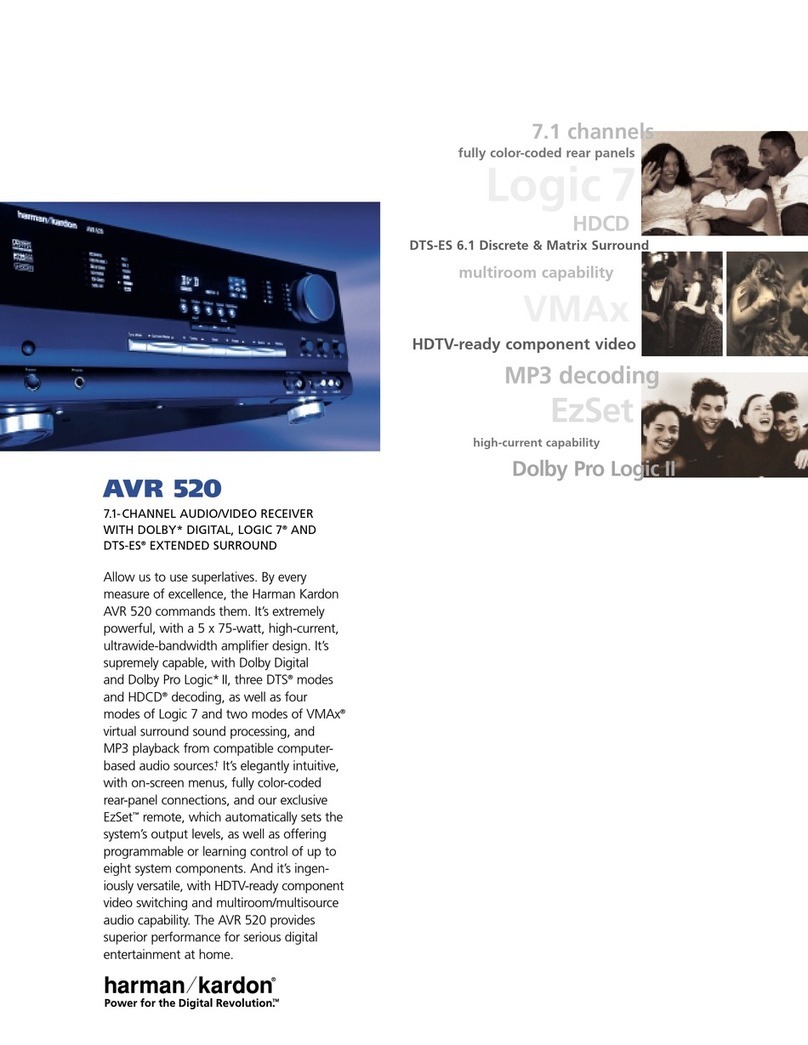
Harman Kardon
Harman Kardon AVR 520 User manual
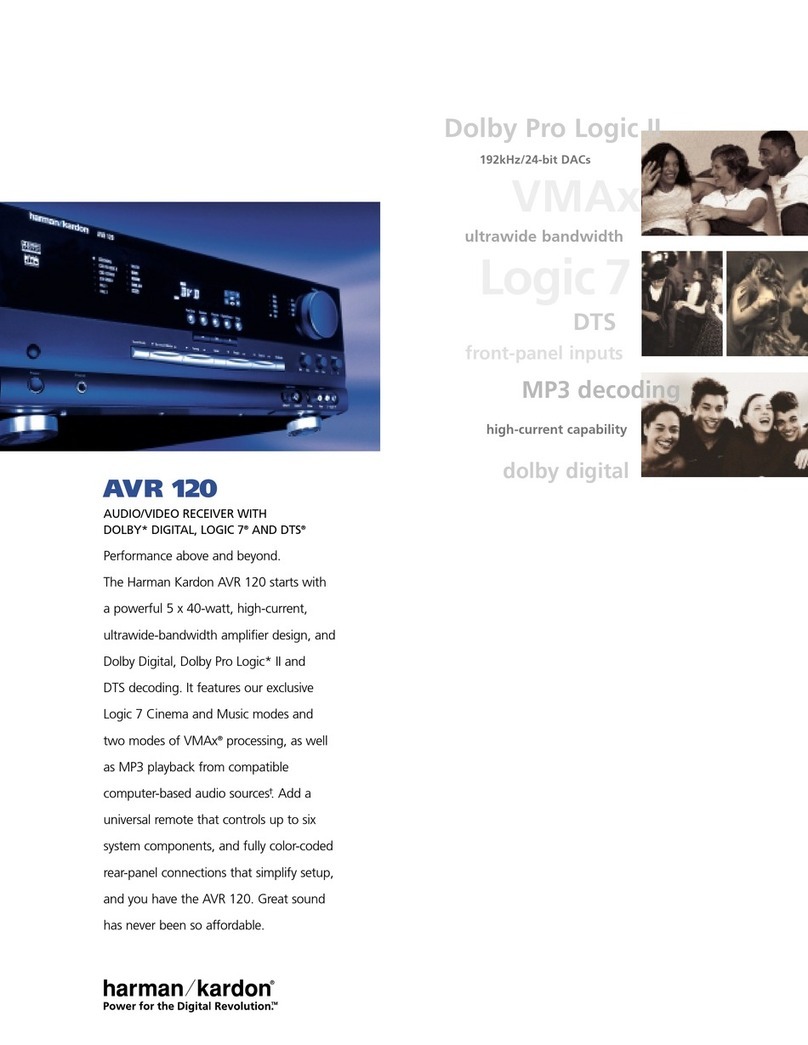
Harman Kardon
Harman Kardon AVR 120 User manual

Harman Kardon
Harman Kardon AVR-133 User manual
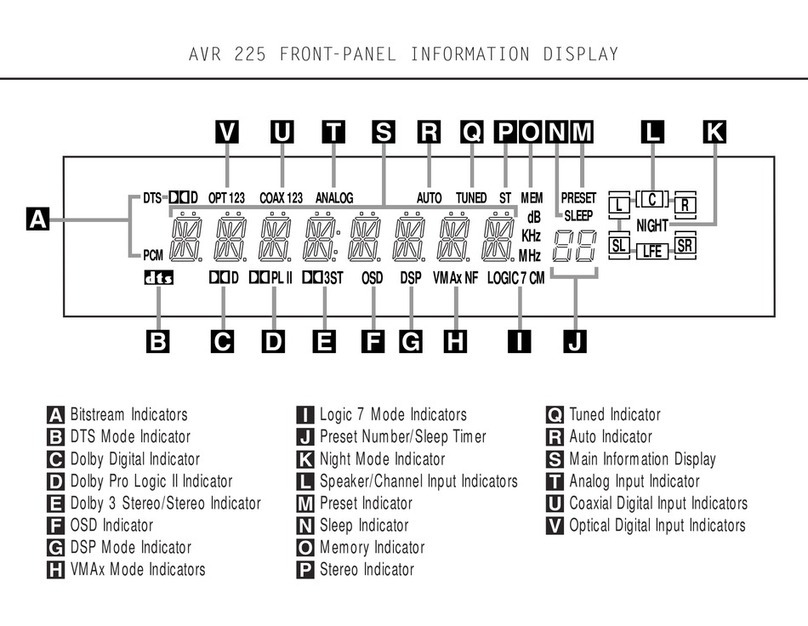
Harman Kardon
Harman Kardon AVR 225 User manual
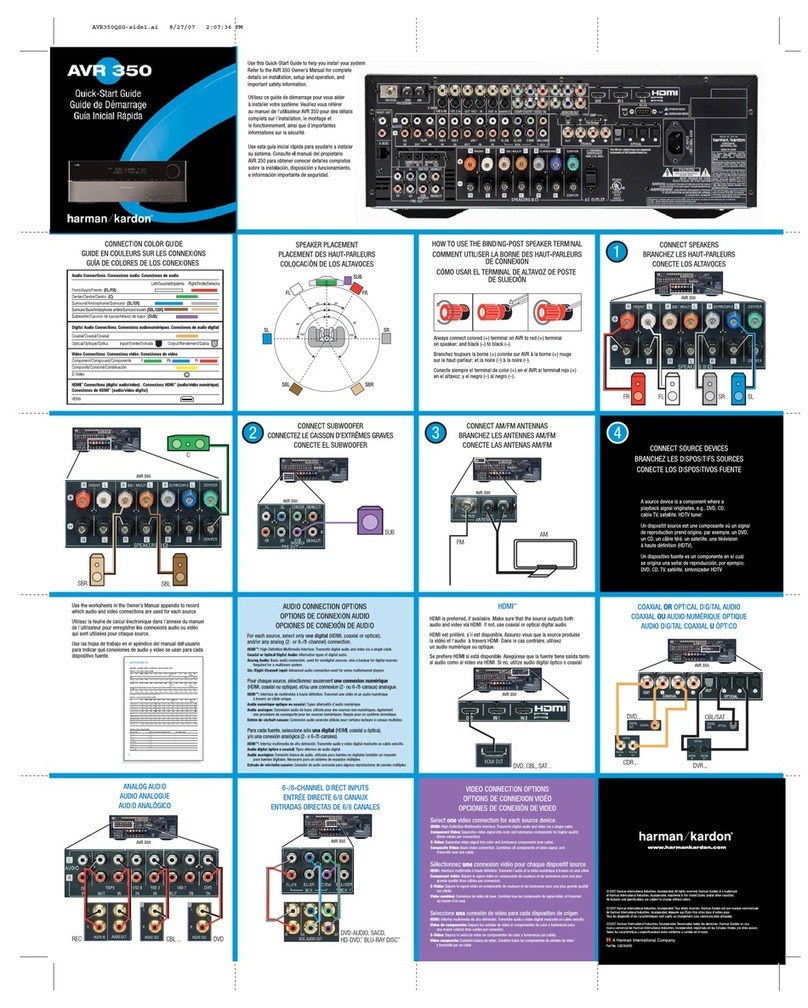
Harman Kardon
Harman Kardon AVR 350 User manual

Harman Kardon
Harman Kardon AVR 147 User manual
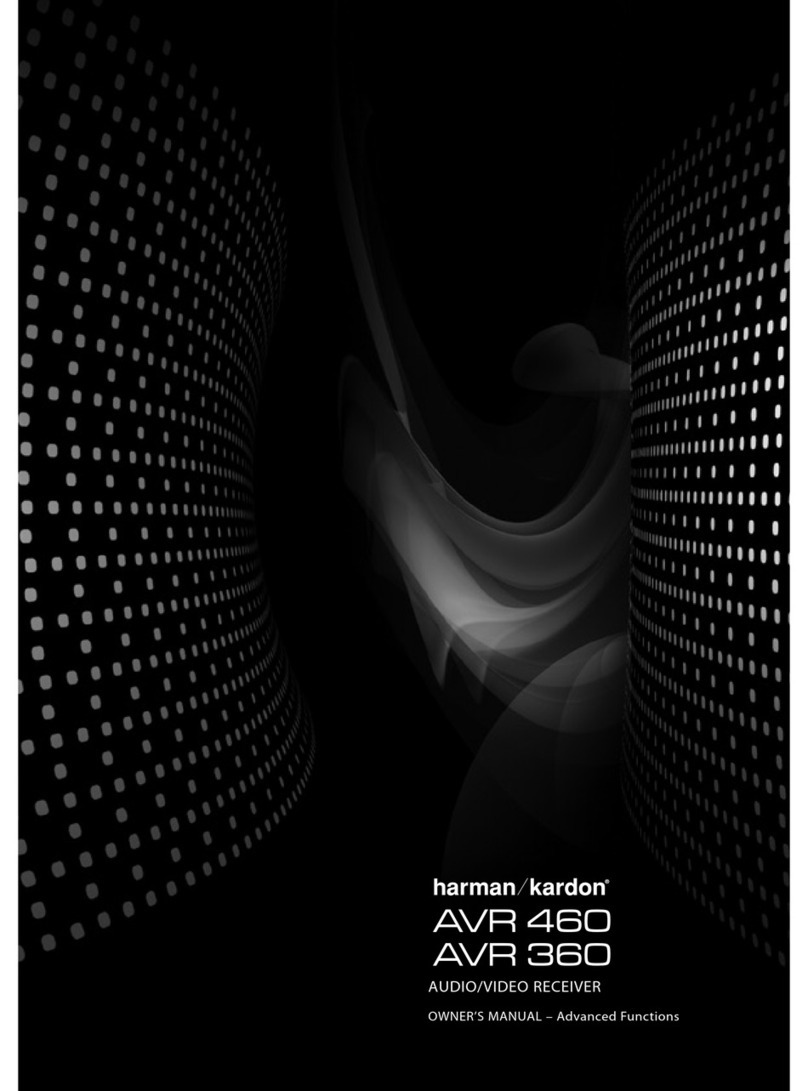
Harman Kardon
Harman Kardon KARDON AVR 360 User manual
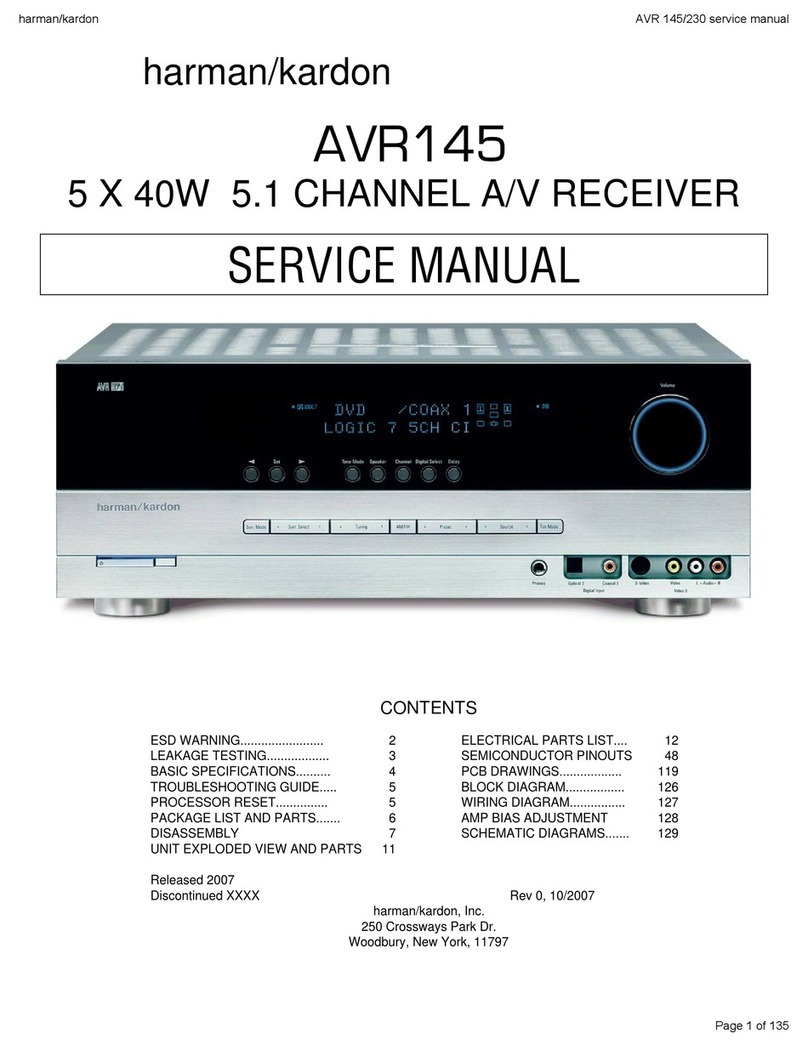
Harman Kardon
Harman Kardon AVR145/230 User manual
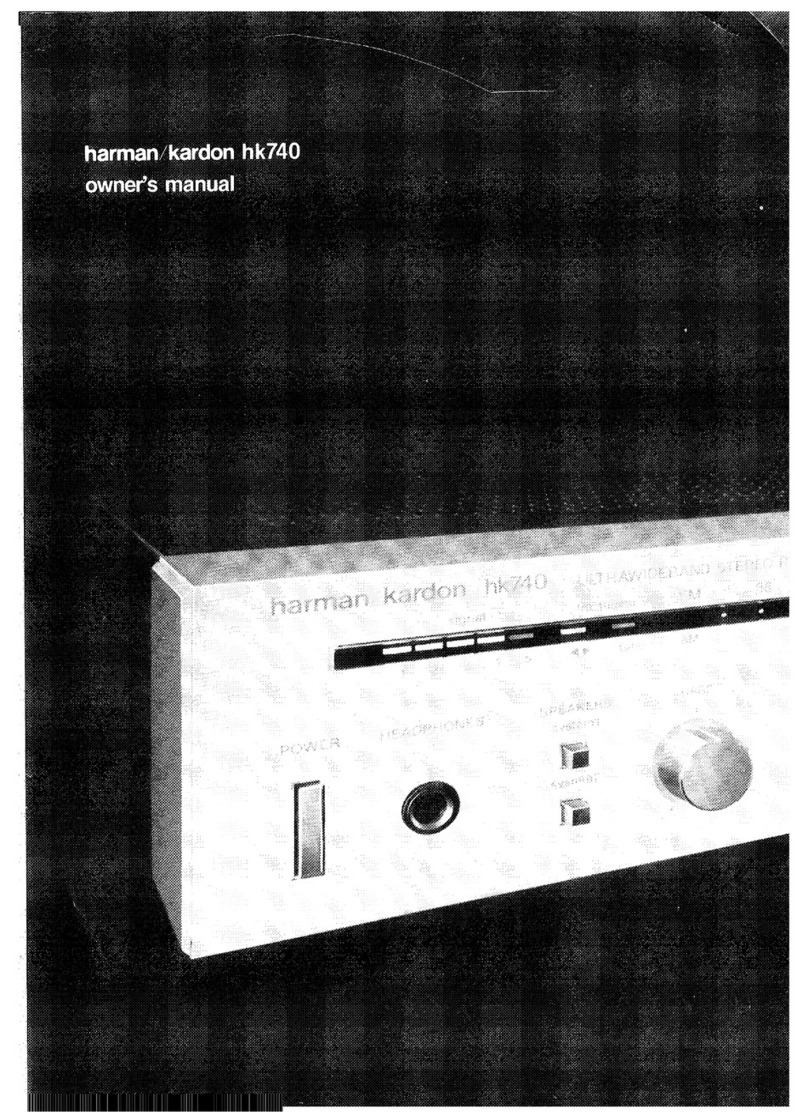
Harman Kardon
Harman Kardon HK740 User manual

Harman Kardon
Harman Kardon AVR 430 Instruction Manual
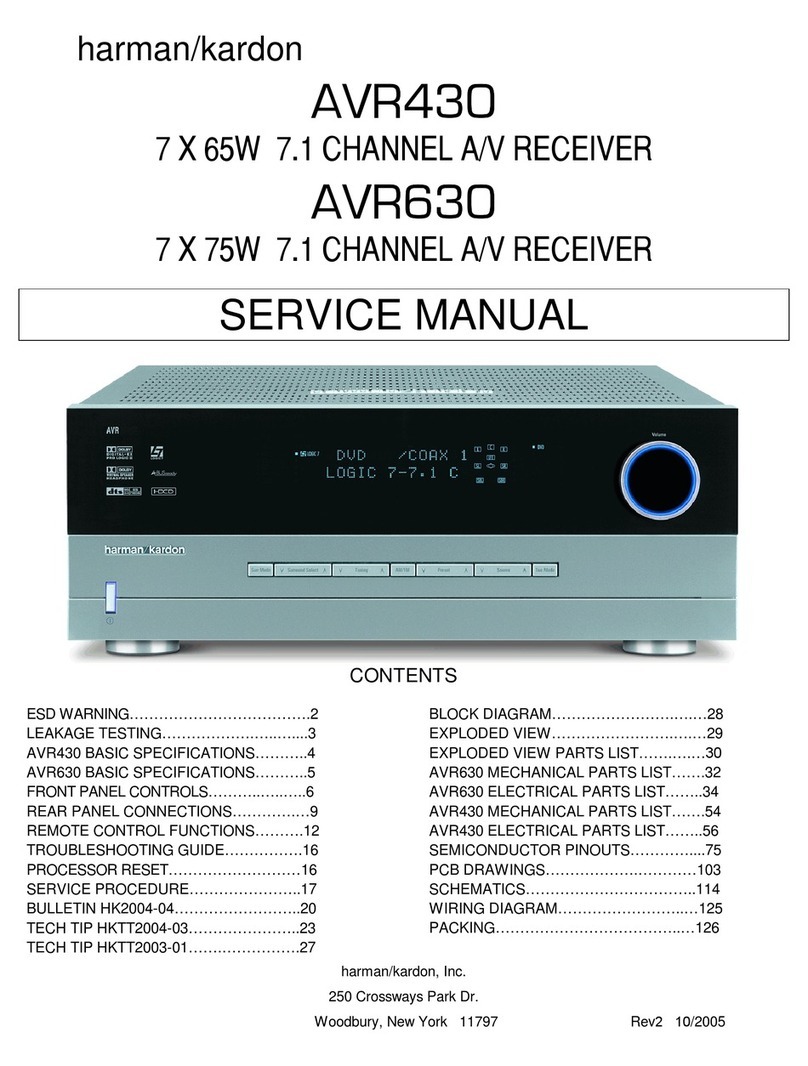
Harman Kardon
Harman Kardon AVR 430 User manual

Harman Kardon
Harman Kardon AVR 7200 User manual
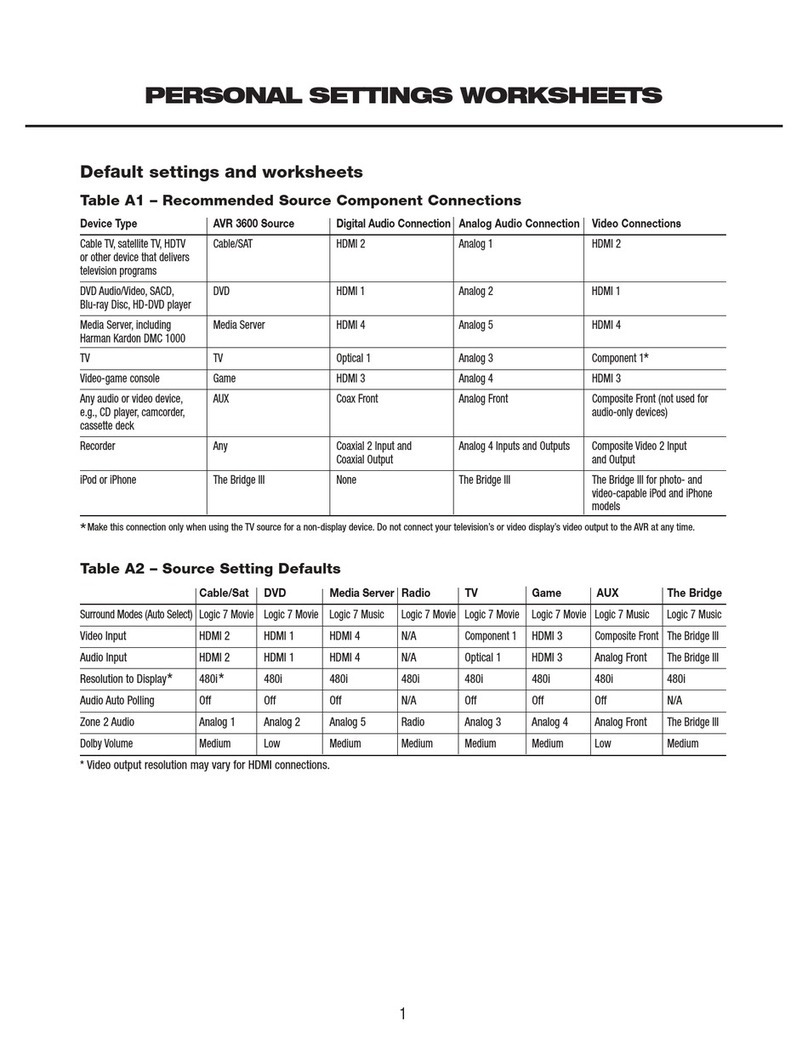
Harman Kardon
Harman Kardon AVR 3600 User manual

Harman Kardon
Harman Kardon AVR 130 User manual

Harman Kardon
Harman Kardon AVR 310 User manual

Harman Kardon
Harman Kardon AVR 1510S User manual

Harman Kardon
Harman Kardon AVR 440 Instruction Manual

Harman Kardon
Harman Kardon AVR 350 User manual