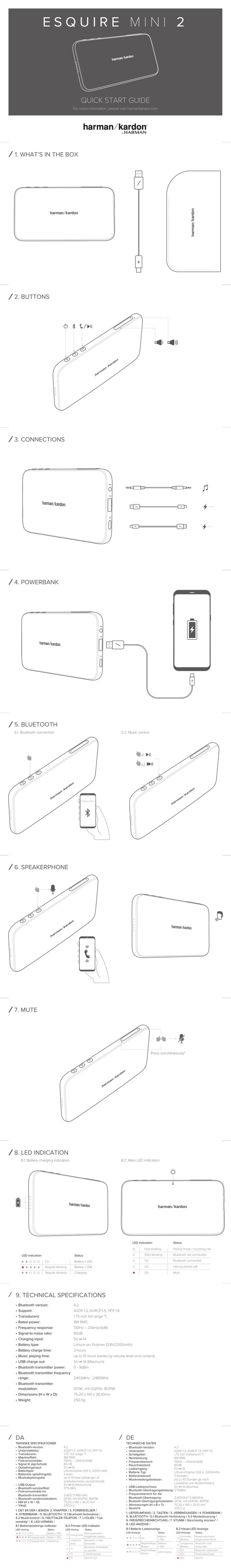Harman JBL PARTYBOX 1000 User manual
Other Harman Speakers manuals

Harman
Harman JBL CONCERT 421F User manual

Harman
Harman JBL PartyBoxEncore User manual

Harman
Harman JBL Professional Eon 610 User manual

Harman
Harman LSR6325P JBL LSR6325P User manual

Harman
Harman JBL IRX108-BT User manual

Harman
Harman JBL EON600 Series User manual

Harman
Harman JBL PRX600 Series User manual

Harman
Harman JBL Wind 2 User manual

Harman
Harman JBL AUTHENTICS L8 User manual
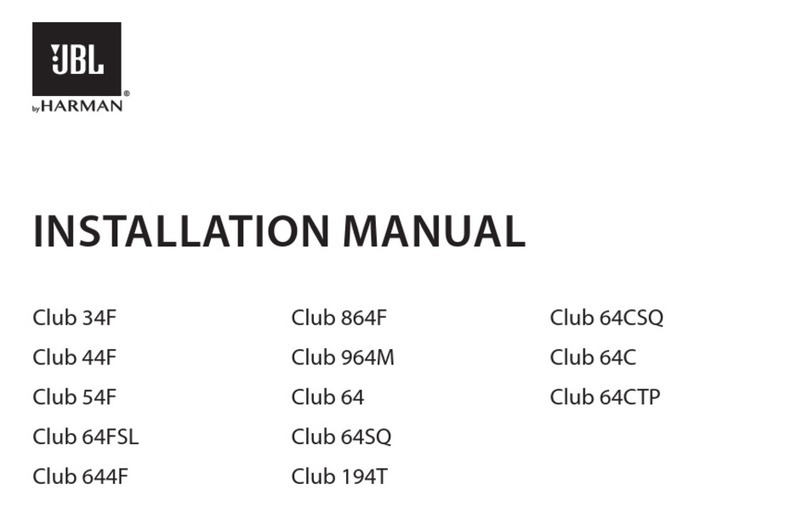
Harman
Harman JBL Club 34F User manual
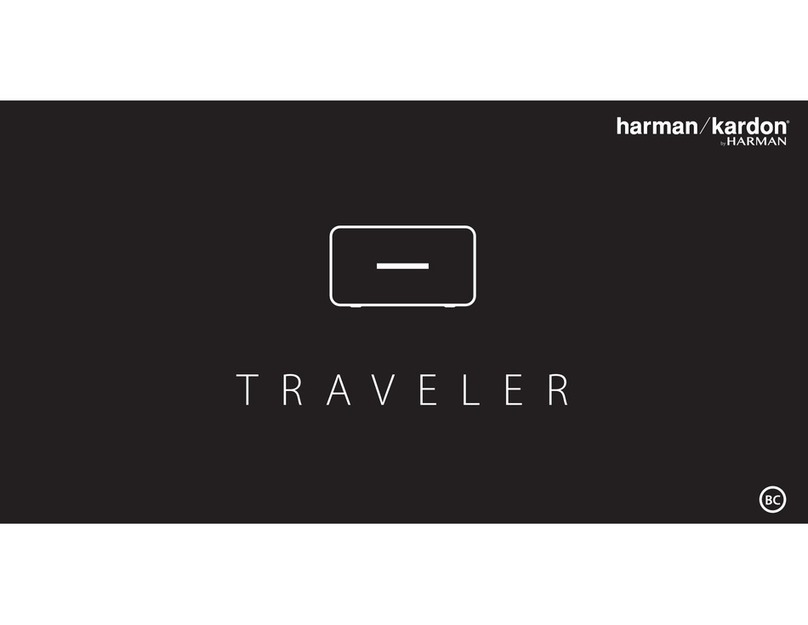
Harman
Harman TRAVELER User manual

Harman
Harman JBL GO User manual

Harman
Harman JBL RALLYBAR S User manual

Harman
Harman JBL LOFT Series User manual
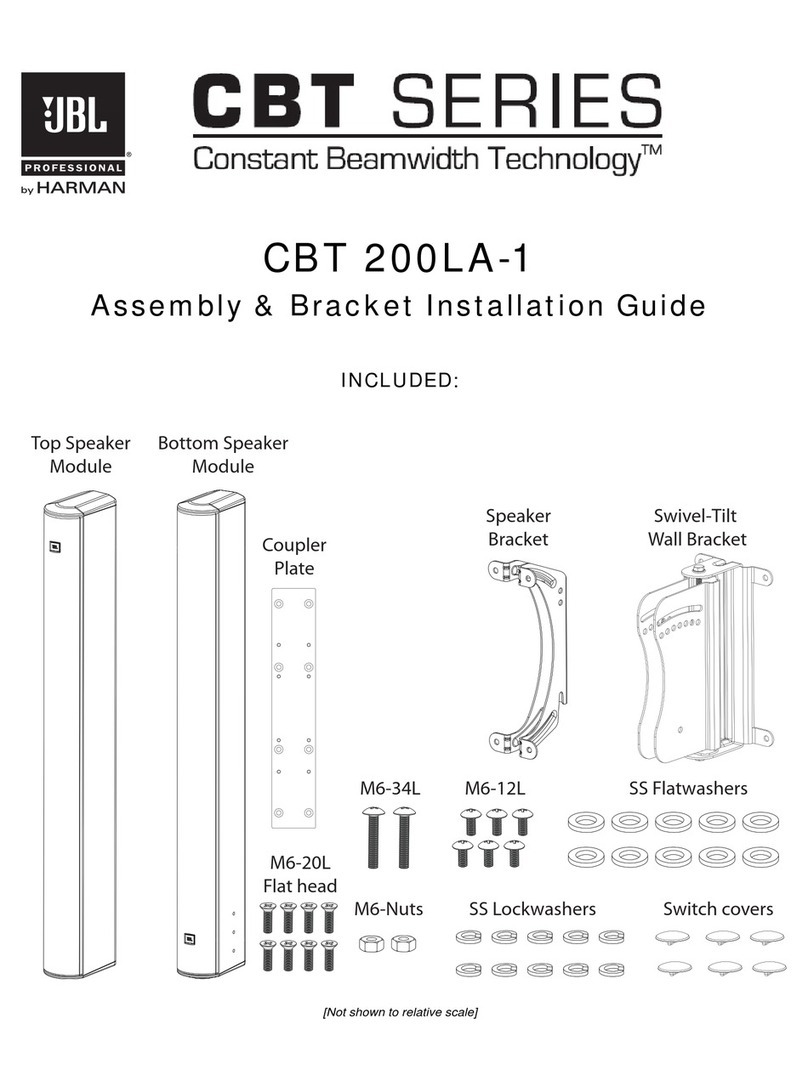
Harman
Harman JBL CBT Series User manual

Harman
Harman JBL Professional 3 MkII Series User manual

Harman
Harman REVEL PERFORMA Be4 F226Be User manual
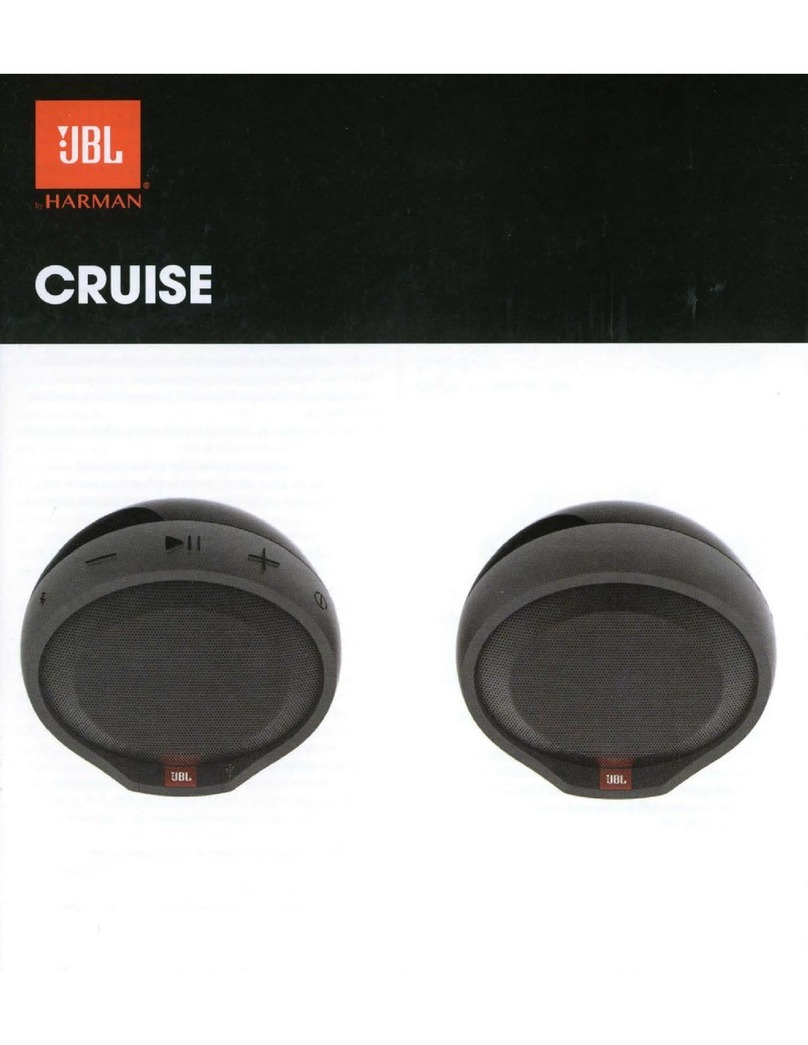
Harman
Harman JBL CRUISE User manual

Harman
Harman JBL Link Portable User manual
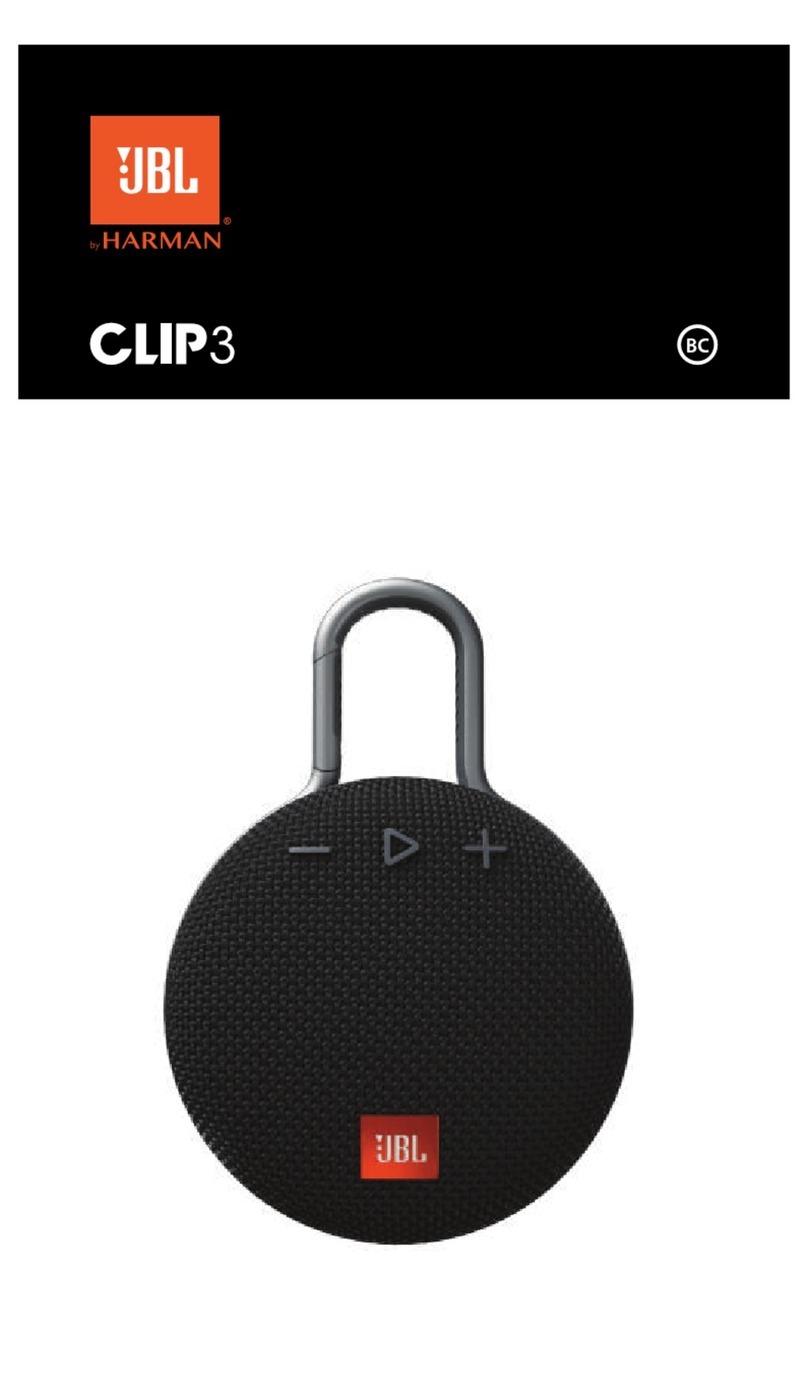
Harman
Harman JBL CLIP3 User manual