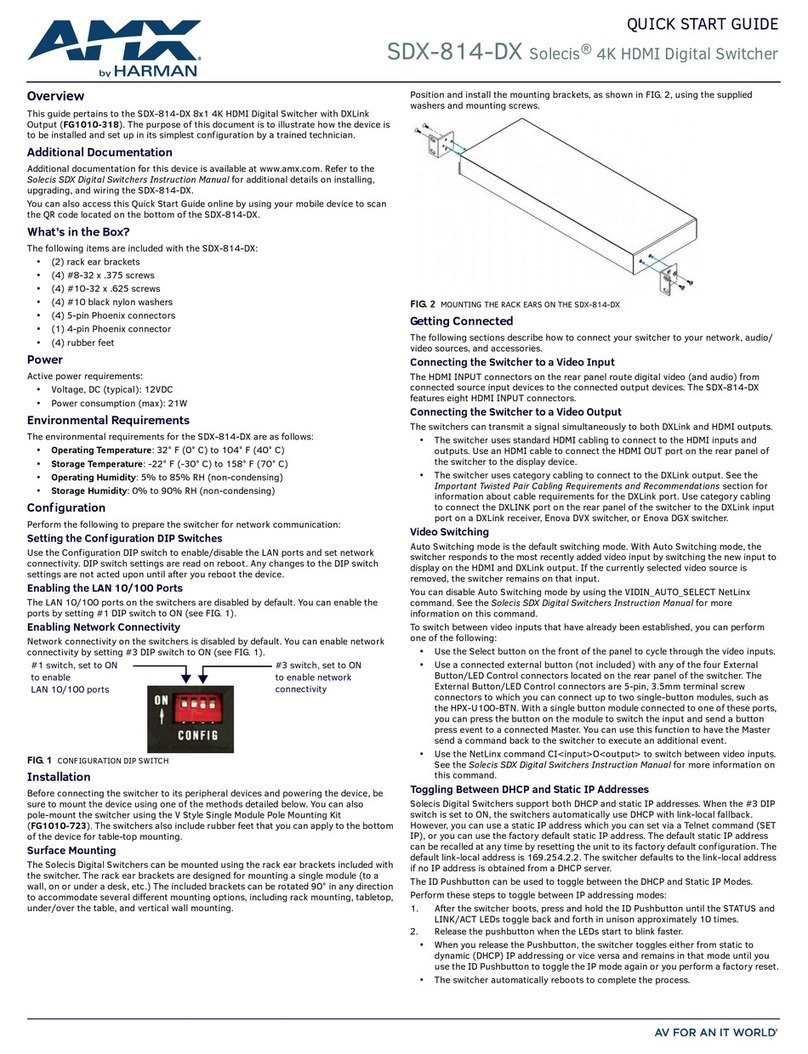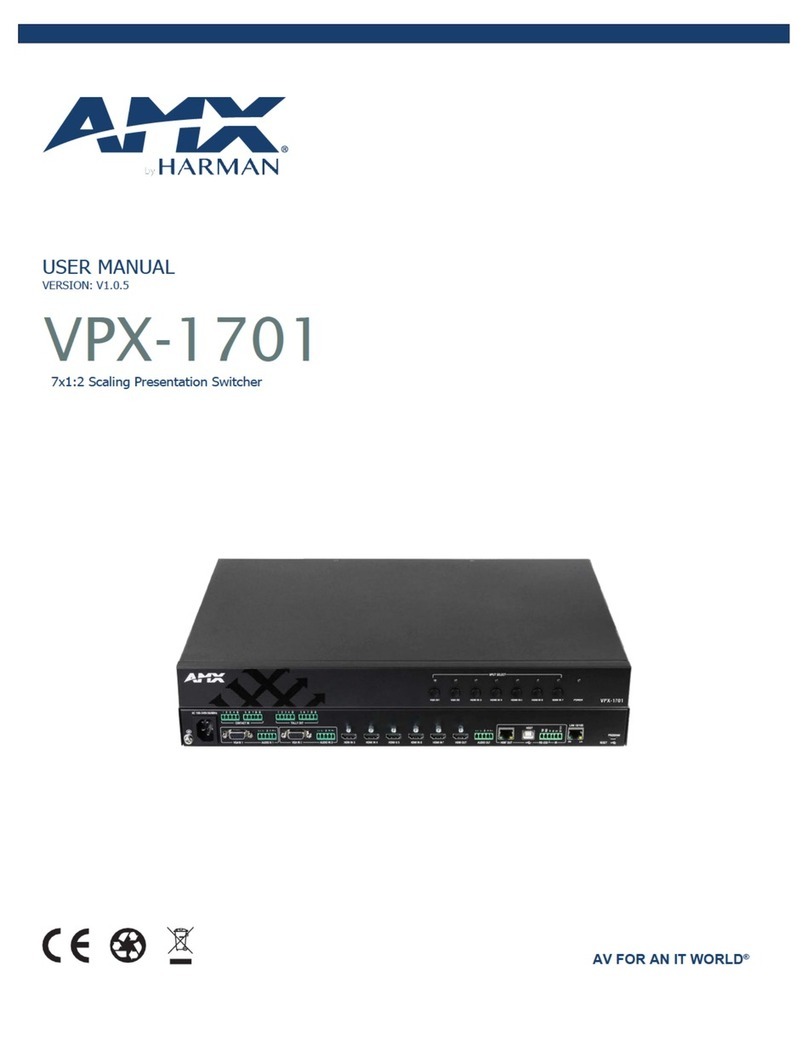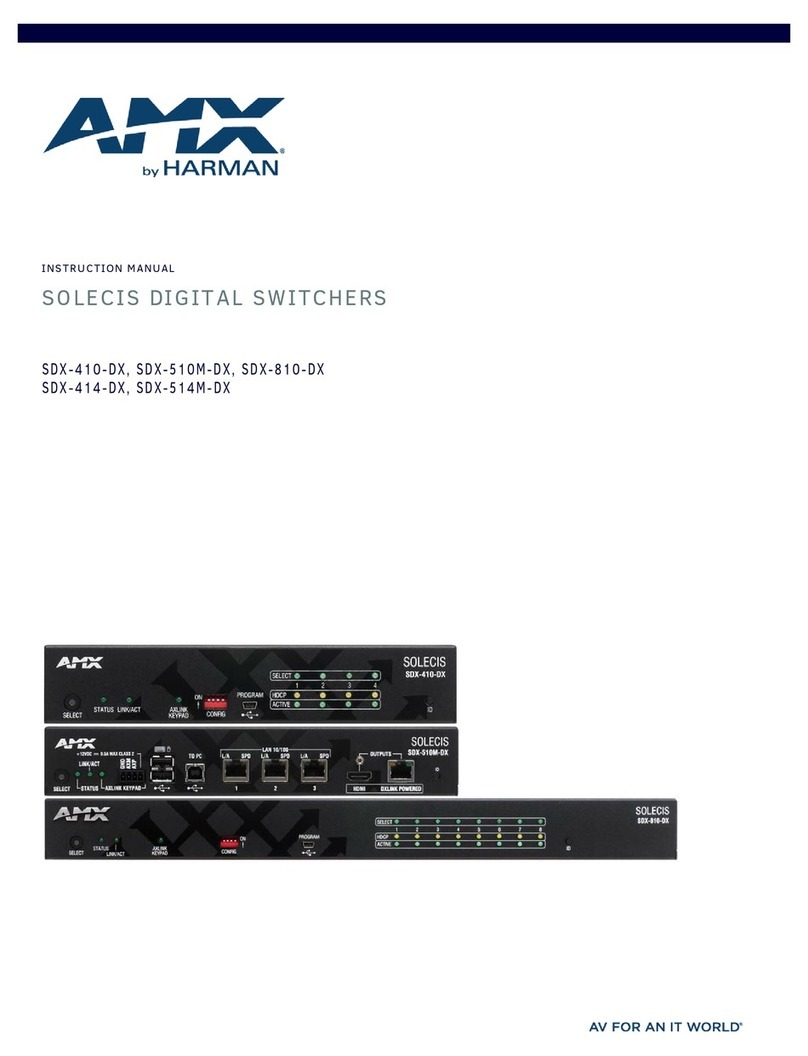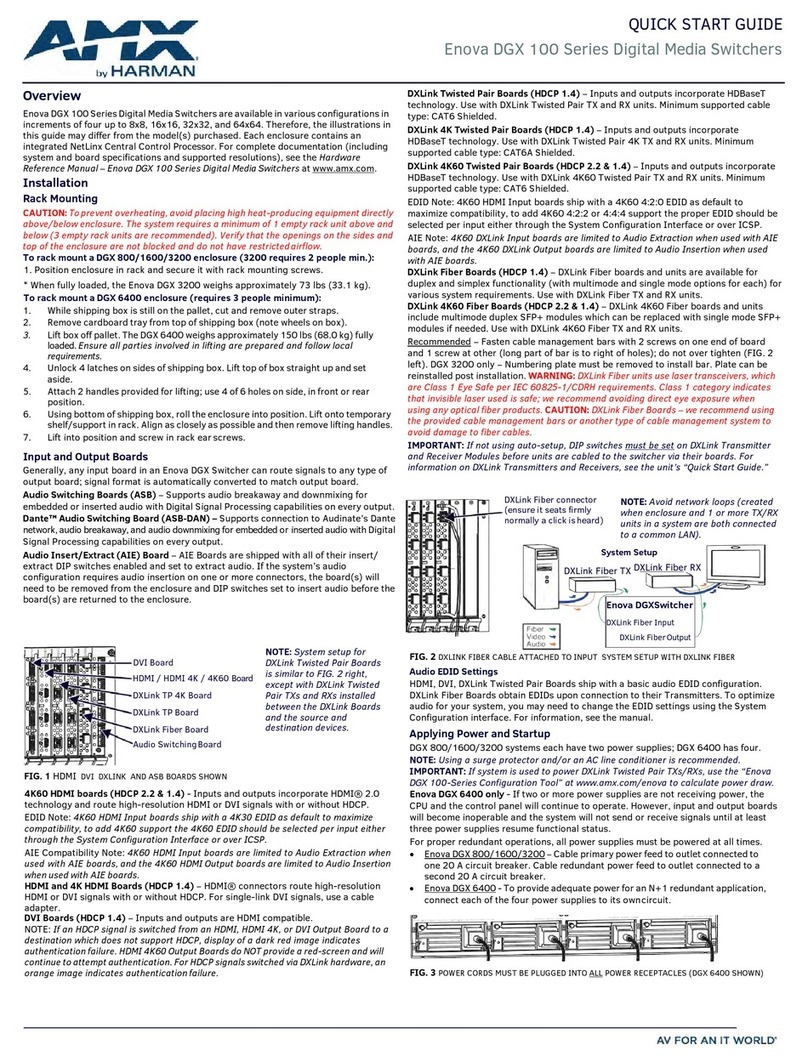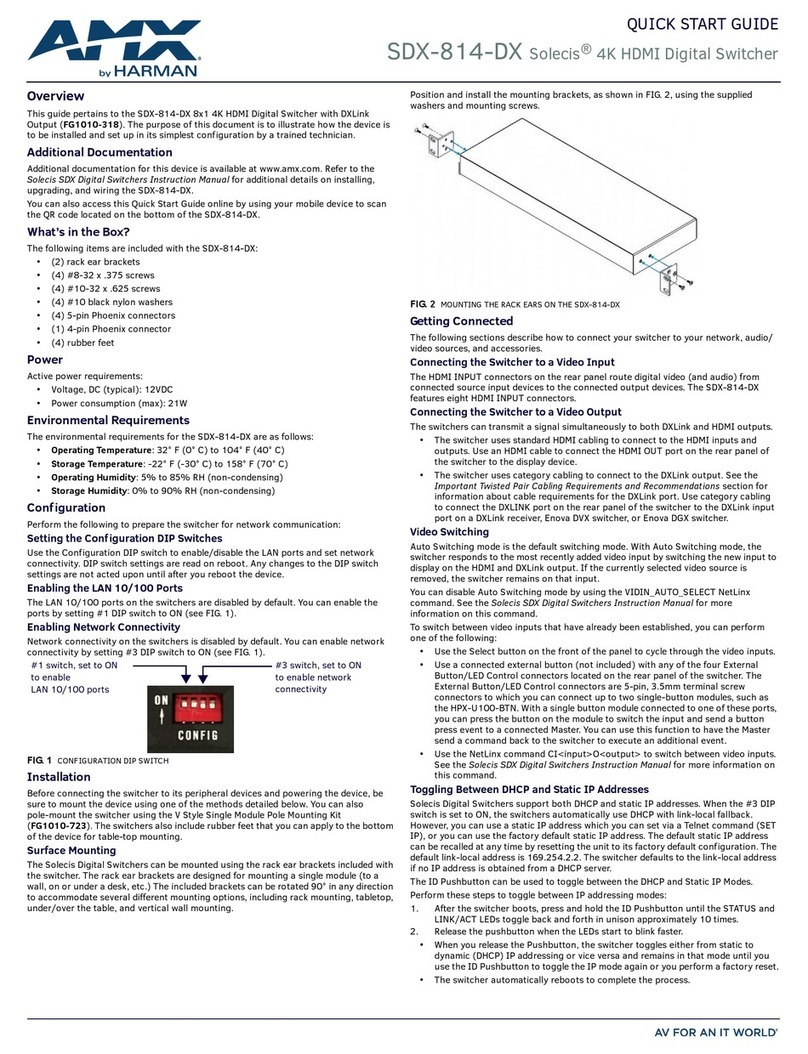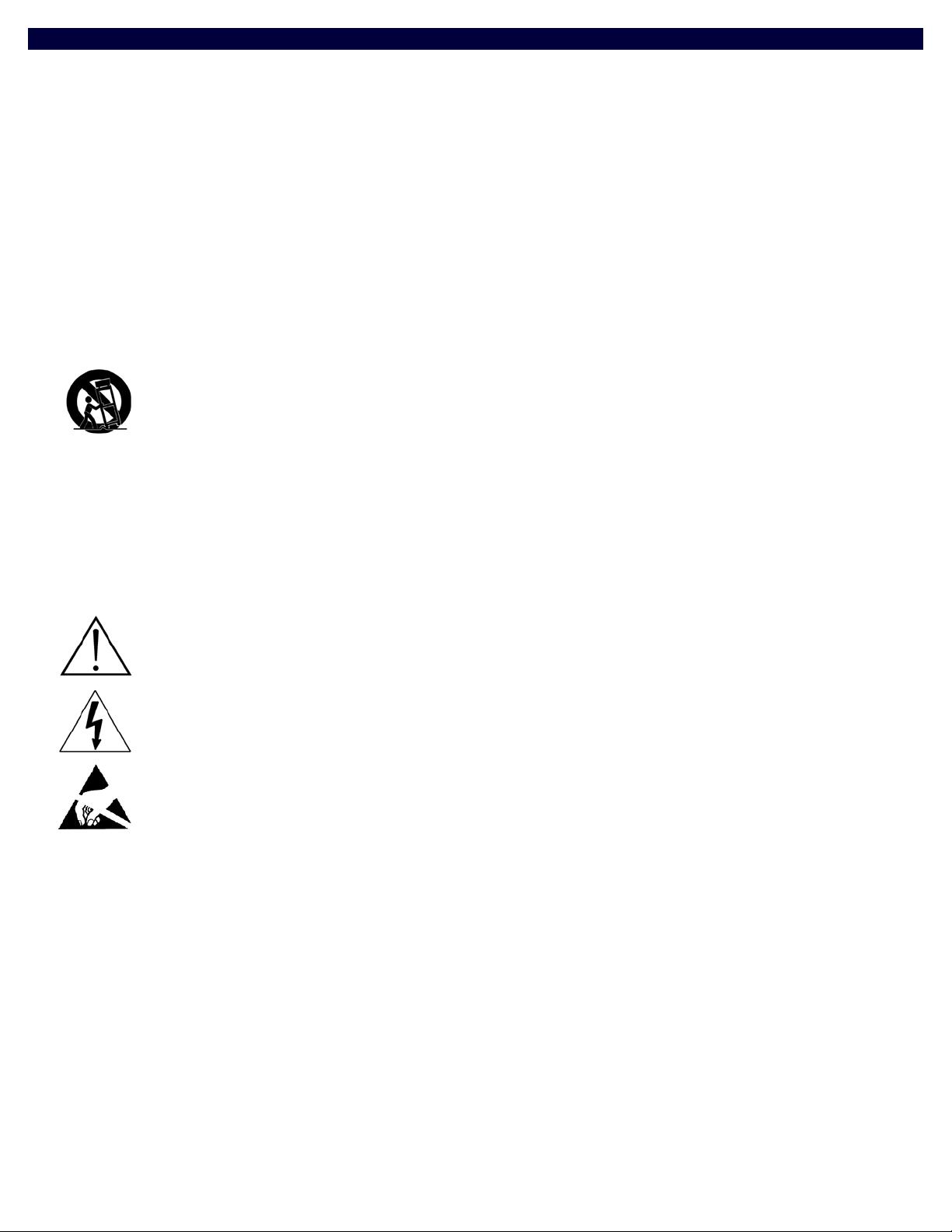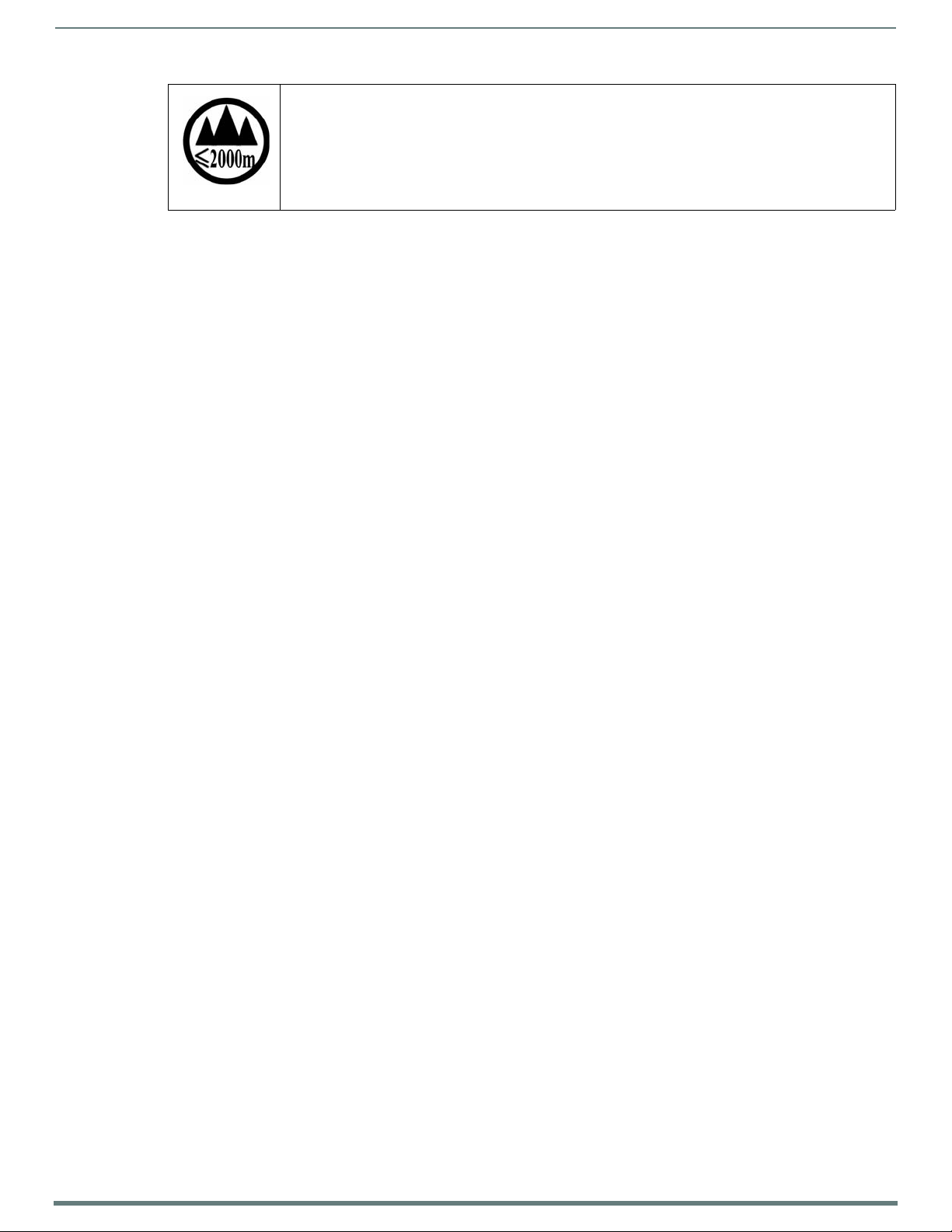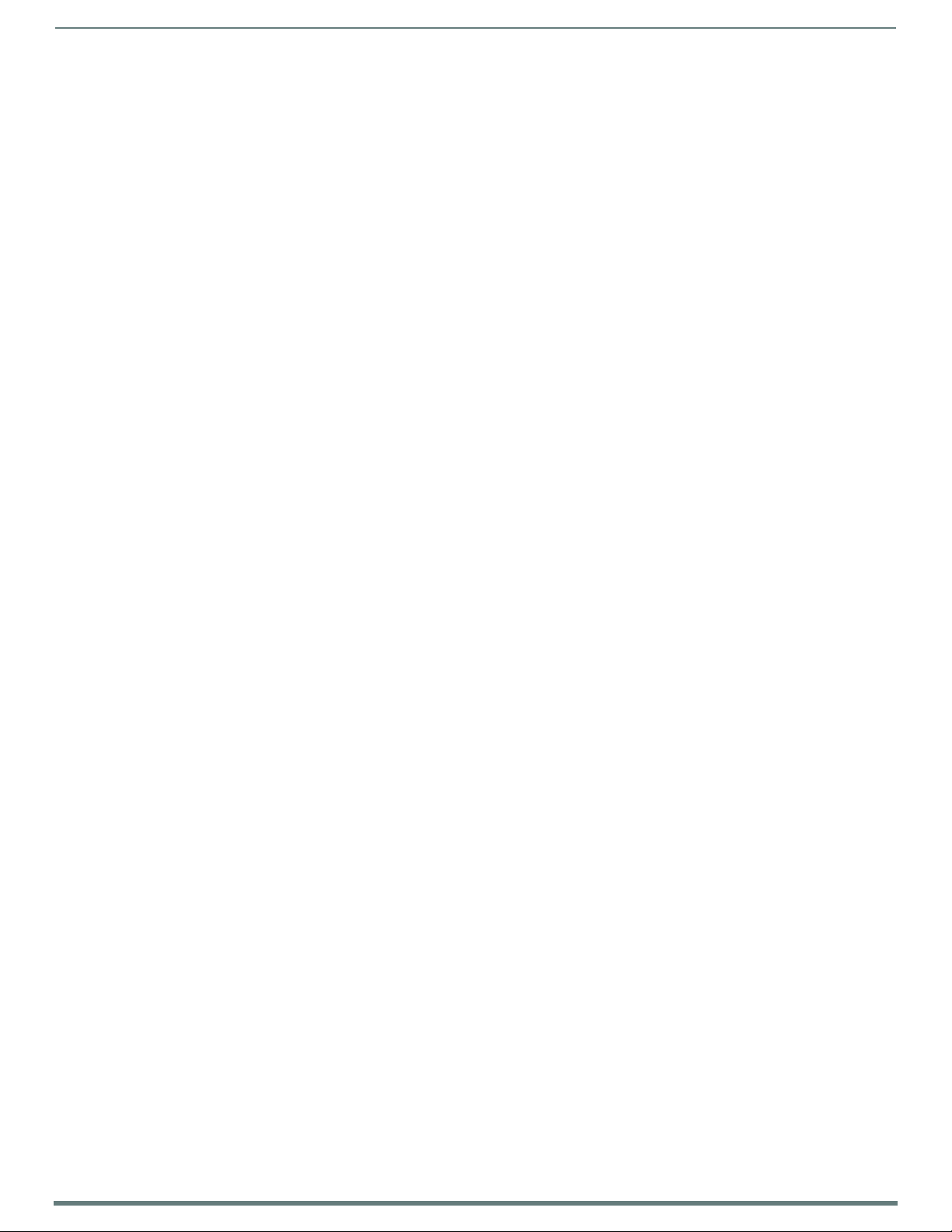Table o f C ontents
9
Instruction Manual - Enova DVX-325xHD/22xxHD All-in-One Presentation Switchers
AUDMIC_DUCK_LEVEL ............................................................................................................................................................ 88
AUDMIC_DUCK_RELEASE ....................................................................................................................................................... 88
?AUDMIC_EQ_CF..................................................................................................................................................................... 89
AUDMIC_EQ_CF ...................................................................................................................................................................... 89
?AUDMIC_EQ_FT..................................................................................................................................................................... 89
AUDMIC_EQ_FT....................................................................................................................................................................... 89
?AUDMIC_EQ_GAIN ................................................................................................................................................................ 89
AUDMIC_EQ_GAIN .................................................................................................................................................................. 89
?AUDMIC_EQ_Q ..................................................................................................................................................................... 90
AUDMIC_EQ_Q ....................................................................................................................................................................... 90
?AUDMIC_GAIN ..................................................................................................................................................................... 90
AUDMIC_GAIN ....................................................................................................................................................................... 90
?AUDMIC_GATING................................................................................................................................................................. 90
AUDMIC_GATING .................................................................................................................................................................. 90
?AUDMIC_GATING_ATTACK.................................................................................................................................................. 90
AUDMIC_GATING_ATTACK.................................................................................................................................................... 91
?AUDMIC_GATING_DEPTH .................................................................................................................................................... 91
AUDMIC_GATING_DEPTH ...................................................................................................................................................... 91
?AUDMIC_GATING_HOLD ...................................................................................................................................................... 91
AUDMIC_GATING_HOLD ........................................................................................................................................................ 91
?AUDMIC_GATING_RELEASE................................................................................................................................................. 91
AUDMIC_GATING_RELEASE .................................................................................................................................................. 91
?AUDMIC_GATING_THRESH.................................................................................................................................................. 91
AUDMIC_GATING_THRESH..................................................................................................................................................... 92
?AUDMIC_LIMITER................................................................................................................................................................. 92
AUDMIC_LIMITER................................................................................................................................................................... 92
?AUDMIC_LIMITER_ATTACK .................................................................................................................................................. 92
AUDMIC_LIMITER_ATTACK.................................................................................................................................................... 92
?AUDMIC_LIMITER_RELEASE................................................................................................................................................. 92
AUDMIC_LIMITER_RELEASE................................................................................................................................................... 92
?AUDMIC_LIMITER_THRESH .................................................................................................................................................. 92
AUDMIC_LIMITER_THRESH.................................................................................................................................................... 93
?AUDMIC_ON .......................................................................................................................................................................... 93
AUDMIC_ON............................................................................................................................................................................ 93
?AUDMIC_PHANTOM_PWR ..................................................................................................................................................... 93
AUDMIC_PHANTOM_PWR....................................................................................................................................................... 93
?AUDMIC_PREAMP_GAIN....................................................................................................................................................... 93
AUDMIC_PREAMP_GAIN......................................................................................................................................................... 93
?AUDMIC_STEREO .................................................................................................................................................................. 93
AUDMIC_STEREO ................................................................................................................................................................... 94
?AUDOUT_BALANCE .............................................................................................................................................................. 94
AUDOUT_BALANCE ................................................................................................................................................................ 94
?AUDOUT_DELAY ................................................................................................................................................................... 94
AUDOUT_DELAY ..................................................................................................................................................................... 94
AUDOUT_DUCK_ATTACK ....................................................................................................................................................... 94
AUDOUT_DUCK_HOLD............................................................................................................................................................ 94
AUDOUT_DUCK_LEVEL........................................................................................................................................................... 94
AUDOUT_DUCK_RELEASE ....................................................................................................................................................... 95
?AUDOUT_DUCK_THRESH ...................................................................................................................................................... 95
AUDOUT_DUCK_THRESH ........................................................................................................................................................ 95
?AUDOUT_DUCKING ............................................................................................................................................................... 95
AUDOUT_DUCKING................................................................................................................................................................. 95
?AUDOUT_EQ_CF .................................................................................................................................................................... 95
AUDOUT_EQ_CF ...................................................................................................................................................................... 95
?AUDOUT_EQ_FT..................................................................................................................................................................... 95
AUDOUT_EQ_FT ...................................................................................................................................................................... 96
?AUDOUT_EQ_GAIN................................................................................................................................................................ 96
AUDOUT_EQ_GAIN.................................................................................................................................................................. 96
?AUDOUT_EQ_MODE ............................................................................................................................................................... 96
AUDOUT_EQ_MODE................................................................................................................................................................. 96
?AUDOUT_EQ_Q ...................................................................................................................................................................... 96
AUDOUT_EQ_Q ....................................................................................................................................................................... 97
?AUDOUT_MAXVOL ................................................................................................................................................................ 97
AUDOUT_MAXVOL.................................................................................................................................................................. 97
?AUDOUT_MINVOL................................................................................................................................................................. 97
AUDOUT_MINVOL .................................................................................................................................................................. 97
?AUDOUT_MUTE .................................................................................................................................................................... 97
AUDOUT_MUTE ...................................................................................................................................................................... 97