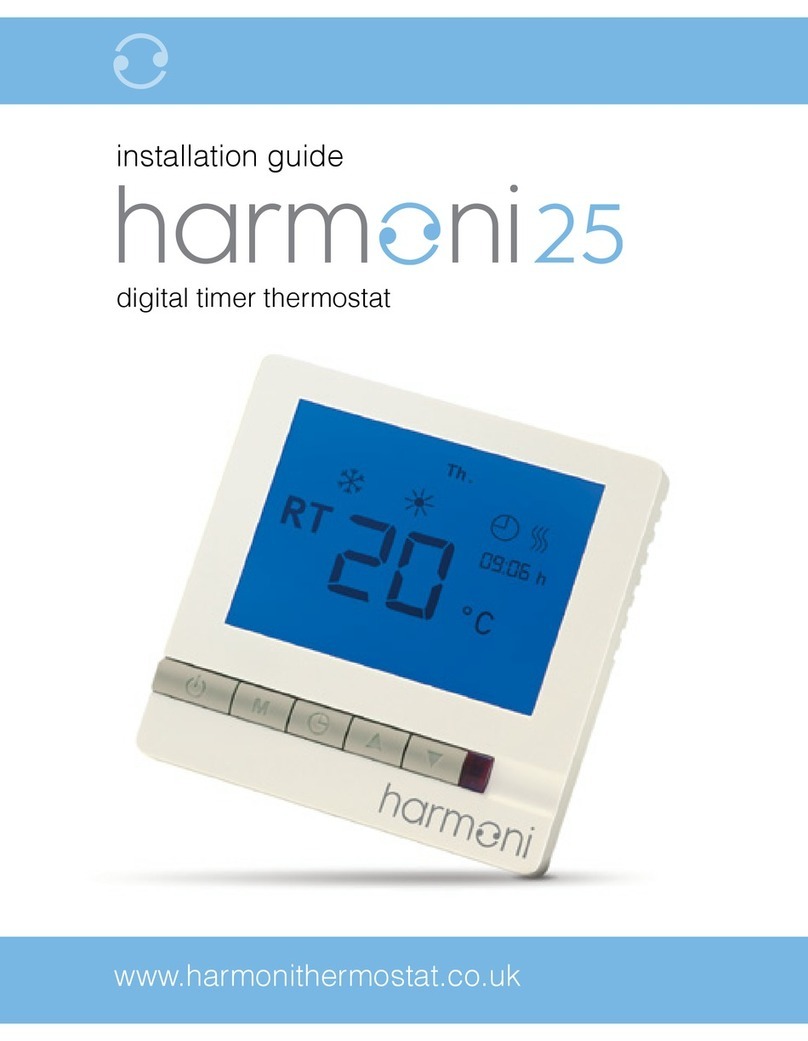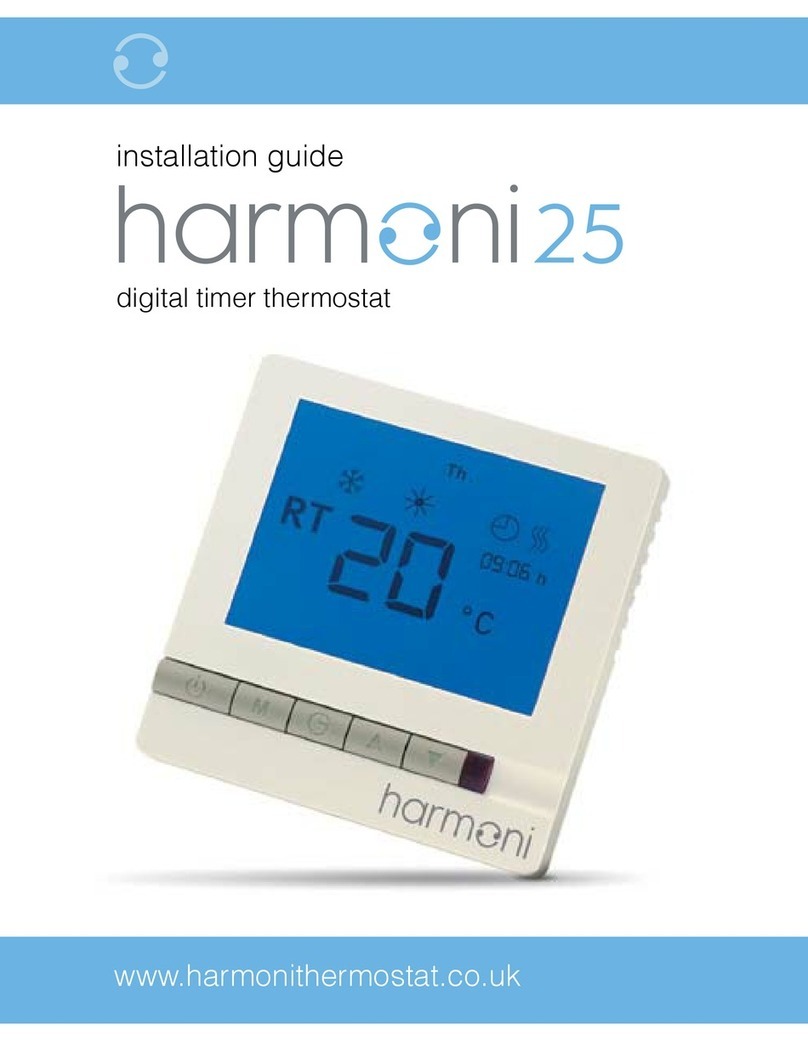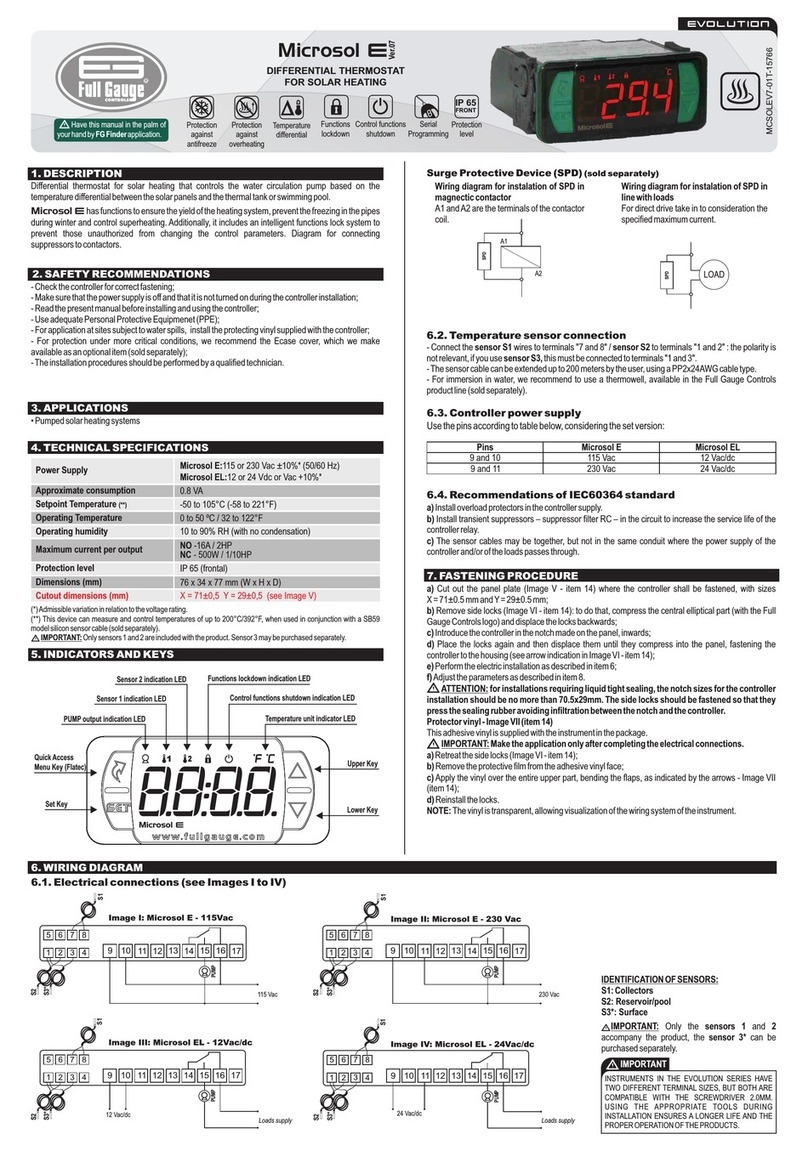harmoni touch Series User manual

harmoni
harmoni touch series thermostat
Instruction manual

2
Download the App
The Harmoni Touch+is Wi-Fi
enabled and can be controlled via
an app on a smartphone.
The app is compatible with iOS &
Android, and can be downloaded
using the QR code opposite.

3
Introduction 4
Technical specifications 4
Installation 5
Wiring instructions 6
Thermostat symbols 7
Wi-Fi connection 8
Operation & functions 10
Troubleshooting 16
Dimensions 17
Contents

4
Introduction
The Harmoni Touch is an intuitive programmable thermostat range used
to control either electrical or water underfloor heating systems.
It will keep the room at a comfortable temperature whilst minimising energy use.
The Touch+is Wi-Fi enabled and the heating system can be controlled remotely
via the app installed on a smart phone.
Technical specifications
Electric Water
Supply voltage 85–265Vac 50/60Hz 85–265Vac 50/60Hz
Standby power <2W <2W
Max load 16A 3A
IP class IP21 IP21
Cable specification ≤2.5mm² ≤2.5mm²

5
Separate the panel from
the back section: insert
a screwdriver into the
two holes at the bottom
of the backplate and
prise it open
Connect the thermostat
according to the wiring
instructions on page 6
Insert the back panel
into the wall box and
fix with the screws
provided
Re-install the front panel
whilst ensuring the pins
engage properly in the
circuit board socket
Installation
STEP 1 STEP 2 STEP 3 STEP 4

6
Wiring instructions
SENSOR
L1N1 N L SENSOR
L1N1 N L
Electric underfloor heating
16A
Water underfloor heating
3A
Note: Please keep the maximum load to
around 90% of 16A to prolong the lifetime
of the system
Ensure power is
disconnected when wiring

7
Thermostat symbols & buttons
HIGH
TEMP
SET
ROOM TEMP
FLOOR TEMP
h
EDIT HOLIDAY HOLD SETUP
°F
°C
Time
Wi-Fi indicator
Heat indicator
Event indicator
Floor sensor
Increase
Decrease
Hold mode
Room
temperature
Menu
on/off

8
Wi-Fi connection
1
Scan the QR code or
download from the APP
store/Google Play
2
Register and log in to the
APP with mobile number/
email address
3
Click ‘Add Device’ or ‘+’
on the top-right to add
device
4
Click ‘Wi-Fi thermostat’
Note: Please read and agree to the
‘Privacy Policy & Service Agreement’
before registration.

9
5
Operate thermostat. If the
Wi-Fi icon flashes quickly,
Click ‘Press to connect’
6
Enter Wi-Fi password then
click ‘Confirm’
7
If device is successfully
added, device name can
be changed and region
set. Then click ‘Done’
8
Check the actual
temperature and set
temperature etc., on the
control interface
Note: If failed, confirm the Wi-Fi is 2.4G version
and check the Wi-Fi signal then use the ‘AP
mode’ in the top right to connect again.

10
Operation & functions
ON/OFF
Press the button on the right edge of the thermostat to turn on/off.
TEMPORARY OVERRIDE TEMPERATURE
With the screen displaying room temperature, press or to
change the current event temperature setting. The thermostat will
revert to the scheduled parameters at the start time of the next
event in auto mode.
MODE SELECTION
In the page of detected temperature, press the key in the up left
corner to select the mode. There are 3 modes:
Auto mode: It is the default mode. Thermostat runs according to
event parameters set in Edit Setting to save energy
Note: When frost protection is active, the thermostat will maintain
the frost protection temperature even when the power is off.
MAIN FUNCTIONS
• Auto mode
• Hold mode
• Holiday mode
• Anti-frozen mode
• Floor temperature limit
• Open window detection
function
• Key lock
• Brightness
• Sensor selection
• Adaptive function

11
MODE SELECTION
With the screen displaying room temperature, press
in the upper left corner to select the mode.
There are 3 modes:
Auto mode: This is the default mode. To save
energy, the thermostat runs according to event
parameters set in Edit Setting.
Manual mode: Runs with the set temperature
until altered. Follow these steps:
• Press Manual Mode to enter temperature setting
• Press or to set the temperature
• Press to confirm and return to the screen
displaying room temperature
Holiday mode: Runs with the set temperature
until the holiday period ends. Follow these steps:
• Press Holiday Mode to enter holiday setting
• Press or to set the days of holiday
• Press to confirm and enter holiday temperature
setting
MENU
With the screen displaying room temperature, press
in the bottom left corner to enter Menu.
There are 5 parameter settings.
1: Time
Day and clock are set here.
• Press Time to enter day setting
• Press the day you want to enter hour setting
• Press or to set hour
• Press to confirm and enter minute setting
• Press or to set minute
• Press to confirm and go back to Menu
• Press to return to the screen displaying room
temperature
Note: If the thermostat is Wi-Fi enabled it will
update the time automatically after connecting to
Wi-Fi.

12
2: Key lock
Lock all keys to prevent settings from being changed.
Lock Steps:
• Press Key Lock to enter key lock setting
• Press or to select lock
• Press to confirm and return to the screen
displaying room temperature
Unlock steps:
• On the screen displaying room temperature,
press any key then the in the bottom right
corner will flash 3 times
• Press and hold for 3 seconds to unlock
3: Brightness
This option allows the brightness of the display to
be changed.
• Press Brightness to enter brightness setting
• Press to move up/down or touch any part of
the line to set the brightness
• Press to confirm and back to the Menu
4: Edit setting
Edit Setting can set and change the parameters.
If Holiday Mode or Hold Mode isn’t chosen, the
thermostat runs according to the parameters of
Edit.
• Press Edit Setting to enter days selection
• Press the required day to set
• Press to enter event selection
• Press the required event to set and enter the
start time hour setting
• Press or to set start time hour
• Press
to confirm and enter the start time
minute setting
• Press or to set start time minutes
• Press to confirm and enter temperature setting
• Press or to set temperature
• Press to confirm and return to event selection
• Press to return to the screen displaying
room temperature

13
DEFAULT PARAMETERS IN EDIT MODE
The table below shows the default parameters.
Day Wake Leave Back Sleep
Mon–Fri 07:00 22.0°C 08:30 19.0°C 17:00 22.0°C 22:00 19.0°C
Sat/Sun 08:00 22.0°C 08:30 22.0°C 17:00 22.0°C 22:00 19.0°C
ADVANCED SETTING
The thermostat provides advanced settings to suit a range of special situations
which are normally set by a technician during initial installation.
• Press Advanced Setting to enter the warning screen
• Press to enter the advanced setting screen
• Press or to switch screen
• Press the item to set its parameters

14
No. Name Default Ranges
1Room temperature calibration 0°C −5°C to 5°C
2Floor temperature calibration 0°C −5°C to 5°C
3Anti-freeze function ON OFF/ON
4Anti-freeze temperature 5°C 5°C to 15°C
5Floor temperature limit 30°C 20°C to 50°C
6Temperature tolerance 1°C 0.5°C/1°C/2°C/3°C
7Temperature unit °C °C/°F
8Sensor selection Floor sensor Room/Floor/Both
9Schedule 5 +1+1 5+1+1/7
10 Output delay 0 seconds 0/30/60/90 seconds
11 Adaptive function OFF OFF/ON
12 Open window OFF OFF/ON
13 Power set 0W 0W to 4500W
14 Energy use
15 Sensor type 0: 3950 0: 3950
1: 3380
2: 3700
3: 3600
4: 3740
16 Factory reset NO NO/YES

15
1Room temperature calibration: Calibrate the
temperature detected by the room sensor.
2Floor temperature calibration: Calibrate the
temperature detected by the floor sensor.
34
Anti-freeze function: This option is ideal for
warming plants and pets with a lower temperature.
displays when the thermostat is switched off.
*It can also protect the pipework from freezing when
using a water heating system.
5Floor temperature limit: If both sensors are chosen,
the maximum floor temperature value can be set and
the system will stop heating if the floor temperature
exceeds this value.
6Temperature tolerance: Default value is 1°C. The
thermostat starts when the room temperature is 1°C
lower than set temperature and stops when the room
temperature is 1°C higher than set temperature.
7Temperature unit: °C and °F can be selected.
8Sensor selection:
Room sensor: Run by room sensor
Floor sensor: Run by floor sensor
Both sensors: Run by room sensor with floor
temperature limit
9Schedule: Select a weekly schedule for the Edit
Setting. There are 2 options:
7: Each weekday from Monday to Sunday can be set
individually.
5+1+1: Weekdays, Monday to Friday have the same
events; Saturday & Sunday can be set individually.
10 Output delay: This option helps avoid inadvertent
operation on heating.
11 Adaptive function: After several days of installation
and use, the adaptive function learns that the
required temperature has already been reached
when the next event begins.
12 Open window: This function only works when in
Room Sensor or Both Sensors mode. When a window
is opened, this function detects the sudden change
in room temperature and automatically switches off
the thermostat for 15 minutes.
13
Energy use: This option allows various data to be
14 entered and used to calculate energy use.
Continued overleaf ☛

16
Troubleshooting
If you are experiencing problems with your Harmoni thermostat
please call our technical department on 01473 559088.
COMMON ERROR CODES
E1: Room sensor error
E2: Room sensor error
15 Sensor type: This thermostat is compatible with
the following five floor temperature sensors. The
default sensor 0–3950 is in the box.
16 Factory Reset: All parameters are restored to
default value.
Temperature
The resistance value of the floor sensor at the
corresponding temperature point (Ω)
0–3950 1–3380 2–3700 3–3600 4–3740
0°C 32800 26050 30286 34423 34720
10°C 19733 17630 19055 22217 22328
25°C 10000 10000 10000 12000 12000
30°C 7905 8331 8165 9869 9854

17
Dimensions
All dimensions are specified in mm.
136mm
94mm
52mm
60mm
52mm
41mm
26mm
15mm

18
Notes
................................................................................................................................................................
................................................................................................................................................................
................................................................................................................................................................
...............................................................................................................................................................
...............................................................................................................................................................
...............................................................................................................................................................
...............................................................................................................................................................
................................................................................................................................................................
................................................................................................................................................................
................................................................................................................................................................
................................................................................................................................................................
...............................................................................................................................................................
................................................................................................................................................................

19
Harmoni product range
Discover Harmoni Heating’s premium range of energy efficient, intuitive and well-designed heating
solutions with clean, energy-saving technology at the heart of every product.
ELECTRIC
RADIATORS
ELECTRIC
TOWEL RAILS
ELECTRIC
UNDERFLOOR
HEATING
FROST
PROTECTION
Visit www.harmoniheating.co.uk to see the full range of
harmoni products

harmoni
01473 559088
www.harmoniheating.co.uk
Harmoni is a trading division of Edison House Trading Ltd
Table of contents
Other harmoni Thermostat manuals
Popular Thermostat manuals by other brands

SF
SF Premier Series SFTHRP742WFC Owner's manual and installation instructions
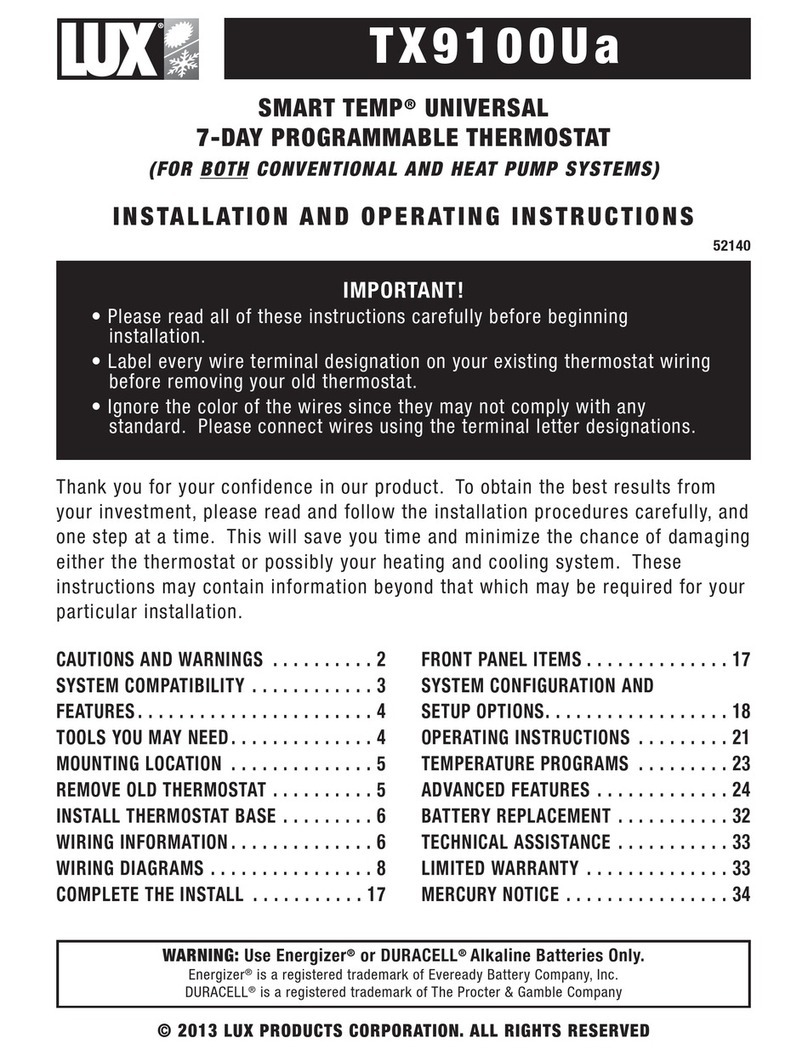
Lux Products
Lux Products SMART TEMP TX9100Ua Installation and operating instructions
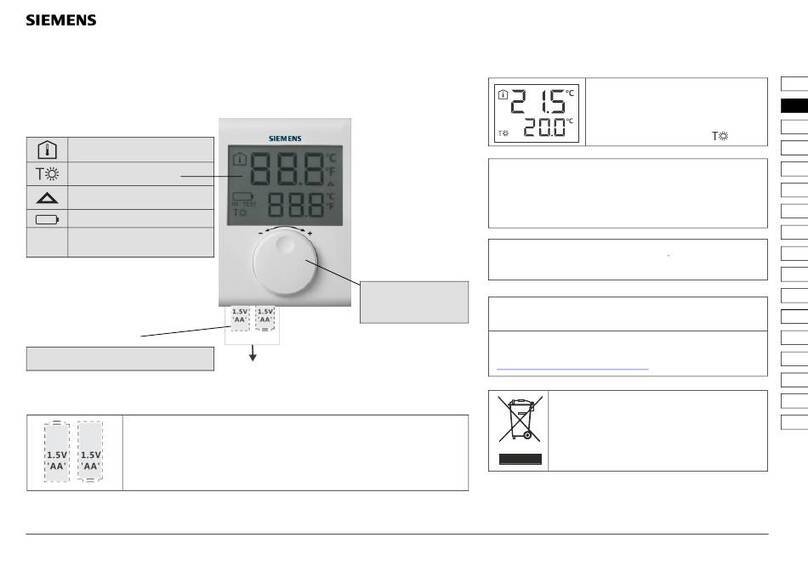
Siemens
Siemens RDH100RF/SET operating instructions
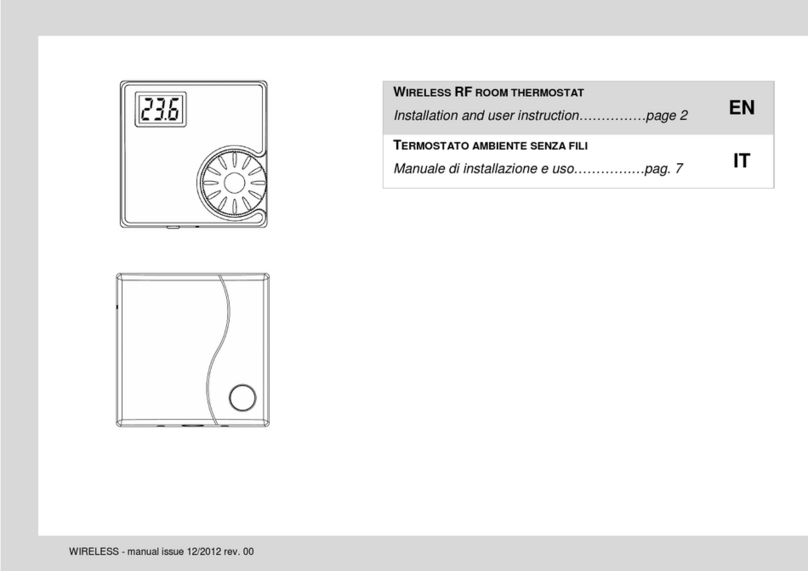
Beretta
Beretta Alpha DGT Installation and User Instruction

VDH
VDH ALFANET 33 user manual

Lennox
Lennox ComfortSense L7742U Programming guide

Hihome
Hihome WZB-TRVLP manual

Honeywell
Honeywell FocusPro TH5320R operating manual

Danfoss
Danfoss RET 230 HCW-3 installation instructions
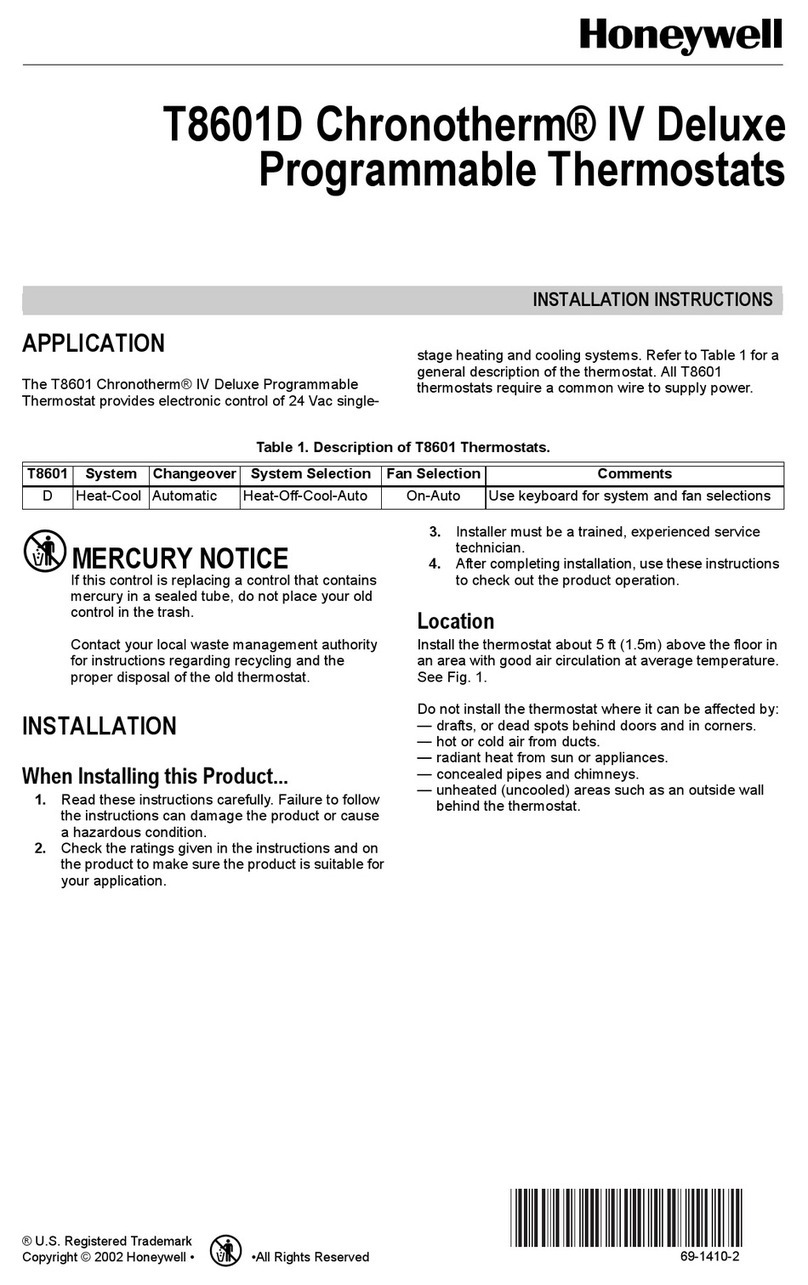
Honeywell
Honeywell Chronotherm IV T8601D installation instructions

Siemens
Siemens 5TG5930-1WH operating instructions

Carrier
Carrier CONNECT 33CONNECTSTAT quick start guide