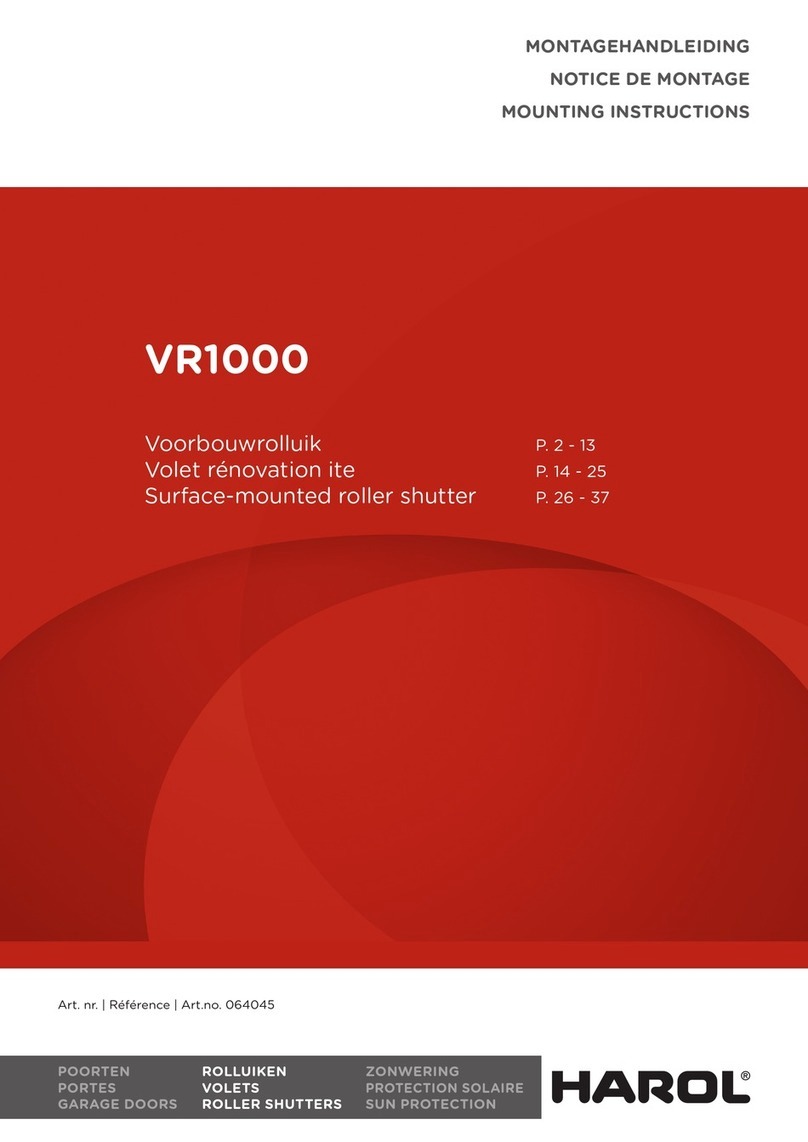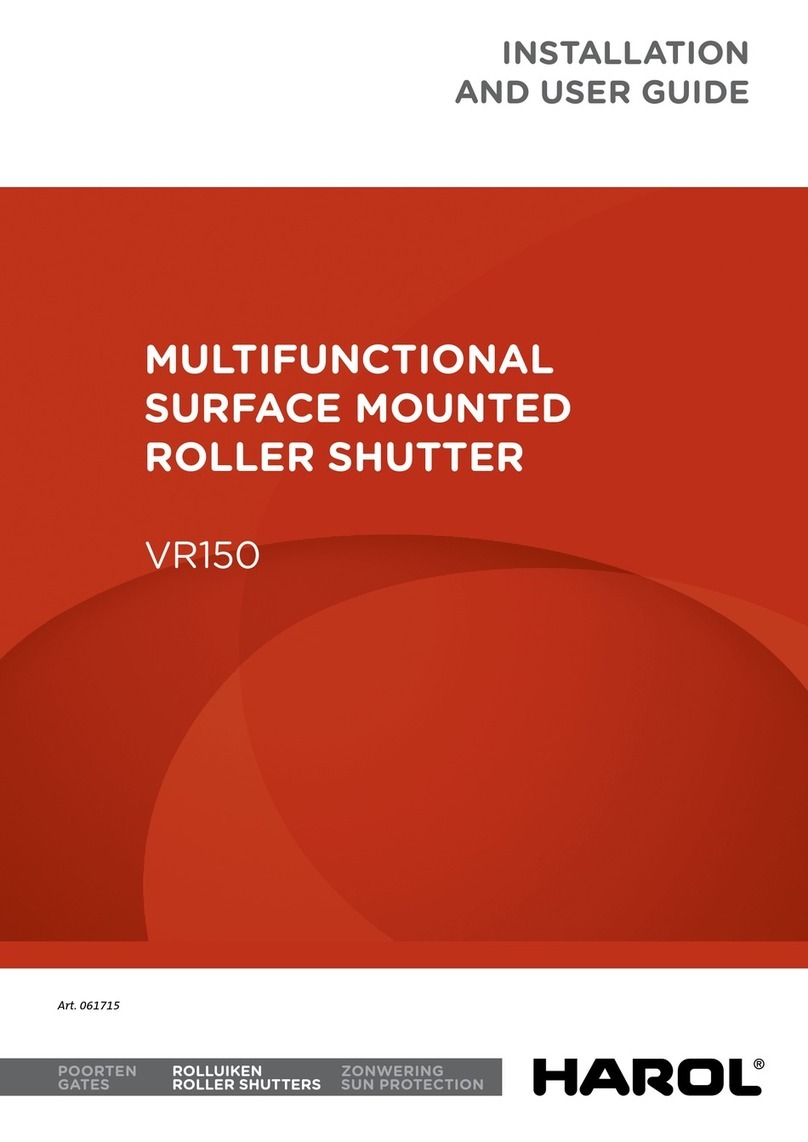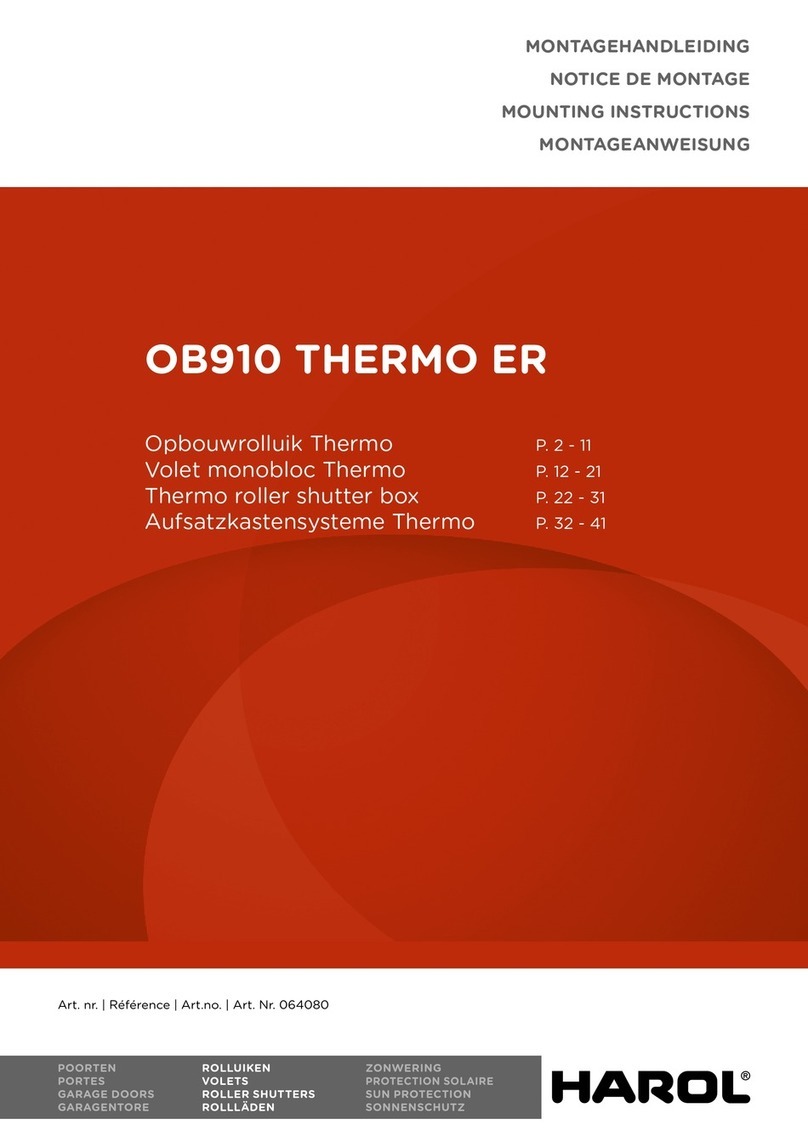Harol SC1000 User manual

INSTALLATION INSTRUCTIONS
INTEGRAL SCREEN
SC1000
art.nr. 062637
ZONWERING
SUN PROTECTION
ROLLUIKEN
ROLLER SHUTTERS
POORTEN
GATES

INSTALLATION INSTRUCTIONS INTEGRAL SCREEN SC1000 ENVIRO
03/15 | 2
TABLE OF CONTENTS
1. INTRODUCTION 3
2. GENERAL WARNINGS 3
3. LIST OF TOOLS REQUIRED 4
4. INSTALLATION STEPS 5
4.1. Check the package 5
4.2. Check the product 5
4.3. Check the height and width 5
4.4. The actual assembly in 4 steps 6
4.5. Checking for squareness 12
4.6. Checking the assembly 12
5. SERVICE 13-14-15
6. ELECTRICAL CONNECTIONS 16
6.1. Connection diagram for a single pole switch 16
6.2. Adjusting the motor - limit switches 17
7. TROUBLESHOOTING AND REPAIRS 18
7.1. The screen will not roll up or down 18
7.2. The motor hums 18
7.3. The motor does not stop in time 18
7.4. Bottom lath is slanted at the top 18
7.5. Bottom lath drops out of the lateral guides 18
7.6. The fabric tension is too slack; the bottom lath sticks
or shudders when the screen is lowered or raised 18
7.7. Folds and waves in the fabric 18
7.8. The direction of the motor’s rotation does not match the arrows on the switch 18
7.9. The fabric does not stop and roll up again 18
7.10. Automatic control does not operate properly 19
7.11. The bottom lath sticks or shudders when the screen is lowered or raised 19
7.12. Dismantling and removal 19
8. NOTES 20

INSTALLATION INSTRUCTIONS INTEGRAL SCREEN SC1000 ENVIRO
03/15 | 3
1. INTRODUCTION
The SC1000 ENVIRO screen is a flat hanging sun protection screen, which is placed in
front of the window with a ’zipper system’ on each side of the fabric. This makes the screen
particularly resistant to high winds and keeps the fabric perfectly in place. In the down
position the screen keeps out the sun’s rays, which can cause overheating, while at the
same time it aords an excellent outside view.
The SC1000 ENVIRO screen has been made invisible, hidden in the cavity.
There is the option to place an insect screen. The bottom lath is fully integrated, which
means that in the retracted position the screen is invisible from the outside of the house.
The screen SC1000 can also be fitted with fabrics that are almost fully opaque, making
it especially suitable to black out presentation rooms in oce buildings, laboratories,
hospitals etc.
The installation of this sun protection system is explained step by step in these instructions.
2. GENERAL WARNINGS
A number of precautions have to be taken for the safe installation, operation and maintenance
of this screen. Please take notice of the following warnings for the safety of everyone
concerned!
!These instructions have been drawn up for use by trained installers and therefore are
not suitable for use by amateurs or trainees.
!Please read these instructions carefully before starting the installation.
!Proceed carefully. Ensure that you have a robust footing.
!Make sure there is adequate lighting in the place of assembly. Remove any obstacles
and dirt. Ensure that no other persons other than the installers are present.
Unauthorised persons can get in the way or be at risk during the installation.
!The screen must be kept clearly in view at all times during installation and operation.
Persons in the vicinity may be at risk of injury.
!The installer must comply with the local regulations and standards with regards to
electrical connections.
!Our products must be installed in such a way that all parts remain accessible at
all times for maintenance and repairs. If this is not the case, Harol cannot be held
responsible for any additional costs (e.g. demolition work, repairs to exterior or
interior walls) which may result from this.

INSTALLATION INSTRUCTIONS INTEGRAL SCREEN SC1000 ENVIRO
03/15 | 4
Guarantee, terms and conditions
• Harol has endeavoured to design and manufacture the screen in compliance with
the current CE standards. Always check that our version complies with your own
national standards institute.
• No rights can be derived from these instructions whatsoever. Technical modifications
are reserved without written notification.
• For large projects we strongly advise you to first fit 1 complete awning before fitting
the remaining awnings. This will help detect any potential faults early on and enable
them to be remedied at the lowest possible cost.
• For our general terms and conditions of sale, please refer to the price list.
• Make sure the screen box can always be opened so the mechanical parts inside can
be reached easily. If these rules are not respected, Harol cannot be held responsible
for the cost of demolition work or any paint work or wallpapering.
Harol NV
Industriepark 3 – 3290 Diest
Belgium
+32 (0)13 38 01 11
+32 (0)13 31 48 03
info@harol.be
www.harol.com
3. LIJST DER BENODIGDHEDEN
• Ladder(s)
• Tape measure and pencil
• Cross-slotted screwdrivers
• Spirit level, plumb line or water hose
• Drill
• Set of drills
• Voltage meter or 220 V testing lamp
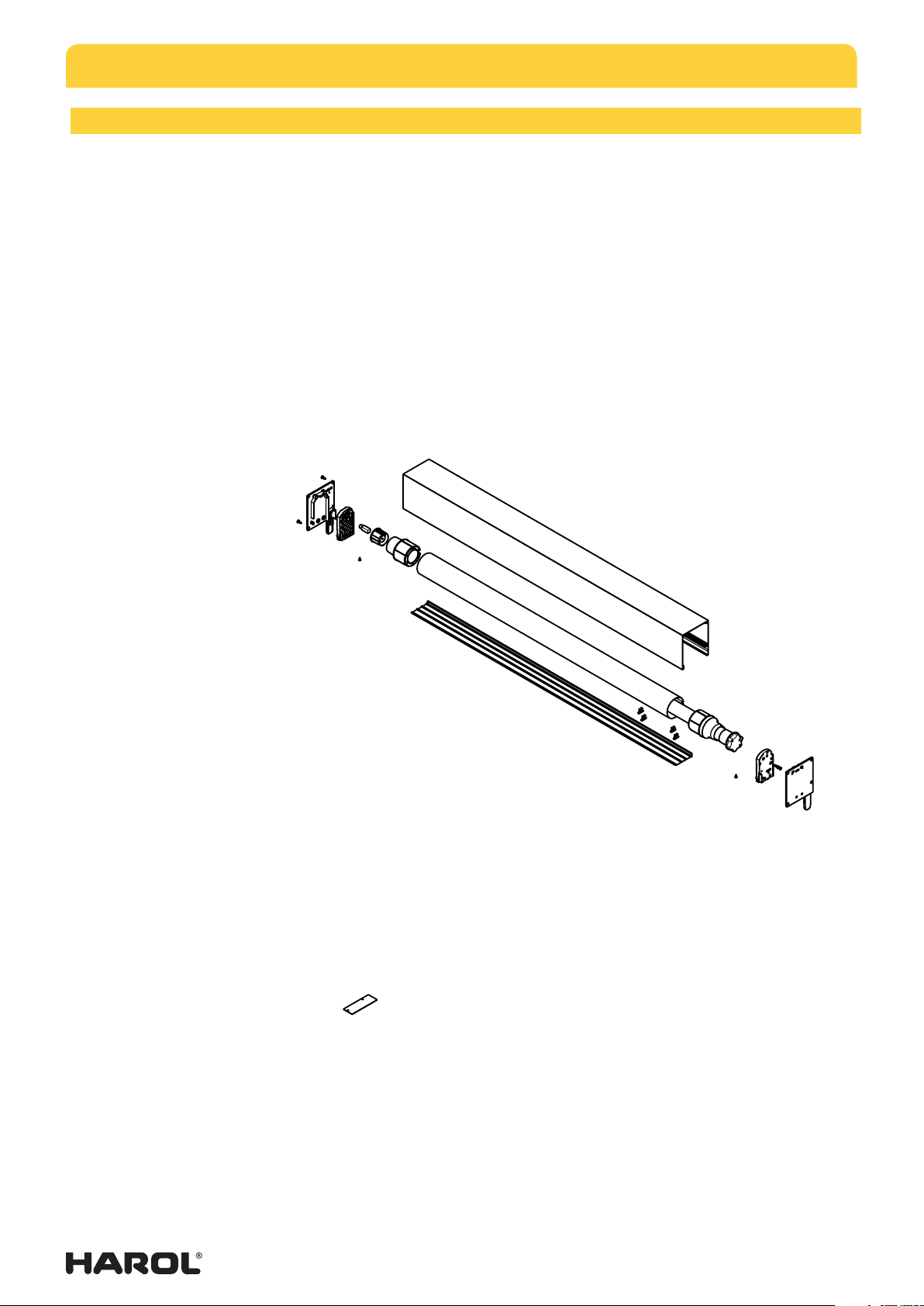
INSTALLATION INSTRUCTIONS INTEGRAL SCREEN SC1000 ENVIRO
03/15 | 5
4. MONTAGESTAPPEN
4.1. Check the package
Check the package for any damage before removing the complete packaging from around
the box and guide rails.
4.2. Check the product
Check the product: ensure all guide rails and clip profiles are included and check if each
guide rail contains a holder with zipper profile.
Also check the bag with accessories. Check that the screws for securing the guide rails are
present, as well as the end caps, and the guarantee card. Also check the height of the guide
rails, including the end cap, and make sure they correspond to the height of the window.
4.3. Check the height and width
Check the width of the screen box and measure the window opening.
Verify that both match the desired mounting position.
Also check the height of the guide rails, including the end stop, and make sure they
correspond to the height of the window.

INSTALLATION INSTRUCTIONS INTEGRAL SCREEN SC1000 ENVIRO
03/15 | 6
4.4. The actual assembly in 4 steps

INSTALLATION INSTRUCTIONS INTEGRAL SCREEN SC1000 ENVIRO
03/15 | 7
Step 2
• Mount the base of the guide rail against the window with the screws supplied.
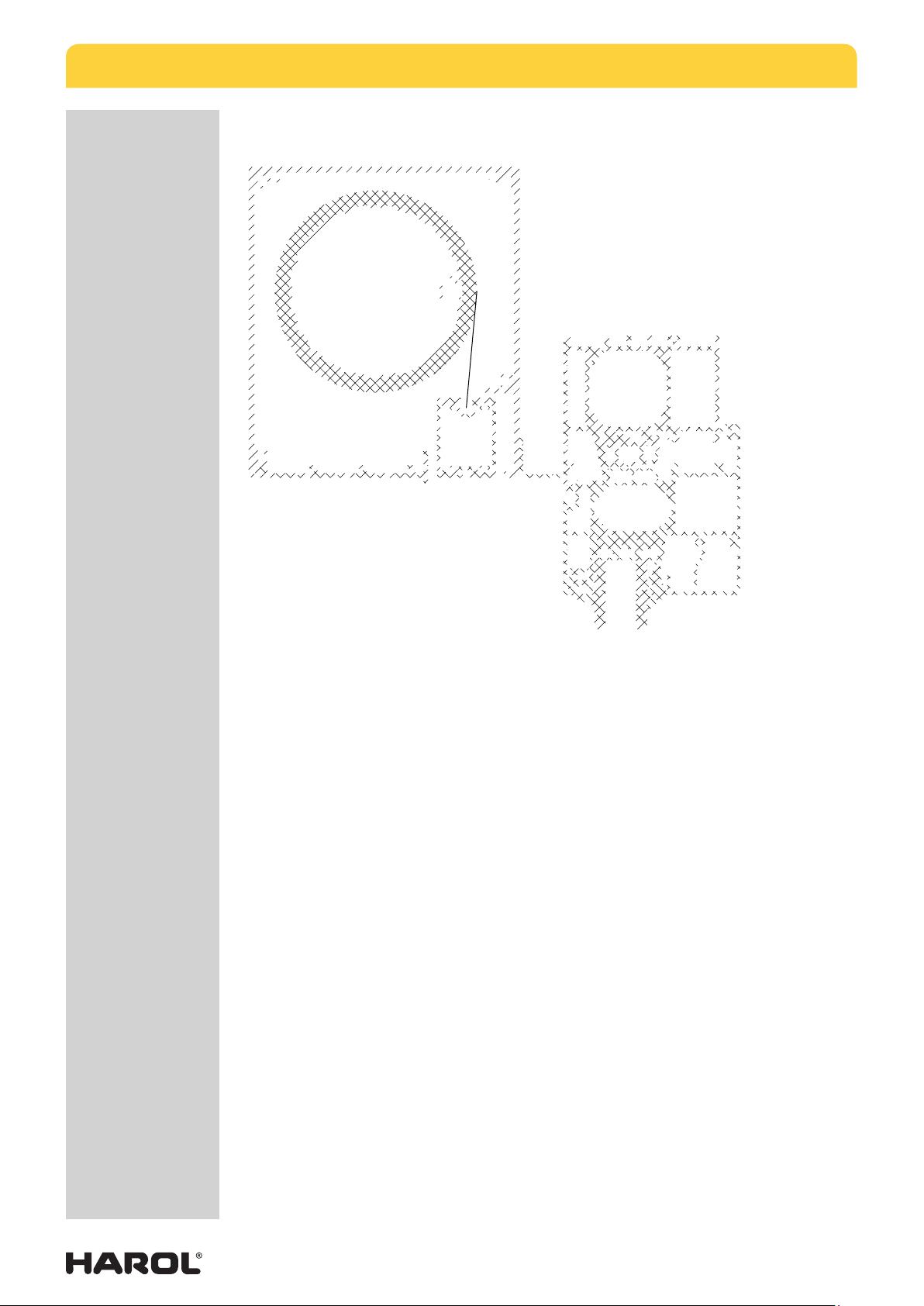
INSTALLATION INSTRUCTIONS INTEGRAL SCREEN SC1000 ENVIRO
03/15 | 8
Option
A2656
Adjustment
profile
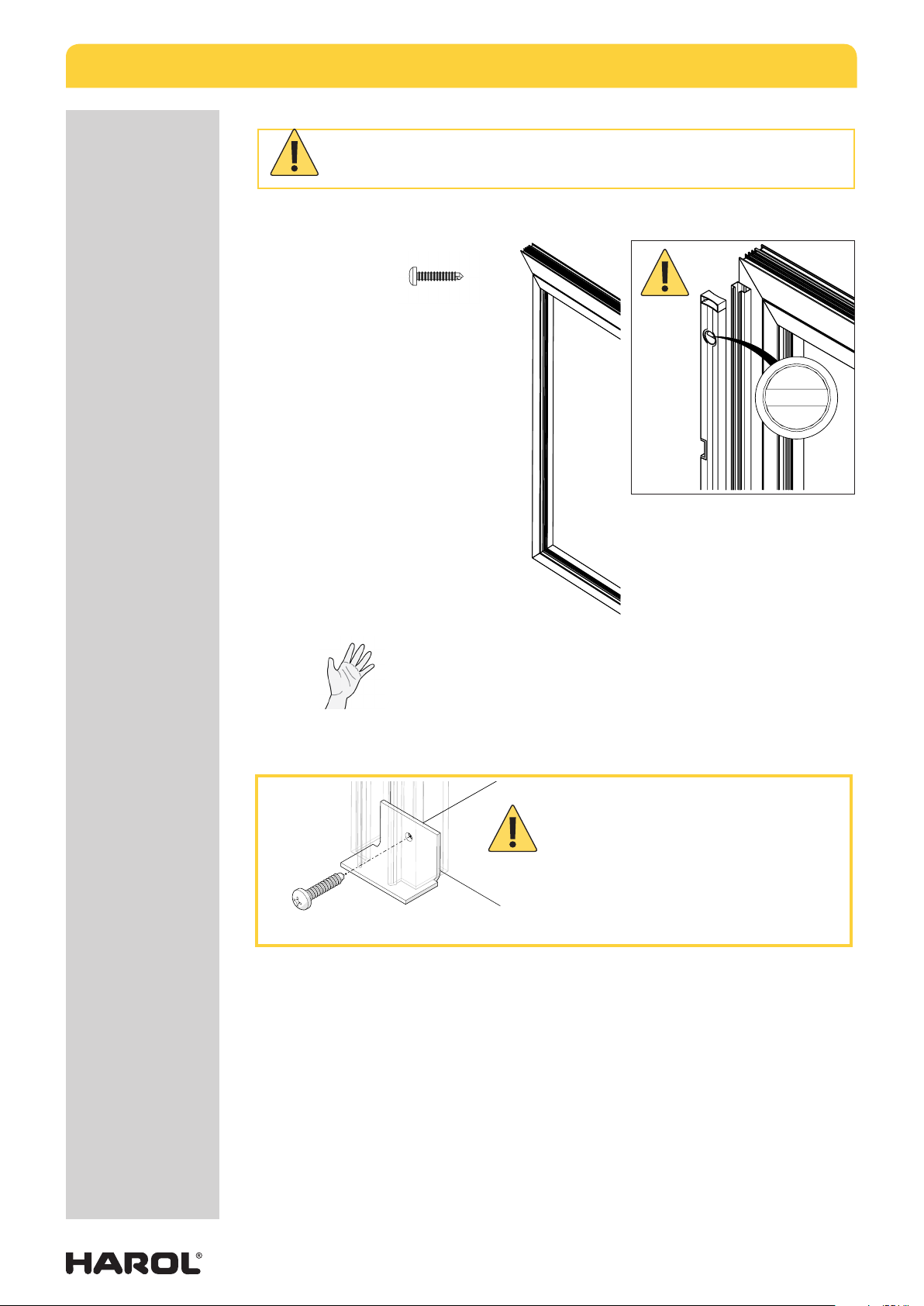
INSTALLATION INSTRUCTIONS INTEGRAL SCREEN SC1000 ENVIRO
03/15 | 9
Option
A2656
Adjustment
profile
Please note that only the adjustment profile should be screwed on to
the window. The base is then fitted to the adjustment profile using a
click connection.
Please note that there is a hole in the
bottom of the adjustment profile. Place
the supplied end cap here, between the
screw and the profile. Tighten everything
to the window with screws.
Fig.12

INSTALLATION INSTRUCTIONS INTEGRAL SCREEN SC1000 ENVIRO
03/15 | 10
Use the same surface mounting of the guide rail on the window as for guide rail 1120.
This guide rail is supplied with pre-assembled mounting. Clip the guide rail onto the
adjustment profile (after it has been fixed to the window)!
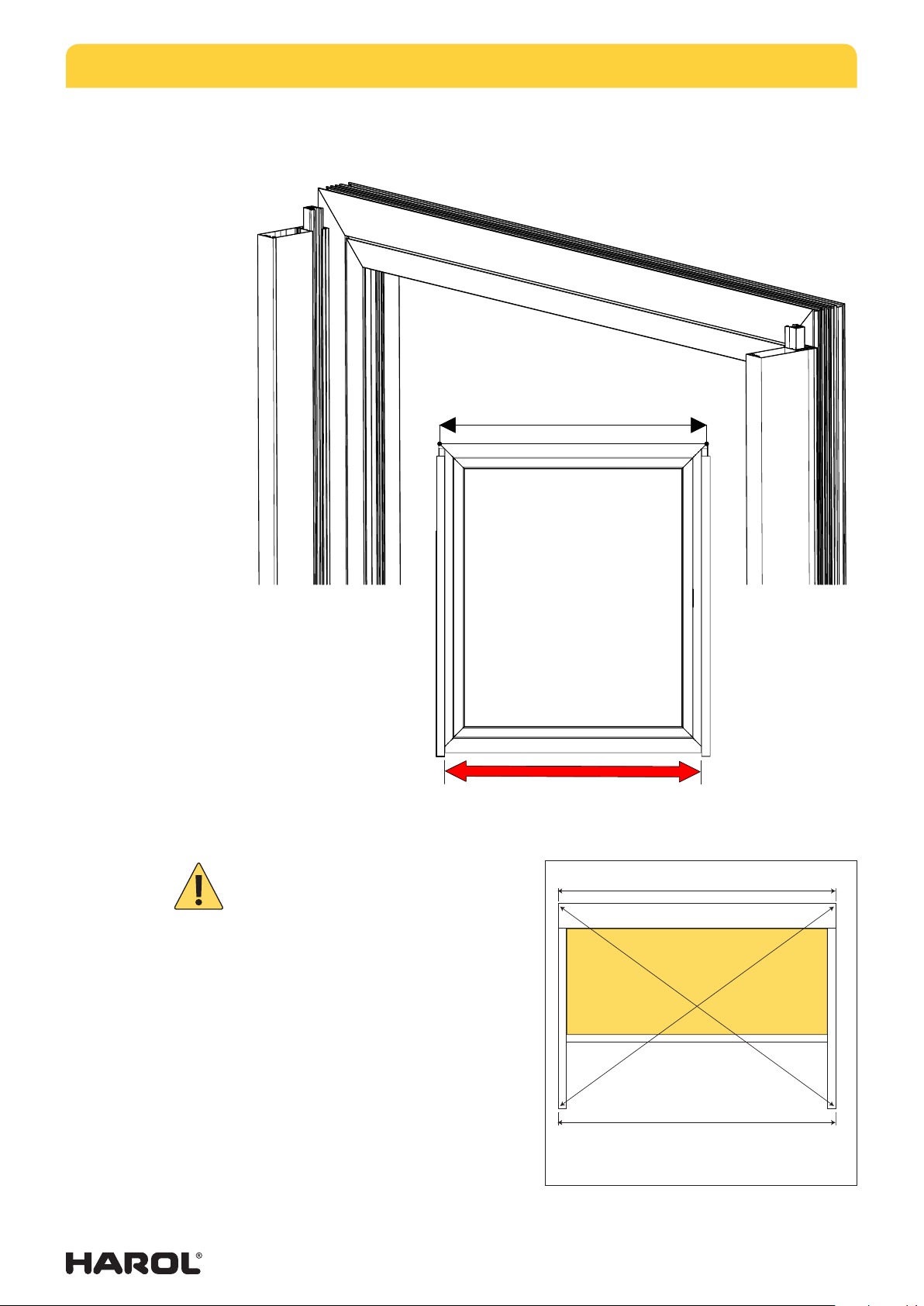
INSTALLATION INSTRUCTIONS INTEGRAL SCREEN SC1000 ENVIRO
03/15 | 11
Step 3
• Follow the same procedure to install the other guide rail.
Box width
distance between guide rails = box width - 80 mm
Fig.17
Fig.18
B1= B 2en D1= D2
B2
B1
D1 D2
Fig.19
Make sure that the screens are always
dead level and installed perfectly square.
This can be checked and corrected in one
way only.
1. Check first whether the whole assembly
is mounted dead level.
2. Check whether the guide rails run
parallel and perpendicular to the box.
Measure the distance between the guide
rails exactly and to the millimetre. Begin
directly under the box. Deviations of
more than 2 mm can lead to hitches with
the screen and/or bottom lath and the
fabric may not hang sufficiently taut.
3. Next measure accurately across the
diagonals, down to the exact millimetre.
If the box and the guide rails are not
correctly fitted, then the bottom lath
may roll up askew into the box and the
screen cloth will have diagonal or crosswise
creases.

INSTALLATION INSTRUCTIONS INTEGRAL SCREEN SC1000 ENVIRO
03/15 | 12
Step 4
• After both guide rails have been mounted on the window, lower the entire box on to
the guide rails (Fig. 19). Make sure the pins of the side console fit into the guide rail
(Fig. 18) and that the zipper is positioned in the zipper guide (Fig. 20).
Fig.20
Fig.20
Fig.19
Fig.23
Make sure to slide the
zipper into the zipper
guide profile.
Fig.21 Fig.22

INSTALLATION INSTRUCTIONS INTEGRAL SCREEN SC1000 ENVIRO
03/15 | 13
4.5. Checking for squareness
Make sure that the screens are always dead level and installed perfectly square. This can
be checked and corrected in one way only.
1. Check first whether the whole assembly is mounted dead level.
2. Check whether the guide rails run parallel and perpendicular to the box. Measure
the distance between the guide rails exactly and to the millimetre. Begin directly
under the box. Deviations of more than 2 mm can lead to hitches with the screen
and/or bottom lath and the fabric may not hang suciently taut.
3. Next measure accurately across the diagonals, down to the exact millimetre.
If the box and guide rails are not correctly fitted, then the bottom lath may roll up askew
into the box and the screen cloth will have diagonal or crosswise creases.
Once the screen has been accurately positioned and fitted, the potential small openings
between guide rails and wall (box and wall) can be sealed with silicon mastic.
4.6. Checking the assembly
The assembly is checked by testing its functionality.
The fabric is lowered and rolled back up. This should happen without any hitches and there
should be no pleats when let down again.

INSTALLATION INSTRUCTIONS INTEGRAL SCREEN SC1000 ENVIRO
03/15 | 14
5. SERVICE - OPENING BOX
• Roll up the fabric, so that the bottom lath is in its highest position - in the box.
• Remove the two screws that connect the base plate to the box.
Attention! The cable is secured inside plastic clips.
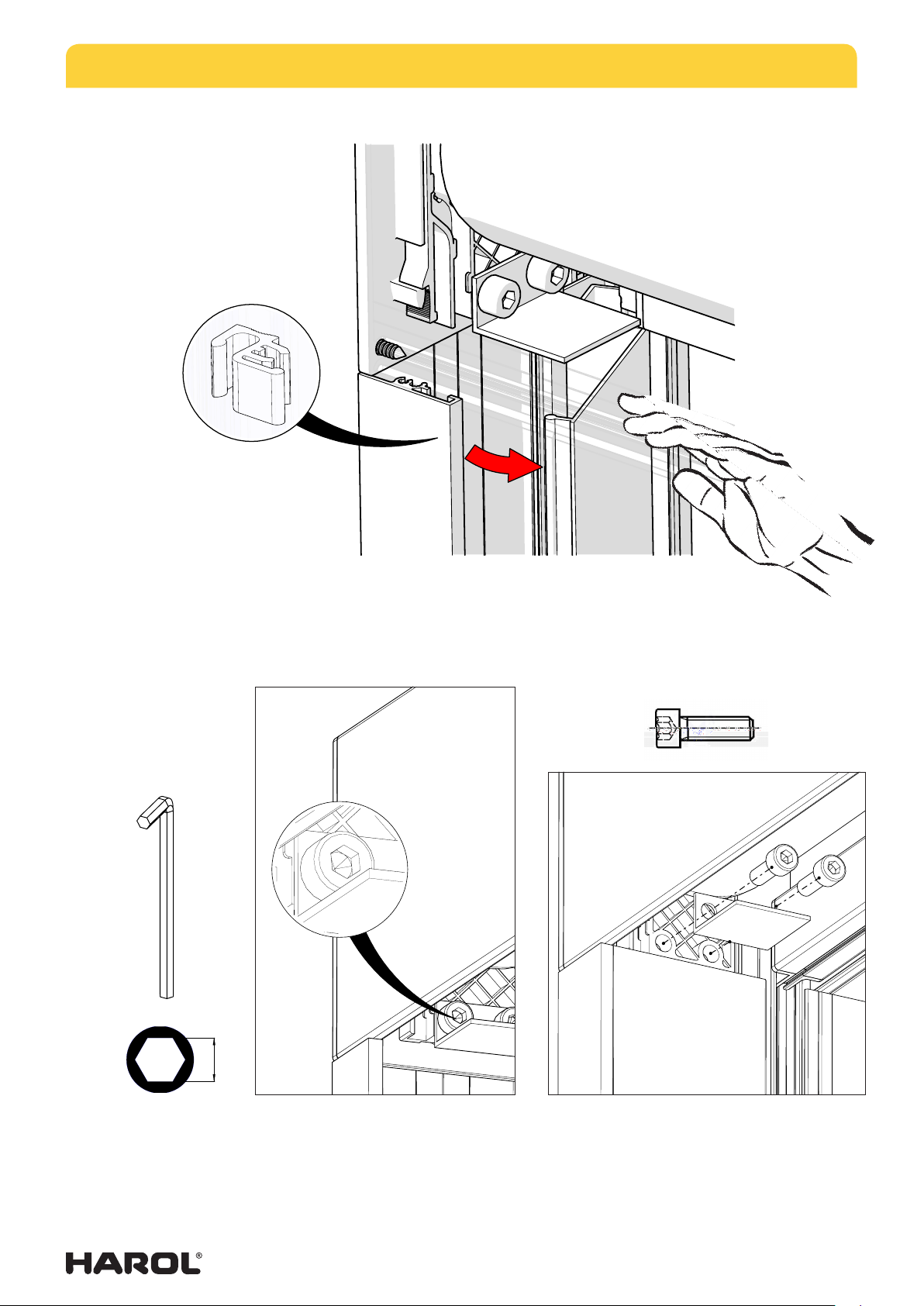
INSTALLATION INSTRUCTIONS INTEGRAL SCREEN SC1000 ENVIRO
03/15 | 15
• Remove the cover from the lateral guide. This is held in place by clips.
Fig.29
• The slide module is held in place by two screws on each side of the box.
Unscrew these and remove the stop plate.
Fig.30 Fig.31
5

INSTALLATION INSTRUCTIONS INTEGRAL SCREEN SC1000 ENVIRO
03/15 | 16
Safety !
Depress to unlock
Fig.32
• Unlock the slides and gradually lower the slide module (Fig. 31).
• Halfway down, make a rotating movement (Fig. 32) to release the slide module from
the guide rails.
Fig.33

INSTALLATION INSTRUCTIONS INTEGRAL SCREEN SC1000 ENVIRO
03/15 | 17
6. ELECTRICAL CONNECTIONS
Note: The connections must be carried out by a registered installer (refer to guarantee card
2.1.) Electrical installation and connection diagrams must be applied correctly, the electrical
accessories employed must comply with the current standards and/or requirements.
6.1. Connection diagram for a single pole switch
The motor has 4 wires. Yellow-green (earth), blue (neutral), brown and black (up and down
control). There should be three wires available from the mains electricity circuit. Yellowgreen
(earth), blue (neutral) and phase. Connect the wires following the diagram. The phase wire
of the mains is to be connected to terminal L.
If required, reverse the brown and black wires from the motor in the switch so that the
arrows correspond to the up and down movement of the screen. The two earthing wires
are interconnected by means of separate terminals. The arrangement for the two neutral
wires is similar.
Connecting and installing the motor:
Feed the motor cable in a discreet manner into the control switch. Connect the motor
cable and the power supply to the single pole switch. See above. Interchange the brown
and black cable if necessary to follow the arrows on the switch. It is mandatory to use one
or more relay boxes when two or more motors are connected to a single switch. Refer to
diagram RI2 for making the connections.
yellow / green
brown / black
brown / black
red blue
Fig.36
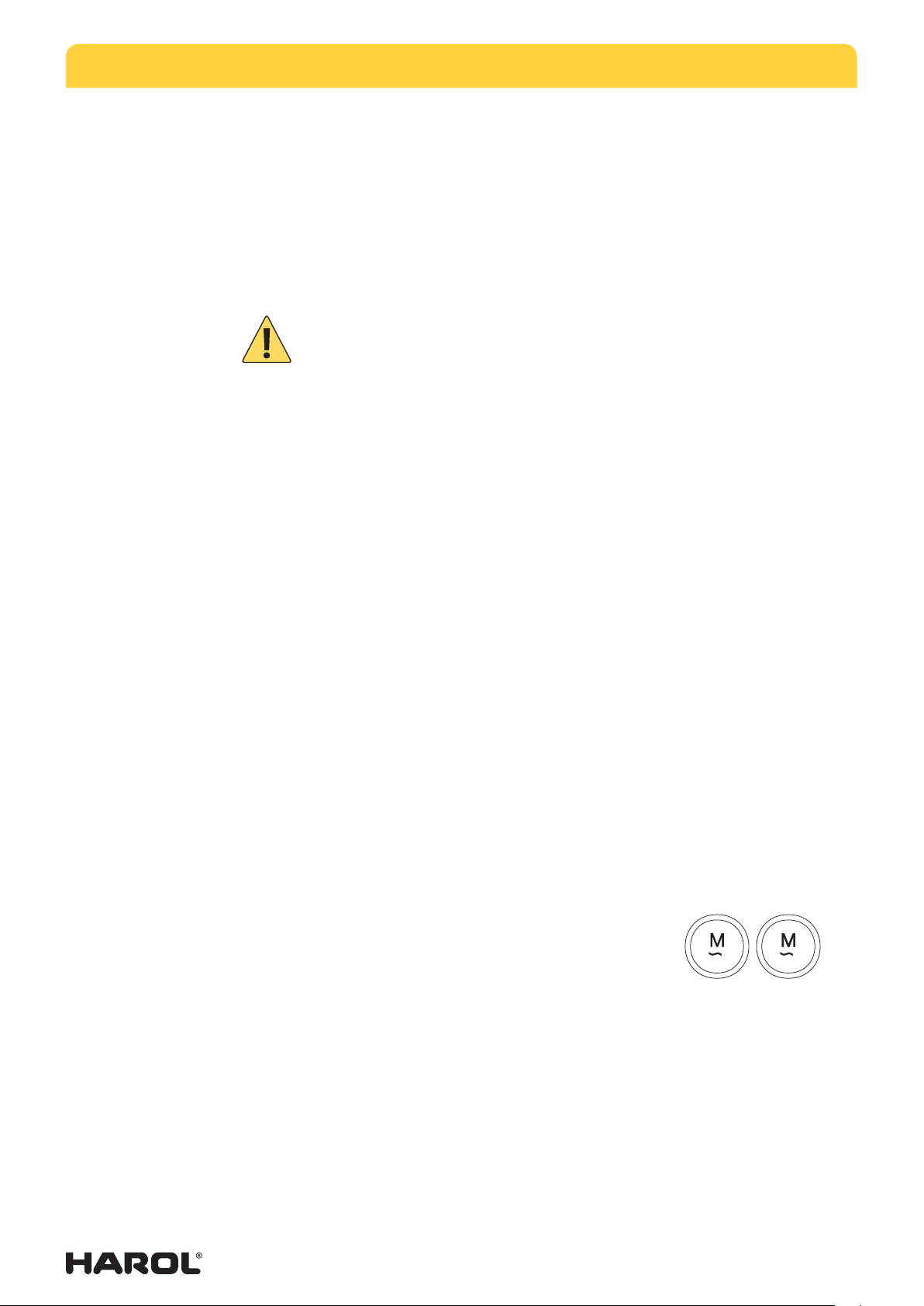
INSTALLATION INSTRUCTIONS INTEGRAL SCREEN SC1000 ENVIRO
03/15 | 18
Why use an RI2 relay box?
If several LT or LS motors are operated using the same switch, you must always use a relay
box. If relay boxes are not used, the integral limit switches will soon burn out due to the
high inductive and capacitive voltages which are mutually generated.
A useful tip: Always use the relay boxes and switches supplied by us for single operation
of 2 or more motors. The same applies to an automatic wind/sun screen.
6.2 Adjusting the motor - limit switches
Check the motor type and consult the user instructions supplied for the relevant
motor to adjust it.

INSTALLATION INSTRUCTIONS INTEGRAL SCREEN SC1000 ENVIRO
03/15 | 19
7. TROUBLESHOOTING AND REPAIRS
7.1. The screen will not roll up or down.
• The internal limit switch of the motor has not been activated in any direction. Press
both setting buttons and proceed with the setting of the end positions.
• Wire making poor contact when motor cable is extended. Check connections.
• Motor has overheated and runs in thermal safety mode. Leave 1/2 hour to cool down.
• Faulty adjustment of limit switches.
• No current supplied to switch. Check with a voltage meter.
• Motor is incorrectly connected. Check the connection diagram.
7.2. The motor hums.
• Check whether everything can turn freely in both directions. Is anything blocking the
motor?
• Capacitor in motor is broken (as a result of faulty connection to the motor).
• Motor is incorrectly connected, check the correct connection of the motor cables to
the switch using the diagram. A phase wire (brown or black) has been interchanged
with the neutral wire (blue). The motor will run in one direction, but in the other
direction it will just hum.
7.3. The motor does not stop in time.
• Faulty adjustment of limit switches.
7.4. Bottom lath is slanted at the top.
• The guide rails run parallel but not perpendicular to the box. First check whether the
box is dead level, then measure along the diagonals and correct the installation.
7.5. Bottom lath drops out of the lateral guides.
• Check if the end stops are fitted at the bottom of the guide rails.
7.6. The fabric tension is too slack; the bottom lath sticks or shudders when the
screen is lowered or raised.
• Check if the guide rails are aligned. The bottom lath is snug inside the guide rails.
• The zipper is not in the zipper guide profile.
• The bottom lath is not suspended properly from the fabric but rests for instance on
the window sill instead.
• The fabric is not positioned correctly in the fabric guide profile.
• Fabric is too wide.
• Lower end switch of the motor is too low or too loosely set.
7.7. Folds and waves in the fabric.
• Box and/or guide rail are not level. Position box and guide rails level.
7.8. The direction of the motor’s rotation does not match the arrows on the switch.
• Swap the brown and black cable in the switch.
7.9. The fabric does not stop and roll up again.
• Use a relay box (RI2).
•
7.10. Automatic control does not operate properly.
• See installation instructions: automatic wind and sun screens.
7.11. The bottom lath sticks or shudders when the screen is lowered or raised.
• Check whether the whole assembly is dead level.
• Check the diagonals of the guide rails.
• Check the distances between the guide rails for regular height distances.
• The guide rails are mounted in the shape of a tube. Check and correct using
a plumb line.

INSTALLATION INSTRUCTIONS INTEGRAL SCREEN SC1000 ENVIRO
03/15 | 20
7.12. Dismantling and removal
• The screen must only be dismantled by qualified sta.
• Make sure the power is o before dismantling the box.
• Ensure there is adequate lighting when carrying out the work.
When dismantling the screen, adhere to the regulations for waste disposal in the
country of use.
Table of contents
Other Harol Indoor Furnishing manuals
Popular Indoor Furnishing manuals by other brands

Regency
Regency LWMS3015 Assembly instructions

Furniture of America
Furniture of America CM7751C Assembly instructions

Safavieh Furniture
Safavieh Furniture Estella CNS5731 manual

PLACES OF STYLE
PLACES OF STYLE Ovalfuss Assembly instruction

Trasman
Trasman 1138 Bo1 Assembly manual

Costway
Costway JV10856 manual