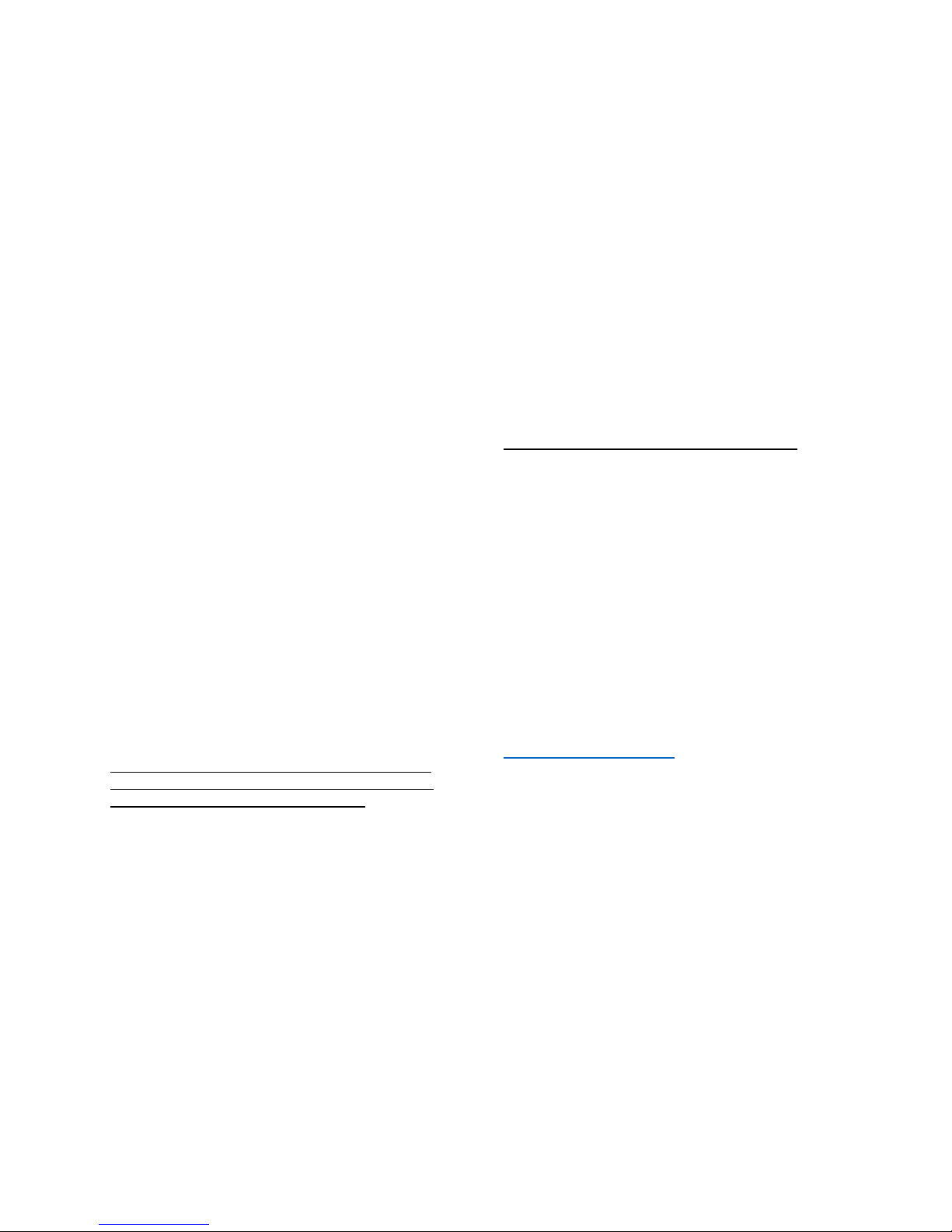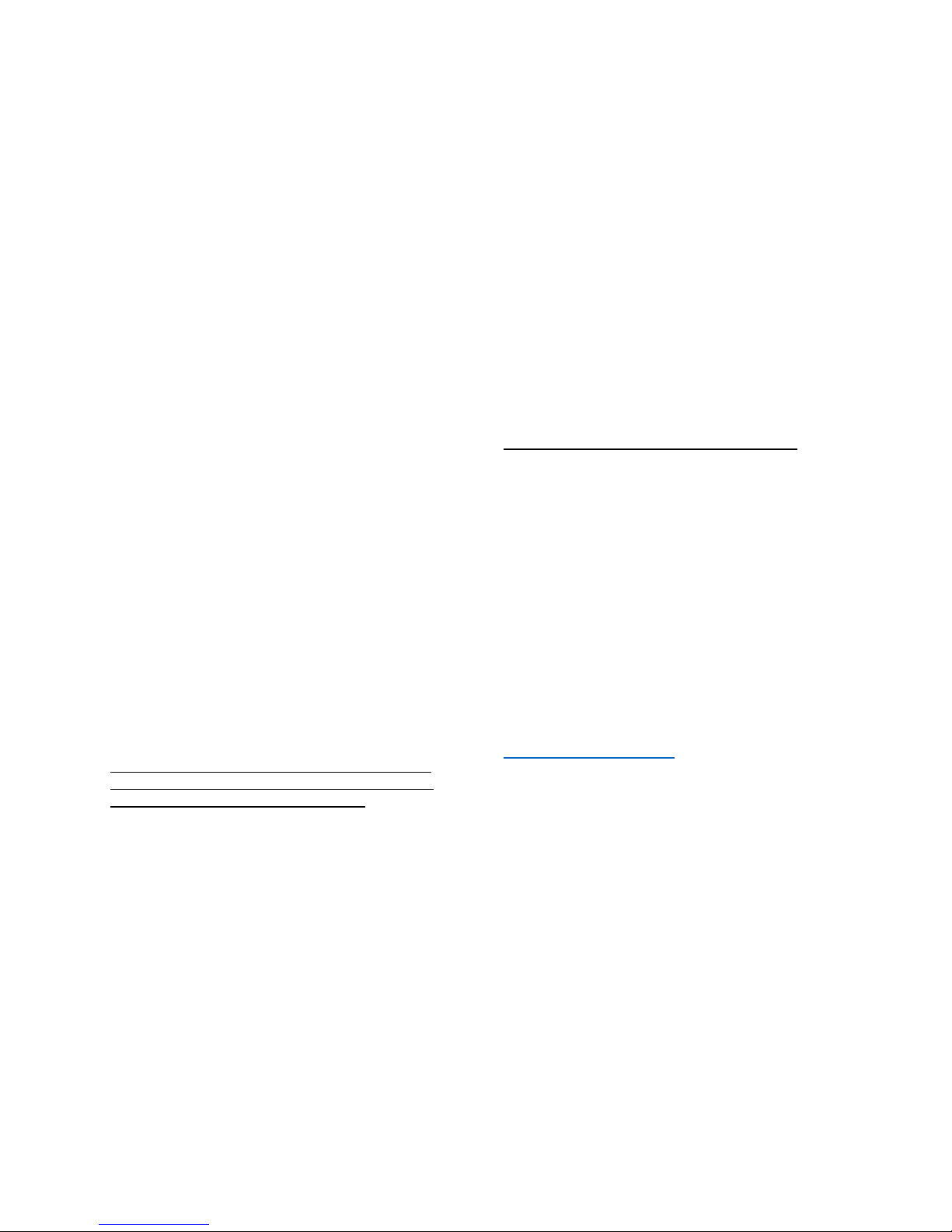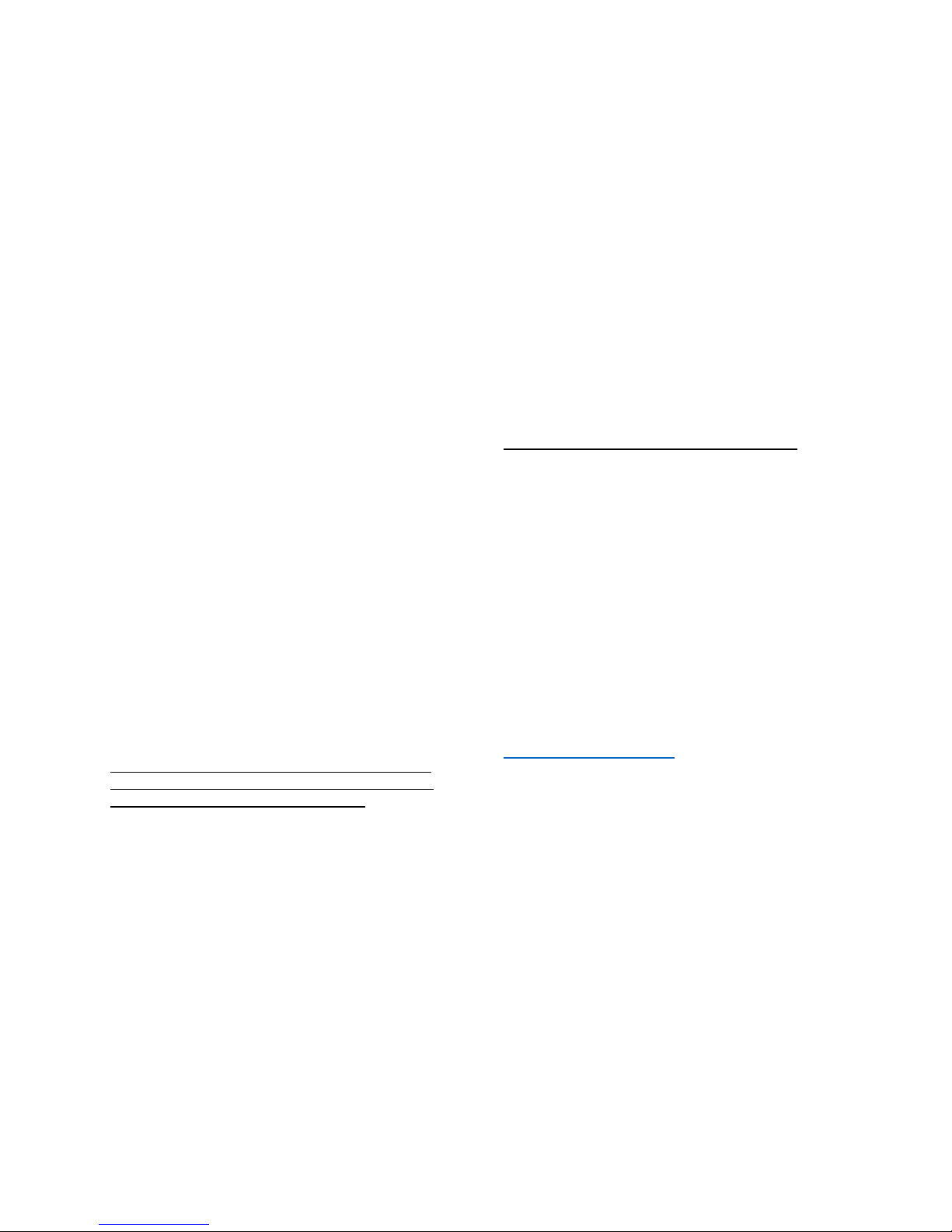
harschacoustic
www.harschacoustic.ch
Swiss-Made In-Ear Monitors
Route de Cossonay 36C
1040 Echallens
Switzerland
User Guide
Please read this user guide carefully before using the
In-Ear Monitors.
Important information regarding safety
Using In-Ear Monitors is an efficient way to protect
your hearing on stage as they attenuates the ambient
sound by blocking the ear canal. It is therefore
possible to listen less loud than a wedge while
keeping the same signal to ambient noise ratio.
However, some safety rules are to be respected:
Listen at a moderate sound level
Listening at high sound level can irreversibly damage
your hearing.
In-ear monitors are professional products able to
deliver louder sound levels than conventional
consumer earphones. It is necessary to adjust the
volume control as low as possible, even if they are
connected on a consumer device (smartphone, MP3
player, laptop, tablet, etc…). It is recommended to
never exceed 50% of the max volume of this kind of
devices.
When the in-ear monitors are used with a professional
device (RF receiver, headphone amplifier, mixing
console, etc…) the sound level can even be louder as
the headphone output of those device is more
powerful than consumer products.
Take care of always adjust the volume control of the
device at the minimum before using the monitor, and
then, slowly increase the volume up to a comfortable
but moderate level.
! The user is solely responsible for the noise level to
which he uses the product, as well as damage to his
own ears by listening at excessive levels!
To get an idea of sound levels:
European legislation sets threshold at which it is
mandatory to wear hearing protection at work at 85dB
SPL for 8 hours a day. The dB is a logarithmic unit: an
increase of 3 dB is equivalent to a doubling of energy.
So, the exposure time must be divided by 2
85dB SPL -> 8h
88dB SPL -> 4h
91dB SPL -> 2h
93dB SPL -> 1h
96dB SPL -> 1/2h
99dB SPL -> 1/4h
Etc…
The standards for portable music players with their
original earphones set the maximum level 100dB SPL,
that corresponds to a daily use of less than ¼ h at
maximum volume!
To give you an idea, at a concert of 2 hours, you
should use in-ear monitors at a sound level
corresponding to what you get with your smartphone
volume to 50 % with original earphones.
For comparison, the max continuous sound level of a
stage monitor (wedge) at a distance of 1.7m is approx.
120dB.
Risks related to surrounding noises attenuation
Since the in-ear monitors block out ambient noise,
never use them while operating machinery or driving
any kind of vehicle, walking, cycling or during any
other activity where failure to hear outside sounds or
alerts can be dangerous.
The user is solely responsible for any accidents
First use
To get used to place the in-ear monitors in your ears,
we recommend to do some testing by looking yourself
in the mirror to ensure a correct insertion in your ears
1. Turn the volume of the sound source to a
minimum before connecting the earphones
2.
3. Identify left and right shells according to the
dot on the connectors: Red=Right; Blue=Left
4. No pain or discomfort should appear. It is
also necessary that the in-ear monitors block
the ear optimally, such searplugs.
5. Progressively increase the volume.
Contact us in case of problem: