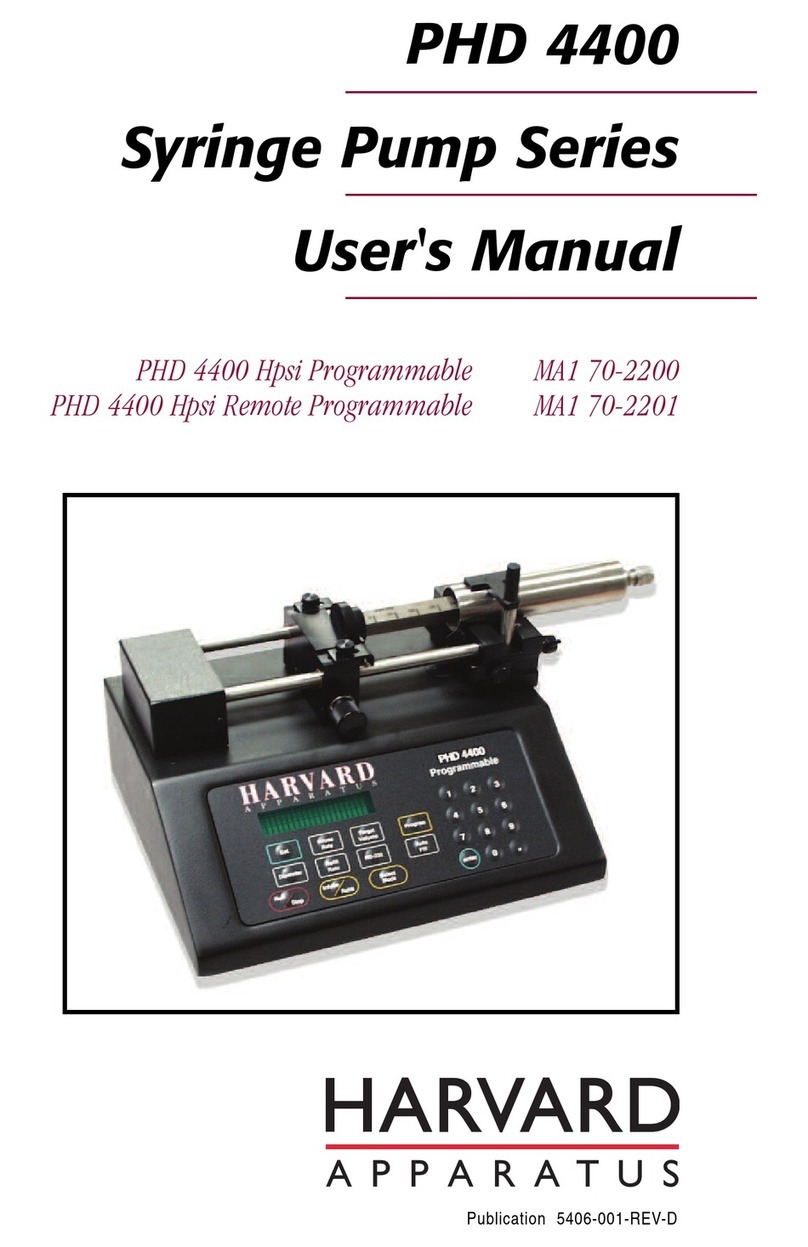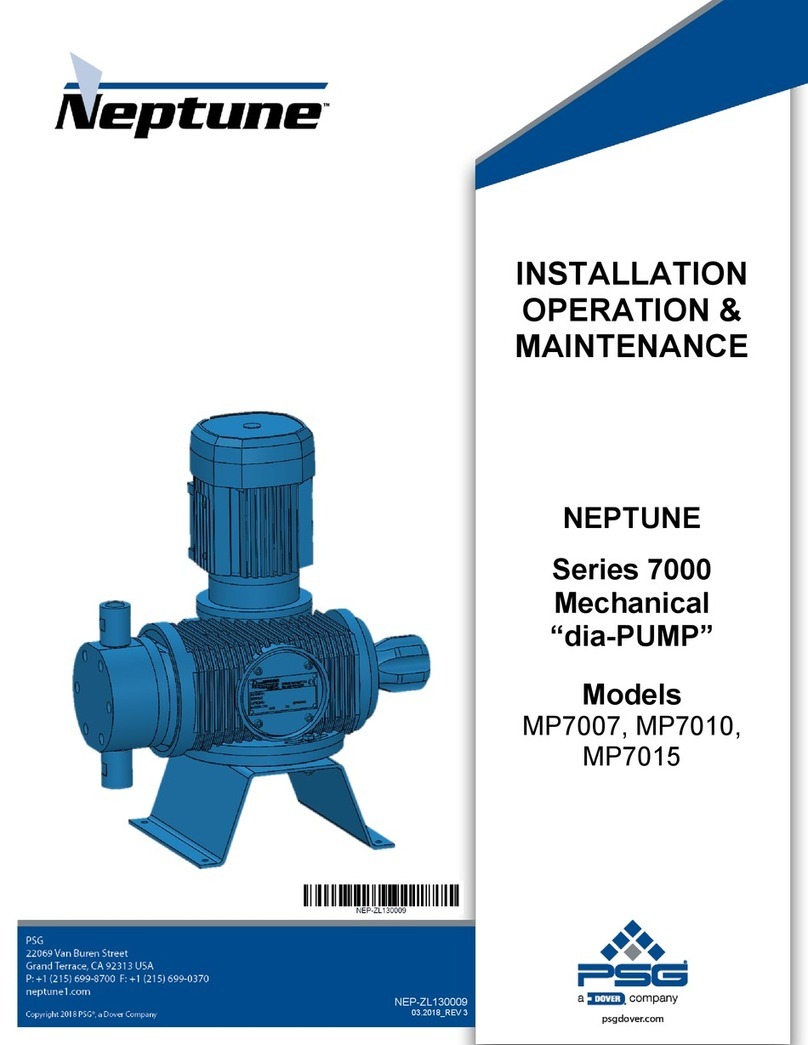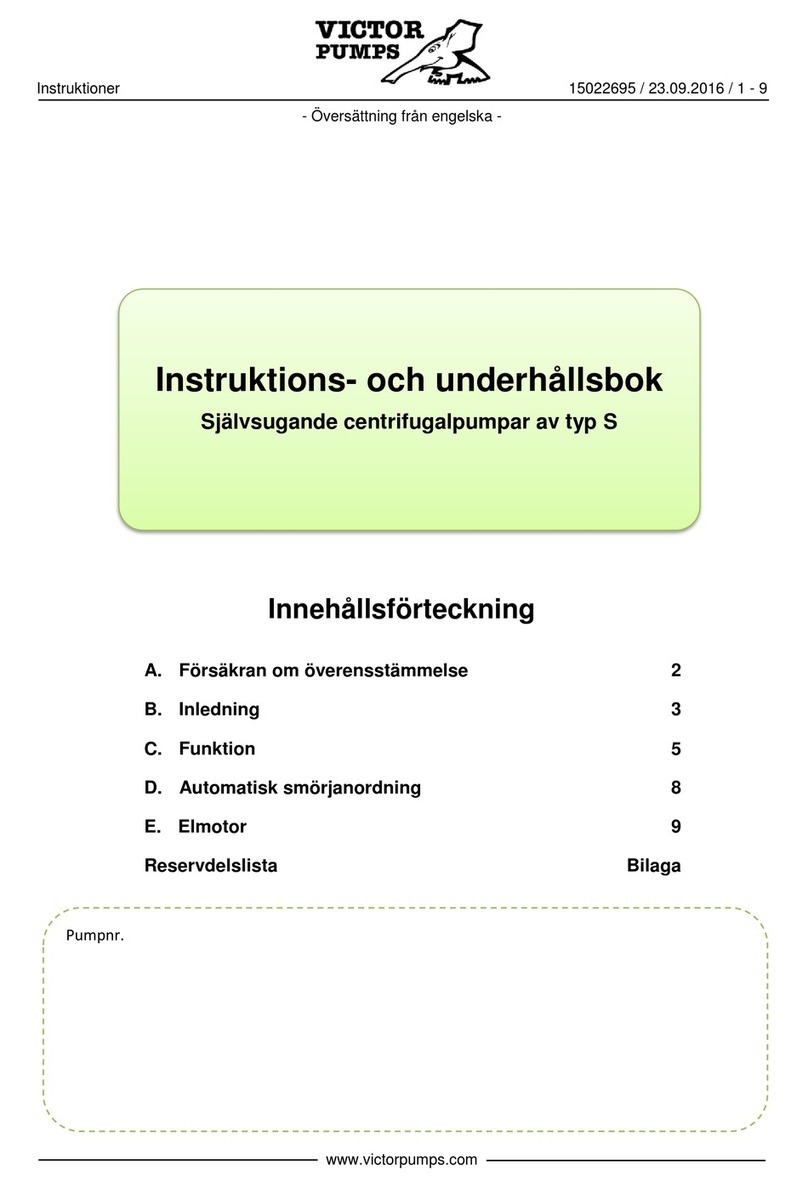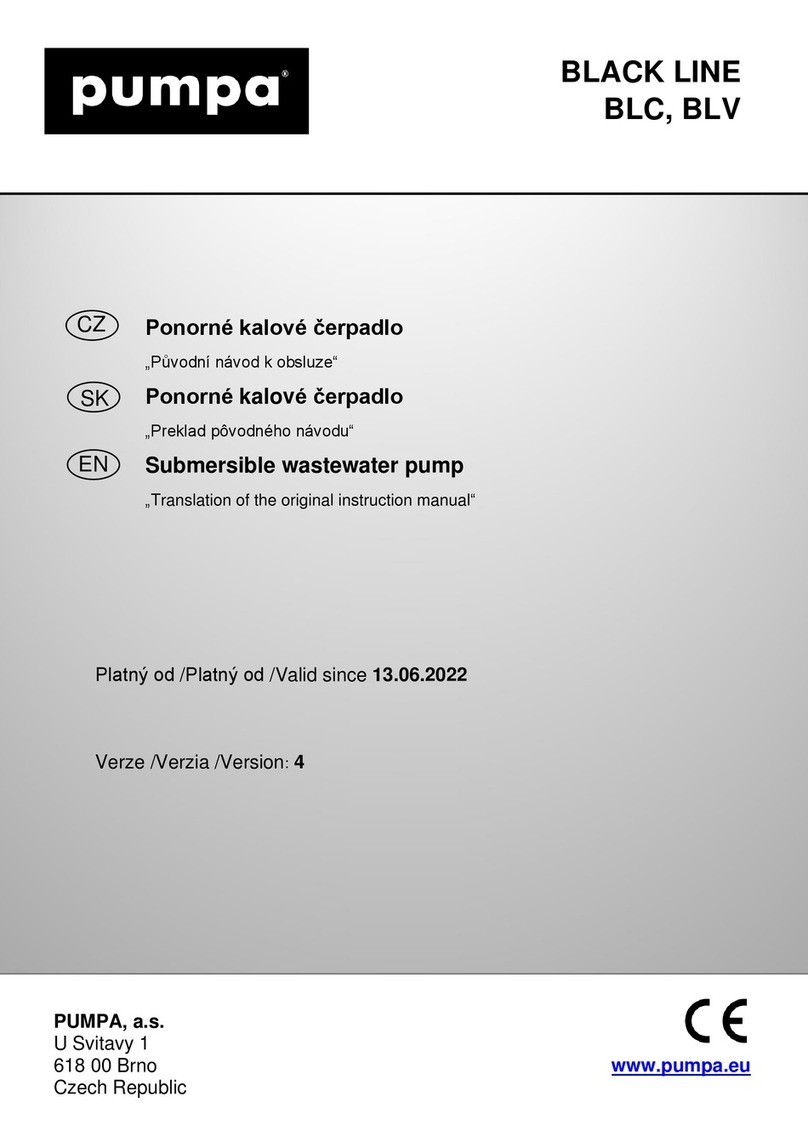HARVARD MA1 70-2208 User manual

Single Syringe Pump MA1 70-2208
Dual Syringe Pump MA1 70-2209
Single Syringe Pump with Serial Communication MA1 70-2211
Dual Syringe Pump with Serial Communication MA1 70-2212
Model ‘11’ Plus
Syr nge Pump
User’s Manual
Publication 5411-001-REV-E

EU Directives WEEE and RoHS
To Our Value Customers:
We are committe to being a goo corporate citizen. As part of that commitment,
we strive to maintain an environmentally conscious manufacturing operation. The
European Union (EU) has enacte two Directives, the first on pro uct recycling
(Waste Electrical an Electronic Equipment, WEEE) an the secon limiting the use
of certain substances (Restriction on the use of Hazar ous Substances, RoHS).
Over time, these Directives will be implemente in the national laws of each EU
Member State.
Once the final national regulations have been put into place, recycling will be offere
for our pro ucts which are within the scope of the WEEE Directive. Pro ucts falling
un er the scope of the WEEE Directive available for sale after August 13, 2005 will
be i entifie with a “wheelie bin” symbol.
Two Categories of pro ucts covere by the WEEE Directive are currently exempt
from the RoHS Directive – Category 8, me ical evices (with the exception of
implante or infecte pro ucts) an Category 9, monitoring an control instruments.
Most of our pro ucts fall into either Category 8 or 9 an are currently exempt from
the RoHS Directive. We will continue to monitor the application of the RoHS
Directive to its pro ucts an will comply with any changes as they apply.
• Do Not Dispose Product with Municipal Waste
• Special Collection/Disposal Required
WEEE/RoHS Compliance Statement

1
H a r v a r d A p p a r a t u s P u m p '11' P l u s S y r i n g e P u m p
Publication 5411-001-REV-E
Table of Contents
SUBJECT PAGE NO.
Gene al Info mation - Wa anty and Repai s ........................................2
Gene al Safety Summa y ......................................................................3-4
Int oduction:
Theory of Operation................................................................................5
Features ..................................................................................................5
Pump 11 Plus, Front and ear Views....................................................6
Installation:
Initial Setup & Location equirements ..................................................7
Loading the Syringe................................................................................7
Limit Switch Calibration ..........................................................................7
Ope ation:
Getting Started:
Turn Pump ON ................................................................................8
Functi n Keys and Run Indicat r ....................................................8
Entering Syringe Size........................................................................9
Entering Fl w Rate Range................................................................9
Entering Fl w Rate ..........................................................................9
Press Run ........................................................................................9
Check Syringe ..................................................................................9
Advanced Features:
V lume M de ................................................................................10
P wer Failure..................................................................................10
Display Intensity..............................................................................11
Changing Rates..............................................................................11
Infuse/Withdraw Switch ................................................................11
Maintenance ..................................................................................11
Pr tecting Small, Fragile Syringes ................................................12
Rem te C mmunicati n ................................................................12
Appendices:
A. Specifications ................................................................................13
B. Table of Popular Syringe Diameters ............................................14
C. Table of Minimum and Maximum Flow ates ............................15
D. Serial Communications; Commands, Queries
and esponses........................................................................16,17
E: Serial Port Connections: Dual S-232 ........................................18
Daisy-Chain ..................................................................................18
F: Model 11 Plus to PC Connection ................................................19

2
H a r v a r d A p p a r a t u s P u m p '11' P l u s S y r i n g e P u m p
Publication 5411-001-REV-E
General Informat on
Serial Number
All inquires concerning our product should refer to the serial number of the unit.
Serial numbers are located on the rear of the chassis.
Calibration
All syringe pumps are designed and manufactured to meet their performance spec-
ifications at all rated voltages and frequencies. A calibration certificate is available
upon request. Contact customer service for details and pricing.
Warranty
Harvard Apparatus warranties this instrument for a period of two years from date
of purchase. At its option, Harvard Apparatus will repair or replace the unit if it is
found to be defective as to workmanship or material.
This warranty does not extend to damage resulting from misuse, neglect or abuse,
normal wear and tear, or accident.
This warranty extends only to the original customer purchaser.
IN NO EVENT SHALL HARVARD APPARAT S BE LIABLE FOR INCI-
DENTAL OR CONSEQ ENTIAL DAMAGES. Some states do not allow exclu-
sion or limitation of incidental or consequential damages so the above limitation or
exclusion may not apply to you. THERE ARE NO IMPLIED WARRANTIES OF
MERCHANTABILITY, OR FITNESS FOR A PARTIC LAR SE, OR OF
ANY OTHER NAT RE. Some states do not allow this limitation on an implied
warranty, so the above limitation may not apply to you.
If a defect arises within the two-year warranty period, promptly contact your local
distributor or Harvard Apparatus, 84 October Hill Road Holliston,
Massachusetts 01746-1388 using our toll free number 1-800-272-2775 (valid
only in the U.S., outside U.S. call 508-893-8999). Goods will not be accepted for
return unless an RMA (returned materials authorization) number has been issued
by our customer service department. The customer is responsible for shipping
charges. Please allow a reasonable period of time for completion of repairs, replace-
ment and return. If the unit is replaced, the replacement unit is covered only for the
remainder of the original warranty period dating from the purchase of the original
device.
This warranty gives you specific rights, and you may also have other rights which
vary from state to state.
Repair Facilities and Parts
Harvard Apparatus stocks replacement and repair parts. When ordering, please
describe parts as completely as possible, preferably using our part numbers. If prac-
tical, enclose a sample or drawing. We offer a complete reconditioning service.
CAUTION
This pump is not registered with the DA and is
not for clinical use on human or veterinary
patients. It is intended for research use only.

3
H a r v a r d A p p a r a t u s P u m p '11' P l u s S y r i n g e P u m p
Publication 5411-001-REV-E
General Safety Summary
Please read the following safety precautions to ensure proper use of your syringe
pump. To avoid potential hazards and product damage, use this product only as
instructed in this manual. If the equipment is used in a manner not specified by
the manufacturer, the protection provided by the equipment may be impaired.
To Prevent Hazard or Injury:
Use Pro er Power Su ly
The pump is supplied with an approved power supply and line cord. To maintain
the safety integrity of the device, use only one of the following power supplies:
Ault Inc.
Model: PW118
Output: 12 Vdc, 1.5 A,
Input: 100-250 Vac, 50-60 Hz, .5A
Cui Inc.
Model: SA06N12-V
Ouptut: 12 Vdc, 2.0 A
Input: 100-240 Vac, 50-60 Hz, .8A
Globtek Inc
Model.: GT-4201D-12
Output: 12 Vdc, 1.66 A
Input: 100-240 Vac, 50-60 Hz, 0.6A
Use Pro er Line Cord
Use only the line cord shipped with the product and make sure line cord is certified
for country of use.
Ground the Product
This product is grounded through the return path of the DC power supply. To avoid
electric shock, use only approved power supply and line cord with the product.
Make Pro er Connections
Make sure all connections are made properly and securely.
Observe all Terminal Ratings
Review the operating manual to learn the ratings on all connections.

4
H a r v a r d A p p a r a t u s P u m p '11' P l u s S y r i n g e P u m p
Publication 5411-001-REV-E
General Safety Summary
Avoid Ex osed Circuitry
Do not touch any electronic circuitry inside of the product.
Do Not O erate with Sus ected Failures
If damage is suspected on or to the product do not operate the product. Contact
qualified service personnel to perform inspection.
Observe all Warning Labels on Product
Read all labels on product to ensure proper usage.
Enviromental Conditions
Indoor use only
Temperature 4˚C to 40˚C (40˚ to 104˚ )
Humidity 20% to 80% RH
Well Ventilated Room
Altitude up to 2000 m
Mains Voltage luctuation not to Exceed +/- 10% of Nominal
Transient Overvoltage, Category II
Pump is Rated Pollution Degree 2 in Accordance with IEC 664
Functional Ground
Terminal
CAUTION
Refer to Manual

5
H a r v a r d A p p a r a t u s P u m p '11' P l u s S y r i n g e P u m p
Publication 5411-001-REV-E
Introduct on
The ry f Operati n:
The Pump '11' Plus is designed as a low cost, single or dual syringe infusion pump
capable of low to moderate back pressures. The Pump ‘11’ Plus is standard with an
infuse limit switch and anti-siphon brackets. Both the single and dual syringe ver-
sions are available with our serial communication option package that includes dual
RS232, reversing switch, and a withdraw limit switch.
The pump can hold syringes of any make from 0.5 µl to 50/60ml for the single
sringe version and from 0.5 µl to 10ml for the dual syringe version. The diameter
of the syringes is entered via the keypad and the internal microprocessor drives a
precision stepper motor to produce accurate fluid flow.
Nonvolatile memory stores the last syringe diameter and flow rate along with other
configuration data.
The “Power ailure Mode” can be set to either turn the pump off in the event of
power failure or to resume pumping when power resumes.
Features:
Bright Display and Easy-To-Use Interface
A two-line 16 character vacuum fluorescent display along with six membrane keys
make this a most attractive but powerful, easy-to-use syringe pump. Only two
entries required to start pumping; syringe Inside Diameter (mm) and pumping flow
rates. The low rate can be changed while the Pump is running.
Two Modes of Operation, Constant Flow Rate and Volume
Dispense
The Pump '11' Plus will operate continuously in RATE mode or accurately
dispense a specific amount of fluid in VOLUME mode.
Smooth Flow
Enhanced micro-stepping pump profiles deliver very smooth and consistent flow,
that is virtually pulse free.
onvolatile Memory
The pump remembers its last syringe size, flow rate used and configuration settings.
Power Fail Mode
In a power failure the Pump can either RESUME or STOP pumping when power
is returned.
CE Mark Approved
The Pump '11' Plus meets all relevant European EMC and Safety requirements for
laboratory equipment.

6
H a r v a r d A p p a r a t u s P u m p '11' P l u s S y r i n g e P u m p
Publication 5411-001-REV-E
Pump '11' Plus Front and Rear V ews
Pusher Block (4)
Keypad
Bronze Button (3)
LED Light
Shaft Collar (8)
Syringe Block (5) Syringe Retainer (1)
Dual RS-232
Connections (Option)
Pusher Block
bracket (2)
Syringe block
bracket (6)
Power Input jack
On/Off
Switch
Guide Rods
Infuse Limit
switch adjuster (7)
Infuse/Withdraw
Switch (Standard only
with RS232 option)

7
H a r v a r d A p p a r a t u s P u m p '11' P l u s S y r i n g e P u m p
Publication 5411-001-REV-E
Installat on
Initial Setup
1. Read the manual to become familiar with all features and functions of the Pump
'11' Plus.
2. Connect the external DC Power Supply and line cord to the pump and main
supply.
3. Turn on main power switch located on the rear panel. The display will now
illuminate indicating that the power connections are correct. The display will
indicate POWER AIL. (this is normal as the pump indicates on the display if
power was disrupted since last use.)
Location Requi ements fo the Sy inge Pump
• A sturdy, level, clean and dry surface
• Minimum of one inch (2cm) clearance around the pump
• Appropriate environmental conditions
• A well ventilated room
Loading the Sy inge & Limit Switch Calib ation
1. Release the Syringe pusher block (4) by pressing the bronze button (3) on the side
of the pusher.
2. While holding the bronze button ‘in’, slide the pusher to the right.
3. Raise the spring loaded syringe retainer (1) and swing it out of the way.
4. Lay the loaded syringe in the ‘V’ shaped syringe block (5).
5. Swing the syringe retainer (1) so it holds the syringe in place.
6. Move the pusher so it makes contact with the syringe plunger.
7. Adjust pusher block Thumbscrews & bracket (2) until the syringe plunger is
completely captured.
8. Tighten down thumbscrews on syringe block bracket (6) so that it captures
flanges on syringe barrel.
9. The Infuse limit switch can be easily adjusted by loosening the thumbscrew (7)
on the pusher block and sliding the dowel pin in or out to the desired position.
Tighten thumbscrew into place when switch is set.
10. or units with RS232 option, the Withdraw limit switch is adjusted via the shaft
collar (8). Slide the collar to the desired position, and use the hex key provided to
lock it into place.

8
H a r v a r d A p p a r a t u s P u m p '11' P l u s S y r i n g e P u m p
Publication 5411-001-REV-E
Operat on: Gett ng Started
2. Function Keys and Run Indicator
Refer to the colored keypad at the front of the pump to identify the following
functions starting from the right.
R N/STOP – This turns the pump motor on and off.
ENTER – This key enters the data that is on the display into the memory of
the pump. Also used to query the flow rate.
DIAM – Used to enter or query the syringe diameter.
SET – This key is used to select which digit of the display is to be changed, to
move the decimal point and to move between modes. Each time the set key is
pressed the underline cursor below the digit or character on the display moves
one step to the right. It is used in conjunction with the ascending and descend-
ing keys. When it the display shows the desired the correct value the set key
will advance right to the next digit.
LLMM– The ascending and descending keys are used to change the numbers
on the display. LLUp key makes numbers increase, MMDown Key makes
numbers decrease. When the underline cursor is placed below the decimal
point, the LLMMkeys shift the decimal one place up or down.
Run Indicator – When the pump is running, the highly visible, green LED
above the RUN/STOP key will illuminate.
Getting sta ted
1. Turn Pump ‘O ’
Turn on power using the switch on rear of the pump, the display will light,
and indicate POWER AIL. (this is normal as the pump indicates on the dis-
play if power was disrupted since last use.)

9
H a r v a r d A p p a r a t u s P u m p '11' P l u s S y r i n g e P u m p
Publication 5411-001-REV-E
Operat on: Gett ng Started
3. Enter Syringe Size
Enter the inside diameter (ID) of the syringe you wish to use. Units are in mil-
limeters (mm).
If you do not know your syringe diameter, refer to appendix B for nominal inside
diameters of most popular syringes. or the greatest accuracy or if your syringe
is not listed in appendix B, measure the inside diameter with a vernier caliper or
other precision measuring tool. Record this value for future use.
Press SET followed by the DIAM key. The previously used diameter will appear
on the display. The underline cursor will appear under the left-most digit or dec-
imal point. The LLand MMkeys are used to scroll to the desired number and the
SET key moves the underline cursor one place to the right. Once the desired
diameter is displayed, press the ENTER key to place this value into memory.
4. Enter Flow Rate Range
Choose your flow rate units; either microliters or milliliters, per minute or per hour.
rom the initial RATE VOL CON IG menu, using the LLor MMkey, move the
underline cursor under the CON IG mode menu prompt. Press the SET key to
enter the CON IG mode. Press the SET key again to move the underline cur-
sor to the flow rate choices. Choose your flow rate units while in the SET:UNITS
mode by pressing the LLor MMkeys to scroll the four flow rate choices; ml/min,
µl/min, ml/hr, µl/hr. Once the desired flow rate units are displayed, press the
ENTER key to return to the main SET:CON IG mode. Press SET or ENTER
again to put your desired flow rate units into memory and return to the RATE
VOL CON IG menu. These units will be the same for infuse and withdraw.
5. Enter Flow Rate
rom the initial RATE VOL CON IG menu, press the SET key to enter the
SET:RATE mode. Each time you change the syringe diameter, the previously
used flow rate is erased. If the syringe diameter is unchanged, the previously used
flow rate will appear on the display. The underline cursor will appear under the
left-most digit or decimal point. The LLand MMkeys are used to scroll to the
desired number and the SET key moves the underline cursor one place to the
right. Once the desired rate is displayed, press the ENTER key to place this value
into memory. This value will be the same for infuse and withdraw.
6. Press RU
Press the RUN/STOP key to start pump and begin pumping. The Run Indicator
(Green LED above the RUN/STOP key) will light when the pump is on and
pumping.
7. Check Syringe Often
The Pump 11 Plus will shut itself off via the limit switches. It will not shut off if
the switches are set incorrectly, and the syringe is empty or otherwise overloaded.
Although this presents no hazard to the user or the pump, it is prudent to check
the syringe from time to time.
Operat on: Gett ng Started

10
H a r v a r d A p p a r a t u s P u m p '11' P l u s S y r i n g e P u m p
Publication 5411-001-REV-E
Operat on: Advanced Features
1. Volume Mode
The Pump 11 Plus can be set to dispense a precise volume and then stop. To
activate the volume dispense mode a target volume must be set.
To set a target volume, at the RATE VOL CON IG display, move the under-
line cursor, using the LLor MMkey, to VOL. Press the SET key to enter the
VOL set mode. Use the LLor MMkey and the SET key to display a target vol-
ume from 00.01 to 99.99. Volume units are either ml (milliliters) or µl
(microliters). Target volume units are established in the CON IG
SET:UNITS mode; example: if your pumping units are ml/ min or ml/ hr,
then the volume dispense units will be ml’s. Press the ENTER key to select
the desired target volume. Exit the VOL mode by pressing the ENTER key.
Once you press the RUN key, the pump will run until the target volume is
delivered. The display will show the actual volume dispensed along with the
target volume. Press the RUN key each time you want to repeat the volume
dispense. If you press the STOP key during a volume dispense, you can restart
the pump at the place you stopped by pressing the RUN key again.
To exit the volume dispense mode, set the target volume to 00.00 or turn off
and on the pump via the main power switch. NOTE: In the event of a power
failure, the actual dispensed volume and the target volume are not retained in
memory. This means that while in volume dispense mode, if a power failure
occurred, the pump would not resume volume dispense pumping even if the
POWER ON mode was set to run. This mode will function for both infuse
and withdraw.
2. Power Failure
In the event of a momentary or prolonged power failure, the Pump 11 Plus
can be set to either;
a) Resume pumping when power is returned, with “POWER AIL” on the display.
b) Not start pumping when power is returned, with “POWER AIL” on the display.
To set the power fail mode, at the RATE VOL CON IG display, move the
underline cursor, using the LLor MMkey, to CON IG. Press the SET key to
enter the CON IG mode options. Use the LLor MMkey to scroll the CON-
IG options until you reach the SET:POWER ON: display. Press the SET
key again moving the underline cursor to the right. Use the LLor MMkey to
scroll the POWER:ON choices; ‘stop’ or ‘run’. Press the ENTER key to select
either mode. Exit the CON IG mode by pressing the ENTER key again and
save the POWER:ON setting in memory.

11
H a r v a r d A p p a r a t u s P u m p '11' P l u s S y r i n g e P u m p
Publication 5411-001-REV-E
Operat on: Advanced Features
3. Display Intensity
or varying light conditions, four levels of intensity can be set on the vacuum
fluorescent display
To set the desired display intensity, at the RATE VOL CON IG display, move
the underline cursor, using the LLor MMkey, to CON IG. Press the SET key
to enter the CON IG mode options. Use the LLor MMkey to scroll the CON-
IG options until you reach the SET:INTENSITY:. Press the SET key again
moving the underline cursor to the right. Use the LLor MMkey to scroll the
SET : INTENSITY choices; "1", "2", "3", "4" ( 4 is highest intensity, 1 is the
lowest intensity). Press the ENTER key to select the desired display intensity.
Exit the CON IG mode by pressing the ENTER key again and save the
INTENSITY setting in memory.
4. Changing Rates
If the pump is running at an existing rate it will continue to do so until a new
rate is entered. Except for volume mode, the flow rate can be changed while
the pump is running. As soon as the ENTER key is pressed the pump
will change to the new flow rate. To change rates from the keypad, while in
volume mode, the pump must be stopped first.
5. Infuse/Withdraw Switch Operation
(standard with RS232 option)
or customer convenience, a two position rocker switch is included in the
Pump '11' Plus Advanced for changing from infuse to withdraw on the fly.
When the pump is infusing, and the switch is toggled, the pump will now be
in the withdraw mode. Switch the toggle again, it puts it back into infuse
mode. The physical position of the switch does not matter. The pump always
powers up in infuse mode.
6. Maintenance
Keep the pump clean and dry. Avoid liquid spills that may find their way into
the electronics.
A small container of grease is provided for periodic lubrication of the lead screw
and guide rods. It is important to keep these guide rods clean and lubricated.
To clean the exterior surfaces, use a lint-free cloth to remove loose dust. Use care
to avoid scratching the display window. or more efficient cleaning, use a soft
cloth dampened with water or an aqueous solution of 75% isopropyl alcohol.
If the pump does not work properly, contact Harvard Apparatus for appropri-
ate instructions.

12
H a r v a r d A p p a r a t u s P u m p '11' P l u s S y r i n g e P u m p
Publication 5411-001-REV-E
Operat on: Advanced Features
7. Protecting Small, Fragile Syringes
The Pump 11 Plus will hold microliter size syringes down to 10µl size. These
small syringes have fine wire plungers that may be damaged if allowed to bot-
tom out. The pump is equipped with limit switches to help in avoiding this
problem. (See page 7 for instructions on use.)
8. Remote Communication
The Pump 11 Plus with RS232 option is equipped at the factory for remote
serial communications. The baud rate and address are set in the CON IG
mode options.
a. Pump Address
To set the pump address, at the RATE VOL CON IG display, move the
underline cursor, using the LLor MMkey, to CON IG. Press the SET key
to enter the CON IG mode options. Use the LLor MMkey to scroll the
CON IG options until you reach the SET:ADDRESS. Press the SET key
again moving the underline cursor to the right. Use the LLor MMkey to
scroll the two digit number fields. Use the LLor MMkey and the SET key
to display a unique pump address from 00 to 99. Press the ENTER key to
select the desired pump address. Exit the CON IG mode by pressing the
ENTER key again and save the ADDRESS setting in memory.
b. Baud Rate
To set the pump Baud Rate, at the RATE VOL CON IG display, move the
underline cursor, using the LLor MMkey, to CON IG. Press the SET key
to enter the CON IG mode options. Use the LLor MMkey to scroll the
CON IG options until you reach the SET:BAUD. Press the SET key
again moving the underline cursor to the right. Use the LLor MMkey to
scroll the SET:BAUD choices; ‘300’, ‘1200’, .‘2400’ or ‘9600’. Press the
ENTER key to select the desired baud rate. Exit the CON IG mode by
pressing the ENTER key again and save the BAUD setting in memory.

13
H a r v a r d A p p a r a t u s P u m p '11' P l u s S y r i n g e P u m p
Publication 5411-001-REV-E
Append x A
Pump ‘11’ Plus pecifications
Type icroprocessor single or dual syringe
yringe/ ize for Pump ‘11’
with Holder For: Plastic or glass
1 yringe From 0.5 µ l to 50/60 ml
2 yringe From 0.5 µ l to 10 ml
Flow Rate Range:
Minimum / Maximum 0.0014 µ l/hr with 0.5 µ l syringe / 26.55 ml/min with
50/60 ml syringe
Flow Rate Accuracy + 0.5%
Calibration Automatic, enter syringe size up to 35 mm
Inside Diameter
Display 2 line, 16 character vacuum, fluorescent display
and green run led
Nonvolatile Memory Stores diameter, rate and configuration settings
Maximum Force 8 kg (17 lb.)
Maximum Pressure 8 p.s.i. with 50/60 cc syringe; 100 p.s.i. with
1 ml syringe
Drive Motor 0.9° step angle motor
tep Rate:
Minimum / Maximum 1 pulse in 27.6 sec / 200 steps/sec
Pusher Advance/ tep 0.33 µ m pusher advance per motor step
Pusher Travel Rate:
Minimum / Maximum 0.7 µ m/min / 15 mm/min
Dynamic Range 1 to 16,384
Leakage to Ground Typically < 150 µ A
Ground Resistance Typically < 0.05 ohms
Input Power 12 VDC 1.5Amps
Input Power Connection 2.5mm ID x 5.5mm OD male plug
Power upply 100/250 VAC, 50/60 Hz, 18 Watts Universal Power
Supply, Use Only a Harvard Apparatus Approved
Power Supply and Line Cord
ize, H x W x D 11.4 x 22.9 x 11.4 cm (4-1/2 x 9 x 4-1/2 in)
Weight 2.2 kg (4.8 lb)

14
H a r v a r d A p p a r a t u s P u m p '11' P l u s S y r i n g e P u m p
Publication 5411-001-REV-E
Append x B: Syr nge Ins de D ameter
–––––––––––––––––––
Stainless Steel
ize Diameter
8 cc 9.525 mm
20 cc 19.130
50 cc 28.600
100 cc 34.900
–––––––––––––––––––
Becton Dickinson
Plastic “Plasticpak”
ize Diameter
1 cc 4.78 mm
3 8.66
5 12.06
10 14.50
20 19.13
30 21.70
50/60 26.70
–––––––––––––––––––
Air Tite “All Plastic”
ize Diameter
2.5 cc 9.60 mm
5.0 12.45
10 15.90
20 20.05
30 22.50
50 29.00
–––––––––––––––––––
Unimetrics
Series 4000 & 5000
ize Diameter
10 µl 0.460 mm
25 0.729
50 1.031
100 1.460
250 2.300
500 3.260
1000 4.610
–––––––––––––––––––
Terumo
ize Diameter
3 cc 8.95 mm
5 13.00
10 15.80
20 20.15
30 23.10
60 29.10
–––––––––––––––––––
Sherwood Monoject
Plastic
ize Diameter
1 cc 4.65 mm
3 8.94
6 12.70
12 15.90
20 20.40
35 23.80
60 26.60
140 38.40
–––––––––––––––––––
Cadence Science, Inc.
Formly Popper & Sons, Inc.
“Perfektum” Glass
ize Diameter
0.25 cc 3.45 mm
0.5 3.45
1 4.50
2 8.92
3 8.99
5 11.70
10 14.70
20 19.58
30 22.70
50 29.00
100 35.70
–––––––––––––––––––
SGE
Scientific Glass
Engineering
ize Diameter
25 µl 0.73 mm
50 1.03
100 1.46
250 2.30
500 3.26
1.0 ml 4.61 mm
2.5 7.28
5 10.30
10 14.57
–––––––––––––––––––
Hamilton Microliter
Series Gastight
ize Diameter
.5 µl 0.103 mm
1 0.1457
2 0.206
5 0.3257
10 0.460
25 0.729
50 1.031
100 1.46
250 2.3
500 3.26
1.0 ml 4.61 mm
2.5 7.28
5 10.3
10 14.57
25 23.0
50 32.6

15
H a r v a r d A p p a r a t u s P u m p '11' P l u s S y r i n g e P u m p
Publication 5411-001-REV-E
Append x C: Flow Rates
in 0.10 0.0014 22.35 0.0001 0.3725 0.0001 0.0223 0.0001 0.0003
1 µ l 0.15 0.0031 50.29 0.0001 0.8383 0.0001 0.0502 0.0001 0.0008
2 µ l 0.21 0.0061 98.58 0.0002 1.6430 0.0001 0.0985 0.0001 0.0016
5 µ l 0.33 0.0149 243.4 0.0003 4.057 0.0001 0.2434 0.0001 0.0040
10 µ l 0.46 0.0289 473.0 0.0005 7.883 0.0001 0.4730 0.0001 0.0078
25 µ l 0.73 0.0728 1,191 0.0013 19.85 0.0001 1.191 0.0001 0.0198
50 µ l 1.03 0.1448 2,371 0.0025 39.52 0.0002 2.371 0.0001 0.0395
100 µ l 1.46 0.2909 4,765 0.0049 79.41 0.0003 4.765 0.0001 0.0794
250 µ l 2.30 0.7218 9,999 0.0121 197.0 0.0008 11.82 0.0001 0.1970
1,000 µ l 3.26 1.451 9,999 0.0242 395.7 0.0015 23.75 0.0001 0.3959
1 ml 4.61 2.900 9,999 0.0484 791.8 0.0029 47.50 0.0001 0.7918
2.5 ml 7.28 7.232 9,999 0.1206 1,974 0.0073 118.4 0.0002 1.974
3 ml 8.66 10.24 9,999 0.1706 2,794 0.0103 167.6 0.0002 2.794
5 ml 10.30 14.50 9,999 0.2413 3,952 0.0145 237.1 0.0003 3.952
10 ml 14.57 28.97 9,999 0.4828 7,909 0.0290 474.5 0.0005 7.909
20 ml 20.05 54.86 9,999 0.9142 9,999 0.0549 898.6 0.0010 14.97
30 ml 23.10 72.81 9,999 1.214 9,999 0.0729 1,192 0.0013 19.88
50 ml 26.70 97.27 9,999 1.622 9,999 0.0973 1,576 0.0017 26.56
Max 35.00 167.2 9,999 2.786 9,999 0.1672 2,738 0.0028 45.64
nominal
diameter
(mm) min max min max min max min max
µl/min ml/hr ml/min
µl/hr
nominal
syringe
size

16
H a r v a r d A p p a r a t u s P u m p '11' P l u s S y r i n g e P u m p
Publication 5411-001-REV-E
C mmands, Queries and Resp nses
After each transmission to the pump terminating with a CR character (ASCII 13),
the pump enters remote mode and responds with the three character sequence:
CR LF prompt
The prompt character indicates the status of the pump as follows:
prompt meaning ASCII code
: When stopped (ASCII 58 decimal)
> When running forward (ASCII 62 decimal)
* When stalled (ASCII 42 decimal)
Pump 11 does not include stall
detection
Serial c mmands and their meanings:
Commands:
KEY Return to keyboard control. Exit remote mode
R N Start infuse (forward direction)
STP Stop motor
CLV Clears volume accumulator to zero
CLT Clears target volume to zero, dispense disabled
REV Start (Reverse Direction)
Commands with numbers:
MMD number Set syringe diameter, units are mm.
Rate is set to zero after MMD command.
LM number Set flow rate and range, units are microliters per minute
MLM number Set flow rate and range, units are milliliters per minute
LH number Set flow rate and range, units are microliters per hour
MLH number Set flow rate and range, units are milliliters per hour
MLT number Set target infusion volume, units are ml or µl depending
on range
Numbers can be between 0 and 1999.
Leading zeros and trailing decimal point are optional. Any number of digits
to the right of the decimal point may be transmitted. The number will be
rounded.
Append x D: Ser al Commun cat on

17
H a r v a r d A p p a r a t u s P u m p '11' P l u s S y r i n g e P u m p
Publication 5411-001-REV-E
Queries:
DIA Returns diameter value units in mm
RAT Returns rate value set in current range units
VOL Returns current accumulated infused volume, units in ml or µl
depending on range
VER Returns model and version number of firmware
TAR Returns target volume, units in ml or µl depending on range
value format: nnnn.nnn
The returned value is an 8 character string with leading zeros converted to SP
characters (ACSII 32 decimal). The fifth character is a decimal point (ASCII
46 decimal)
Queries with string resp nse:
RNG Returns range message (character string either: ML/H ML/M
UL/H UL/M)
Err r resp nses:
CR LF ? CR LF prompt Unrecognized command
CR LF OOR CR LF prompt Entered value in out of range
Pump Chain
Pump Port 1 (in) - Computer control side
Pump Port 2 (out) - Connection for remainder of pump chain
Baud Rate - 300, 1200, 2400 or 9600
Word Size - 8
Parity - none
Stop Bits - 2
Append x D: Ser al Commun cat on

18
H a r v a r d A p p a r a t u s P u m p '11' P l u s S y r i n g e P u m p
Publication 5411-001-REV-E
Append x E: Dual RS-232
Daisy-Chain Connecto & Cables
Part No. Description
70-2022 RS232 serial cable, 6 ft long, 9 pin d-sub on one end, and RJ11
on the other end
72-2478 Daisy Chain Cable, 6 ft
55-7760 Daisy Chain Cable, 2 ft
72-8340 USB to Serial Adapter
This manual suits for next models
3
Table of contents
Other HARVARD Water Pump manuals