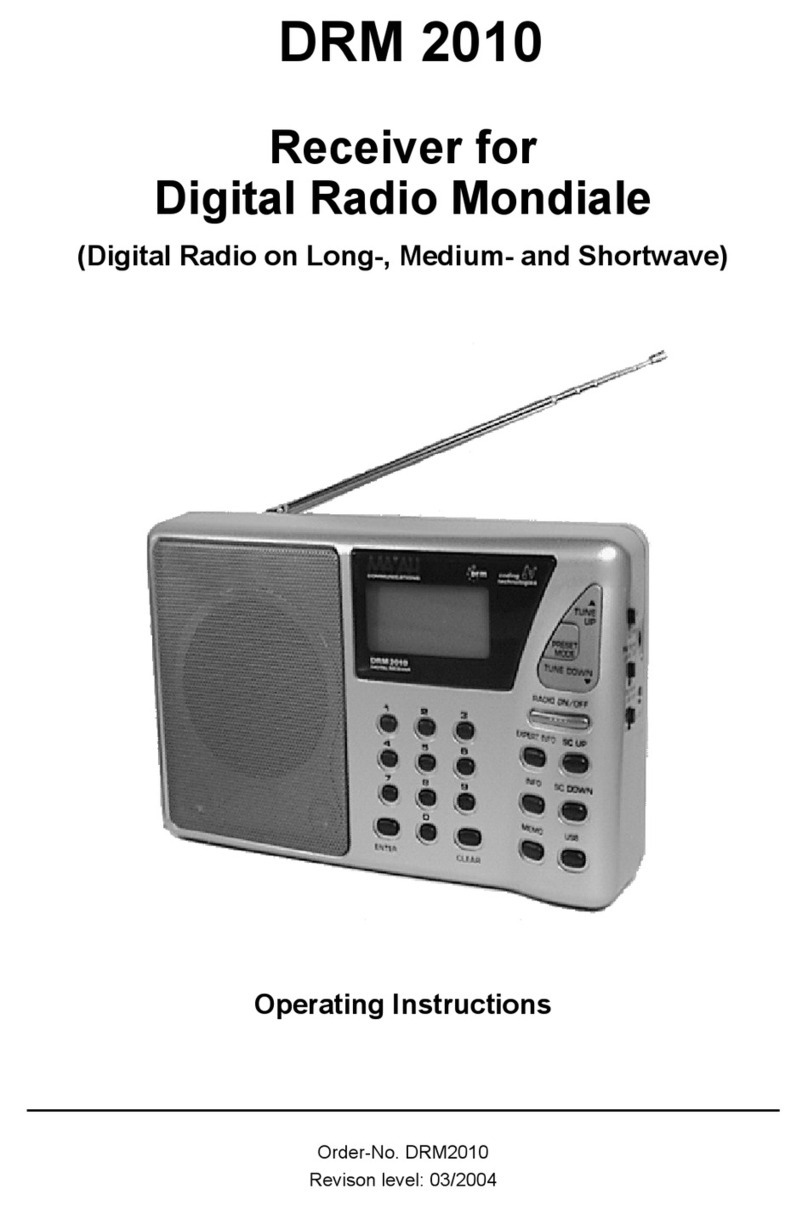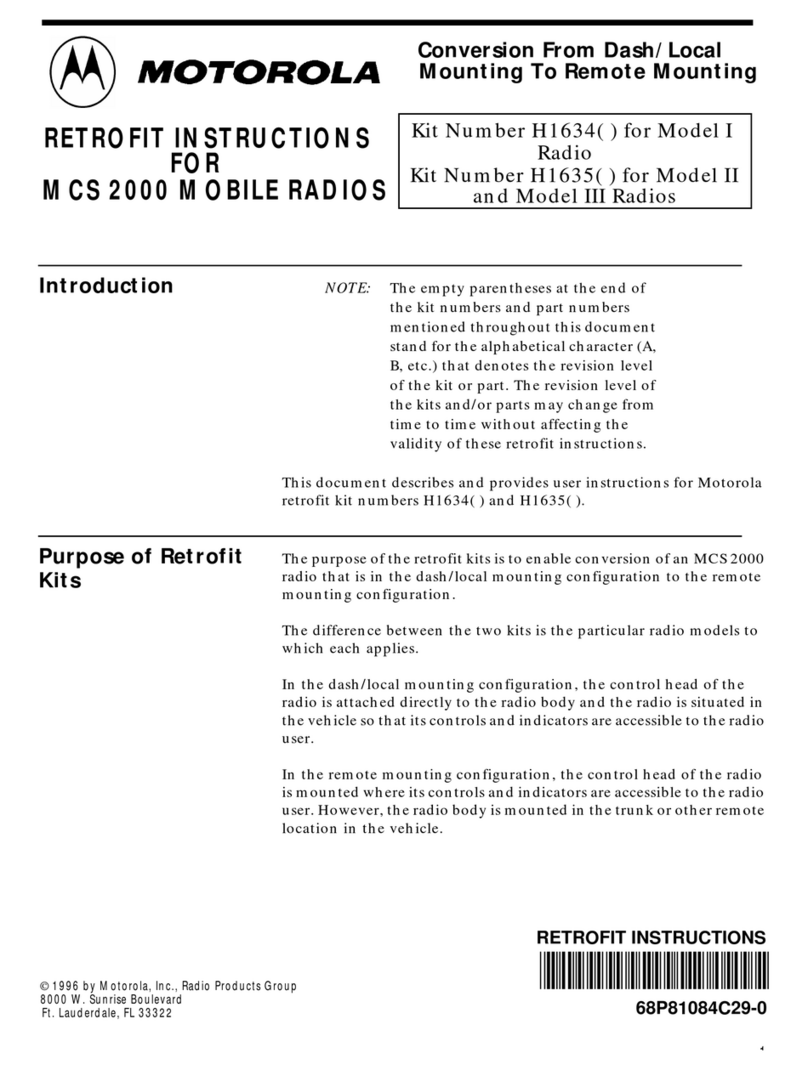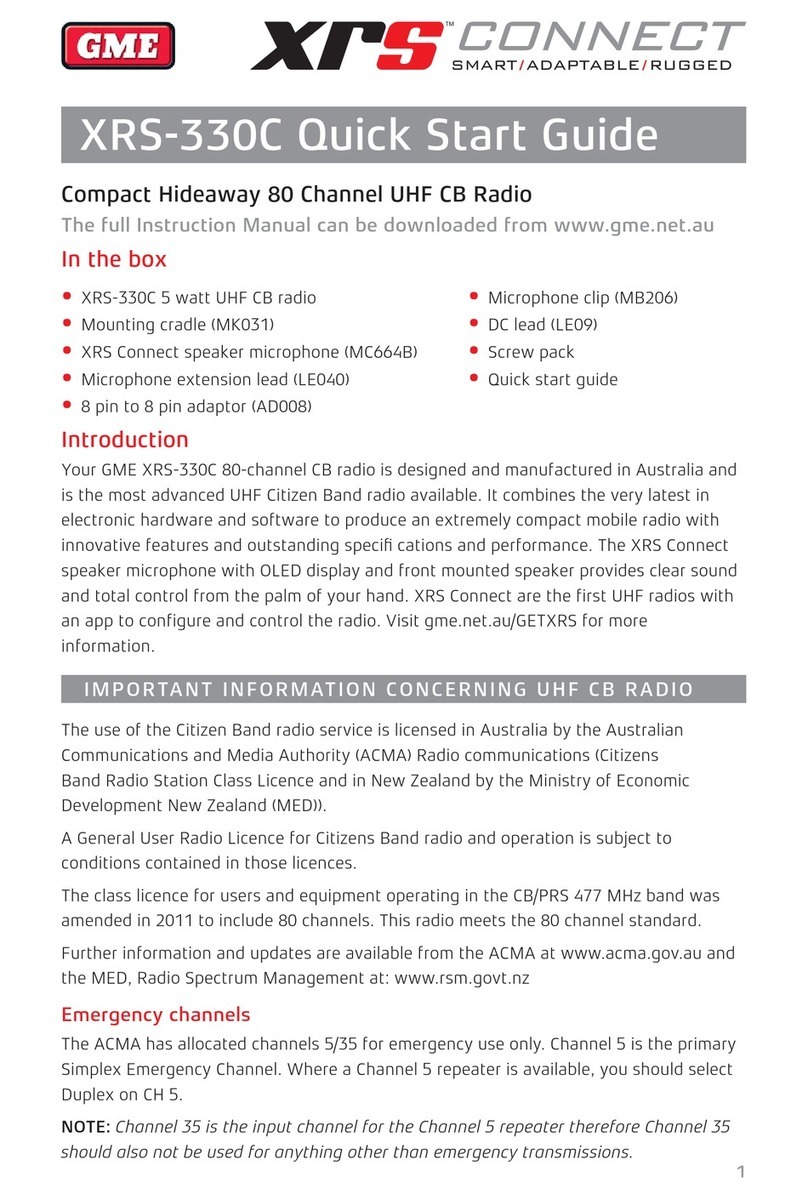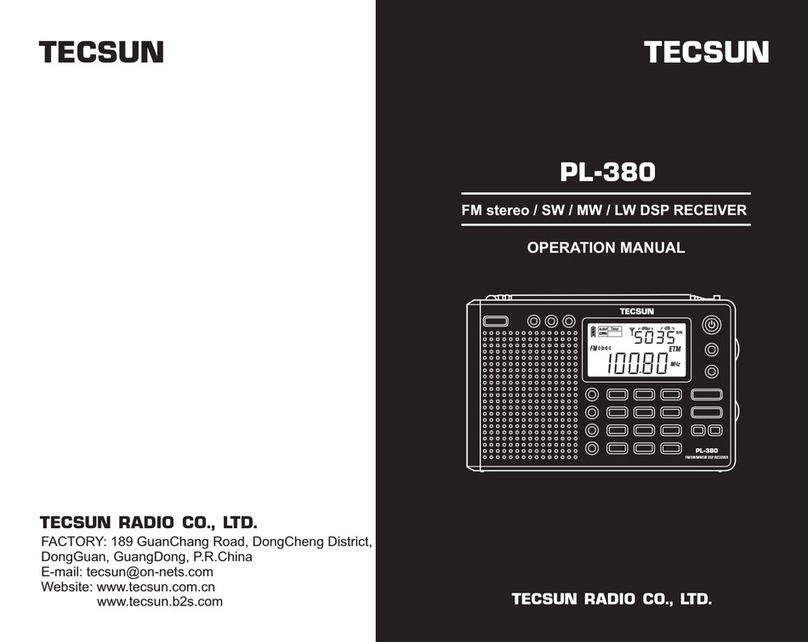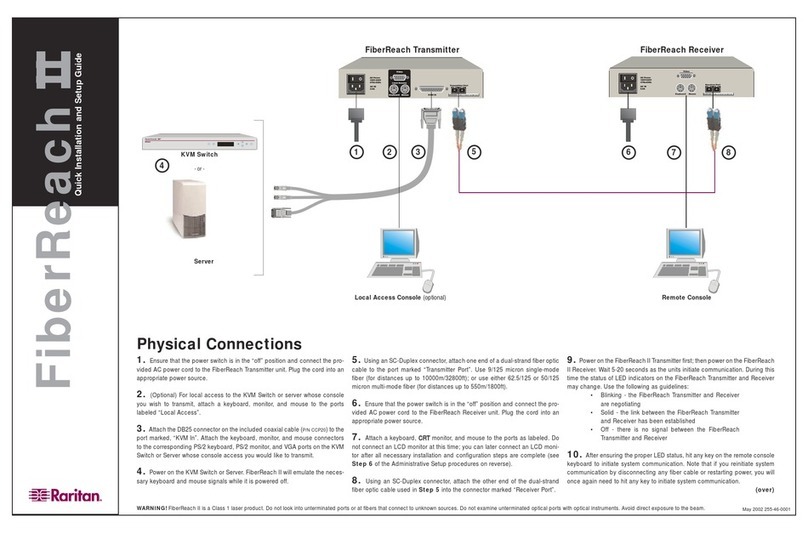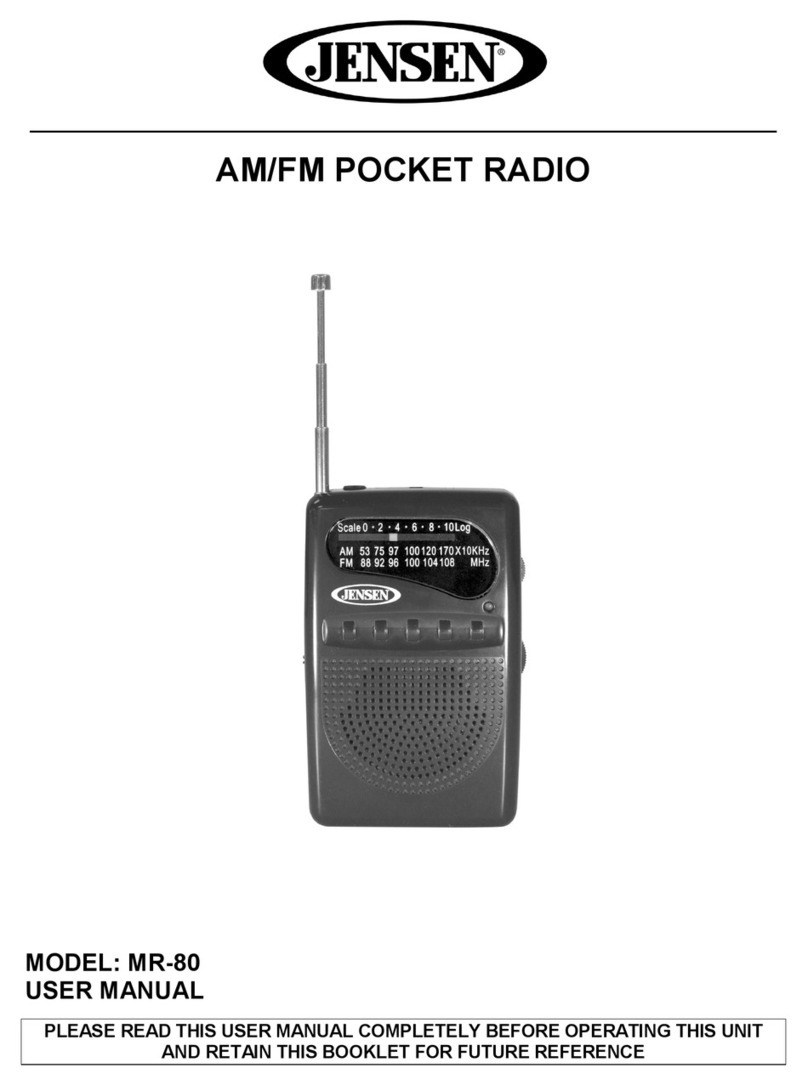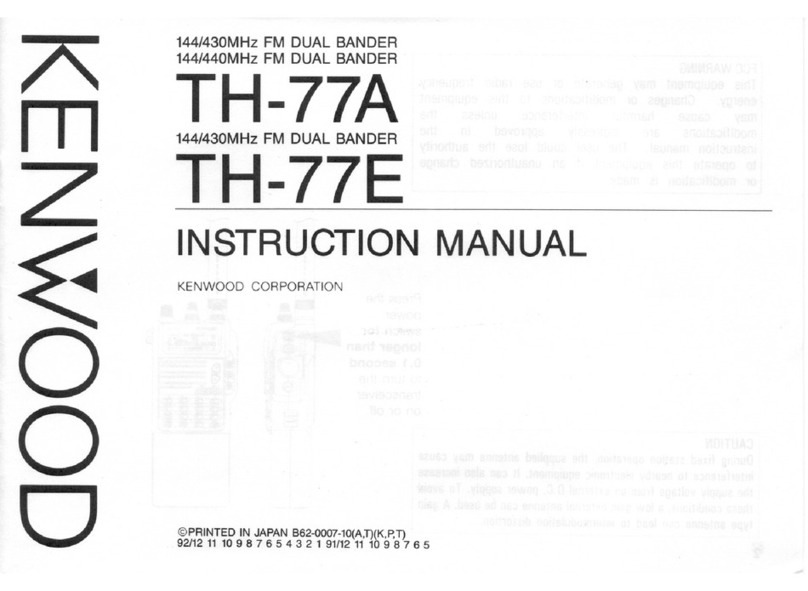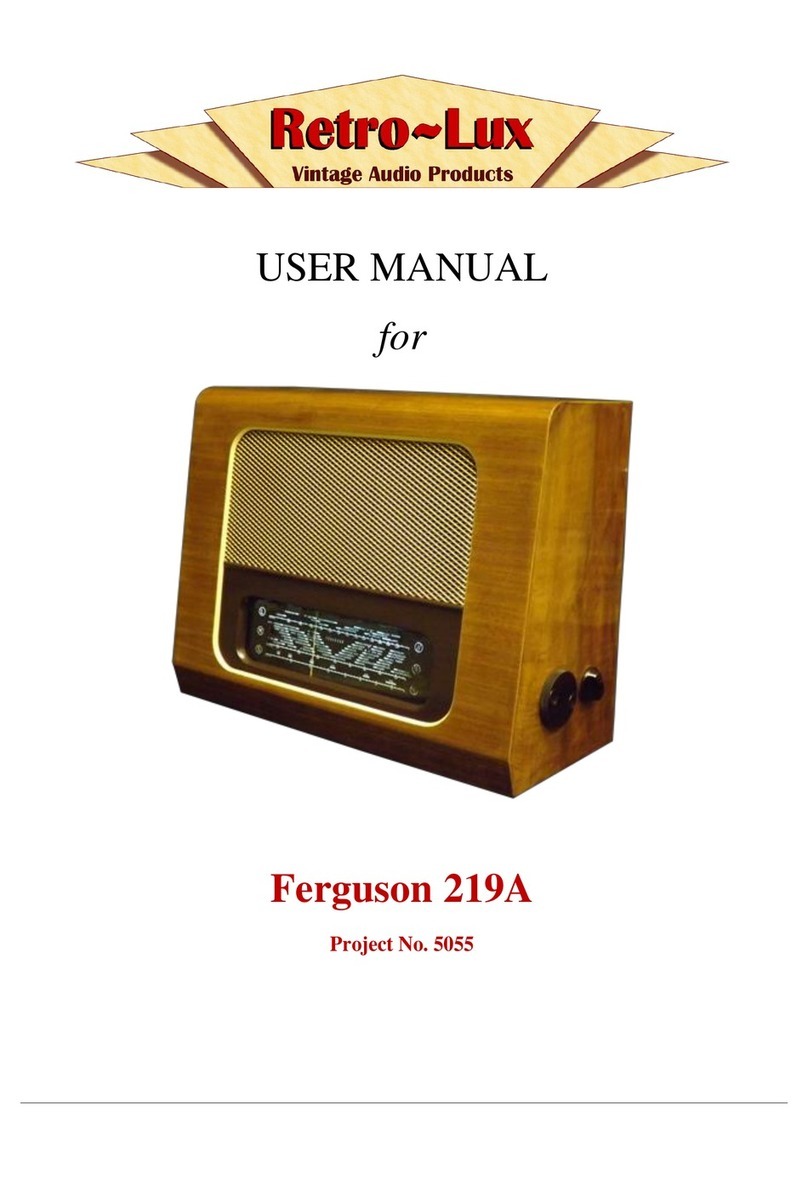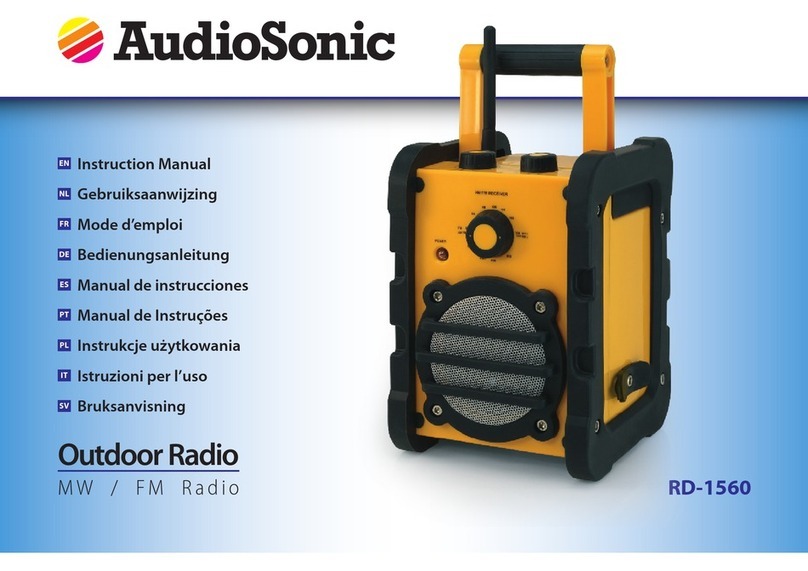Harxon HX-DU1603D User manual

[HX-DU1603DUserManual]
第1 页共27 页
Rover Radio
HX-DU1603D
User Manual
Version:V1.0

[HX-DU1603DUserManual]
第2 页共27 页
CONTENTS
1. SUMMARY..............................................................................................................................................................4
2. INTERFACE............................................................................................................................................................5
2.1 SERIAL DATA LINE INTERFACE ................................................................................................................................ 5
2.2 RF INTERFACE ..................................................................................................................................................... 6
2.3 INSTRUCTION OF LED LIGHT ................................................................................................................................. 6
2.4 INSTRUCTION OF BUTTONS.................................................................................................................................... 6
3. FUNCTION AND OPERATING INSTRUCTIONS...................................................................................................7
3.1 ON/OFF............................................................................................................................................................... 7
3.2 LEFT/RIGHT BUTTON............................................................................................................................................ 7
3.3 UP/DOWN BUTTON............................................................................................................................................... 7
3.4 DATA TRANSMITTING INDICATOR............................................................................................................................ 7
3.5 POWER ON AND BLUETOOTH ONLINE INSTRUCTION ................................................................................................ 7
3.6 BATTERY CHARGE AND DISCHARGE INSTRUCTIONS ................................................................................................ 8
4. MENU SELECTIONS ..........................................................................................................................................8
4.1 CHANNEL AND FREQUENCY................................................................................................................................... 8
4.2 DATA PROTOCOL.................................................................................................................................................. 8
4.3 WIRELESS LINK RATE............................................................................................................................................ 9
4.4 RADIO MODE ....................................................................................................................................................... 9
4.5 TRANSMITTING POWER ......................................................................................................................................... 9
4.6 BAUD RATE ........................................................................................................................................................ 10
4.7 DATA LINK ......................................................................................................................................................... 10
4.8 BLUETOOTH ....................................................................................................................................................... 10
4.9 LANGUAGE......................................................................................................................................................... 12
4.10 DEVICE STATUS ............................................................................................................................................... 12
5. RADIO CONFIGURATION SOFTWARE...........................................................................................................12
5.1 CONNECTING TO THE RADIO ............................................................................................................................... 12
5.2 CHANNELS SETTINGS ......................................................................................................................................... 15
5.3 TX/RX MODE(OPTIONAL).............................................................................................................................. 16
5.4 CURRENT COMMUNICATION PROTOCOL,LINK RATE AND SERIAL BAUD(OPTIONAL) ............................................... 17
5.5 TX POWER SETTINGS(OPTIONAL).................................................................................................................. 18
5.6 BLUETOOTH SETTINGS(OPTIONAL) ..................................................................................................................... 19
6. COMMON TROUBLES.........................................................................................................................................20
7. TECHNICAL SPECIFICATIONS...........................................................................................................................21
8. APENDIX...............................................................................................................................................................22
8.1 RADIO COMMUNICATION EXAMPLE(DATA LINK:UART) .......................................................................................... 22
8.2 BLUETOOTH COMMUNICATION EXAMPLE .............................................................................................................. 24

[HX-DU1603DUserManual]
第3 页共27 页
Copyright Information
This products operation manual and all the related software are protected by Harxon
Corporation, and all rights reserved. All rights of this manual include copyright only belongs to
Harxon Corporation (short for Harxon as below), unless the copyright holders allowed, strictly
forbid to copy this manual by printing、duplicating、recording and other means.
Disclaimer
We strive to guarantee the accuracy and completeness of these manual contents when
compiling, but for possible errors or omissions, Harxon will not assume any responsibility. Due to
the continuous development of technology, Harxon reserves the rights to change the technical
specifications or functions of their products without any notification to users.
Battery warning
To ensure proper use of the battery please read the manual carefully before using it.
Do not expose to, dispose of the battery in fire.
Do not put the battery in a charger or equipment with wrong terminals connected.
Avoid shorting the battery.
Avoid excessive physical shock or vibration.
Do not disassemble or deform the battery.
Do not immerse in water.
Do not use the battery mixed with other different make, type, or model batteries.
Keep out of the reach of children.
Charge and discharge
Battery must be charged in appropriate charger only, never use a modified or damaged charger.
Storage
Store the battery in a cool, dry and well-ventilated area.
Disposal
Regulations vary for different countries. Dispose of in accordance with local regulations.

[HX-DU1603DUserManual]
第4 页共27 页
Antenna Installation Warning
1. Any antenna only can be installed and maintained by professional technician. Please make
sure that the radio station is closed when you maintain or work nearby the antenna.
2. In general, radio will be connected to a directional (high-gain) antenna, and fixed to the edge
or top of a building or top of tower. According to the application and antenna gain, total hybrid
power may exceed 90W(ERP). Under normal circumstance, only the professional technicians
can close to the antenna area, anyone can’t touch the antenna or close to 2.3m in diameter
range of the antenna.
Antenna Gain vs Safe distance recommended
Antenna Gain: Maximum 4dBi
Safe distance: 1m
1. Summary
HX-DU1603D is an external half-duplex high-power radio modem, waterproof to IP67、
durable structure,which can apply to all outdoor weather conditions.
HX-DU1603D has 2 pieces of two color LED (Wireless transceiver indicator light:green
when receiving,red when transmitting;The power charge indicator:red when charging,green
when the battery is full)、2 pieces of single color LED(green when Bluetooth online,red when
power on)、1 OLED display screen and 5 pieces of push-button.

[HX-DU1603DUserManual]
第5 页共27 页
2. Interface
2.1 Serial data interface
Interface type: asynchronous serial communication standard of RS232
Pin definitions:
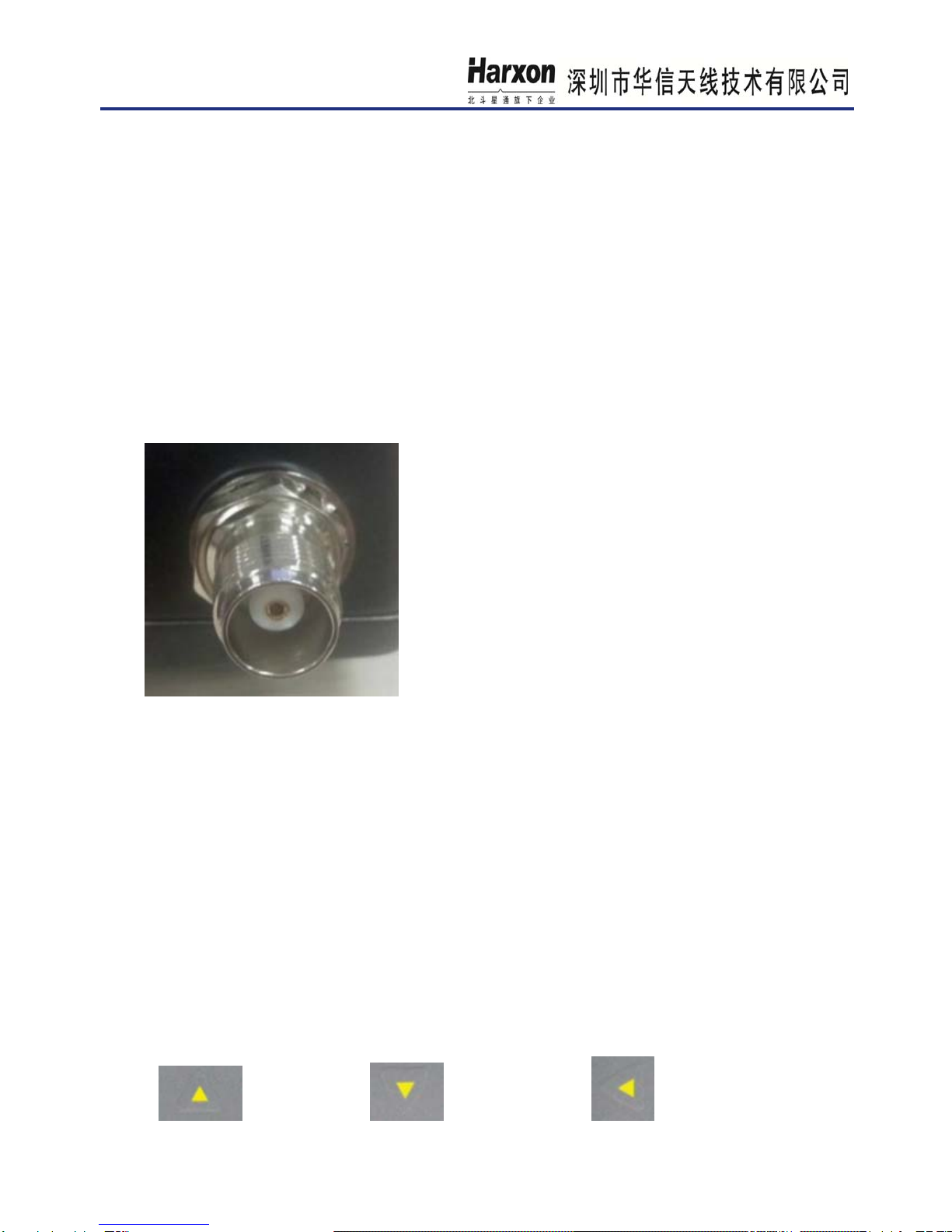
[HX-DU1603DUserManual]
第6 页共27 页
Pin 1------Power,7-9V DC;
Pin 2------power grounding,Power GND;
Pin 3------serial data receiver,RXD;
Pin 4------serial signal grounding;
Pin 5------serial data transmission,TXD.
2.2 RF interface
HX-DU1603D RF interface is TNC female connector of 50Ω.
2.3 Instruction of LED light
A、TRX --Wireless transceiver indicator light;
B、BT --Bluetooth indicator light;
C、PWR --Power indicator light;
D、CHG/STY--Charging indicator light;
2.4 Instruction of buttons
A、UP ;B、DOWN ;C、LEFT

[HX-DU1603DUserManual]
第7 页共27 页
D、RIGHT ;E、POWER BUTTON/CONFIRM BUTTON
3. Function and operating instructions
3.1 On/Off
(1)Long press the power button for 3-5 seconds to boot, Power indicator light shows red .
(2)Long press the power button for 3 seconds to shutdown.
(3)CONFIRM BUTTON.
3.2 Left/Right Button
Switch the menu functions by left/right button.
3.3 Up/Down Button
Switch the menu functions by up/down button.
3.4 Data transmitting indicator
Wireless transceiver indicator light turns green when receiving。Wireless transceiver
indicator light turns red when transmitting.
3.5 Power on and Bluetooth online instruction
BT shows green when Bluetooth online,PWR shows red when power on

[HX-DU1603DUserManual]
第8 页共27 页
3.6 Battery charge and discharge instructions
A. Charge voltage is DC9V,The maximum charge current is 1.5A;( please use the matching
adapter for charging , the charging environment temperature is between 0 and 45 degrees
centigrade.)
B. When the battery is charging,CHG/STY turns to be red;when the battery is full,CHG/STY
turns to be green;
C. Standard environment for lithium ion batteries: ambient temperature is 25℃, relative
humidity is 45-85%;
D. The charging time is about 8 hours.
E. Under high power 2W transmitting, the normal sustainable use time is around 8 hours;
Note: In generally,the product is powered by AC adapter, the battery will be enabled when the
power outage.
4.Menu selections
4.1 Channel and frequency
In this menu bar, you can set the current transceiver frequency and choose by the up/down button. When
you confirm the frequency by the confirm button, the symbol "*" will appear on the screen.
4.2 Data protocol
In this menu bar,you can set the Protocol, such as TRANSEOT,TRIMTALK,TRIMMK3, and choose by the
up/down button. When you confirm the Protocol by the confirm button, the symbol "*" will appear on the
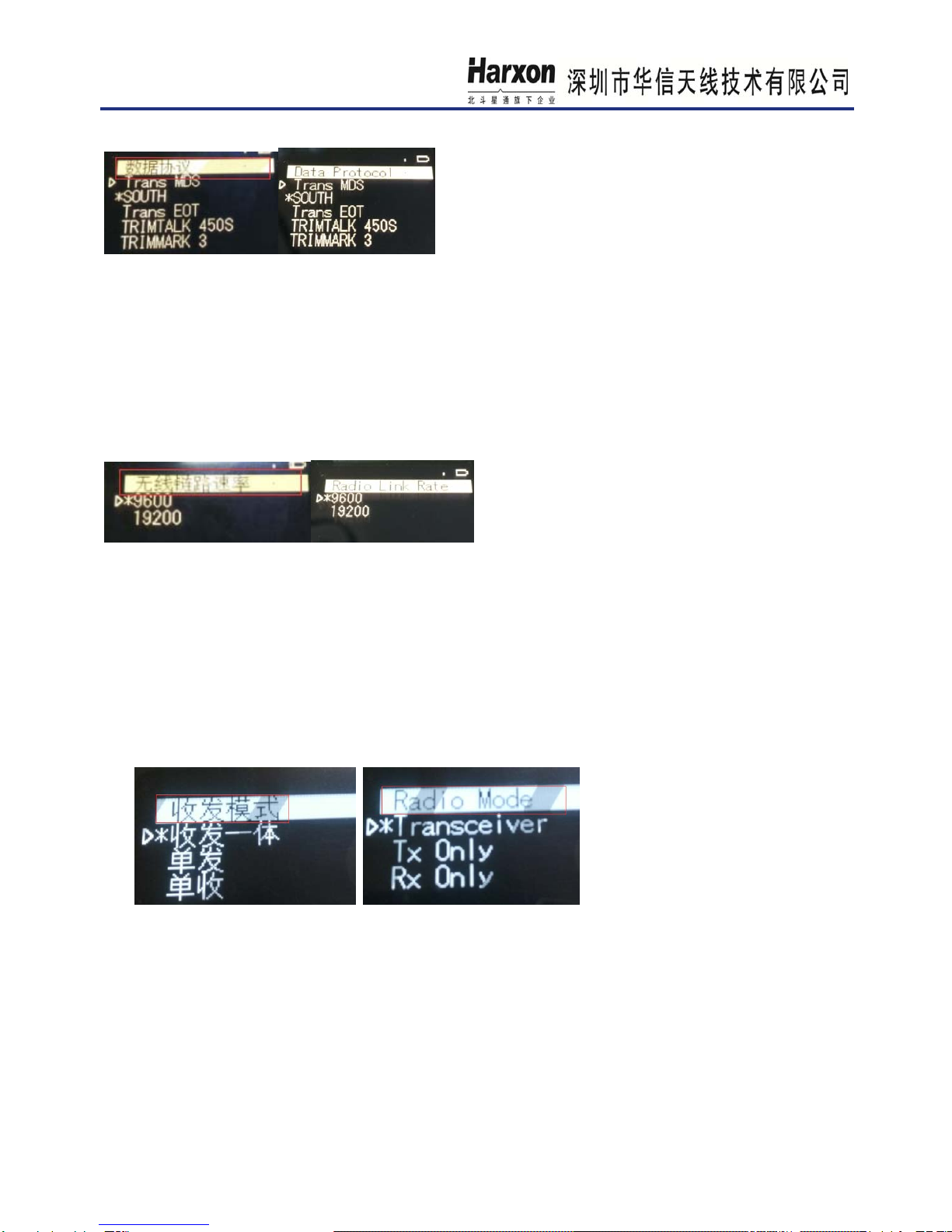
[HX-DU1603DUserManual]
第9 页共27 页
screen.
4.3 Wireless link rate
In this menu bar, you can set the air baud rate,which depends on the protocols。Such as, TRANSEOT
supports 4800,9600 air baud rate, TRIMMK3 supports 19200.and choose by the up/down button. When you
confirm the air baud rate by the confirm button, the symbol "*" will appear on the screen.
4.4 Radio Mode
In this menu bar, you can set the radio mode,for now it can be choose by Transceiver, TX only and RX
only by the up/down button,When you confirm the mode by the confirm button, the symbol "*" will appear on
the screen.
4.5 Transmitting power
In this menu bar,you can set the transmitting power, for now it supports 0.5W and 2W by the up/down
button,When you confirm the transmitting power by the confirm button, the symbol "*" will appear on the
screen.

[HX-DU1603DUserManual]
第10 页共27 页
4.6 Baud rate
In this menu bar,you can set the baud rate, for now it supports the baud rate of 9600、19200、38400、
115200 by the up/down button,When you confirm the baud rate by the confirm button, the symbol "*" will
appear on the screen.
4.7 Data Link
In this menu bar,you can set the data link, for now it supports Uart and Bluetooth. If choosing Uart, you
can connect the radio with other devices by data line. If choosing Bluetooth, you can transmit data with the
terminal device which equipped with the Bluetooth functions.
4.8 Bluetooth
4.8.1 ON/OFF
If menu ON/OFF switch to OFF, it means that Bluetooth power is on. If menu ON/OFF switch to ON, it
means that bluetooth power is off.

[HX-DU1603DUserManual]
第11 页共27 页
4.8.2 Config
Pair Clear①
Launch it,so force radio cancel current or clear pairing.
Note-if bluetooth can’t pair with other blue terminals, so you can execute it for the next pairing.
Pin Modify②
Launch this operation, so we can change PIN of bluetooth2.0 device.
Rename③
Launch this operation, so we can change device name of bluetooth2.0 device. The device name is
shown on a remote bluetooth device during device/service discovery.
4.8.3 Blue 2.0 Pair
Slave Pair①
At first, launch it and wait for other bluetooth terminal connecting. If paring successfully, BT led is on
and bluetooth icon appear on status bar of radio.
Note-Radio establishes a connection to a Bluetooth 2.0 device in free PIN.
Master Pair②
At first, launch it and device begin to scan bluetooth devices nearby. After scanning over, current
menu will display on current scanning result. Select the device that you want to pair with. If pair
successfully, BT led is on and bluetooth icon appear on status bar of radio.
Note-Radio establishes a connection to a Bluetooth 2.0 device in free PIN.
4.8.4 Query
Launch the query of name, address and PIN, the responding result will output it on the displaying screen.

[HX-DU1603DUserManual]
第12 页共27 页
4.9 Language
Support Chinese and English
4.10 Device Status
In the Main Interface, you can see the information as model, firmware, version, S/N, modulation and Band
Width.
5. Radio Configuration Software
5.1 Connecting to the Radio
Start the software ,it will read radio all information automatically. If the software connects
successfully, the connected tips will display on the left bottom of software.

[HX-DU1603DUserManual]
第13 页共27 页

[HX-DU1603DUserManual]
第14 页共27 页
If software fails to communicate with radio, please click Connect, then select the COM port that the radio is
connected to and a baud rate (Please consult radio menu, Serial Rate), click OK key in Serial Port Setup
dialog tab to communicate with radio again.
Note-The default data rate is 38400bps.

[HX-DU1603DUserManual]
第15 页共27 页
5.2 Channels Settings
We can set current channel, TX/RX frequency in Channels tab. The supported max number of channels
is 36, user can choose one channel from the channel list at a time.
Note1: The default count of channels is 36, if user need modify channels, the Channels tab is required.
Note2: Only local dealer and manufacturer have the right to edit the channel list based on your radio
license and loaded into your radio before delivery.

[HX-DU1603DUserManual]
第16 页共27 页
5.3 TX/RX Mode(optional)
(1)Transceiver:Radio can send data and receive data.
(2) Only Transmit:Radio can only send data.
(3) Only Receive:Radio can only receive data.

[HX-DU1603DUserManual]
第17 页共27 页
5.4 Current Communication Protocol, Link Rate and Serial Baud(Optional)
In the optional of Protocol Type, configure radio of current communication protocol. In the optional of
Link Rate, configure radio of current link rate. In the optional of Uart Baud, modify current serial rate
between radio and PC, or other terminals.The default baud rate between the computer and the radio is
38400.Select other rates (between 9600 and 115200) from the Uart Baud list.

[HX-DU1603DUserManual]
第18 页共27 页
5.5 TX Power Settings(Optional)
In TX Power Level tab, user can select low power or high power as the current TX power.

[HX-DU1603DUserManual]
第19 页共27 页
5.6 Bluetooth Settings(Optional)
In Wireless tab, we can modify the device name(Name) and PIN(Password). The device name is shown on a
remote Bluetooth device during/service discovery.It is limited to 12 characters.The Pin has a maximum length
of 4 alphanumeric characters; The factory-default is “0000”.
Note-The settings is only adapt to classic Bluetooth, not for Bluetooth low energy. We should execute it on
“Bluetooth/Config” of radio menu after modify it on configuration tools, so the settings is working.

[HX-DU1603DUserManual]
第20 页共27 页
6. Common troubles
Troubles Probable reason Solution
Turn on Radio fail
DC voltage is too slow from①
external power supply(external
power supply).
Power key to press long is not②
stable.
If system is supplied by battery,③
the battery probably has run out.
①If system’s power is from extern
power supply, please make sure
that DC voltage is 9V.
②If system is supplied by battery,
make charge for battery please.
Press power key and last about③
3 to 5 seconds when turn on radio.
Software can’t connect to radio
①The parameter of serial is not as
same as radio.
The current serial②COM is taken
or busy.
①Select the serial baud is as
same as radio of Serial Baud, and
data bits:8,Even/Odd:none,
Stop bits:1,Flow control:None
If the current serial COM is②
taken, please free it, then select
and open it.
Radio can’t send or receive data
①communication parameter
between radio with others radio is
not the same.
radio isn’t connected with②
antenna.
①Make sure the fact that
communication parameter
between radio with others radio is
the same.
Make sure that radio has②
connected with antenna.
Table of contents
Other Harxon Radio manuals