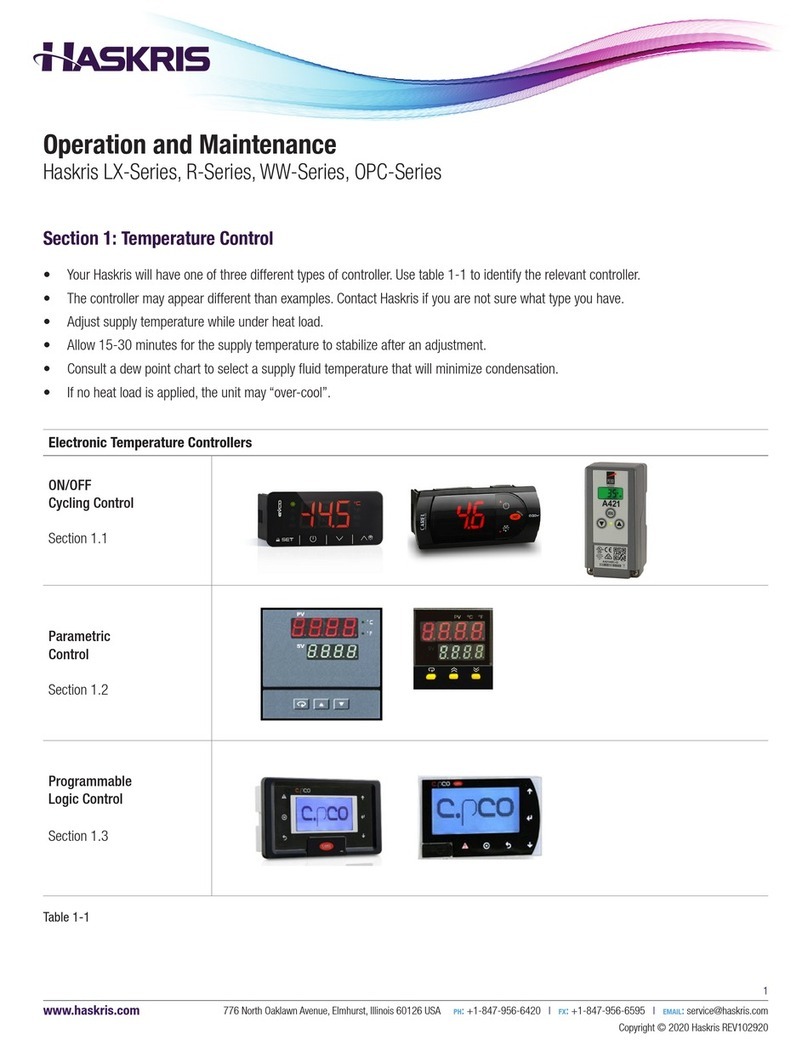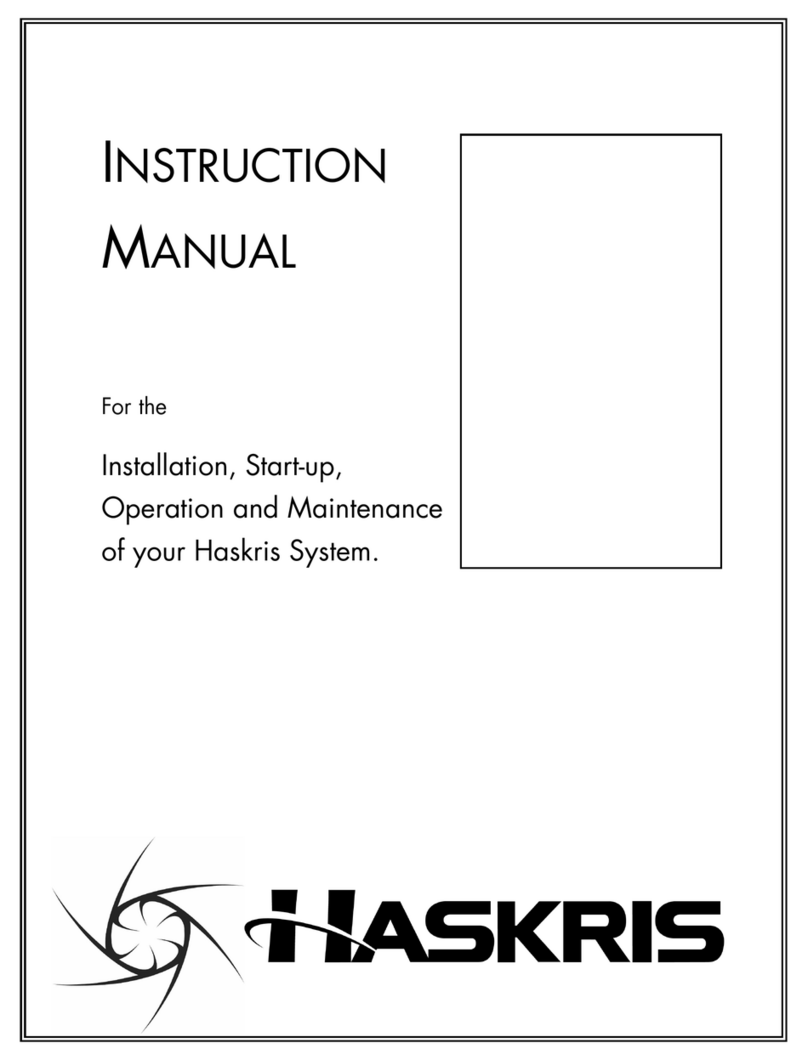Table of Contents
I. Haskris Contact Information .................................................................................4
II. Installation: Confirm MRI and Heat Exchanger Model
MRI Model......................................................................................................5
Heat Exchanger Model ....................................................................................5
III. Installation: Mounting, Clearances, Connections
Mounting........................................................................................................6
Clearances......................................................................................................7
Connections....................................................................................................8
IV. Installation: Electrical, Connection to Outdoor Chiller
Electrical ......................................................................................................11
Connection to Outdoor Chiller ........................................................................ 12
V. Installation: Filling the Reservoir
Filling the Reservoir....................................................................................... 13
VI. Installation: Final Checks
Phase Monitor............................................................................................... 14
Controller Faults ........................................................................................... 14
Pre-Startup Checklist.....................................................................................15
VII. Optional Modbus or BACnet Communication Capability
Building Management System ........................................................................16