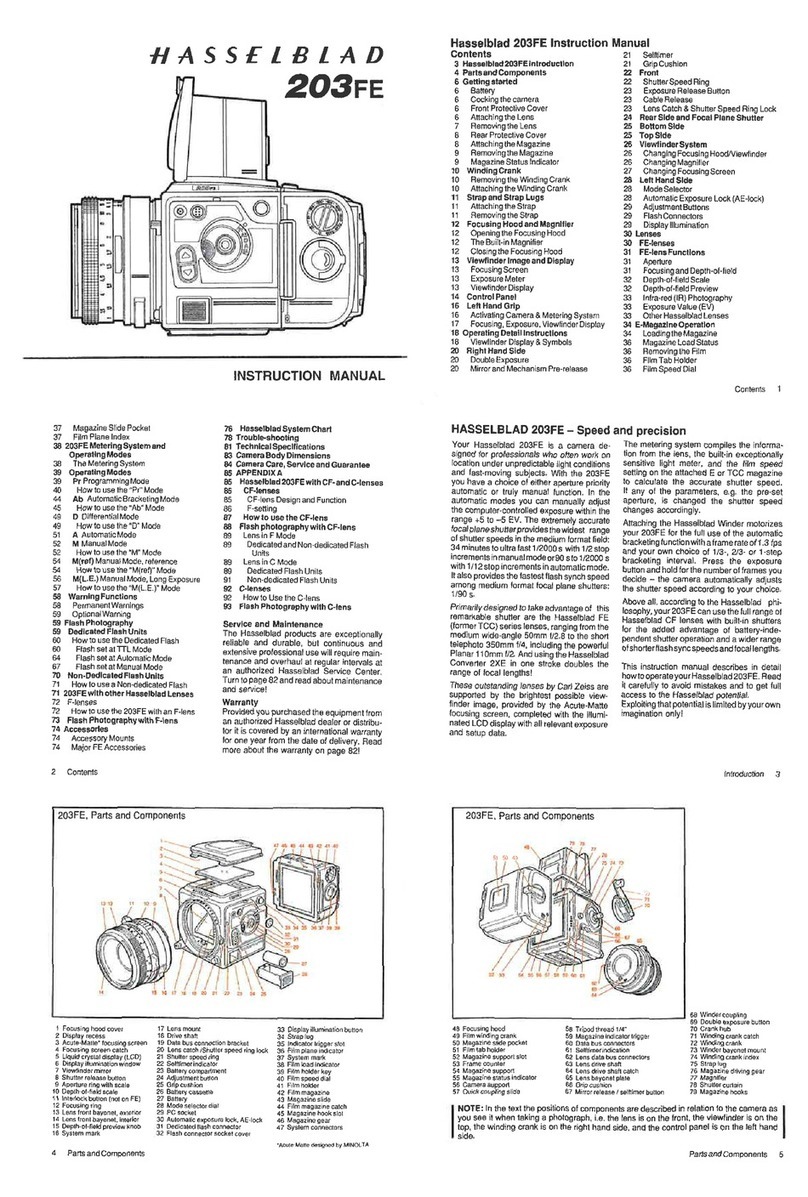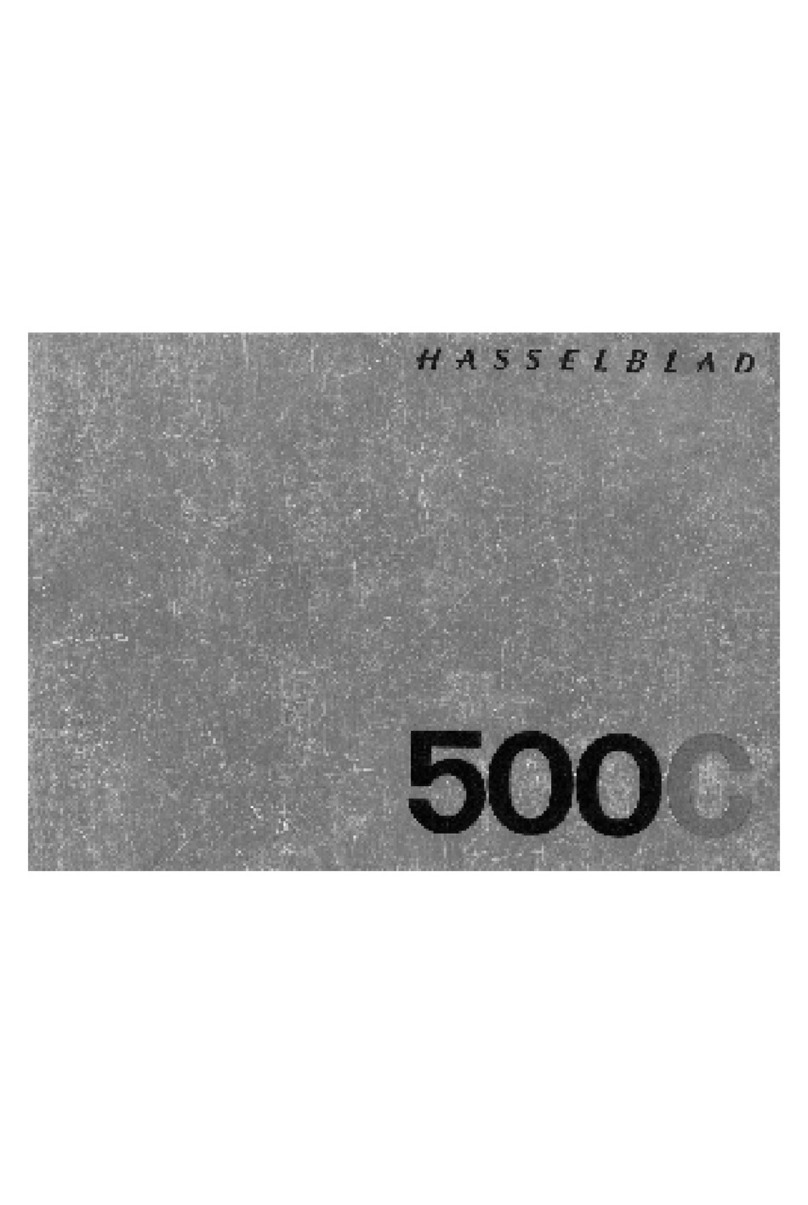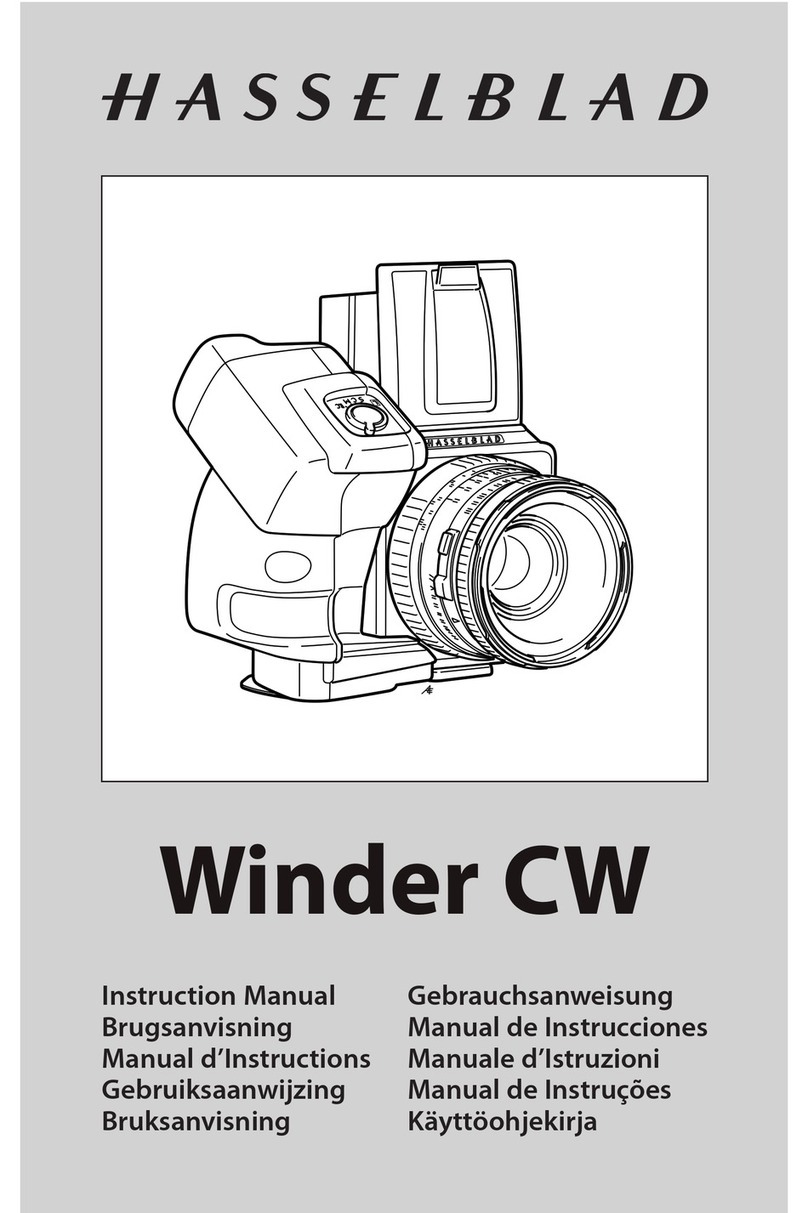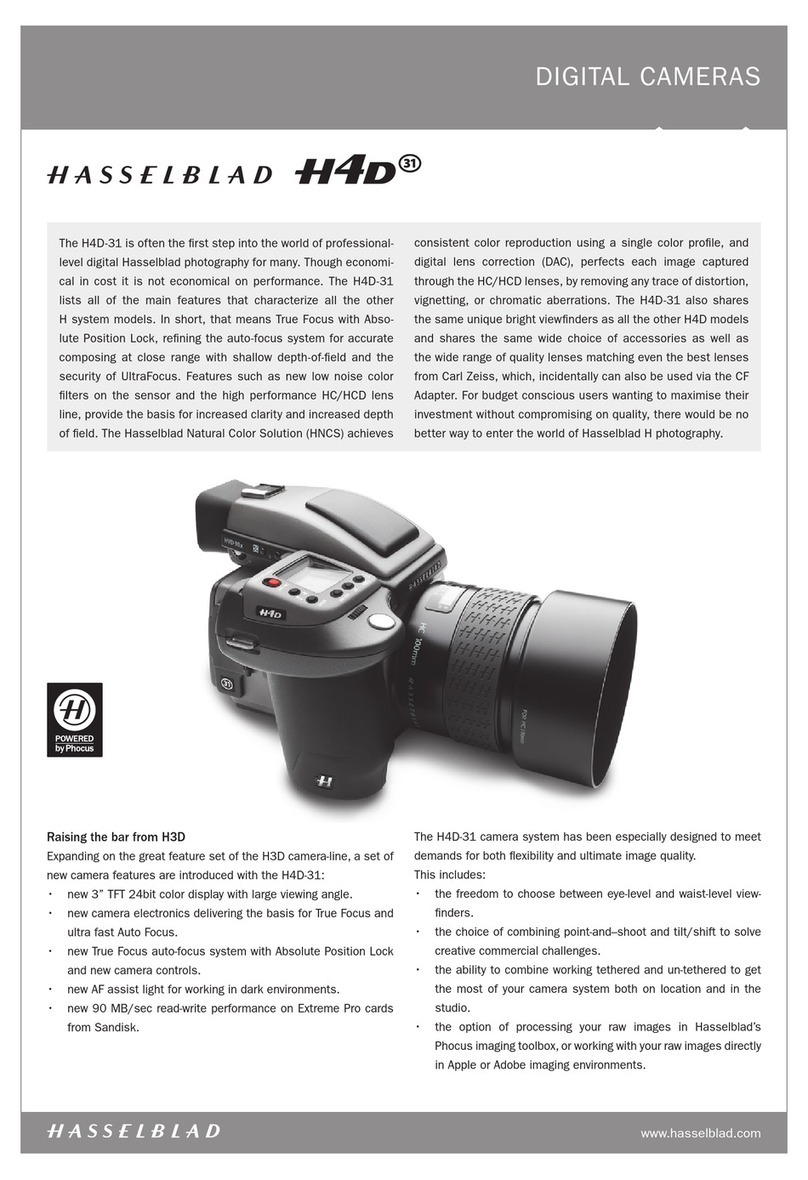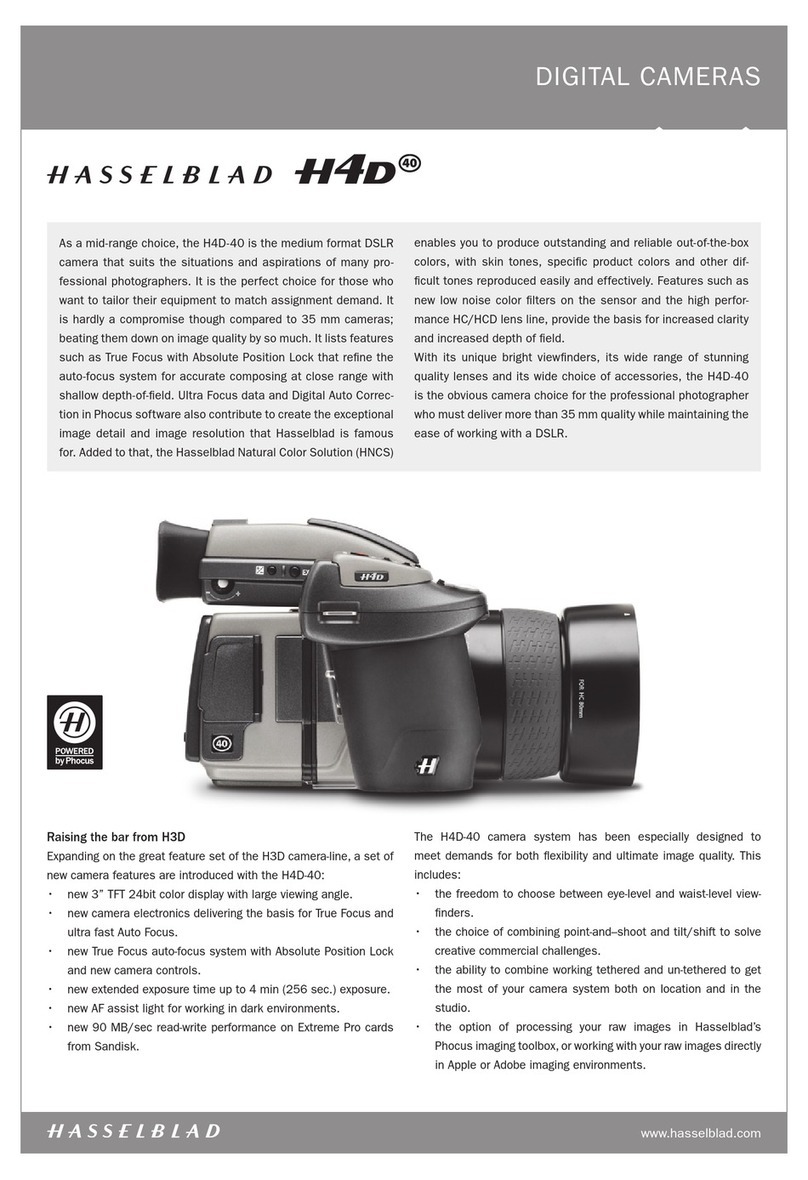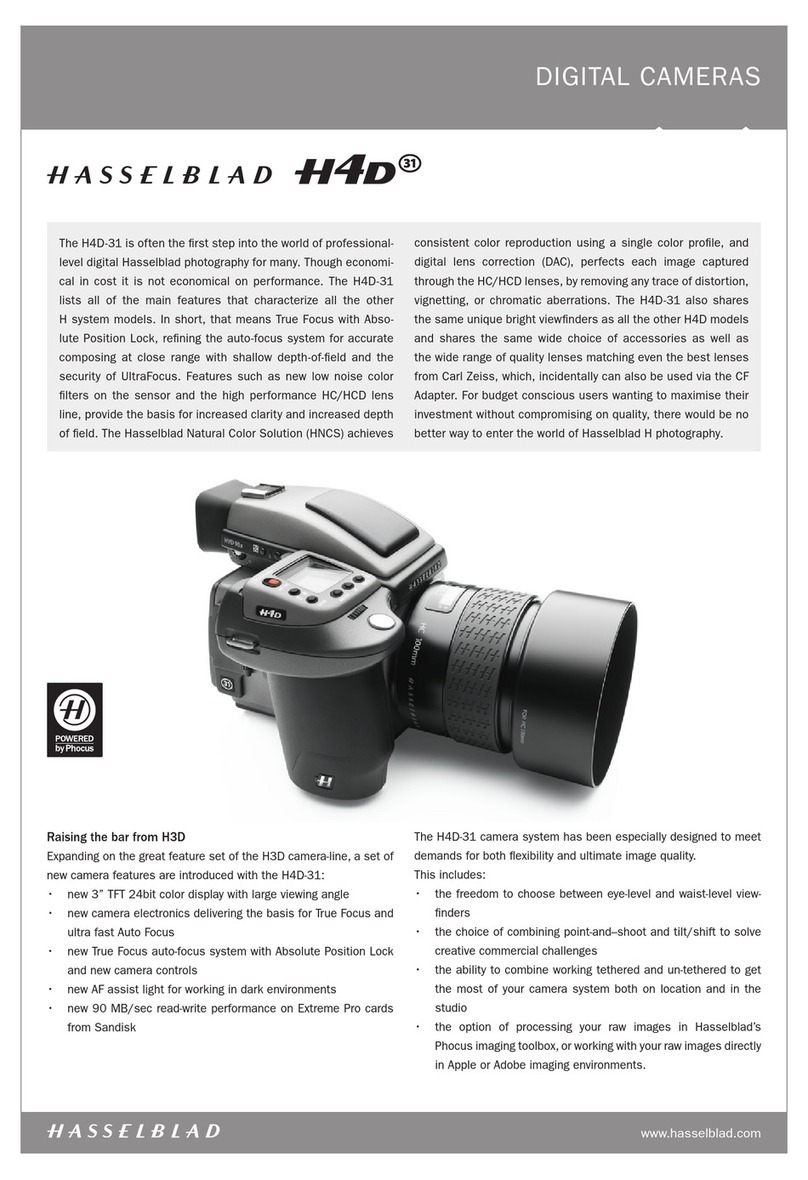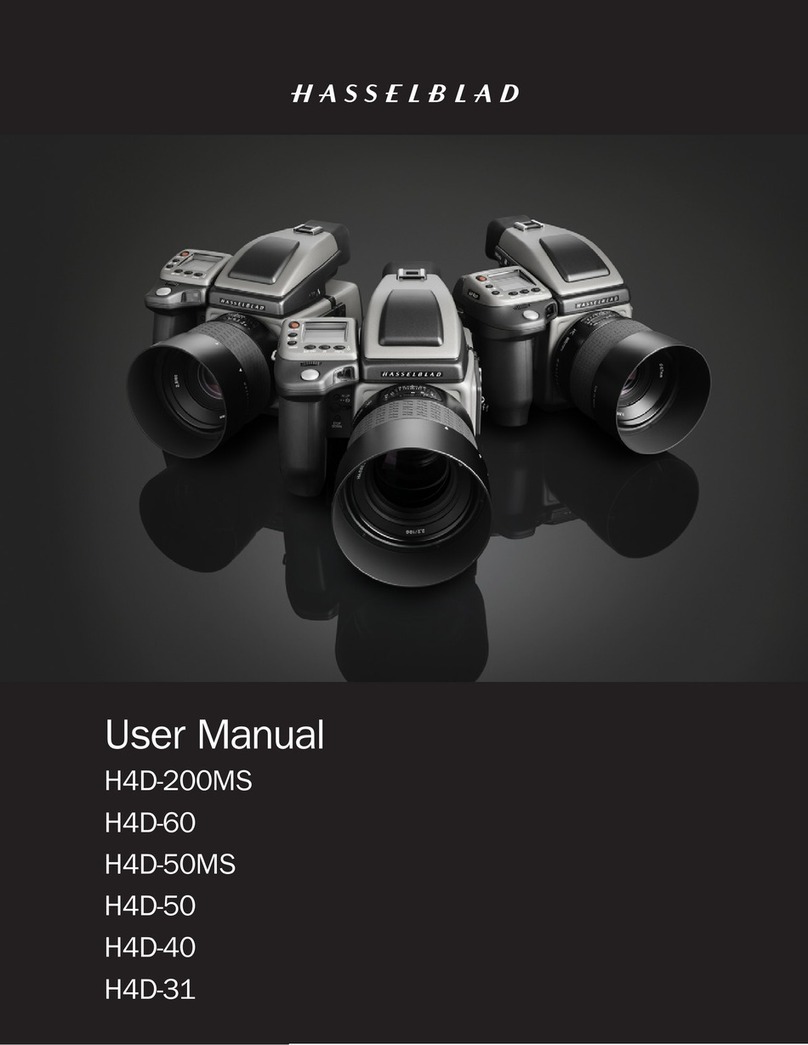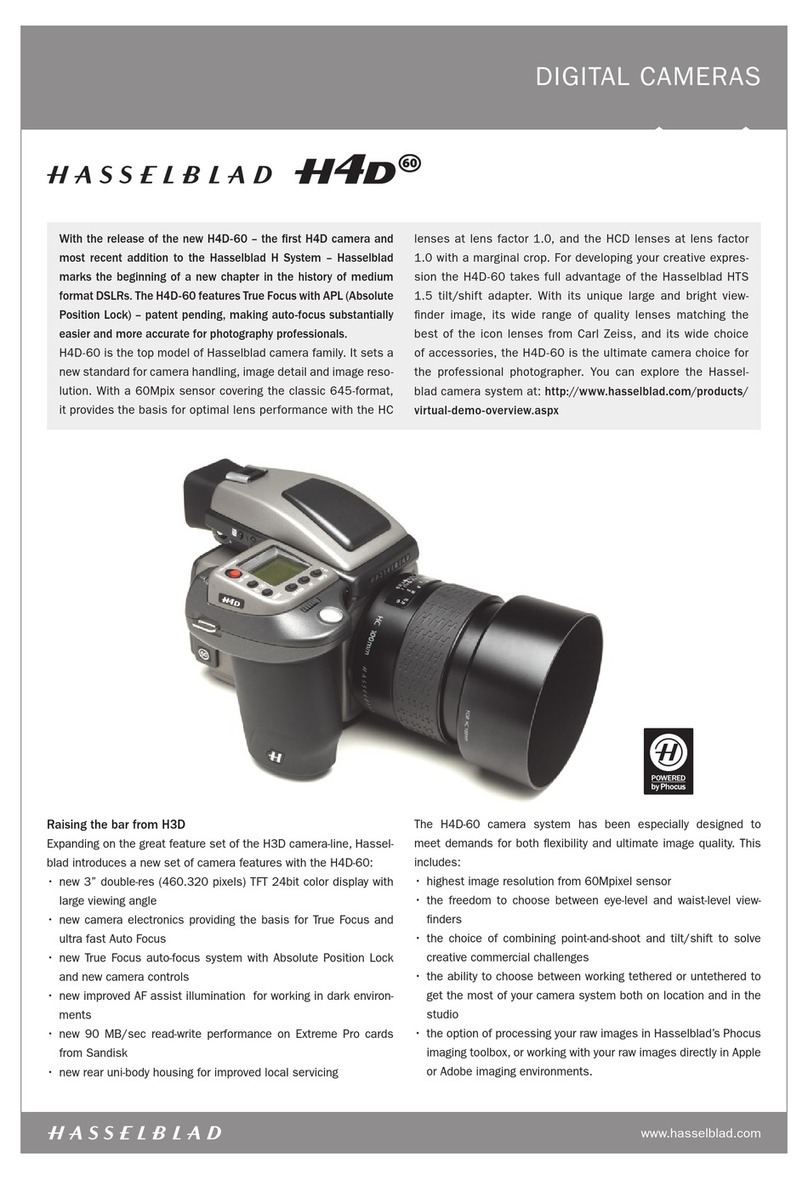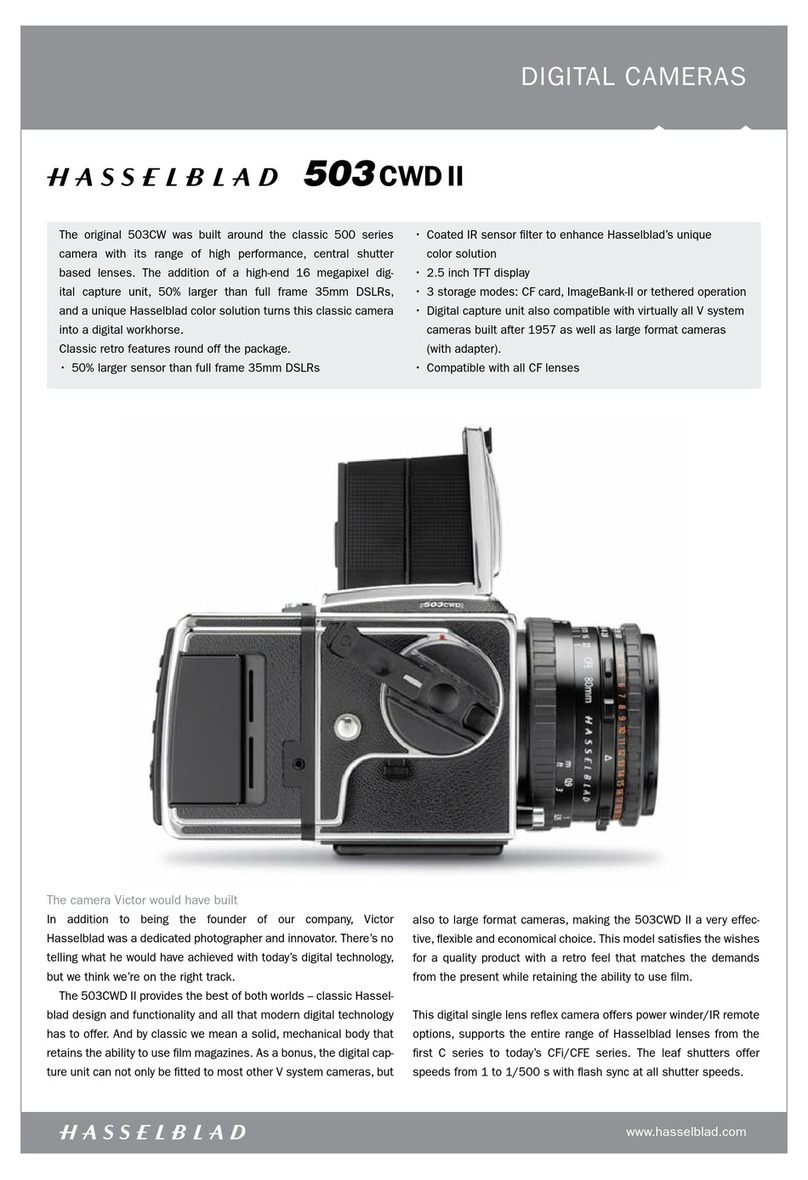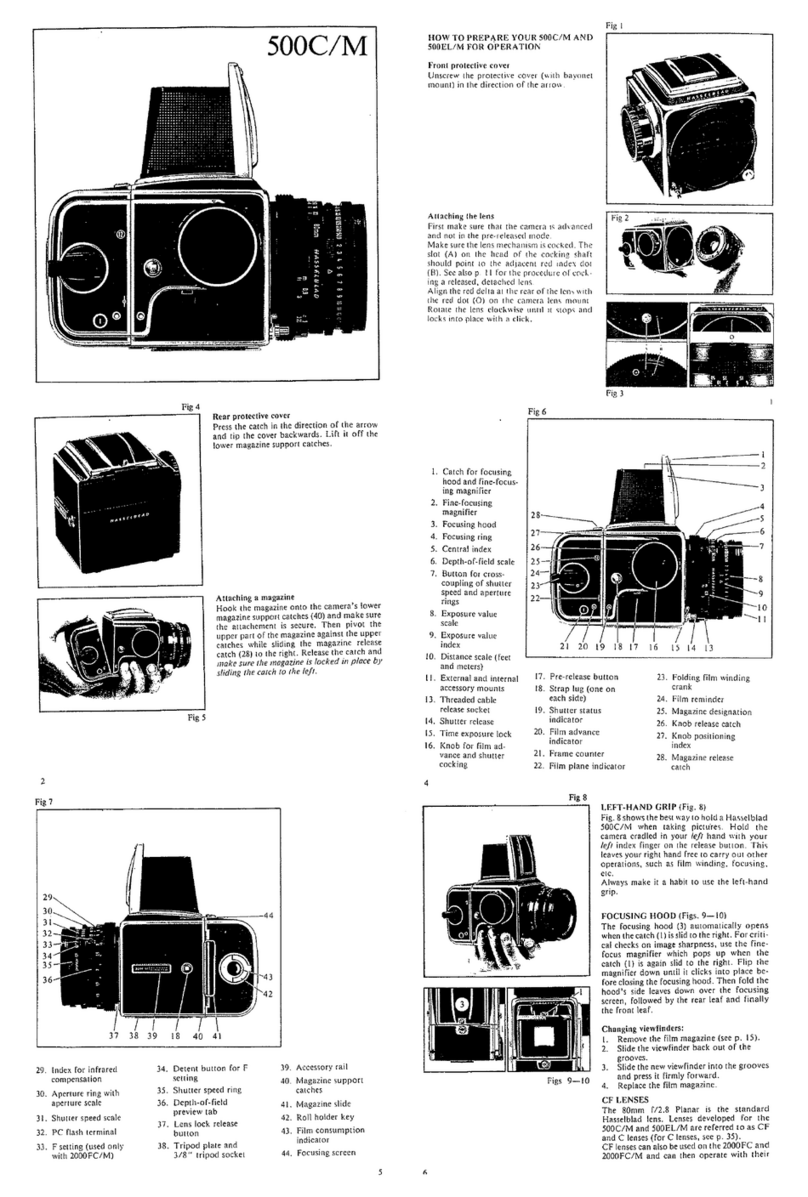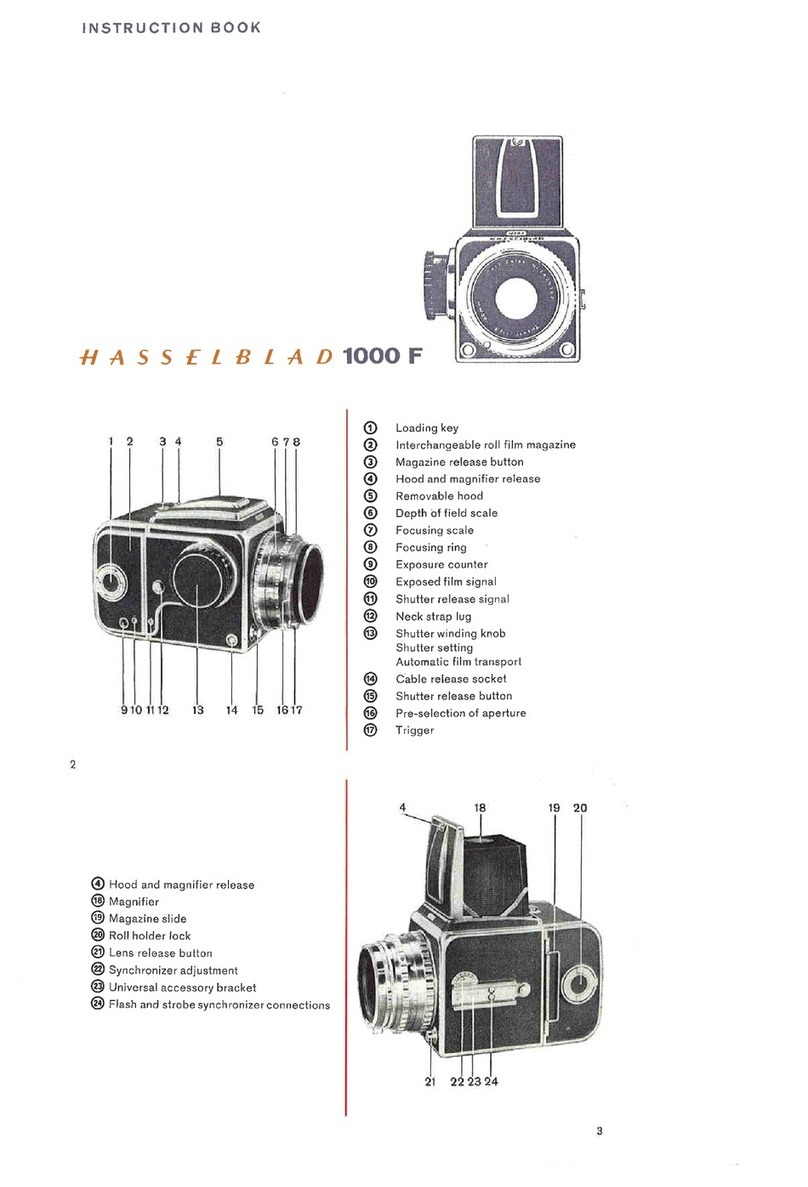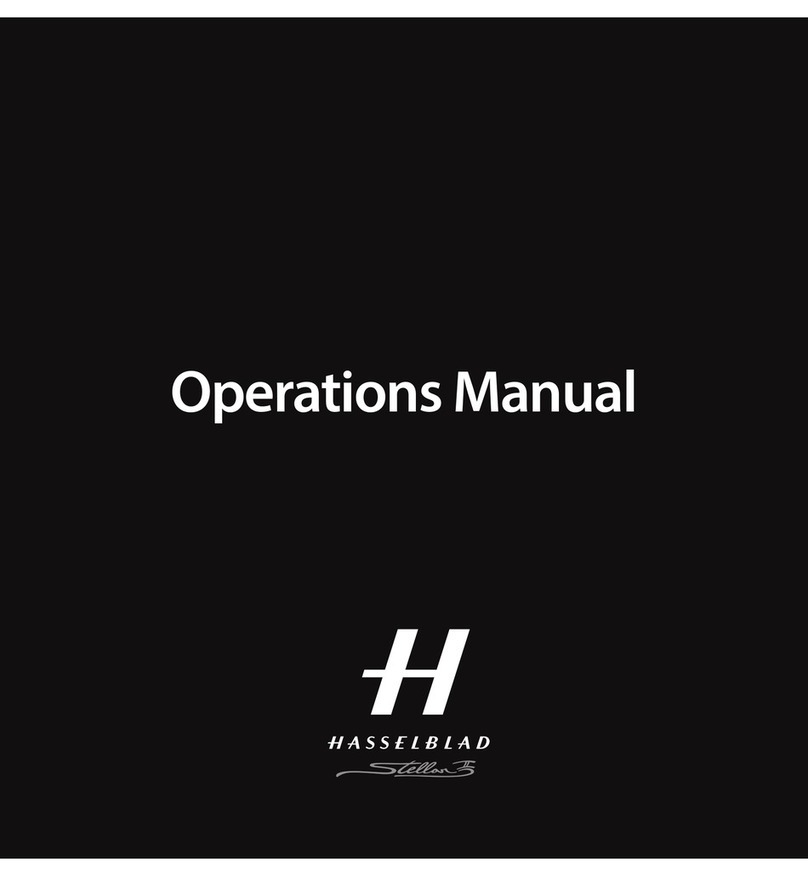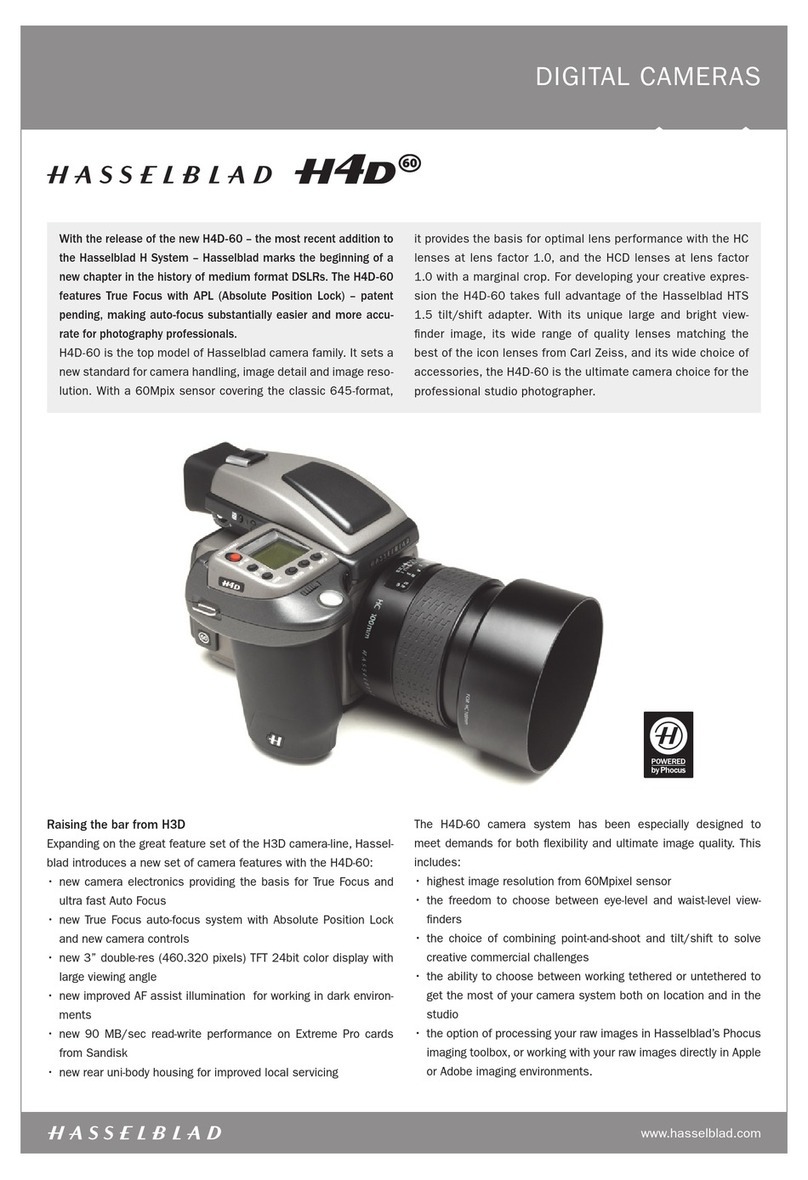DIGITAL CAMERAS
www.hasselblad.com
Unique Hasselblad RGB colors
Color management solutions have in the past imposed limi-
tations on professional digital photographers, because of
the forced choice of a specic color prole to suit the job:
capturing various skin tones, metals, fabrics, owers etc.
To combat this, Hasselblad has developed a new, powerful
color prole to be used with its FlexColor imaging software.
Working with the new Hasselblad RGB color prole enables
you to produce outstanding, reliable out-of-the-box colors,
with skin tones, special product gradations, and other dif-
cult colors reproduced effectively.
To implement our new unique colors we have developed a
new Hasselblad raw le format called 3F RAW (3FR). The
new 3F RAW le format is designed to ensure that images
captured on Hasselblad digital products are quickly,
effectively and safely stored on the available media (CF
card, Imagebank, etc). The le format includes lossless
image compression saving 33% of storage space. Com-
bined with the architecture of the Hasselblad camera,
this allows for capturing up to 35 shots per minute.
The 3FR le denes the colors in the Hasselblad RGB
color space with its out-of-the-box quality, and used in
FlexColor it removes both the need for experimenting with
different color proles to get optimal colors and the need
for selective color corrections.
The 3FR les can be converted directly into Adobe’s
raw image format DNG (‘Digital NeGative’), bringing this
new technology standard to the professional photogra-
pher for the rst time. The DNG le format enables raw,
compressed image les to be opened directly in Adobe
Photoshop. This allows photographers to operate quickly
and efciently, reducing the “downtime” taken to process
image data and enabling nal images to reach the client
more quickly. Hasselblad image les carry a full set of
metadata, including capture conditions, keywords and
copyright, facilitating work with image asset manage-
ment solutions. For specialist commercial photographers
the full productivity and creative freedom offered by the
Hasselblad FlexColor workow software is also available
via import of the DNG le.
Instant Approval Architecture
Limitless digital image capture loses some of its poten-
tial if the photographer cannot quickly review and select
the best images to present to the client. Building on the
success of its Audio Exposure Feedback technology,
Hasselblad has created Instant Approval Architecture
(IAA), an enhanced set of feedback tools, designed to libe-
rate the photographer to focus on the shoot rather than
the selection process. IAA triggers audible and visible
signals for each image captured, telling the photographer
immediately whether the image has a red, amber or green
light status. The information is recorded both in the le
and in the le name, providing a quick and easy way to
classify and select images, in the eld or in the lab. A
large, enhanced OLED display in the new Hasselblad
products provides a realistic, high quality and perfect con-
trast image view, even in bright sunlight, to allow instant
on-site image approval. IAA is a Hasselblad trademark
and Hasselblad has a patent pending on the invention.