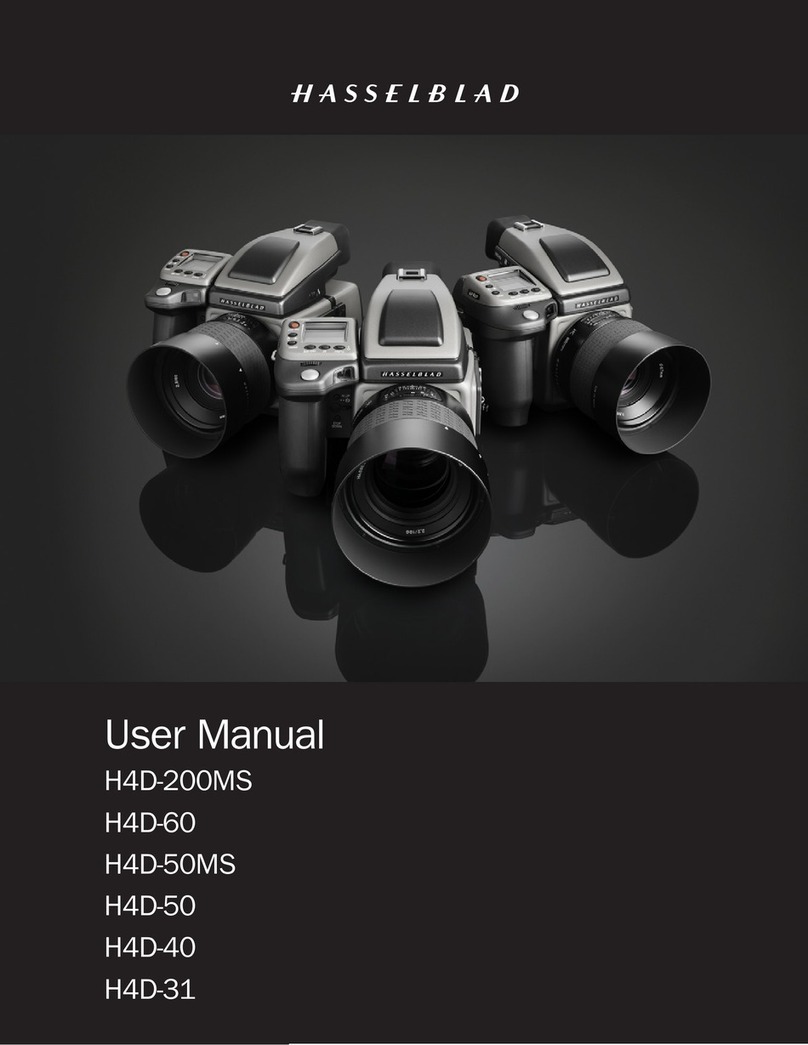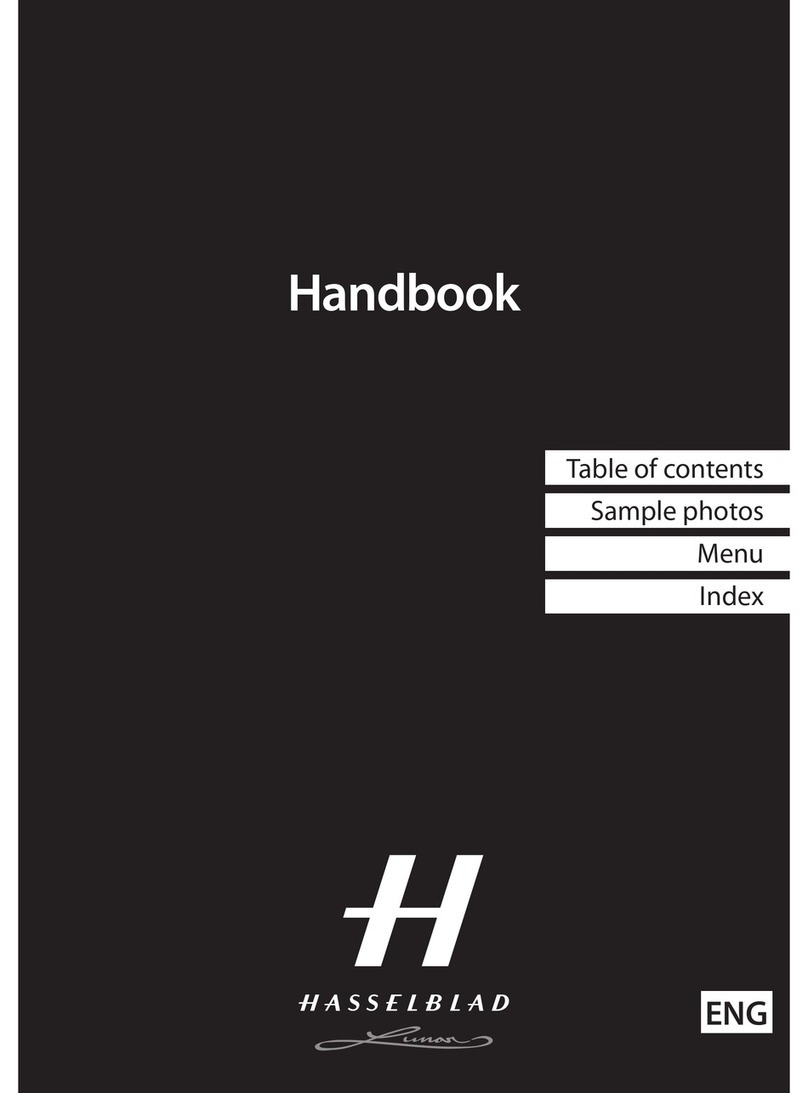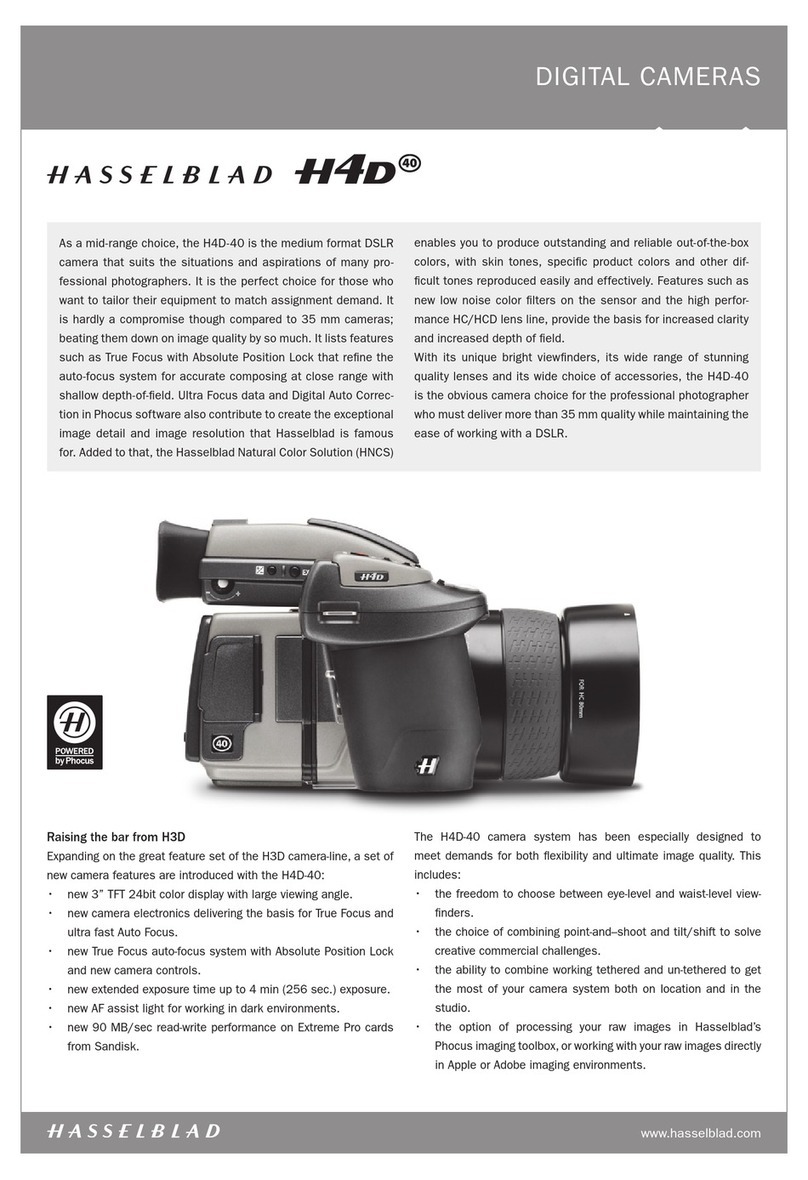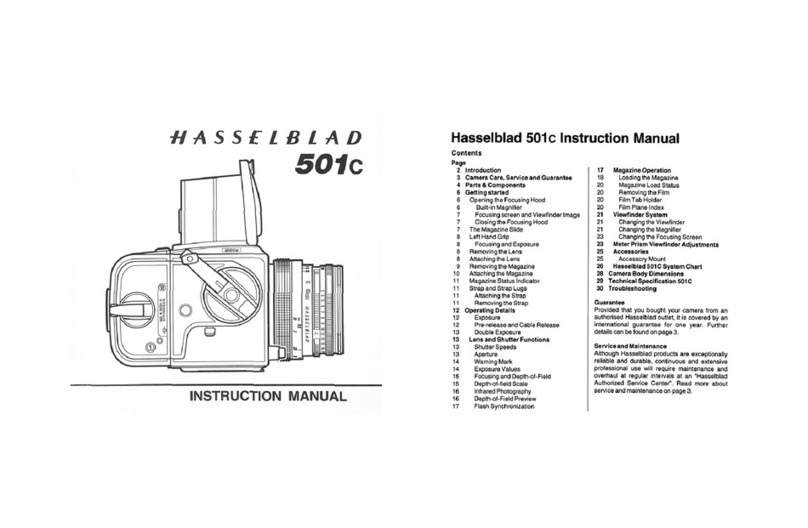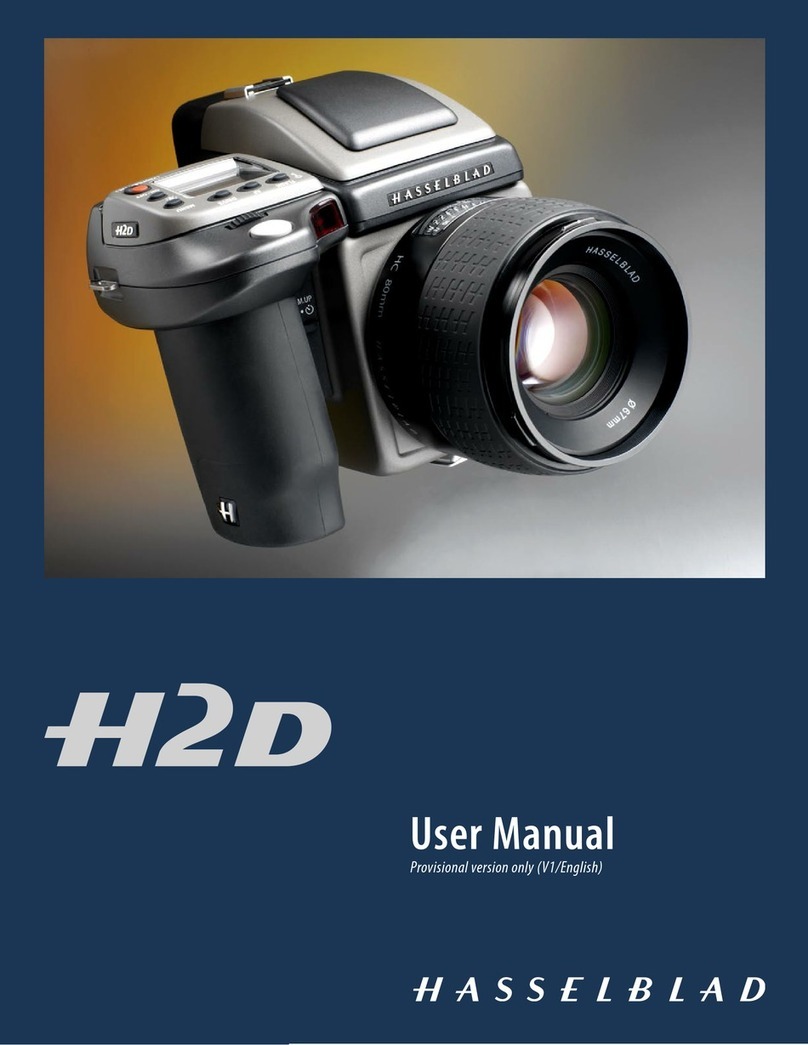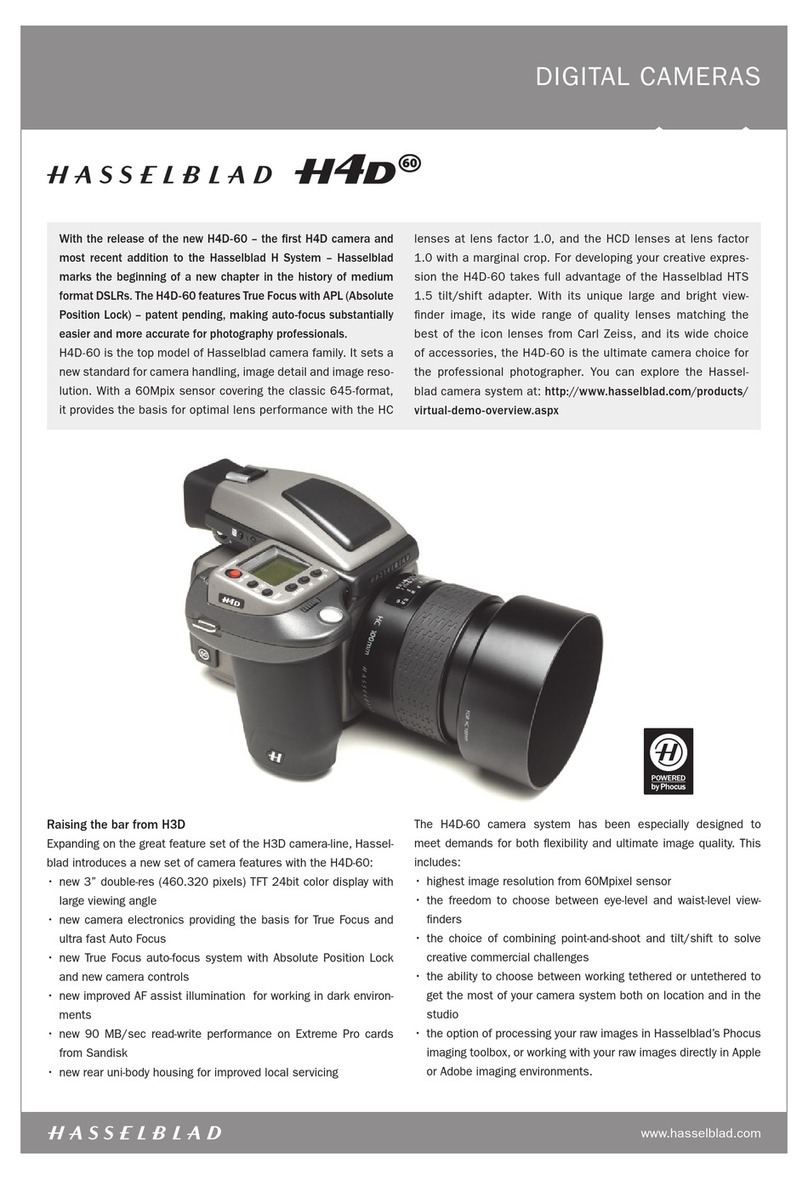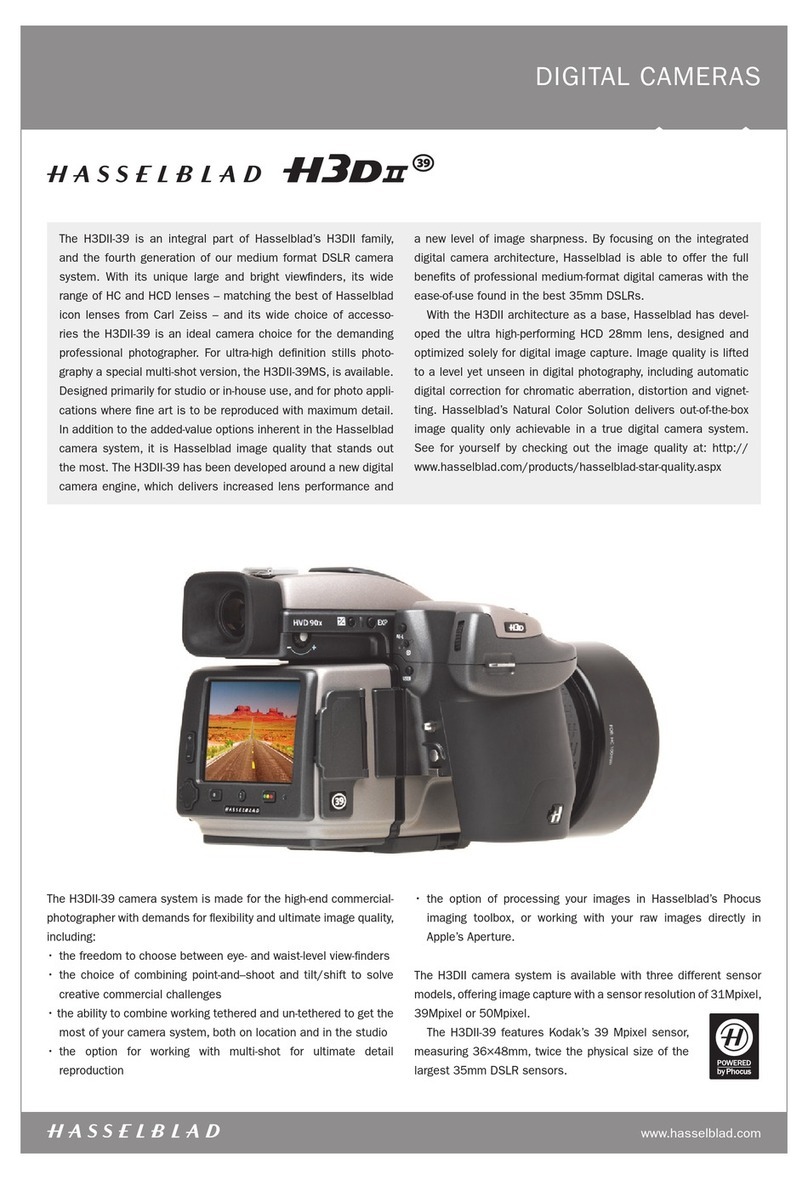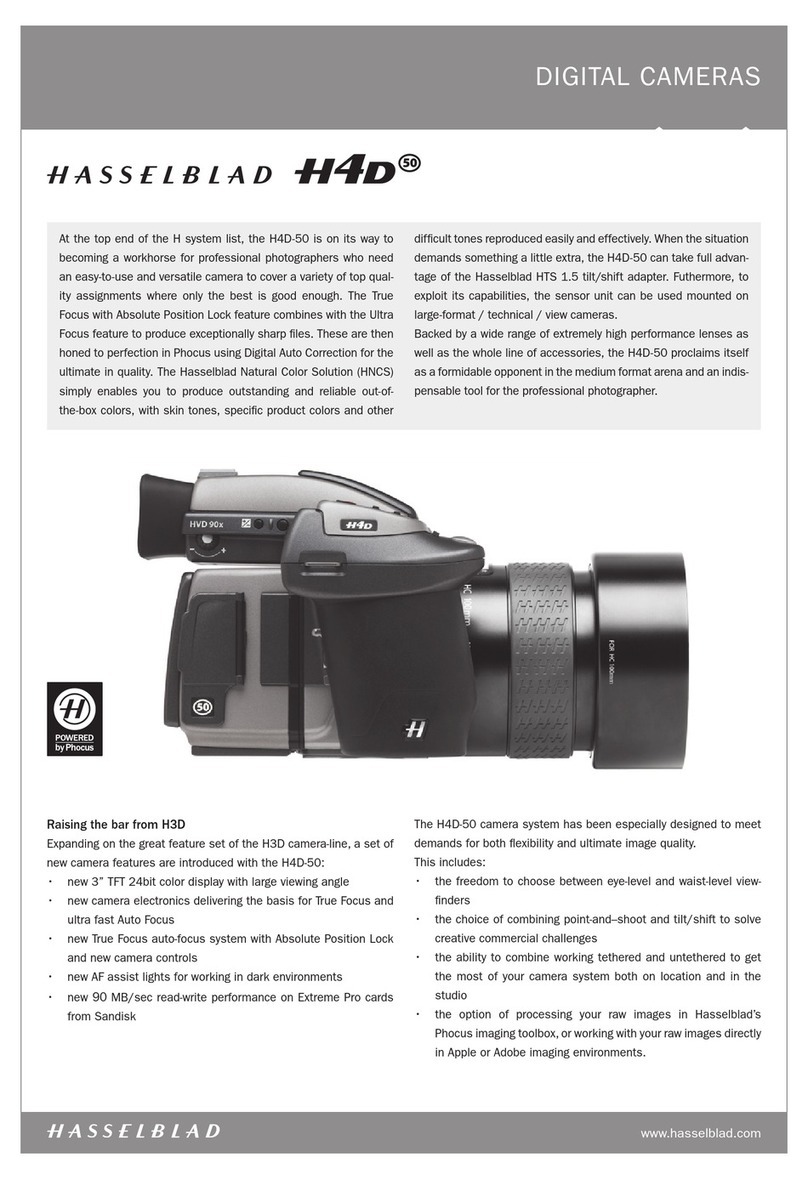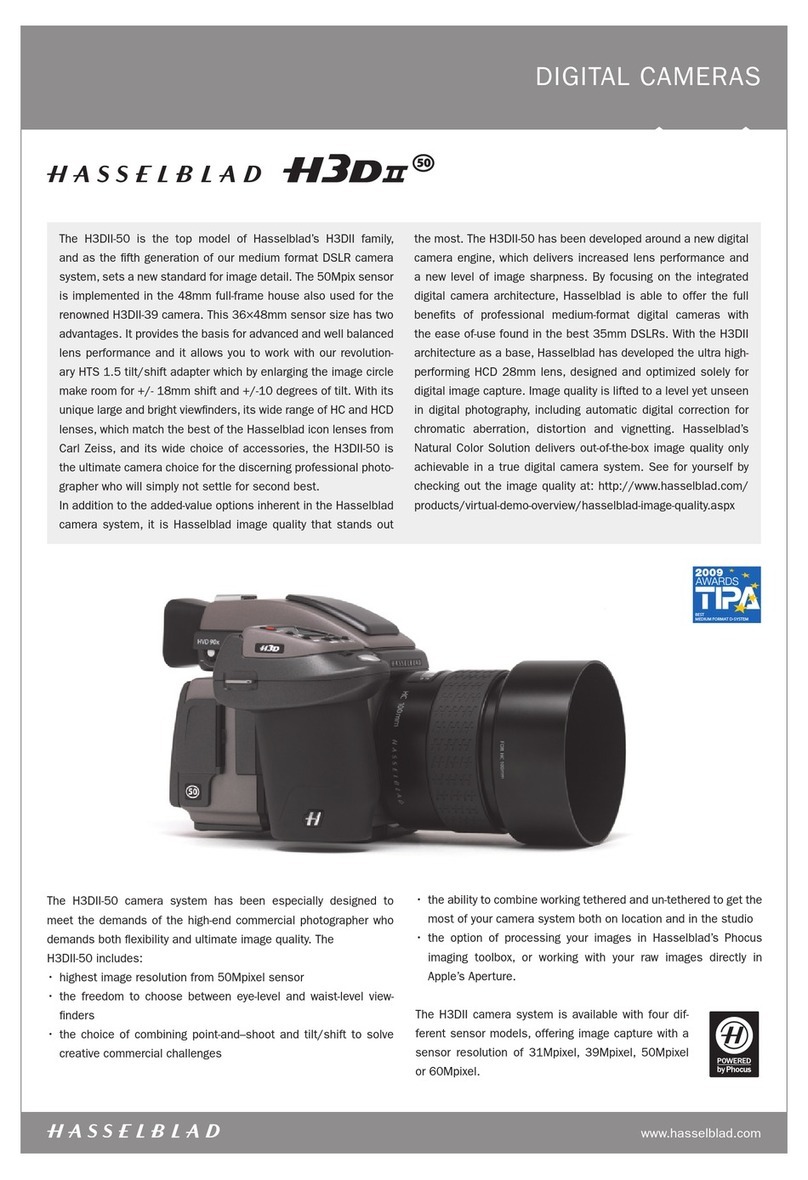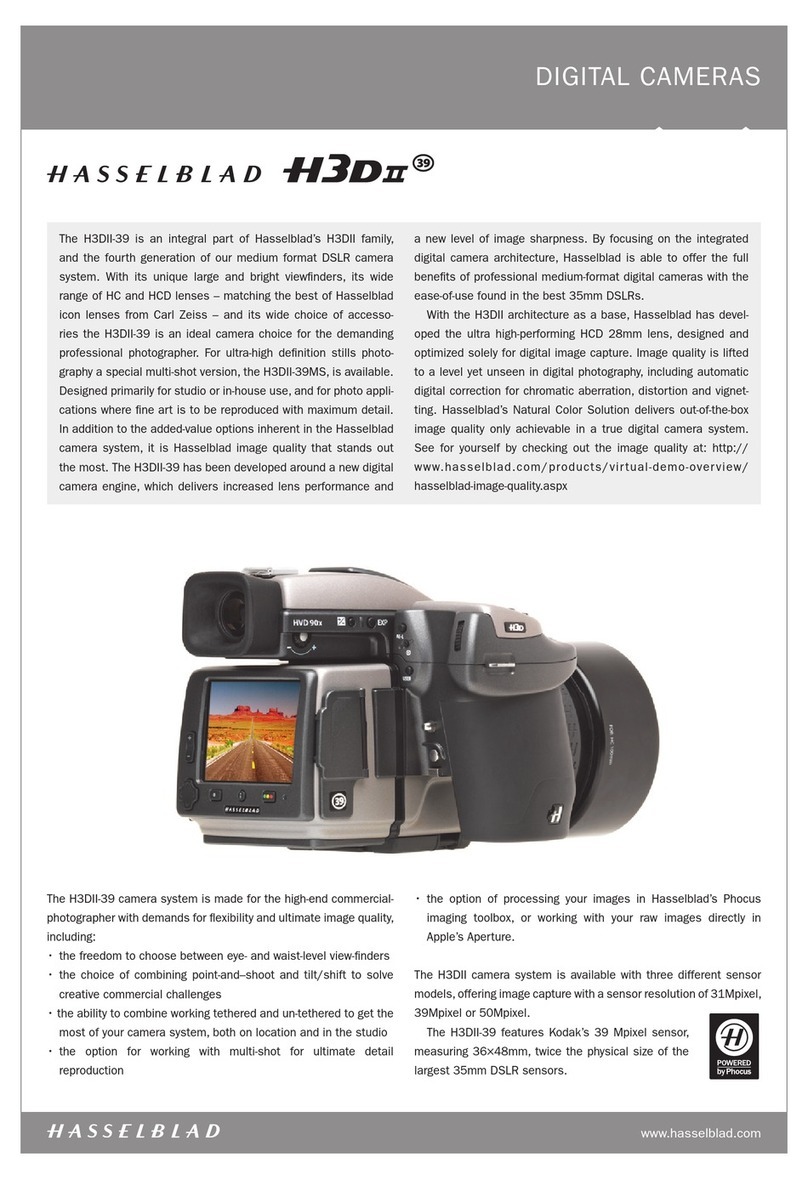109
H4D
Standby timeout 1
tTtTtTtT
Determines the amount of time the
camera remains active before it automati-
cally reverts to standby mode (indicated
on the grip display by the H4D logo).
Minimizes battery consumption.
EV increment 2
t4UFQt4UFQt4UFQ
Determines the amount of EV change
applied (per click of either the front or
rear control wheels) to either aperture or
shutter speed.
Exp adjust increment 3
t4UFQt4UFQt4UFQ
Determines the amount of EV change ap-
plied (per click of the rear control wheels)
when making xed exposure adjustment
settings.
True Focus button function 4
tTrue Focus
but can be reassigned to:
"'t"&MPDL t 4FMG5JNFSt#SBDLFUJOH t
.JSSPSVQt4UPQ%PXOt#NPEFt5NPEF
t 'MBTI.FBTVSFt*OUFSWBMUJNFS t $ZDMF
-.NPEFt&YQPTFt4UBOECZt)JTUPHSBN
t*""UPHHMFt%JHJUBMGPDVTDIFDLt%FMFUF
MBTUJNBHFt(SFZCBMBODFFYQPTVSFt4QJSJU
-FWFMt3FBS*OGP4DSFFO(Currently 60 Mpix model
only) t/POF
AE-Lock button function 5
t"&MPDL
but can be reassigned to:
4FMG5JNFSt#SBDLFUJOHt.JSSPSVQt4UPQ
%PXOt#NPEFt5NPEFt'MBTI.FBTVSF
t*OUFSWBMUJNFSt$ZDMF-.NPEFt&YQPTF
t4UBOECZt)JTUPHSBNt*""UPHHMFt%JHJ-
UBMGPDVTDIFDLt%FMFUFMBTUJNBHFt (SFZ
CBMBODFFYQPTVSFt4QJSJU-FWFMt3FBS*OGP
Screen (Currently 60 Mpix model onlyt/POFt"'
The following is a description of all 34 Custom Options. They are
accessed by Menu > Settings > Custom Options. The words and
gures in red signify the default setting for that option.
4.1 Custom options
Stop down button function 6
tStop Down
but can be reassigned to:
# NPEFt5NPEFt'MBTI.FBTVSF t
*OUFSWBM UJNFS t $ZDMF-.NPEF t &YQPTF t
4UBOECZ t )JTUPHSBN t *"" UPHHMF t %JHJ-
UBMGPDVTDIFDLt%FMFUFMBTU JNBHF t (SFZ
CBMBODFFYQPTVSFt4QJSJU-FWFMt3FBS*OGP
Screen (Currently 60 Mpix model onlyt/POFt"'t
"&MPDLt4FMG5JNFSt#SBDLFUJOHt.JSSPSVQ
M.UP button function 7
tMirror up
but can be reassigned to:
4UPQ%PXOt#NPEFt5NPEFt'MBTI.FB-
TVSFt*OUFSWBMUJNFSt$ZDMF-.NPEFt&Y-
QPTFt4UBOECZt)JTUPHSBNt*""UPHHMFt
%JHJUBMGPDVTDIFDLt%FMFUFMBTUJNBHF t
(SFZCBMBODFFYQPTVSFt4QJSJU-FWFMt3FBS
Info Screen (Currently 60 Mpix model only) t/POFt
"'t"&MPDLt4FMG5JNFSt#SBDLFUJOH
Control wheel direction 8
t$MPDLXJTFt$PVOUFSDMPDLXJTF
Determines the eect the direction of the
controls wheels have on a setting.
For example, by moving the front control
wheel to the left you can alter the aperture
setting from f/8 to f/6.8 to f/5.6 and so on.
By changing the wheel direction setting
however, the same action of turning the
wheel to the left would then produce
the opposite eect, that is, the aper-
ture settings would change from f/ 8 to
f/ 9.5 to f/ 11, and so on.
Flash ready exposure lock 9
tYest/P
Allows you to make a capture before the
ash is fully charged. For use with integral
ash unit or other TTL compatible ash
units connected to the hot-shoe. Not valid
for ash units connected by the PC con-
nector.
Yes blocks the shutter until ash is ready.
No allows shutter release before ash is
ready.