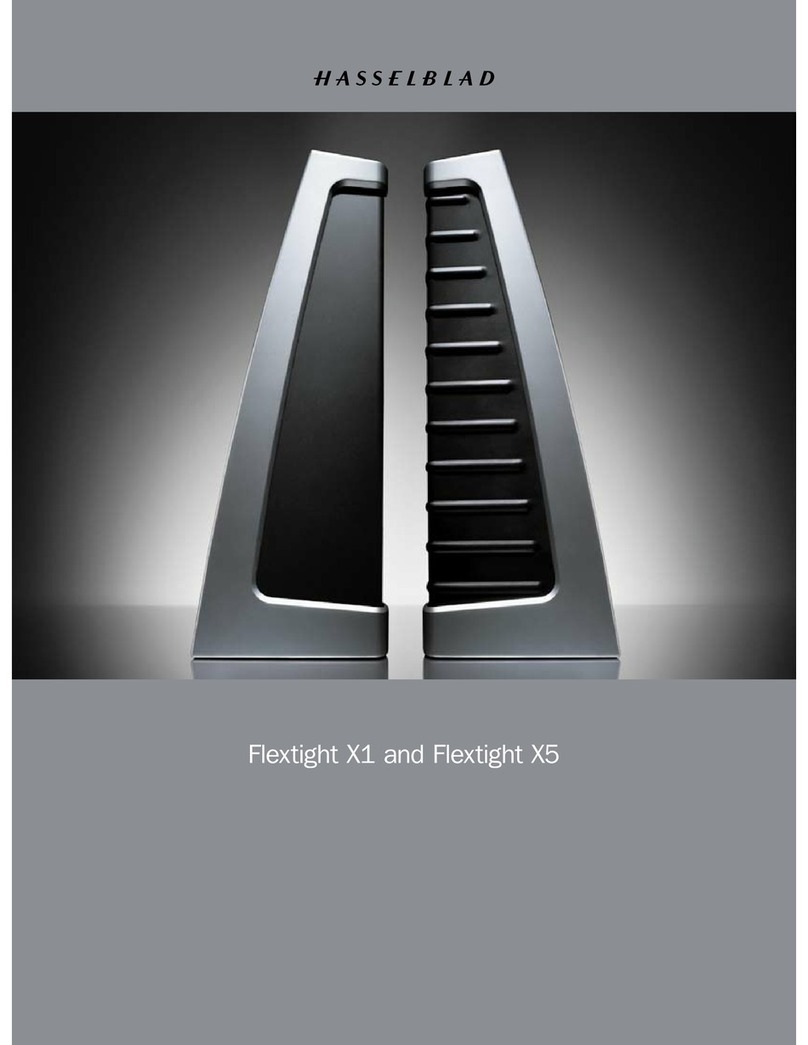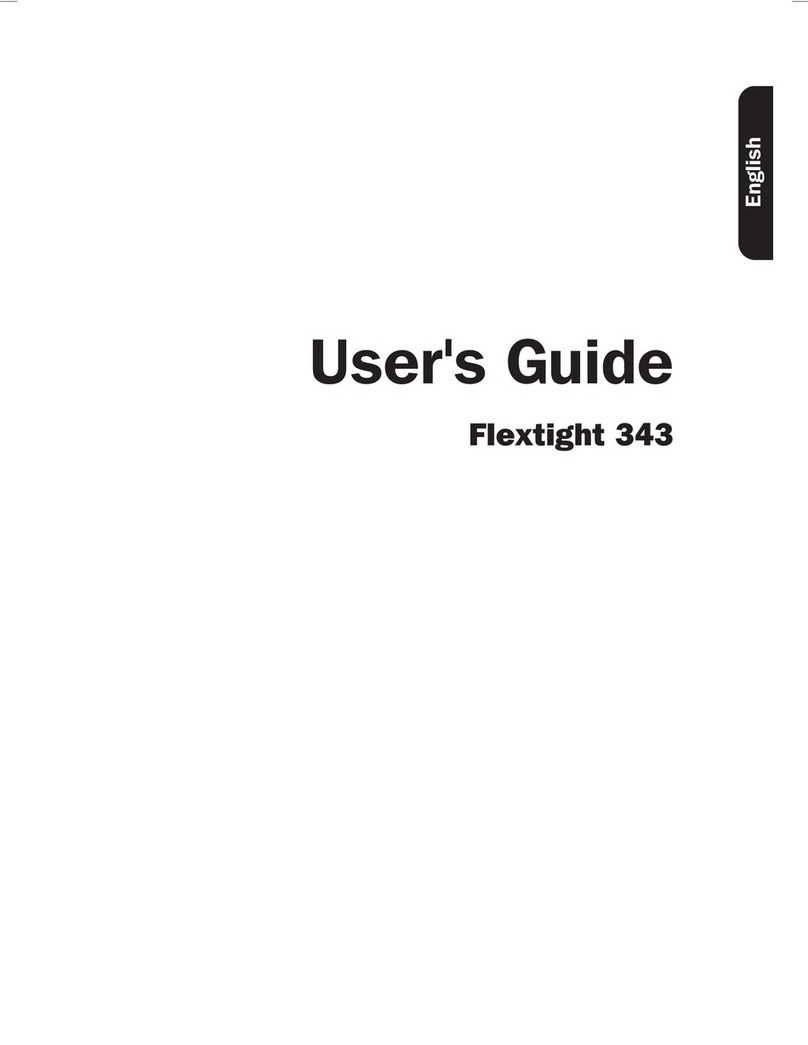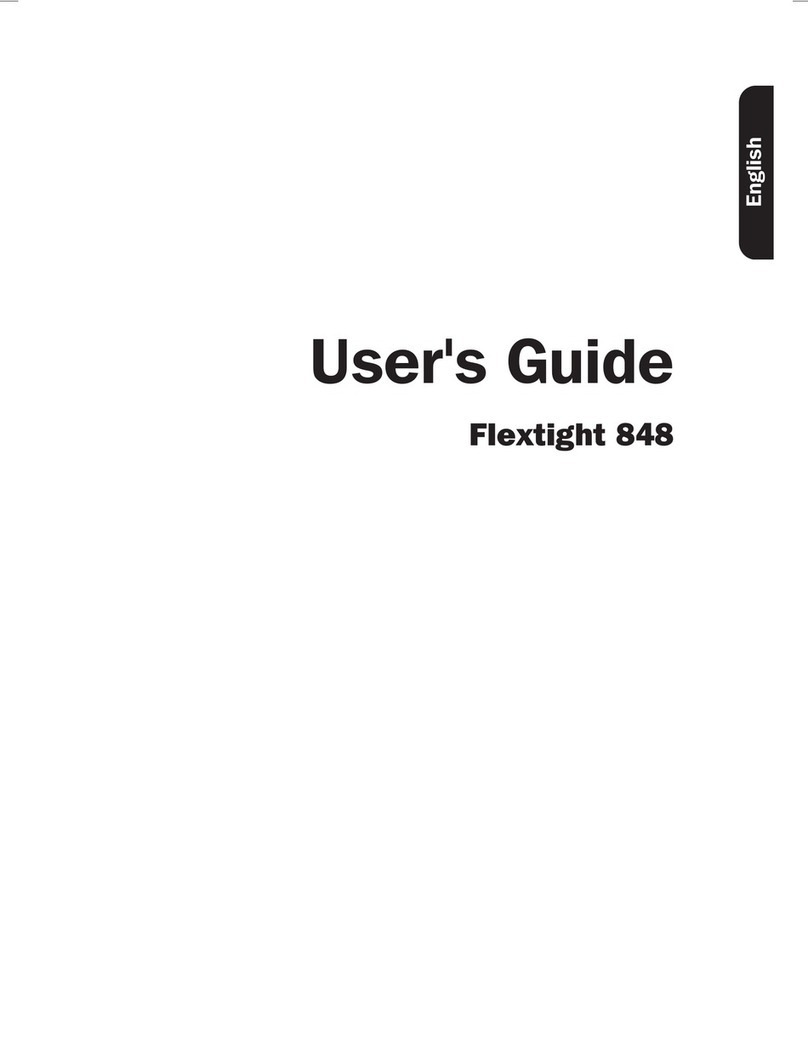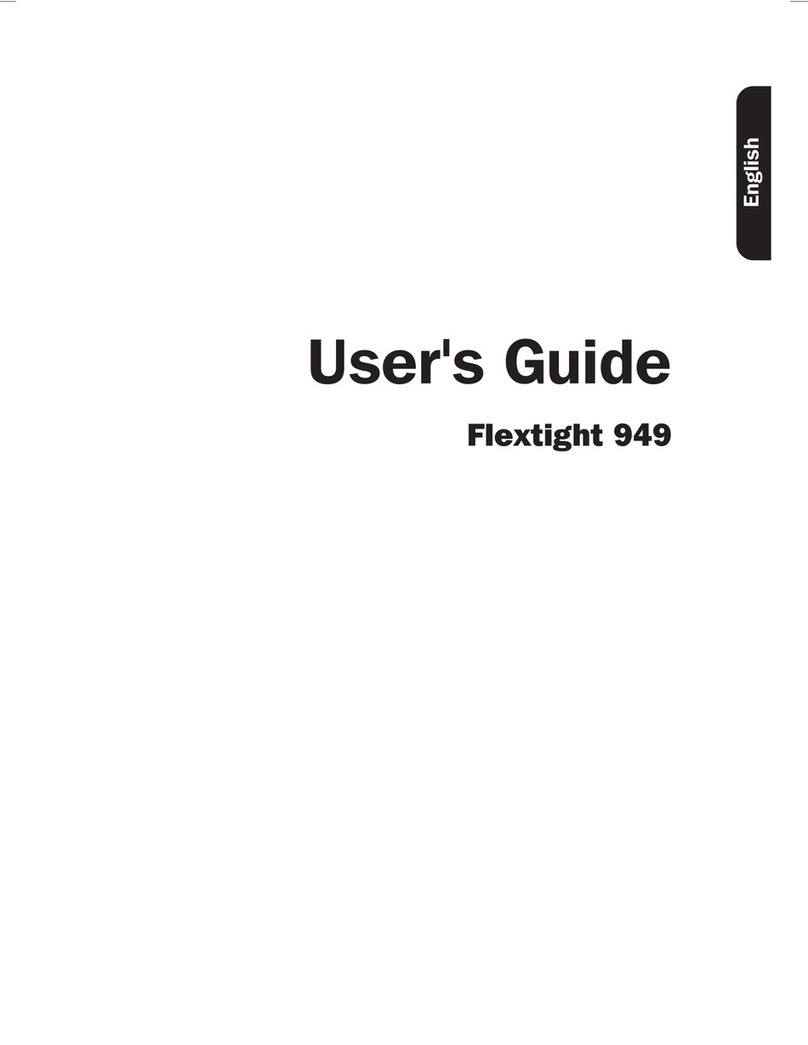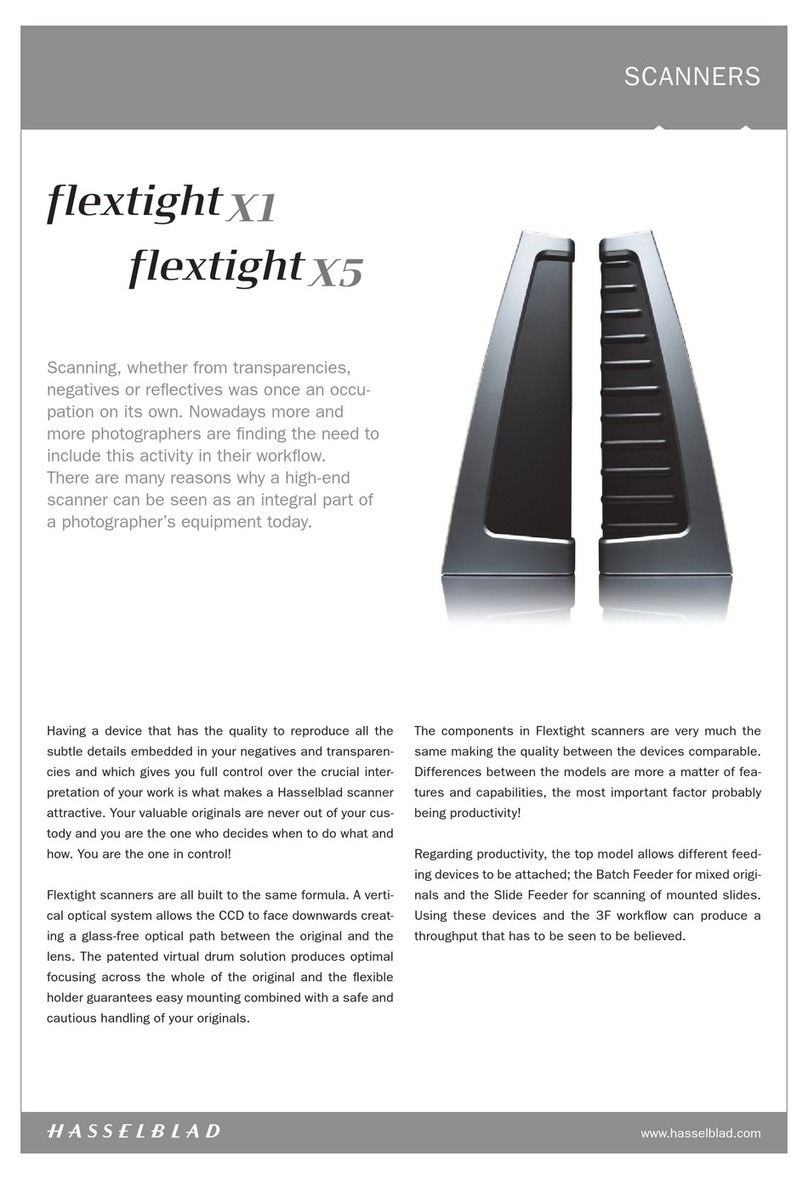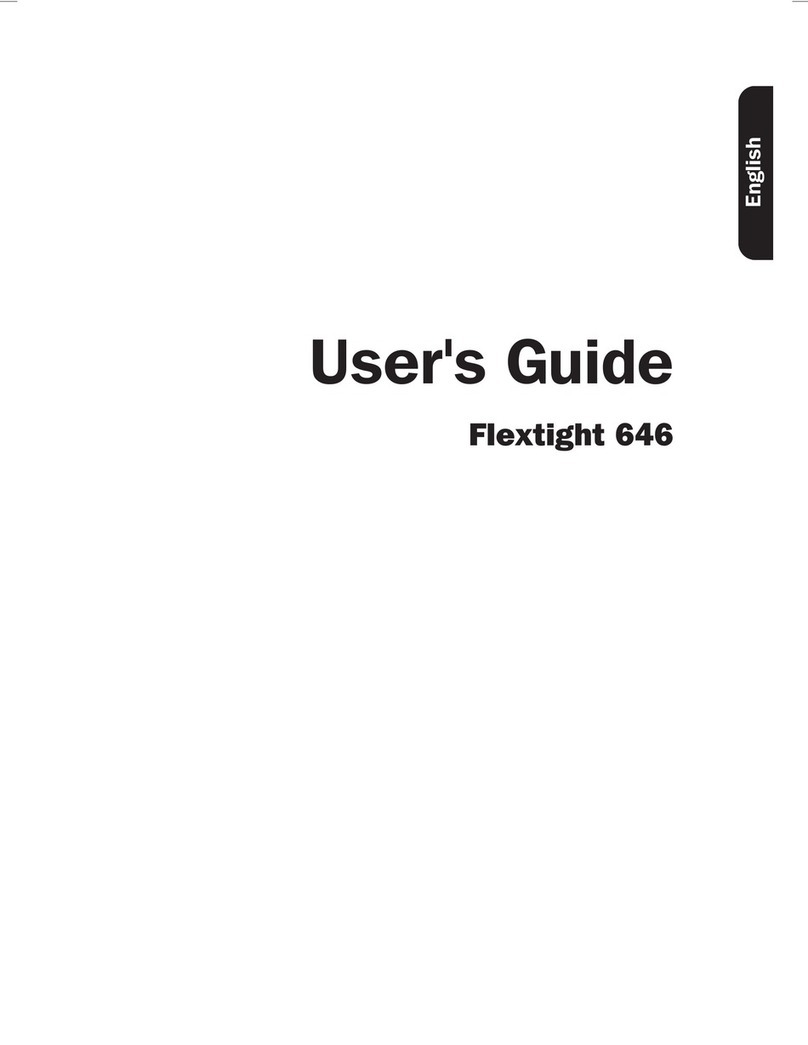SCANNERS
www.hasselblad.com
Specification subject to change without notice.
Document ID: 2005-02-21 - V1.0
Get the most out your originals
Imagine having all of the images from your film archive
scanned into computer files with the highest quality. Not
only do you get quality back-up copies of your irreplace-
able originals, but also each image becomes more valu-
able to your customers because it is instantly ready for
layout and print.
With its easy and accurate original-handling system and
powerful and intuitive software, the Flextight scanners are
designed with the artist in mind. All you need is a good
eye for images and even if you have never used a scanner
before, you will soon be able to turn your entire film-based
image catalogue into high-end, repro-quality scans.
3F - the digital original
Each scan’s value is furthermore increased by Imacon’s
3F file format, which maintains your original 16-bit scan
data and keeps a full history of each output setup you
use, thereby giving you true “scan once, output any-
where” captures.
Flextight 343 Flextight 646
HASSELBLAD
Flextight 343/646
Powerful and easy-to-use FlexColor software
Perfect scans have never been easier to make. With easy
to-use tools, full process color management, and a large
output-accurate preview window, you can easily control
your capture using the best image-evaluation instruments
you have—your own eyes. No surprises await you later
when you open your images in Photoshop or roll them off
the presses.
Negative scanning with positive quality
High-quality optics, low-noise circuitry and specially
designed software all add up to a system that is able to
scan negative originals just as well as positives. Because
we include a full selection of the most common negative-
film setups, you get a great head start. From there, simply
continue just as though you were working with a positive
original—and expect the same great results.