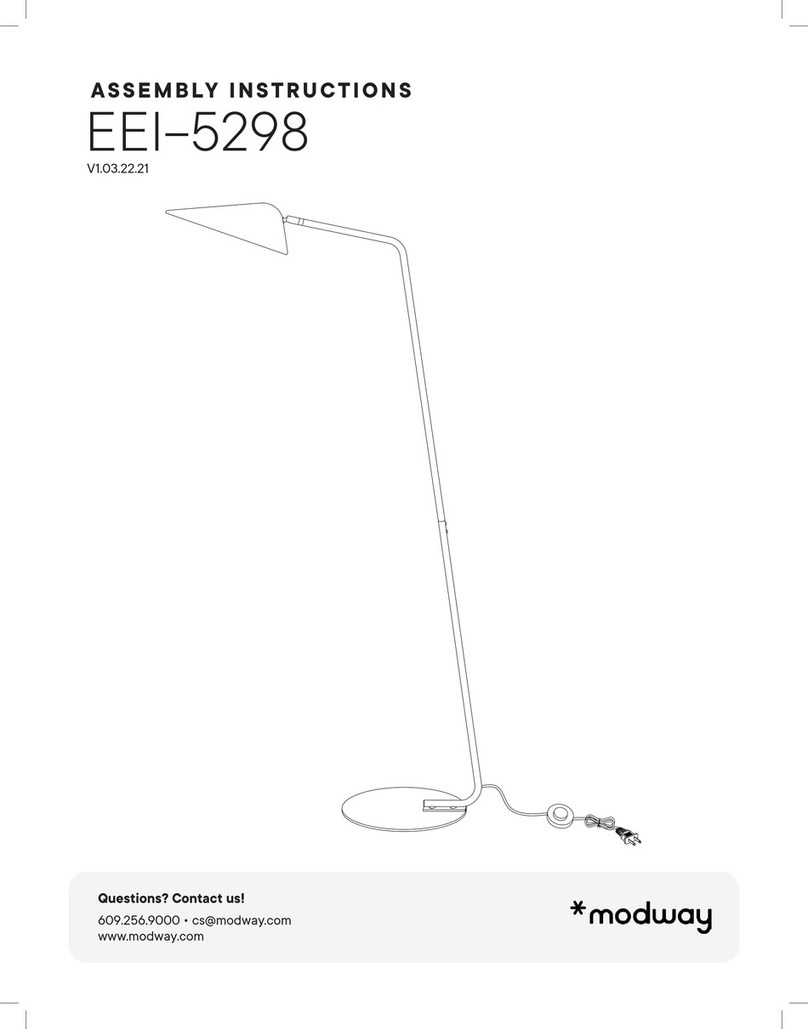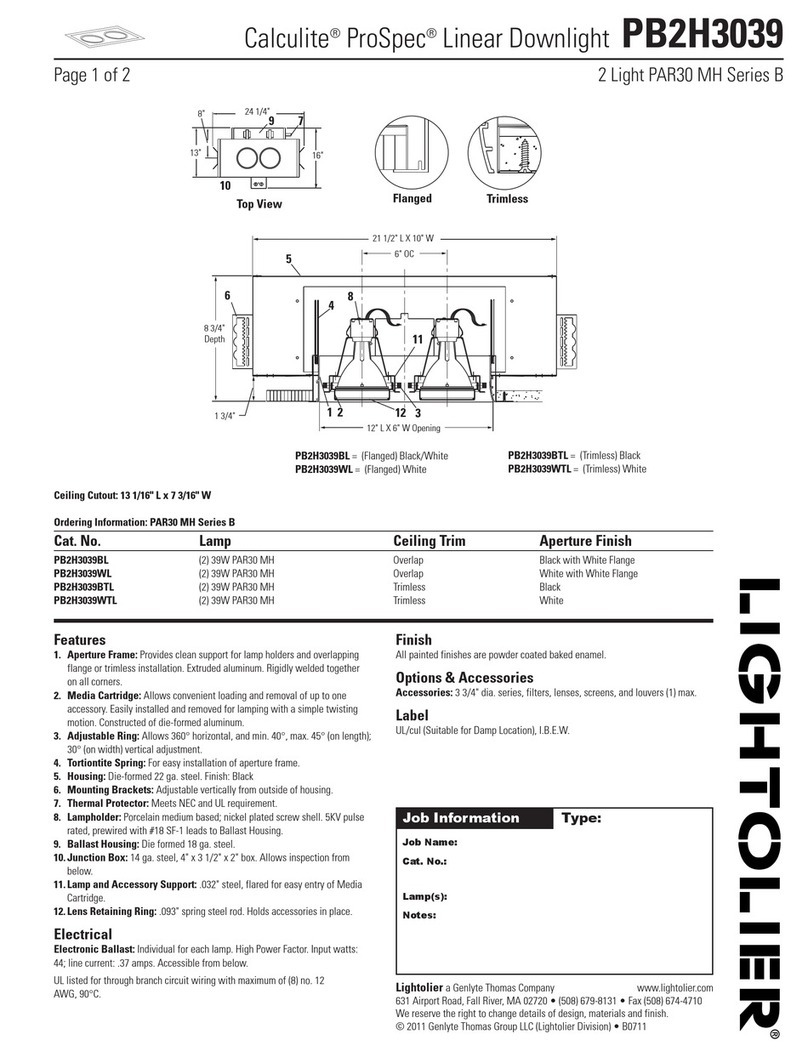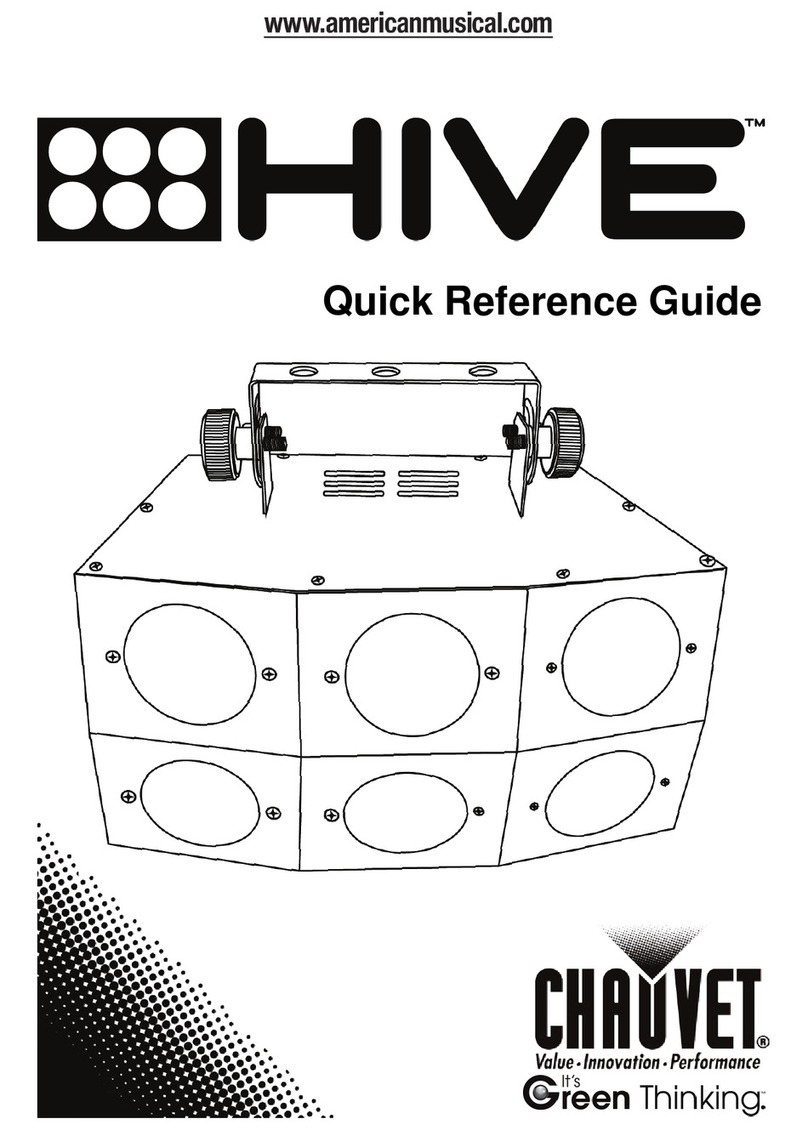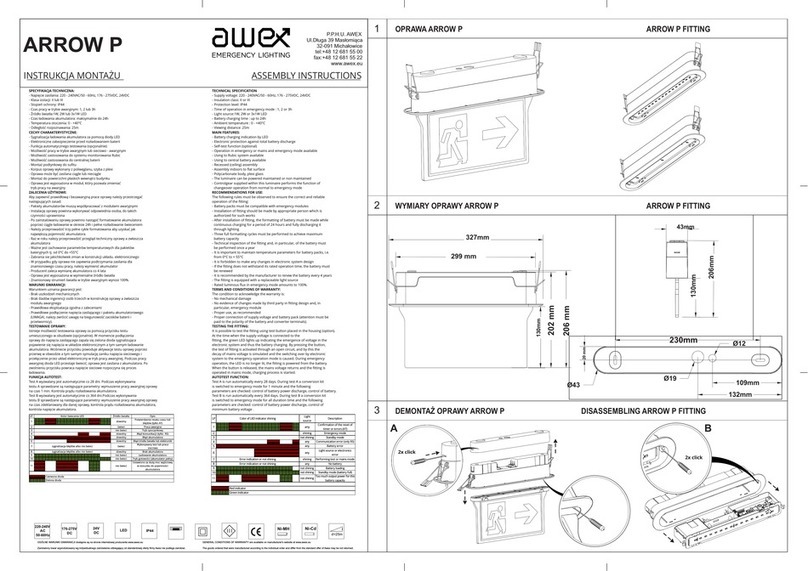hatch ELP05-UNV-K User manual
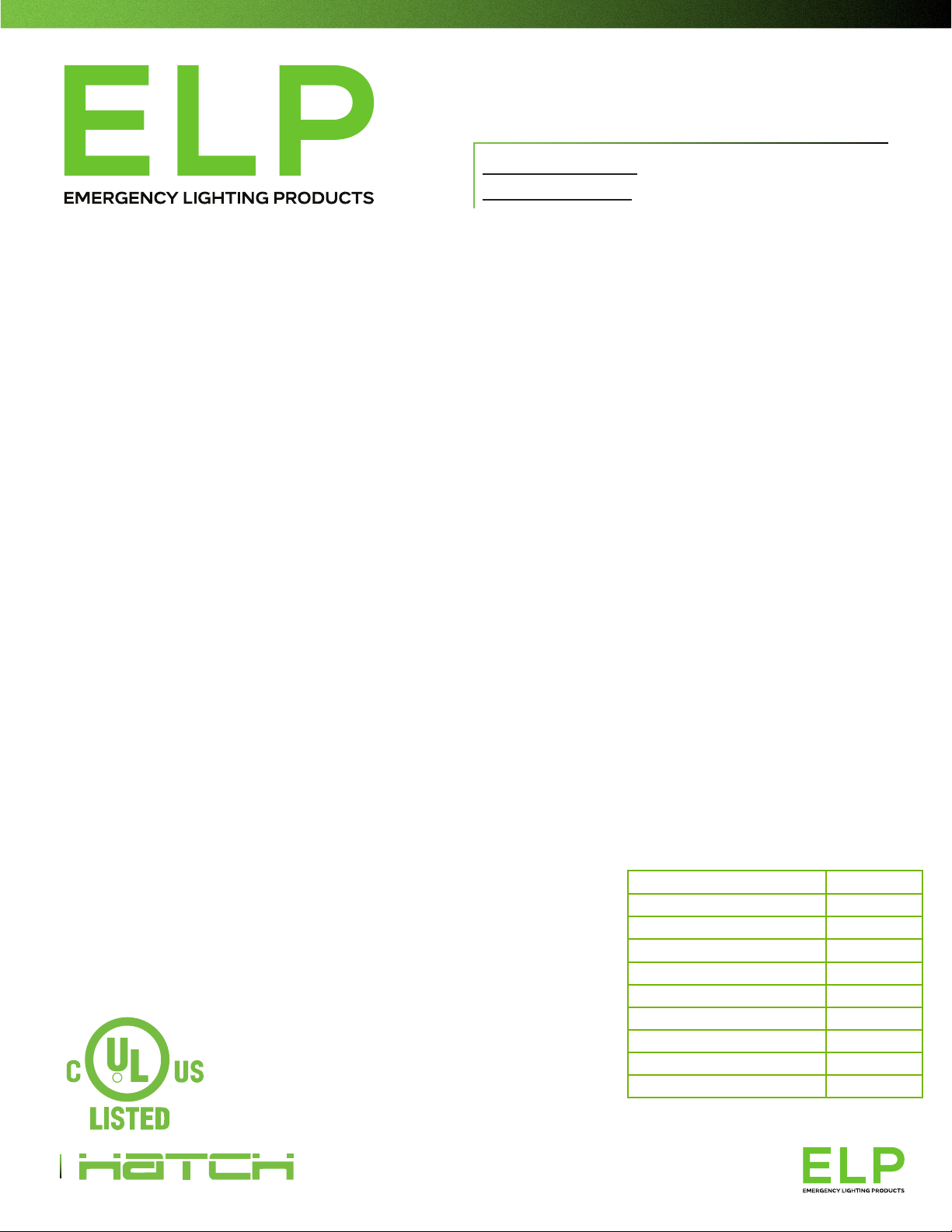
1
®
SAVE THESE INSTRUCTIONS
Use with grounded, UL Listed, damp location rated fixtures.
IMPORTANT SAFEGUARDS
When using electrical equipment, basic safety precautions should always be followed including:
BEFORE BEGINNING INSTALLATION, READ THESE IMPORTANT SAFETY INSTRUCTIONS
EMERGENCY LED DRIVER
INSTALLATION AND OPERATING
INSTRUCTIONS
Note: Installation requires application of the Luminaire
Modification Label provided in your kit, as per UL.
This label states: “This equipment has more than one
connection point.” This label must be applied to the fixture
housing during installation.
WWW.HATCHLIGHTING.COM • 7821 WOOdLANd CeNTer BLvd. TAMpA, FL 33614 • pH: 813.288.8006 • FX: 813.288.8105 • SALeS@HATCHLIGHTING.COM rev: 07/14/2021
WARNING: Risk of fire or electric shock. Fixture wiring and
electrical parts may be damaged when drilling for installation of LED
Emergency Driver. Check for enclosed wiring and components.
WARNING: Risk of fire or electric shock. The LED Emergency Driver
installation requires knowledge of luminaire
electrical systems. If not qualified, do not attempt installation;
contact a qualified electrician.
WARNING: Risk of fire or electric shock. The LED Emergency Driver
is only for use with surface mount or recessed Type IC or Non-IC
products listed to UL Standards. Suitable for use in damp locations
and plenum spaces. Not for use in heated air outlets or hazardous
locations.
WARNING: Risk of fire or electric shock. Do not alter, relocate or
remove wiring, lamp holders, power supply or any other electrical
component.
WARNING: To prevent wiring damage and abrasion, do not expose
wiring to edges of sheet metal or other sharp objects.
WARNING: Do not make or alter any open holes in the wiring
enclosure or electrical component enclosure during installation.
Only the open holes indicated in the instructions may be added or
altered as a result of installation. Do not leave any other open holes
in the wiring enclosure or electrical component enclosure during
installation.
CAUTION: Before installing, make certain the AC power to the
fixture is off.
CAUTION: Confirm there is 120-277V at the fixture before
beginning installation.
CAUTION: To prevent electrical shock, only mate the battery
connector after the installation is complete and before the AC power
to the fixture is back on.
CAUTION: This fixture provides more than one power supply
output source. To prevent electrical shock, disconnect both normal
and emergency sources by turning off the AC branch circuit and
disconnecting the battery connector.
CAUTION: Do not look directly at the LED light source for extended
periods of time to prevent harm to eyes.
CAUTION: Battery is not serviceable. Replace entire battery module
when necessary.
CAUTION: The Emergency Driver module is a sealed unit.
Components are not replaceable. Replace entire unit when
necessary.
CAUTION: This Emergency LED Driver requires an unswitched AC
power source of 120-277V, 50/60 Hz. The AC LED driver MUST
be on the same branch circuit as the Emergency LED driver.
CAUTION: Verify that the LED load requirements match/are
compatible with the emergency driver selected.
CAUTION: Do not use outdoors.
CAUTION: Do not mount near gas or electric heaters.
CAUTION: Install in accordance with the National Electrical Code
and local regulations
CAUTION: Do not mount in locations or at heights in which the
emergency driver could be tampered with by unauthorized personnel.
CAUTION: Do not use this equipment for anything other than its
intended use.
CAUTION: Do not use accessory equipment not recommended by
the manufacturer as this may cause an unsafe condition.
CAUTION: Use with grounded, UL Listed, damp location rated
fixtures. Emergency Driver case must be grounded.
CAUTION: The equipment is intended for ordinary locations and for
permanent installation into one or more Listed emergency luminaires.
The following are included:
PARTS QUANTITY
LED Emergency Driver 1
90+ Minute Battery Pack 1
Test Button 1
Hardware (Tek Screws) 6
Installation Guide 1
Luminaire Modification Label 1
Screw Wire Connectors 3
Wall Plate 1
Wall Plate Screws 2
ELP05-UNV-K
ELP12-UNV-K
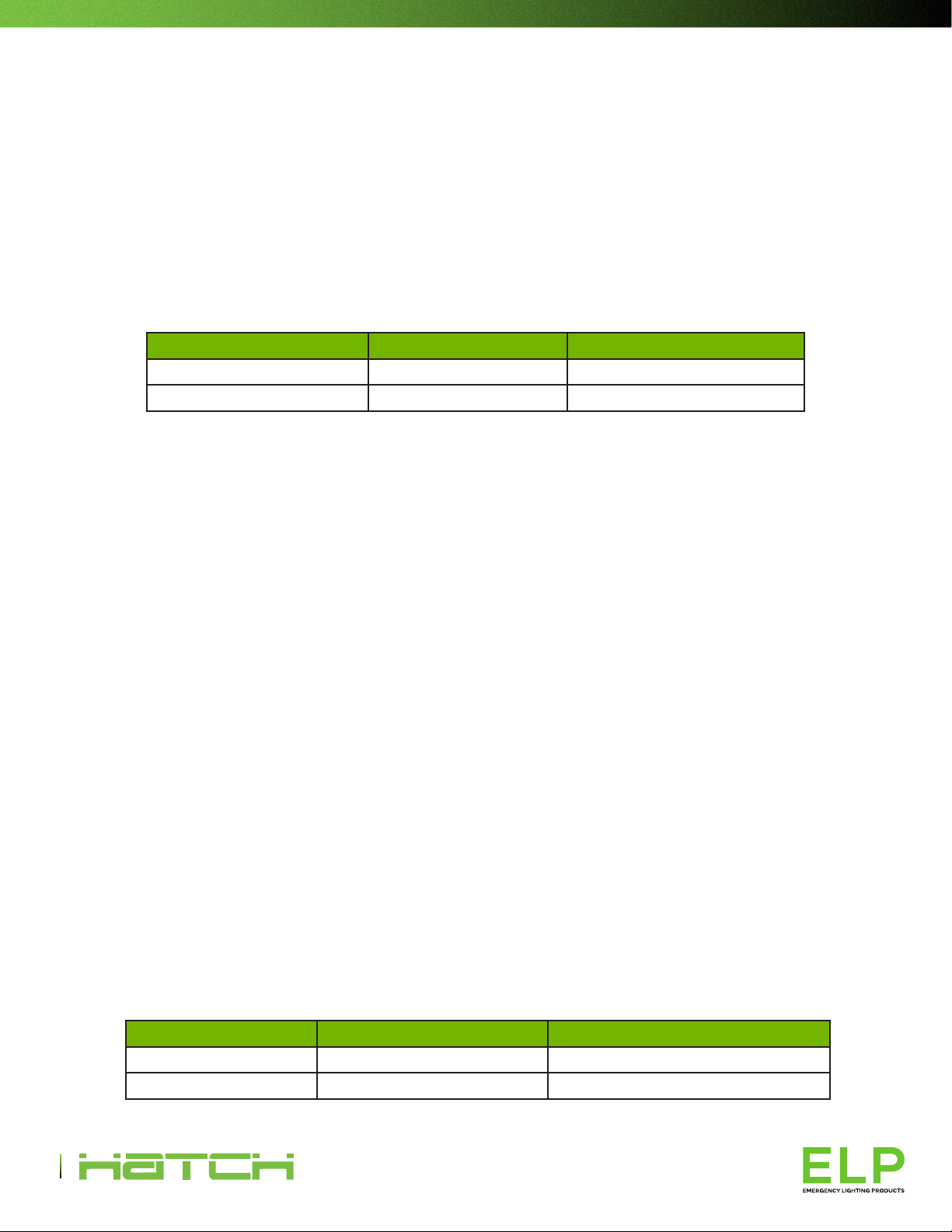
2
®
EMERGENCY LED DRIVER:
INSTALLATION AND OPERATING INSTRUCTIONS
WWW.HATCHLIGHTING.COM • 7821 WOOdLANd CeNTer BLvd. TAMpA, FL 33614 • pH: 813.288.8006 • FX: 813.288.8105 • SALeS@HATCHLIGHTING.COM rev: 07/14/2021
Determining Adequacy of Means-of-Egress Lighting Levels
Follow industry standards by utilizing available .ies files and lighting design software for your dedicated emergency luminaires with the above
calculated lumens and validate your as-installed plans in accordance with the applicable life safety codes governing your project.
INSTALLATION
Before beginning installation, verify the following:
a. Read and understand all warnings and notes stated on page 1 before proceeding with installation.
b. Verify the contents of the LED Emergency Driver installation kit contain the parts listed on page 1.
c. Make sure the emergency driver characteristics match those of the fixture it is intended for installation with:
• Verify that the existing LED driver is Class 2 compliant per the driver manufacturer specifications.
• The fixture’s driver must have an output power equal to or greater than the intended emergency driver.
• The fixture’s LED load voltage must be between 12-39VDC.
d. Install in accordance with national and local electrical codes.
Mounting
Hatch ELP emergency driver kits provide maximum installation flexibility. In some applications both the emergency driver and the battery can
fit in the existing driver compartment or wire-way. In other applications one or more dimensions in the driver compartment or wire-way may
preclude mounting both emergency driver and battery module within the fixture. The battery module can be mounted adjacent to or on top
of the fixture. Once mounted, a small knockout or hole in the top of the fixture can be used to safely feed the battery cable into the fixture’s
driver compartment. Do not connect the battery connector to the emergency driver until after power is applied. The test switch can be
installed in any convenient location either within or near the fixture. For installation within the fixture, a 1/2” hole is required. Mount the test
switch in a location that is visible. For installation adjacent to the fixture, a pre-drilled wall plate is included in the kit.
For remote mounting of the emergency driver, the maximum recommended mounting distance is listed below. Remote mounting may result in
power loss at the load, reducing the total lumen output.
Calculating Lumen Output During Emergency Operation
Evaluate luminaire/fixture data
DesignLights Consortium®
1. Log onto the DLC website (www.designlights.org).
2. Click on “search the DLC Qualified Product List” button on the DLC homepage.
3. In the “search by keyword” box enter: luminaire manufacturer and part number.
4. Click on “Search” tab to open the “Qualified Products List.”
5. Determine per “RATED DATA” efficacy shown in lumens per watt (lm/w).
6. Multiply lumens per watt by ELP-K rated output (example: lm/w x 5 watts). Refer to table below for the wattage of the specific ELP-K
model to be used in the luminaire. (lm/w) x (ELP-K watts) = nominal lumen output of fixture.
Part Number Rated Output Power Nominal Lumen Output*
ELP05-UNV-K 4.6W 460
ELP12-UNV-K 10.6W 1060
*Nominal lumen output assumes fixture efficacy of 100 lumens/watt.
NOTE: Verification of these operating traits does not constitute a code-compliant emergency egress system. While the ELP-K Series has
been found compliant with the requirements of UL 924, it is still the responsibility of the Designer/Specifier to assume appropriate light
levels are achieved during emergency operation of the luminaire in accordance with Federal, State and Local municipal code regarding path of
Egress Illumination.
Part Number Rated Output Power Maximum Mounting Distance
ELP05-UNV-K 5W 18 ft
ELP12-UNV-K 12W 24 ft

3
®
EMERGENCY LED DRIVER:
INSTALLATION AND OPERATING INSTRUCTIONS
WWW.HATCHLIGHTING.COM • 7821 WOOdLANd CeNTer BLvd. TAMpA, FL 33614 • pH: 813.288.8006 • FX: 813.288.8105 • SALeS@HATCHLIGHTING.COM rev: 07/14/2021
WIRING DIAGRAM - TYPICAL APPLICATION
LEDDriver
LEDEmergency
Driver
L
N
L
N
(Black)
(White)
(Black/White)
(Black)
(White)
LED+
LED‐
FixtureLED
Load
(Red)
(Black)
(Brown)
(RedAWG#18)
(BlueAWG#18)
(RedAWG#22)
(BlueAWG#22)
(GreyAWG#22)
Test
Switch/Charge
Indicator
WallSwitch
ELP05‐UNV‐K,ELP12‐UNV‐K
SHAREDFIXTURELOAD
+
‐
Battery
Connector
Wiring
Connect wires per wiring diagram below according to application. Do not mate battery connector until all wiring is complete and power is
restored. Wiring diagram for typical application that shares the fixture’s LED load is seen below. For alternate application wiring diagrams see
Hatch website at www.hatchlighting.com/led-emergency-drivers.
NOTE: Emergency driver housing must be grounded.
OPERATION
Normal Mode: AC power is present. The AC driver operates the LED load as designed. The emergency pack is charging in a standby mode.
The test button will be illuminated red, showing that AC power is present.
Emergency Mode: In the event of a power failure, the LED emergency driver switches to emergency mode and operates the fixture at the
rated emergency driver output power level for a minimum of 90 minutes.
Testing Procedures
Prior to initial testing, allow unit to charge one hour. For 90 minute test, allow unit to charge for 24 hours.
a. Press the test button to disconnect the power to the AC driver and switch the system to Emergency Mode. Release the test button to
return to Normal Mode. Switch off the circuit breaker to simulate a full power outage.
b. NFPA 101, Life Safety Code outlines the following testing schedule:
i. Monthly: Ensure that the test button light is illuminated. Conduct a 30 second discharge test by depressing the test button for 30
seconds. The LED load should operate at reduced output.
ii. Annually: Ensure that the test button is illuminated. Conduct a full 90-minute discharge test. The unit should operate as intended
for the duration of the test.
iii. Written records of the testing shall be kept by the owner for inspection by the authority having jurisdiction.
Luminaire Modification Label
Make sure to adhere luminaire modification label to the fixture where it is easily visible to anyone servicing the fixture in the future.
This manual suits for next models
1
Table of contents
Popular Lighting Equipment manuals by other brands

American DJ
American DJ Cinco Star User instruction
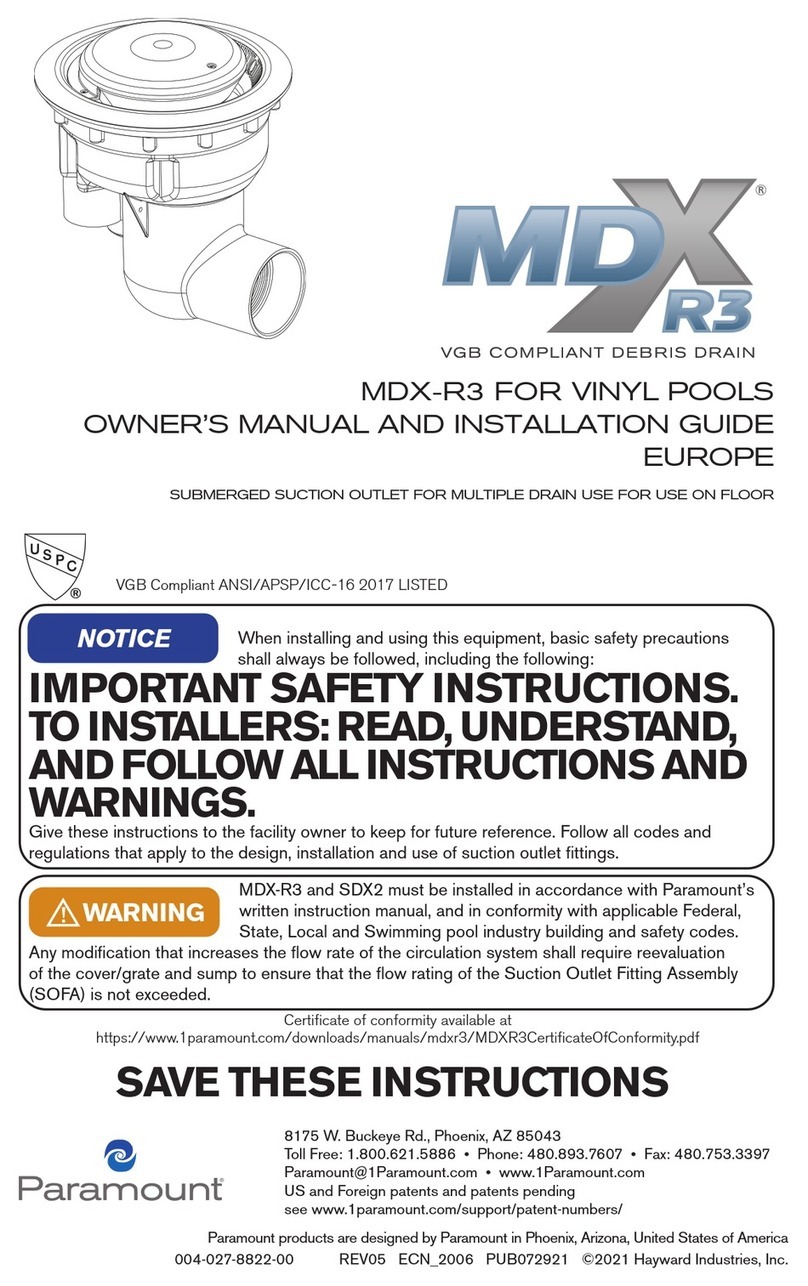
Hayward
Hayward Paramount MDX-R3 Owner's manual and installation guide
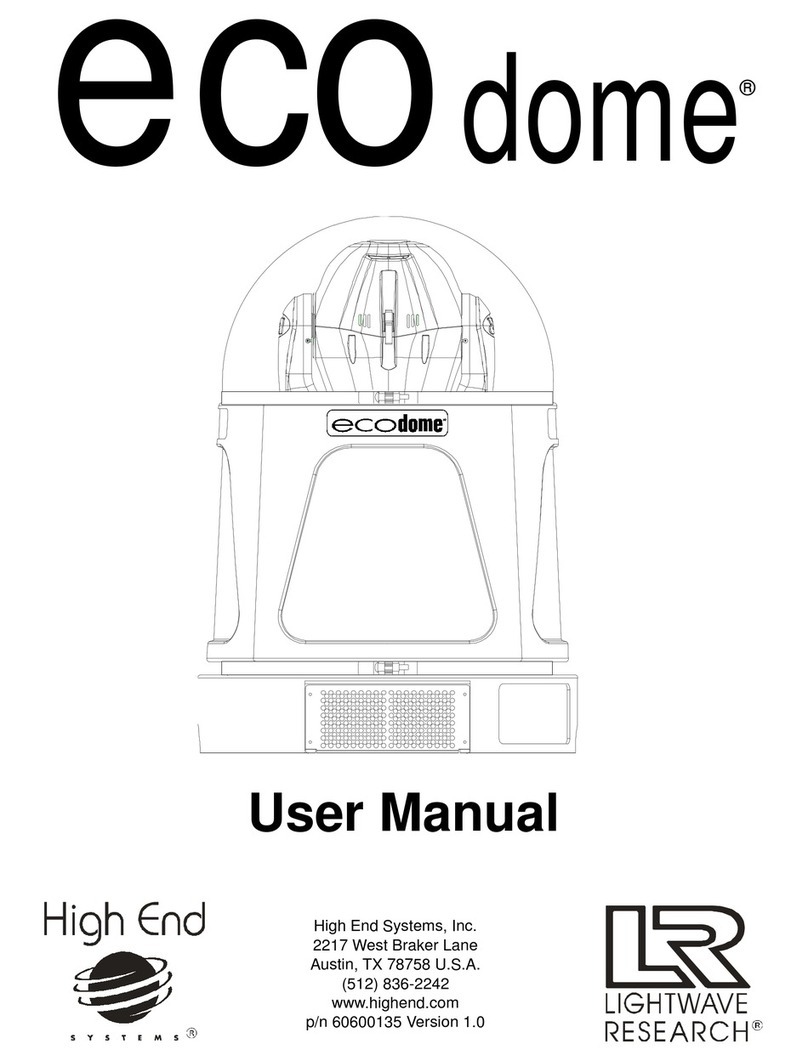
High End Systems
High End Systems ecodome user manual

EuroLite
EuroLite LED KLS-160 user manual

Lightolier
Lightolier Lighting Systems EC2-4 Specification sheet

Intex
Intex Ladder owner's manual
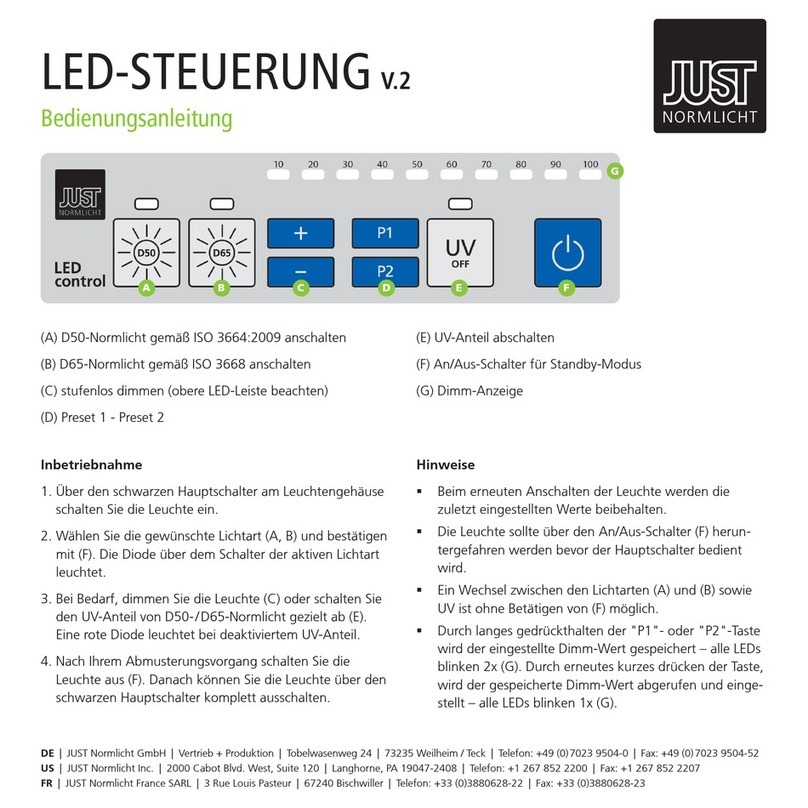
JUST NORMLICHT
JUST NORMLICHT LED-CONTROL V.2 operating instructions

Pelican
Pelican 3410 LED quick start guide
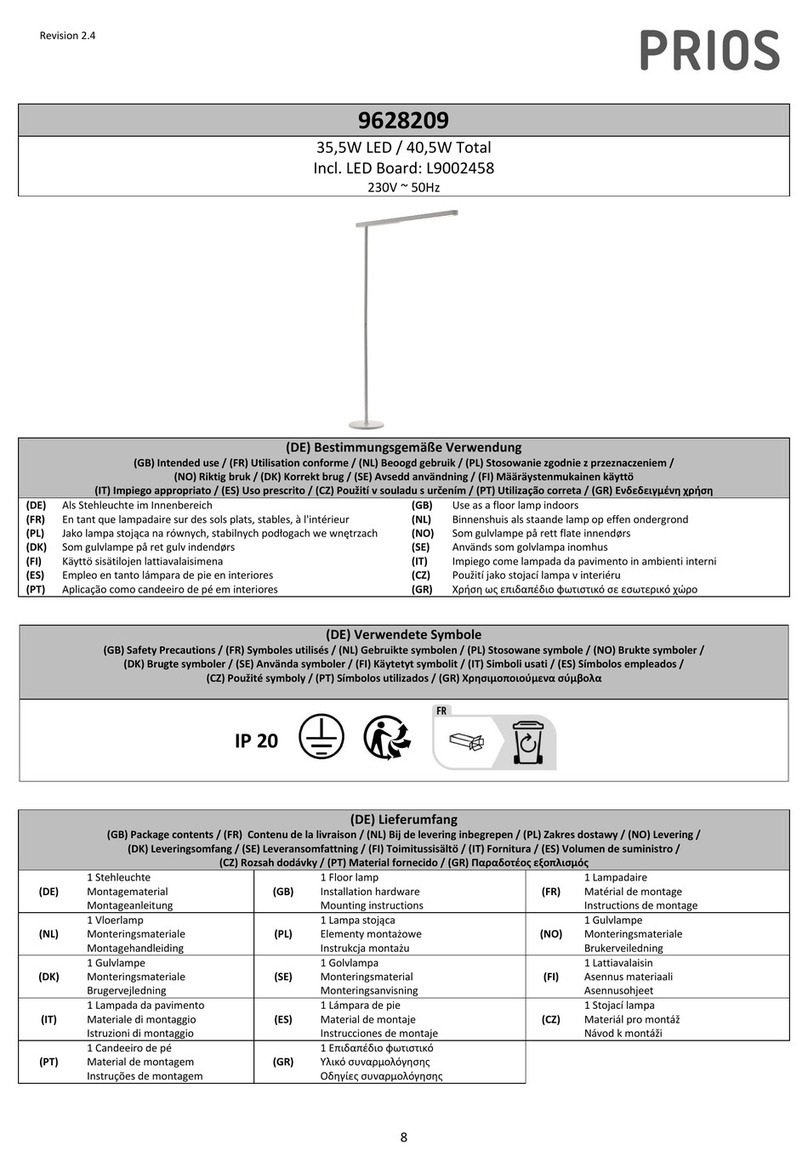
PRIOS
PRIOS 9628209 instructions
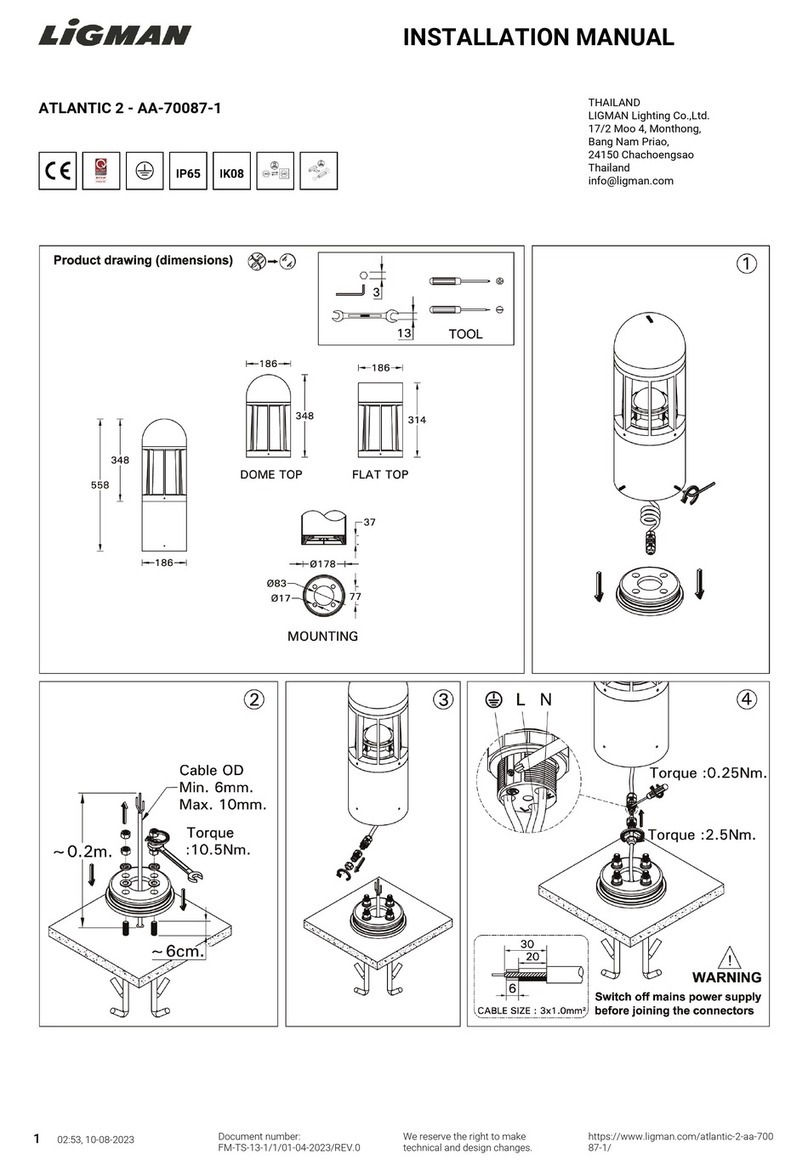
LIGMAN
LIGMAN ATLANTIC 2 AA-70087-1 installation manual

Osram
Osram Clay Paky ALPHA WASH 300 instruction manual
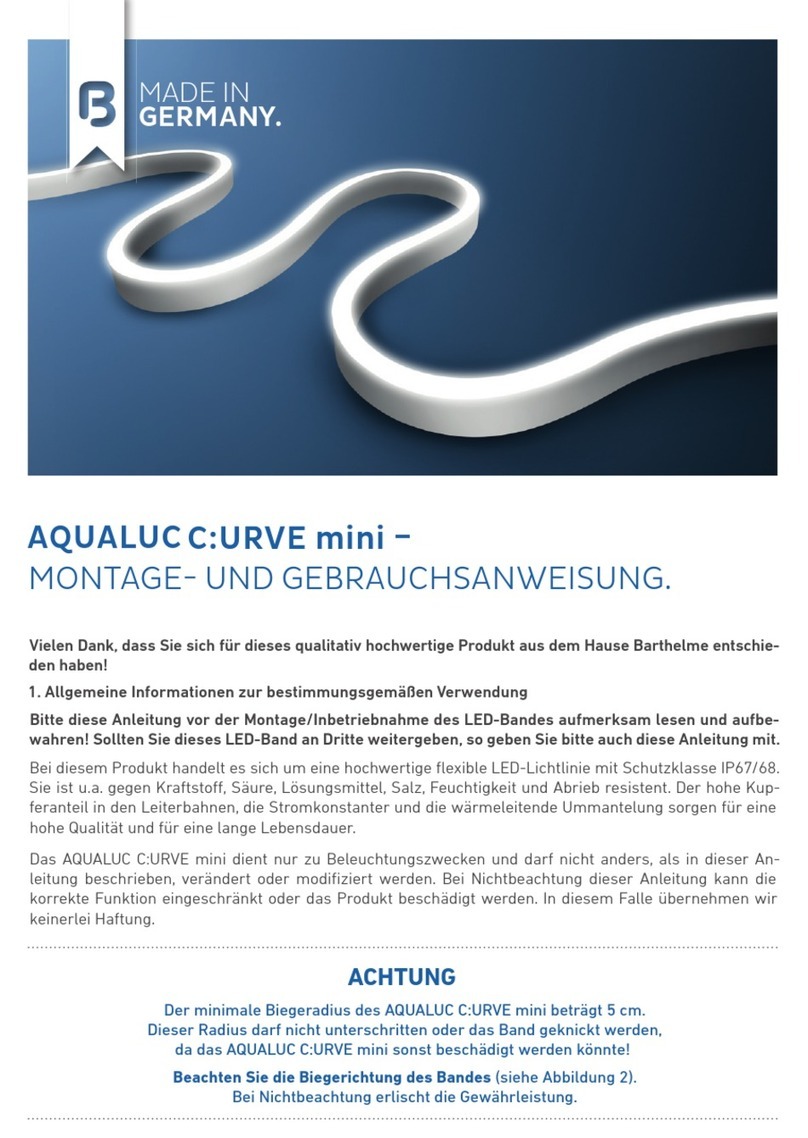
Barthelme
Barthelme AQUALUC C:URVE mini Instructions for installation and operation