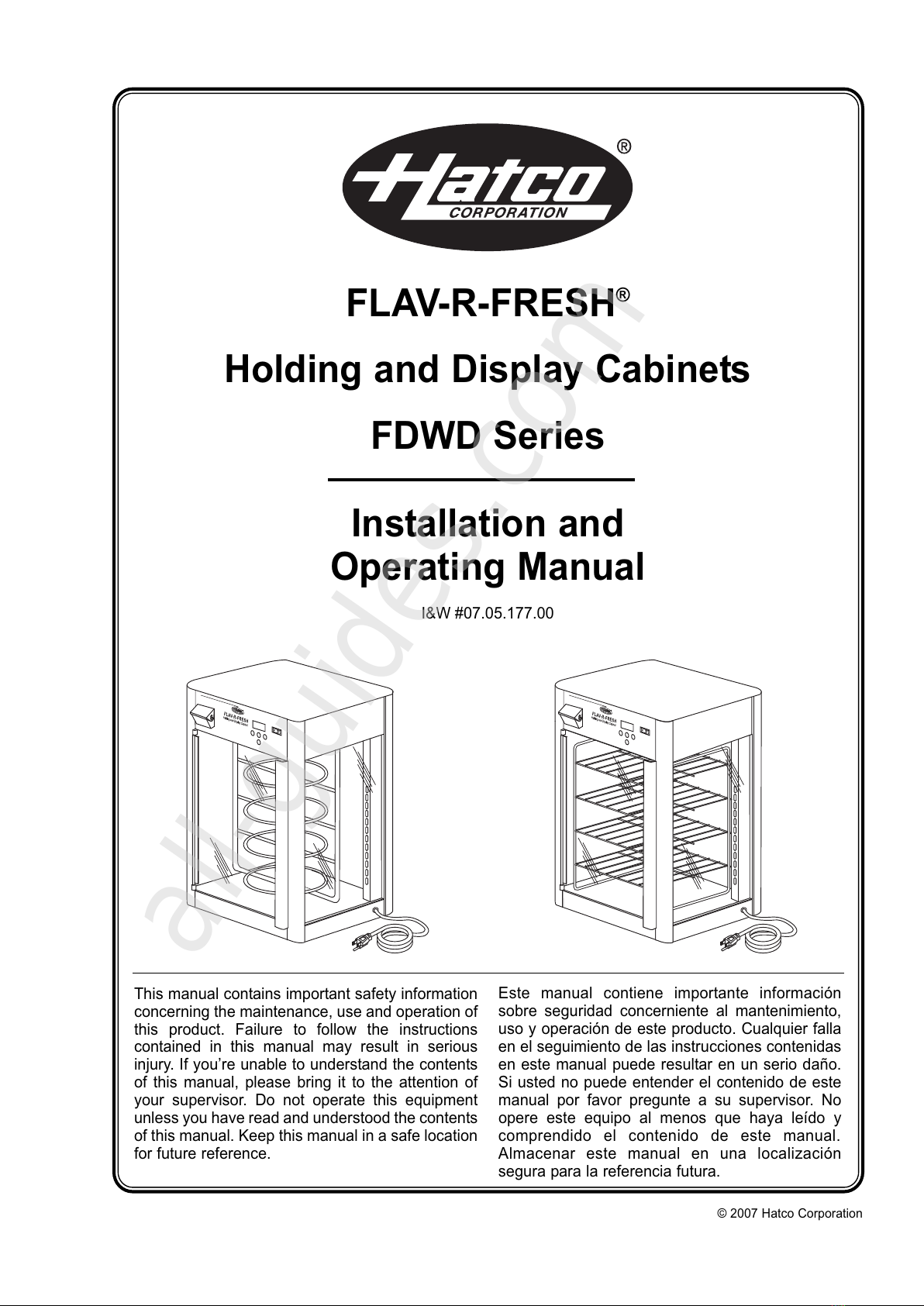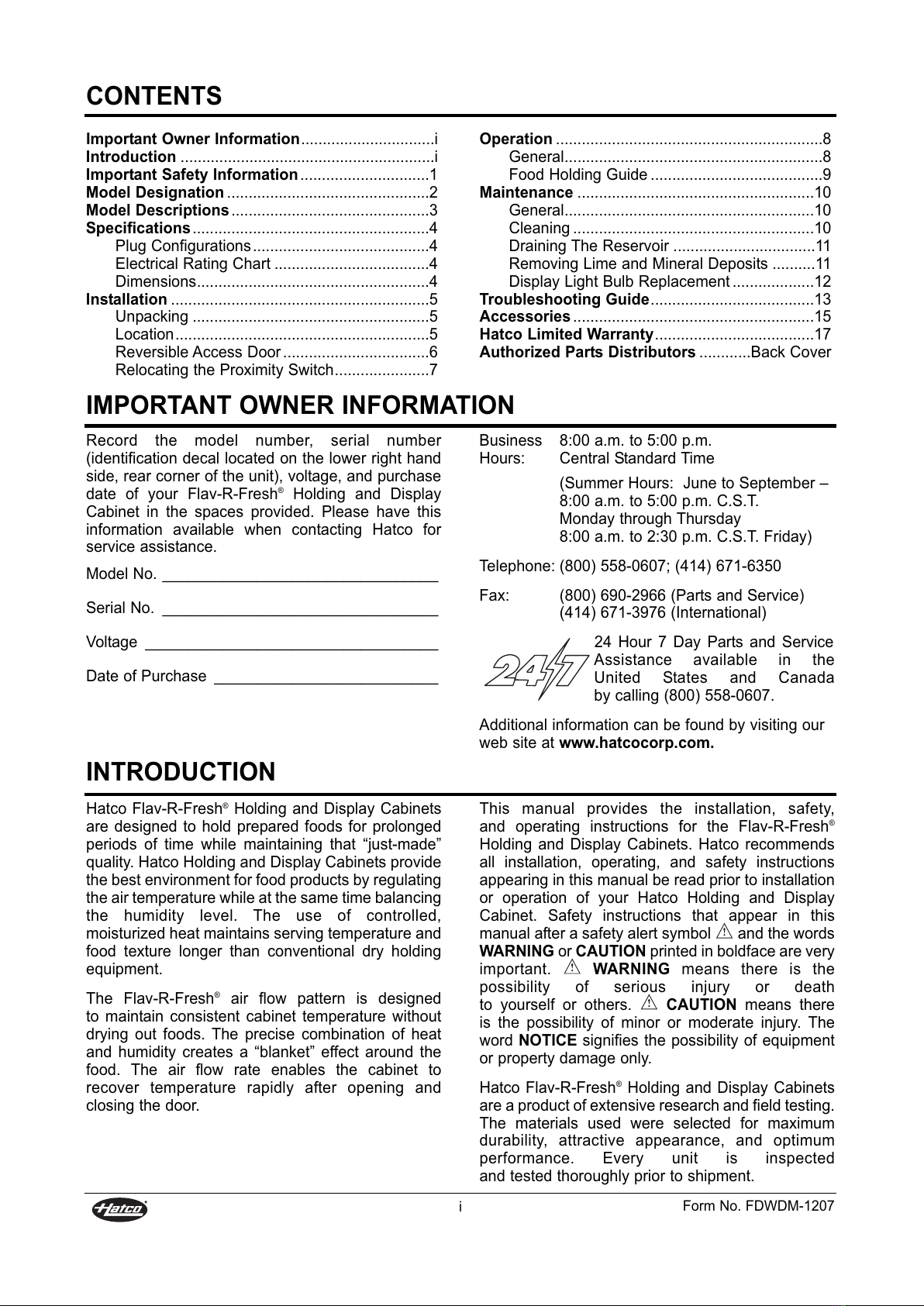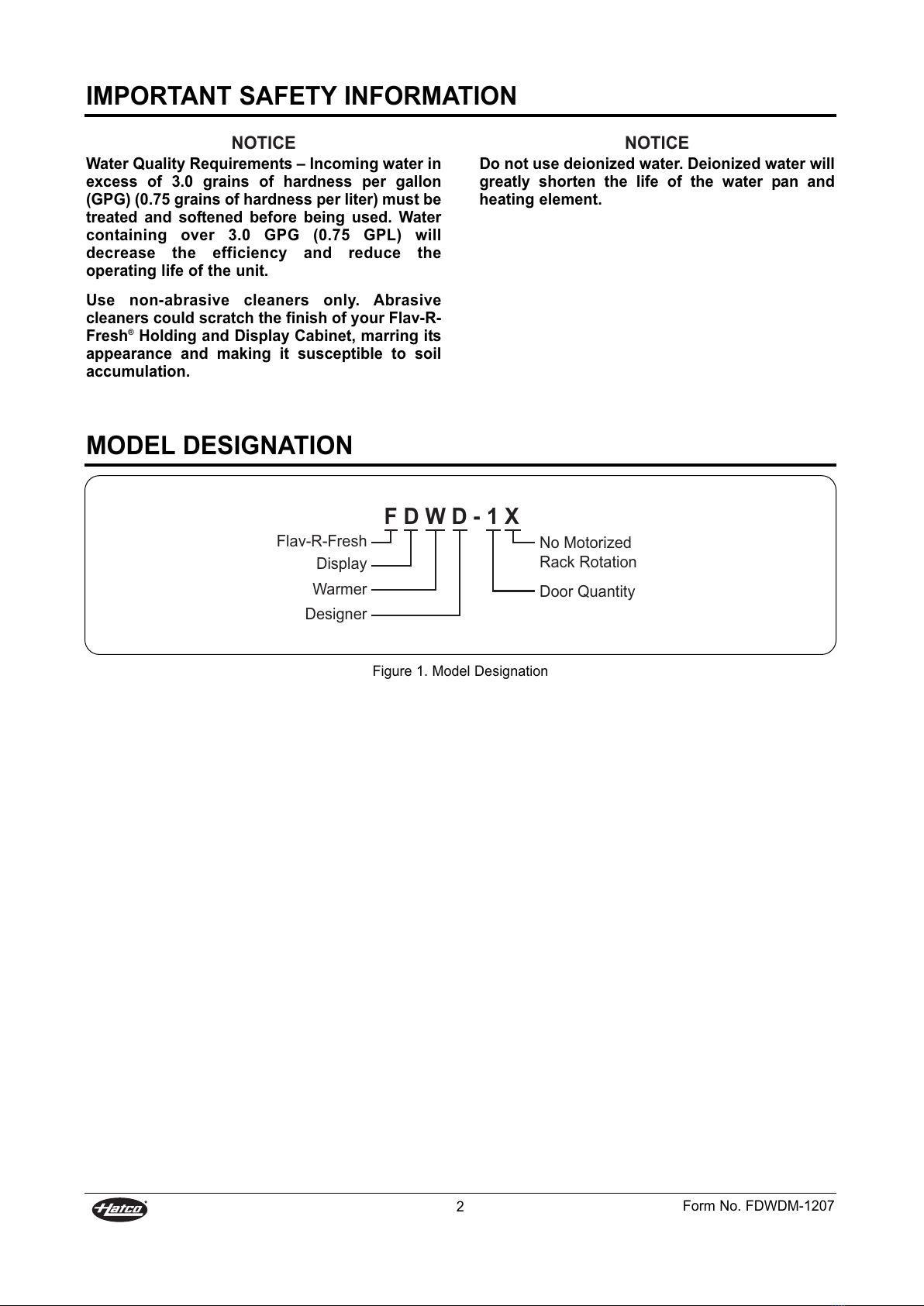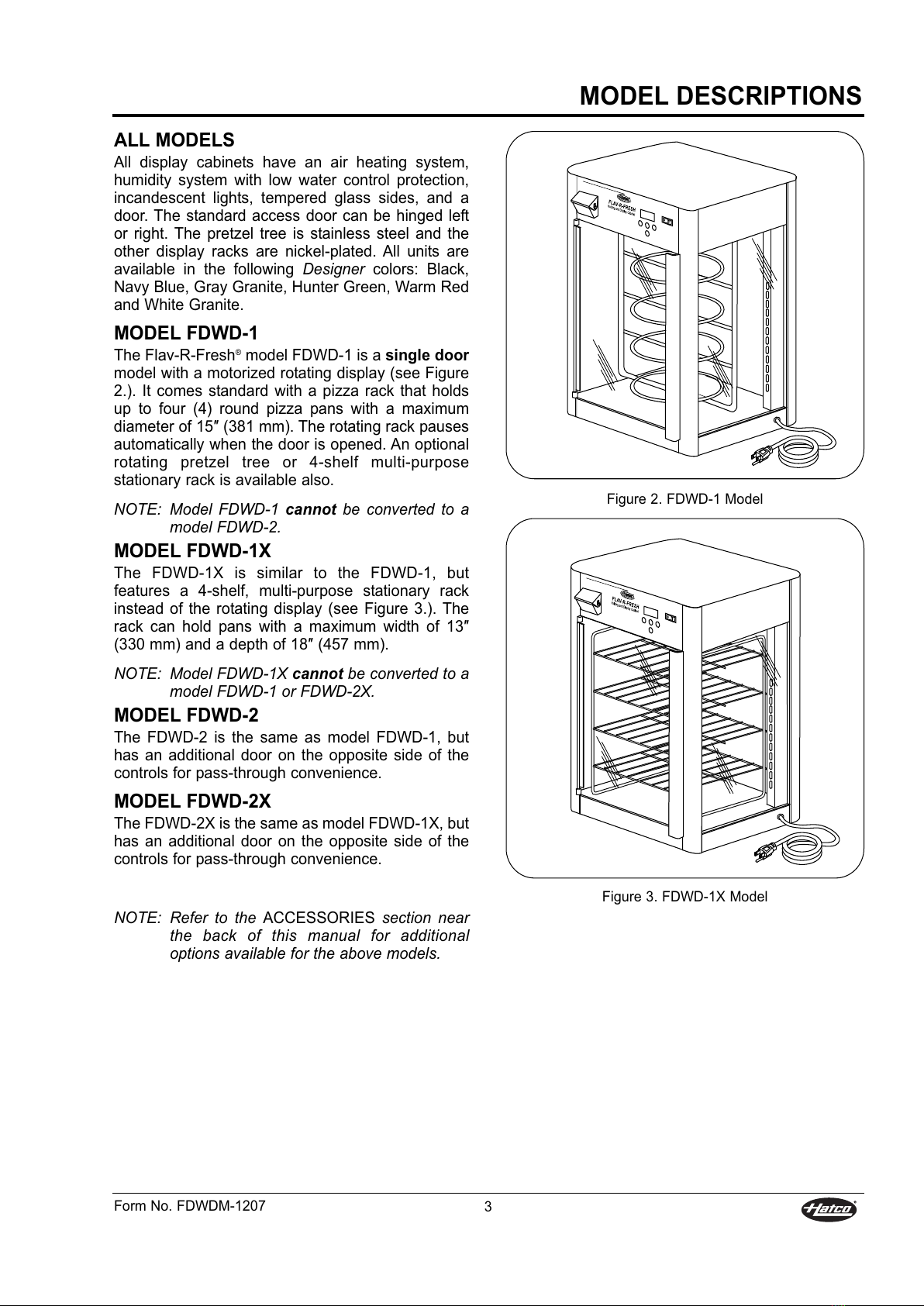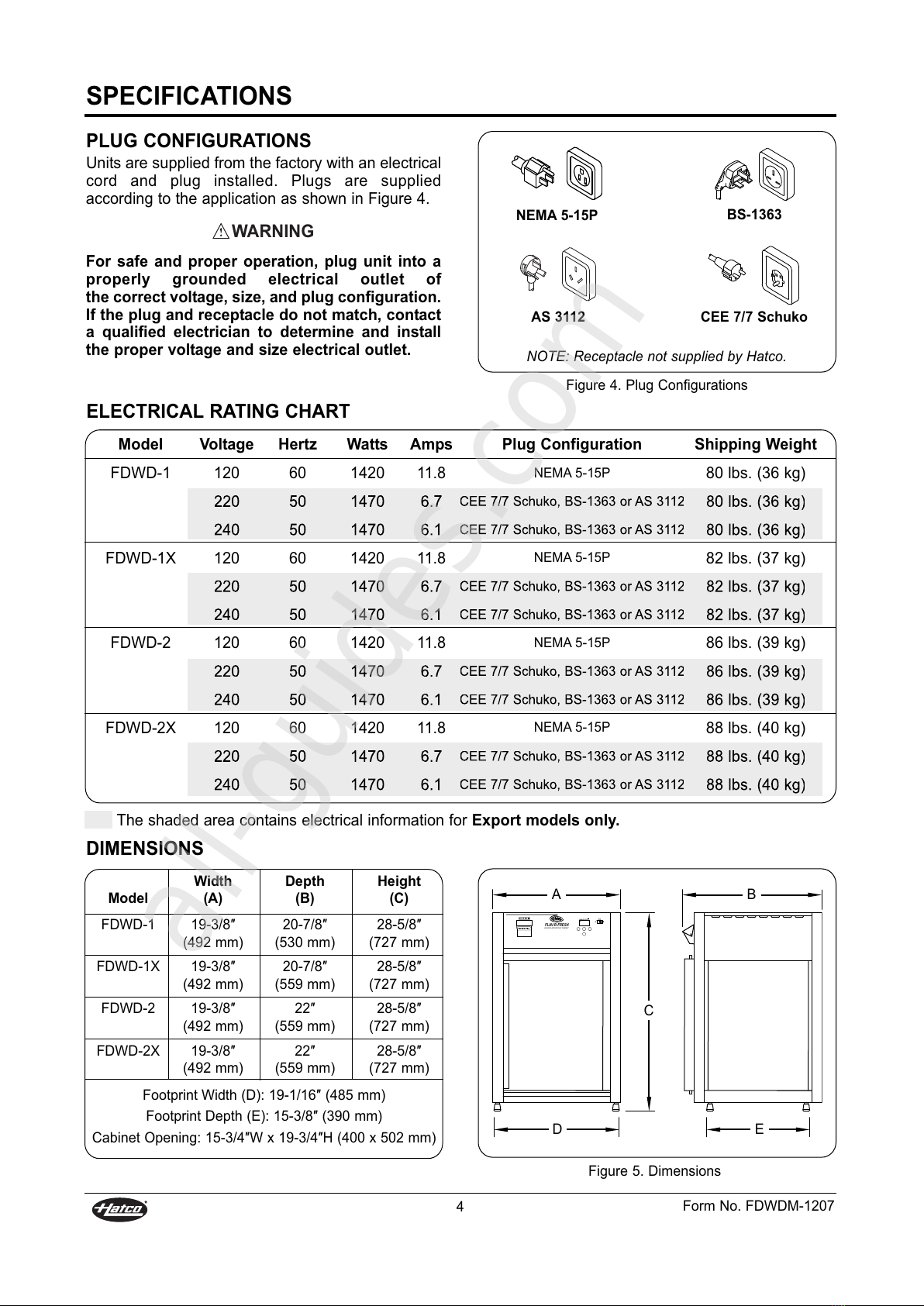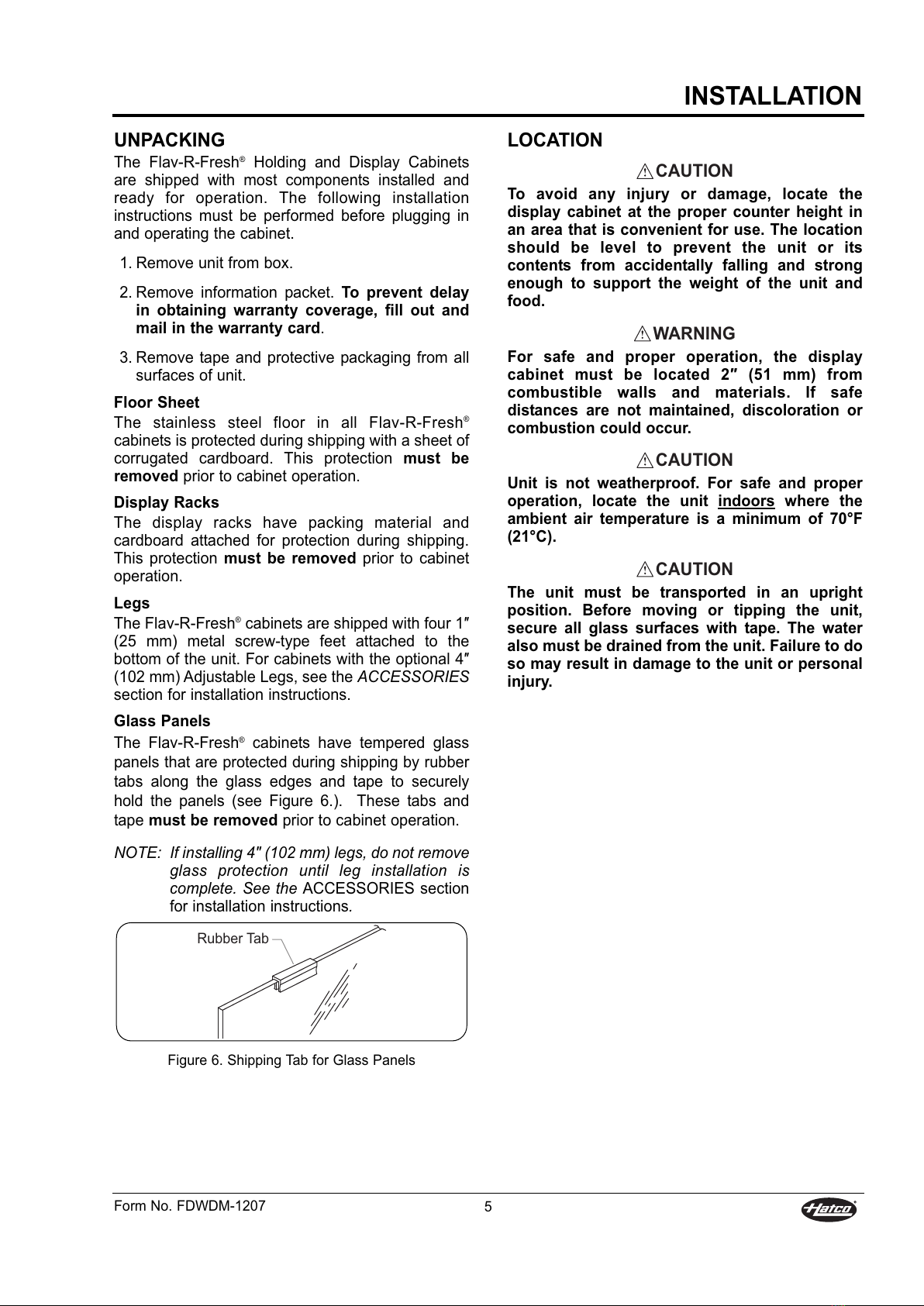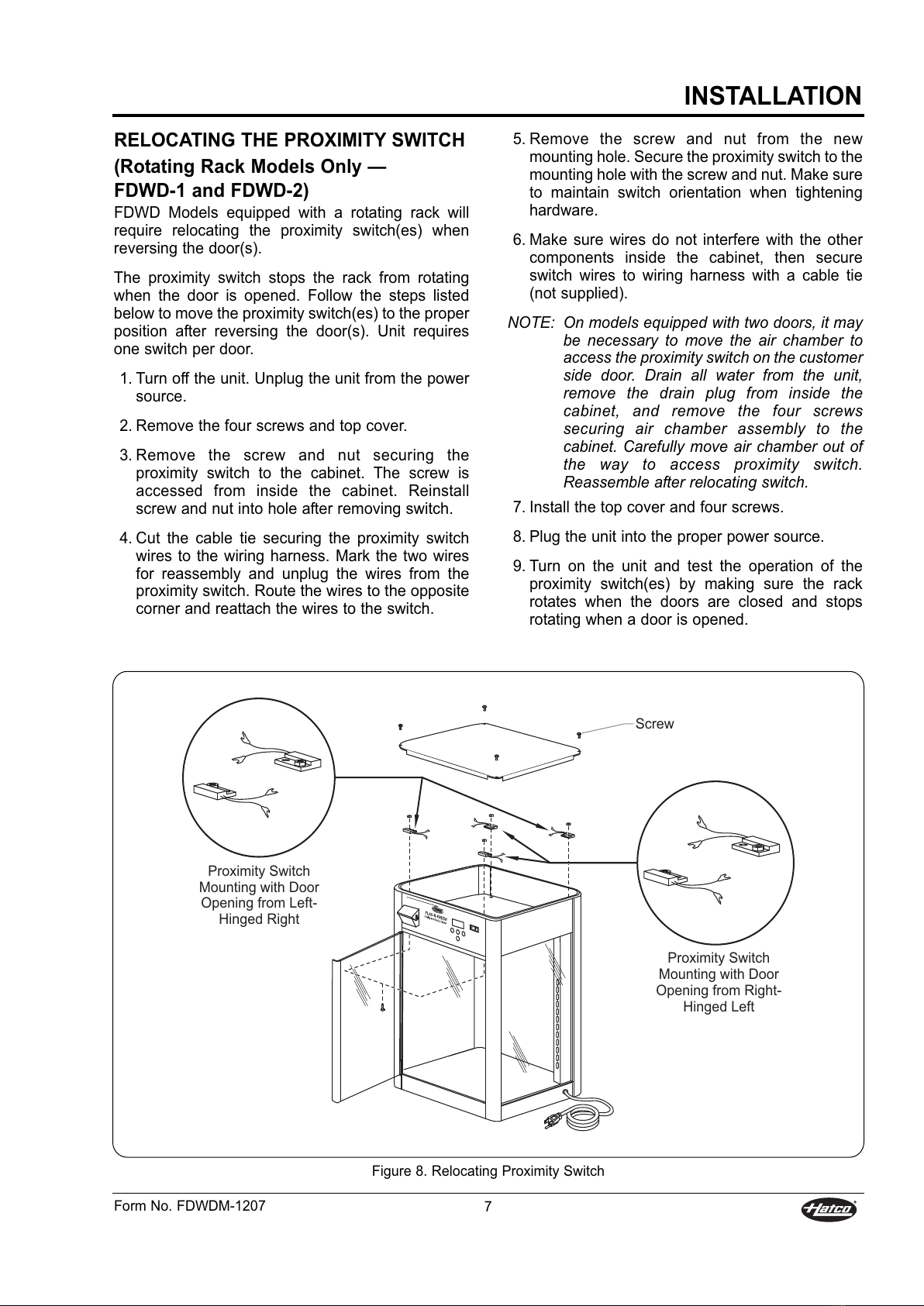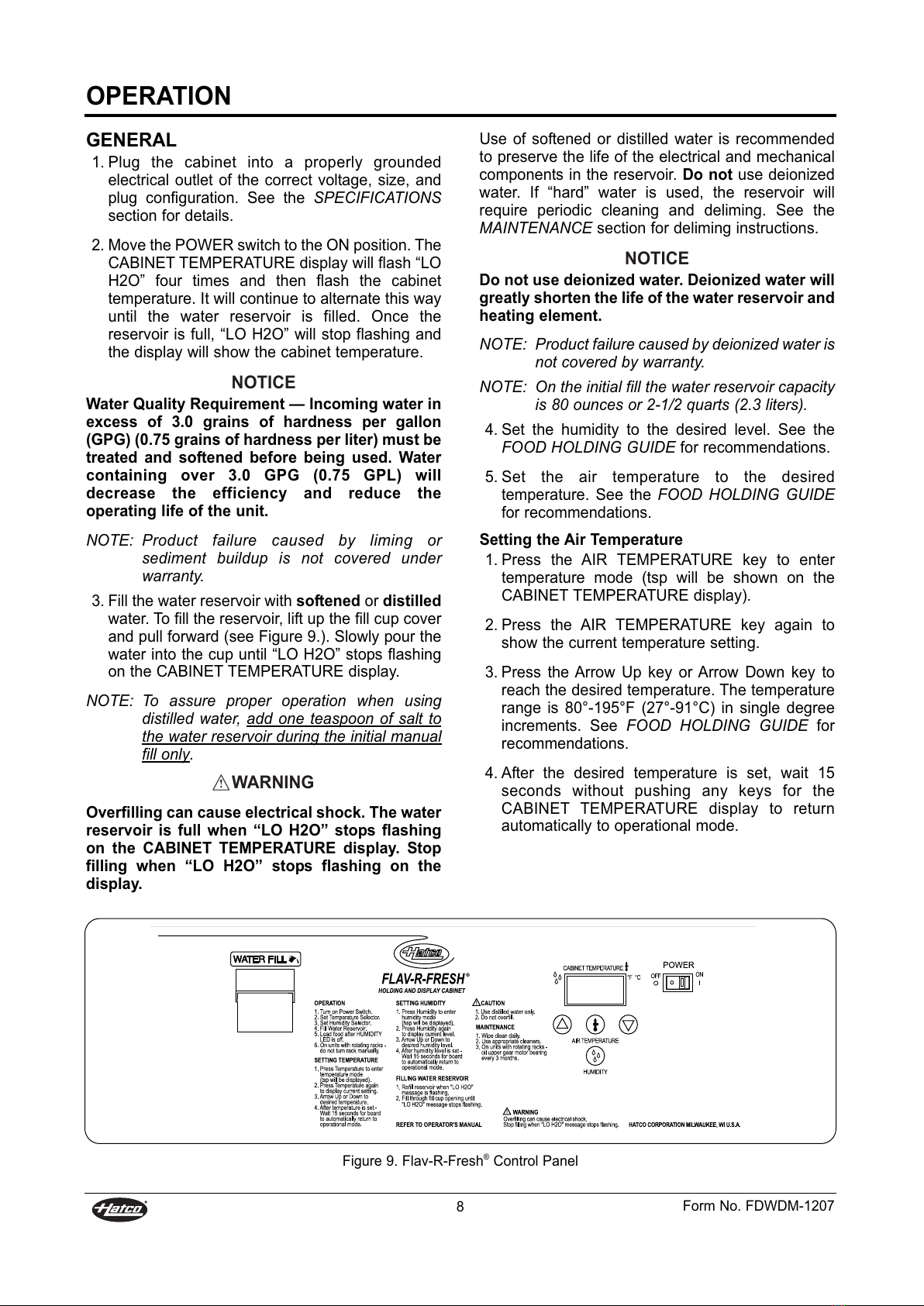i
CONTENTS
Form No. FDWDM-1207
Important Owner Information...............................i
Introduction ...........................................................i
Important Safety Information..............................1
Model Designation ...............................................2
Model Descriptions..............................................3
Specifications.......................................................4
Plug Configurations.........................................4
Electrical Rating Chart ....................................4
Dimensions......................................................4
Installation ............................................................5
Unpacking .......................................................5
Location...........................................................5
Reversible Access Door ..................................6
Relocating the Proximity Switch......................7
Operation ..............................................................8
General............................................................8
Food Holding Guide ........................................9
Maintenance .......................................................10
General..........................................................10
Cleaning ........................................................10
Draining The Reservoir .................................11
Removing Lime and Mineral Deposits ..........11
Display Light Bulb Replacement ...................12
Troubleshooting Guide......................................13
Accessories ........................................................15
Hatco imited Warranty.....................................17
Authorized Parts Distributors ............Back Cover
IMPORTANT OWNER INFORMATION
Record the model number, serial number
(identification decal located on the lower right hand
side, rear corner of the unit), voltage, and purchase
date of your Flav-R-Fresh®Holding and Display
Cabinet in the spaces provided. Please have this
information available when contacting Hatco for
service assistance.
Model No. ________________________________
Serial No. ________________________________
Voltage __________________________________
Date of Purchase __________________________
Business 8:00 a.m. to 5:00 p.m.
Hours: Central Standard Time
(Summer Hours: une to September –
8:00 a.m. to 5:00 p.m. C.S.T.
Monday through Thursday
8:00 a.m. to 2:30 p.m. C.S.T. Friday)
Telephone: (800) 558-0607; (414) 671-6350
Fax: (800) 690-2966 (Parts and Service)
(414) 671-3976 (International)
24 Hour 7 Day Parts and Service
Assistance available in the
United States and Canada
by calling (800) 558-0607.
Additional information can be found by visiting our
web site at www.hatcocorp.com.
INTRODUCTION
Hatco Flav-R-Fresh®Holding and Display Cabinets
are designed to hold prepared foods for prolonged
periods of time while maintaining that “just-made”
quality. Hatco Holding and Display Cabinets provide
the best environment for food products by regulating
the air temperature while at the same time balancing
the humidity level. The use of controlled,
moisturized heat maintains serving temperature and
food texture longer than conventional dry holding
equipment.
The Flav-R-Fresh®air flow pattern is designed
to maintain consistent cabinet temperature without
drying out foods. The precise combination of heat
and humidity creates a “blanket” effect around the
food. The air flow rate enables the cabinet to
recover temperature rapidly after opening and
closing the door.
This manual provides the installation, safety,
and operating instructions for the Flav-R-Fresh®
Holding and Display Cabinets. Hatco recommends
all installation, operating, and safety instructions
appearing in this manual be read prior to installation
or operation of your Hatco Holding and Display
Cabinet. Safety instructions that appear in this
manual after a safety alert symbol and the words
WARNING or CAUTION printed in boldface are very
important. WARNING means there is the
possibility of serious injury or death
to yourself or others. CAUTION means there
is the possibility of minor or moderate injury. The
word NOTICE signifies the possibility of equipment
or property damage only.
Hatco Flav-R-Fresh®Holding and Display Cabinets
are a product of extensive research and field testing.
The materials used were selected for maximum
durability, attractive appearance, and optimum
performance. Every unit is inspected
and tested thoroughly prior to shipment.