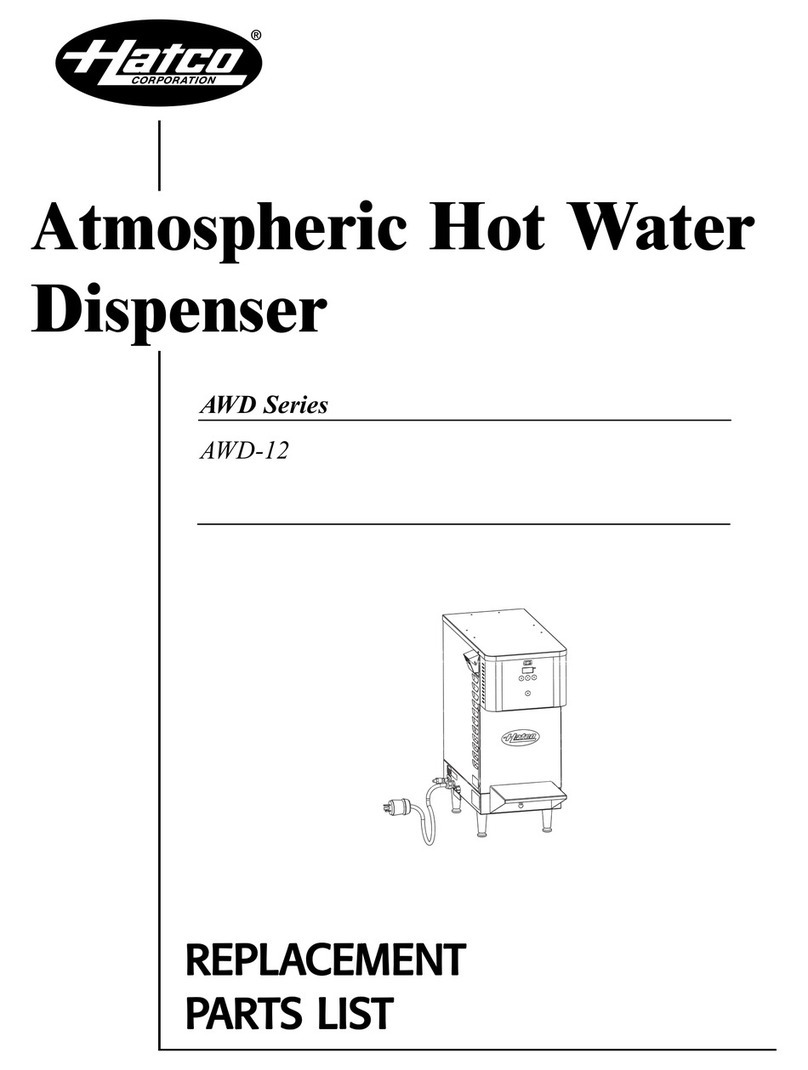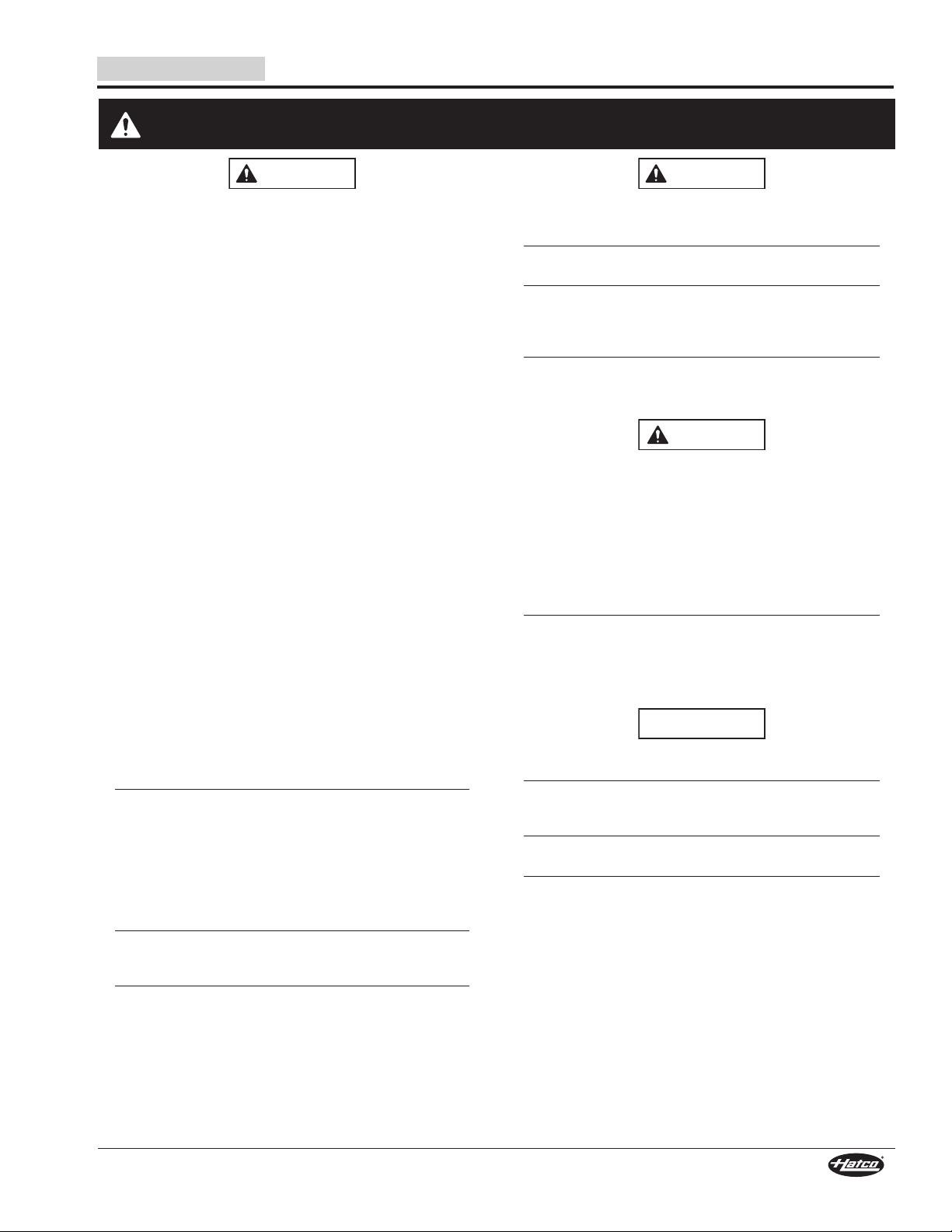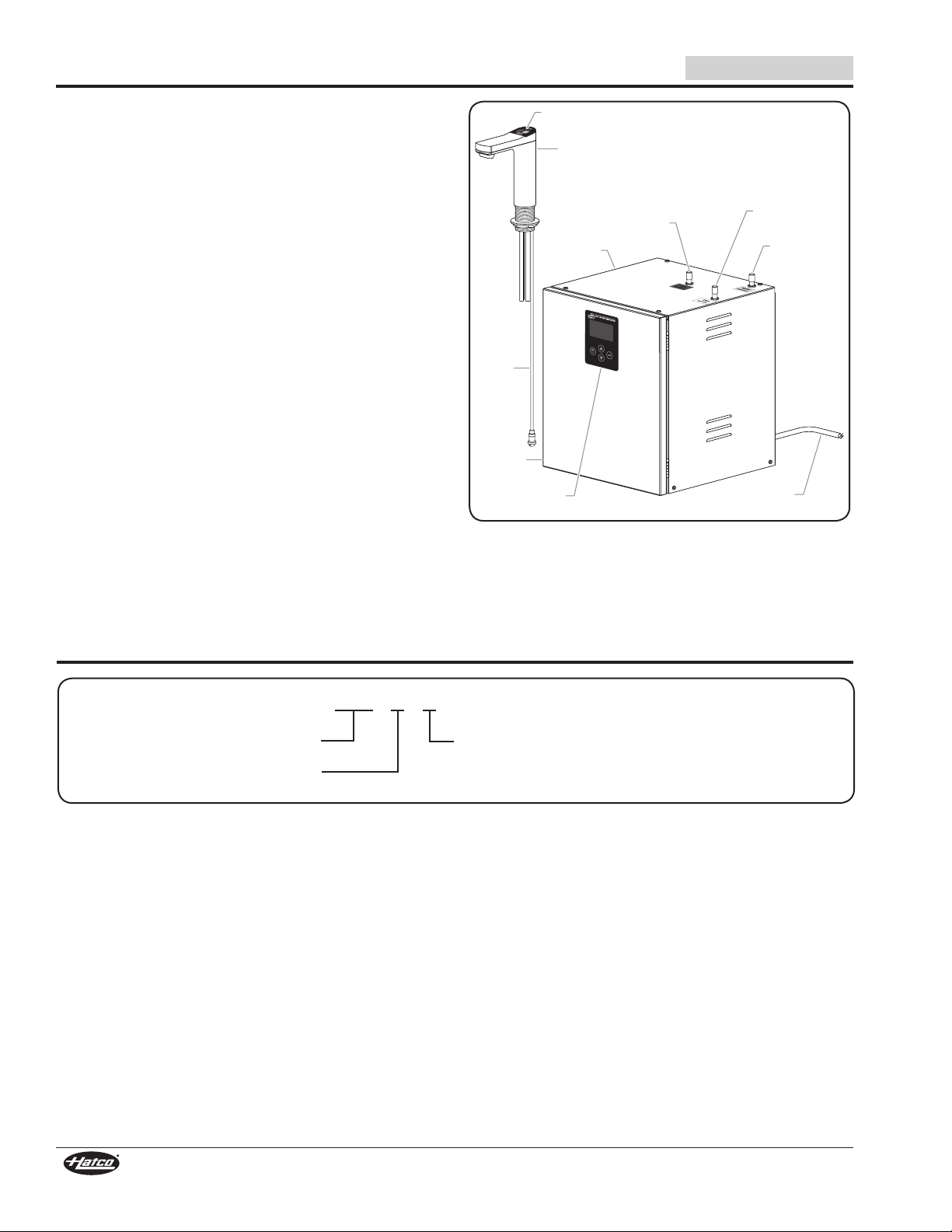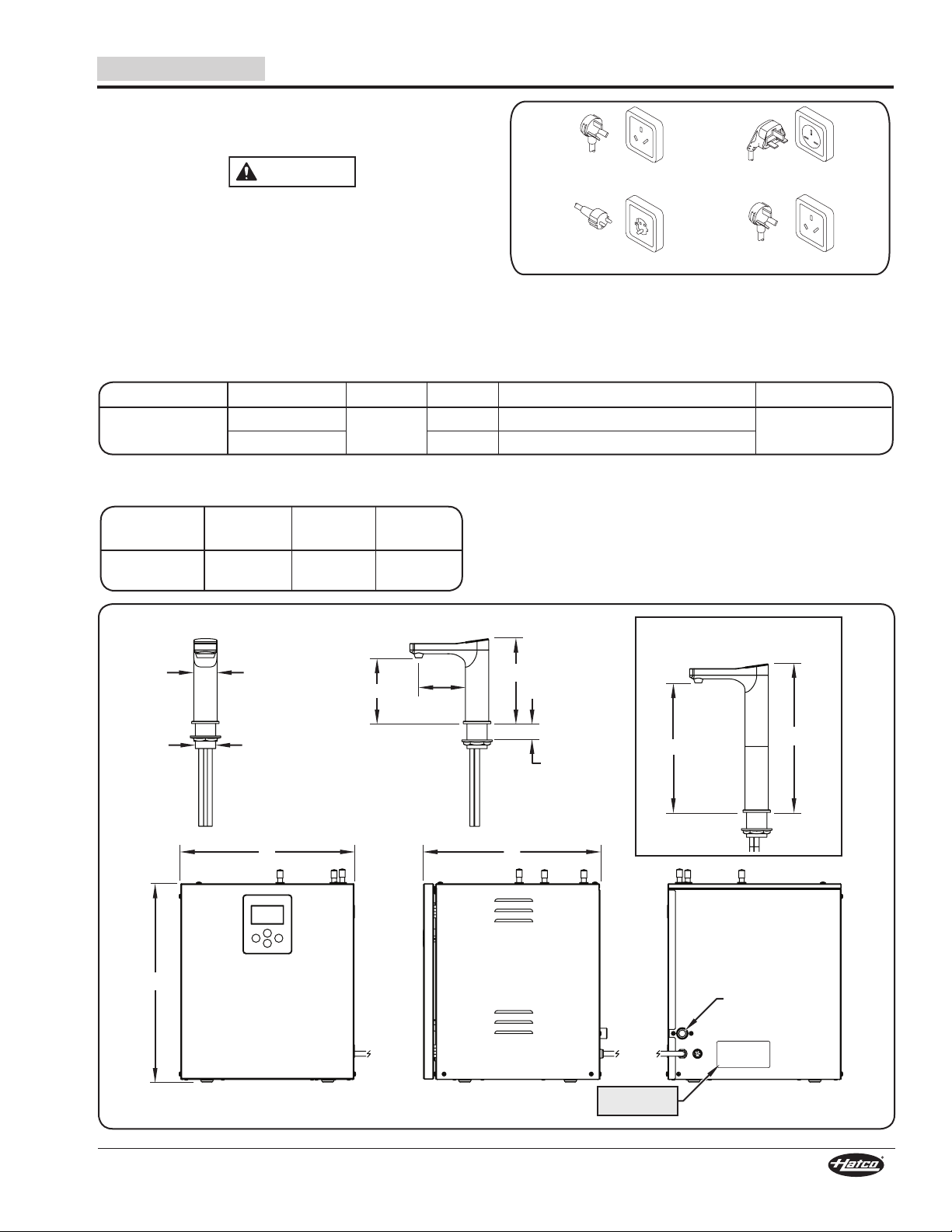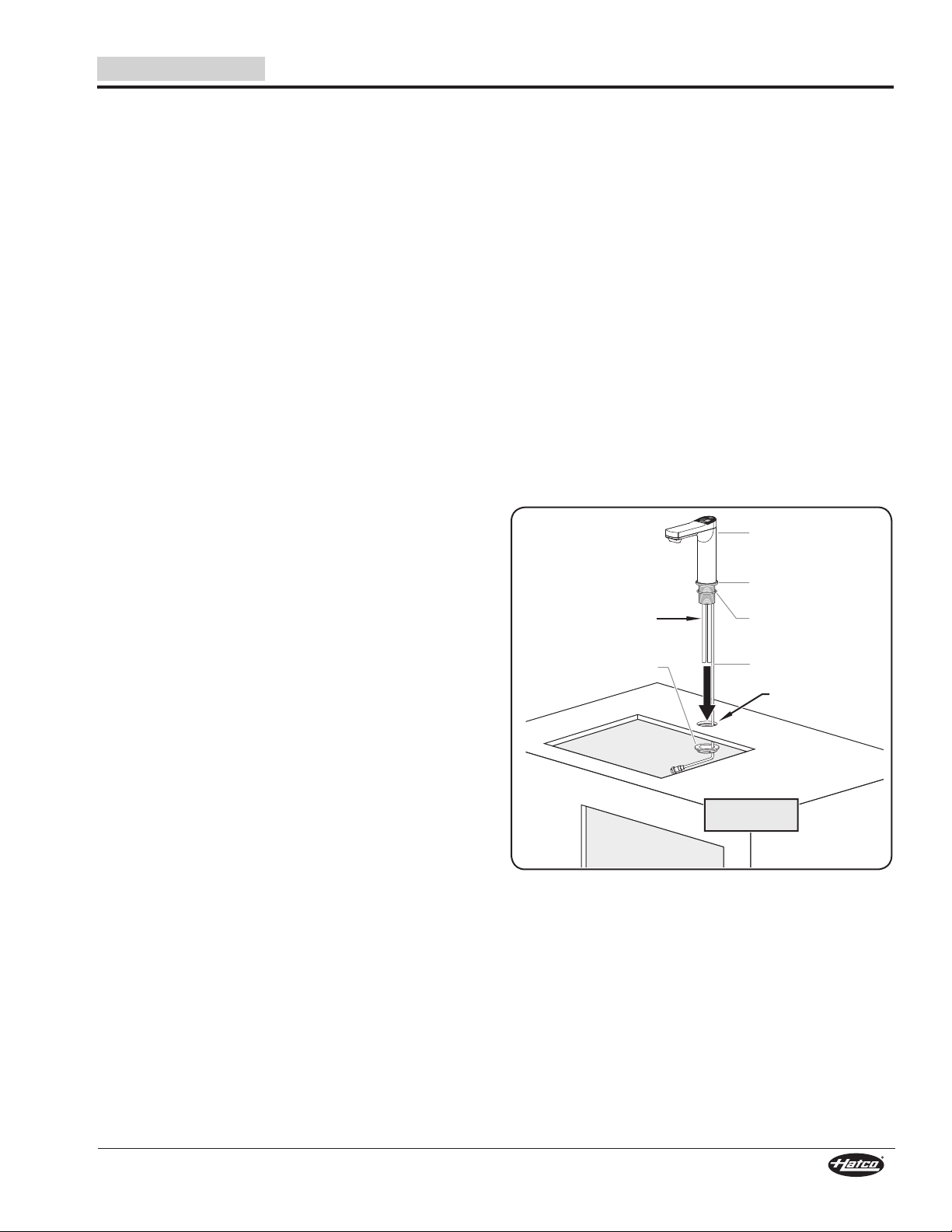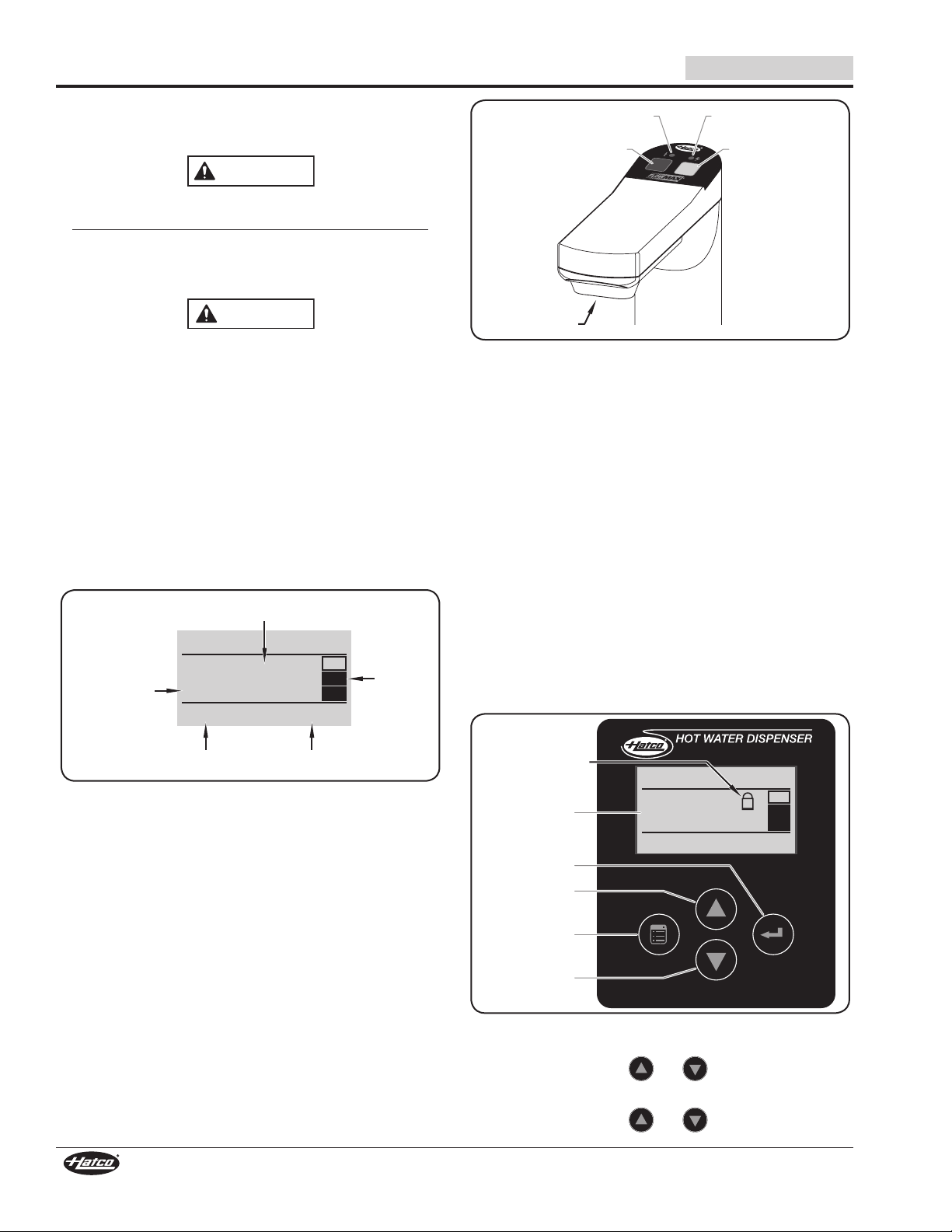2Form No. FM5M_CN-1217
English
Hatco FLOWMAX®Hot Water Dispensers are designed to
provide pre-set quantities of instant hot or cold water for drink
and food preparation. A 5 liter (1.3 gallon) stainless steel tank
connected to the on-site water supply provides continuous hot
water. The setpoint temperature can be adjusted from 65–95°C
(150–200°F), with the factory default setting at 95°C (200°F).
Hatco Hot Water Dispensers are products of extensive research
and field testing. The materials used were selected for maximum
durability, attractive appearance, and optimum performance.
Every unit is inspected and tested thoroughly prior to shipment.
This manual provides the installation, safety, and operating
instructions for Hatco Hot Water Dispensers. Hatco recommends
all installation, operating, and safety instructions appearing in
this manual be read prior to installation or operation of a unit.
Safety information that appears in this manual is identified by
the following signal word panels:
WARNING indicates a hazardous situation which, if not
avoided, could result in death or serious injury.
CAUTION indicates a hazardous situation which, if not
avoided, could result in minor or moderate injury.
NOTICE
NOTICE is used to address practices not related to
personal injury.
Important Owner Information.............................................. 2
Introduction...........................................................................2
Important Safety Information ..............................................3
Model Description ................................................................4
Model Designation ...............................................................4
Specifications .......................................................................5
Plug Configurations .............................................................5
Electrical Rating Chart.........................................................5
Dimensions..........................................................................5
Countertop Cutout Dimensions ...........................................6
Installation.............................................................................6
General................................................................................ 6
Preparing for Installation .....................................................7
Installing the Faucet Assembly............................................7
Installing the Faucet with Font Assembly............................8
Installing and Connecting the Tank Unit..............................8
Testing the Connections ......................................................9
Operation.............................................................................10
General.............................................................................. 10
Locking/Unlocking the Control Panel ................................ 10
Changing the Setpoint Temperature.................................. 11
Adjusting/Changing the Dispense Mode ........................... 11
Using the Work Time Set Function.................................... 11
Changing Operating Mode ................................................12
Setting the Clock ...............................................................12
Resetting the Filter Life Counter .......................................12
Changing the Language ....................................................13
Using the Child Lock .........................................................13
Maintenance........................................................................ 14
General.............................................................................. 14
Daily Cleaning ...................................................................14
Changing the Water Filter .................................................14
Troubleshooting Guide ......................................................15
International Limited Warranty .........................................16
Service Information............................................................16
IMPORTANT OWNER INFORMATION
Record the model number, serial number, voltage, and
purchase date of the unit in the spaces below (specification
label located on the back of the tank unit). Please have this
information available when calling Hatco for service assistance.
Model No. _______________________________________
Serial No.________________________________________
Voltage__________________________________________
Date of Purchase__________________________________
Register your unit!
Completing online warranty registration will prevent delay in
obtaining warranty coverage. Access the Hatco website at
www.hatcocorp.com, select the Parts & Service pull-down
menu, and click on “Warranty Registration”.
Business 9:00 AM to 6:00 PM (Beijing Time)
Hours: Monday through Friday
Telephone: (0512) 6732-5091
Additional information can be found by visiting our web site at
www.hatcocorp.com
INTRODUCTION
CONTENTS