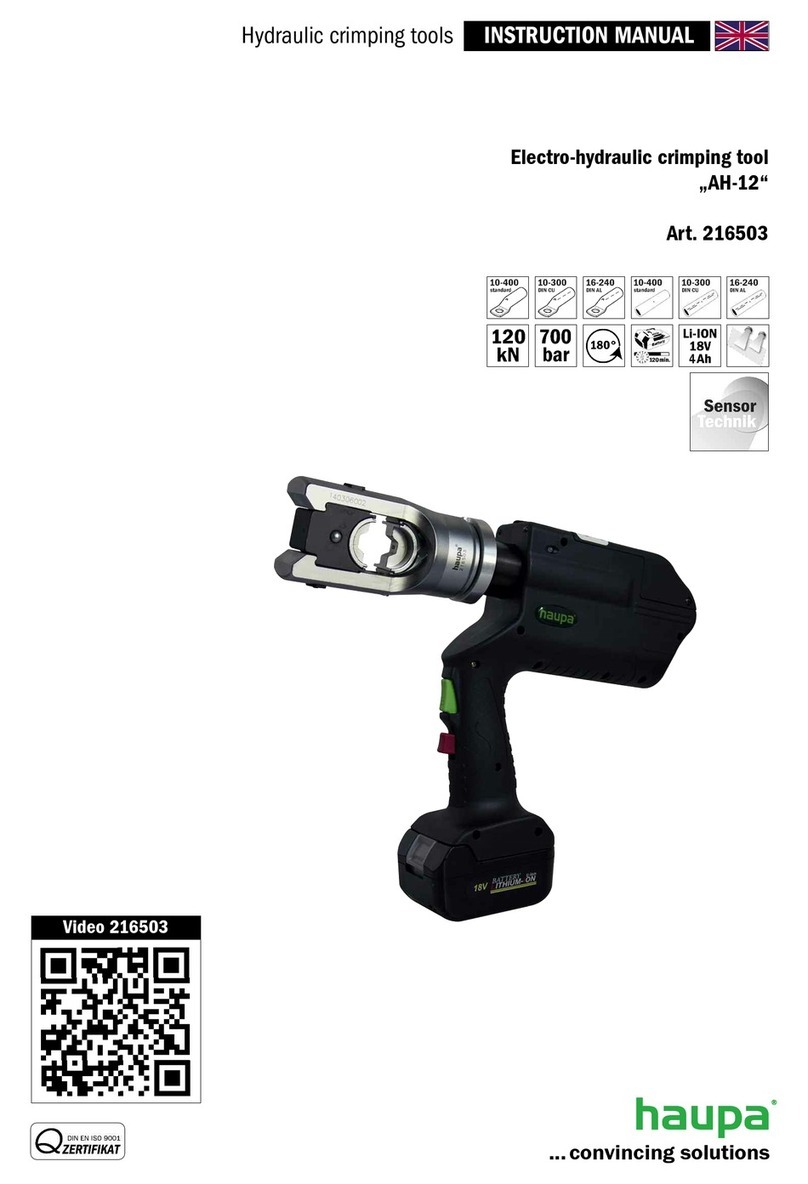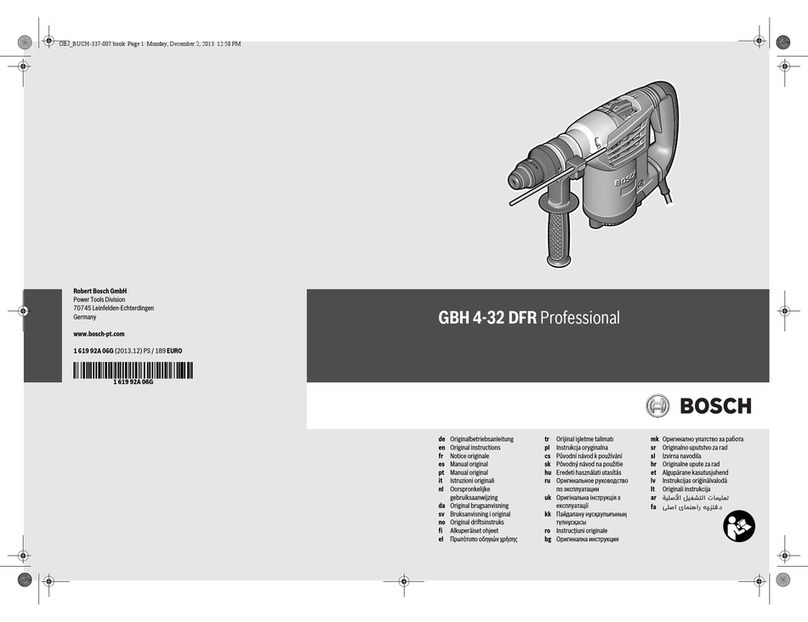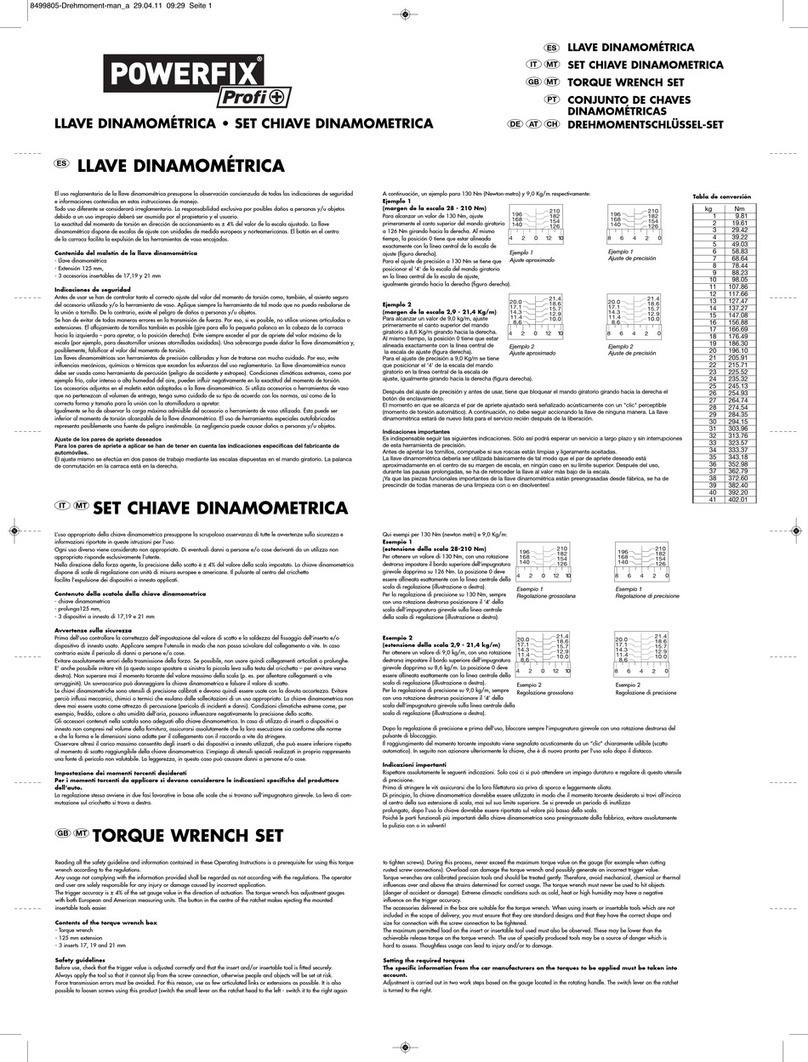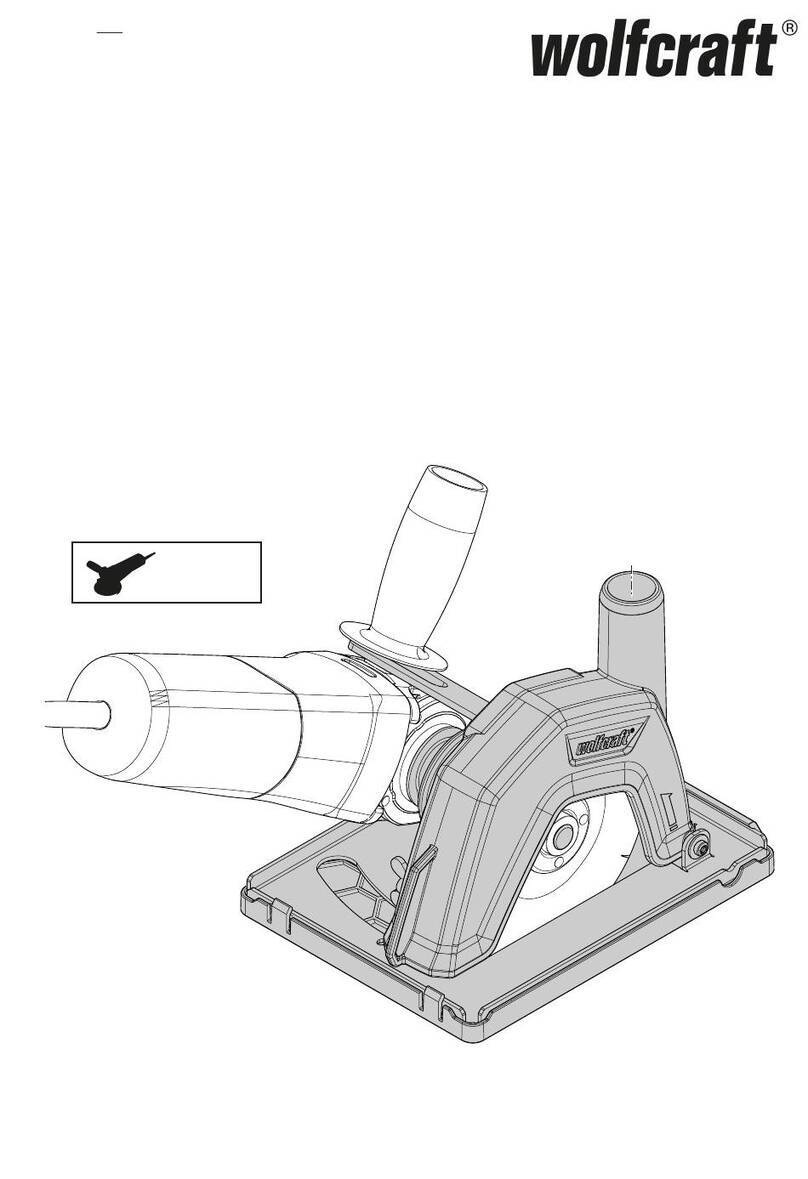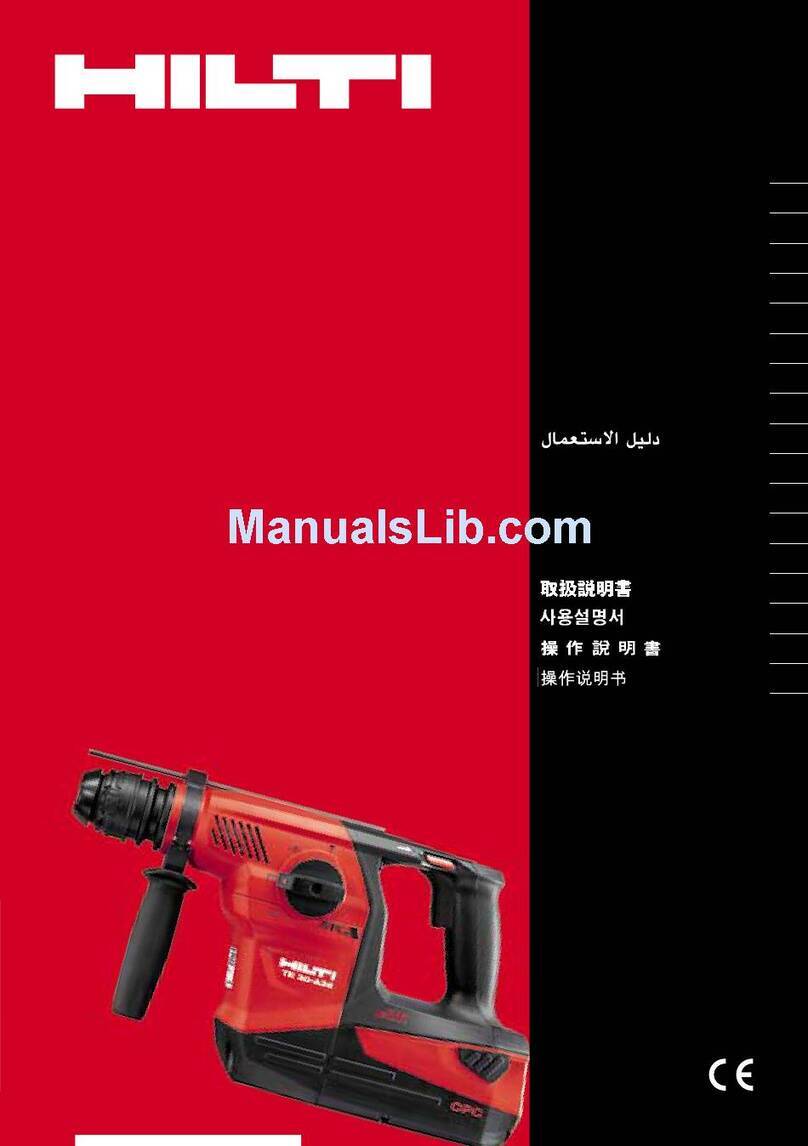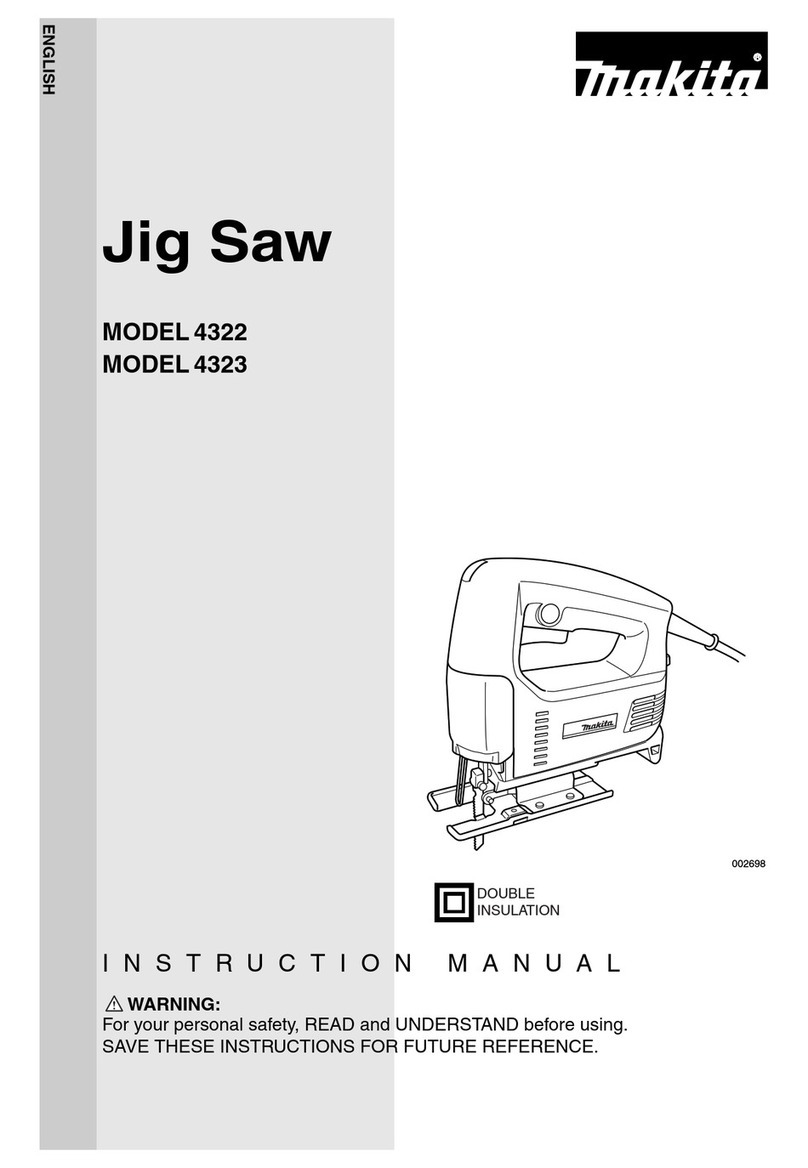haupa AS-6 User manual

...convincing solutions
Q
ZERTIFIKAT
DIN EN ISO 9001
INSTRUCTION MANUAL
BATTERY POWERED HYDRAULIC PUNCHER
„AS-6“
Art.
21 67 00

2
1. CARACTERISTICAS TECNICAS
Maximum cutting capacity: Ø 118 mm, 2.5 mm thick steel plate 92 x 92 mm, 2 mm thick steel plate
Endurance: 180 holes in Ø 22.5 mm (PG16)
Punch time: 6 sec
Max yield strength: 45 Kg/mm2
Cutting force: 60 KN
Operating pressure: 650 bar
Flow rate at 700 bar: 0,16 l/emb
Reservoir capacity: 0,32 L
Voltage: 12 V
Battery: 2 Ah
Charge time: Approx 50 min (at 20ºC)
Dimensions: 280 x 230 mm
Weight + battery: 3,3 Kg
Box: 415 x 315 x 95 mm
Tool composition: - 1 PHB-110
- 1 M20 drive shaft (cod.; 1470200)
- 1 M20 / 10 Reducer (Cod. 1470100)
- 2 M10 drive shafts (cod: 1450100)
- 1 spacer (cod: 1470300)
- 2 Batteries
- 1 battery charger
- 1 carrying strap
- 1 metal transport box
2. OPERATING RANGE
2.1. 2.5 mm thick sheet metal, 370 N/mm2yield strength
2.1.1. Standard dimensions PG TYPE:
PG-9 Ø 15,2 mm PG-29 Ø 37 mm
PG-11 Ø 18,6 mm PG-36 Ø 47 mm
PG-13 Ø 20,4 mm PG-42 Ø 54 mm
PG-16 Ø 22,5 mm PG-48 Ø 60 mm
PG-21 Ø 28,3 mm B.CETACIII Ø 65 mm
PILOT Ø 30,5 mm
2.1.2. Standard dimensions METRIC TYPE:
M-16 Ø 16,5 mm M-40 Ø 40,5 mm
M-20 Ø 20,5 mm M-50 Ø 50,5 mm
M-25 Ø 25,5 mm M-63 Ø 63,5 mm
M-32 Ø 32,5 mm
2.2. Customised dimensions from a minimum diameter of Ø 15 mm to a maximum of Ø 118 mm
2.3. 2 mm thick sheet metal, 370 N/mm2yield strength
2.3.1. Standard SQUARE dimensions (FOR AMMETERS):
AMP.48 46 x 46 mm
AMP.72 68 x 68 mm
AMP.96 92 x 92 mm
2.4. Standard RECTANGULAR dimensions (FOR DIFFERENTIALS):
DIFFERENTIAL 47 x 71 mm
2.5. Customised dimensions from a minimum of 18 x 18 mm to a maximum of 92 x 92 mm after prior consultation.

Stud
Die
Punch
Shim
Germany: HAUPA, Königstr. 165-169, 42853 Remscheid
Phone: +49 (0)2191 8418-0, Fax: +49 (0)2191 8418-840, [email protected] • Errors and technical changes reserved.
…convincing solutions
english
3
3. OPERATING INSTRUCTIONS
3.1. OPERATION
• This lightweight user-friendly Battery powered Hydraulic Puncher is the best option for both on-site and
factory shop work.
• This tool is a must for all skilled workers specialising in the assembly of aluminium, steel plate or plastic
switching panels, regardless of whether the surface is painted or not.
3.2. TO OPERATE
3.2.1. Prior drilling. Use a drill to make an initial Ø 11 mm hole in the plate to be punched.
3.2.2. Mount the draw studs and spacers
• Mount the M20/10 (pos 39) reducing stud on the tool, screwing it right down to the bottom.
• Locate the spacers (pos 5) on the stud and then mount the die.
• Insert the projecting part of the M10 stud into the hole drilled in the plate.
• Screw the punch into the M10 stud until it comes to a stop against the plate to be punched.
3.2.3. Punching operation
• Press the operating button and perform the punching operation until you observe that the plate
– swarf has been knocked out.
• Then perform the operations in the reverse order. In other words, press the discharge trigger
(pos 30), unscrew the punch from the stud. The cut piece will easily come out of the die.
3.2.4. Making holes greater than Ø 31 mm
• Perform the above-mentioned operations until a hole of Ø 20.4 mm minimum has been made.
• Unscrew the M10 stud and the M20/10 reducer
• Screw in the M20 (pos 38) stud until it comes to a stop.
• Insert the spacer on the shaft
• Mount the die on the spacer and insert the rest of the shaft through the Ø 20.4 mm hole.
• Screw the punch onto the M20 stud until it comes to a stop against the sheet metal and then
proceed to punch, as indicated in the points above.
3.2.5. Making square or rectangular holes
• To make these holes, proceed as for the previous point (point 3.2.4).
drill bit

4
4. BATTERY REMOVAL AND INSTALLATION
4.1. Battery removal.
Hold the grip firmly and press the battery release button to remove it, as shown in the following figures.
CAUTION
Never short circuit the battery
1. Battery installation
Insert the battery ensuring that the poles are correct (see previous figures)
4.2. Battery charging.
Before using the tools, charge the battery as follows:
4.2.1. Plug the charger cable into an AC socket.
Once the charger plug has been connected to the mains, the red pilot light will light (At 1 second intervals).
4.2.2. Insert the battery in the charger.
Firmly insert the battery, in the direction indicated in the following figures, until it comes into contact with the
charger compartment bottom.
CAUTION
If the battery is inserted the wrong way round, apart from not charging this could also damage the charger, such as the deformation of the charging terminal.
4.3. Battery charging.
When you insert a battery into the charger, the battery will start to charge and the red pilot light will be on continuously.
Once the battery is completely charged, the red pilot light will flash (at one second intervals). See the following table:
4.3.1. Pilot lamp indications.
The following table shows the different pilot light indications according to the charger or battery status.

Batteries Temperature range for charging the battery
EB1220BL -5ºC – 60ºC
EB1230HL 0ºC – 45ºC
Before charging
During the charging
process
Charge complete
Unable to charge
Unable to charge
Pilot light indications
Flashes
(RED)
ON (RED)
Flashes
(RED)
Flashes
(RED)
On
(GREEN)
It will turn on for 0,5 sec.
It will not turn on for 0,5 sec
(Off for 0,5 seconds)
Permanently on
It will turn on for 0,5 sec.
It will not turn on for 0,5 sec
(Off for 0,5 seconds)
It will turn on for 0,1 sec.
It will not turn on for 0,1 sec
(Off for 0,1 seconds)
Permanently on
Battery or charger malfunction
The battery temperature is too high to allow
it to charge
Batteries \ Charger UC14YF2 UC14YFA
EB1220BL approx. 60 min approx. 50 Min.
EB1230HL approx. 90 Min. approx.70 Min.
5
Germany: HAUPA, Königstr. 165-169, 42853 Remscheid
Phone: +49 (0)2191 8418-0, Fax: +49 (0)2191 8418-840, [email protected] • Errors and technical changes reserved.
…convincing solutions
english
4.3.2. The battery temperature is shown in the following table. Batteries that have become too hot must be left to
cool down for a certain period of time before they can be charged. See the following table for the battery
charge temperature ranges.
4.3.3. Recharging time:
Depending on the charger and battery combination, the charge time will be as shown in the following table:
Charge time (at 20 ºC)
NOTE
The charge time may vary according to the ambient temperature and the power supply voltage.
4.3.4. Unplug the charger power cord from the AC outlet.
4.3.5. Hold the charger firmly and pull out the battery.
NOTE:
After use, ensure that the battery is removed from the charger and stored.

6
4.4. Electric discharge when using new batteries etc.
As the internal chemical contained in new batteries or those that haven’t been used for a long period of time is not
active, the electric discharge may be lower when used for the first and second time. This phenomenon is temporary,
and the normal time required for recharging will be re-established by recharging the batteries 2 or 3 times.
4.5. How to make the batteries last longer.
4.5.1. Recharge the batteries before they are totally dead. If you note that the electrical tool has less power, then
stop using it and recharge the battery. If you were to continue using the tool until the batteries are completely
dead, this could damage the battery and shorten its useful life.
4.5.2. Do not recharge at high temperatures. A battery will heat up immediately after use. If you were to recharge
this battery immediately after use then its internal chemical would deteriorate, shortening the battery’s useful
life. Leave the battery to cool down for a while before recharging.
4.6. CAUTION
4.6.2. If you charge the battery whilst hot, after remaining some time in direct sunlight or because it has just been
used, it is possible that the charger green pilot light turns on. If this should happen, leave the battery to cool
down first before recharging.
4.6.3. When the red pilot light flashes quickly (at intervals of 0,2 seconds) inspect the charger battery compartment
and remove any foreign objects there. If there are none, it is possible that either the battery or charger is not
functioning correctly: consult your supplier.
4.6.4. As the built-in microprocessor takes 3 seconds to confirm that the battery being charged with the UC14FY2
has been taken out, wait at least 3 seconds before reinserting it, to continue charging. If you reinsert the
battery before 3 seconds have gone by, it is possible that the battery will not be adequately charged.
4.7. AUXILIARY LIGHT (Tools that are equipped with this).
4.7.1. Adequate use of the torch. The torch may be conveniently installed on the right or left side. The angle may
be adjusted in 5 steps between 0º and 80º.
4.7.2. Using the torch support:
a. Pull the torch support towards you, in the direction of arrow (A) and rotate it in the direction of arrow (B).
b. The angle may be adjusted in 5 steps (0º, 20º, 40º, 60º, 80º). Adjust the hook angle so that it is in the
most convenient position for use.

4.7.3. Changing the torch position.
CAUTION:
If the torch support is not installed correctly, it could cause physical injury during use.
a. Hold the main unit firmly and remove the screw using a flat head screwdriver or coin.
b. Remove the support and spring.
c. Install the torch support and spring on the other side and secure firmly with a screwdriver.
Pay attention to the spring orientation. The largest diameter must be on the opposite side to you.
7
Germany: HAUPA, Königstr. 165-169, 42853 Remscheid
Phone: +49 (0)2191 8418-0, Fax: +49 (0)2191 8418-840, [email protected] • Errors and technical changes reserved.
…convincing solutions
english

4.7.4. Use of the torch.
a. Press the switch to switch-off the light. If you forget to do so, it will be automatically switched
off after 15 minutes.
b. The direction of the light can be regulated within the range of support positions 1 to 5.
Battery duration:
• Manganese batteries AAAA: approx 15 hours
• Alkaline batteries: AAAA: approx 30 hours
CAUTION:
Do not look at the light directly. This could damage your eyesight.
c. Replacing the batteries
• Loosen the support screw with a Phillips screwdriver (Nº 1).
• Remove the support cover, by pushing it in the direction of the arrow.
d. Remove the used batteries and insert new ones. Align them with the hook indications and position them
correctly with the positive (+) and negative (-) terminals. Ensure that the indent on the main support body
coincides with the cover tab. Press the cover in the opposite direction to the arrow shown in the previous
figure and tighten the screw.
Note: Do not tighten the screws excessively, as this could damage the screw threads.
CAUTION:
• Failure to observe the following precautions could cause electrolyte leaks, oxidation or malfunctioning. Correctly position
the positive (+) and negative (-) terminals. Always change both batteries at the same time. Do not mix used and new
batteries. Dead batteries should be removed from the torch immediately.
• Do not scrap the batteries with normal waste and do not throw them in the fire.
• Keep batteries out of the reach of children.
• Use the batteries correctly, according to the instructions and specifications provided with the batteries.
8

9
Germany: HAUPA, Königstr. 165-169, 42853 Remscheid
Phone: +49 (0)2191 8418-0, Fax: +49 (0)2191 8418-840, [email protected] • Errors and technical changes reserved.
…convincing solutions
english
5. CARE AND MAINTENANCE
Before working on the tool, ensure that it is not connected to a power source.
5.1. CLEANING
• If the tool is adequately cleaned after use, particularly the mobile parts, this will help to lengthen its useful life.
Remember that dust, sand, environmental conditions – particularly with a high salt index – and dirt in general
are all extremely harmful for hydraulic tooling.
• Particular care needs to be taken when cleaning both the pump drive piston and the compression piston since
any impurities could scratch the cylinder walls and damage the leaktight seals. To clean the pistons correctly, in
this case, we would recommend advancing the piston and then cleaning it with a high quality non-corrosive solvent.
5.2. Power switch
Check that the machine switch is automatically released when you stop pressing it. Should you detect any
anomaly, replace it immediately.
5.3. Brushes
Regularly check the brushes for wear and ensure that they remain in perfect contact with the armature.
Replace the brushes when their length has been reduced by 1/3 of the original length.
Removal:
Remove the carbon brush by first removing the cover and then picking up the carbon brush projection with a flat
screwdriver etc, as shown in the following figure.
Assembly:
To install the carbon brush, select the direction in which the brush toe coincides with the external tube of the
contact part of the carbon brush. Then push the brush with your finger, as shown in the following diagram.
Finally, install the carbon brush cover.

10
CAUTION
Ensure that the carbon brush toe is inserted in the external tube of the brush contact part.
(You can insert either of the two toes supplied). Take care, because a mistake in this operation could deform the toe and
prematurely damage the motor.
DO NOT attempt to dismount more parts than are necessary to replace the contact carbon.
5.4. Motor and armature
Ensure that every 100 hours you remove any carbon dust on the motor and on the brush housing.
The motor armature must remain permanently clean and its surface must be uniform (light bronze in colour).
5.5. Reservoir oil level
Ensure that the oil level is always above the black line on the viewer. Do not fill the reservoir with noncompatible
oil or brake fluid. Oil type: VESTA HLP-15 manufactured by VERKOL or similar. Remove the reservoir cap and add oil
to the level marked. The oil must be filtered first. If necessary, any quantities you may require could be supplied
from our factory.
5.6. STORAGE
In order to prevent damage to the tools, caused by impact, dust etc, we would recommend storing the tools in their
transport and storage cases.
5.7. OIL LEVEL
Periodically and particularly after extended use, it is advisable to check the oil reservoir level and add oil when
required.
5.7.1. Refilling the oil reservoir.
• This operation should only be performed by authorised technicians.
•
Important: the hydraulic oil must be filtered, have an ISO grade viscosity of 15, a viscosity index of 100
and conform to the AFNOR NFE 48603-HM and ISO 6743/4 L-HM standards.
5.8. Punch, Die and Stud lubrication
For extended punch and die duration and to use less force, it is advisable to lubricate the punch and die cutting
edges with a little oil. This will also facilitate the detachment of the knockout.
5.9. WARNINGS
Particular care should be paid to ensure that the punch is screwed right into the stud, in order to prevent the stud
or thread from breaking, and also to prevent the tool from reaching the end of its travel limit without having cut right
through the sheet.
To operate the tool correctly, the WORKING POSITION must be the natural one, that is with the handle pointing
downwards.

11
Germany: HAUPA, Königstr. 165-169, 42853 Remscheid
Phone: +49 (0)2191 8418-0, Fax: +49 (0)2191 8418-840, [email protected] • Errors and technical changes reserved.
…convincing solutions
english
6. FAULT DIAGNOSTICS
Before performing any work on the tool, ensure that it is disconnected from the mains.
ATTENTION: If you should require any service other than those detailed below, please consult the nearest Technical
Service Centre.
In all cases, we would advise sending the machine to the nearest Technical Service centre for repair.
Always use original spares. Any other part type could seriously damage the tool and would void the guarantee.
PROBLEM POSSIBLE CAUSE SOLUTION
The tool does not move, moves
slowly or jumpily forwards
Air in the system Hold the pressing head upright an press the
operating buttons for feed and the release valve
simultaneously for around 10 seconds
Oil level low Fill oil in accordance with the instructions above
Cylinder piston jammed Check the cylinder for damages.
Contact info@haupa.com
Leaks on the installed pump Contact info@haupa.com
The tool does not move, only
partially or moves slowly
Air in the system Bleed as described above
Return spring damaged or other
damage to the cylinder
Contact info@haupa.com
Oil loss at piston O-rings damaged Contact info@haupa.com
Crimp process is not completed or
does not return to the basic
position
Battery is not sufficiently charged,
therefore there is not sufficient
hydraulic energy to release
Insert the replacement battery. Ensure that the
replacement battery is always charged.
CAUTION: Pushing the operating button too firmly
may cause damage to the release valve.

12
WHEN ORDERING SPARES, ALWAYS PROVIDE THE FOLLOWING INFORMATION:
1. Item code number.
2. Item description.
3. Instruction manual reference and/or date.
4. Tool type.
5. Tool serial number.

13
Germany: HAUPA, Königstr. 165-169, 42853 Remscheid
Phone: +49 (0)2191 8418-0, Fax: +49 (0)2191 8418-840, [email protected] • Errors and technical changes reserved.
…convincing solutions
english
EXPLODED VIEW DRAWING Art.
21 67 00
Table of contents
Other haupa Power Tools manuals
Popular Power Tools manuals by other brands
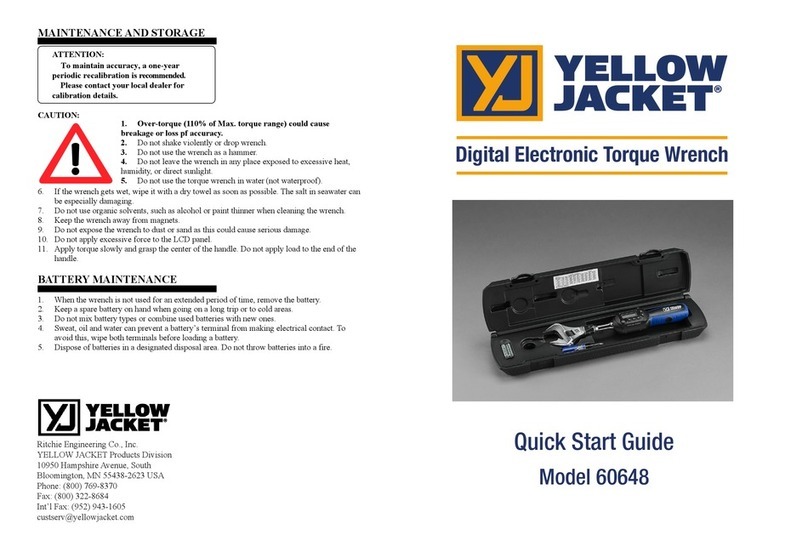
yellow jacket
yellow jacket 60648 quick start guide

Campbell Hausfeld
Campbell Hausfeld DG460500CK Operating instructions and parts manual

Parkside
Parkside PHG-2000 Operation and safety notes

Sherex
Sherex SSG-803 manual

Makita
Makita 4399D instruction manual

Laguna Tools
Laguna Tools DAKE Force 10DA Instructional manual