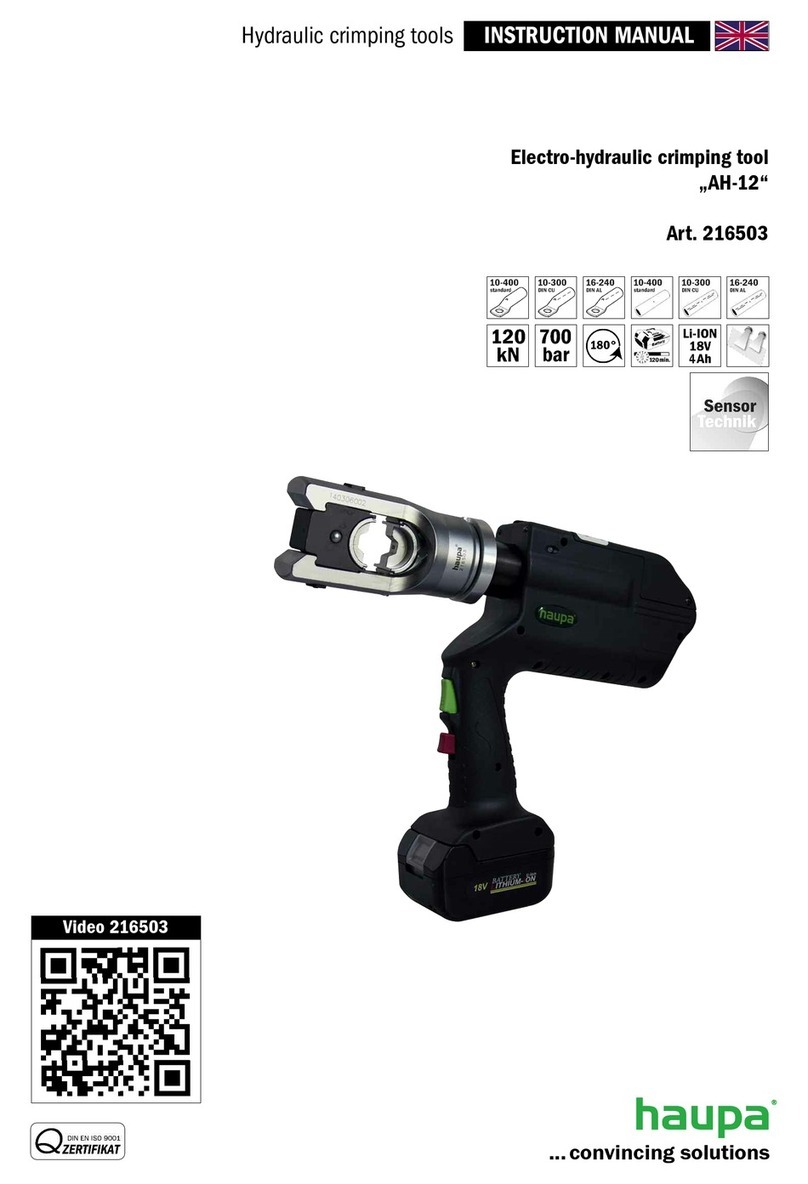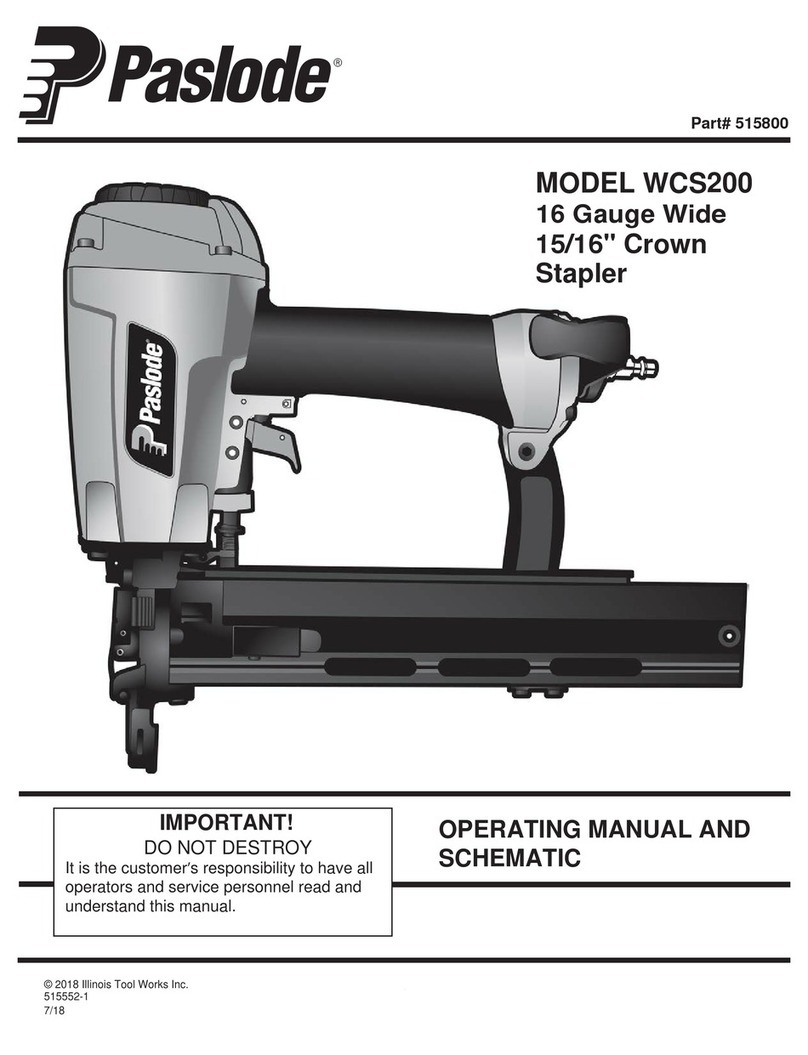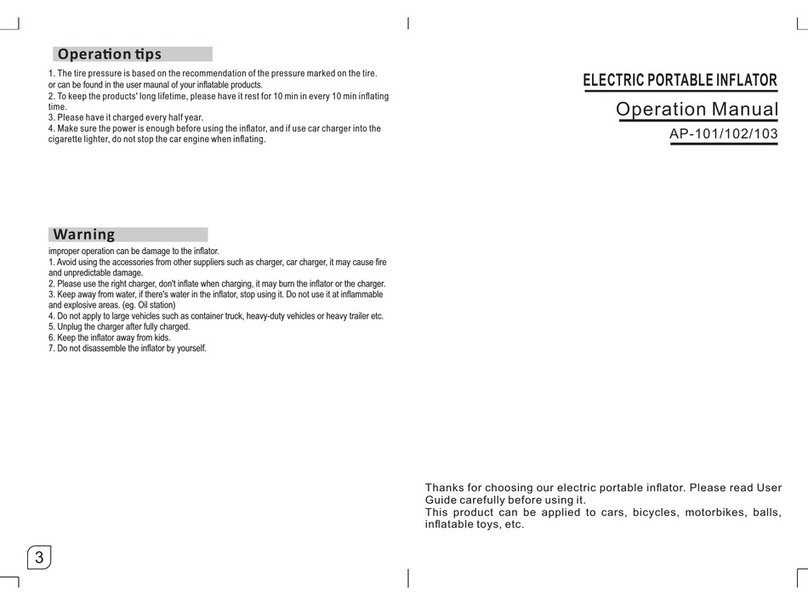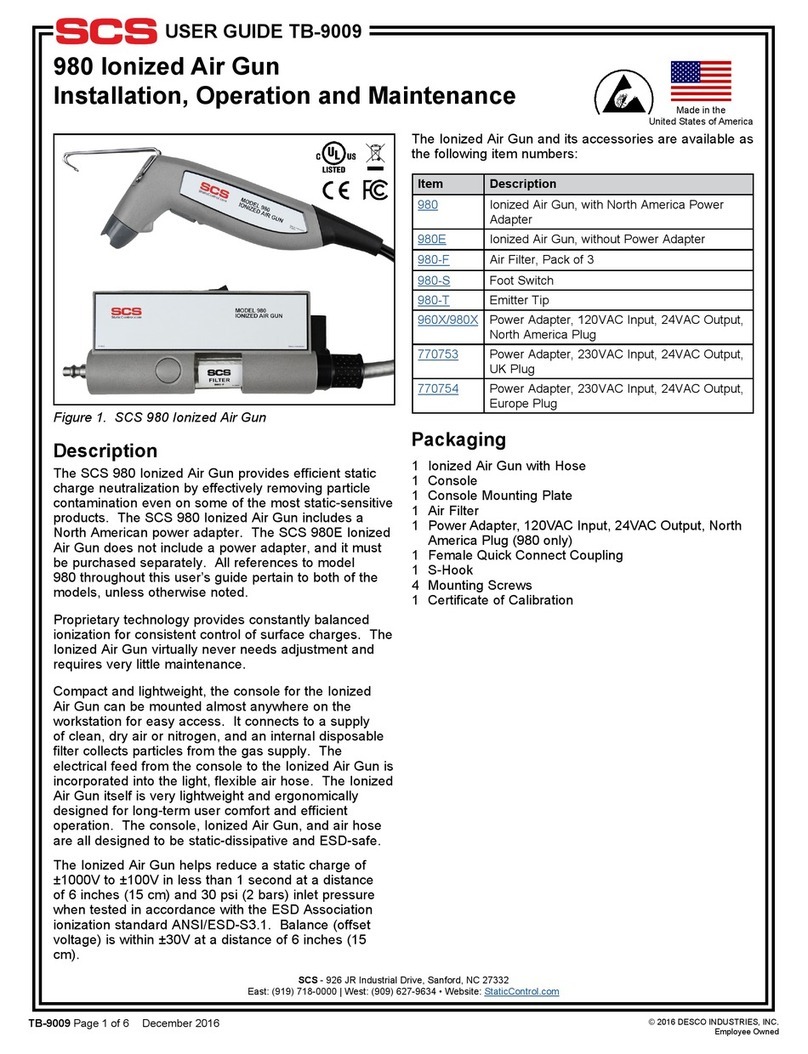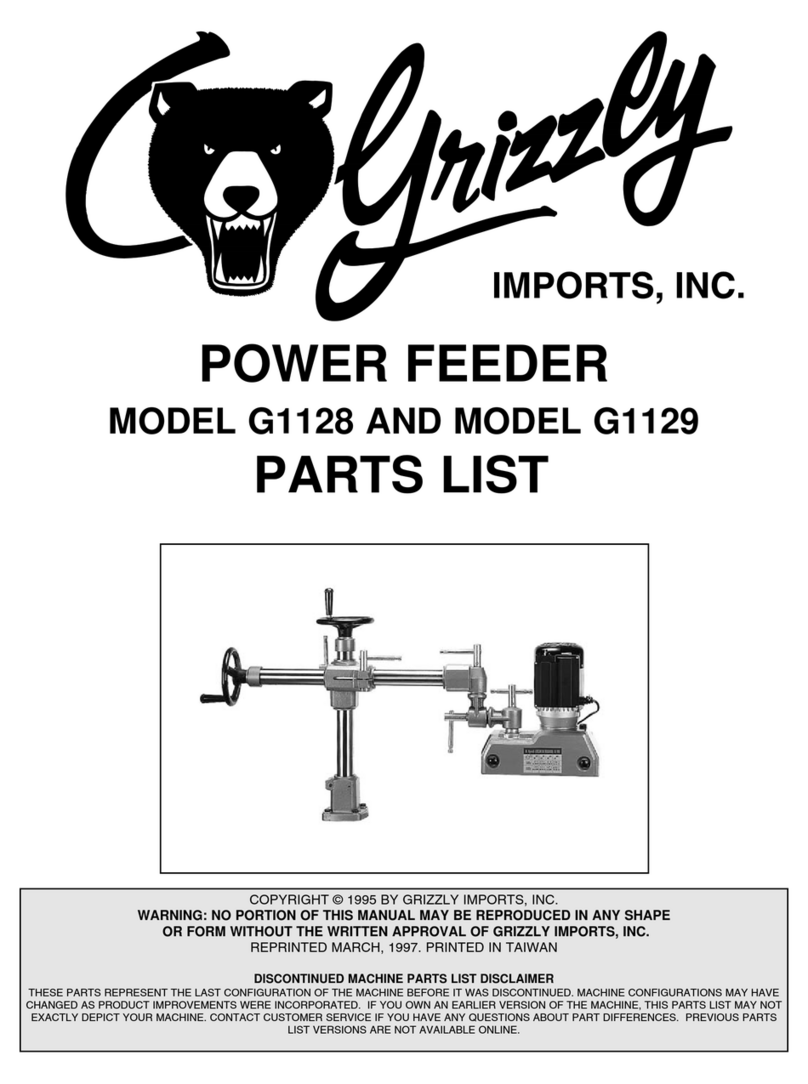haupa SDE240-6M User manual

Battery powered crimping tool INSTRUCTION MANUAL
Battery powered crimping tool
„SDE240-6“
Art. 216669
... convincing solutions
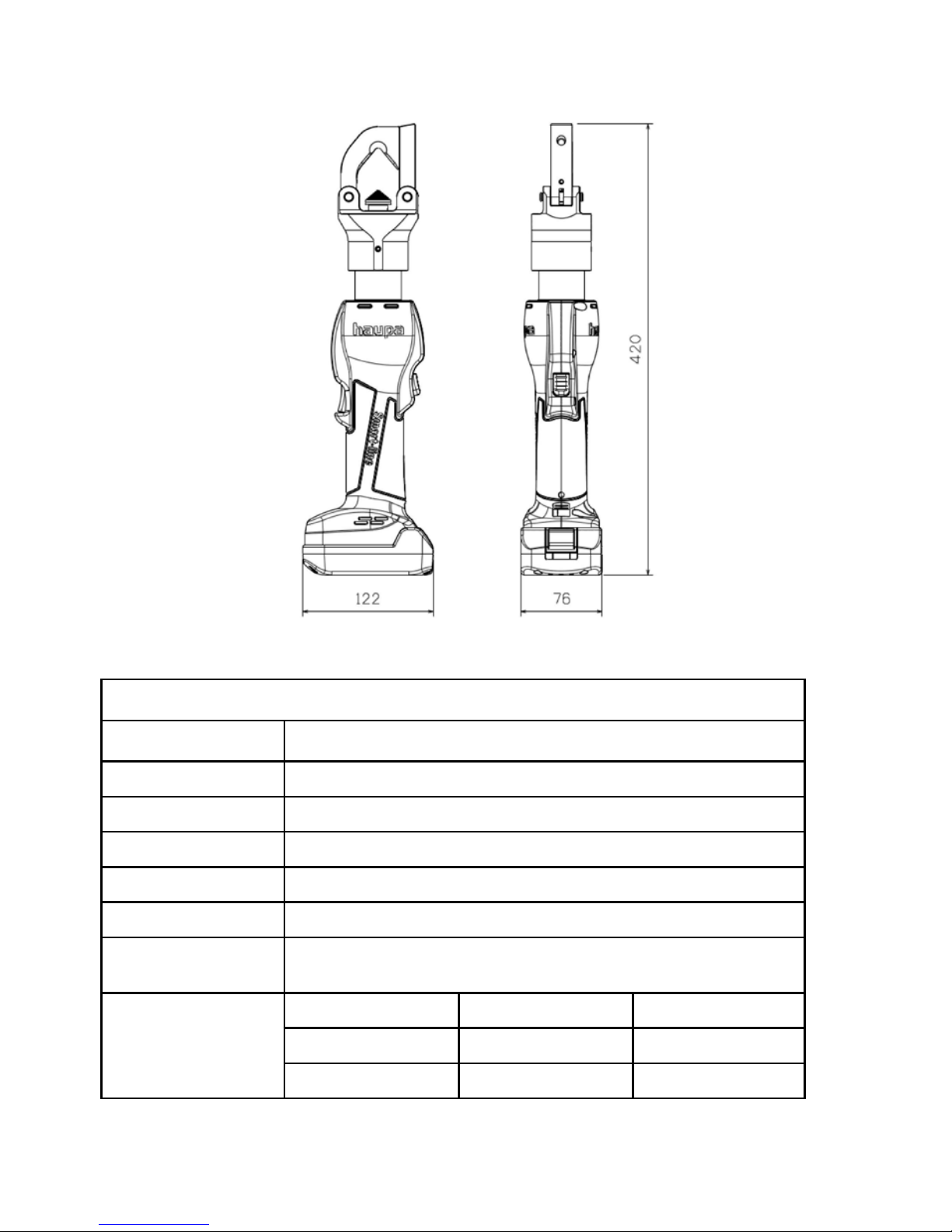
SPECIFICATION
Art. 216669
OUTPUT 6t
VOLTAGE 18 V DC
WEIGHT 2,9 KGS (without battery)
DIMENSION 420 x 76 x 122mm (LxWxH)
ACCESSORY battery & charger & case & manual
APPLICATION copper & aluminium
terminal & conduct crimping
CRIMPING RANGE
DIN AWG/MCM
copper 10-240mm² 8-500
aluminium 50-240mm² 1-500

Germany: HAUPA GmbH & Co. KG, Königstraße 165-169, D-42853 Remscheid.
Phone: +49 (0)2191 8418-0, Fax: +49 (0)2191 8418-840, sales@haupa.com • Errors and technical changes reserved.
... convincing solutions
english
REMARKS BEFORE OPERATION OR WHILE OPERATING:
• Please wear protective equipment while operating to make sure your safety. Warning: This
tool is not insulated.
• If the release button is not returned, please try to reduce the pressure of safety valve till
leaking out the pressure.
• Please kindly check the crimping range and suitable crimping material. Please make sure
that your crimping material is suitable for this tool and your crimping material is in the
range of 216669. (You could find the range at this manual on page 1). Do not crimp
without any material in crimping area, otherwise the tool will be damaged.
• Please do not put your hands/fingers in the working area while operating, cleaning
and testing. This action is very dangerous.
• Please do not aim at anyone while operating. This action is very dangerous.
Die
Release
button
Battery lock
Switch
Working light
18 V battery
Working area
Rotation head
180°

HOW TO USE CHARGER Art. 215513:
• The charger Art. 215513 is suitable for Li-Ion battery (Li-Ion) 215511 (4Ah) and 215503
(2Ah). The voltage of charger: 18V.
• While connecting to power, the digital monitor shows . The buzzer buzzes once.
• Already connected to power, but the battery is not in the charger, the digital monitor shows
and twinkles once a second.
• After inserting the battery in, the charger will detect the battery voltage and show the
capacity in percentage.
• If the battery is well charged, the digital monitor shows . The buzzer buzzes every 5
seconds.
• The voltage of battery is low, the digital monitor shows . The buzzer buzzes once a
second, it means the battery error/defect.
• The temperature of battery is over, the digital monitor shows . The buzzer buzzes
once a second, you have to wait until the battery is cool down, then you could charge the
battery.
• After charning 10 minutes, the voltage is not rising, the digital monitor shows . The
buzzer buzzes once two seconds and stops one second, it means the battery error/defect.
• The max. charging time is about 60-70 minutes. After 70 minutes, no matter the battery is
full charged or not, the charger will be stopped.
• While charging, the digital monitor shows the capacity in percentage each 5% until 90%.
After 90% of capacity, it will show the capacity in percentage each 1% until full charged,
i.e. 100%.
• There is a protecting system that while the battery is full charged, it will stop charging
automatically. And if the battery temperature is over 65 degree, it will stop charging
automatically, too.
Digital
monitor
insert
smoothly
Charging only for HAUPA batteries!

Germany: HAUPA GmbH & Co. KG, Königstraße 165-169, D-42853 Remscheid.
Phone: +49 (0)2191 8418-0, Fax: +49 (0)2191 8418-840, sales@haupa.com • Errors and technical changes reserved.
... convincing solutions
english
ABOUT THE 18V LI-ION BATTERY (18 V): 215511 and 215503:
Art. 215511 (4Ah)
SPECIFICATION
ART. 215511
VOLTAGE 18V
WEIGHT 0,5 kg
DIMENSION 122 x 75 x 69mm (LxWxH)
CHARGING TIME 120 minutes
CAPACITY 4Ah
MEMORY EFFECT NO
Art. 215503 (1,5Ah)
SPECIFICATION
ART. 215503
VOLTAGE 18V
WEIGHT 0,3 kg
DIMENSION 122 x 75 x 50mm (LxWxH)
CHARGING TIME 60 minutes
CAPACITY 2 Ah
MEMORY EFFECT NO
Please follow the manual of
battery with correct instruction.
Our company does not guarantee
anything due to the purpose
damage or wrong use.
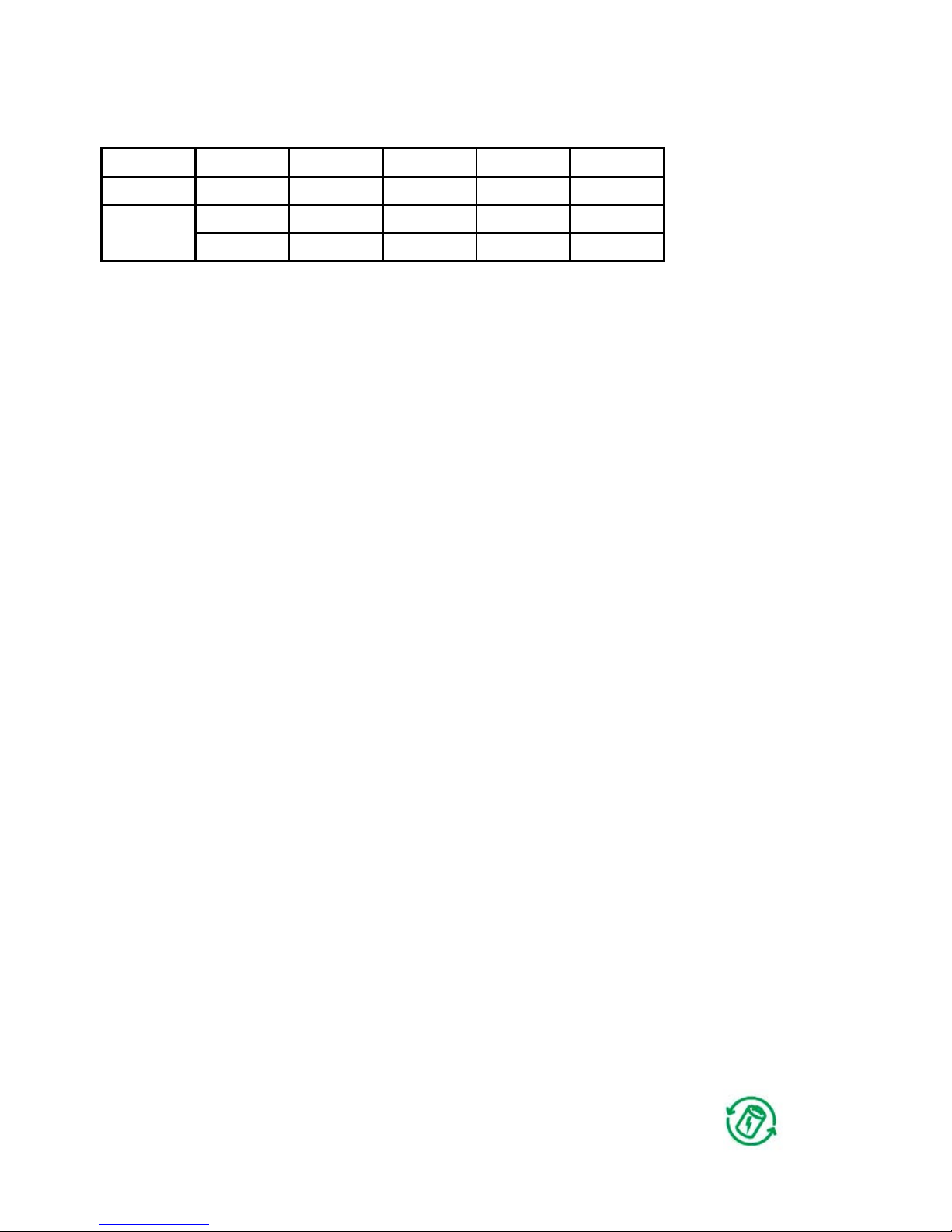
MANUAL/INSTRUCTION OF BATTERY:
BEFORE OPERATION PLEASE NOTE:
• Do not put the battery together with any metal. Otherwise the battery may have a short circuit.
• Do not store the battery at a wet/hot space. Put battery in a dry clean space.
• Do not give the battery to children. Keep the battery away from the children.
• The electric capacity of battery may be lost and the battery may be damaged if the battery is
put in the tool or charger for a long time.
• Do not heat the battery or put the battery in the fire.
• Keep the battery away from water, no matter sea water or faucet water. Please keep the
battery dry & clean.
• Do not press/take apart/throw down the battery. Do not let the battery near the water or fire.
Also do not put the battery in your pocket.
• Do not destroy the housing/package/body of battery.
• Do not use old transformed battery with strange/abnormal appearance.
• The battery after use will be a little warm.
• The battery in low temperature (10 degree or below), the battery will be deteriorated and its
use time will be shorter. This is normal.
• Please follow the instruction of battery manual to charge the battery.
• Do not charge the battery directly under the sun or in a space with high temperature.
• Please use charger to charge the same brand battery.
• Do not use battery with other brand.
• Please charge the battery before storage if you will not use the battery for a long time. Please
charge the battery at least once a month to ensure its life.
HOW TO CLEAN THE BATTERY:
• If the connecting points (+/-) or the cap of battery is dirty. It may cause the electric current
cannot go through. Therefore you will find the digital monitor will still show “Without Power”
under full charged.
• Please keep the connecting points (+/-) or the cap of battery clean. Please use dry soft cloth
to wipe the battery housing/cap and even the connecting points (+/-).
• Do not use cleaner or chemical cleaner to clean the battery or charger, otherwise they will be
damaged.
RECYCLING & THROW AWAY:
• Make sure there is without any power inside the battery before throwing the battery away.
• Please charge the battery full at the first time use. If the battery’s use time is shorter after
long time use, it means you need to amend an extra new battery.
• Please stick gummed tapes on the connecting points (+/-) for fire/explosion
preventing. Please follow the local rule of recycling.
Voltage 9,6 V 14,4V 18V CURRENT CHARGING
Ni-MH B-03 B-02 4Ah 120 min.
LI-ION 4Ah 120 min.
2Ah 60 min.

Germany: HAUPA GmbH & Co. KG, Königstraße 165-169, D-42853 Remscheid.
Phone: +49 (0)2191 8418-0, Fax: +49 (0)2191 8418-840, sales@haupa.com • Errors and technical changes reserved.
... convincing solutions
english
HOW TO USE 216669:
CRIMPING STEPS
• Insert the battery to 216669 as below picture 1: While the battery is inserted the
battery lock will lock the battery.
• After setting suitable crimping material, then you could use the start switch and the oil
return switch to operate the tool. The tool will move forward and backward to crimp.
Picture 2: Operation
Picture 1: Set/Take batttery

Germany: HAUPA GmbH & Co. KG, Königstraße 165-169, D-42853 Remscheid.
Phone: +49 (0)2191 8418-0, Fax: +49 (0)2191 8418-840, sales@haupa.com • Errors and technical changes reserved.
... convincing solutions
english
STORAGE:
•♦The hydraulic oil for 216669:
Add/use hydraulic oil SHEEL TELLUS T-15 or SEA#20. Do not use other brand. Otherwise the
tool will be damaged. We also can supply you hydraulic oil. Welcome to inquire for Factory
Brand Oil T-15.
•♦Put the tool, charger and battery in a dry dean place. Please charge the battery full once two
months to make sure the life time. Clean the tool and add some antirust oil on the metal
parts, i.e. dies, dies holders before storage.
BREAKDOWN SOLVING:
•♦The crimper can not operate to the original position and while operating, the speed is very
slow: Please contact your distributor.
Other manuals for SDE240-6M
1
This manual suits for next models
2
Table of contents
Other haupa Power Tools manuals
Popular Power Tools manuals by other brands
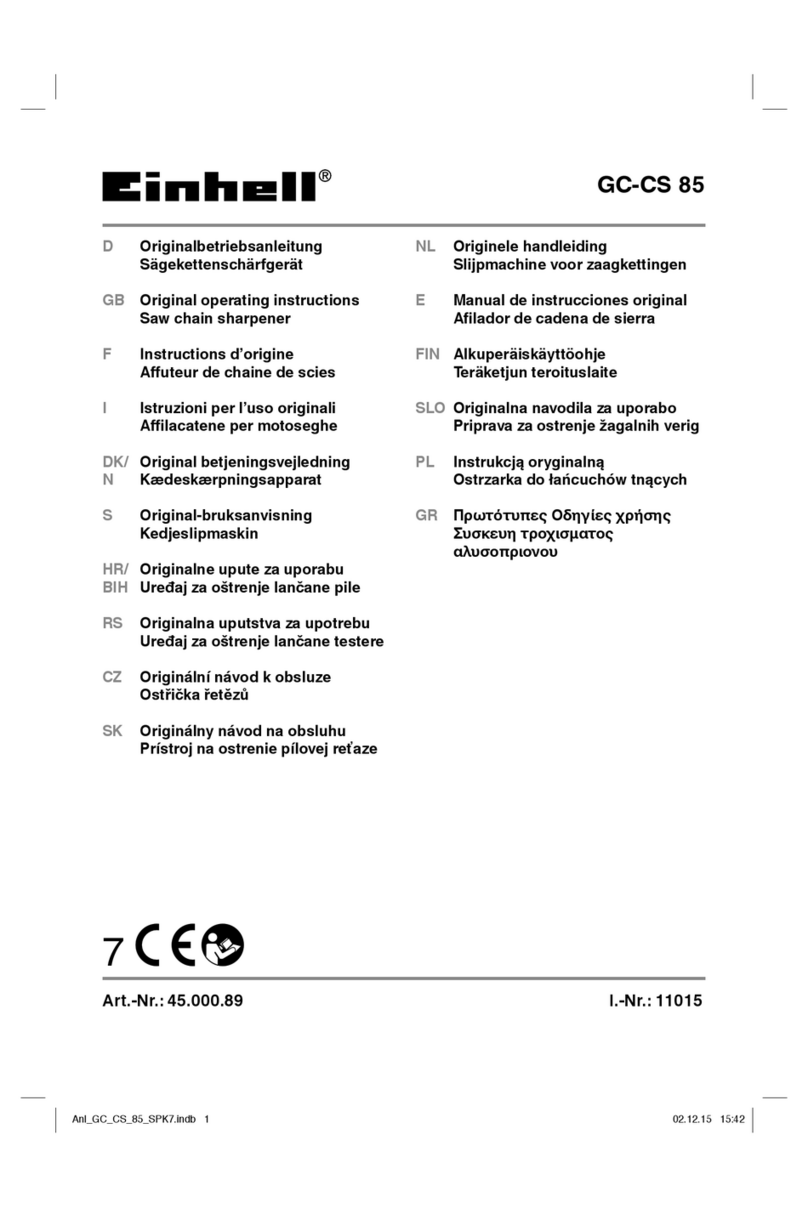
EINHELL
EINHELL GC-CS 85 Original operating instructions

Makita
Makita DTW701 instruction manual

Craftsman
Craftsman 919.152361 owner's manual

Ingersoll-Rand
Ingersoll-Rand 45P3 Product information
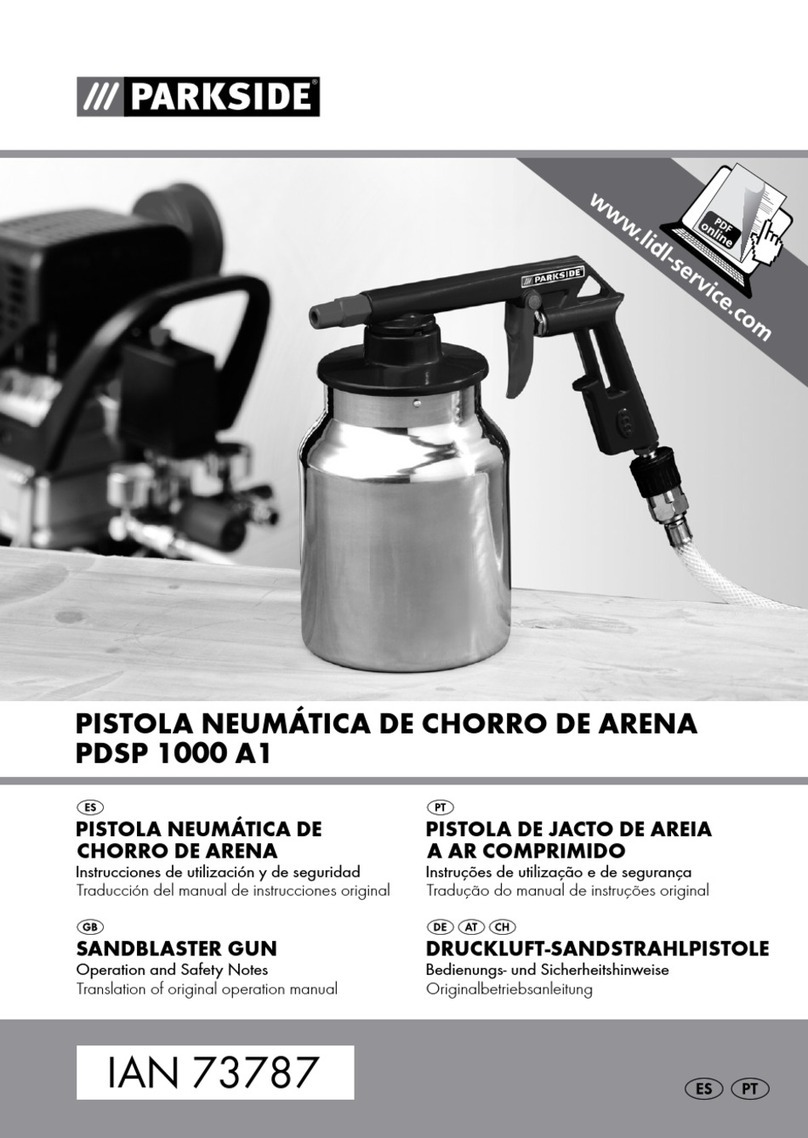
Parkside
Parkside PDSP 1000 A1 SANDBLASTER GUN Operation and safety notes translation of original operation manual
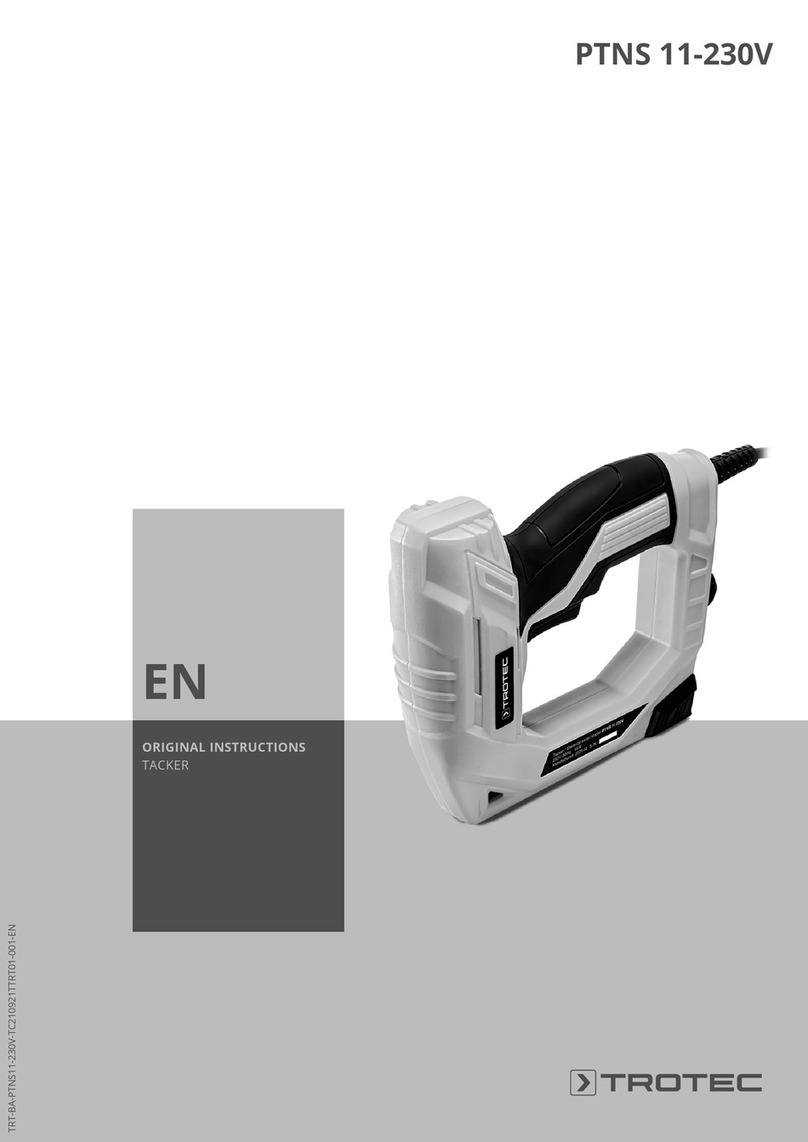
Trotec
Trotec PTNS 11-230V Original instructions