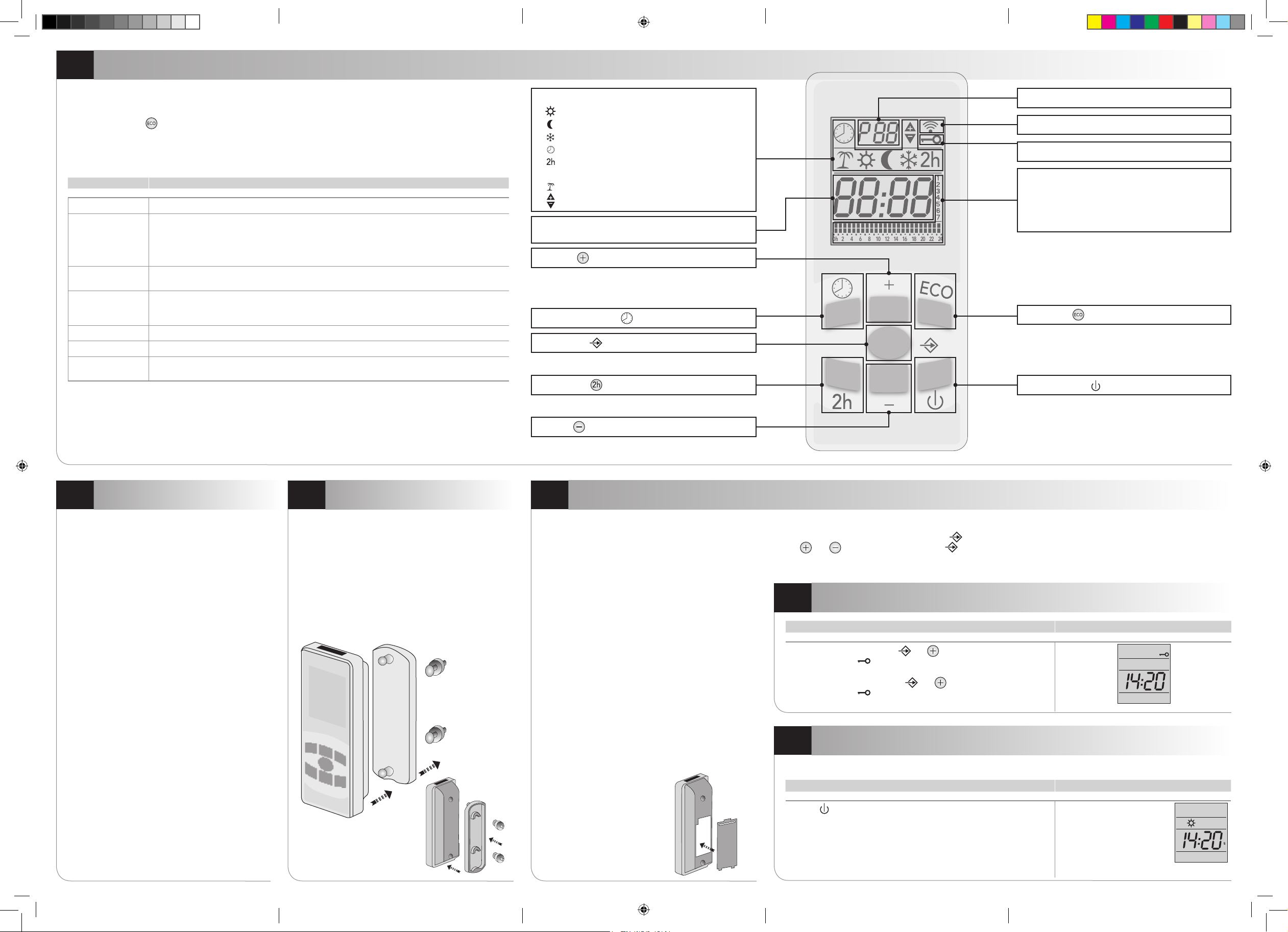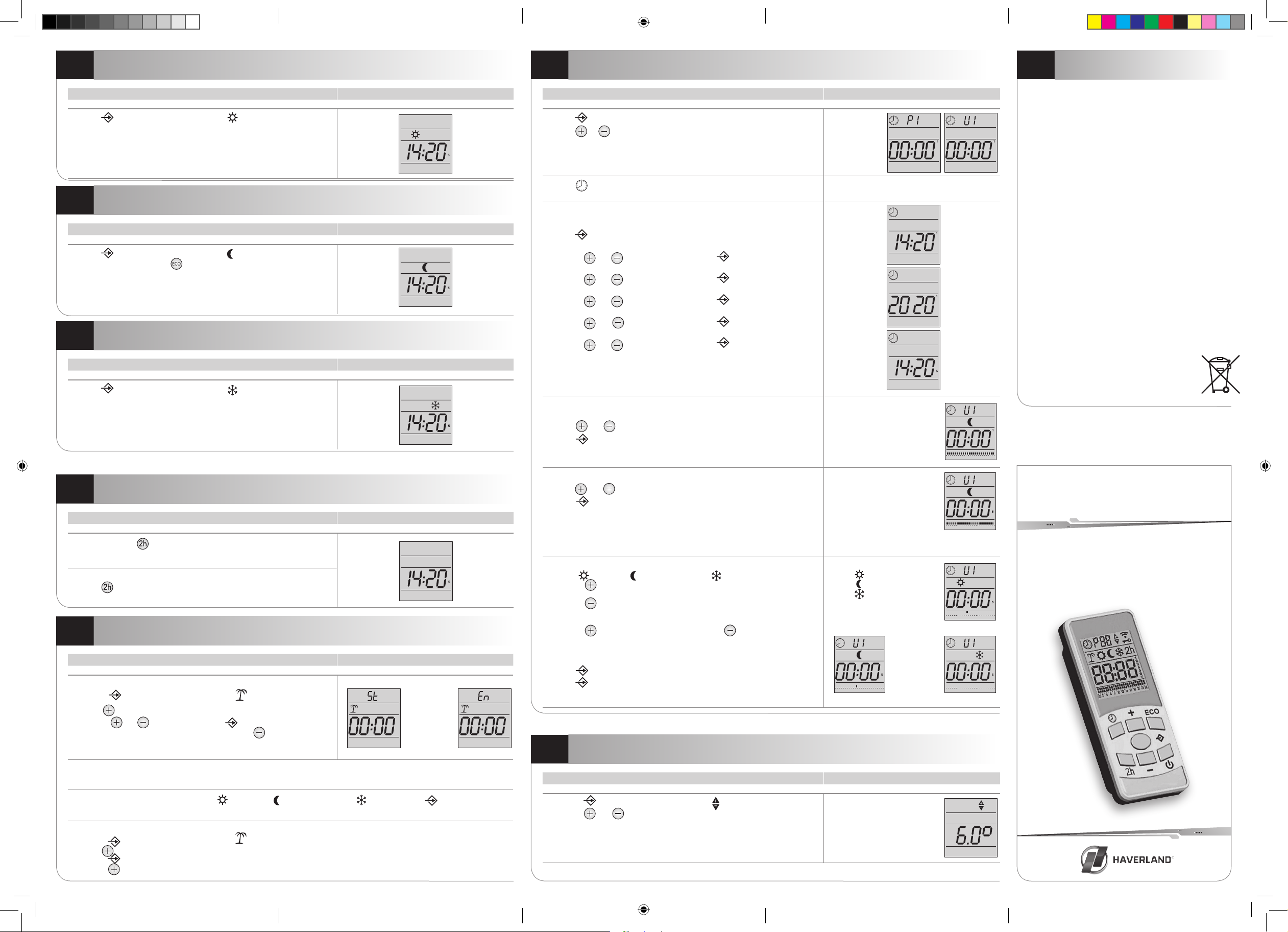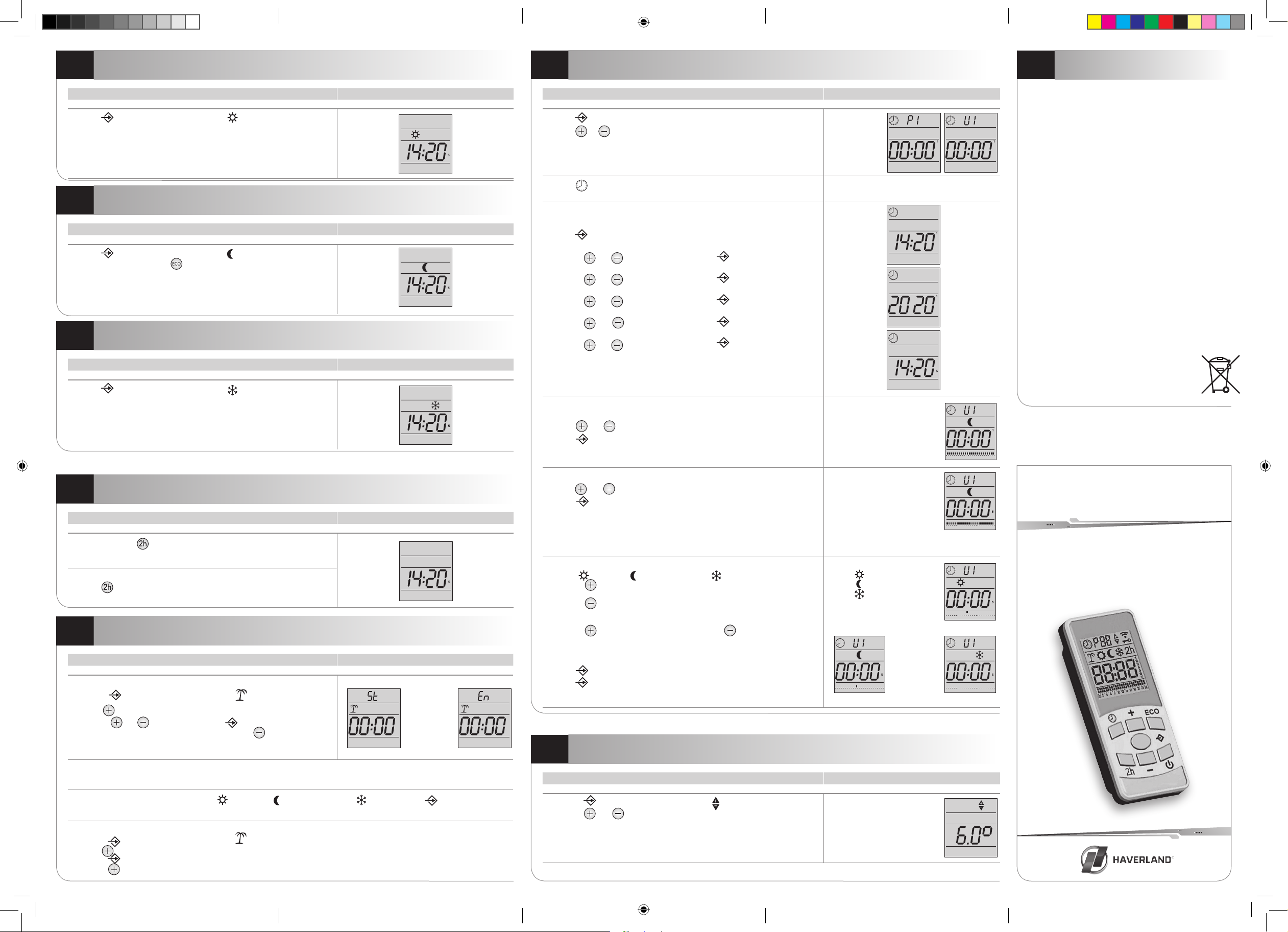
TRD 300
8
9
14
10
11
13
12
7
Infrared remote control device
for Haverland RCW electric
radiators.
COMFORT MODE
ECONOMY MODE
FROST PROTECTION MODE
WEEKLY PROGRAMMING MODE
BOOST MODE
MODIFICATION OF PREDETERMINED TEMPERATURE SETTINGS
BY REMOTE CONTROL
HOLIDAY MODE
WARRANTY & END OF LIFE
Two years from the delivery date. This guarantee
applies within the framework of the general terms of
sale of Marsan Industrial, S.A. To benet from it, it is
necessary to provide proof of purchase on which the
buying date must be shown.
It covers the replacement of defective parts.
The guarantee excludes:
• equipment on which the serial number has been
damaged, modied or erased;
• equipment for which connection or use has not
been performed in accordance with the instructions
appearing on the device or in the manual;
• equipment that has been modied
or dismounted without the manufacturer’s prior
agreement;
• equipment that has apparently been damaged by
shocks.
Any repair performed by unauthorized personnel will
cancel the guarantee.
This product must not be discarded with household
waste. It must be disposed of at appropriate collection
points. In the case of replacement, it must be returned
to the distributor. This end-of-life treatment of
the product helps protect the environment and reduce
consumption of natural resources. This symbol applied
to this product indicates that it must be
returned to an appropriate collection centre
for disposal in accordance with the 2002/96/
EC Directive (WEEE).
The manufacturer reserves the right to make changes to the product
described in this manual at any time without prior notice.
www.haverland.co.uk
Challenge House, Sherwood Drive, Bletchley, MK3 6DP
Tel.: 0330 3651940 - Fax: 01672 811944
Action SCREEN
Press the key on the remote control until the icon is displayed on
the screen.
The signal is transmitted to the thermostat(s) on the radiator(s) one second later.
Action SCREEN
Press the key until P1 or U1 is displayed.
Press the or keys to select the desired program.
The signal is transmitted to the thermostat(s) on the radiator(s) one second later.
Press the key to initiate the programming procedure.
Time and date setting
The time and day of the week ash.
Press the key on the remote control.
1. The ashing numbers indicate the time.
Press the and keys to adjust and press the key to conrm.
2. The ashing numbers indicate the minutes.
Press the and keys to adjust and press the key to conrm.
3. The ashing numbers indicate the year.
Press the and keys to adjust and press the key to conrm.
4. The ashing numbers indicate the month.
Press the and keys to adjust and press the key to conrm.
5. The ashing numbers indicate the day.
Press the and keys to adjust and press the key to conrm.
Choice and customization of weekly programming
The name of the program ashes.
Press the and keys to choose the desired weekly program [U1,...,U5].
Press the key to conrm.
Example: Choice of program U1
The program day of the week ashes.
Press the and keys to choose the day of the week to congure.
Press the key to conrm.
Example: Choice of day 5
The rst time slot from 12h (midnight) to 1h ashes, as well as the operating mode
(COMFORT
, ECONOMY
, FROST PROTECTION
).
1. Press the key to choose the operating mode
(COMFORT, ECONOMY, FROST
PROTECTION)
.
2. Press the key to go to the next time slot.
NB: the mode (COMFORT, ECONOMY, FROST PROTECTION) selected for the previous
time slot is entered by default.
Press the key pto change this mode or press the key to go to the next time
slot.
Repeat the operation as often as necessary to choose the mode wanted
for each time slot.
Press the key at any time to go to the next day.
Press the key at any time to leave the weekly program conguration.
The program returns automatically to the operating mode enabled previously.
Example: Choice of day 5
a. mode
b. mode
c. mode
Action SCREEN
Press directly on the key.
The signal is transmitted to the thermostat(s) on the radiator(s) one second later.
Cancellation
Press the key again. The symbol disappears from the screen. The signal is
transmitted to the thermostat(s) on the radiator(s) one second later.
Action SCREEN
1. Press the key on the remote control until the icon is displayed on the screen.
2. Press the and keys to enter the desired temperature deviation (from -9°C to
+9°C).
3. The signal is transmitted to the thermostat(s) on the radiator(s) one second later; the
backlighting of the thermostat screen(s) ashes to indicate that the order has been
accepted.
Example: +6° C
This change of set-point value is accepted in any of the positions (including OFF).
Action SCREEN
Press the key on the remote control until the icon is displayed on
the screen or directly press the key.
The signal is transmitted to the thermostat(s) on the radiator(s) one second later.
Action SCREEN
Press the key on the remote control until the icon is displayed on
the screen.
The signal is transmitted to the thermostat(s) on the radiator(s) one second later.
Action SCREEN
Dene the day and time at which the absence starts
1. Press the key on the remote control until the icon is displayed on the
screen.
2. Use the key to conrm; the St indication appears; the TIME ashes.
Press the and keys to modify and the key to conrm.
3. In the same way, set the MONTH and then the DAY; the key can be used at
any time to return to the previous setting.
4. The En indication appears.
Dene the day and time at which the absence ends
Proceed in the same way. Set the TIME, the MONTH and then the DAY of the date on which the absence ends.
Select the chosen operating mode (COMFORT , ECONOMY , FROST PROTECTION ) by pressing the key.
The signal is transmitted to the thermostat(s) on the radiator(s) one second later.
Cancellation
1. Press the key on the remote control until the icon is displayed on the screen.
2. Use the key to conrm.
3. Press the key to scroll the parameters until the 4 operating icons appear (COMFORT, ECONOMY, FROST PROTECTION, SLEEP).
Press the key to conrm. The screen backlighting and/or the thermostat’s signalling LED ashes to indicate that the cancellation has
been accepted.
2h
Oh 2 4 6 8 10 12 14 16 18 20 22 24
Oh 2 4 6 8 10 12 14 16 18 20 22 24
Oh 2 4 6 8 10 12 14 16 18 20 22 24
Oh 2 4 6 8 10 12 14 16 18 20 22 24 Oh 2 4 6 8 10 12 14 16 18 20 22 24
a
cb
Notice TRD 300_HAVERLAND_UK_AM_05032020.indd 6-10 6/3/20 13:36