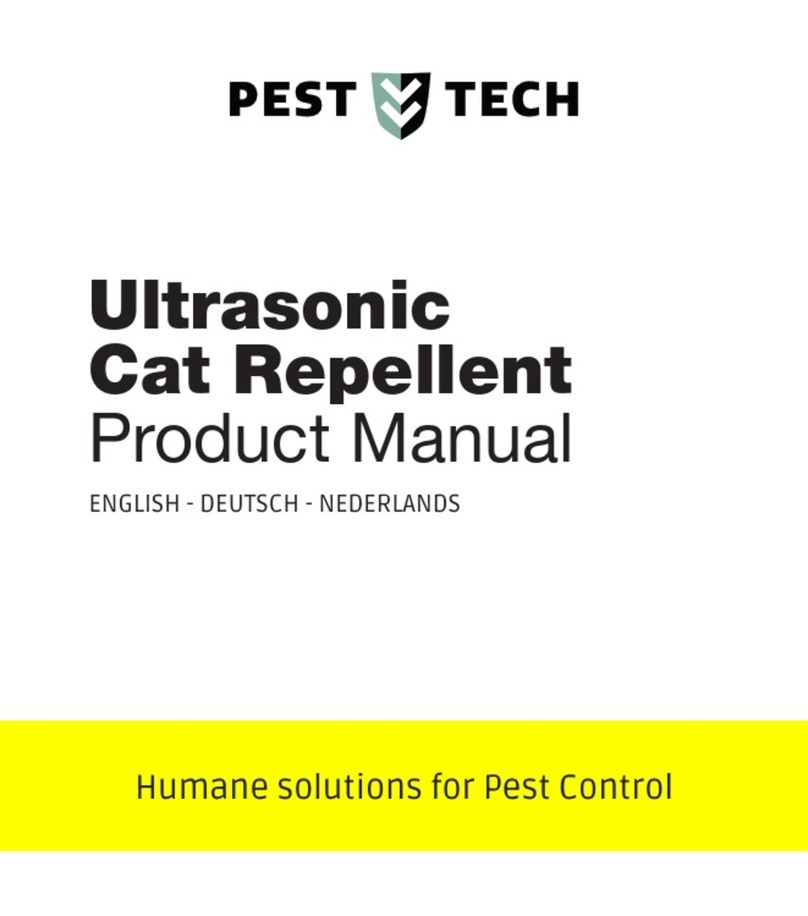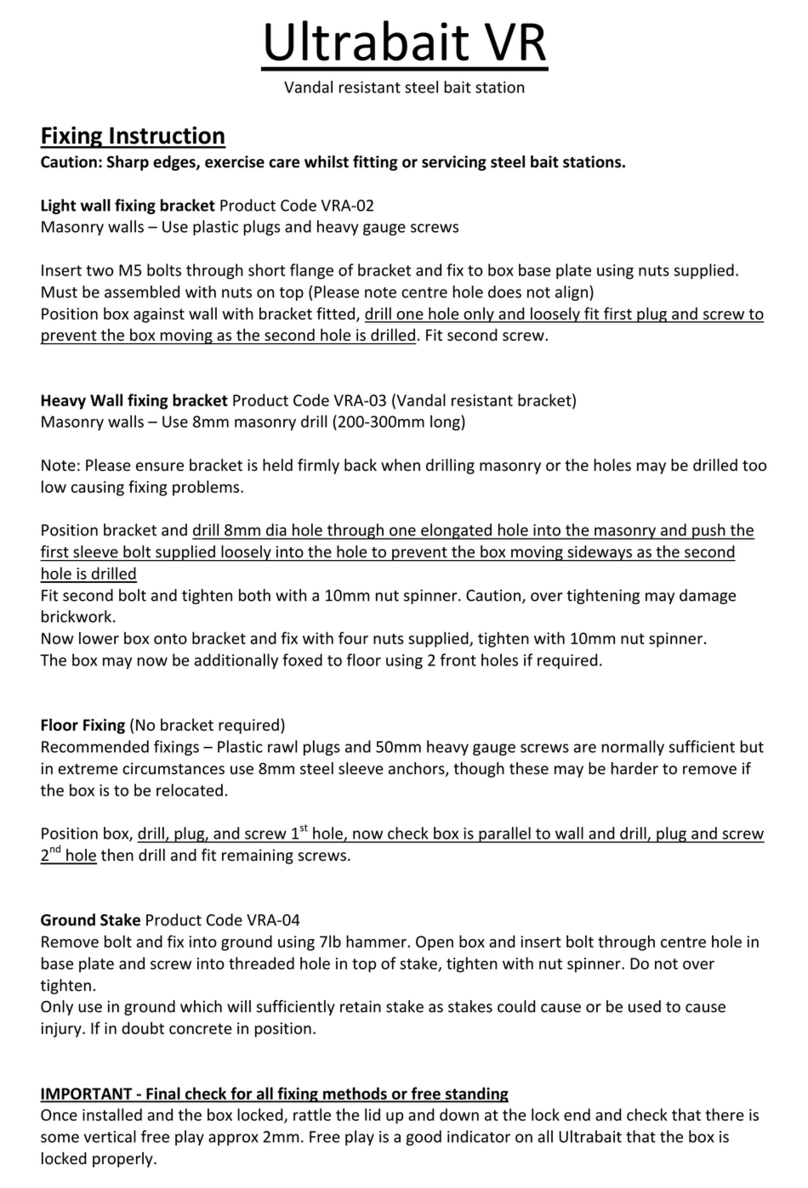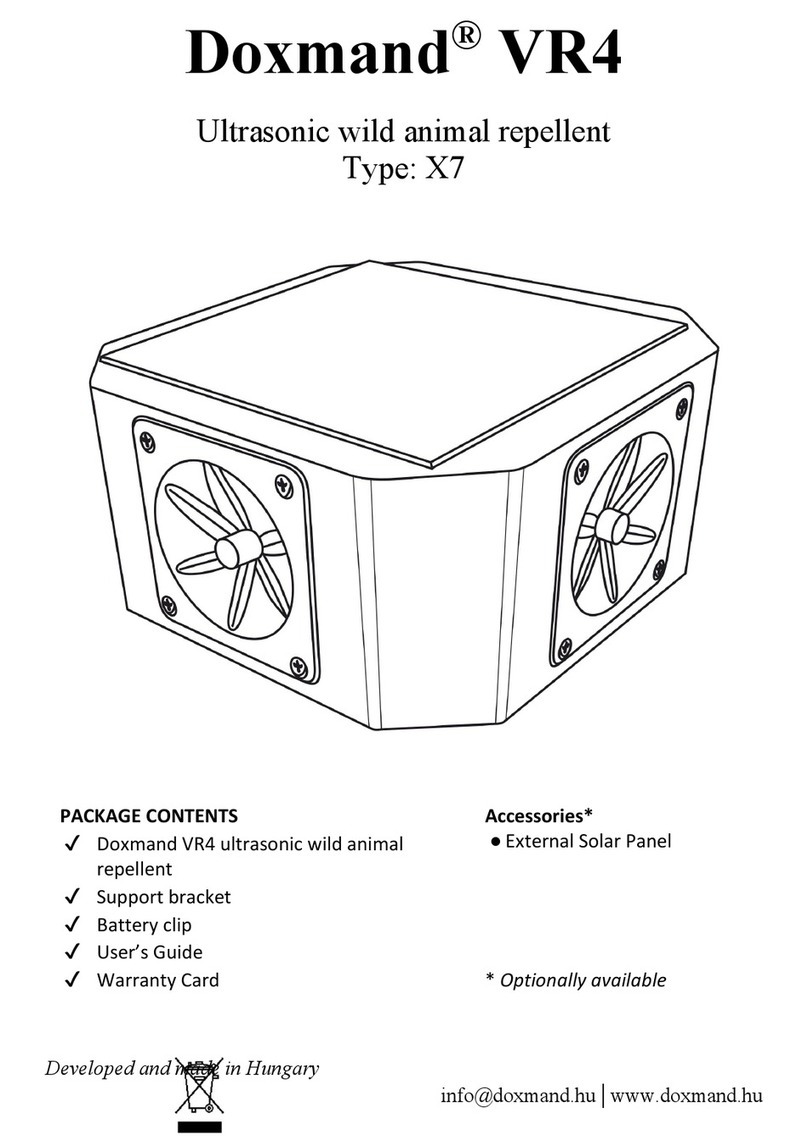Hawk-Laser SCAN 30 User manual

Hawk Laser - SCAN 30
User Manual
1
Laser bird repeller
The Scan30 laser is developed as an eco-friendly, safe, silent and
effective tool for bird control. It is designed to chase birds from
Agricultural environments, warehouses, loading docks, railroad sidings,
tunnels, breezeways, underpasses, stadiums, barns and storage sheds.
The laser pattern of the Scan30 is fully programmable and will run
between preset positions. Using the controller of the Scan30, the preset
position can be easily programmed and saved in the Pan/Tilt device.
LASER TECHNICAL & SAFETY INFORMATION
WARNING- Laser Safety Hazard Warning
This Hawk-Laser SCAN30 emits laser light. Laser light is very
bright and can potentially cause injury to the eyes if not used
correctly.
Read all operation and safety information prior to use.
NEVER look into laser or at bright reections.
NEVER aim the laser of SCAN30 or the reection at aircraft,
people or moving vehicles at any distance as it is dangerous.
(Please follow local laws regarding laser use)
DO NOT stare into the beam or view directly with optical
instrument.
WARNING
DO NOT allow unauthorised people to operate the Hawk-Laser
SCAN30.
Laser reections from at shiny mirror like surfaces can be as
hazardous as the laser beam itself.
Eye injury is theoretically possible if the laser is aimed at people
using telescopes, rie scopes, spotting scopes, binoculars,
cameras or any other optical light gathering instruments.
DO NOT remove or damage any safety labels present on the
Hawk-Laser Scan30
DO NOT attempt to disassemble the Hawk-Laser SCAN30 as it
may lead to hazardous exposure.
DO NOT attempt any repair or modication.
DO NOT use if lenses are cracked or broken.
Due to the laser beams low divergence, a small bright spot is
produced at the end of the beam. Aiming a laser at an aircraft,
vehicles, law enforcement ofcials or other situations where
vision and situational awareness are critical is illegal and can
cause disruption of safe operation.
This class of laser will not cause skin burns, nor start res, the
one potential hazard is to the eyes if instructions for use are not
followed.
WARRANTY
Our goods and services come with guarantees that cannot be
excluded under Australian Consumer Law
Should you encounter any problem with your model, please
carefully read this manual.
If you encounter defects, please contact your local dealer.
Should any defects arise as a result of production, repair or
replacement is guaranteed for a period of 12 months from the
date of purchase.
In the case of replacement, the warranty period of your original
purchase will remain.
Please email the serial number of your Hawk Laser unit with
your order number after purchase to:
info@birdcontrolaustralia.com.au.
HAWK-LASER SCAN 30 © BIRD CONTROL AUSTRALIA

22
HARDWARE FEATURES
The Scan30 consists of 4 parts:
• Power adapter - 12V DC power supply
• Laser Pan/Tilt device: Laser and positioning
• Controller: Program the Scan30 laser
• Junction Box: Emergency Stop and remote access to the
Scan30 Laser.
1
Power Supply Power Supply and communication
to Scan30. This cable must be
connected to T1 of the Junction Box.
2Communication
Port
Optional communication port for
controller.
3 Power Switch Turns power on and off.
4 Laser Switch Turns laser on and off.
1Emergency stop
switch
Emergency Stop turns off power supply
to the laser.
2 T1 Socket Connect to Scan30 laser.
3 T2 Socket Connect to controller to remote program
the Scan30 laser.
4 P1J Connector Connect to power adapter, DC 12V (or
optional battery clips).
Connection and switch of Scan30
Junction Box
1Joystick Steer laser beam to the desired position
2Preset Preset laser position and save the position to
the pan/tilt
3 Scan Once pushed, the laser beam will sweep back
and forth
4 Speed Used to change the running speed
5 On Enable the laser
6Off Disable the laser
7 Run Once pushed, the laser beam will move through
the preset position in sequence or in random.
8 S Running mode, laser runs from one preset
position to another preset position in sequence.
9 R Running mode, laser runs from one preset
position to another preset position in Random.
Function key to the controller
TECHNICAL SPECIFICATIONS
Power DC 12V
Operating
Temperature
minus 15 degrees Celsius to 40 degrees Celsius
Storage
Temperature minus 20 degrees Celsius to 50 degrees Celsius
Protection IP65
Casing Aluminium alloy
Weight <3kg
Pan range 0 degrees to 350 degrees
Tilt degrees -20 degrees to + 90 degrees
Total preset positions 16
Running speed 4-10deg /S
Laser
Pan/tilt device
HAWK-LASER SCAN 30 © BIRD CONTROL AUSTRALIA
y

13
SET UP AND OPERATION
Installation guide - read the safety instructions provided in
the user guide before activating the device.
• Mount the pan/tilt device on a horizontal and at surface.
NOTE- When installing the Hawk Laser on a high post, please
ensure both buttons are switched on (pushed in) the main
unit before erecting.
• Do not position the pan/tilt device on a surface which is
subject to vibration.
• Do not use external force to stop the running of the pan/tilt
• Do not allow laser beam to cross public roads, pathways,
footpaths or parking spaces.
• The Scan30 laser should be mounted and programmed in
such a way that people are not able to stare into the laser
beam.
• The rating protection of the Scan30 is IP65 so it can be used
both indoors and outdoors.
Installation
1. Mount the pan/tilt device
2. Mount the junction box on the wall
3. Plug in the connector of the Scan30 laser to T1 of the
junction box.
4. Connect P1J connector to DC 12V power supply.
5. Turn on Scan30 laser
6. Connect the controller to the communication port on the
Pan/Tilt or T2 of junction box to program the Scan30 laser.
7. The (speed) key is used to change the running speed of
the Pan/Tilt. The Pan/Tilt has 4 running speeds and should
ideally be set to the low speed for best results.
Note:
Pressing any key on the controller will be effective only when
the pan/tilt is not running. When the pan/tilt is running, pressing
any key on the controller will stop the pan/tilt. The key must be
pressed again to enter the command.
Operation
After power is turned on, the pan/tilt device with take approx. 30
seconds to seek the “origin” position. At this point the pan/tilt
cannot be controlled by the controller.
Once the pan/tilt device completes seeking the “origin” position,
the scan30 can be started to run one of the following 3 operation
modes:
1. Manual Mode: Use the joystick to move the laser beam.
2. Scan Mode: The laser beam sweeps back and forth without
changing in tilt direction. Scan mode can be started by
pressing the (scan) key on the controller.
3. Run mode: The laser beam will move from one preset
position to another. The Scan30 has two running modes,
S mode and R mode. In S mode, the laser beam will move
according to the sequence of the preset position. In R
mode, the laser beam will run between the preset positions
randomly. Run Mode can be started by pressing the (Run)
key on the controller.
There is an Emergency Stop switch in the junction box, pressing
this switch will remotely shut down the laser. Clockwise rotation of
the switch will release the switch and turn the laser on again. The
Emergency Stop switch is the remote interlock of the Scan30 laser.
Programming the Preset Position Laser Control
The two keys (on) and (off) on the controller are used to enable
and disable the laser.
Pressing (on) will turn on the laser and (off) will turn off the laser.
Once the laser is turned off and the controller is unplugged from
the Scan30 laser, the laser cannot be turned on anymore. This
will prevent unauthorised people from turning on the laser. The
two keys (on) and (off) on the controller are used as the security
master control of the laser.
Programming the Pan/Tilt device
1. Connect the plug of the controller to the communication port
of the Scan30 or to the T2 connector of the junction box.
2. Use the joystick of the controller to steer the laser to the
desired position.
3. Press the numeric key and then (Preset) key to save the
position. For example: Press (1)(Preset) to save the No.1
position, then press (2)(Preset) to save number 2 position.
4. Repeat step 2 and step 3 to save more positions. A total of
16 positions can be saved, from No.1 to No.16.
5. Once you have your last position steer the laser back to the
origin start position or close to it and preset this as the nal
preset number.
6. To remove all the preset positions, Press (1)(2)(0)(Preset)
7. The keys (S) and (R) are running mode selections.
Press(S) then press (Run), the laser will move forward from one
preset point to another preset point in Sequence No.1..No.2…
No.3…etc
Press (R) then press (Run), the laser will move from one preset
point to another preset point in Random.
MAINTENANCE
Do not attempt to disassemble or clean the Hawk-Laser SCAN-
30 internally. This will invalidate the warranty.
The external surfaces should occasionally be wiped clean with a
soft cloth. Remove any external dirt or sand with a soft brush so
as to avoid scratching the nish.
Do not open, modify or attempt to service this product. Servicing
and repairs are to be arranged by the company you purchased
the unit from.
Troubleshooting
If you are experiencing problems during installation, please do or
check the following:
• Check power supply and voltage on battery output if using
12VDC.
• Ensure the temperature is not out of specication, otherwise
the diode laser will not work properly.
• Check the connection between Pan/Tilt device and controller,
disconnect plug of the controller and then reconnect.
• If the Pan/Tilt device is not working properly, power off and
on and then wait 30 seconds.
• Check the Emergency Switch is turn clockwise and on
(popped out)
HAWK-LASER SCAN 30 ©BIRD CONTROL AUSTRALIA
Popular Pest Control manuals by other brands
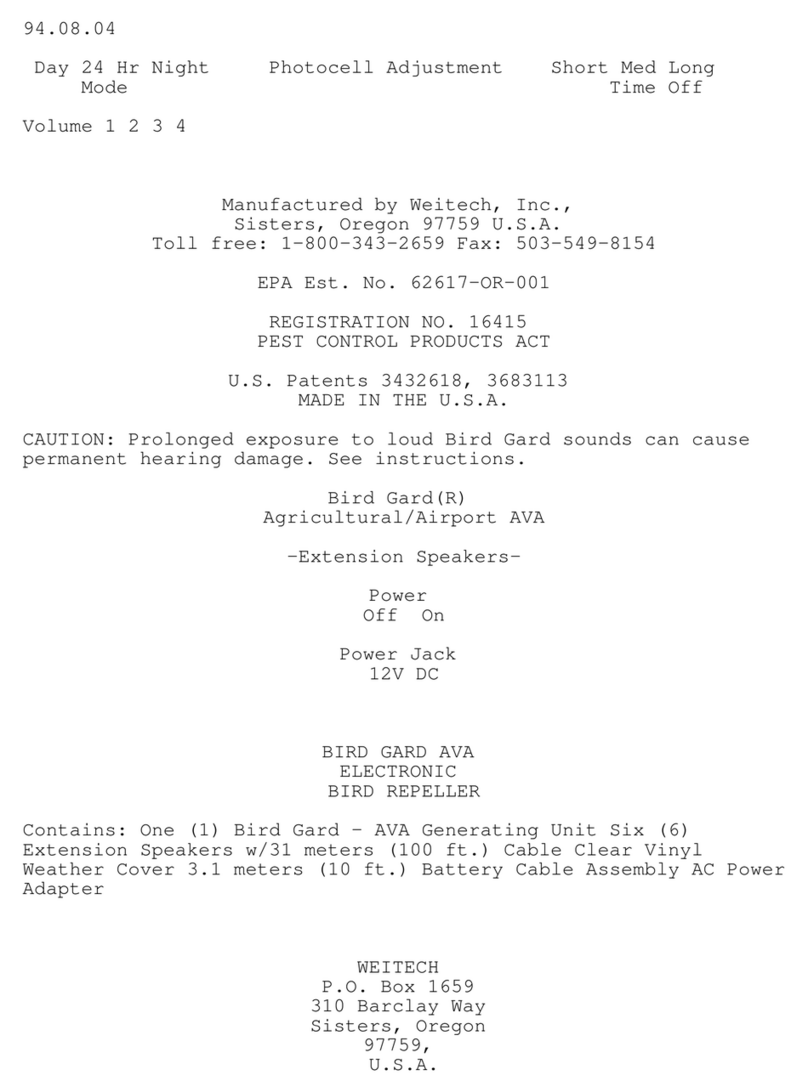
Weitech
Weitech BIRD GARD instructions
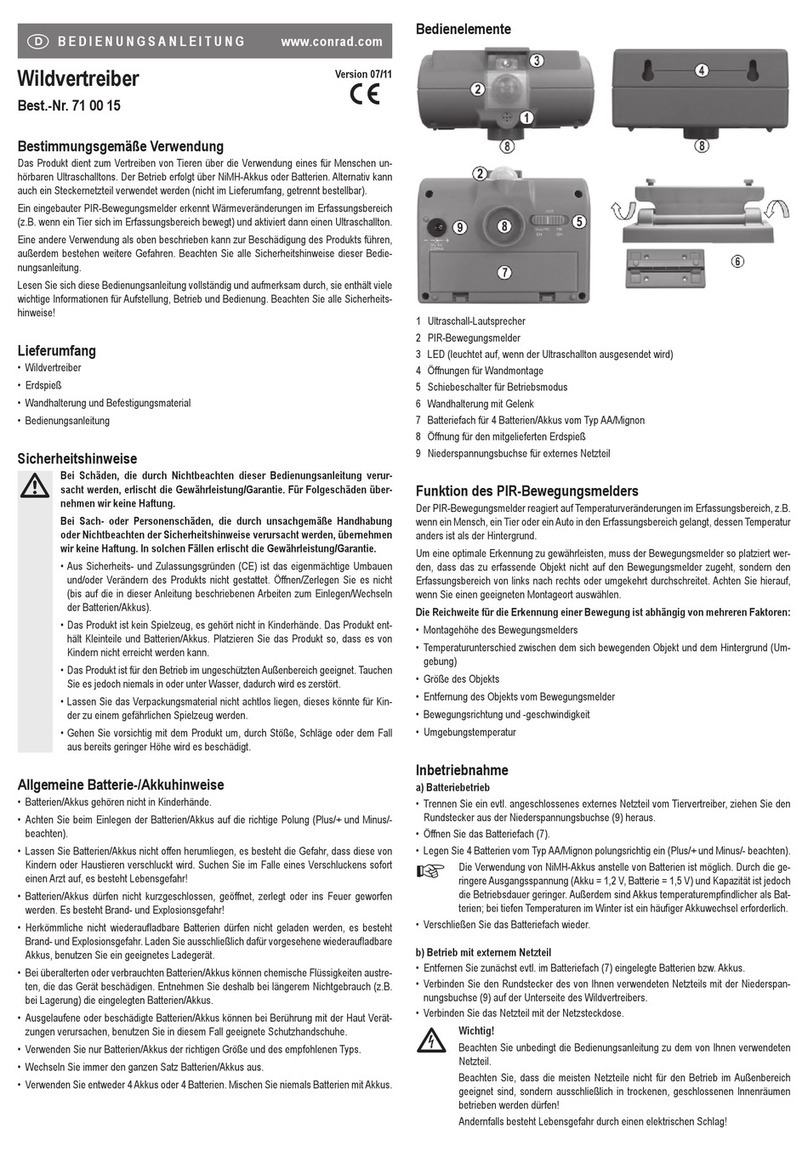
Conrad
Conrad 71 00 15 operating instructions

Silverline
Silverline Stay Away Cat & Animal Free 300 Katt & Vilt Fritt... manual
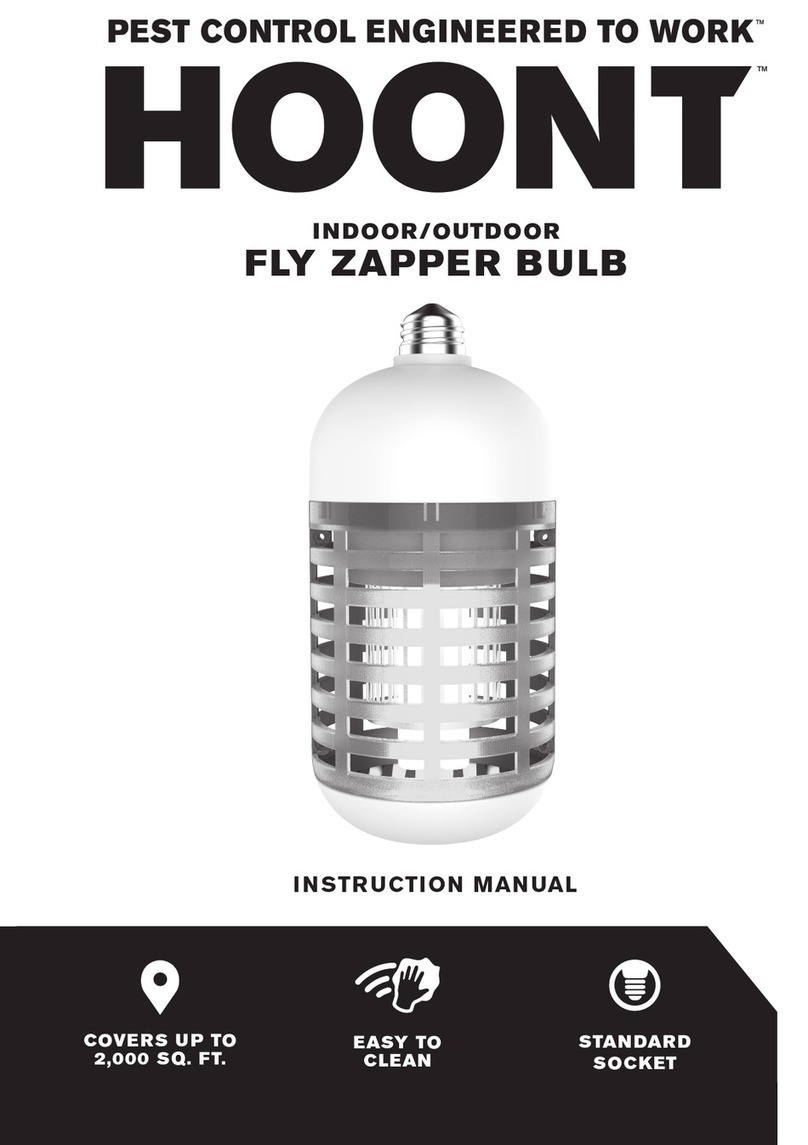
HOONT
HOONT H942-FlyZapBulb instruction manual

Stop & Go
Stop & Go 07515 installation instructions

Isotronic
Isotronic Diamond Instructions for use