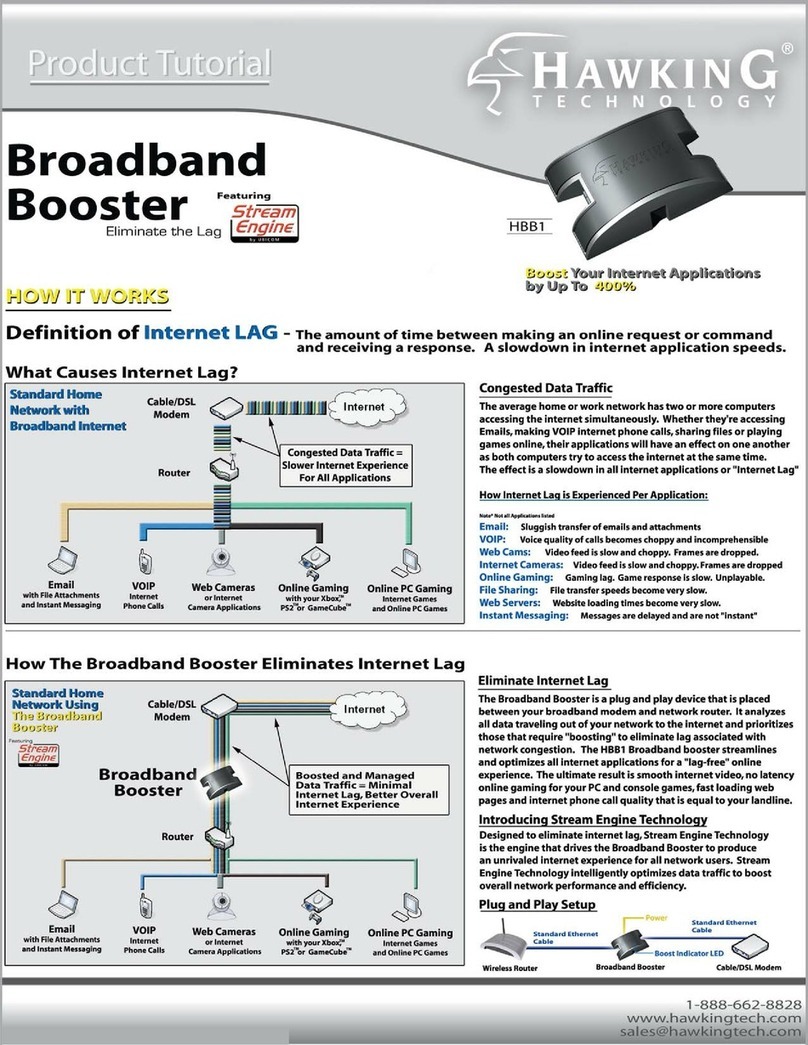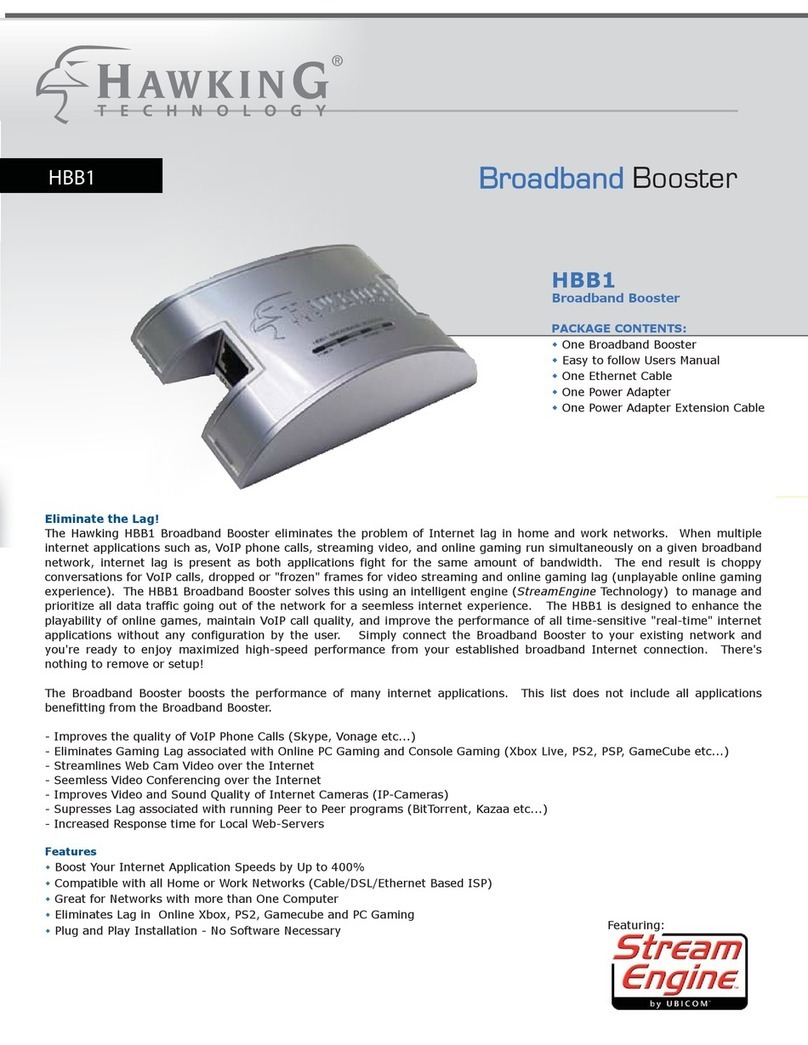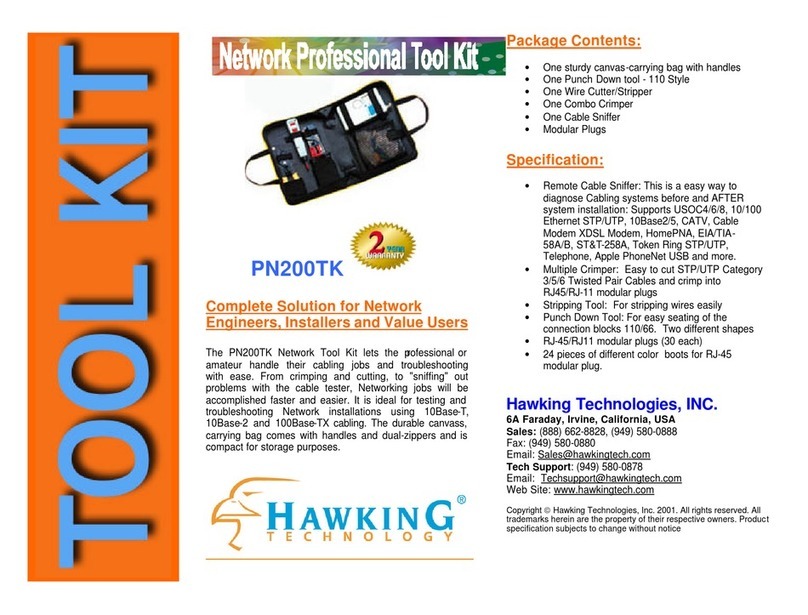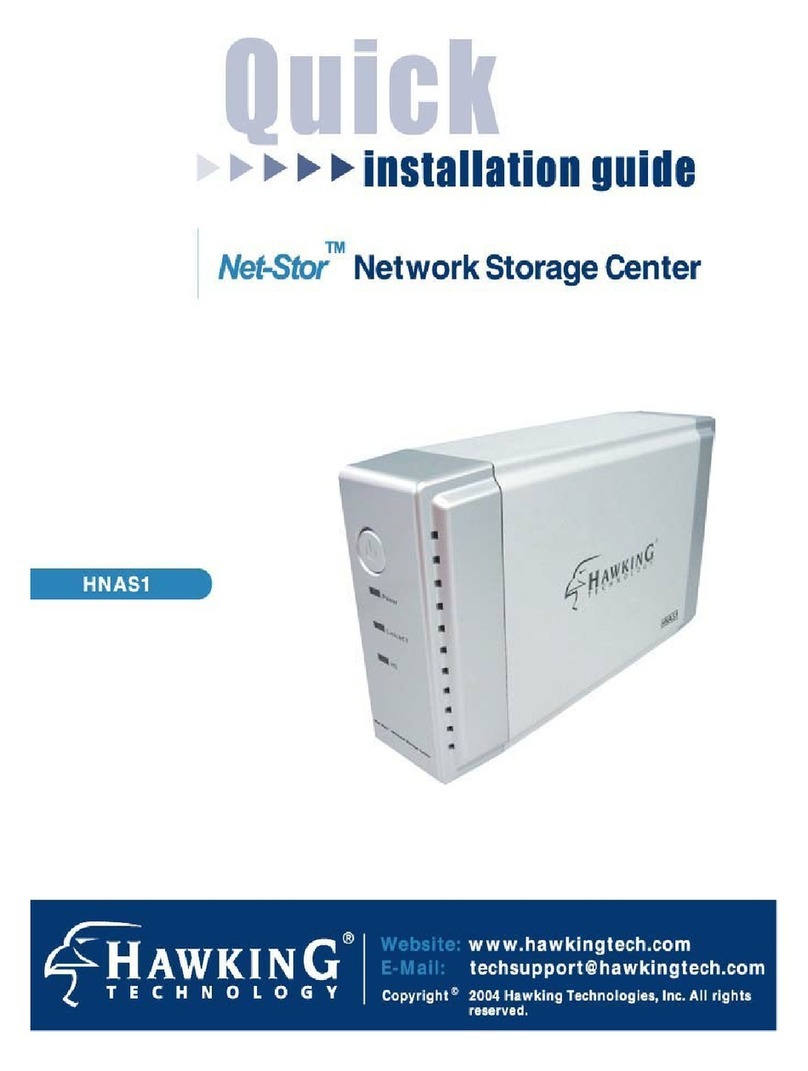HNAS1
Share and Backup Video, Music & Data
File Server & FTP Server Functions
Easy Installation and Setup
Two Year Warranty
HAWKING TECHNOLOGIES, INC
USA: Irvine, California Europe: Rotterdam, The Netherlands
Website: www.hawkingtech.com Website: www.hawkingeurope.com
Email: sales@hawkingtech.com Email: sales@hawkingeurope.com
Tel: 888.662.8828, 949.790.0800 Tel: 31.10.245.1600
RELATED PRODUCTS:
HNC700 Series Series Net-VisionTM Network Cameras
HNC300 Series Series Net-VisionTM Network Cameras
HAR11A 1-Port ADSL Modem Router w/ USB Port
H2WR54G Wireless G Dual WAN Router
HGS5T 5-Port Gigabit Network Switch
HGS8T 8-Port Gigabit Network Switch
NETWORK DIAGRAM:
Product Features
Supports all standard 3.5" Internal IDE
hard drives of up to 250GB (hard drive not
included).
Supports CIFS/SMB for Microsoft Network
remote users, allowing them to easily
retrieve files using "My Neighborhood"
Provides password security for web
management & Network Storage Center
access
Allows for five online SAMBA users
(concurrently connected) and five online
FTP users (concurrently connected)
Auto-detects Network Storage Centers for
newly installed Network Storage Centers
READY, NETWORK & GO!
It's easy to install, it's easy to use!
Step 1 - Connect the HNAS1 to the Network
Use the Ethernet port on the HNAS1 to connect it to the network.
Step 2 - Power on the HNAS1
Power on the HNAS1 by connecting the power cord and pressing the power button on the
front panel of the device.
Step 3 - Get Started
Insert the CD that is included with the packaging, run the Setup Wizard, and you're
ready to go!
CA REFREE NETWORKING
CONNECT WHEREVER YOU WANT•WHENEVER YOU WANT
Net-StorTM 10/100Mbps Network
Attached Storage Center
SPECIFICATIONS
Standards
IEEE 802.3, IEEE 802.3u
Supported Protocols
TCP/IP, HTTP, SMB, FTP
Number of Concurrently Supported Users
Samba: Five Users
FTP: Five Users
Interface
One 10/100Mbps RJ-45 Ethernet port
One Default Reset Button
Connection Speed
10/100Mbps
Supported Hard Drive(s)
One removable 3.5" Internal IDE hard drive (ATA)
up to 250GB
Diagnostic LEDs
Power: On/Boot or Shutdown
(Green/Blinking)
Link/ACT: Ethernet Act/Link (Green)
HD:HardDriveDataTransfer
(Amber/Blinking)
Dimensions
8.66" x 2.36" x 5.20" (L xWxH)
220mm x 60mm x 132mm (L x W x H)
Operating Temperature
0°-50° C; (320 - 1220 F)
Power Supply
DC 12V 3A External power adapter
Certifications
FCC (CISPR_22), CE (EN55022), VCCI Class B
Supports one user-selectable high speed
ATA/ATAPI-6 hard drive
Built-in FTP server, allowing users to
conveniently transfer files via FTP client
Features three pre-defined user levels for
access accounts
Web-based user interface for easy
configuration and management
Supports one 10/100Mbps Ethernet port
(Auto MDI/MDIX) for network connection
Copyright © Hawking Technologies, Inc. 2004. All rights reserved. All trademarks herein are the property of their respective
owners. Product specification subjects to change without notice.