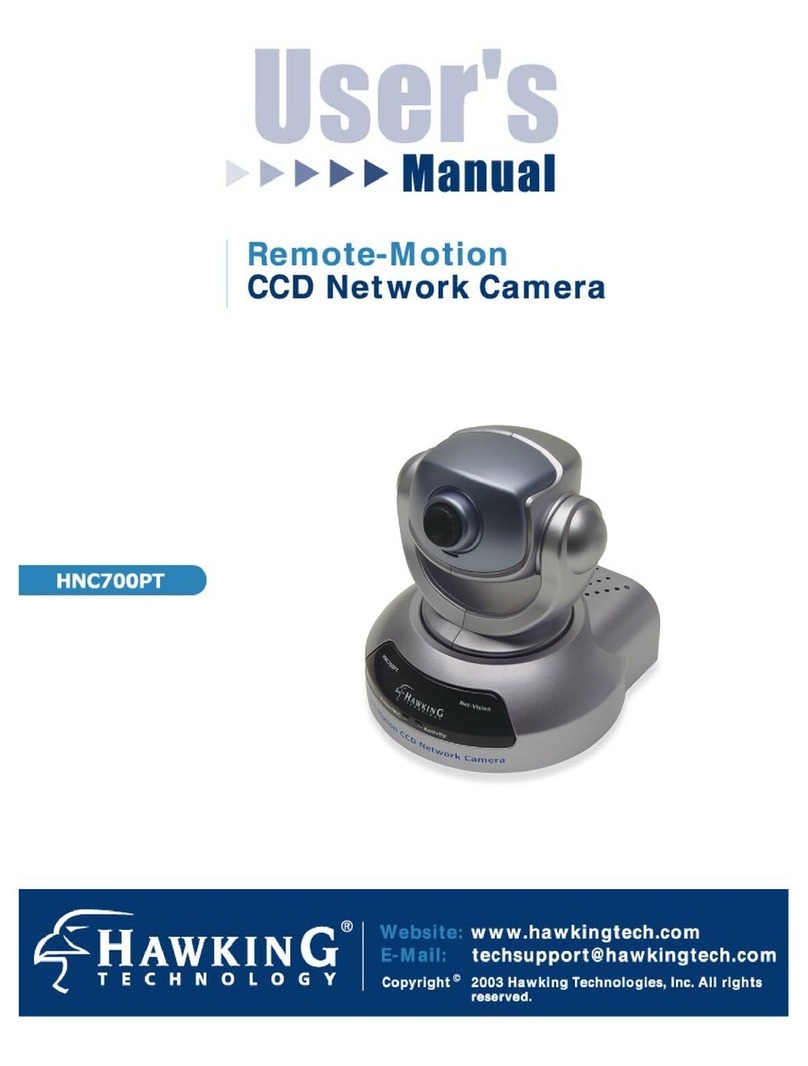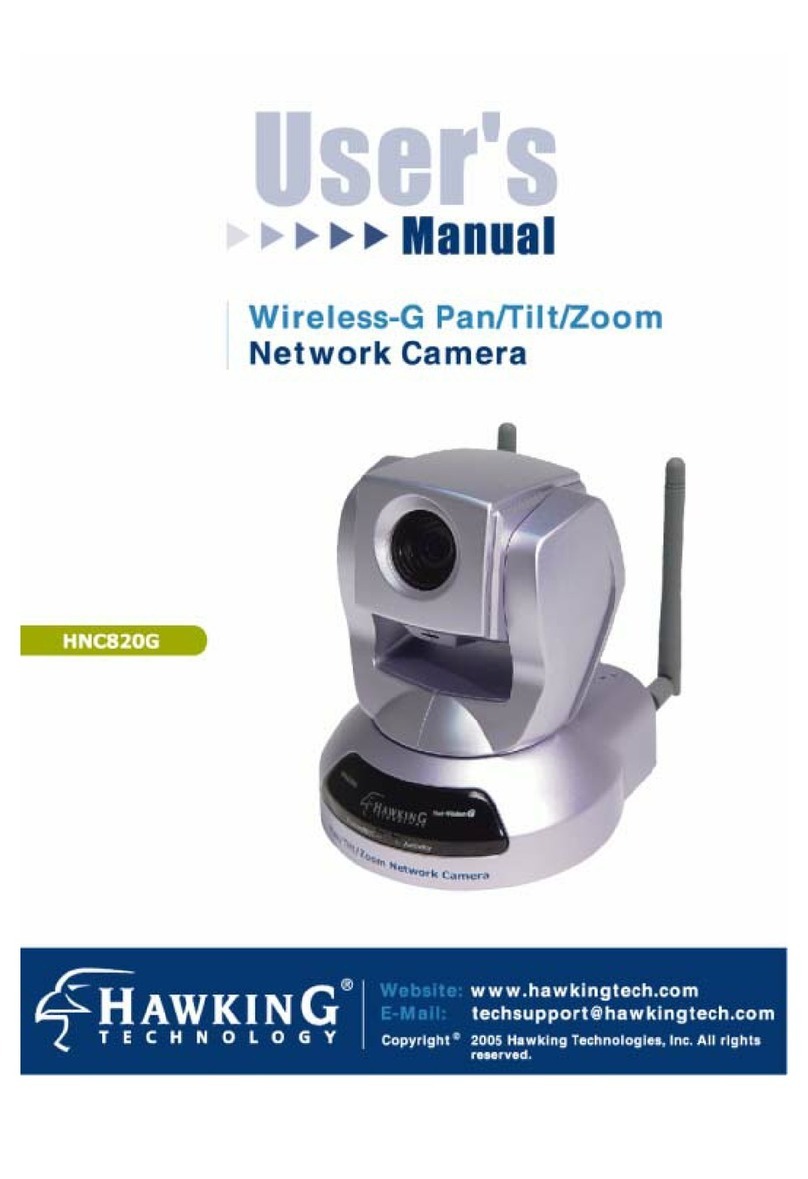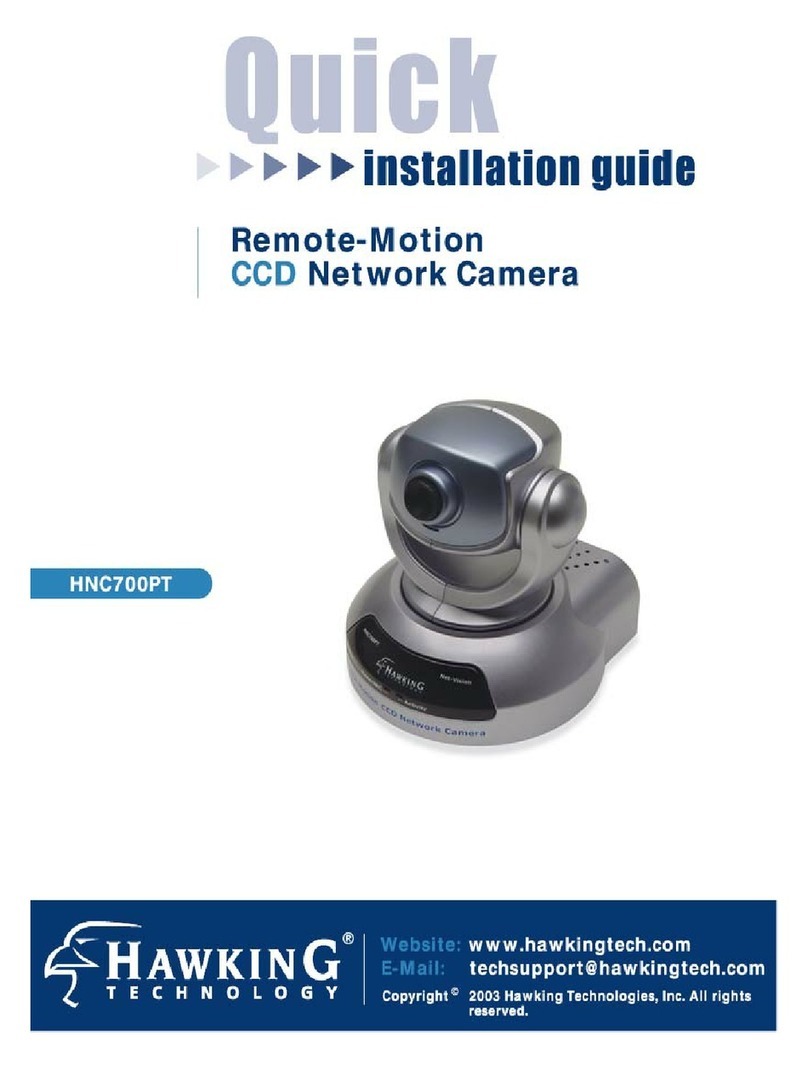SPECIFICATIONS:
Remote Management Network
Configuration and system log accessed via remote
web browser and FTP application
Protocol
UPnP, TCP/IP, HTTP, SMTP, FTP, Telnet, NTP, DNS,
and DHCP
Ethernet
10BaseT or 100BaseT Fast Ethernet
Video
Algorithm supported
MPEG-4 for streaming video
JPEG for still image
Features:
-Adjustableimagesize,qualityandbit-rate
-Time stamp and text caption
-Three configuration motion detection windows
-Flip & mirror
-Video output connector
Video Resolution
NTSC: Up to 30fps at 176x144
Up to 30fps at 352x288
PAL: Up to 25fps at 176x144
Up to 25fps at 352x288
Audio
24kbps
Built-in microphone
External microphone connector
Audio output connector
Pan/Tilt
Pan: range +/- 135 degrees, 10~50 degrees/sec
Tilt: range +90 ~ -45 degrees, 7~25 degrees/sec
Auto pan mode
Auto patrol mode
Security
Three levels of user priviledge
ID/Password authentication
RELATED PRODUCTS:
HNC300 Network Camera
HNC320W Wireless Network Camera
HWR54G 54M Wireless-G Router
SETUP DIAGRAM:
CAREFREE MULTIMEDIA
CONNECT WHEREVER YOU W ANT•W HENEVER Y OU WANT
HNC700PT
Alarm I/O & Motion Detection
Built-in Web Server
Remote Controller included
Two Year Warranty
HAWKING TECHNOLOGIES, INC
USA: 15281A Barranca Parkway, Irvine, CA 92618
Europe: Rotterdam, The Netherlands
Sales: 888.662.8828, 949.580.0888 Fax: 949.580.0880
Email:sales@hawkingtech.com Email: techsupport@hawkingtech.com
Remote-Motion CCD
Network Camera
READY, NETWORK & GO!
It's easy to install, it's easy to use!
Step 1 - Connect HNC700PT
Connect the HNC700PT to your LAN using a standard RJ-45 (Cat 5) cable.
Step 2 - Setup and Installation
Insert the Installation CD and use the Setup Wizard to install the camera.
Step 3 - Configure the HNC700PT
Launch your web browser and type in the camera's IP address. Click on either "ActiveX" or
"Java" to start viewing. For custom configuration, click on System Administration. It's that
easy!
Camera Specification
1/4" color CCD image sensor
512(H) x 492(V) (NTSC) / 512(H) x 582(V) (PAL)
1 Lux/F2.0
AGC/AWB
Electronic Shutter: 1/60 (1/50) to 1/100,000 sec.
Lens: 4.3mm, F2.0
LED Indicators
System power, microphone, system activity, network link
Sensor and Relay
1 opto-isolated sensor input
1 alarm relay output
Dimensions: 105mm x 105mm x 110mm (LxWxH)
Weight: 350g
Power: 12V DC, 1.5A external universal power supply
Development Kit: Open ActivX control
EMI Certifications: CE, FCC
Copyright © Hawking Technologies, Inc. 2004. All rights reserved. All trademarks herein are the property of their respective owners.
Product specification subjects to change without notice.