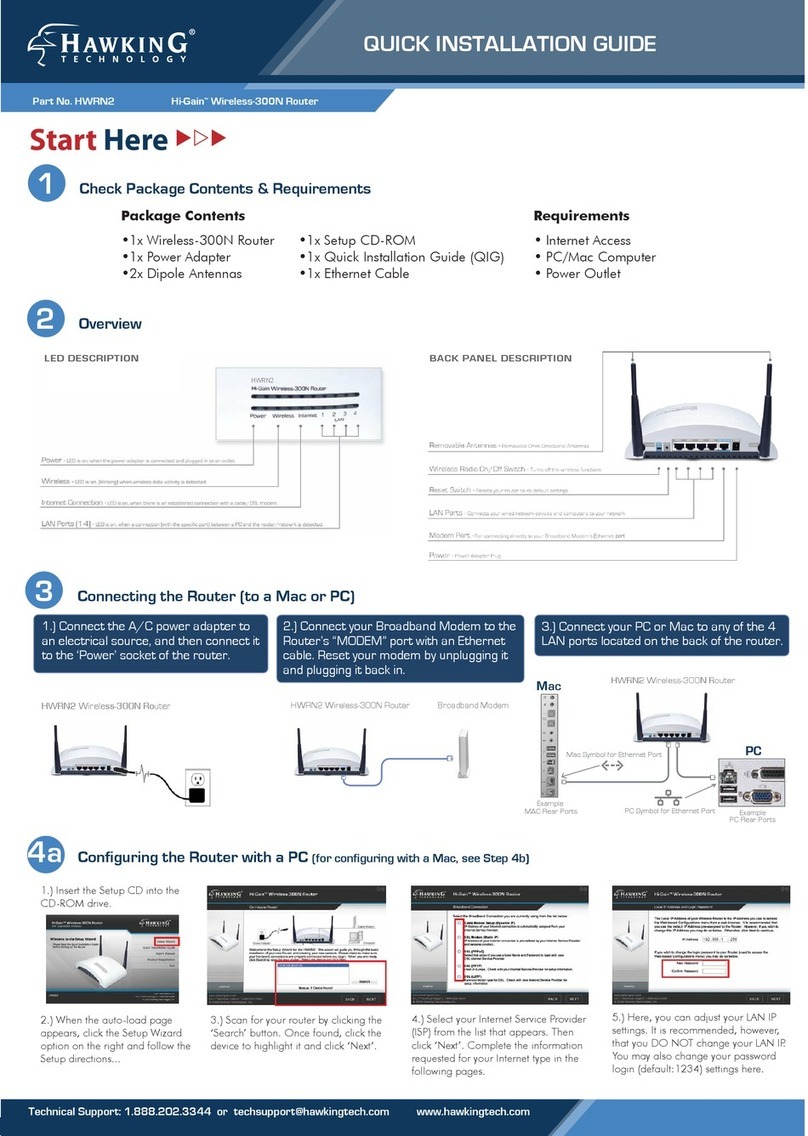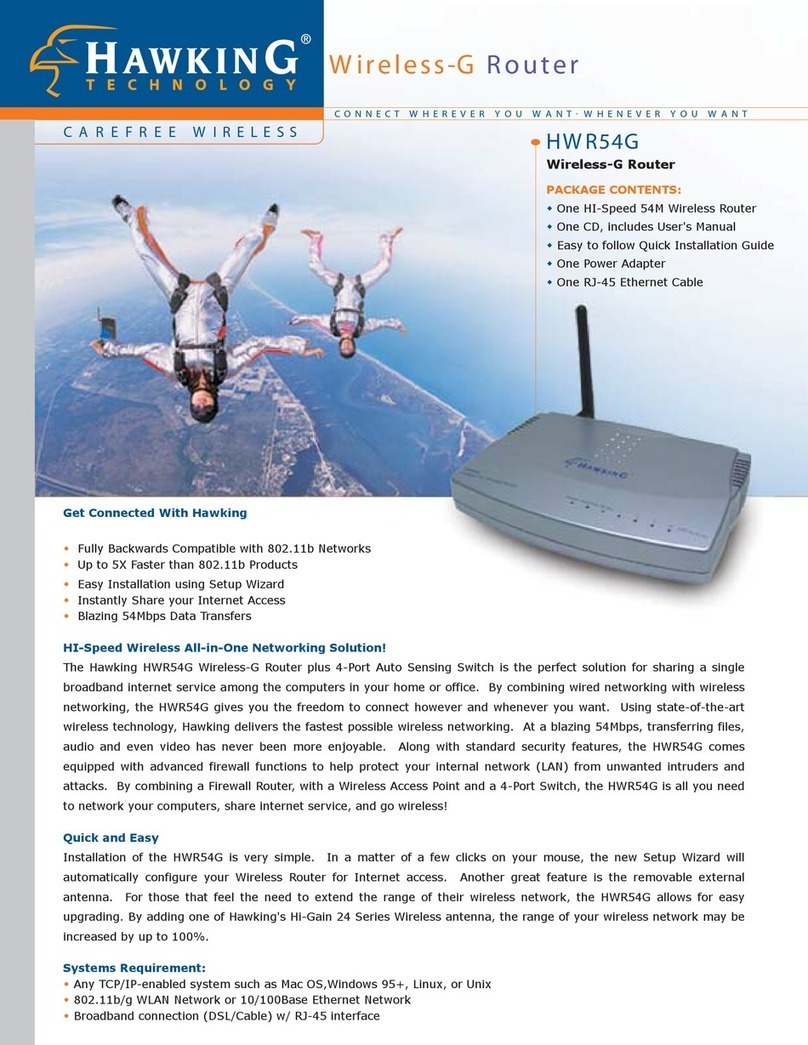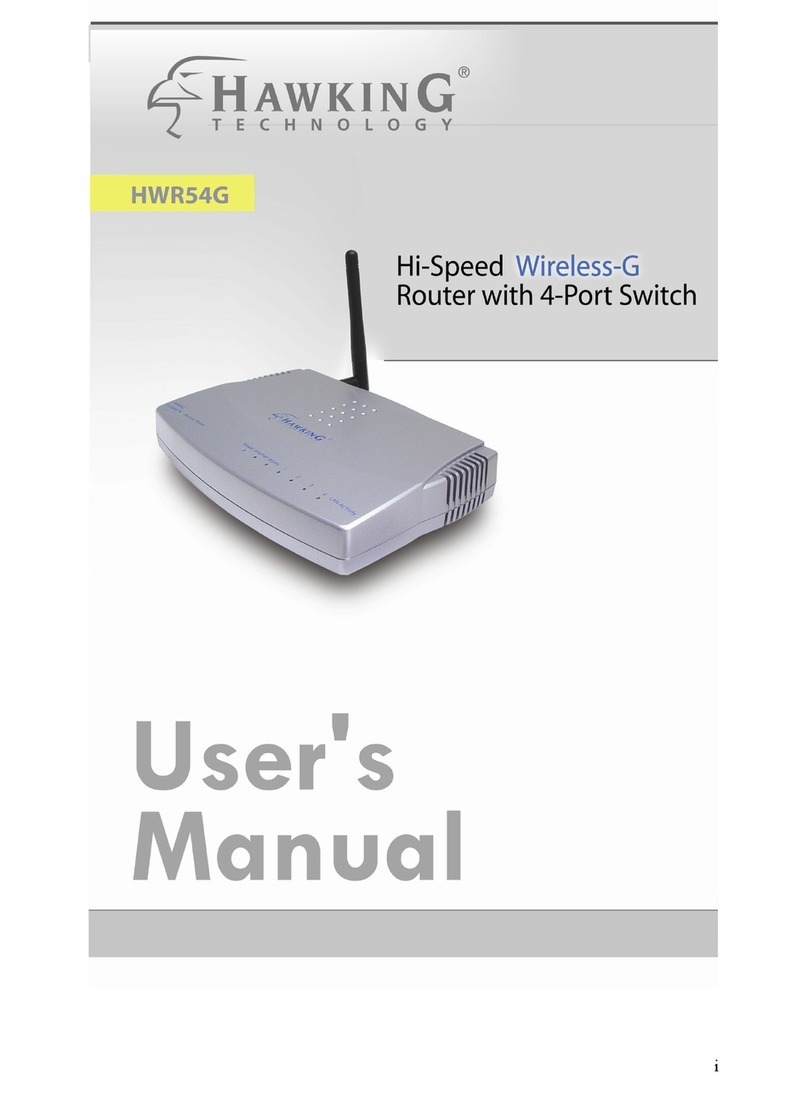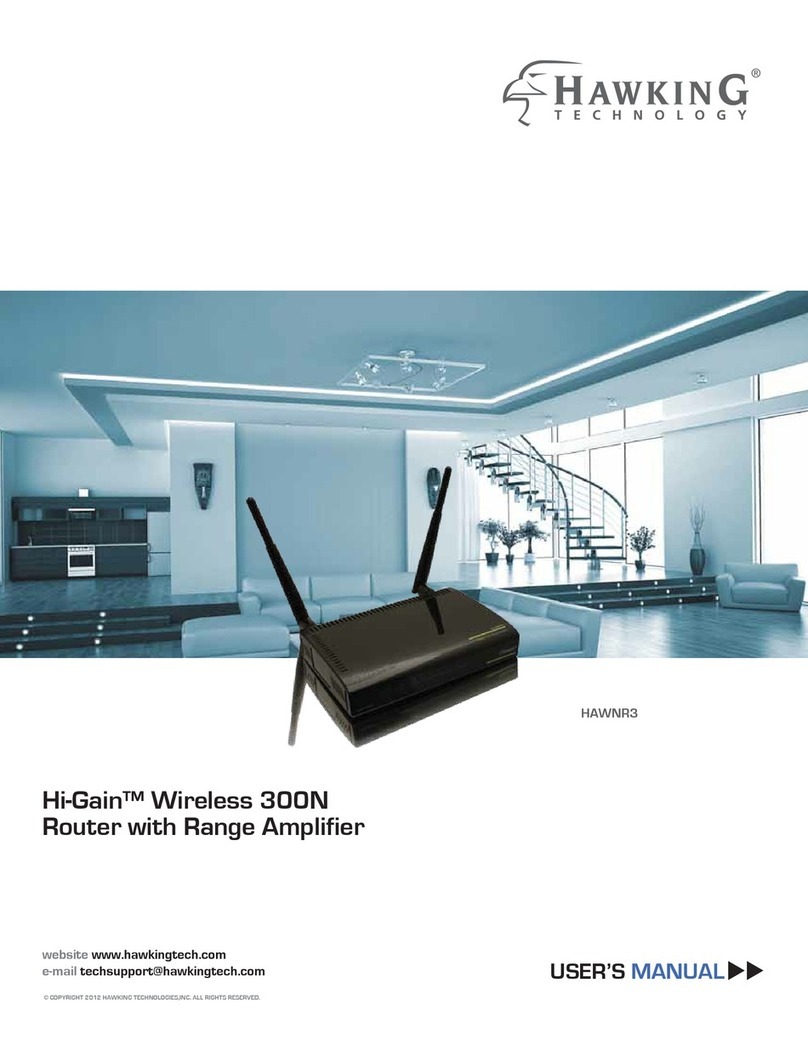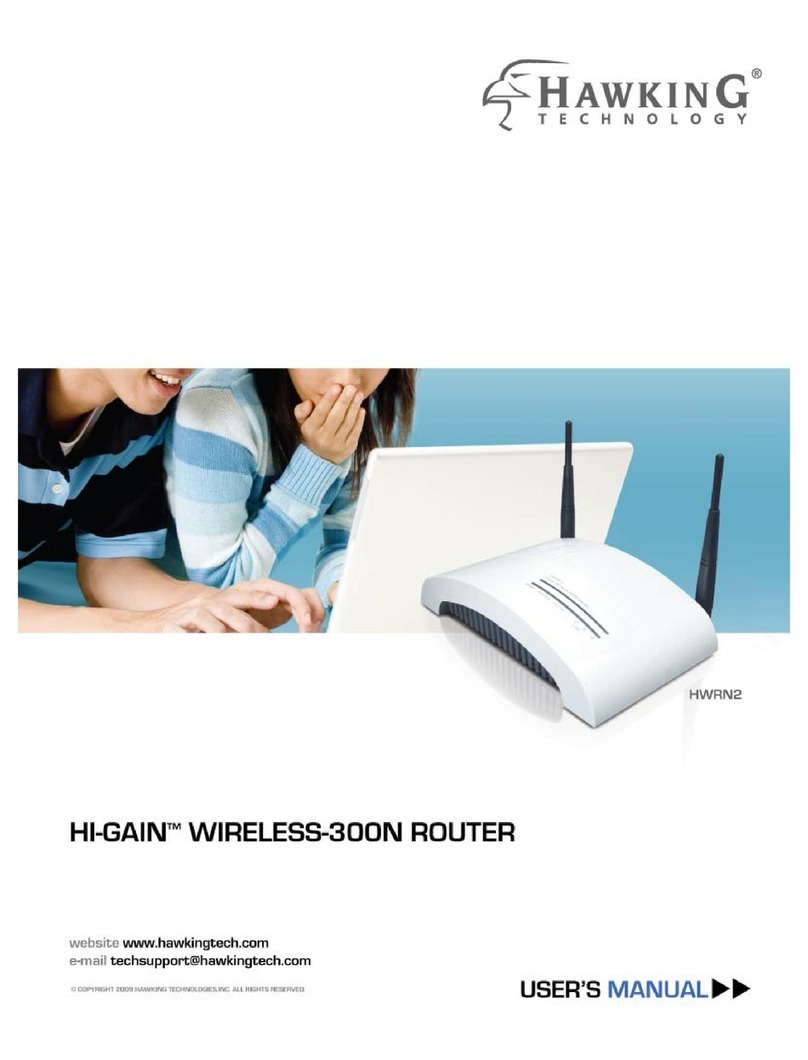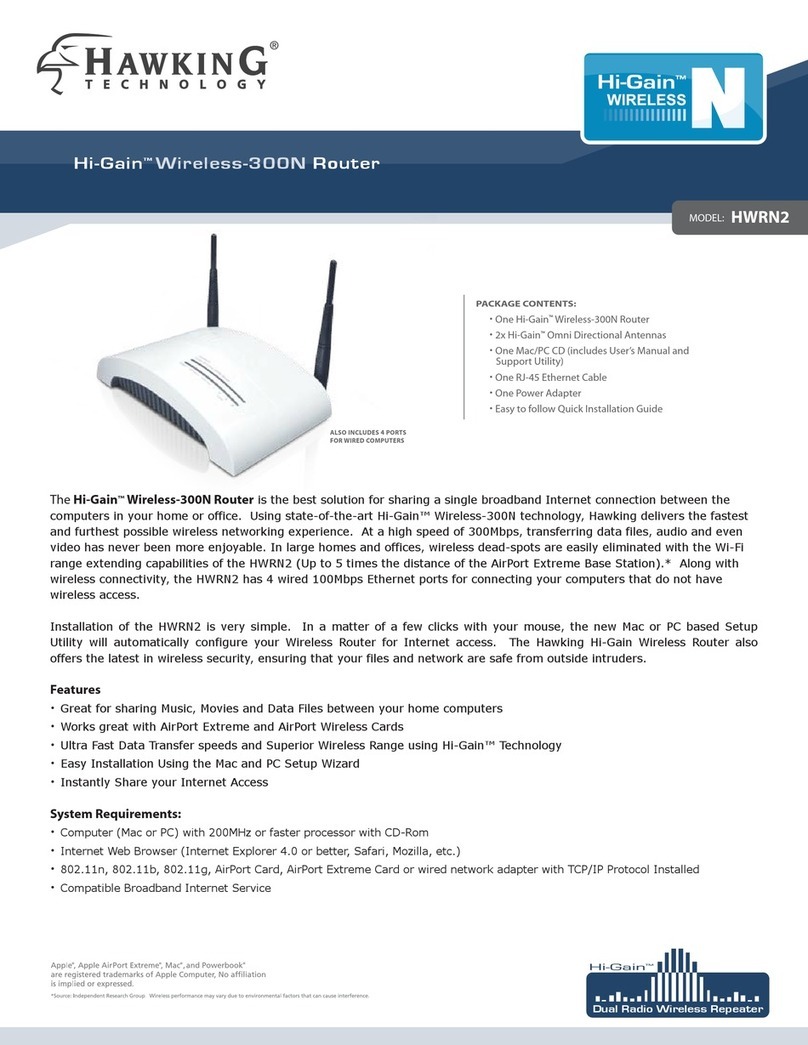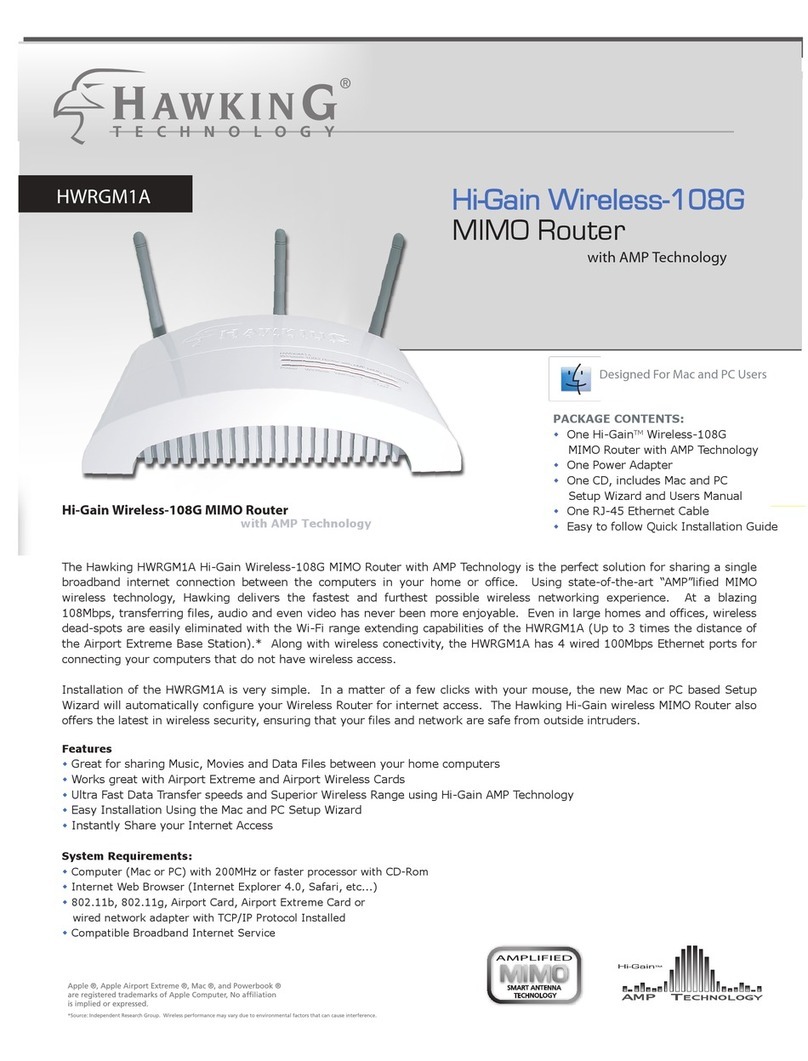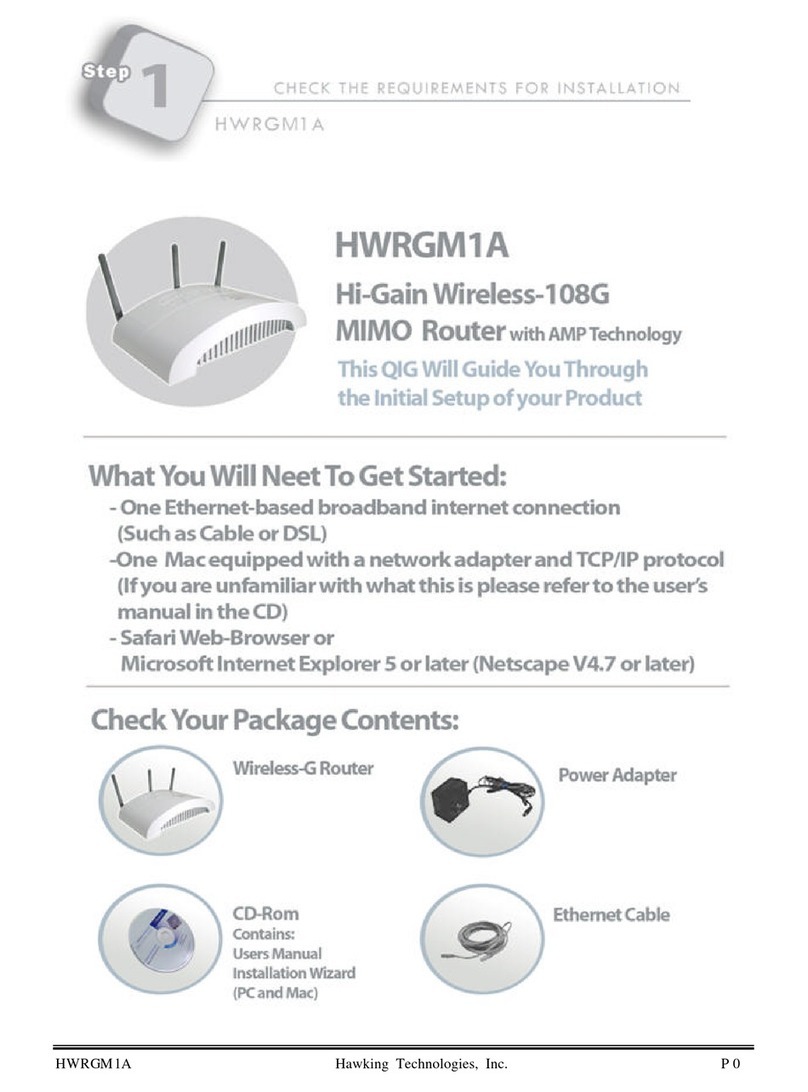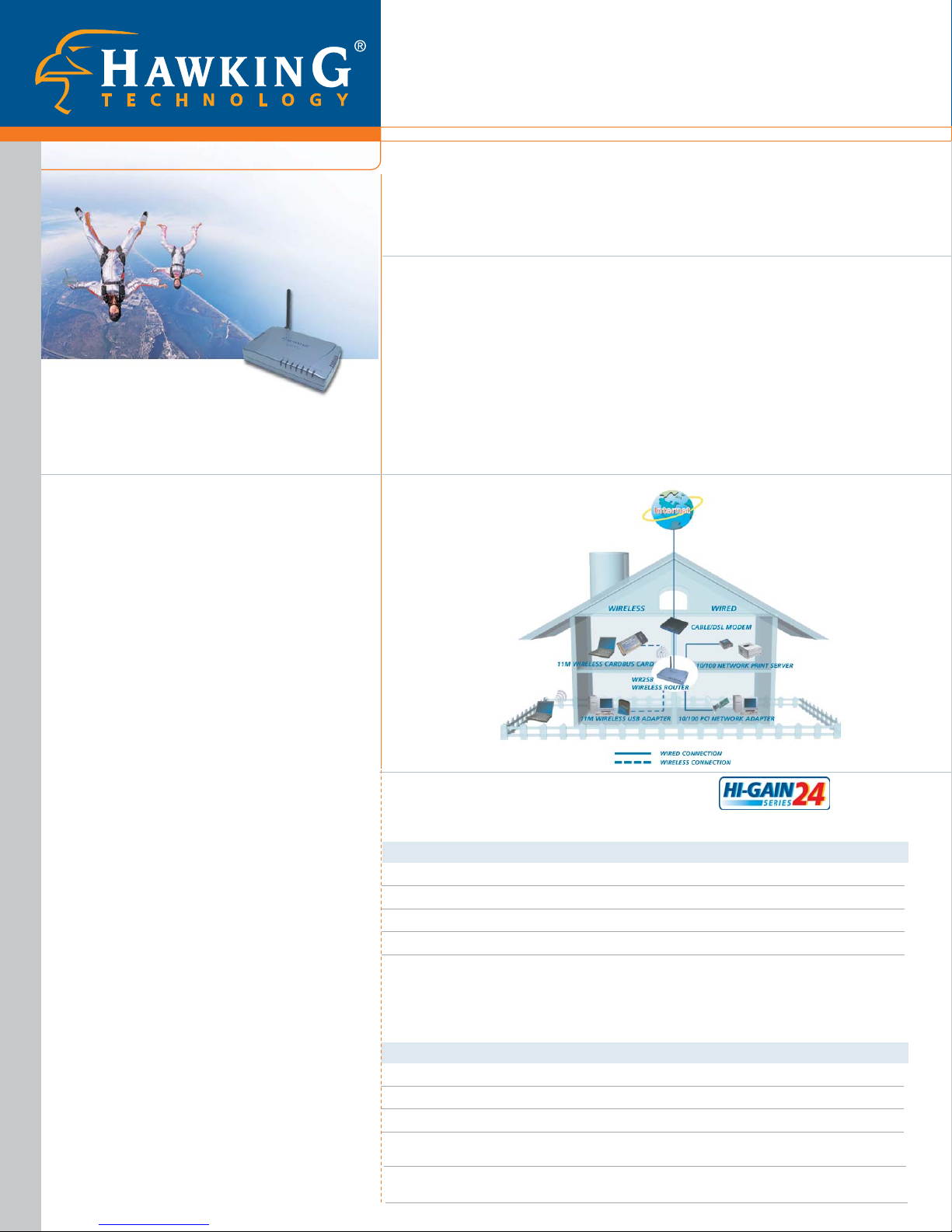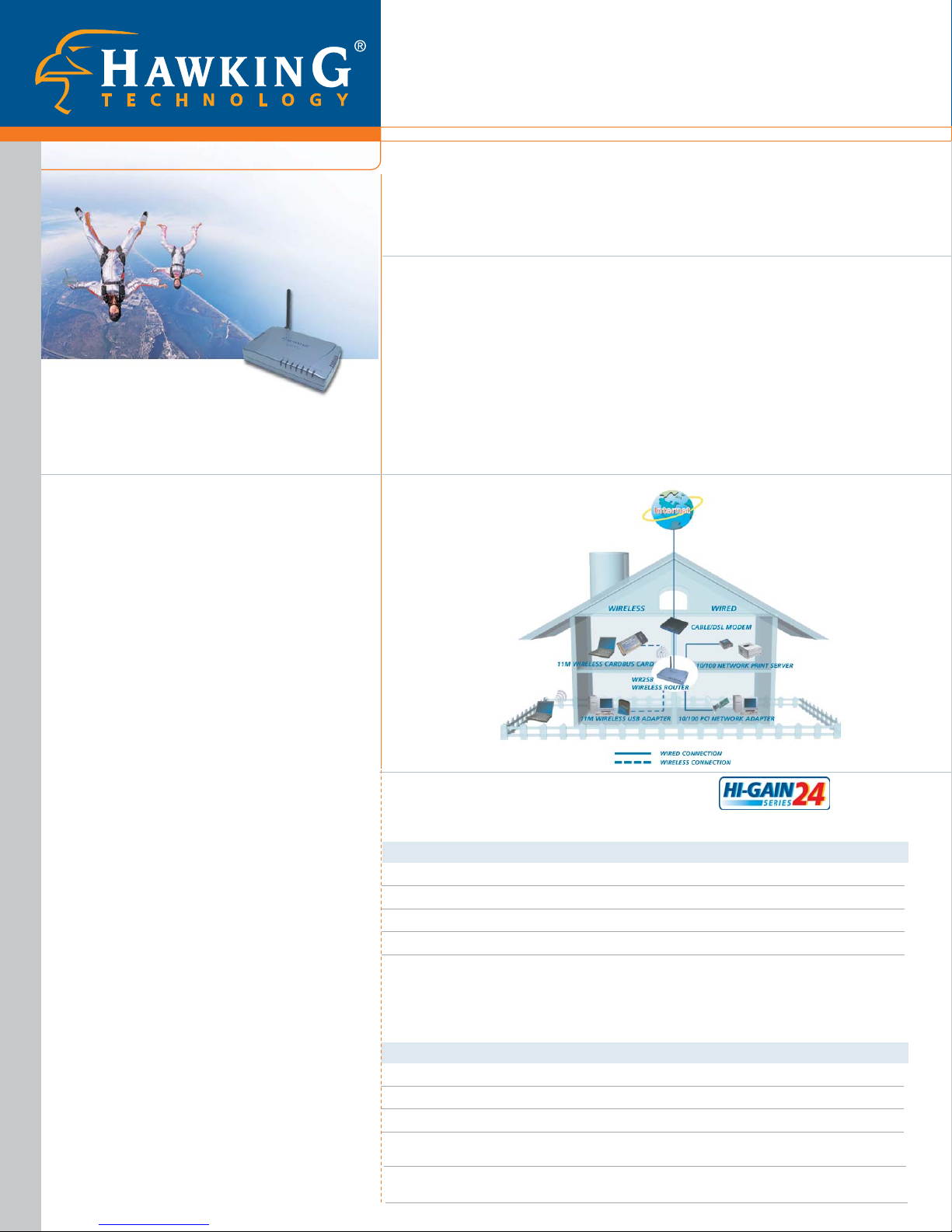
SPECIFICATIONs:
Network
IEEE 802.11b WLAN Standard
IEEE 802.3 10Base-T
IEEE 802.3u 100Base-TX
Wireless Speed:
11/5.5/2/1 Mbps Adaptive Data Rate
Frequency Band
2.412 GHz to 2.4835 GHz DSSS
Channels
11 Channels (US, Canada)
13 Channels (Europe)
14 Channels (Japan)
Antenna
Removable Antenna: Hi-Gain Antenna Compatible
Number of Ports
WAN: One 10/100Mbps RJ-45 Port
LAN: Four 10/100Mbps RJ-45 Ports
Buttons
One Factory Reset Button
Security Encryption
64-bit, 128-bit WEP
Management
Built-in Web-based management
Power Requirements
DC +5V
LED Indicators
Power: Green
Act: Green (Flashing)
Protocols Supported
Physical Dimension
(WxDxH) 6.26 x 5.04 x 1.10 in
Weight
280g
Operating Temperature
0ºC to 50ºC
Operating Humidity
0-90% non-condensing
EMI Conformance
FCC part 15 Class B
CE Mark
HWR258
Firewall Protection
Free Tech Support
Two Year Warranty
HAWKING TECHNOLOGIES, INC
USA: 6A Faraday, Irvine, CA 92618
Europe: Rotterdam, The Netherlands
Sales: 888.662.8828, 949.790.0800 Fax: 949.790.0880
READY, NETWORK & GO!
It's easy to install, it's easy to use! Everyone can do it.
Step 1 - Connect Your Modem
Connect your DSL/Cable Modem to the Router using your Ethernet cable.
Step 2 - Connect LAN
Connect the Router's LAN ports to your computers, hubs or switches.
Step 3 - Configure It and Go
Use your Web Browser to configure the Router and Wireless Access Point. It's
that easy!
Output Power: Peak +20dBm.
Receiver Sensitivity: -82dBm Min.
Typical Operation Range*
DATA RATE INDOOR RANGE OUTDOOR RANGE
11Mbps 120 ft (37 m) 400 ft (122 m)
5.5 Mbps 200 ft (61 m) 600 ft (183 m)
2 Mbps 240 ft (73 m) 750 ft (228 m)
1 Mbps 300 ft (91 m) 1000 ft (305 m)
Roaming: 802.11b compliant
Dimension: 155mm x 105mm x 20mm
EMI Conformance: FCC part 15 Class B
*The range will vary in different operating environments due to effects such as building construction.
Features Benefits
11Mbps Wireless LAN Fast, Reliable and Easy Connection
IEEE 802.11b Standard Compatible with Industrial Standard
Firwall capablities Protect your computer from intruders
Supports most network Setup is quick and simple
operating systems
Removable External Antenna Enable users to extend their wireless range with
one of Hawking's High-Gain Antennae
WIRELESS NETWORK
DIAGRAM:
CAREFREE WIRELESS
CONNECT WHEREVER YOU WANT•WHENEVER YOU WANT
802.11b Wireless Router
with 4-Port Switch
Works with Hawking's HI-Gain Antennae
for Extended wireless Range