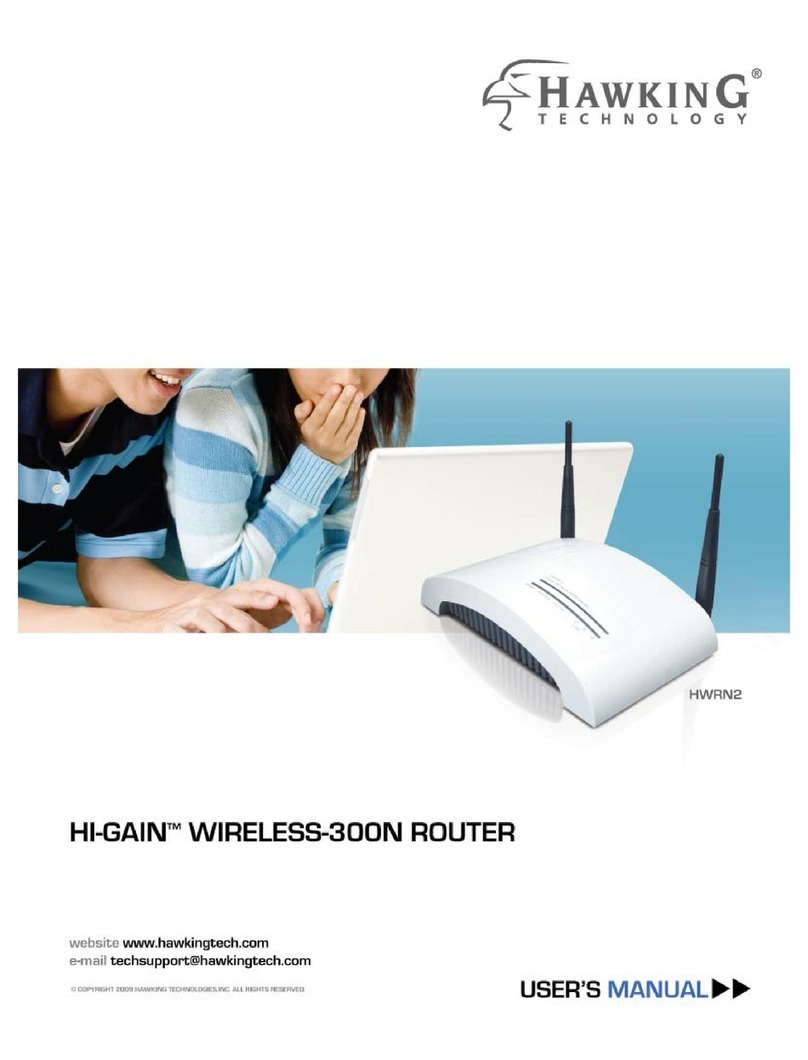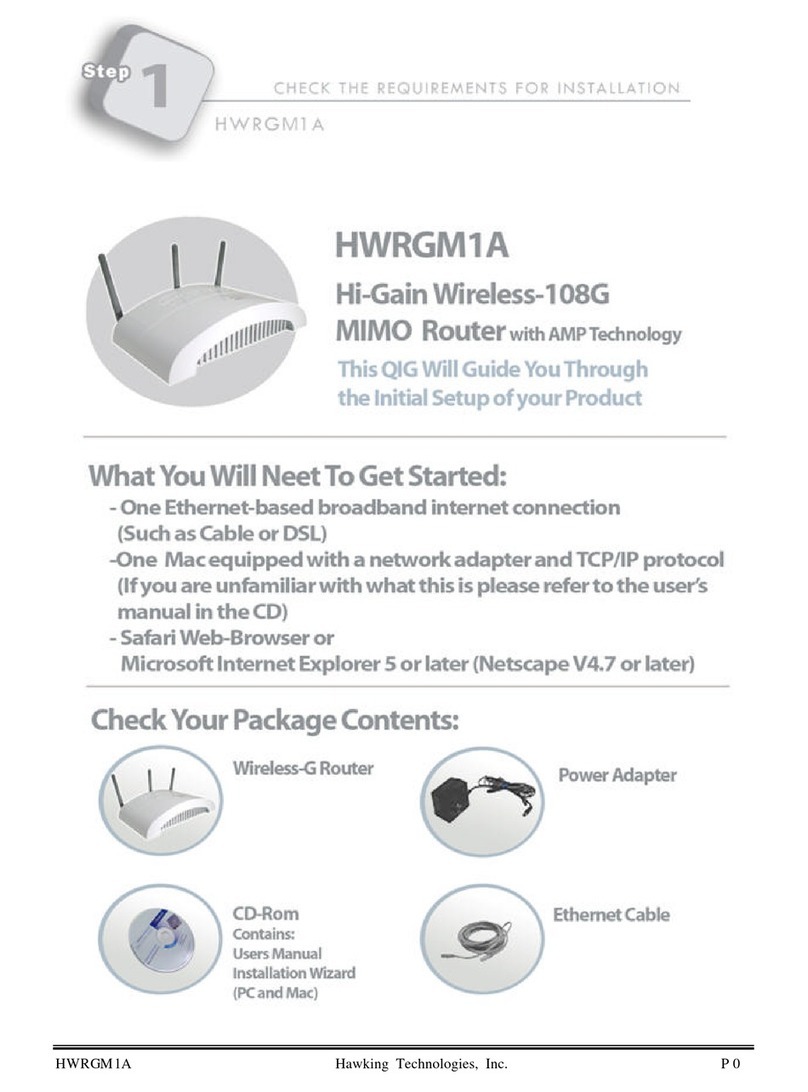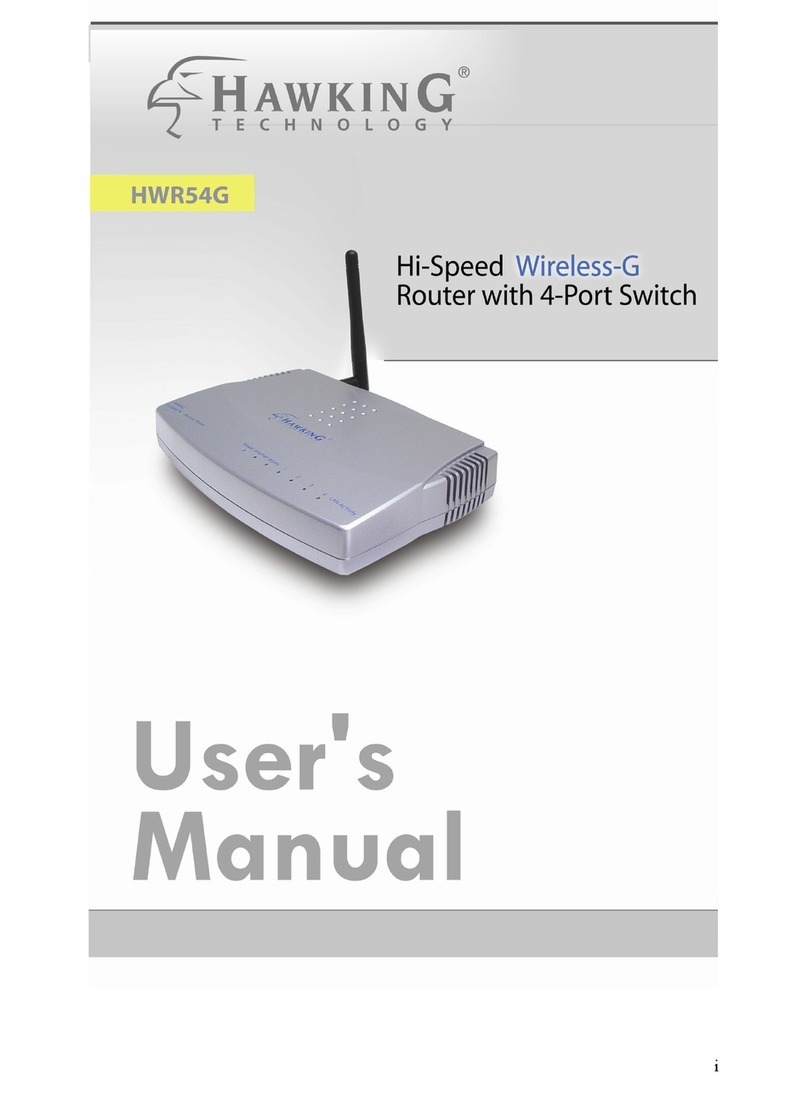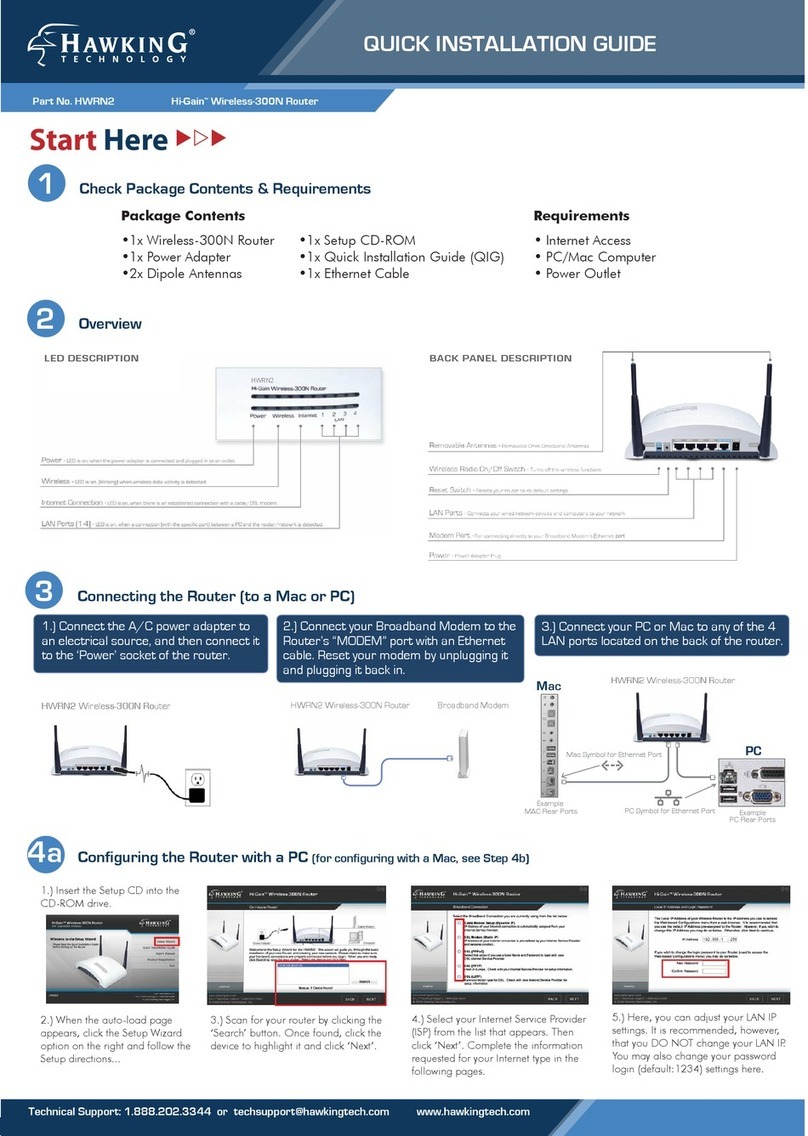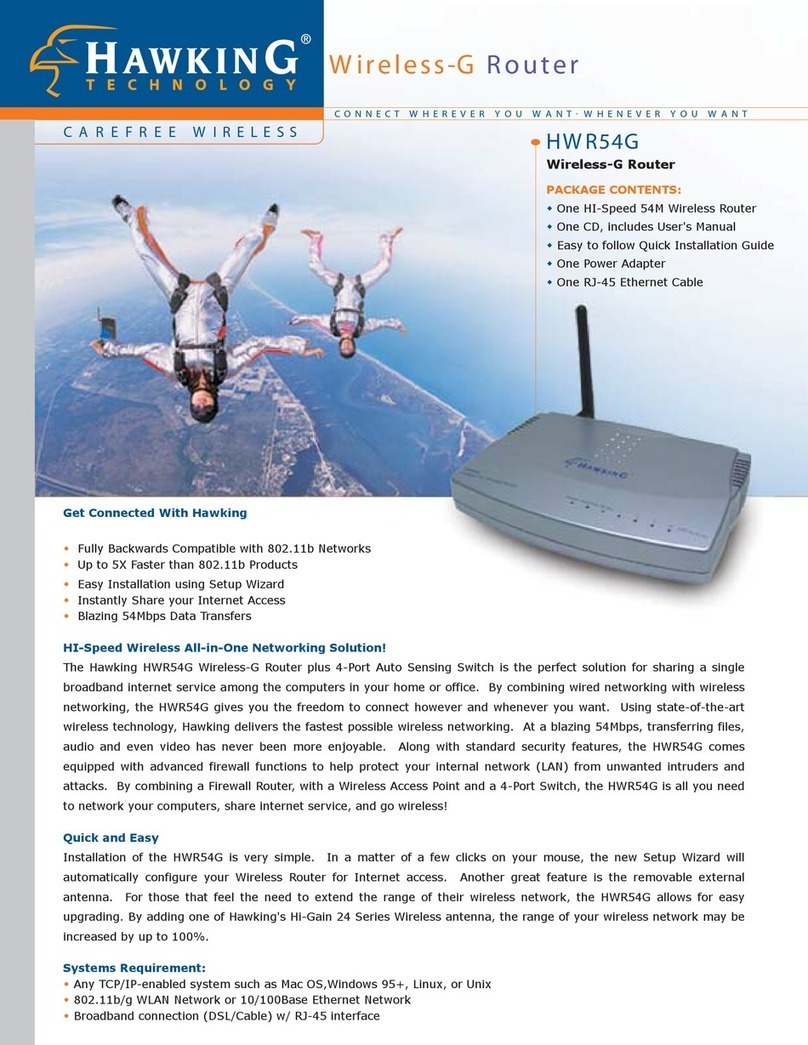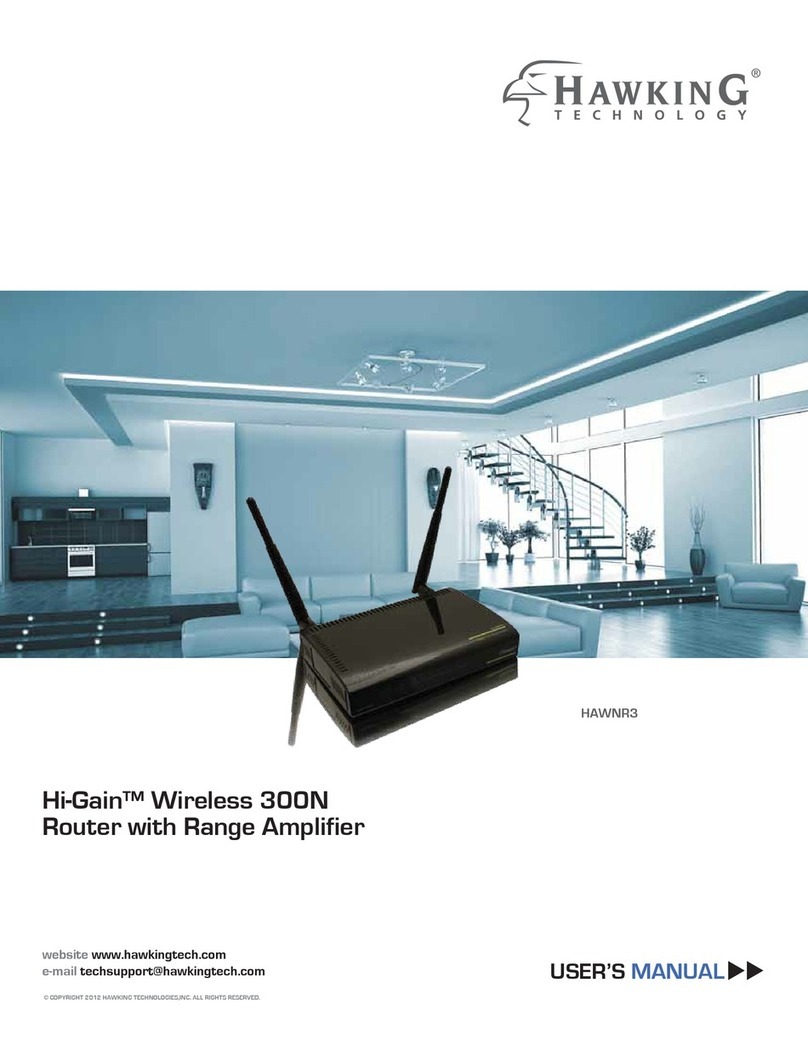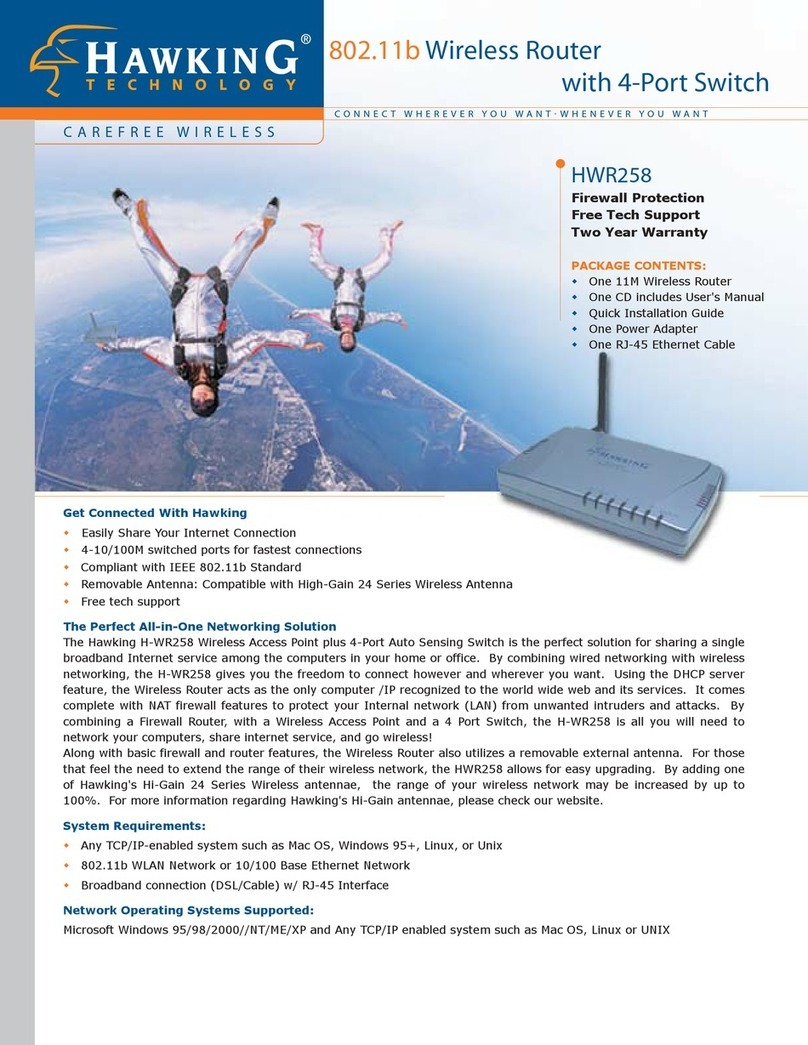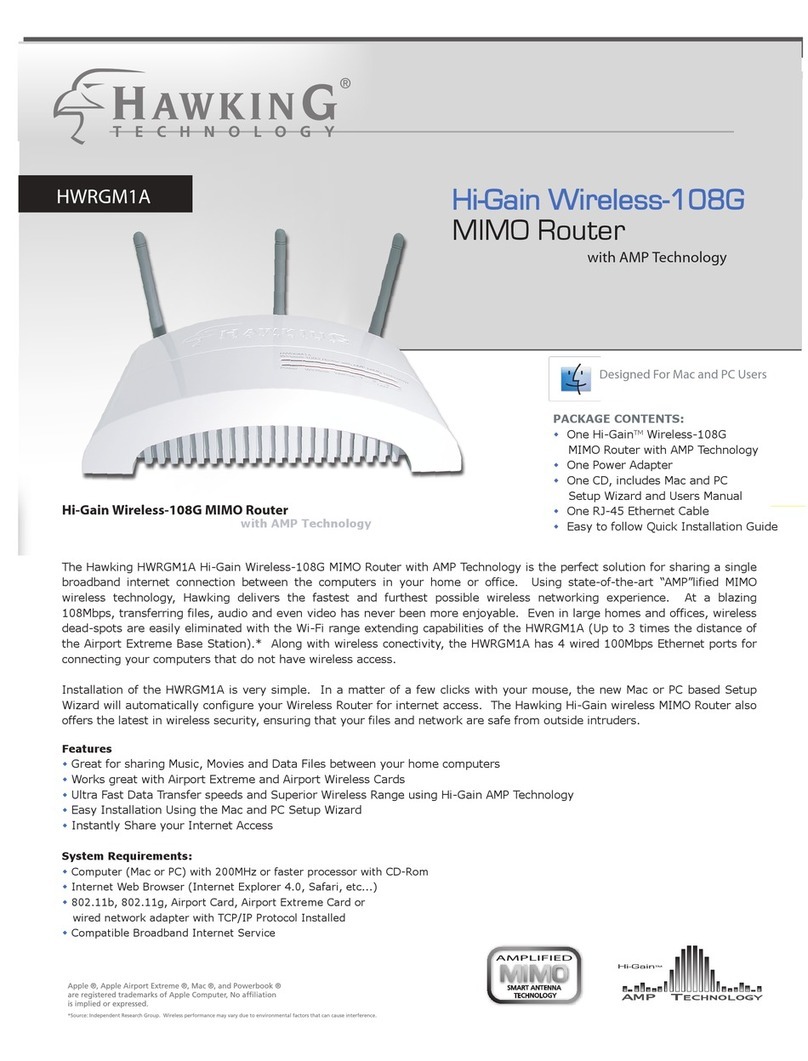Hi-Gain™ Wireless-300N Router
MODEL: HWRN2
SPECIFICATIONS:
Local Network Specifications:
4 Port 10/100M Auto Sensing Hub
802.11b/g/n 300Mbps Wireless LAN
2 x Dedicated RJ-SMA Antenna Ports
Supports WPA, WPA2, WPS (Wi-Fi Protected Setup)
WEP Wi-Fi Security
Modulation:
11b:1/2/5.5/11M
11g:OFDM with 64QAM, 16QAM
11n:OFDM with 64QAM, 16QAM, QPSK, BPSK
Transfer Rate:
11b:1/2/5.5/11M
11g:6/9/12/18/24/39/48/54M
11n (20MHz):MCS 0-15 (up to 150Mbps)
11n (40MHz):MCS 0-15 (up to 300Mbps)
Operating Frequency:
2.4~2.4835 GHz
Security:
64/128-bit WEP Data Encryption, WPA-PSK
(TKIP, AES), WPA2-PSK(TKIP, AES),
Radius Server
Antenna:
Two 3dBi Dipole Hi-Gain™ Antenna
Power:
12V DC
Temperature:
32~104°F (0 ~40°C)
Humidity:
32~104°F (0 ~40°C)
Certification
FCC, CE
SPECIFICATIONS:
Local Network Specifications:
4 Port 10/100M Auto Sensing Hub
802.11b/g/n 300Mbps Wireless LAN
2 x Dedicated RJ-SMA Antenna Ports
Supports WPA, WPA2, WPS (Wi-Fi Protected Setup)
WEP Wi-Fi Security
Modulation:
11b:1/2/5.5/11M
11g:OFDM with 64QAM, 16QAM
11n:OFDM with 64QAM, 16QAM, QPSK, BPSK
Transfer Rate:
11b:1/2/5.5/11M
11g:6/9/12/18/24/39/48/54M
11n (20MHz):MCS 0-15 (up to 150Mbps)
11n (40MHz):MCS 0-15 (up to 300Mbps)
Operating Frequency:
2.4~2.4835 GHz
Security:
64/128-bit WEP Data Encryption, WPA-PSK
(TKIP, AES), WPA2-PSK(TKIP, AES),
Radius Server
Antenna:
Two 3dBi Dipole Hi-Gain™ Antenna
Power:
12V DC
Temperature:
32~104°F (0 ~40°C)
Humidity:
32~104°F (0 ~40°C)
Certification
FCC, CE
SCAN, CONNECT, & GO!
It’s easy to install, it’s easy to use! Everyone can do it.
Wireless Network Diagram:
Wireless Range Comparison:
HAWKING TECHNOLOGIES, INC.
35 HAMMOND SUITE 150 IR VI NE, C A 92 618
SALES: (888) 662-8828 FAX: (949) 206-9072
For even greater range,use with
Hawking’s Hi-Gain™Wireless Adapters for Macs and PCs
WIRELESS-300N ROUTER
STEP 1: Power on the Router
Connect the Router to your broadband modem and power on.
STEP 2: Insert the Setup CD
Insert the included Setup CD into your CD-Rom drive and run
through the setup options.
STEP 3: Surf the Web Wirelessly
Place your Router in your desired location and enjoy wireless
Internet access throughout your home or office.
Hawking Hi-Gain™
Wireless-300N Router
Standard Wireless-G Router
or Base Station
Copyright © 2009 Hawking Technologies, Inc. All rights reserved.
All trademarks herein are the property of their respective owners.
Reset
Wireless
On/Off Switch
4X LAN Ports Internet Port
Adapter: DC12V
Rear Port