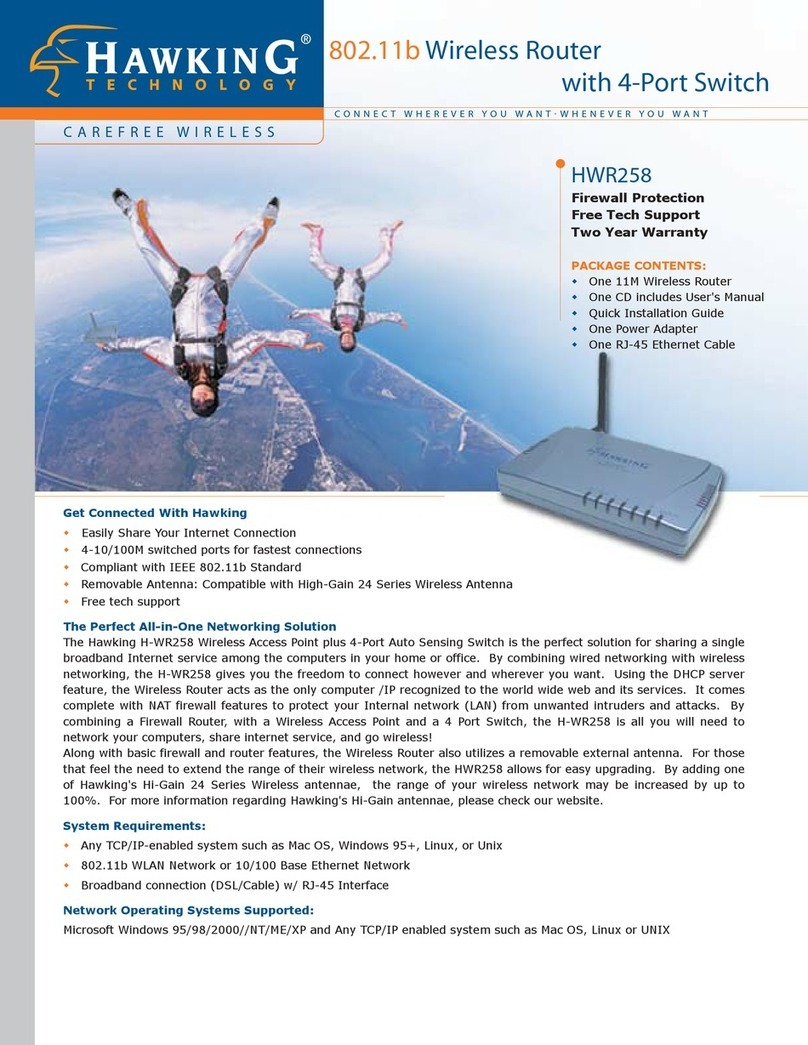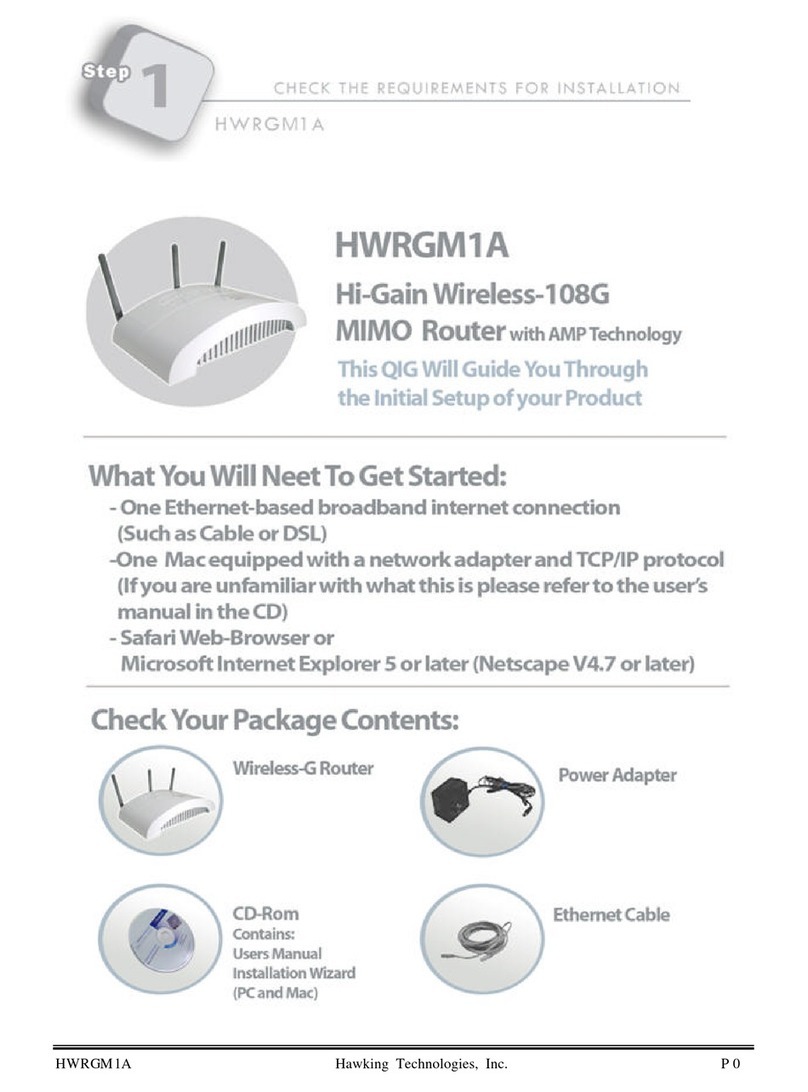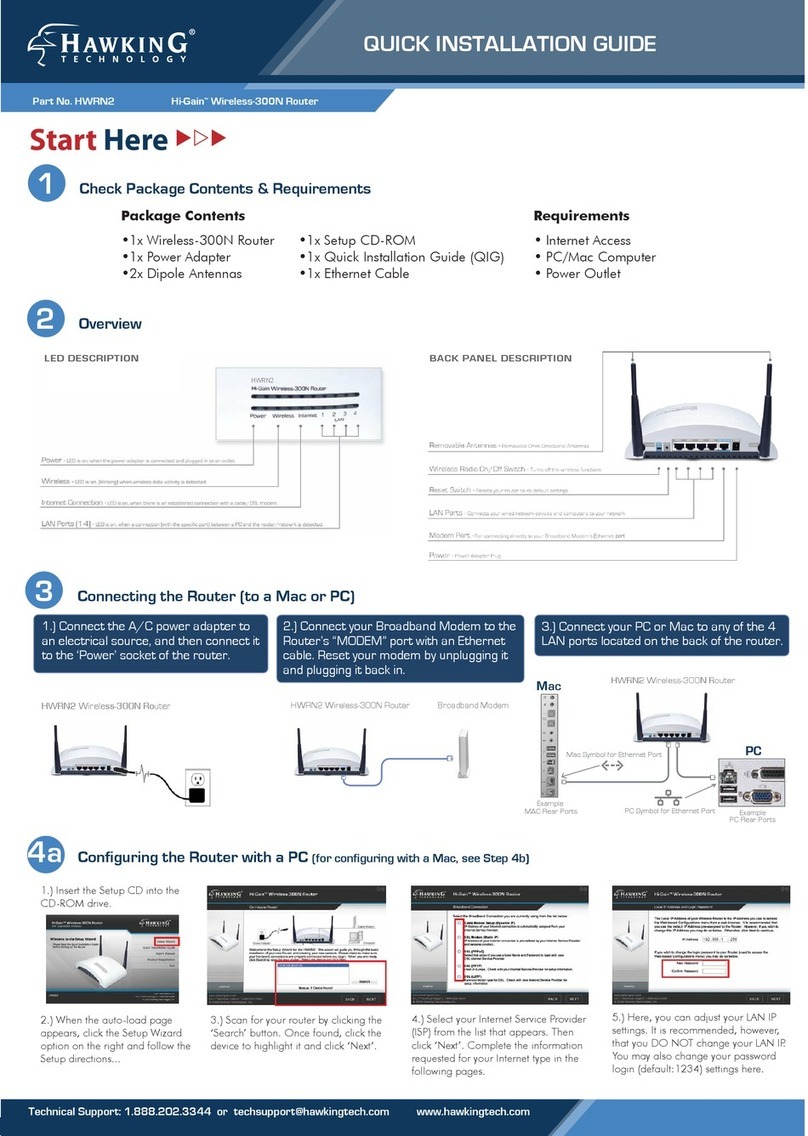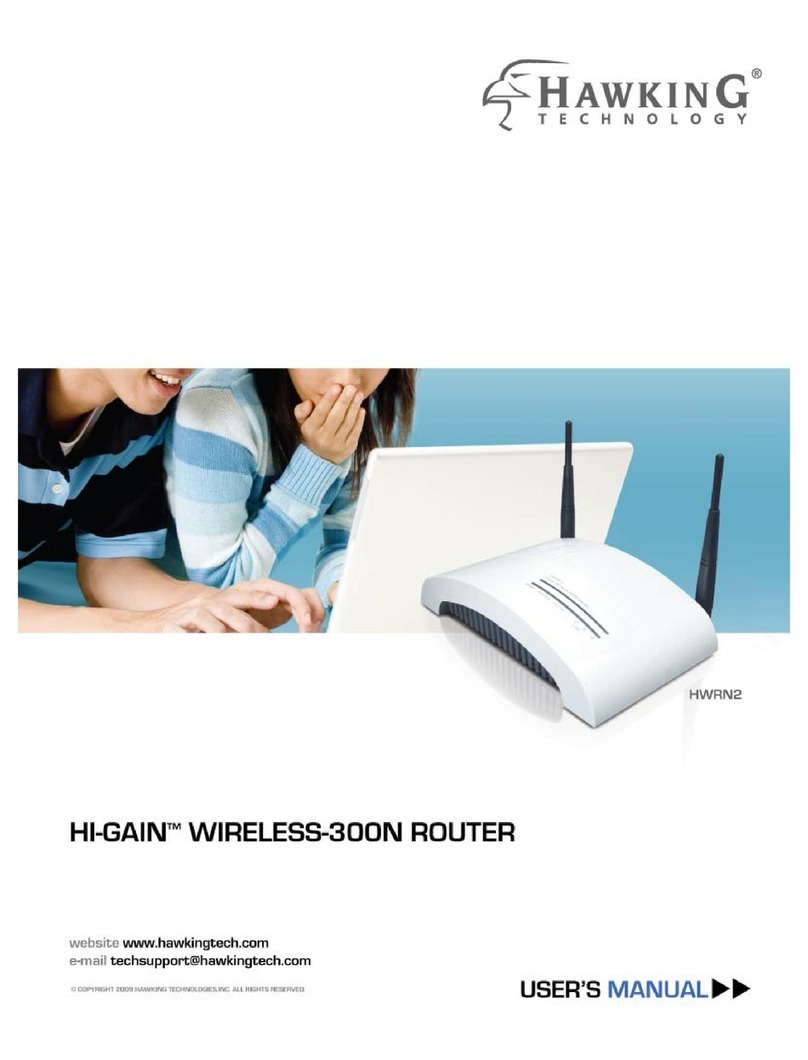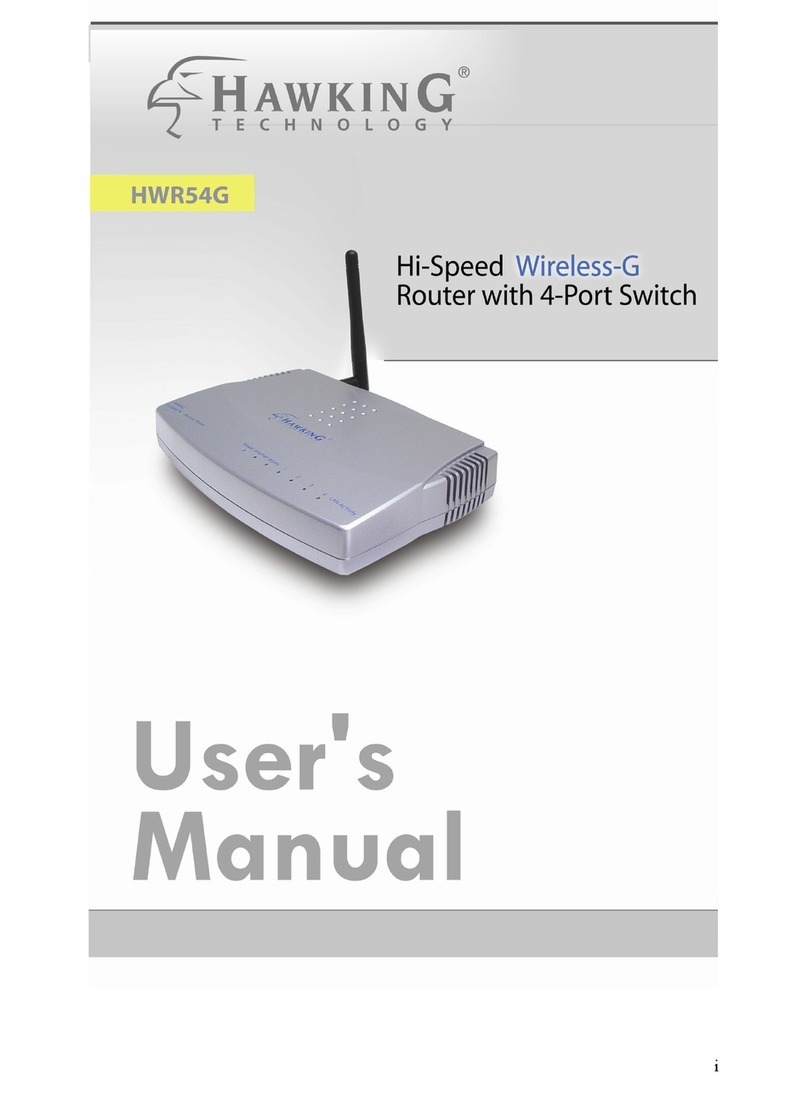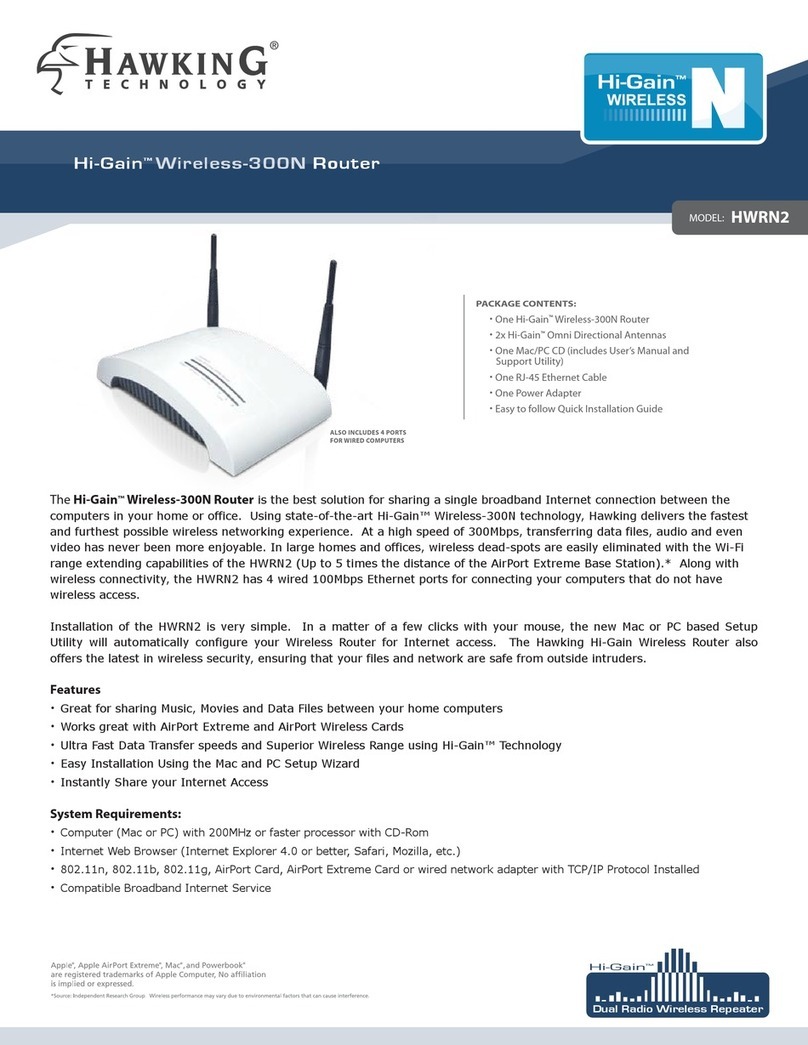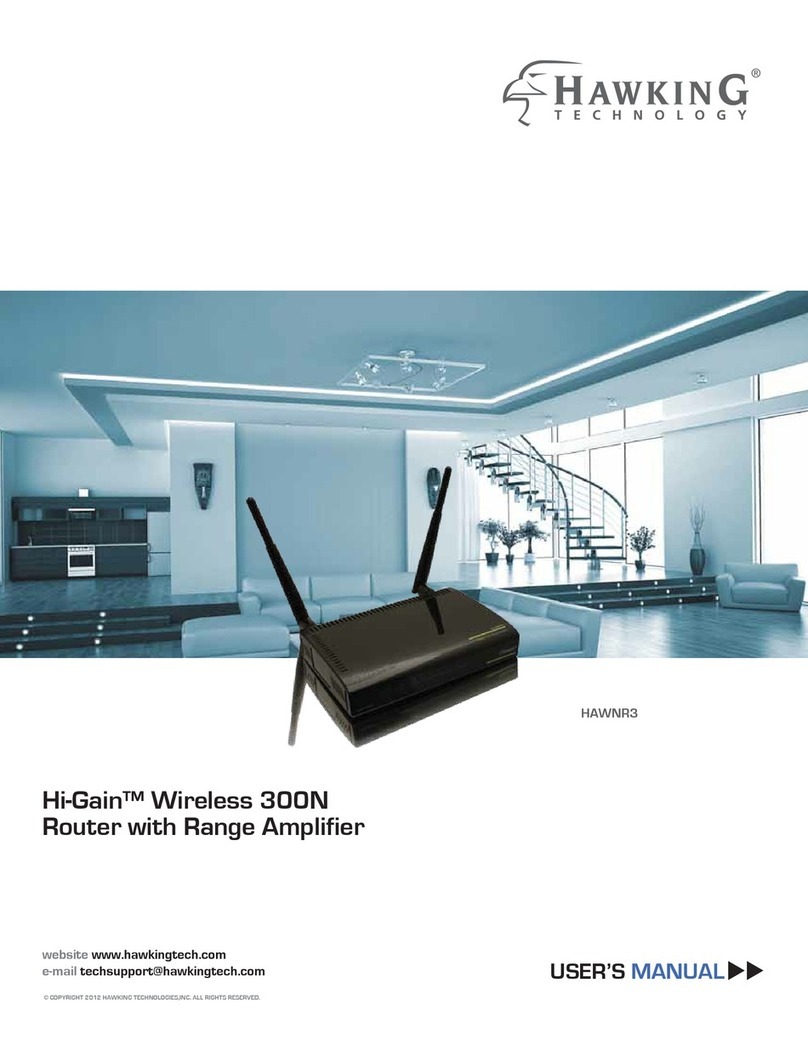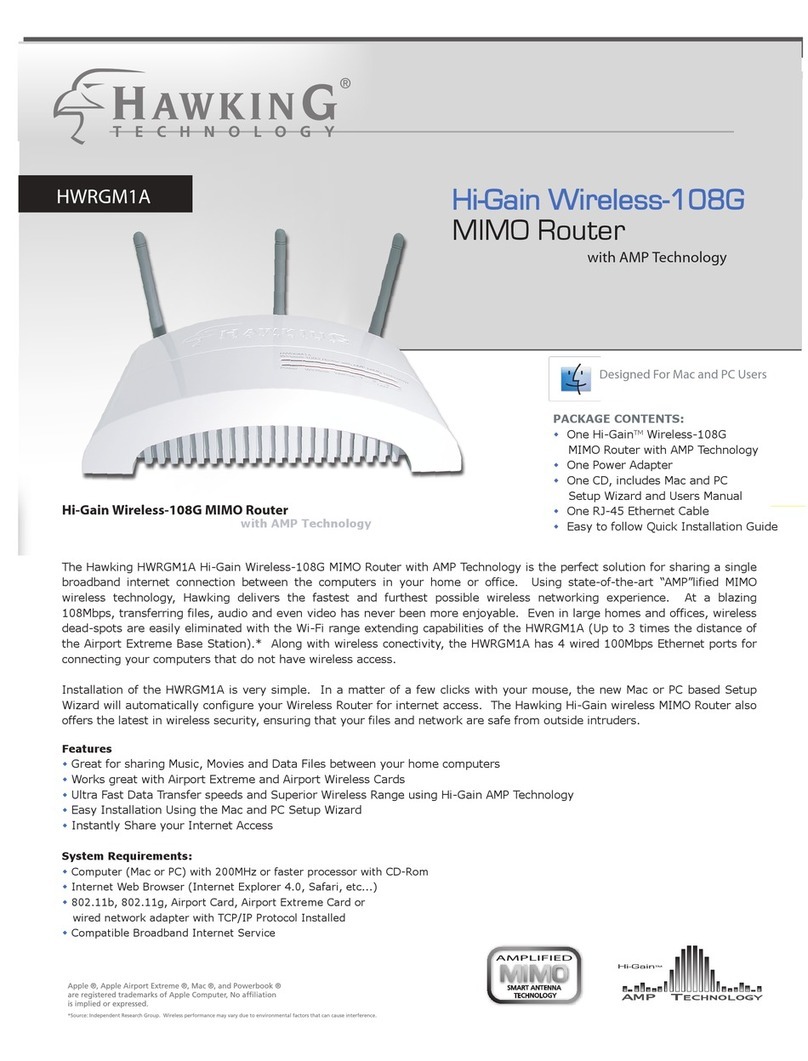SPECIFICATIONS:
Network Specifications
IEEE 802.11b WLAN Standard
IEEE 802.11g WLAN Standard
IEEE 802.3u 100Base-TX Fast Ethernet
IEEE 802.3 10Base-T Ethernet
Wireless Speed:
54/48/36/24/12/11/9/6/5.5/
2/1 Mbps Adaptive Data Rate
Channels:
11 Channels (US, Canada)
13 Channels (Europe)
14 Channels (Japan)
Antenna: 2dBi Dipole Antenna(RP-SMA)
Number of Ports:
Operating Voltage: 3.3V
WAN: One 10/100Mbps RJ-45 Port
LAN: Four 10/100Mbps RJ-45 Ports
Security Encryption: 64-bit, 128-Bit WEP
Management:
Built-in Web-based management
Power Requirements: DC 12V/800
Frequency Band: 2.412 GHz to 2.462GHz DSSS
Modulation: OFDM with BPSK, QPSK, 16QAM,
DBPSK, DQPSK, CCK
Roaming: 802.11b/g standard
Dimension: 7.44" W x 4.80" D x 1.06" H
EMI Conformance: FCC part 15 Class B
HWR54G
Wireless-G Router
Two Year Warranty
ORDERING INFORMATION:
WB320 11M 802.11b Wireless Workgroup Bridge
WA300 11M IEEE802.11b Wireless Access Point
HWP54G HI-Speed Wireless-G PCI Card
HI-Gain Antennas:
HAI6SIP HI-Gain 6dBi Omni Directional
HAI6SDP HI-Gain 6dBi Directional
HAI15SC HI-Gain 15dBi Corner
HAO8SI Outdoor 8dBi Omni
HAO16SD Outdoor 14dBi Directional
HAWKING TECHNOLOGIES, INC
15281 Barranca Parkway, Irvine, CA 92618
Sales: 888.662.8828, 949.790.0800 Fax: 949.790.0880
Email: sales@hawkingtech.com Email: techsupport@hawkingtech.com
READY, NETWORK & GO!
It's easy to install, it's easy to use! Everyone can do it.
Step 1 - Connect the Modem
Connect your DSL/Cable Modem to the Router
Step 2 - Connect LAN
Connect the Router's LAN ports to your computers, hub or switch.
Step 3 - Configure and GO!
Insert the CD-ROM and let the Wizard guide you through the rest of the installation
process.
*The range will vary in different operating environments due to effects such as building construction.
RF Output Power: Receiver Sensitivity:
802.11b - 1Mbps: 16dBm 802.11b - 1Mbps: -90dBm
2Mbps: 16dBm 2Mbps: -88dBm
5.5Mbps: 16dBm 5.5Mbps: -85dBm
11Mbps: 16dBm 11Mbps: -84dBm
802.11g - 6Mbps: 15dBm 802.11g - 6Mbps: -88dBm
9Mbps: 15dBm 9Mbps: -87dBm
12Mbps: 15dBm 12Mbps: -84dBm
18Mbps: 15dBm 18Mbps: -82dBm
24Mbps: 15dBm 24Mbps: -79dBm
36Mbps: 15dBm 36Mbps: -75dBm
48Mbps: 15dBm 48Mbps: -68dBm
54Mbps: 15dBm 54Mbps: -68dBm
Features Benefits
54Mbps Wireless LAN Fast, Reliable and Easy Connection
IEEE 802.11g/b Standards Compatible with Industrial Standards
Firewall Capabilities Protect your computer from Intruders
Support most network Setup is quick and simple,
operating systems Setup Wizard included
WIRELESS NETWORK DIAGRAM:
CAREFREE WIRELESS
CONNECT WHEREVER YOU WANT•WHENEVER YOU WANT
802.11g Wireless Firewall Router
with 4-Por t 10/100 Switch