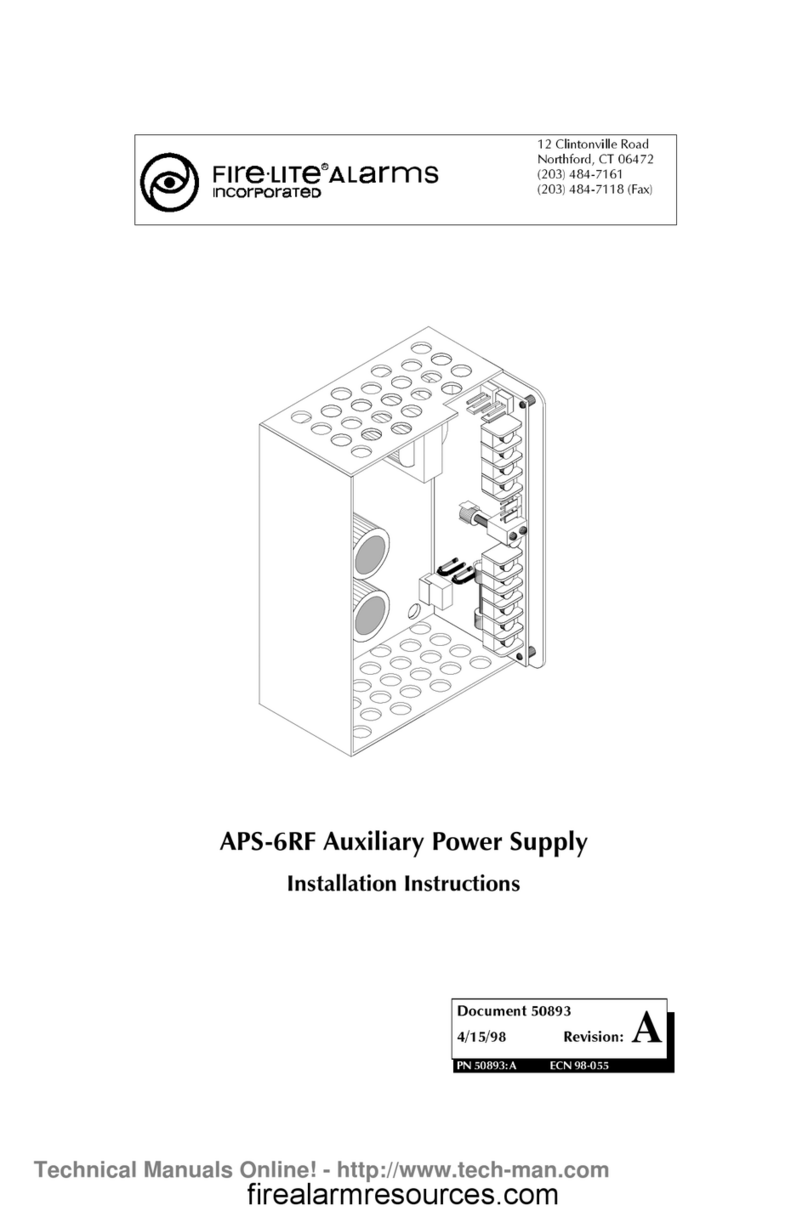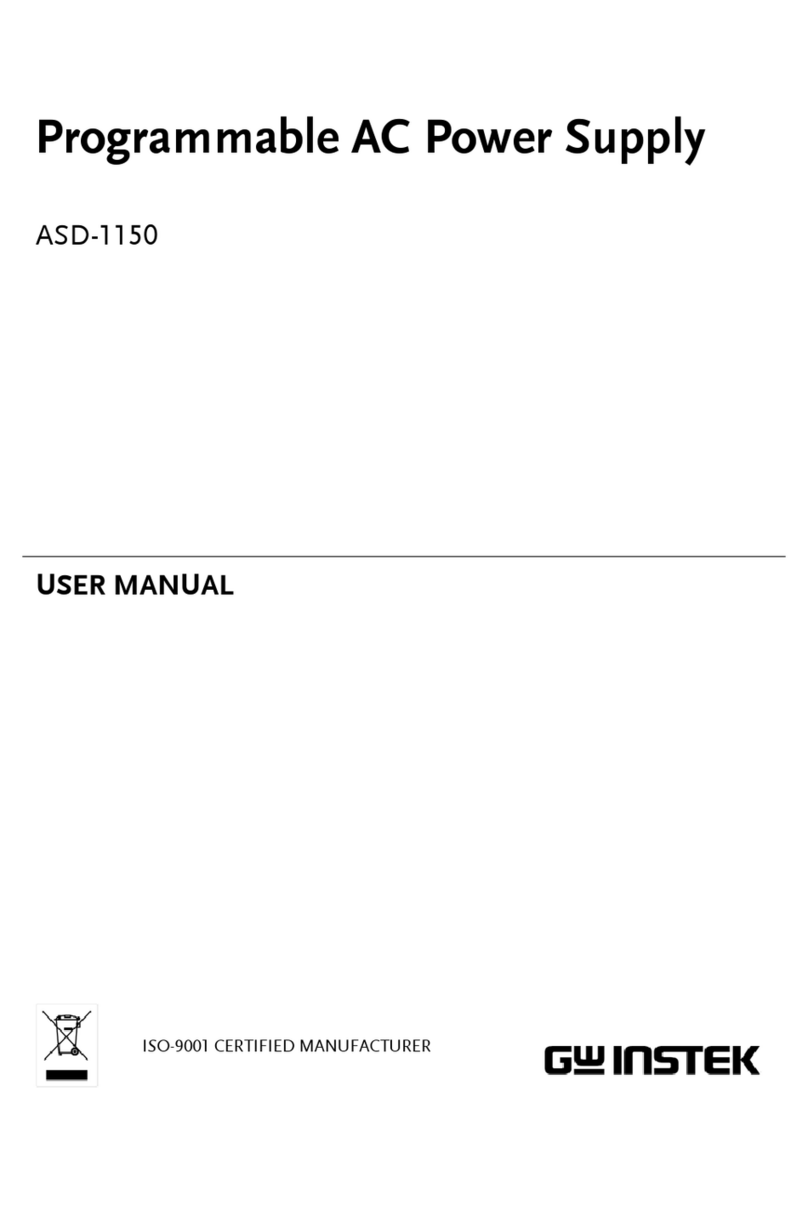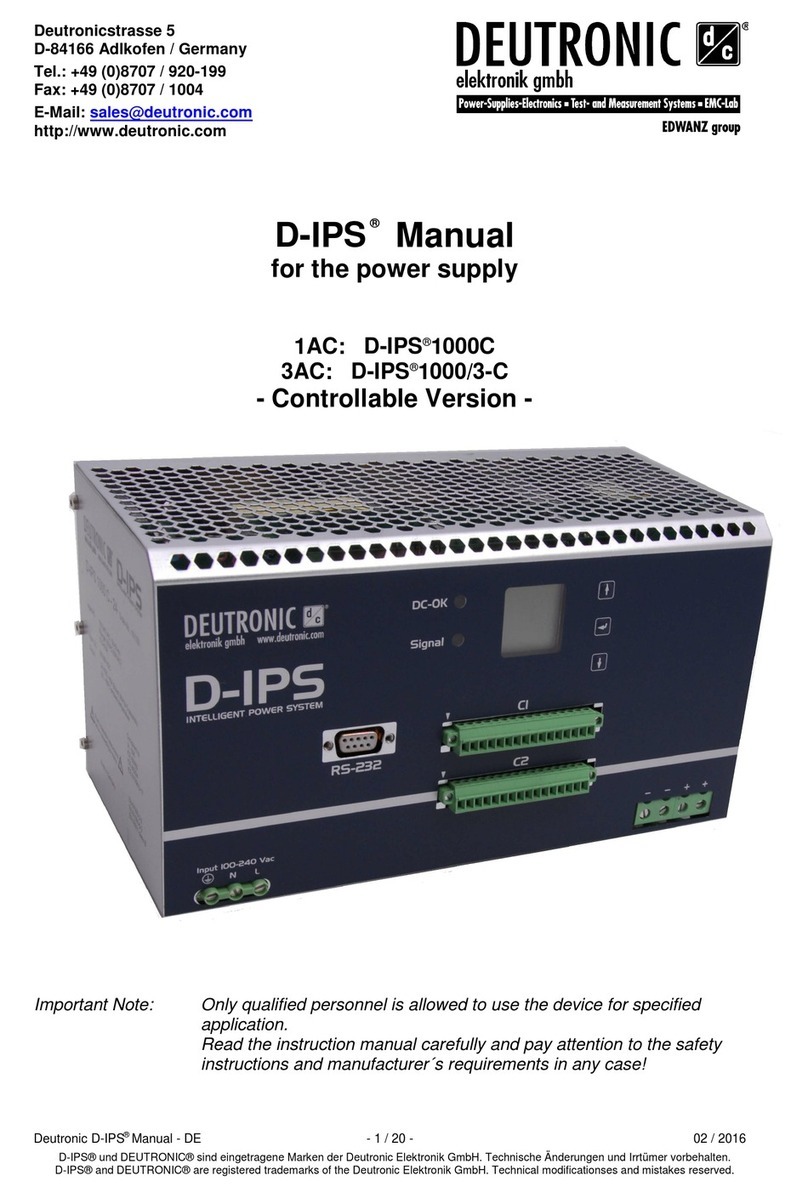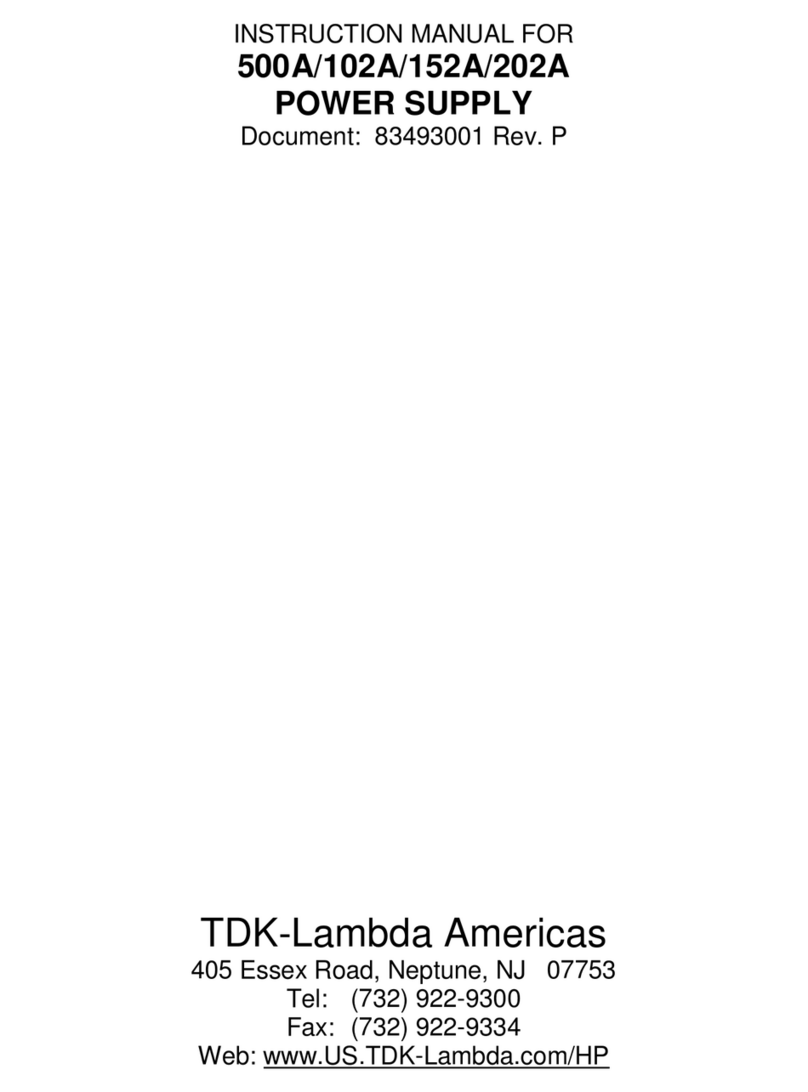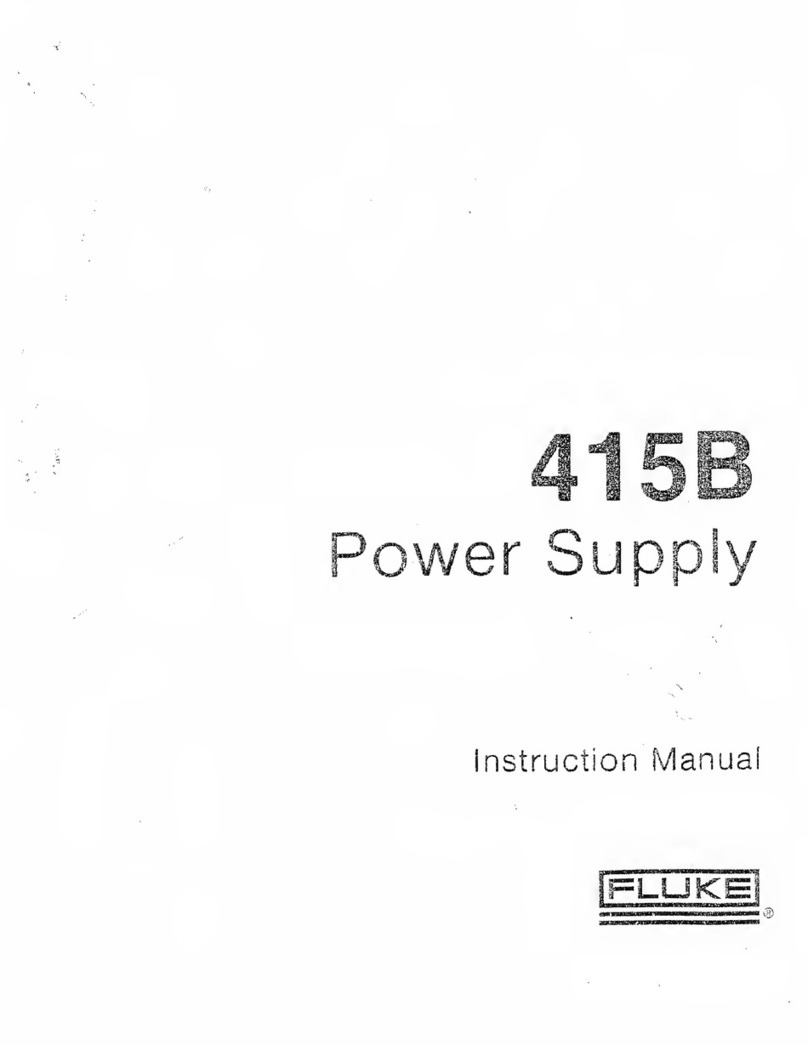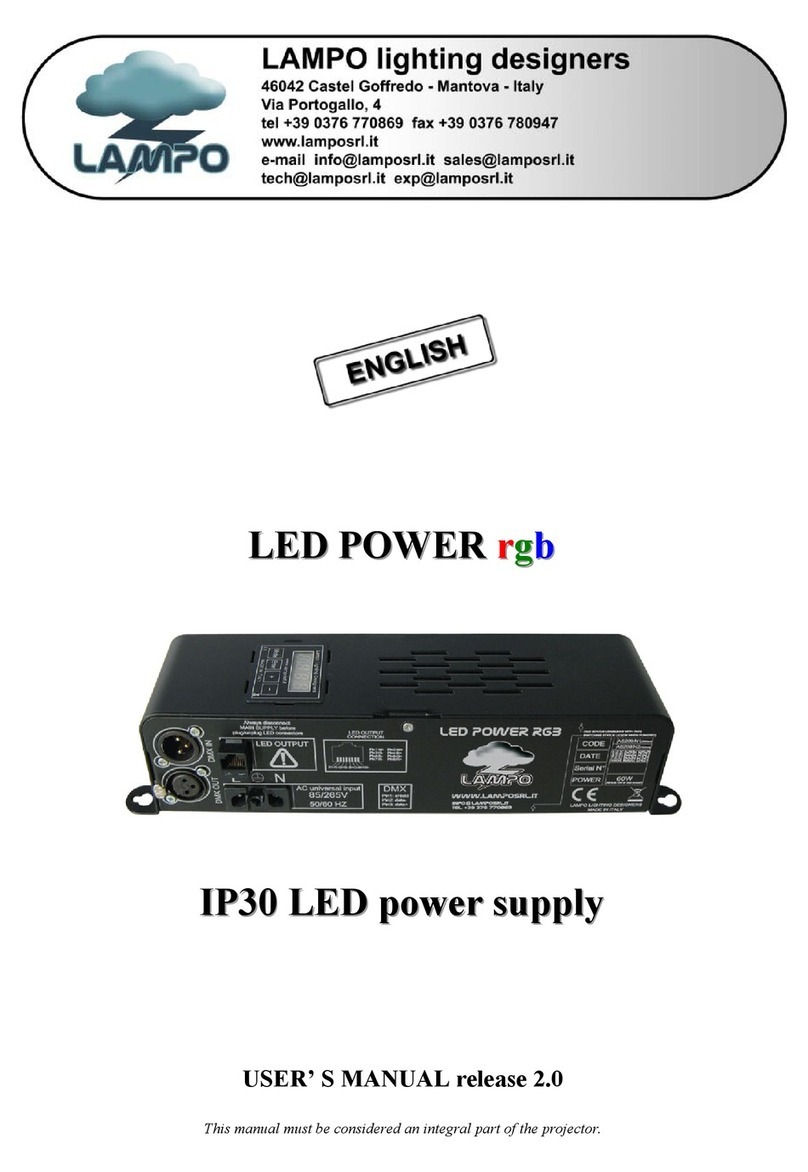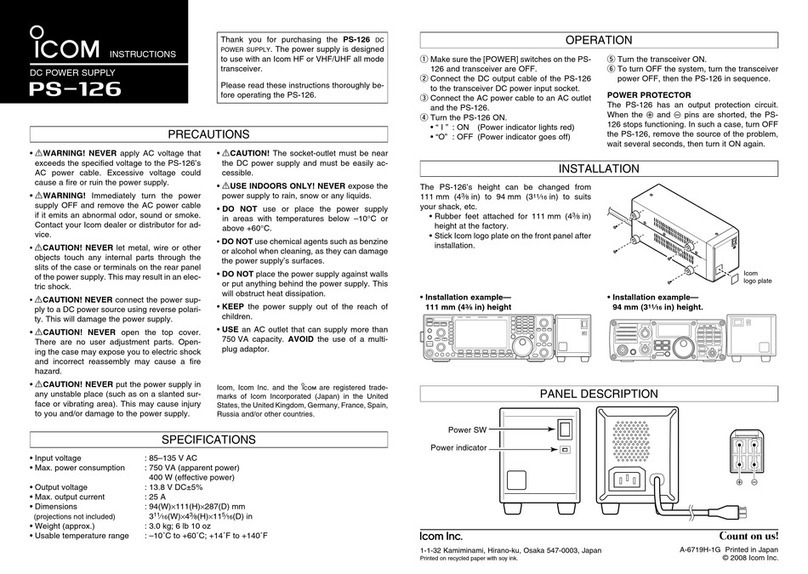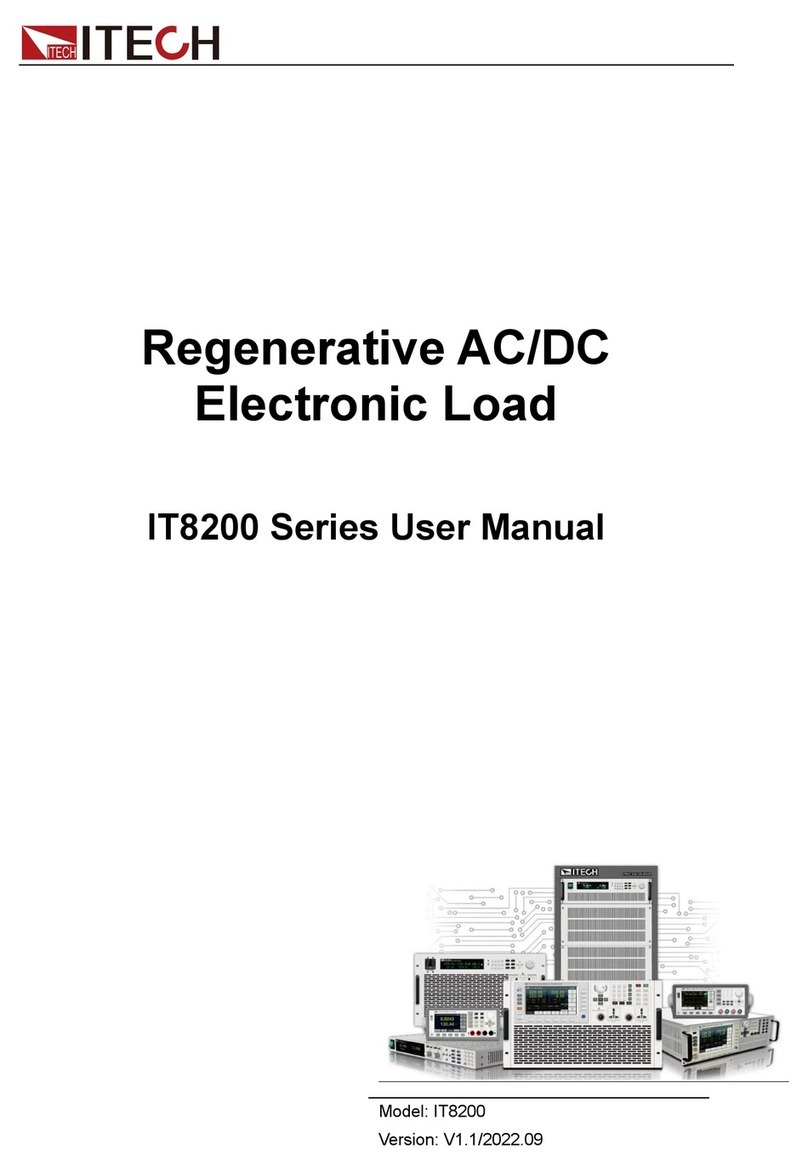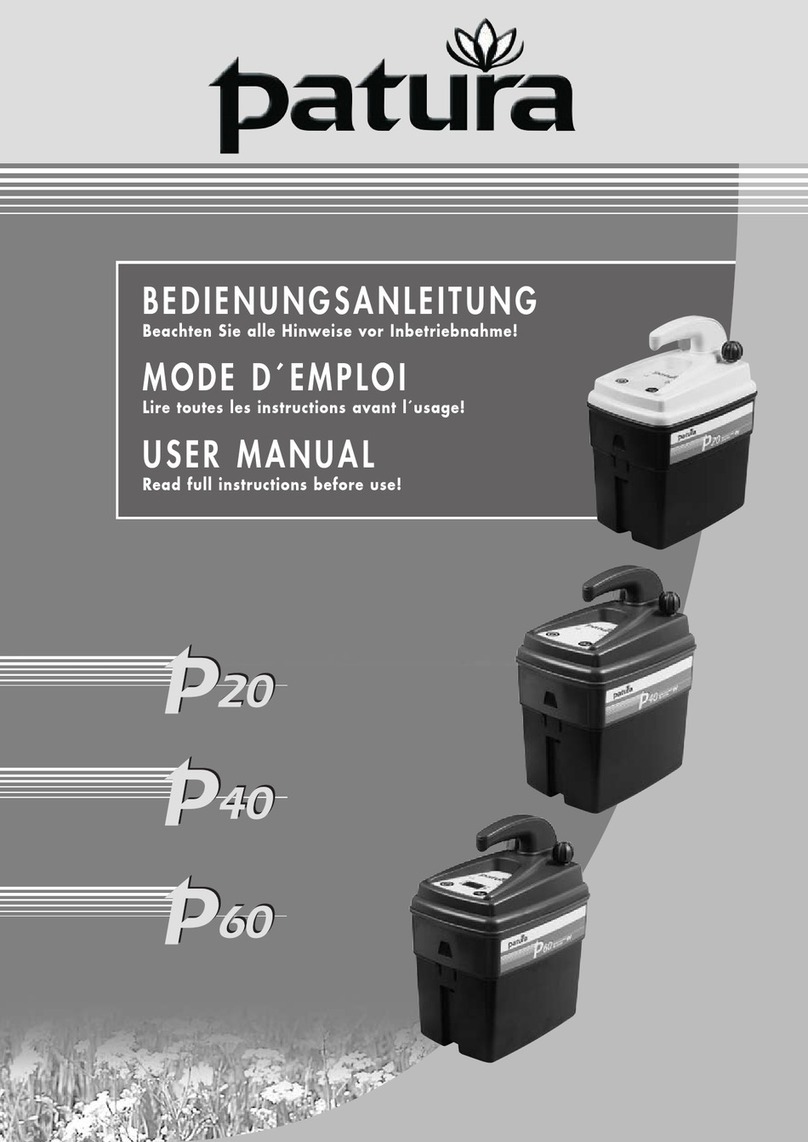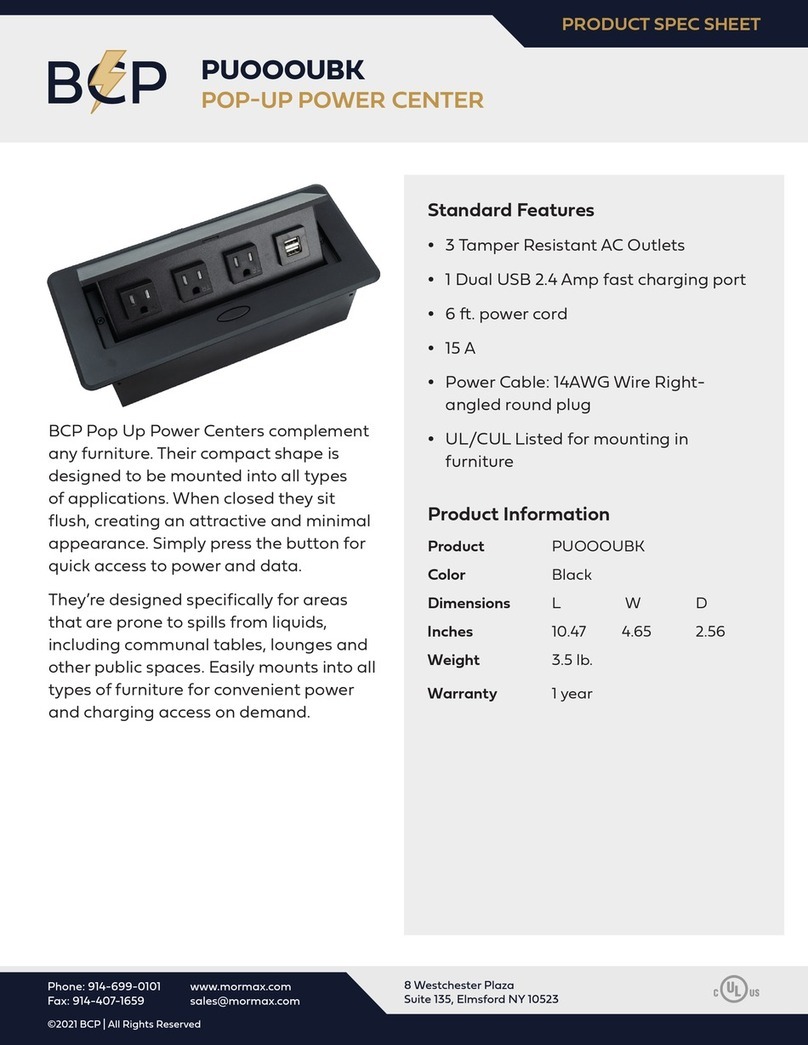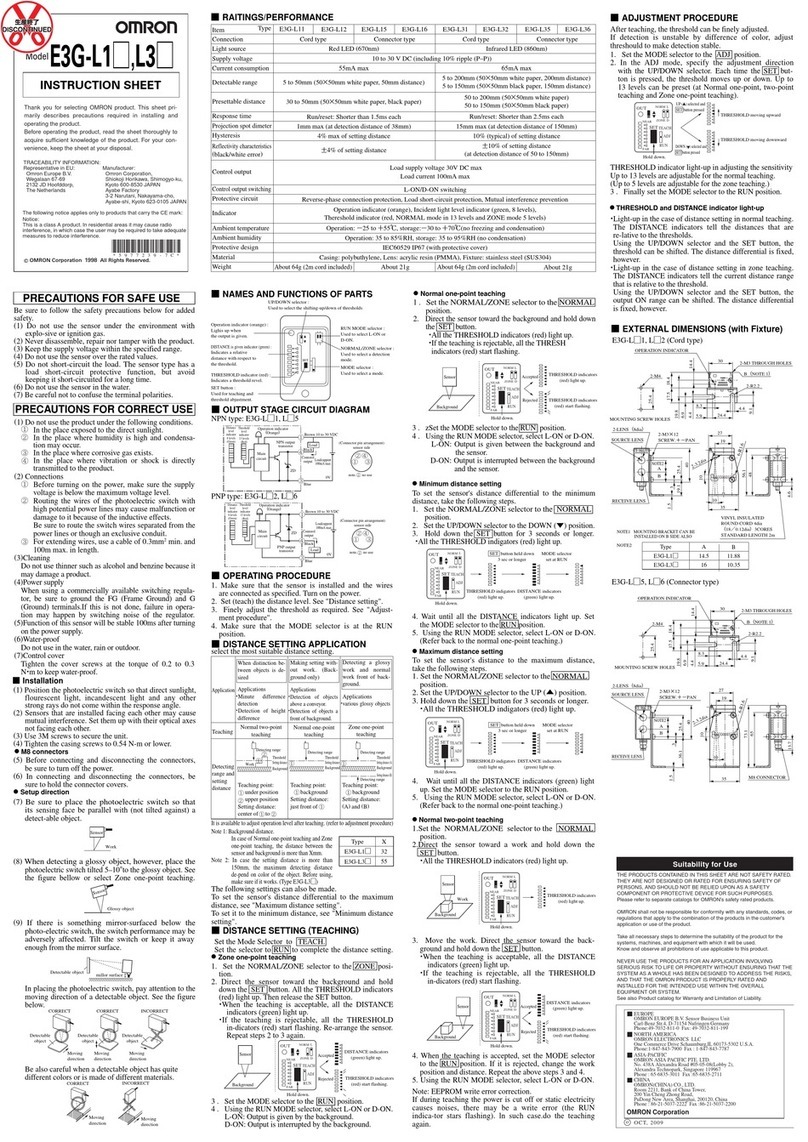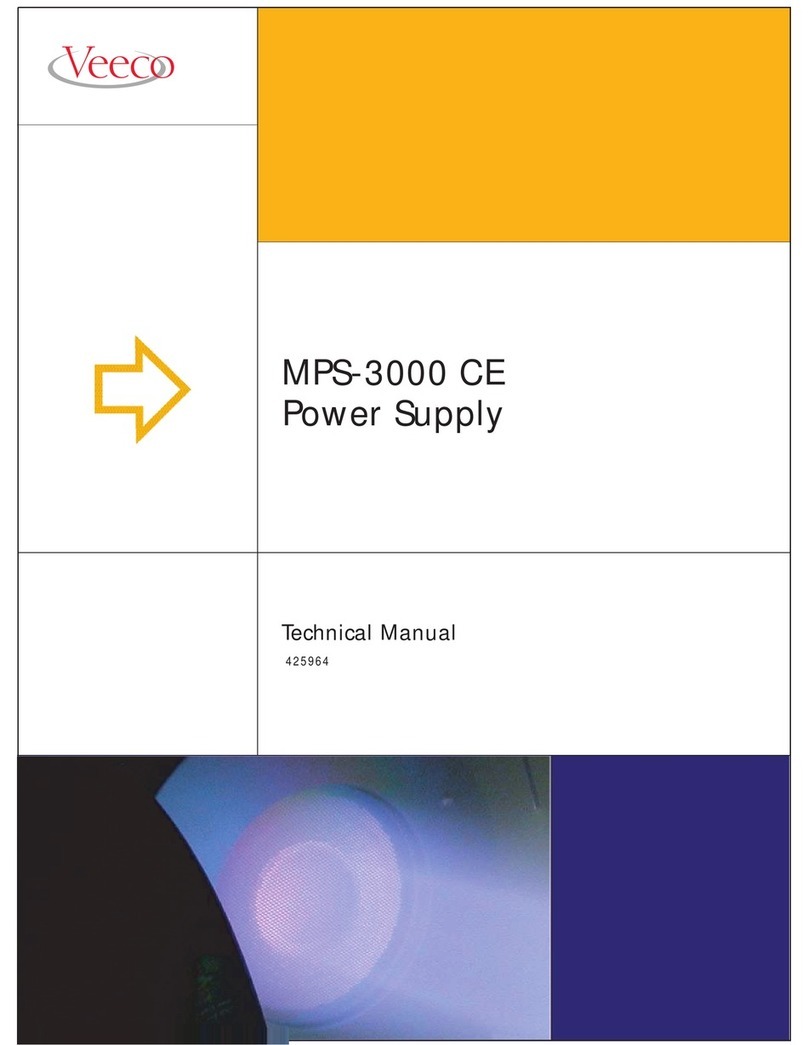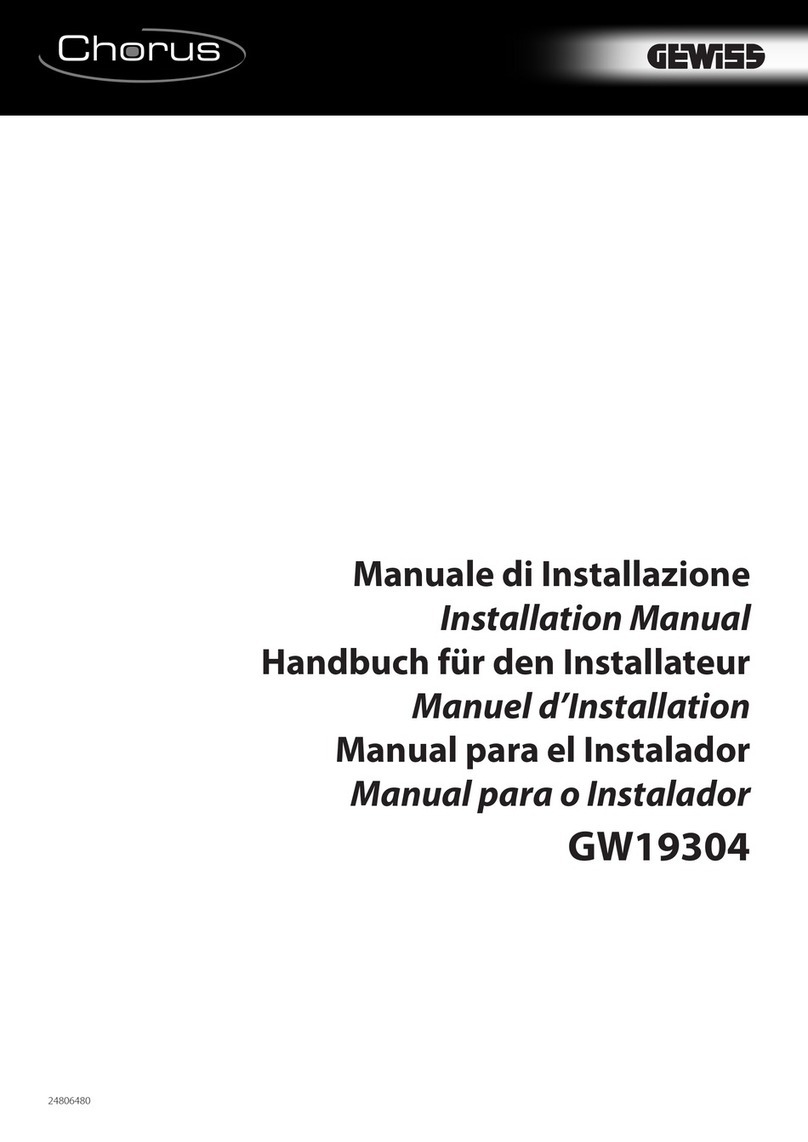Hawkins Mobile Power User manual
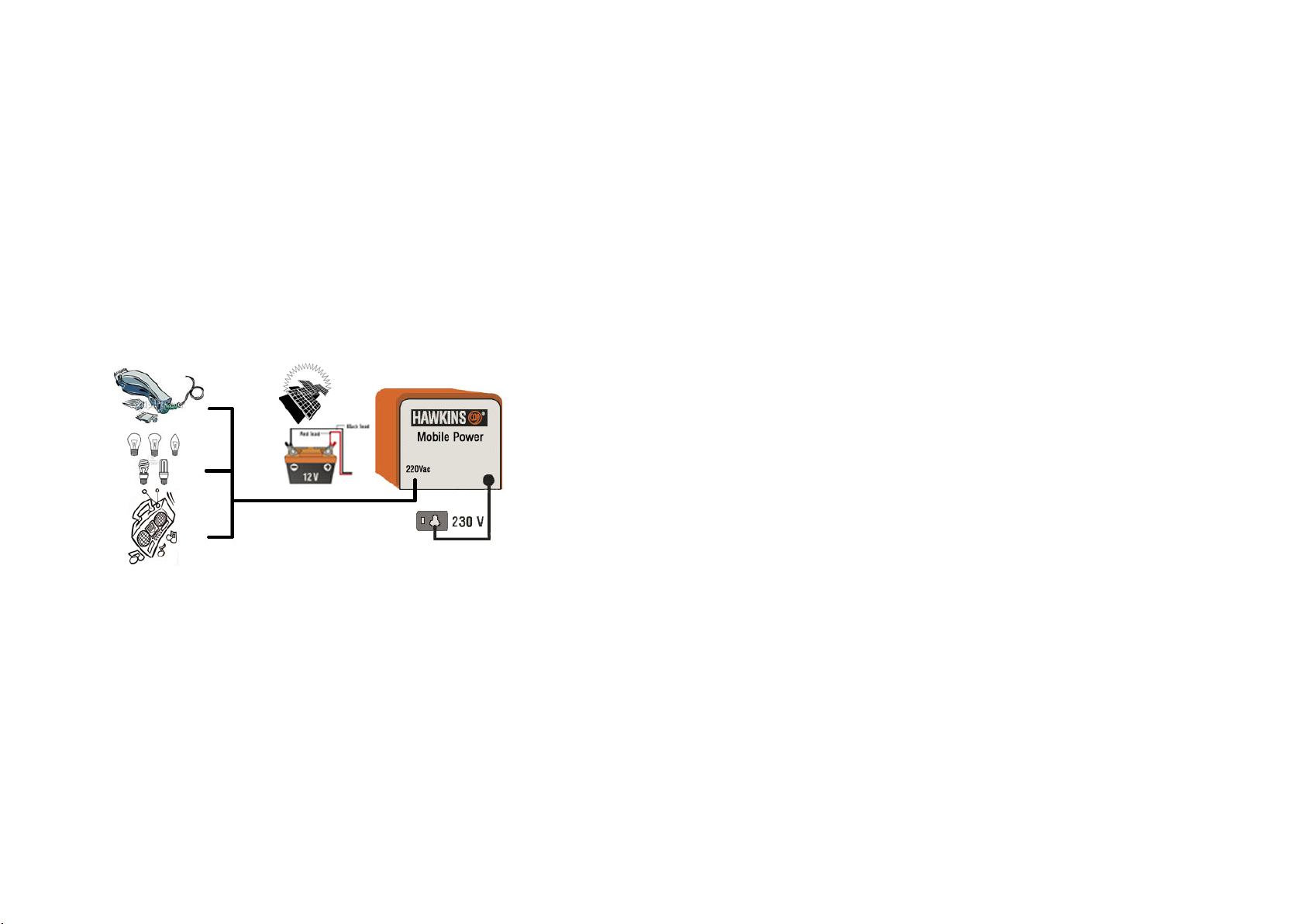
1. DETAILED SPECIFICATIONS:
Rated Input Voltage : 230Vac
Rated Input Current : 0,34Aac
Rated Charging Voltage : 12Vdc
Rated Charging Current : 3,2Adc
Inverter Power : 350W
Inverter Output Voltage : 230Vac (Modified Sinewave)
Internal Battery : 12V 12AH SLA
Input Terminals : Polarity sensitive studs
Dimensions (W/H/L) : 210/210/315mm
Weight Nett/Gross : 8,3 /9,3 KG
Specifications may change without notice in the interests of product improvement
2. CONNECTION DIAGRAM:
3. IMPORTANT SAFETY INSTRUCTIONS:
WARNING – Observe correct polarity when connecting the external 12V battery.
CAUTION – Connect only rechargeable vented / flooded, maintenance free, low – maintenance, deep
cycle or leisure, sealed gel and / or recombination batteries.
Never connect dry cell or non-rechargeable or defective batteries. These may explode and cause
personal injury and property damage. If you are uncertain as to the type of battery you are attempting
to connect , or the correct procedure for checking the battery’s rate of charge, contact your battery
supplier or battery manufacturer. Always follow the battery manufacturer’s instructions.
This appliance is not intended for use by persons(including children) with reduced physical, sensory
or mental capabilities, or lack of experience and knowledge, unless they have been given supervision
or instruction concerning the us of the appliance by a person responsible for their safety.
Children should be supervised to ensure that they do not play with the appliance.
For indoor use only. Do not expose to rain.
4. INSTRUCTIONS:
CHARGING THE INTERNAL BATTERY: Connect the mains plug then turn the charger switch to
the ON position.
Orange LED will indicate that the battery is charging.
The Meter will indicate the current flowing into the battery.
The Green LED indicates that the battery is fully charged.
SOLAR CHARGING: Connect a solar panel to the appropriate terminals at the back of the unit then
turn the charger switch to the ON position. Use a 19V OC type solar panel.
When charging is completed, ensure that the charger switch is in the OFF position. This will prevent
the LED from draining the battery.
EXTERNAL BATTERY: Connect only rechargeable 12V battery to the appropriate terminals at the
back of the unit.
WARNING!!! – Observe correct polarity.
OUTPUT POWER: 220Vac power is taken from the 2 pin sockets on the front panel.
Connect an appliance eg. Hair Clippers , to the 2 pin socket. Turn the Inverter Switch on.
SOLAR OPERATION: A solar panel can be connected to the system while the system is in use.
This will increase the runtime of the unit.
If the unit is going to be stored for a long period of time, the unit should be charged at least once a
month.
The Mobile Power must not be exposed to liquids in any form. Use indoors only.
5. PERSONAL PRECAUTIONS:
Wear complete eye protection, clothing protection and wear rubber soled shoes. When the ground is
very wet or covered in snow, wear rubber boots. Avoid touching the eyes while working with
batteries.
Battery acid is corrosive. If battery acid contacts skin or clothing, wash immediately with soap and
water or a solution of Bicarbonate of Soda and water. If acid enters the eye, immediately flush eye
with running cold water for at least 10 minutes and then consult a doctor.
NEVER smoke or allow a spark or flame in the vicinity of a battery.
Be careful not to drop a metal tool onto the battery. It might spark or short circuit the battery or other
electrical part that may cause an explosion.
Before working with any battery, remove any jewellery. A battery can produce a short-circuit
current high enough to weld such items causing severe burns.
NEVER charge a frozen battery – thaw it out first. Charging will then be safer and more efficient.
6. MAINTENANCE
Locate and operate your Mobile Power as specified in these instructions. Always keep cabinet exterior
and leads clean and free of corrosion. Protect from adverse weather and environment at all times.
Never disassemble your Mobile Power. If it requires repair, take it to a qualified serviceman.
This unit should not be used with damaged cords!
7. BEFORE RETURNING FOR REPAIR
When the Mobile Power requires repair take it to a qualified serviceman. If the unit is still under
warranty then take unit and purchase receipt together with warranty slip to your retailer.

8. WARRANTY / REPAIRS
We warrant that this HAWKINS MOBILE POWER is free from defective materials and workmanship,
and agree to remedy any such defect or to furnish new parts should this unit fail within two years from
date of purchase. No charge will be made for parts or labour involved, subject to the following
conditions. This warranty is only valid upon presentation of the purchase invoice, date of purchase
clearly indicated, together with this warranty. Batteries are excluded from the warranty.
Hawkins product support policy is that a standard repair charge per product line will apply,
regardless what the fault is.
Shipping costs related to any repair to and from Hawkins is for your own account.
If it is a warranty claim, shipping the product to Hawkins is for your account, while Hawkins will
pay the shipping costs returning the product to you.
PLEASE NOTE:
Hawkins reserves the right to refuse repairing any product that has been modified, tampered with or
in a poor condition due to misuse, damage, mishandling or operating it outside of specification.
Ensuring that the product is in a condition worth repairing may save you unnecessary shipping costs.
Products not collected within 60 days of notification will be sold to defray any expenses.
OPERATING
INSTRUCTIONS
MODEL:
Mobile Power
Hawkins manufactures and markets power solutions in the
form of battery chargers and inverters since 1961. The
Hawkins brand is not only the oldest, but is the market leader
in the field of power solutions in South Africa.
HAWKINS MANUFACTRURING (PTY) LTD
PO BOX 74077, ROCHDALE PARK, DURBAN, 4034
Tel : +2731 579 2813, Fax : +27 579 4642
Web: www.hawkins.co.za email: info@hawins.co.za
Mobile Power Instructions - Rev 01