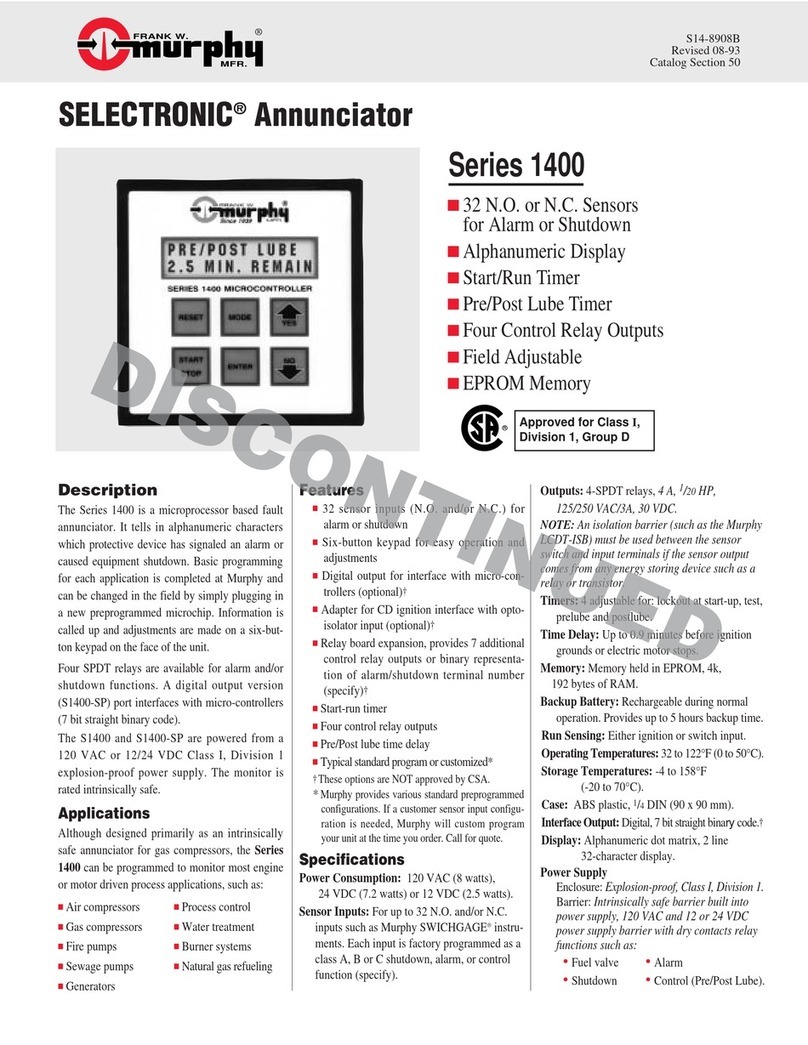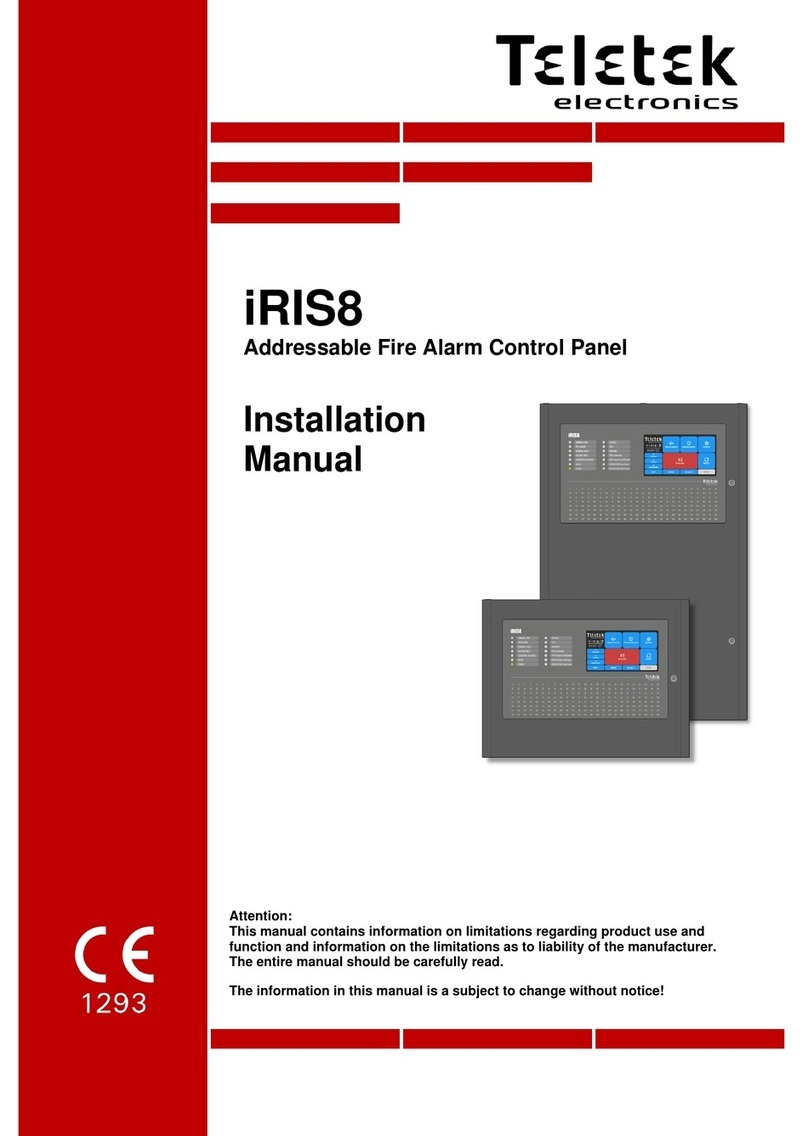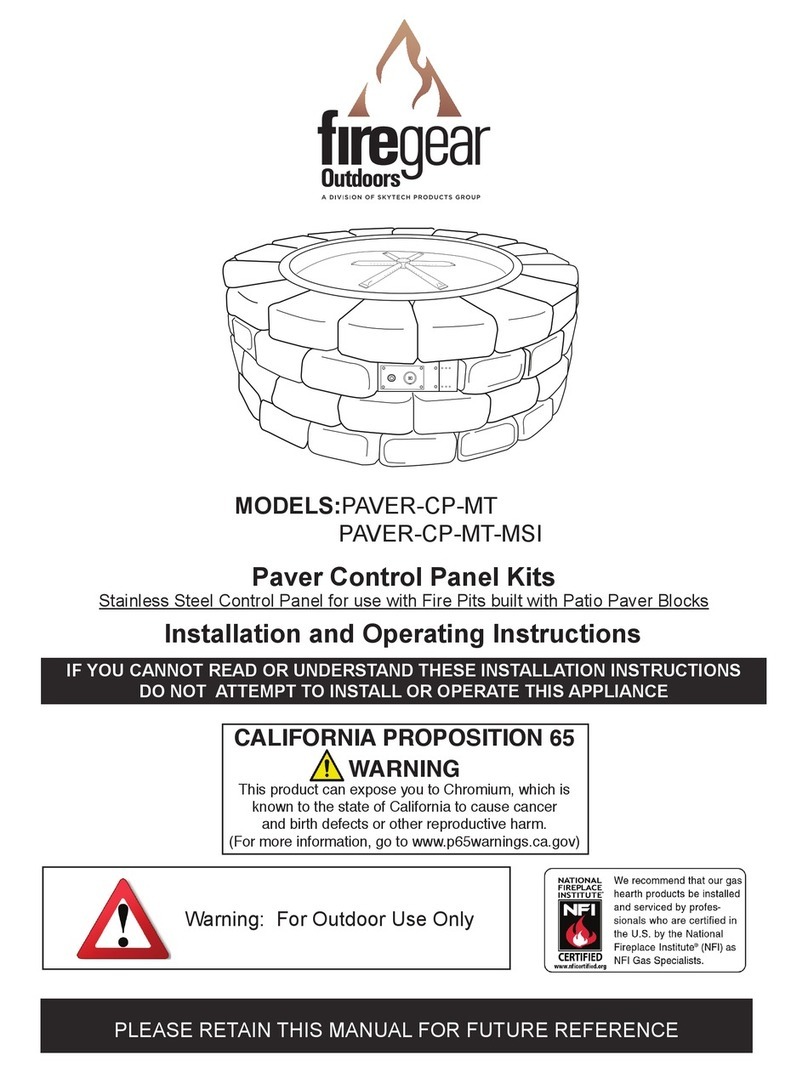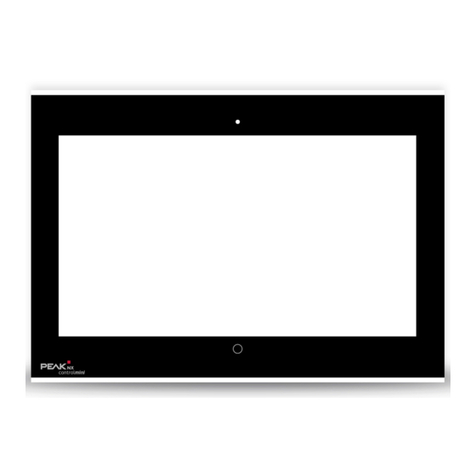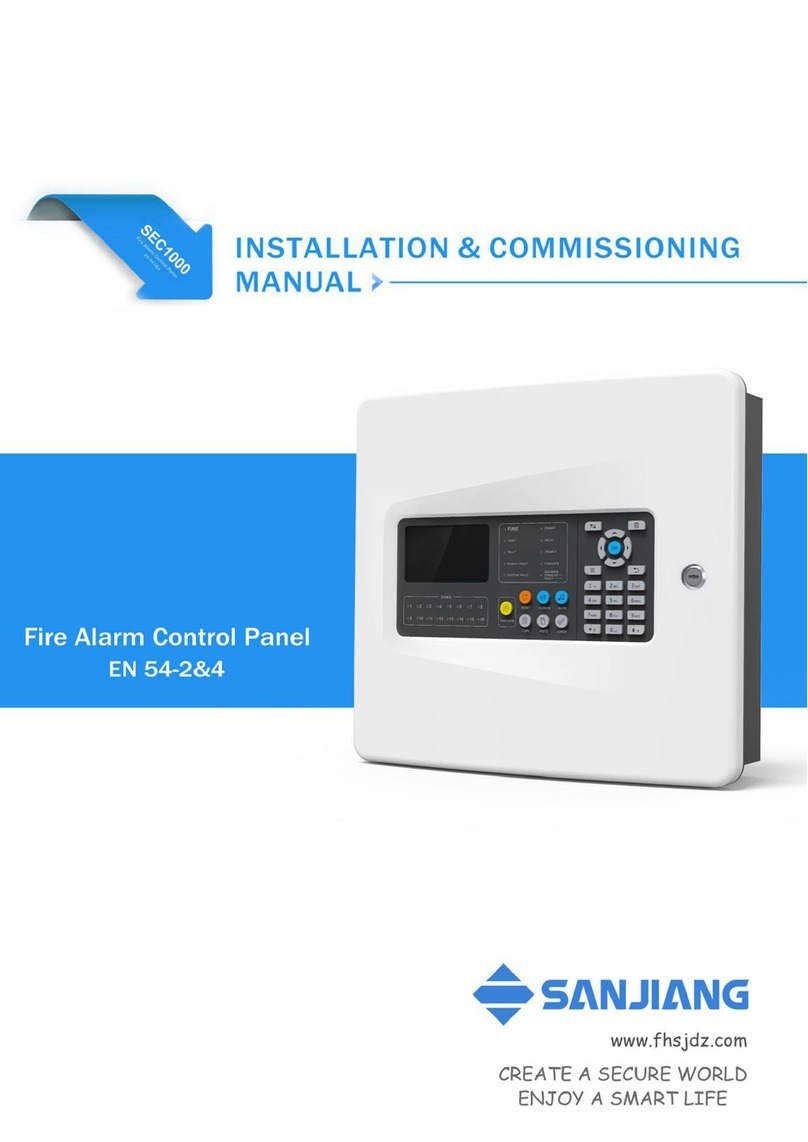Haworth HAT Elements User manual

HAT Elements
User Manual
升降桌用户手册
Page: 1 of 9
Control Panel User Interface Guide
控制面板用户界面指南
A
D B
C
Ameans “up” and “down” height
adjustment buttons.
分别为“上”、“下”高度调节按钮。
Bmeans memory position
buttons.
为记忆位置按钮。
Cmeans memory setting button.
为记忆设置按钮。
Dmeans digital display.
为数字显示屏。
Resetting the Base
重置底座
1.When the LED display shows an error code, press
the DOWN button for up to 5 seconds until the LED
changes to a flashing “RST".
当LED显示屏出现错误代码时,按住“向下”按
钮5秒,直到LED显示屏出现闪烁的“RST”字样。
2.Then press the DOWN button again until the base
lowered a little more and slightly risen.
然后,再次按下“向下”按钮,直到桌板稍微下降然
后稍微上升。
3. At this time, LED will show Normal number
(round leg 637, square leg 585), the base is now
ready for use.
此时,LED显示屏将显示正常数字(圆脚637,
方脚585),可以正常使用底座。

Page: 2 of 9
Setting the Upper Height Limit
设置最高限位
1. Use the UP/DOWN buttons to move the base to
the desired maximum height position.
使用“上” 、“下”按钮将底座调整至所需最大
高度。
2. Press the “M” button for one time and release.
按下 “M” 按钮,然后松开。
3.Then press the “UP“ button for one time and
release.The LED display will show ”S --”.
按下“上” 按钮,然后松开。LED显示屏将显示
“S--”。
4.Then press and hold the “M” button (about 2
seconds) until the LED display changes to "999" .
The display will automatically return to the selected
height.The new upper limit is now set.
按住 “M” 按钮(约2秒),直到LED显示屏变为
“999”。显示屏将自动跳转回所选高度。最高限位
设置已完成。
HAT Elements
User Manual
升降桌用户手册
Setting the Lower Height Limit
设置最低限位
1. Use the UP/DOWN buttons to move the base to
the desired minimum height position.
使用“上” 、“下”按钮将底座(桌板)调整至
所需最低高度。
2. Press the “M” button for one time and release.
按下 “M” 按钮,然后松开
3.Then press the “DOWN“ button for one time
and release.The LED display will show ”S --”.
按下“下” 按钮,然后松开。LED显示屏将显示
“S--”。
4.Then press and hold the “M” button (about 2
seconds) until the LED display changes to “000" .
The display will automatically return to the selected
height.The new lower limit is now set.
按住 “M” 按钮(约2秒),直到LED显示屏变为
“000”。显示屏将自动返回(自动跳转回)所选高度
。最低高度已设置完成(最低限位设置已完成)。

Page: 3 of 9
Removing the Upper and
Lower Limit Positions
取消最高/最低限位设置
1. Press and hold the "M" button until the LED
display flashes "S --" and then release it.
按住 “M” 按钮,直到LED显示屏闪烁 “S--”,然后
松开。
2.Within 5 seconds, press the "M" button again and
hold for 2 seconds.
5秒钟内,再次按下 “M” 按钮并保持2秒
3.The LED display will change to "555" and then
automatically return to the height display.
按下“上” 按钮,然后松开。LED显示屏将显示
“S--”。
4.The upper and lower limits are now removed.
现已删除最高、最低高度设置。
5. A RESET procedure requires the desk base to
full retract (beyond any lower limit set).
重置程序要求桌面底座完全缩回(超出任何设定的
最低高度)。
HAT Elements
User Manual
升降桌用户手册
Control Panel Lock / Safety Lock:
控制面板锁/安全锁:
Press and hold the "M" button (about 8 seconds)
until the LED display switches to "S --" and then to
"LOC." Release the button.
按住 “M” 按钮(约8秒),直到LED显示屏依次显
示“S--”、“LOC”,然后松开按钮。
Control Panel Unlock / Safety Unlock:
控制面板锁/安全锁:
When the table is left unattended, please lock the
control panel (safety lock) to prevent misoperation
esp. from children.
办公桌无人照管时,请锁好控制面板(安全锁),
以防儿童误操作。

Page: 4 of 9
Removing the Upper and
Lower Limit Positions
取消最高/最低限位设置
1. Press and hold the "M" button until the LED
display flashes "S --" and then release it.
按住 “M” 按钮,直到LED显示屏闪烁 “S--”,然后
松开。
2.Within 5 seconds, press the "M" button again and
hold for 2 seconds.
5秒钟内,再次按下 “M” 按钮并保持2秒
3.The LED display will change to "555" and then
automatically return to the height display.
按下“上” 按钮,然后松开。LED显示屏将显示
“S--”。
4.The upper and lower limits are now removed.
现已删除最高、最低高度设置。
5. A RESET procedure requires the desk base to
full retract (beyond any lower limit set).
重置程序要求桌面底座完全缩回(超出任何设定的
最低高度)。
HAT Elements
User Manual
升降桌用户手册
Control Panel Lock / Safety Lock:
控制面板锁/安全锁:
Press and hold the "M" button (about 8 seconds)
until the LED display switches to "S --" and then to
"LOC." Release the button.
按住 “M” 按钮(约8秒),直到LED显示屏依次显
示“S--”、“LOC”,然后松开按钮。
Control Panel Unlock / Safety Unlock:
控制面板锁/安全锁:
Press and hold the "M" button (about 8 seconds)
until the LED switches from "LOC" to the height
display. Release the button.
按住 “M” 按钮(约8秒),直到LED显示屏依次
出现 “LOC”、高度显示,然后松开按钮。
When the table is left unattended, please lock the control panel
(safety lock) to prevent misoperation esp. from children.
办公桌无人照管时,请锁好控制面板(安全锁),以防儿童误操作。

Page: 5 of 9
Setting the Memory Preset Buttons
设置记忆预设按钮
1. Pressing UP/DOWN button to the desired height,
then press “M” button , the display will change to “S”.
使用“上” 、“下”按钮将底座调整至所需高度,然
后按下“M”按钮,显示屏将变为“S”。
2.Then select and press one of the memory buttons”1”,
“2”, “3” or “4”.The position has been saved.
按下任一记忆按钮“1”、“2”、“3”、“4”。位置已保存。
3. Using the UP/DOWN buttons, move the base to the
next desired position and repeat the process to set
another desired height.
使用“上” 、“下”按钮将底座调整至下一个所需高
度,然后重复上述步骤,以设置新的所需高度。
HAT Elements
User Manual
升降桌用户手册
Setting the LED Retracted Height
(or known as Starting Height)
设置LED缩回高度(或“起始高度”)
Press the DOWN button on the Control Panel until
the base reaches its lowest position. Measure the
distance from floor to the top surface of the desktop.
If the number on the LED display does NOT match
your measurement, follow these steps:
按下控制面板上的向下按钮,将底座调整至最低位
置。测量地板至桌面距离。如果LED显示屏上的数字
与您的测量值不一致,请执行以下操作:
1. Press and hold the DOWN button until the LED
display reads "RST".
按住向下按钮,直到LED显示屏显示“RST”。
2. Press and hold the "M" button (about 5 seconds)
until the LED displays the flashing height. (If the
display returns to "RST" before the next step is
taken, repeat this step.)
按住“M”按钮(约5秒),直到LED闪烁高度显示。
(若执行下一步之前显示屏再次出现“RST”字样,
则重复此步骤。)
3. Use the UP/DOWN buttons to change the value
of the starting height so that it matches your
measurement.Wait about 5 seconds and the display
will return to “RST”.
根据您的测量值,使用“上”、“下”按钮调整起
始高度。然后等待约5秒,显示屏将再次出现“RST”
字样。
4. Finish the reset process by pressing and holding the
DOWN button again until the desk lowers a little bit
more, slightly rises and stops. Release the button.The
new starting height value is saved and your desk is now
ready to use.
按住向下按钮,完成设置过程,直到桌面稍微降低,
然后稍微上升并停止。松开按钮。新的起始高度已保
存,您现在可以正常使用办公桌。
Note: the LED display has a 0.1 tolerance.
备注:LED显示屏公差为0.1。

Page: 6 of 9
Changing the One touch &
Constant touch Memory Key Way
更改单触式和常触式记忆按键方式
1. Press the DOWN button on the Control Panel
until the base reaches its lowest position.
按住控制面板上的向下按钮,将底座调整至最低高
度。
2. Press and hold the DOWN button again until the
LED display reads “RST”.
再次按住向下按钮,直到LED显示屏出现“RST”字
样。
3. Press and hold the 1 button (about 5 seconds)
while the LED flashes "RST" and then switches to
either: 10.1 =One Touch 10.2 = Constant Touch
在LED闪烁“RST”字样时按住按钮“1”(约5秒)
,然后切换至任一模式:10.1 = 单触式,10.2 =
常触式。
4. Release “1” button. Press and hold “1” button
again until the desired setting is reached. Once the
chosen setting is displayed, release the button and
wait about
5 seconds for the display to return to "RST".
松开按钮“1”。然后再次按住按钮“1”,直至完成所
需设置。LED显示所选设置后,松开按钮并等待约
5秒钟,直至显示屏再次出现“RST”字样。
5. Finish the reset process by pressing and holding
the DOWN button until the desk lowers a little bit
more, slightly rises and stops.
按住向下按钮,完成设置过程,直到桌面稍微降
低,然后稍微上升并停止。
6. Release the button. The new setting is saved and
your desk is now ready to use.
松开按钮。新设置已保存,您现在可以正常使用
办公桌。
HAT Elements
User Manual
升降桌用户手册
One touch function enables automatic movement of the
machine, which requires user’s real time monitoring
在单触式功能下,底座将自动移动,需要用户实时监控
Under Constant touch, the table will continue moving
upwards or downwards until you release the button or
the maximum/minimum height is reached.
在常触式功能下,底座将持续向上/向下移动,直到您
松开按钮或达到最大/最小高度。

Page: 7 of 9
Changing LED No. Between
Inches & Centimeters
更改LED显示单位(英寸、厘米)
1. Press the DOWN button on the Control Panel
until the base reaches its lowest position.
按住控制面板上的向下按钮,将底座调整至最低
高度。
2. Press and hold the DOWN button again until
the LED display reads "RST".
再次按住向下按钮,直到LED显示屏出现“RST”
字样。
3. Press and hold the 2 button (about 5 seconds)
while the LED flashes "RST" and then switches to
either: 10.3 = cm, 10.4 = inches.
在LED闪烁“RST”字样时按住按钮“2”(约5秒
),然后切换至任一模式:10.3 = 厘米,10.4 =
英寸。
4. Release the 2 button. Press and hold the 2
button again until the desired setting is reached.
Once the chosen setting is displayed, release the
button and wait about 5 seconds for the display to
return to "RST".
松开按钮“2”。然后再次按住按钮“2”,直至完成
所需设置。LED显示所选设置后,松开按钮并等
待约5秒钟,直至显示屏再次出现“RST”字样。
5. Finish the reset process by pressing and holding
the DOWN button until the desk lowers a little bit
more, slightly rises and stops. Release the button.
The new setting is saved and your desk is now
ready to use.
按住向下按钮,完成设置过程,直到桌面稍微降
低,然后稍微上升并停止。松开按钮。新设置已
保存,您现在可以正常使用办公桌。
HAT Elements
User Manual
升降桌用户手册

Page: 8 of 9
Changing the Anti collision
Sensitivity
更改防撞灵敏度
1. Press the DOWN button on the Control Panel
until the base reaches its lowest position.
按住控制面板上的向下按钮,将底座调整至最低
高度。
2. Press and hold the DOWN button again until the
LED display reads "RST".
再次按住向下按钮,直到LED显示屏出现“RST”
字样。
3. Press and hold the “UP" button (about 5
seconds) while the LED flashes "RST" and then
switches to either: 10.5 = 10 kg. pressure (most
sensitive) 10.6 = 15 kg pressure (moderate setting)
10.7 = 20 kg pressure (least sensitive).
在LED闪烁“RST”字样时按住“向上”按钮(约5
秒),然后切换至任一模式:10.5 = 10公斤压力
(最高敏感度),10.6 = 15公斤压力(中等敏感
度),10.7 = 20公斤压力(最低敏感度)。
4. Release the “UP" button . Press and hold the
“UP" button again until the desired setting is
reached. Once the chosen setting is displayed,
release the button and wait about 5 seconds for
the display to return to "RST".
松开按钮“向上”按钮。然后再次按住“向上”按
钮,直至完成所需设置。LED显示所选设置后,
松开按钮并等待约5秒钟,直至显示屏再次出现
“RST”字样。
5. Finish the reset process by pressing and holding
the DOWN button until the desk lowers a little bit
more, slightly rises and stops. Release the button.
The new anti collision sensitivity setting is saved
and your desk is now ready to use.
按住向下按钮,完成设置过程,直到桌面稍微降低
,然后稍微上升并停止。松开按钮。新的防撞灵敏
度设置已保存,您现在可以正常使用办公桌。
HAT Elements
User Manual
升降桌用户手册

Page: 9 of 9
General Usage and Safety Statement
一般用途和使用安全说明
General Usage and Safety Statement
一般用途和使用安全说明
Do not modify or make any changes to the control unit. Only use original spare parts being replaced by qualified service technicians.
请勿修改或更改控制单元。请使用原装备件,并由合格维修技师更换。
If the control unit’s power cord is damaged, it must be replaced by the manufacturer or customer service or similarly qualified person to
prevent any risks.
若控制单元电源线损坏,请务必联系制造商、客户服务人员或具有类似资格的人员进行更换,以防出现任何风险。
The power cord must be unplugged while the protection system control unit is being mounted.
安装保护系统控制单元时,请务必拔下电源插头。
Be sure that the cable does not sag or that the cable is not stressed.
请确保电缆未老化或受力。
Do not expose the components to moisture, drips or splashes.
请防止部件受潮。
Only clean the system components with a dry or slightly moist cloth. Before cleaning, you must always unplug the power cord.
请使用全干或微湿的擦拭布清洁系统部件。清洁前,请务必拔下电源插头。
The device is not intended for individuals (including children) with limited physical, sensory or mental abilities or with lack of experience,
unless being supervised.
本设备不适用于有身体、感官、智力缺陷或缺乏经验的个人使用(包括儿童),除非有人监督。
Whenever the desktop attempts to adjust the height it may move slightly before the safety cut out is triggered. Please note the potential
pinch risk.
在调整高度时,桌面可能会在触发安全切断机制之前轻微移动。请注意潜在的夹伤风险。
The menu timeout is 5 seconds, this means that the menu will close automatically without storing new settings if the user does not press a
key for 5 seconds.
菜单超时为5秒。这意味着如果用户在5秒钟内没有操作行为,菜单将自动关闭,且不会保存新的设置。
Children below eight cannot use this appliance. Children above eight and people with disabilities can use this appliance only if they have
been given supervision or instruction of using the appliance in a safe way and understand the hazards involved. Children shall not play
with the appliance. Neither shall they clean or maintain the appliance.
八岁以下儿童请勿使用本设备。八岁以上儿童和残障人士只有完全理解设备安全操作方式以及潜在风险后,才能使用本设备。请勿允许
儿童玩弄设备电器装置,或清洁、维修本设备。
HAT Elements
User Manual
升降桌用户手册