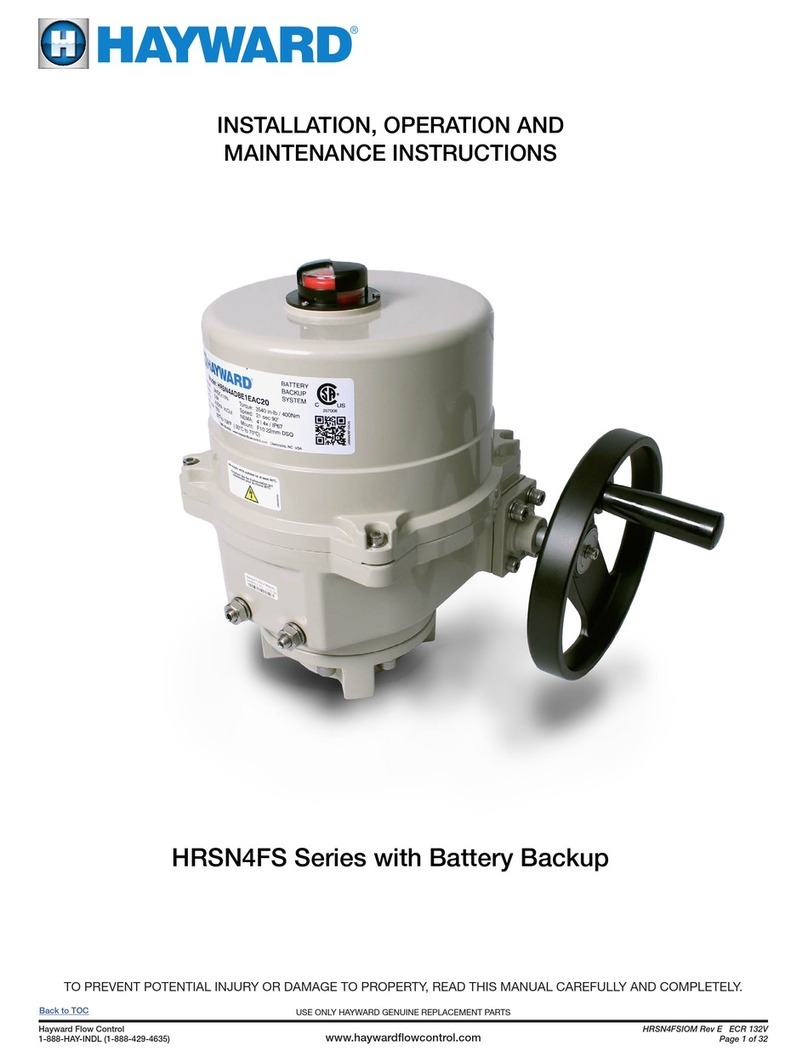Hayward Aqua Rite User manual

Hayward Pool Products
620 Division Street, Elizabeth NJ 07207
Phone (908)-355-7995
www.hayward.com
AquaRite
AquaRite Communication Board for Omni Controls
Installation Manual
HLAQRPCB
Contents
Overview................................1
Installation.............................1
Conguration.........................5
Operation..............................5
Troubleshooting....................6
092718 RevB
USE ONLY HAYWARD GENUINE REPLACEMENT PARTS

Overview
The HLAQRPCB is a communication board used to allow full control of a Hayward AquaRite chlorine
generator by either an OmniLogic or OmniHub automation control. The OmniLogic and OmniHub can
turn the AquaRite on and off based on the filter pump's schedule and desired level setting. When
using an HL-CHEM Sense and Dispense Module, the OmniLogic or OmniHub can also monitor the
pool's ORP level and automatically increase or decrease chlorine production to maintain a desired
ORP level.
Install the AquaRite according to its included instructions. Install the HLAQRPCB and wire according
to the instructions in this manual. After installation is complete, the OmniLogic and OmniHub manu-
als explain how to configure and control the chlorinator function.
IMPORTANT: Before attempting this installation, completely disconnect power to theAquaRite
and to the OmniLogic or OmniHub control.
Installation
Mounting
To mount the HLAQRPCB circuit board inside of the AquaRite, follow the steps below.
HLAQRPCB
mounting holes
Step 1
Disconnect power to the
AquaRite. Open the enclosure
door. After removing the two
panel screws, remove the
cover panel.
Step 2
Refer to the diagram be-
low and locate the HLAQR-
PCB mounting holes on the
AquaRite enclosure. Push
the HLAQRPCB "mounting
feet" into the enclosure holes
as shown on the top of the
following page. All four feet
should install firmly to secure
the circuit board.
1
USE ONLY HAYWARD GENUINE REPLACEMENT PARTS

Wiring
The HLAQRPCB comes packaged with two cables; a short cable that will connect the HLAQRPCB to
the AquaRite's main board and a 15 ft cable which will run through an enclosure knockout and back
to the OmniLogic or OmniHub control.
AquaRite
The short cable must be connected from the HLAQRPCB to the AquaRite as shown below. If the
AquaRite has a screw terminal connector already installed on the connector pins, remove it by pull-
ing straight upward and install the short cable's connector in its place.
Push HLAQRPCB mounting
feet firmly into holes until the
circuit board is secure.
Red
Black
White
Green
On the HLAQRPCB, the short
cable connects to the posi-
tion labeled: "To AQUA RITE"
as shown.
USE ONLY HAYWARD GENUINE REPLACEMENT PARTS
2
USE ONLY HAYWARD GENUINE REPLACEMENT PARTS
2

OmniLogic
Disconnect power to both the AquaRite and the OmniLogic before removing their panels. Use the
included 15' 4 conductor communication cable to wire the units as shown below. Route the cable
through appropriate knockouts making sure they are not shared with high voltage wiring. After the
communication cable is fastened and secure, refasten the panels and reconnect power.
Red
Black
White
Green
RedBlackWhiteGreen
4321
4
3
2
1
3
USE ONLY HAYWARD GENUINE REPLACEMENT PARTSUSE ONLY HAYWARD GENUINE REPLACEMENT PARTS

OmniHub
Disconnect power to both the AquaRite and the OmniHub before removing their panels/cover. Use
the included 15' 4 conductor communication cable to wire the units as shown below. Route the
cable through appropriate knockouts making sure they are not shared with high voltage wiring. After
the communication cable is fastened and secure, refasten the panels and reconnect power.
Wiring Channel
Low Voltage
Red
Black
White
Green
4
3
2
1
USE ONLY HAYWARD GENUINE REPLACEMENT PARTS
4
USE ONLY HAYWARD GENUINE REPLACEMENT PARTS

Configuration and Pool Preparation
Before configuring your OmniLogic or OmniHub for operation with the AquaRite, verify that the
AquaRite is enabled for use with these automation controls. Scrolling through the diagnostic displays
(using the "Diagnostic" button on the AquaRite), make sure that the name configuration is NOT set
to "AL-5". Follow the procedure below:
1. Make sure AquaRite Main Switch is in the Auto position.
2. Push the Diagnostic button 5 times or until you see "AL-X" displayed (where X = 0, 1, 2, 3, 4,
or 5). This is the name configuration for your unit.
3. If the display shows "AL-0", "AL-1", "AL-2", "AL-3", or "AL-4", skip to step 4. If "AL-5" is
displayed, move the Main Switch from "Auto" to "Super Chlorinate" then back to "Auto". The
display should now show "AL-0". Proceed to next step.
4. The AquaRite is enabled for use with the OmniLogic or OmniHub automation control. Refer
to the OmniLogic or OmniHub Installation manuals for configuration information. This can be
found in the Configuration Wizard section of the manual.
5. After the OmniLogic/OmniHub are configured, check that the "Remotely Controlled" LED is lit
on the AquaRite. If not, refer to Troubleshooting section.
6. Make sure a Flow Switch has been installed and connected directly to the AquaRite. Do not
attempt to begin operation until the proper amount of salt has been added to your pool. Instruc-
tions for preparing pool water chemistry, including how much salt to add, can be found in the
AquaRite manual.
Operation
Refer to the OmniLogic or OmniHub Operation manuals for daily operation information. These manu-
als will instruct how to enable/disable the chlorinator, set a desired level, set a schedule for the
chlorinator, and more.
5
USE ONLY HAYWARD GENUINE REPLACEMENT PARTSUSE ONLY HAYWARD GENUINE REPLACEMENT PARTS

Troubleshooting
1. "Remotely Controlled" LED not lit
• Power cycle both the OmniHub and the AquaRite.
• Verify that all wiring is secure and the status LED is lit on the communication board. Always
disconnect power before removing cover panel. If the status LED is not lit, contact Hayward
Technical Support.
2. Communication issue between HLAQRPCB and AquaRite
• Power cycle the AquaRite.
• Check that the short cable is properly connected and secure to both the HLAQRPCB and AquaRite.
• Check AL-X status. Refer to Configuration and Pool Preparation section on page 5.
• Make sure that the AquaRite is not set in "Secondary" mode. Refer to the AquaRite manual.
3. AquaRite indicator LEDs and error messages
• Refer to the Troubleshooting section of the AquaRite manual for detailed information about error
messages and LED indicators.
USE ONLY HAYWARD GENUINE REPLACEMENT PARTS
6
USE ONLY HAYWARD GENUINE REPLACEMENT PARTS

For further information or consumer
technical support, visit our website at
www.hayward.com
Hayward is a registered trademark and Hub is
a trademark of Hayward Industries, Inc. © 2019 Hayward Industries, Inc.
All other trademarks not owned by Hayward are the property of their respective owners.
Hayward is not in any way affiliated with or endorsed by those third parties.
USE ONLY HAYWARD GENUINE REPLACEMENT PARTSUSE ONLY HAYWARD GENUINE REPLACEMENT PARTS
Other manuals for Aqua Rite
2
This manual suits for next models
1
Table of contents
Other Hayward Industrial Equipment manuals