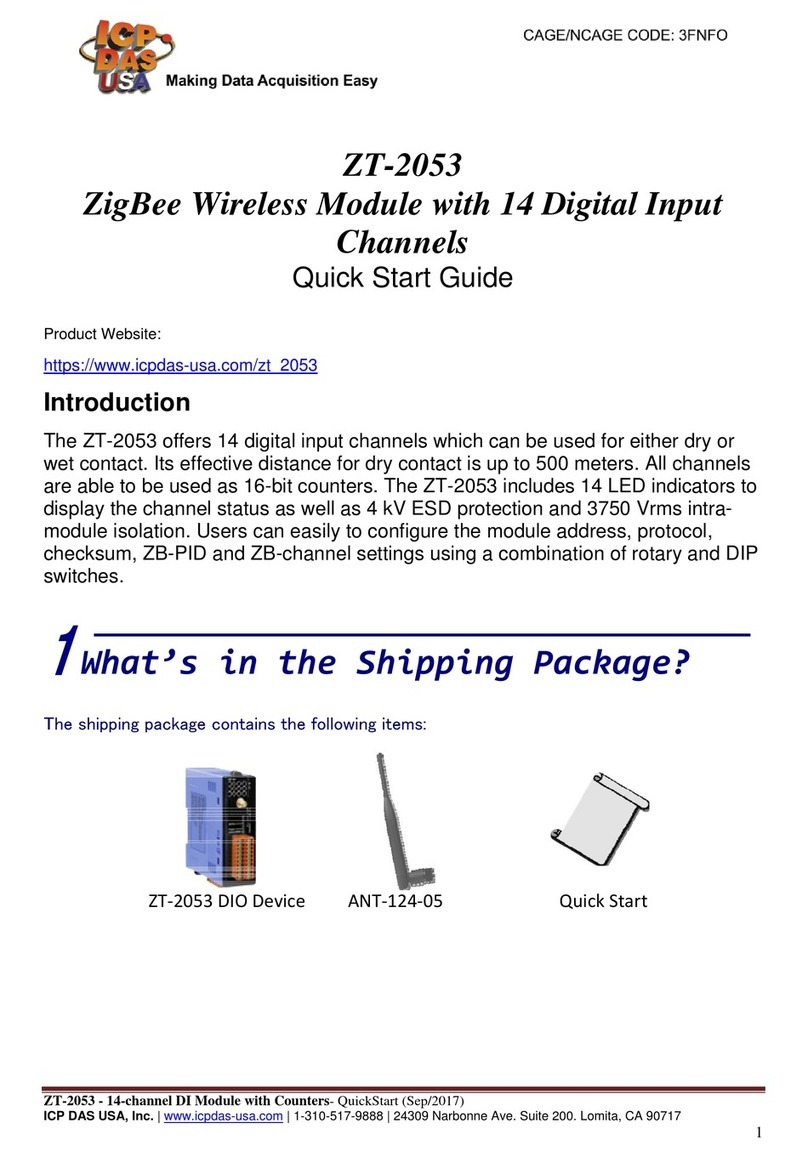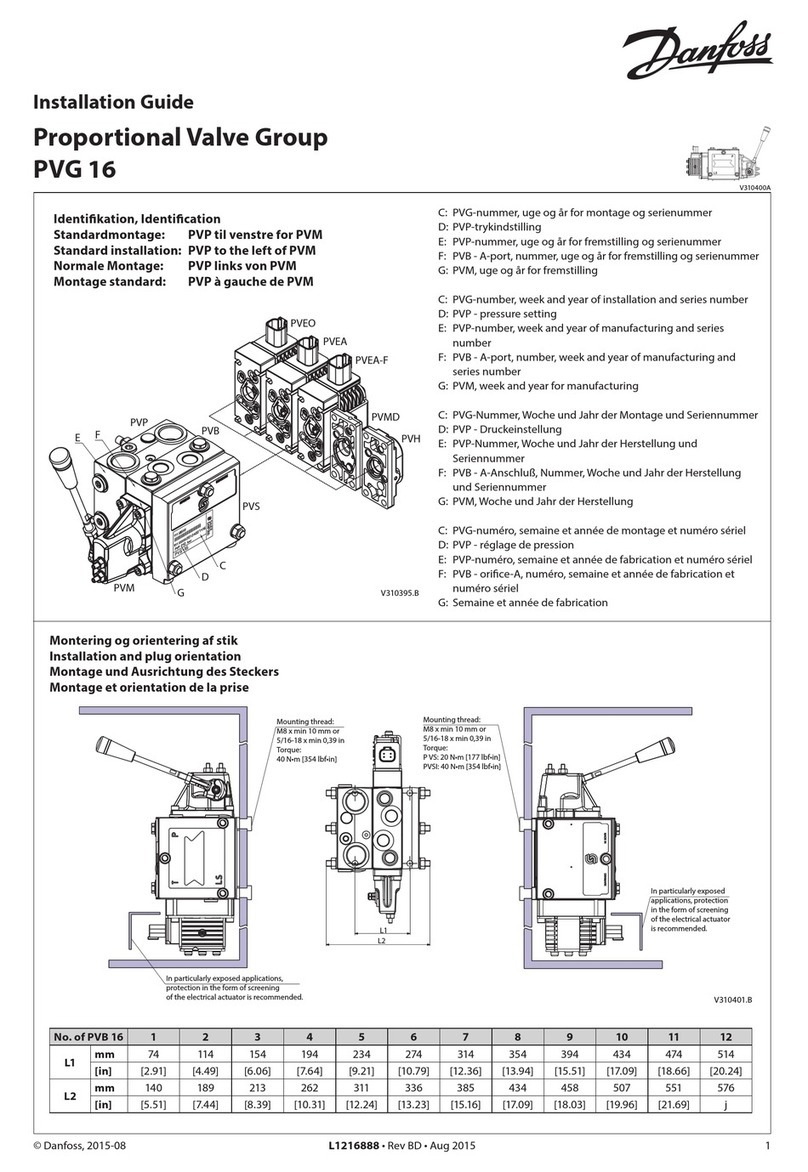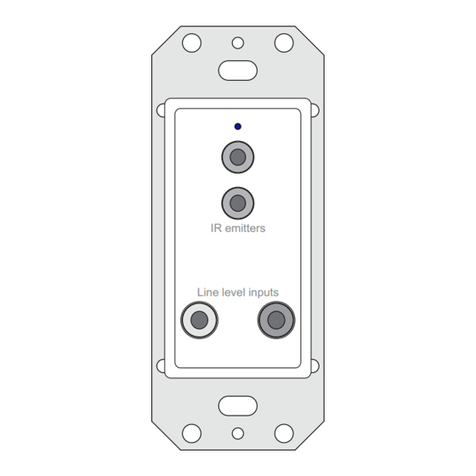HBK TIM-PN User manual

TIM-PN
ENGLISH DEUTSCH FRANÇAIS
Mounting Instructions
Montageanleitung
Notice de montage

Hottinger Brüel & Kjaer GmbH
Im Tiefen See 45
D-64293 Darmstadt
Tel. +49 6151 803-0
Fax +49 6151 803-9100
www.hbkworld.com
Mat.: 7-0103.0003
DVS: A04341 06 Y00 00
01.2022
EHottinger Brüel & Kjaer GmbH
Subject to modifications.
All product descriptions are for general information
only. They are not to be understood as a guarantee of
quality or durability.
Änderungen vorbehalten.
Alle Angaben beschreiben unsere Produkte in allge
meiner Form. Sie stellen keine Beschaffenheits- oder
Haltbarkeitsgarantie dar.
Sous réserve de modifications.
Les caractéristiques indiquées ne décrivent nos
produits que sous une forme générale. Elles
n'impliquent aucune garantie de qualité ou de
durabilité.

TIM-PN
ENGLISH DEUTSCH FRANÇAIS
Mounting Instructions

TIM-PN
TABLE OF CONTENTS
2
TABLE OF CONTENTS
1 Safety instructions 4................................................
1.1 Safety rules 4......................................................
1.2 General dangers of failing to follow the safety instructions 4...............
1.3 Conditions at the site of installation 4..................................
1.4 Maintenance and cleaning 4..........................................
1.5 Residual dangers 5..................................................
1.6 Conversions and modifications 5......................................
1.7 Qualified personnel 5................................................
2 Markings used 6....................................................
2.1 The markings used in this document 6.................................
2.2 Symbols on the device 6.............................................
3 Scope of delivery 8.................................................
4 Application 8.......................................................
5 Structure and mode of operation 9....................................
6 Mounting 10........................................................
6.1 Mounting 10........................................................
6.2 Dismounting 10......................................................
7 Electrical connection 11..............................................
7.1 General information 11...............................................
7.2 Shielding design 11..................................................
7.3 Pin assignment 11...................................................
7.4 Supply voltage 14....................................................
7.5 Ethernet connection 15...............................................
7.6 PROFINET connection 16..............................................
8 Status display 17....................................................
9 Connection to a PC or network 18......................................
9.1 Change IP address 18................................................
9.2 Restore IP address 19................................................
9.3 Activating DHCP 19..................................................
10 Settings 20.........................................................
10.1 Home window 20....................................................
10.2 Device settings TIM 20................................................

3
TIM-PN
TABLE OF CONTENTS
10.2.1 Network 23.........................................................
10.2.2 Parameter Save/Load 27..............................................
10.3 Parameter settings TIM 28............................................
10.3.1 Passcode 28........................................................
10.3.2 Project 29..........................................................
10.3.3 Units and filters 30...................................................
10.3.4 Fieldbus interface 36.................................................
10.3.5 Supporting points approximation 39....................................
10.3.6 Intercommunication 44...............................................
10.3.7 Input mode 49.......................................................
10.4 Torque transducer parameters 51......................................
10.4.1 Passcode 51........................................................
10.4.2 Frequency / Analog output 52..........................................
10.4.3 Speed Encoder 53....................................................
10.5 Measuring 56.......................................................
10.6 Service 57..........................................................
10.6.1 Status 57...........................................................
10.6.2 Firmware update 58..................................................
10.6.3 Hardware Information 59..............................................
10.6.4 Service File 59.......................................................
11 PROFINET configuration 61...........................................
12 PROFINET configuration with the TIA portal 66..........................
12.1 Installing the GSDML file 67...........................................
12.2 Creating a project 68.................................................
12.3 Creating TIM-PN modules 70..........................................
12.4 Networking 70.......................................................
12.5 Configuring the TIM-PN module 73.....................................
12.6 Parameter set 74....................................................
12.7 Diagnosis status 74..................................................
13 Order numbers, Accessories 78........................................
14 Specifications 79
....................................................

TIM-PN
SAFETY INSTRUCTIONS
4
1 SAFETY INSTRUCTIONS
The TIM-PN torque interface module must only be used for torque measurement tasks in
combination with T40 family torque flanges from Hottinger Brüel & Kjaer GmbH and for
directly associated control and regulating tasks. Use for any purpose other than the
above is deemed to be non-designated use.
In the interests of safety, the module must only be used as described in the operating
manual. It is also essential to comply with the legal and safety requirements for the appli
cation concerned during use. The same applies to the use of accessories.
The interface module is not a safety element as defined by its intended use. For safe and
trouble-free operation, this module must not only be correctly transported, stored, sited
and mounted, but must also be carefully operated.
1.1 Safety rules
The module must be operated with a separated extra-low voltage (supply voltage DC 18
to 30 V DC).
Before commissioning, make sure that the mains voltage and type of current match the
mains voltage and type of current at the place of operation and that the circuit used is
sufficiently protected. Connecting electrical devices to low voltage: only separated extra-
low voltage may be used (safety isolating transformer according to DIN VDE 0551 /
EN 60742). Do not operate the device if the supply lead is damaged. Only operate built-in
devices once they are installed in the housing provided. The device complies with the
safety requirements of DIN EN 61010 - Part 1; protection class I. The module must be
mounted on a support rail connected to grounded conductor potential. Both the support
rail and the module must be free of paint, varnish and dirt at the point of installation.
1.2 General dangers of failing to follow the safety instructions
The TIM-PN module is a state-of-the-art unit and as such is safe and reliable to operate.
The module may give rise to dangers if it is inappropriately installed and operated by
untrained personnel. Any person instructed to carry out installation, commissioning, main
tenance or repair of the modules must have read and understood the mounting instruc
tions and in particular the technical safety instructions.
1.3 Conditions at the site of installation
Protect the device from direct contact with water (device degree of protection IP20).
1.4 Maintenance and cleaning
The TIM-PN module is maintenance-free. Please note the following points when cleaning
the housing:
SBefore cleaning, disconnect the device from the power supply.

5
TIM-PN
SAFETY INSTRUCTIONS
SClean the housing with a soft, slightly damp (not wet!) cloth. Never use solvents as
they could damage the labeling on the front panel.
SWhen cleaning, ensure that no liquid gets into the device or connections.
1.5 Residual dangers
The scope of supply and performance of the TIM-PN covers only a small area of torque
measurement technology. In addition, system planners, installers and operators should
plan, implement and respond to the safety engineering considerations of torque mea
surement technology in such a way as to minimize remaining dangers. On-site regula
tions must be complied with at all times. Reference must be made to remaining dangers
associated with torque measurement technology.
Remaining dangers are indicated in these mounting instructions, see also Chapter 2
Markings used.
1.6 Conversions and modifications
The TIM-PN module must not be modified from the design or safety engineering point of
view except with our express agreement. Any modification shall exclude all liability on our
part for any damage resulting therefrom.
1.7 Qualified personnel
This device is only to be installed and used by qualified personnel, strictly in accordance
with the specifications and the stated safety rules and regulations. It is also essential to
comply with the legal and safety requirements for the application concerned during use.
The same applies to the use of accessories.
Qualified personnel means persons entrusted with siting, mounting, starting up and oper
ating the product who possess the appropriate qualifications for their function.
SKnowledge of the safety concepts of automation technology is a requirement and as
project personnel, you must be familiar with these concepts.
SAs automation plant operating personnel, you have been instructed how to handle the
machinery and are familiar with the operation of the equipment and technologies
described in this documentation.
SAs commissioning engineers or service engineers, you have successfully completed
the training to qualify you to repair the automation systems. You are also authorized
to activate, ground and label circuits and equipment in accordance with safety engi
neering standards.
It is also essential to comply with the legal and safety requirements for the application
concerned during use. The same applies to the use of accessories.

TIM-PN
MARKINGS USED
6
2 MARKINGS USED
2.1 The markings used in this document
Important instructions for your safety are specifically identified. It is essential to follow
these instructions in order to prevent accidents and damage to property.
Symbol Significance
CAUTION This marking warns of a potentially dangerous
situation in which failure to comply with safety
requirements can result in slight or moderate physical
injury.
NOTICE This marking draws your attention to a situation in
which failure to comply with safety requirements can
lead to damage to property.
Important This marking draws your attention to important in
formation about the product or about handling the
product.
Tip This marking indicates application tips or other
information that is useful to you.
Information This marking draws your attention to information
about the product or about handling the product.
Emphasis
See …
Italics are used to emphasize and highlight text and
identify references to sections, diagrams, or external
documents and files.
Device -> New Bold text indicates menu items, as well as dialog and
window titles in the user interfaces. Arrows between
menu items indicate the sequence in which the menus
and sub-menus are called up
Sampling rate Bold text in italics indicates inputs and input fields in
the user interfaces.
uThis marking indicates an action in a procedure
2.2 Symbols on the device
CE certification
The CE mark enables the manufacturer to guarantee that the
product complies with the requirements of the relevant EC direc
tives (the Declaration of Conformity can be found on the HBM
website (www.hbm.com) under HBMdoc).

7
TIM-PN
MARKINGS USED
Statutory waste disposal mark
In accordance with national and local environmental protection
and material recovery and recycling regulations, old devices that
can no longer be used must be disposed of separately and not
with normal household garbage.
If you need more information about waste disposal, please contact your local authorities
or the dealer from whom you purchased the product.
Important instructions for your safety are specifically identified. It is essential to follow
these instructions in order to prevent accidents and damage to property.

TIM-PN
SCOPE OF DELIVERY
8
3 SCOPE OF DELIVERY
SOne TIM-PN torque interface module
SPlug-in terminals for transducer connection and supply voltage (4 in total)
STIM-PN operating manual
4 APPLICATION
The TIM-PN module receives the digital data flow from the TMC interface, processes the
data and transfers the measured values (torque, speed, etc.) to the PROFINET interface.
The same applies to connecting frequency signals. The TIM-PN is set up and parameter
ized by an integrated web server that shows all the parameters in a web browser via an
Ethernet connection. The Ethernet connection can be automatically initialized via UPnP.
The IP address is set in the factory to 192.168.1.2.
This state can be restored by pressing and holding the Reset button for 10 s while turning
on the power supply.

9
TIM-PN
STRUCTURE AND MODE OF OPERATION
5 STRUCTURE AND MODE OF OPERATION
Magnetic
TIM-PN
HBM torque transducer
The TIM-PN receives the measured data flow of the connected torque transducer and
provides it as scaled measured values to an PROFINET and an Ethernet interface (UDP).
Two digital filters that can be shut off are provided for all signal paths. The low-pass filter
is parameterized via the Ethernet interface using an integrated web server.
When the TMC digital signal is connected, the internal shunt signal of the connected
torque transducer can be activated either by a control bit of the PROFINET or the web
server. The shunt signal produces an output signal corresponding to about 50% of the
nominal (rated) measuring range by means of a misalignment of the strain gauge bridge
in the transducer. It is used to monitor the entire signal path and can be activated by the
user for this purpose.
The supply voltage can be forwarded without extra circuitry measures to supply the con
nected torque.

TIM-PN
MOUNTING
10
6 MOUNTING
The interface module TIM-PN is mounted on a DIN EN 60715 rail.
A spring on the back holds the housing in position.
6.1 Mounting
1. Hook the interface module into the upper guide of the DIN rail.
2. Press the housing against the DIN rail until the spring engages in the lower guide.
6.2 Dismounting
1. Push the housing up vertically and then tilt it slightly forward.
2. Pull the housing out downwards from the DIN rail.

11
TIM-PN
ELECTRICAL CONNECTION
7 ELECTRICAL CONNECTION
7.1 General information
To make the electrical connection between the torque transducer and the amplifier, we
recommend using shielded, low-capacitance measurement cables from HBM.
With cable extensions, make sure that there is a proper connection with minimum contact
resistance and good insulation. All plug connections or swivel nuts nuts must be fully
tightened.
Do not route the measurement cables parallel to power lines and control circuits. If this
cannot be avoided (in cable pits, for example), maintain a minimum distance of 50 cm
and also draw the measurement cable into a steel tube.
Avoid transformers, motors, contactors, thyristor controls and similar stray-field sources.
Notice
Transducer connection cables from HBM with attached connectors are identified in accor
dance with their intended purpose (Md or n). When cables are shortened, inserted into
cable ducts or installed in control cabinets, this identification can get lost or become con
cealed. If this is the case, it is essential for the cables to be re-labeled!
7.2 Shielding design
The cable shield is connected in accordance with the Greenline concept. This encloses
the measurement system in a Faraday cage. It is important that the shield is laid flat on
the housing ground at both ends of the cable. Any electromagnetic interference active
here does not affect the measurement signal.
In the case of interference due to potential differences (compensating currents), operat
ingvoltage zero and housing ground must be disconnected on the amplifier and a poten
tial equalization line established between the stator housing and the amplifier housing
(copper conductor, 10 mm2wire crosssection).
7.3 Pin assignment
The housing of the TIM-PN has 4 Phoenix Combicon connector blocks, one Ethernet
socket, two PROFINET sockets and two 10+2 sockets/connectors. In delivery condition
the spring-loaded terminals are plugged into the connector blocks.

TIM-PN
ELECTRICAL CONNECTION
12
PN
++
AB
++
0DOUT
X1 X3
X2 X4
RA
RB
TX
RX
IN OUT
0V
24V
0V
24V
TIM...
TIM...
13
14 11
12
1
2
3
4
5
1
2
3
4
5
6
7
8
9
10
X1 X3
X2 X4
X6 X7
Terminal X1, speed encoder
Pin Assignment
1DGND (digital GND), color code black1)) / brown2))
2A+F1 rotational speed measurement signal, pulse sequence,
5V, 0°, color code red
3A-F1 rotational speed measurement signal, pulse sequence,
5V, 0°, color code white
4B+F2 rotational speed measurement signal, pulse sequence,
5V, phase-shifted by 90°, color code gray
5B-F2 rotational speed measurement signal, pulse sequence,
5V, phase-shifted by 90°, color code green
1) KAB154 rotational speed cable
2) KAB164 rotational speed cable
B-
A+
A-
B+

13
TIM-PN
ELECTRICAL CONNECTION
Terminal X2, voltage supply frequency connection
Pin Assignment
Connection for energy supply, input
1GND (TIMPN and stator supply)
2+24V ±10% supply (TIMPN and stator)
Output for the supply voltage of the torque transducer
3GND (looped through from X21): color code black
4+24V (looped through from X22): color code blue
5Shield (TMC), connected with ground
Terminal X2, voltage supply TMC connection
Pin Assignment
Connection for energy supply, input
1GND (TIMPN and stator supply)
2+24V ±10% supply (TIMPN and stator)
Output for the supply voltage of the torque transducer
3GND (looped through from X21): color code blue
4+24V (looped through from X22): color code black
5Shield (TMC), connected with ground
Terminal X3, speed encoder
Pin Assignment
1Shield (speed), connected with ground
2+, reference signal (1 pulse/revolution), 5V, color code blue
3-, reference signal (1 pulse/revolution), 5V, color code black
4 Reserved
5 Reserved
Terminal X4, torque transducer frequency
Pin Assignment
1Measurement signal 0V; symmetrical, color code gray
2RA, torque measurement signal 5V, color code red
0V
IN
24V
0V
OUT
24V
0V
IN
24V
0V
OUT
24V
+
0
-
+
DO
-
RX
RA
RB
TX

TIM-PN
ELECTRICAL CONNECTION
14
AssignmentPin
3RB torque measurement signal 5V, color code white
4Not in use
5Not in use
Terminal X4, torque transducer TMC
Pin Assignment
1DGND (digital GND), color code purple
2RS422-RA, color code red
3RS422-RB, color code white
4RS‐232‐TX, color code gray
5RS‐232‐RX, color code green
7.4 Supply voltage
The module must be operated with a separated extra-low voltage (nominal supply volt
age 18 to 30V DC ), which usually supplies one or more consumers within a test bench.
Should the device be operated on a DC voltage network, additional precautions must be
taken to discharge excess voltages.
7.4.1 Operating multiple TIM-PN modules
A maximum of 4 TIM-PN modules can be operated with 4 torque transducers in master
mode/individual mode with only one supply point. The left interface module should al
ways be selected for the supply point in this operating mode.
Notice
Multi-point supply of the devices operating in series is not permitted.
RX
RA
RB
TX

15
TIM-PN
ELECTRICAL CONNECTION
… max. 4x TIM-PN
Fig. 7.1 Operating multiple TIM-PN modules connected in series
Information
If multiple TIM-PNs modules are operated in series, make certain the power supply is ad
equate.
7.5 Ethernet connection
You must use an Ethernet crossover cable with older computers. Newer PCs/laptops
have Ethernet interfaces with autocrossing function. Ethernet patch cables can also be
used here.

TIM-PN
ELECTRICAL CONNECTION
16
7.6 PROFINET connection
Compatible devices All devices that are compatible with PROFINET
Cable type 100BASETX
STermination: Internal
SNetwork cable: CAT 5 FTP or
CAT 5 STP3)
SConnector: RJ45
SMaximum networksegment length:
100 m
Type of serial data transmission Full duplex
Transmission speed 100 Mbits/s
Protocol PROFINET
3) Shielded cables are expressly recommended

17
TIM-PN
STATUS DISPLAY
8 STATUS DISPLAY
LED Function Color/status Significance
Status TIM-PN status Green Transmission of measured
values OK
Orange/flashing
irregularly
Firmware update
Red Error, no transmission of
measured values
Ethernet link Network Yellow/green Link status
Flashing red 1 Hz Firmware update is running
Ethernet
communication
Network Green Transmission/reception
activity
PROFINET Slave status Green
Flashing green
Off
Operational
Pre-operational
Init
PROFINET Network Flashing yellow Transmission/reception
activity
Information
Press the reset button to reset the TIM-PN to the default IP address 192.168.1.2.

TIM-PN
CONNECTION TO A PC OR NETWORK
18
9 CONNECTION TO A PC OR NETWORK
You can operate the interface module either in a network or directly connected to a PC/
laptop. The interface module has an Ethernet interface (RJ45 socket) for the connection.
The TIM-PN has the default IP address 192.168.1.2 in the factory setting.
9.1 Change IP address
1. Open a web browser (e.g. Internet Explorer) and enter the current IP address, e.g.
http://192.168.1.2.
2. Under Device settings ³Network, open the network settings and enter a new IP
address.
3. Click on Accept settings to activate the new IP address. The change takes effect
immediately. To obtain access again, you must now enter the new IP address in the
web browser.
Fig. 9.1 Network settings
This manual suits for next models
1
Table of contents
Languages:
Other HBK Control Unit manuals
Popular Control Unit manuals by other brands

Emerson
Emerson Fisher EWNS instruction manual
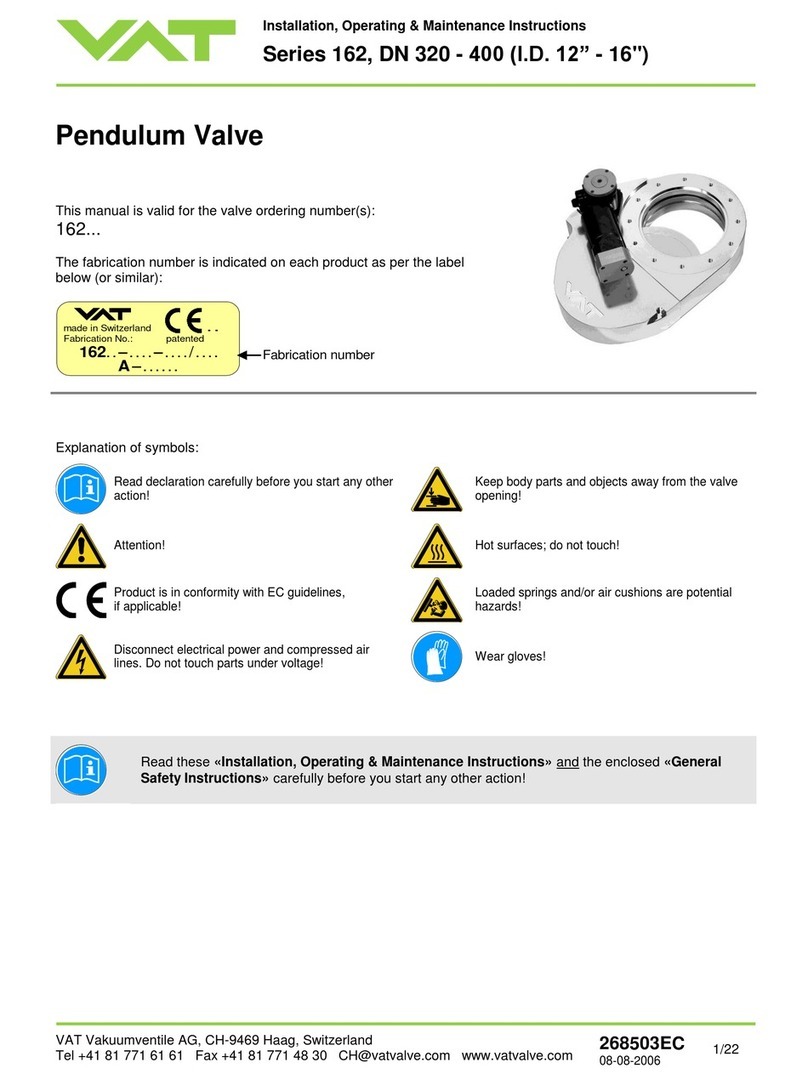
VAT
VAT 162 Series Installation, operating, & maintenance instructions
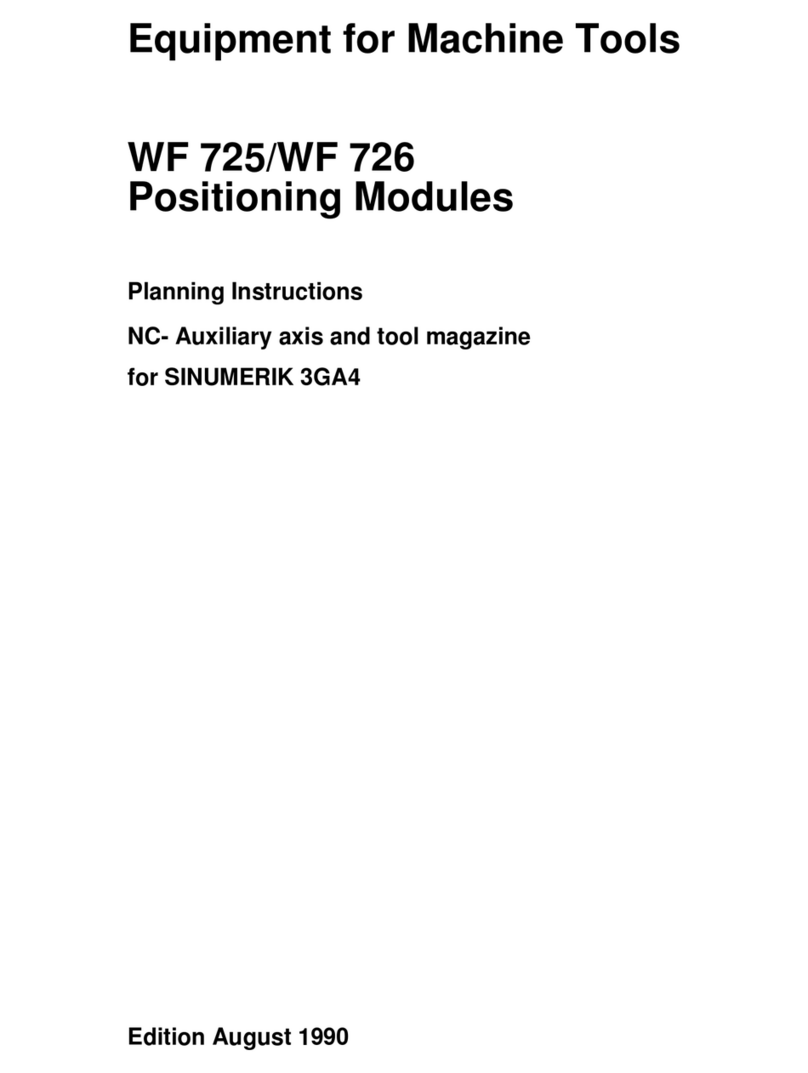
Siemens
Siemens WF 725 Planning Instructions
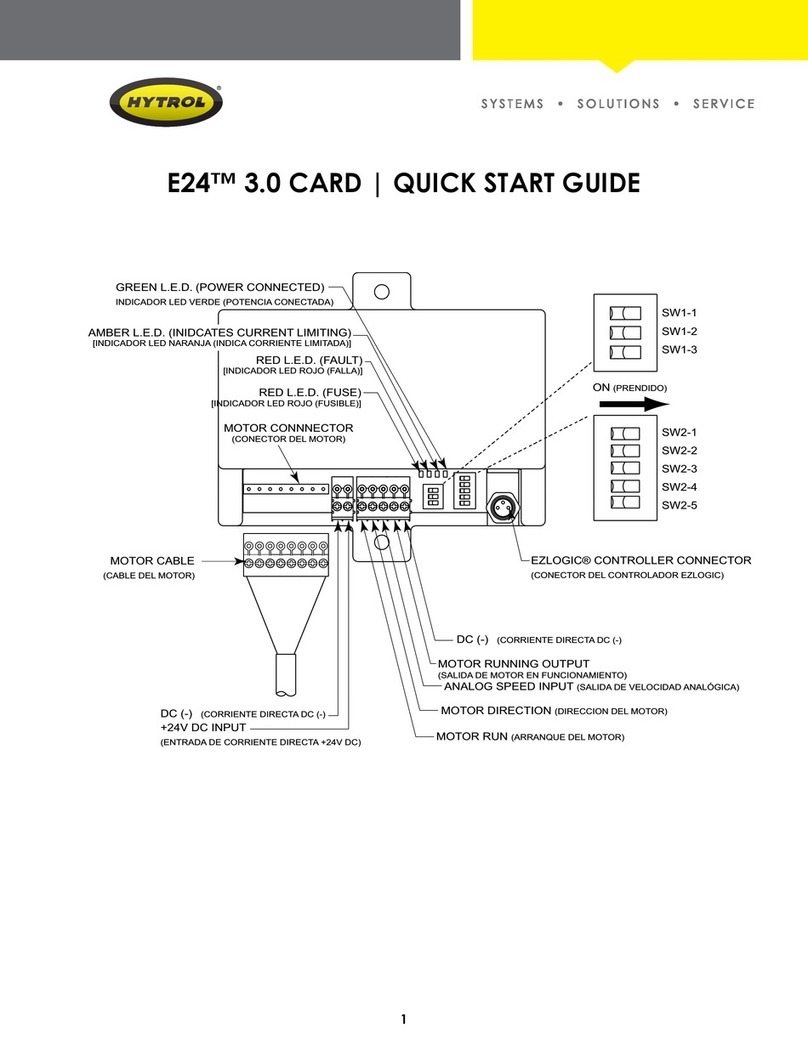
HYTROL
HYTROL E24 3.0 CARD quick start guide

Eaton
Eaton EU1E-SWD Series Instruction leaflet

WAGNER
WAGNER EPG S2 Translation of the original operating manual