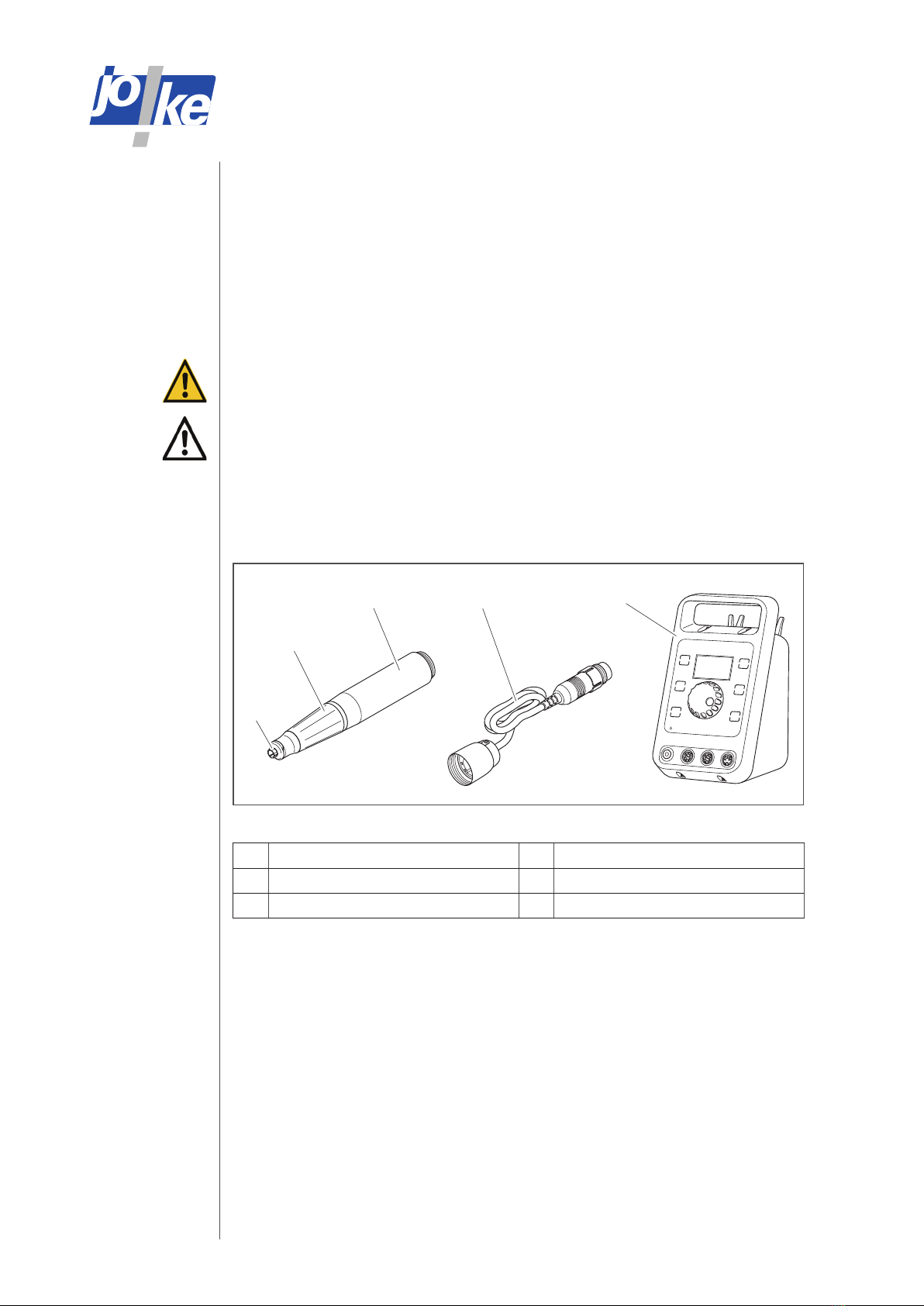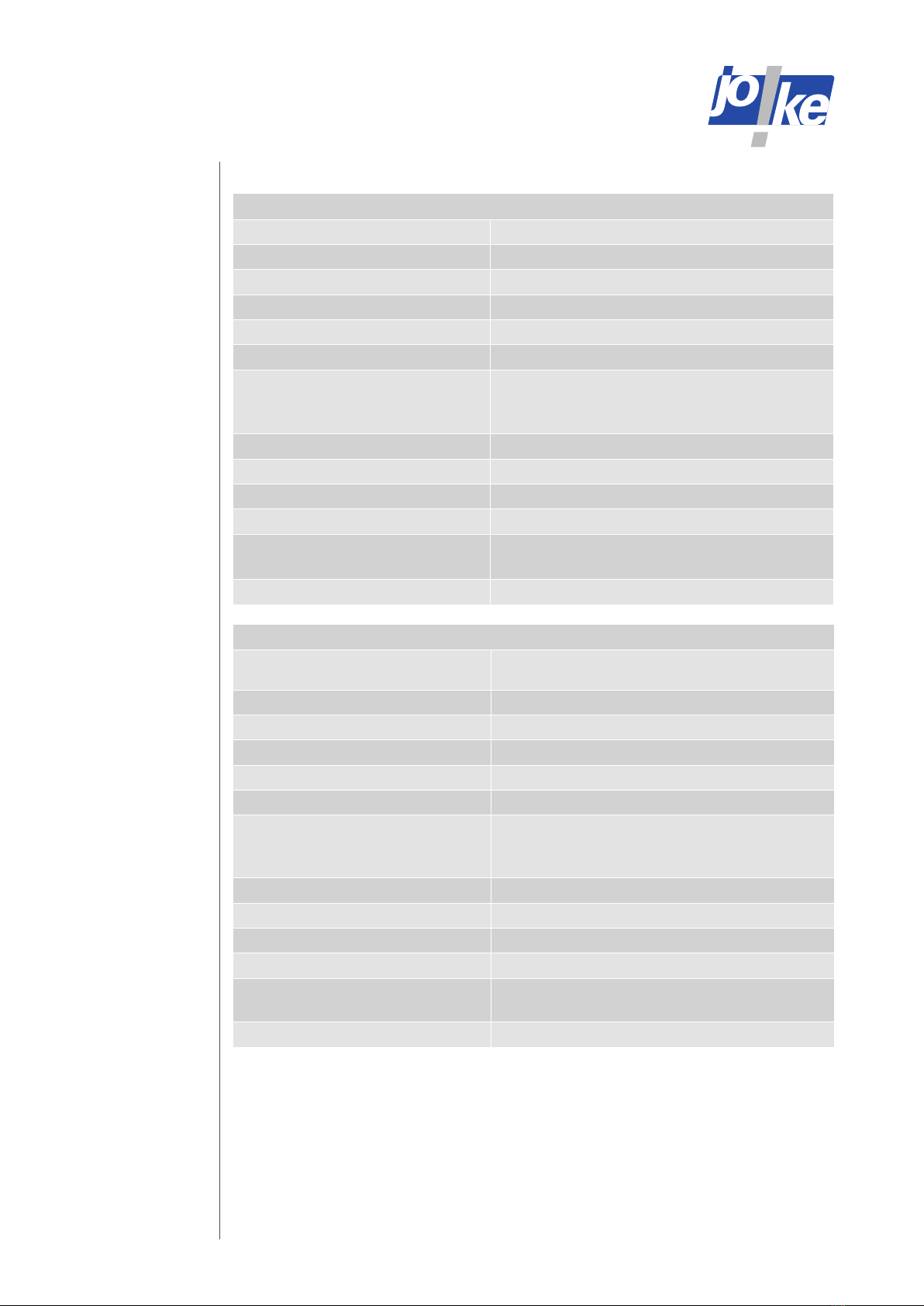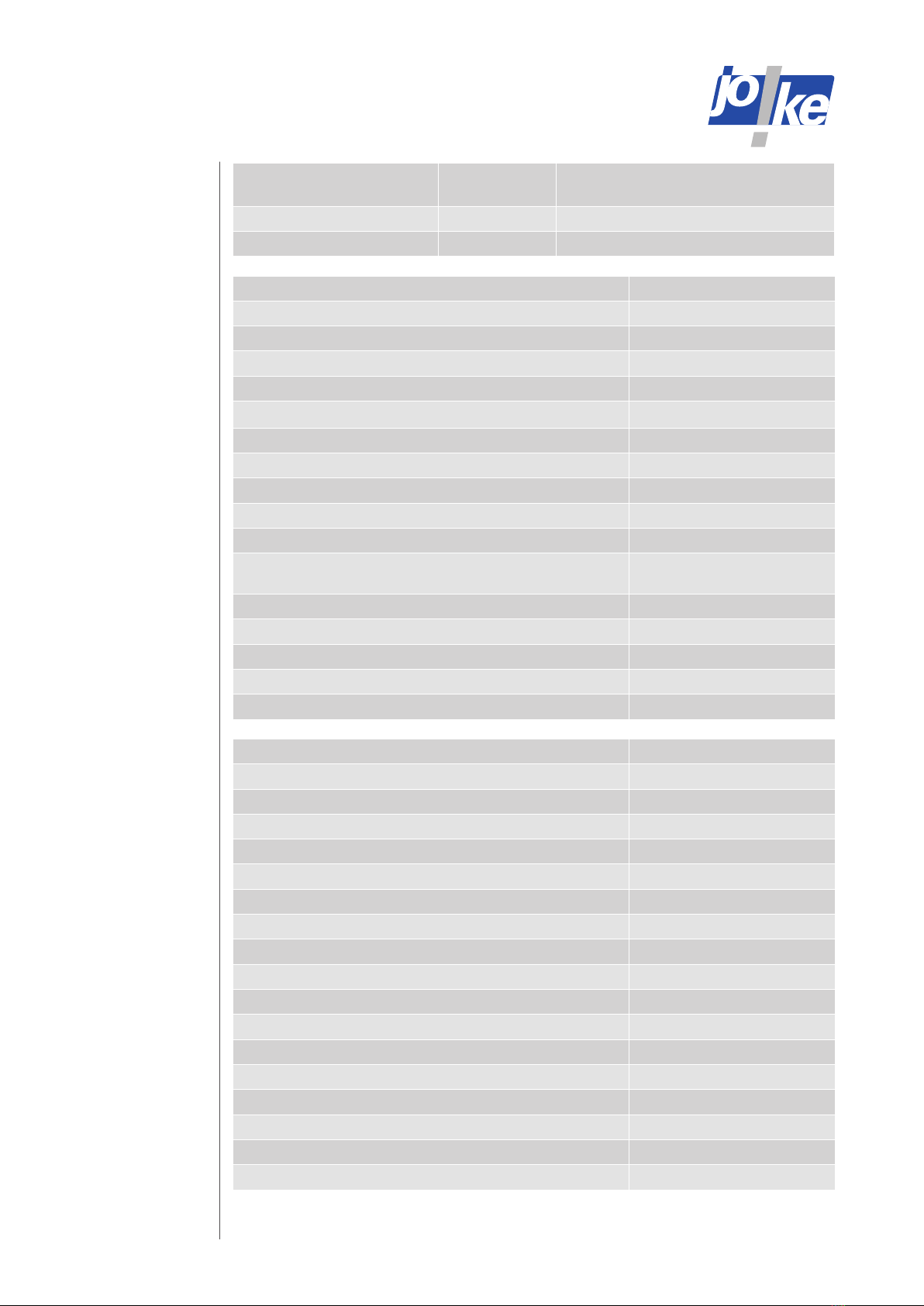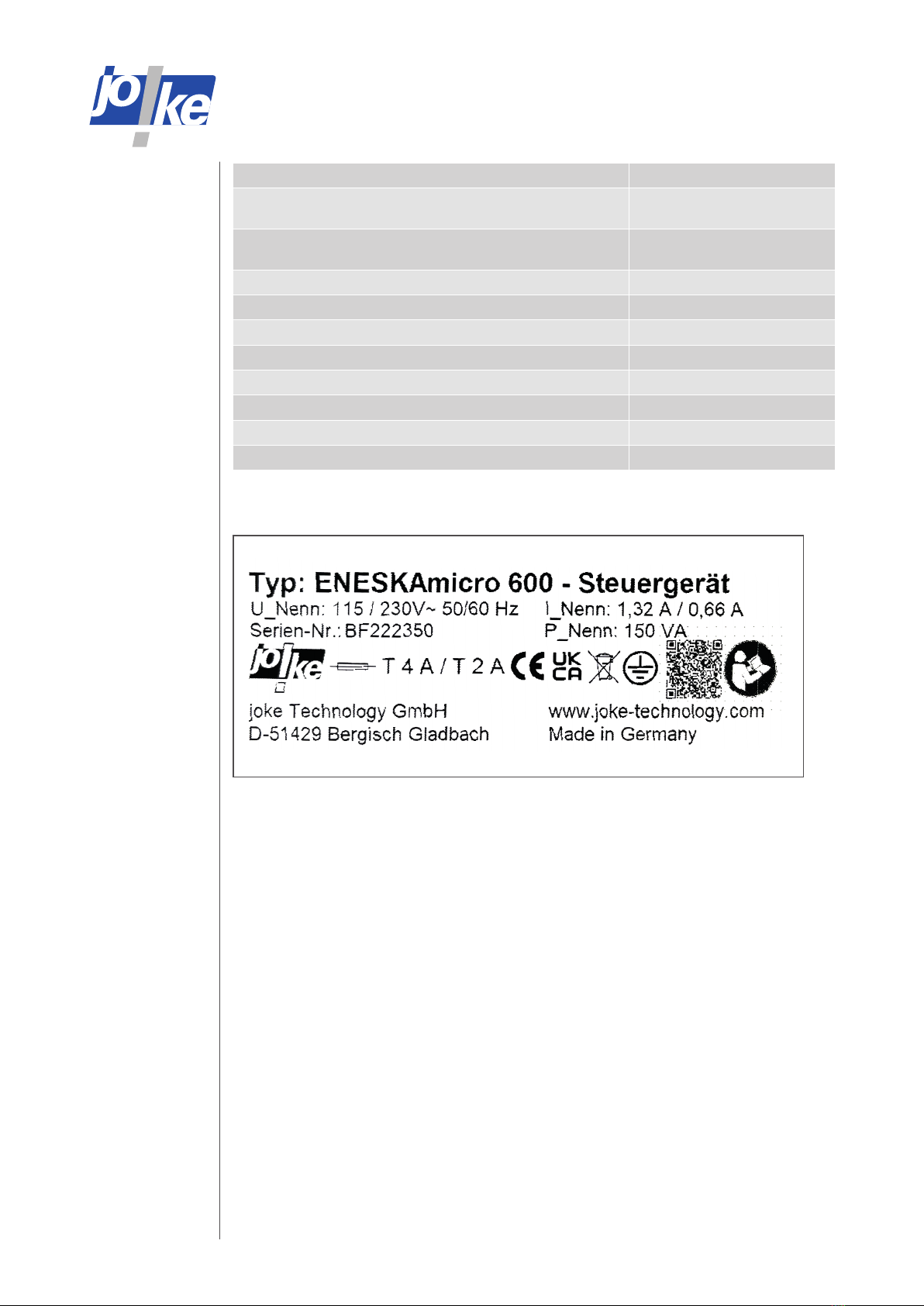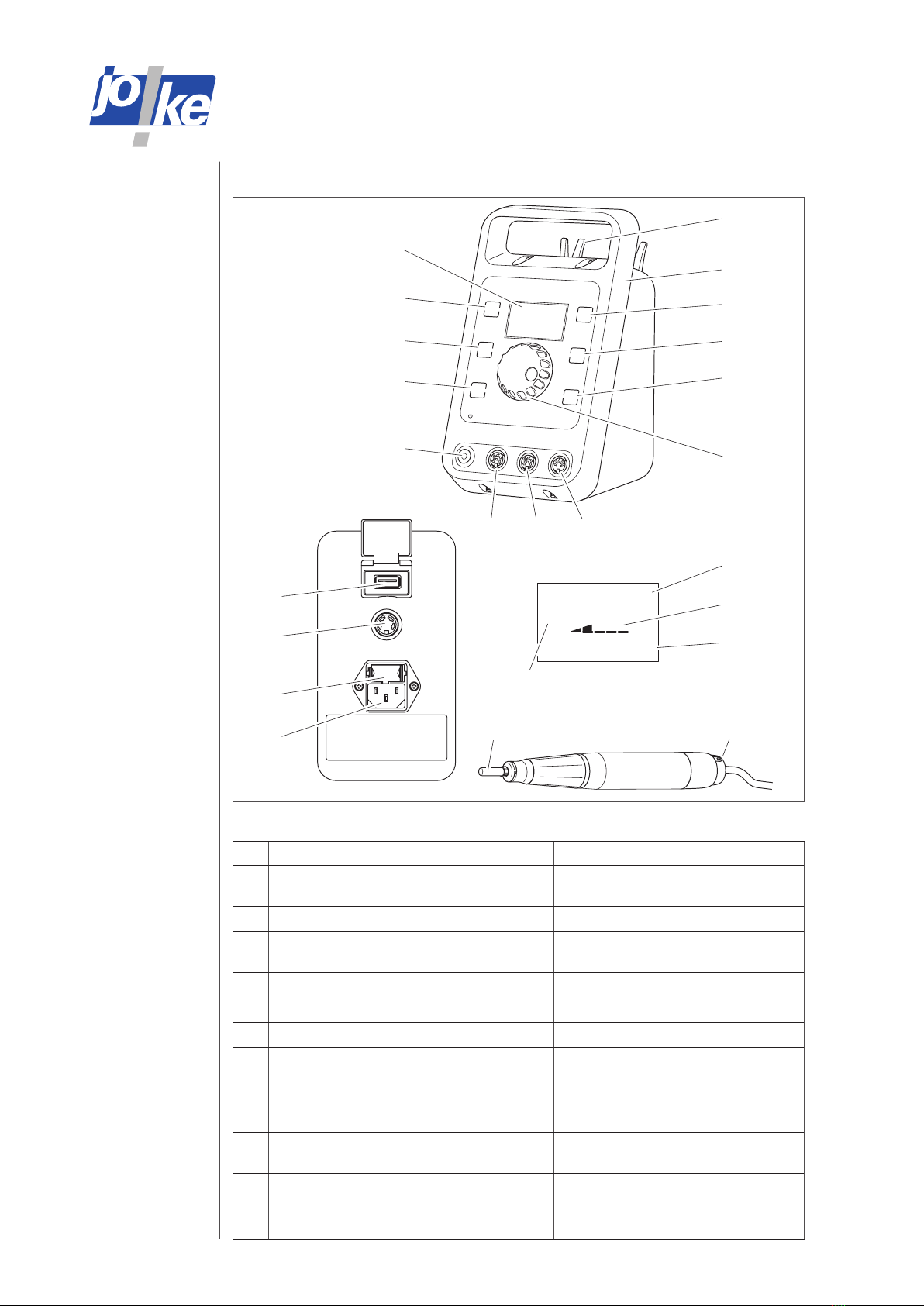33
13.4 Parametrising the PLC........................................................35
13.4.1 Activate “Run/stop” mode and specify the set speeds .....................35
13.4.2 Activating analogue control.............................................35
13.5 Connecting the PLC ..........................................................36
14 “Interface” menu access options .....................................38
14.1 Firmware update ............................................................38
14.2 PLC control .................................................................38
14.3 Bearing RunIn ...............................................................38
14.4 Reset.......................................................................38
15 Fitting the tool and collet.............................................39
15.1 Changing the tool ...........................................................39
15.1.1 Compact SE, HT60, HT60 SMALL, HT60-XL ................................39
15.1.2 HT60-D6 (CNC) ........................................................40
15.1.3 JEHG 400, JHG 210.....................................................40
15.1.4 JEHR 500, JIR 310, JEM 50C (CNC), JIR 40R,...............................41
15.1.5 JERA 270 .............................................................41
15.1.6 JBMXLH 40R, JBMH 300 N, JBMLH 40R, JEHG 20R ........................42
15.1.7 JERA 270 S ...........................................................42
15.1.8 JIH 300, JIH 40R .......................................................43
15.1.9 JKC 345, JIC 390, JEKC 300, WE4-45, WE4-90, JERA 90 20R, JEAH 60 20R .....43
15.1.10 JMFC 300 S, JMFC 300 M ...............................................44
15.2 Changing the collet ..........................................................45
15.2.1 COMPACT SE .........................................................45
15.2.2 HT60, HT60-XL ........................................................46
15.2.3 HT60-D6 (CNC) ........................................................46
15.2.4 HT60 SMALL ..........................................................47
15.2.5 JEHG 400, JHG 210.....................................................48
15.2.6 JEHR 500, JIR 310......................................................48
15.2.7 JBMXLH 40R, JEM 50C (CNC), JIR 40R, JBMH 300 N, JBMLH 40R, JEHG 20R..49
15.2.8 JERA 270 .............................................................49
15.2.9 JERA 270 S ...........................................................50
15.2.10 JIH 300, JIH 40R .......................................................50
15.2.11 JKC 345, JIC 390, JEKC 300, WE4-45, WE4-90, JERA 90 20R, JEAH 60 20R .....51
15.2.12 JMFC 300 S, JMFC 300 M ...............................................51
16 Maintenance, care and disposal ......................................52
16.1 Servicing and maintenance instructions .......................................52
17 Troubleshooting.....................................................53
Declaration of Conformity ............................................56
Declaration of Conformity ............................................57