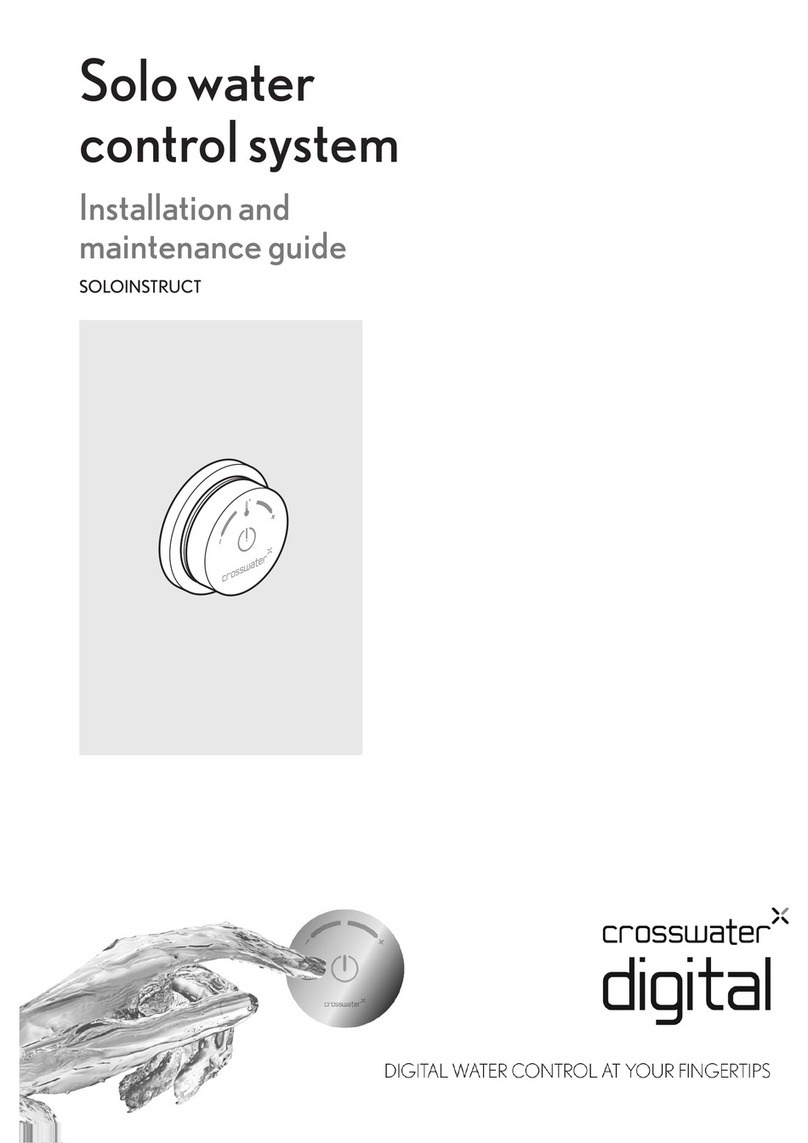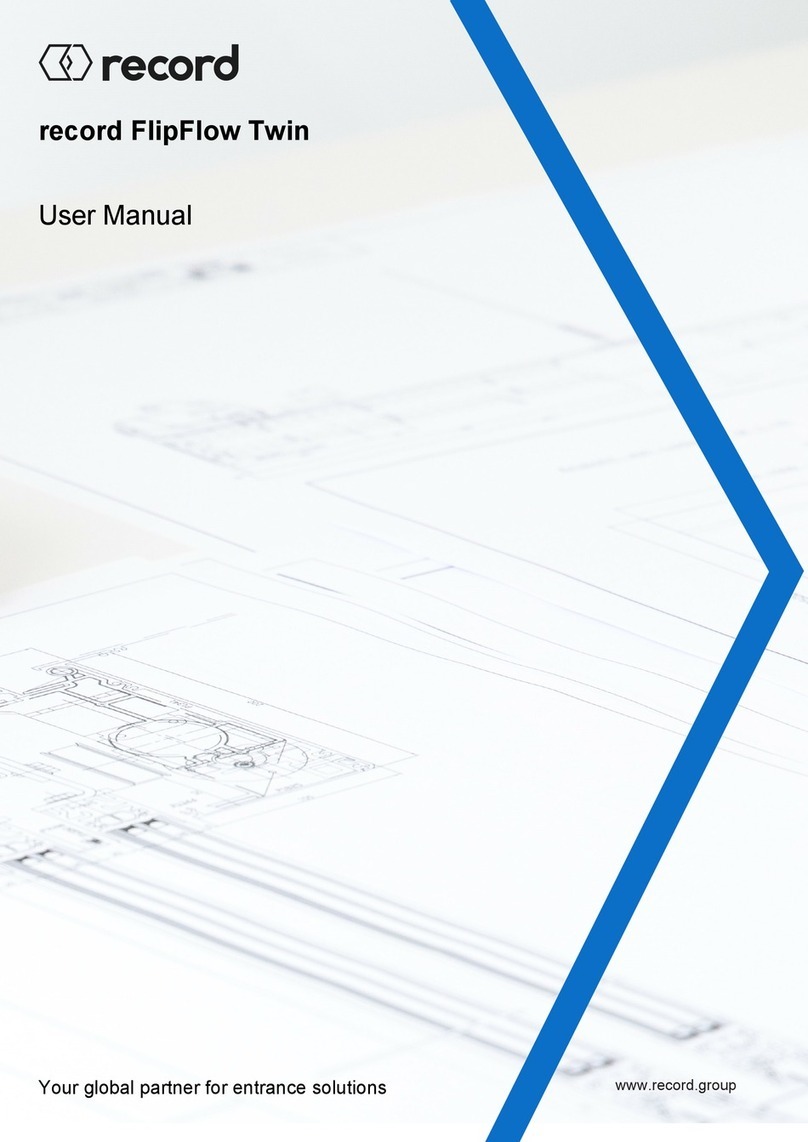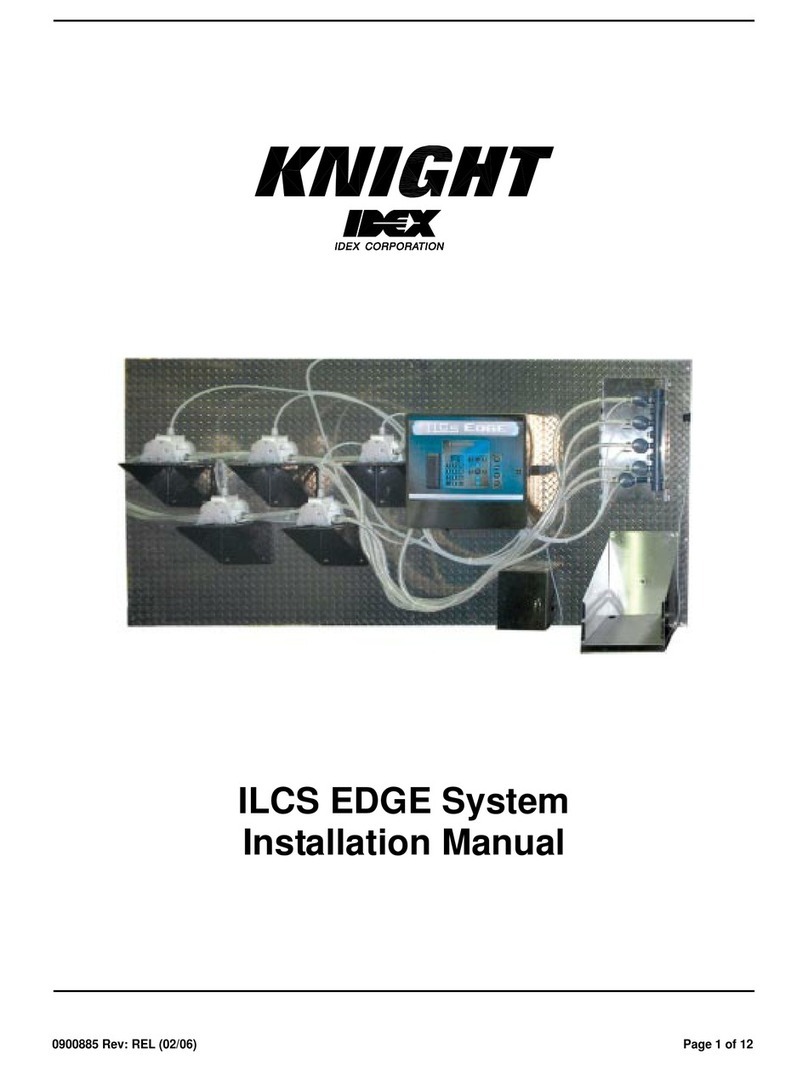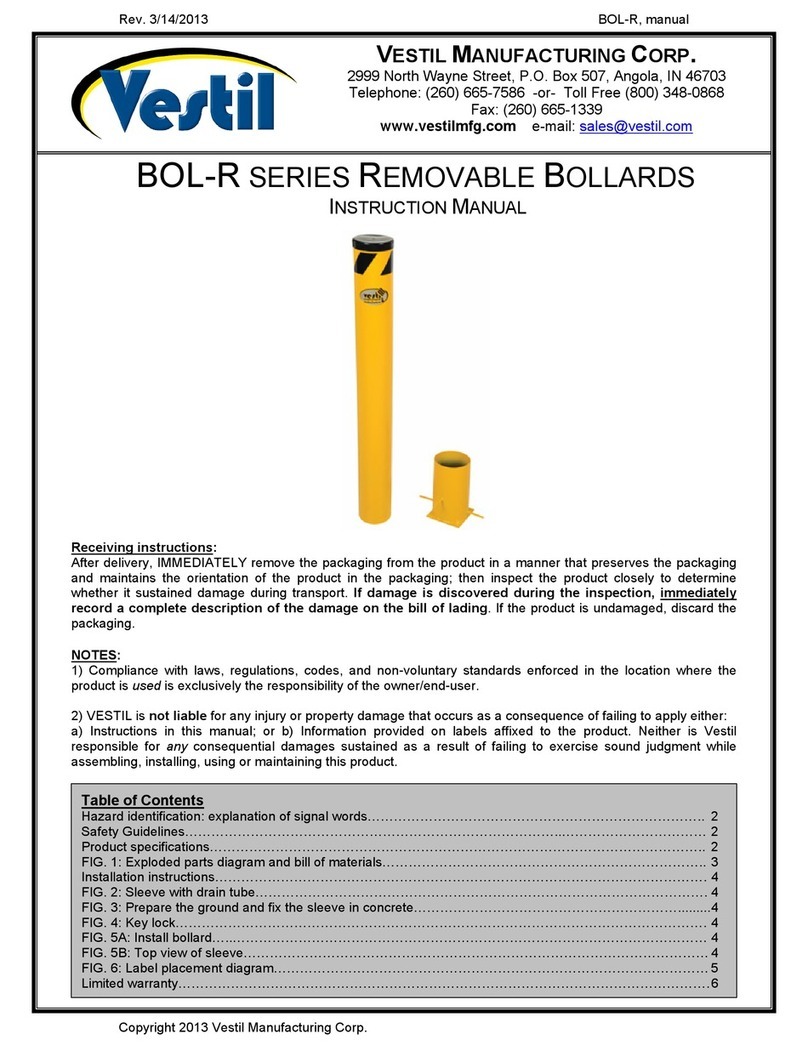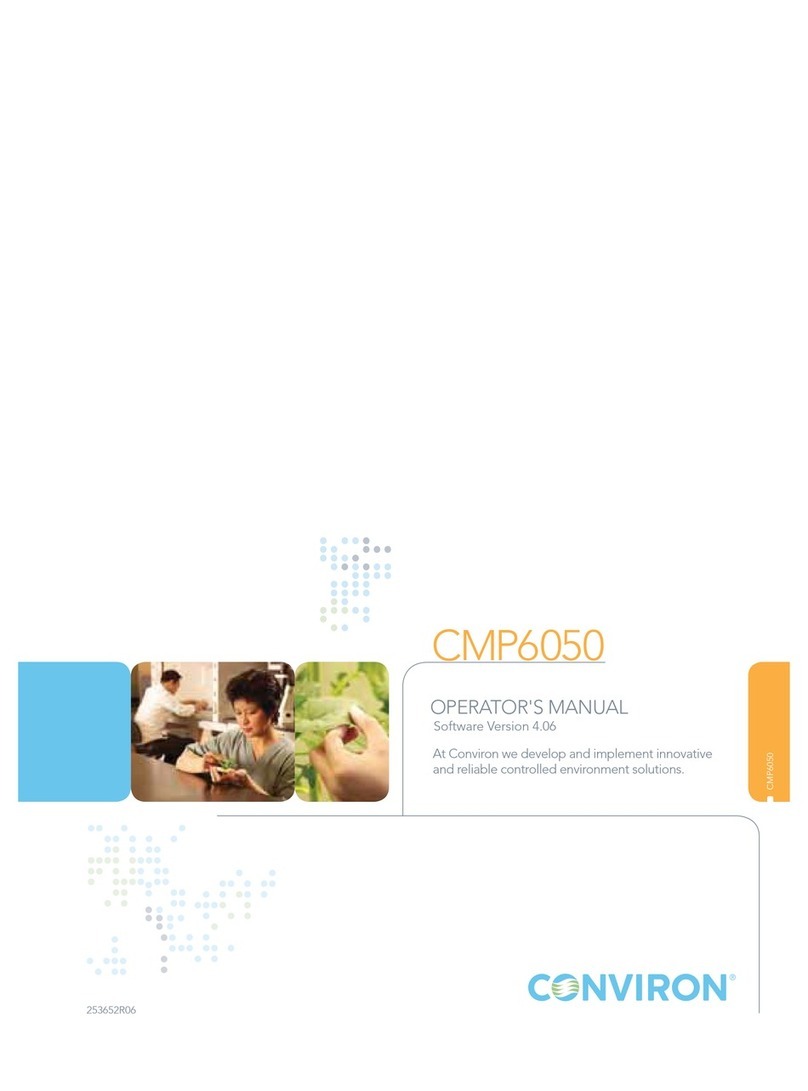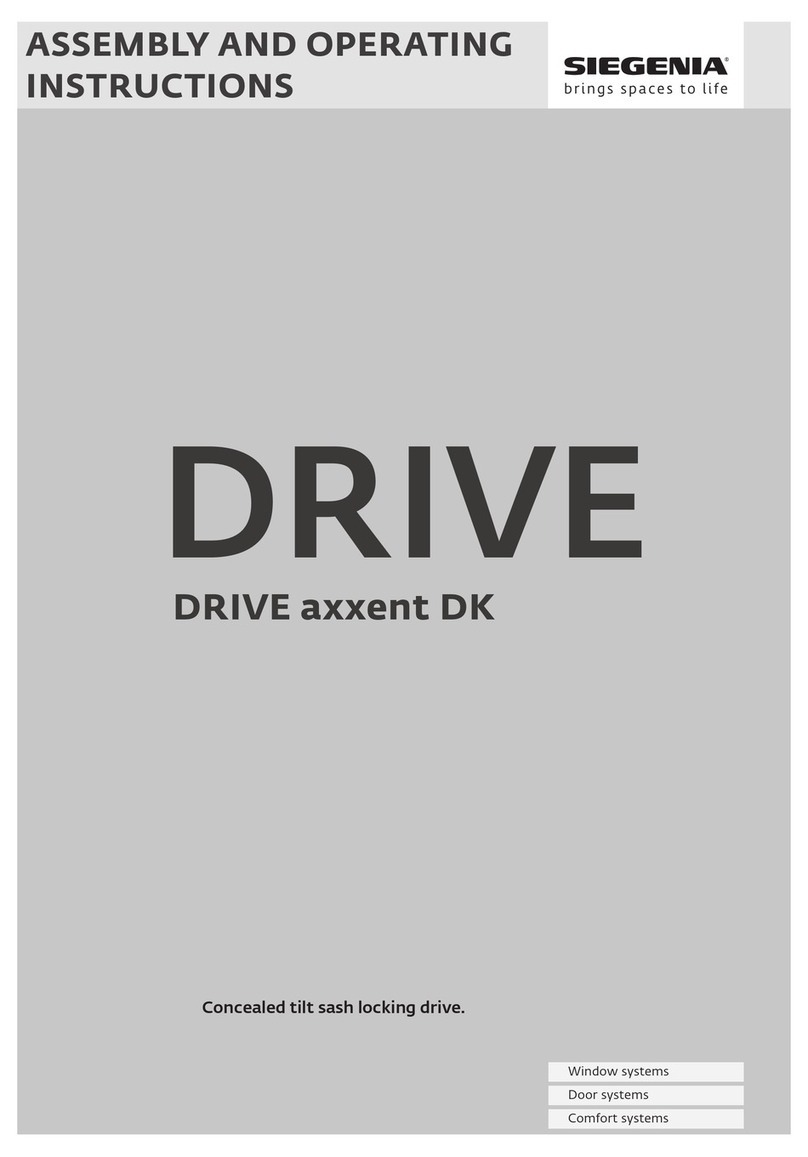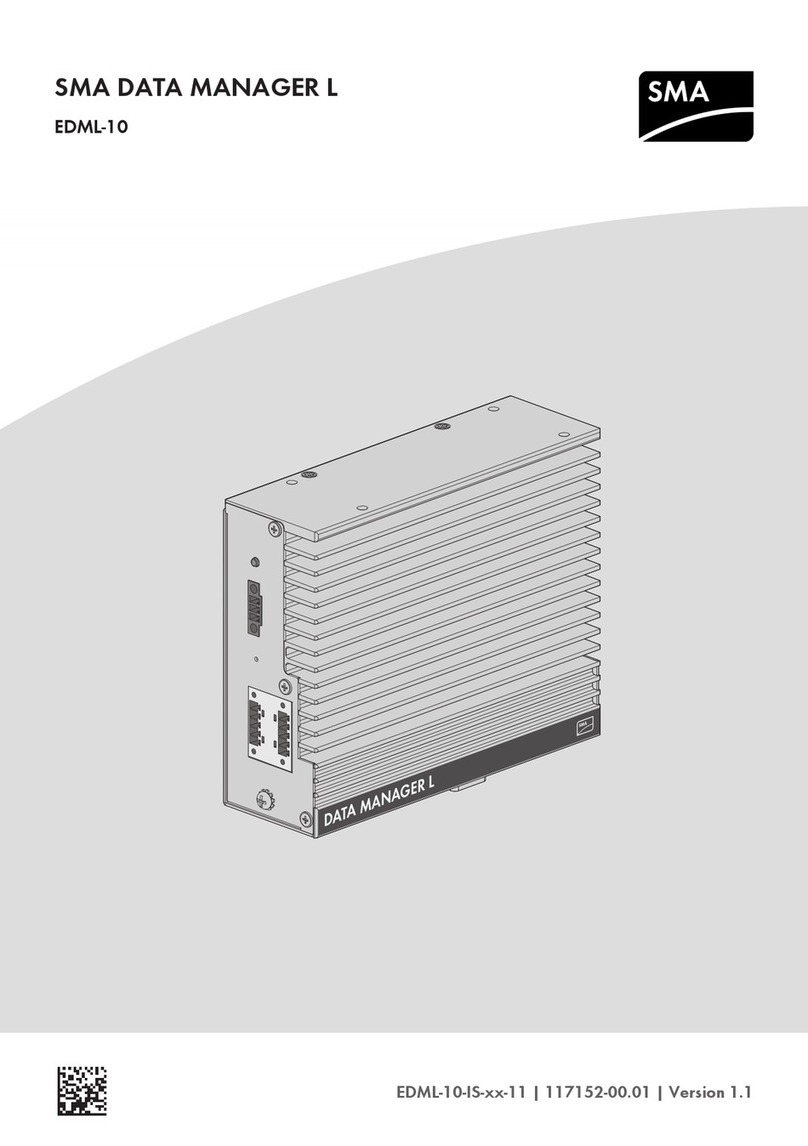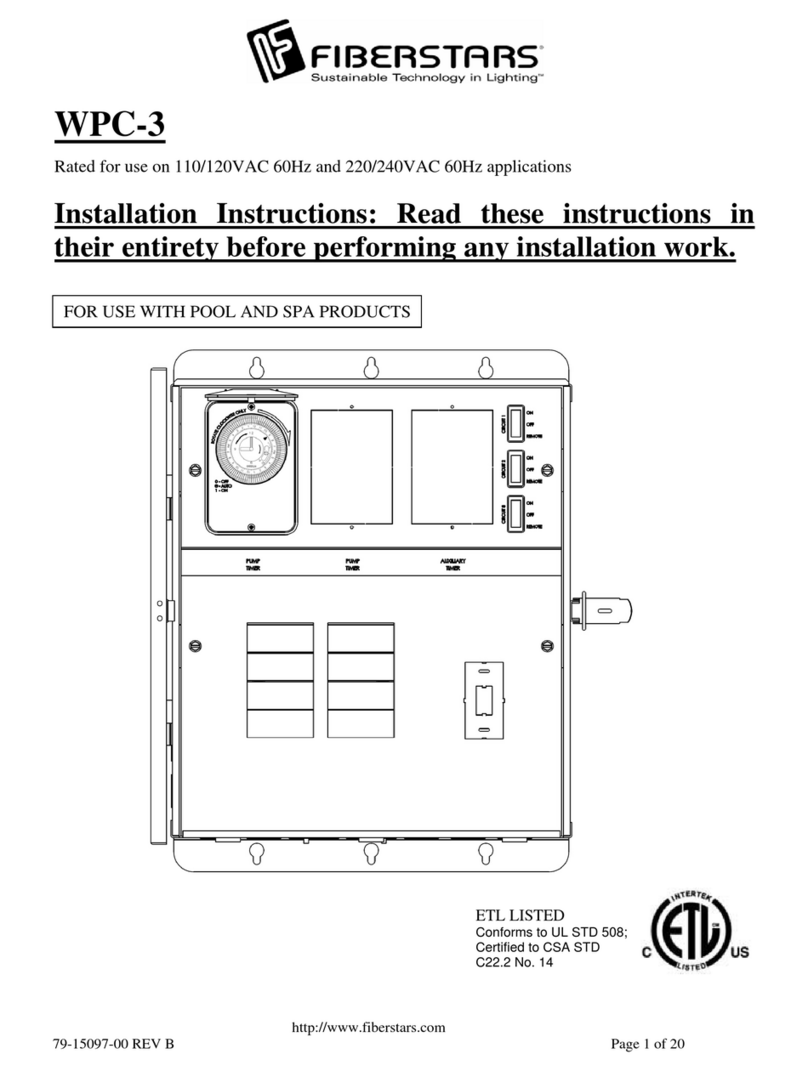HBM PX455 User manual

Operating Manual
English
PMX

Hottinger Baldwin Messtechnik GmbH
Im Tiefen See 45
D-64239 Darmstadt
Tel. +49 6151 803-0
Fax +49 6151 803-9100
www.hbm.com
Mat.: 7-2002.4354
DVS: A4354-2.2 HBM: public
11.2016
EHottinger Baldwin Messtechnik GmbH.
Subject to modifications.
All product descriptions are for general information only.
They are not to be understood as a guarantee of quality or
durability.

PMX A4354-2.2 HBM: public 3
English
1 Safety instructions 13.......................................
2 Symbols on the device 20...................................
3 User information 21.........................................
3.1 Using this manual 21.........................................
3.2 About the PMX documentation 22..............................
3.3 Symbols used in this manual 23...............................
4 PMX product description 24.................................
5 Model overview, scope of supply, accessories 29.............
5.1 The PMX system 29.........................................
5.2 Scope of delivery 34.........................................
5.3 Accessories 34..............................................
5.4 PMX web server/software 36..................................
6 Degree of protection / housing / shielding design 41..........
7 Mounting/Dismounting/Replacing 43........................
7.1 Mounting tools and tightening torques 43.......................
7.2 Support rail mounting 44......................................
7.3 Wall-mounting 48............................................
7.4 Replacing measurement and communication cards 50............
8 Electrical connections PMX 53..............................
8.1 Plug technology and clamping areas 53.........................
8.2 Overview of PMX functions 54.................................
8.2.1 Combination options 55.......................................
8.2.2 Relevance of the basic device connection sockets 55.............
8.2.3 LEDs for system monitoring (device LED) 57....................
8.2.4 Fieldbus LED 58.............................................
8.2.5 Measurement card LEDs 65...................................

4A4354-2.2 HBM: public PMX
8.3 Supply voltage 69............................................
8.4 Measurement cards / transducer connection 70..................
8.4.1 Intrinsically safe measurement circuits - Operation with
Zener barriers 70............................................
8.4.2 PX455 71...................................................
8.4.2.1 Strain gage and inductive full and half bridges
(6-wire configuration) 72......................................
8.4.2.2 Strain gage and inductive full and half bridges
(4-wire configuration) 73......................................
8.4.2.3 LVDT 74...................................................
8.4.2.4 Potentiometric transducer 75..................................
8.4.2.5 PX455 with Pt100 temperature measurement 76.................
8.4.3 PX401 78...................................................
8.4.3.1 Voltage source ± 10 V 79.....................................
8.4.3.2 Current source ± 20 mA 80...................................
8.4.3.3 Current source ± 20 mA 81...................................
8.4.3.4 IEPE transducers with external measuring amplifier 82...........
8.4.3.5 PX401 with charge amplifier 83................................
8.4.4 PX460 87...................................................
8.4.4.1 Voltage supply for signal transmitter and transducer up to
24 VDC nominal (rated) voltage. 89............................
8.4.4.2 Voltage supply for signal transmitter and transducer up to
5 VDC nominal (rated) voltage 90..............................
8.4.4.3 Frequency measurement symmetrical (differential) 91............
8.4.4.4 Frequency measurement symmetrical (single-pole) 92............
8.4.4.5 Encoder and incremental encoder, symmetrical (differential) 93....
8.4.4.6 Encoder and incremental encoder, asymmetrical (single-pole) 94...
8.4.4.7 SSI encoder (active only) 95..................................
8.4.4.8 Inductive encoder or pulse encoder (passive only) 96.............
8.4.4.9 Connection and configuration of the HBM torque flange
(T10, T12, T40) 98...........................................

PMX A4354-2.2 HBM: public 5
8.4.4.10 Connection and configuration of the HBM torque transducer
T20WN (without VK20A) 105...................................
8.4.4.11 Connection and configuration of the HBM torque transducer
T20WN (with VK20A) 107......................................
8.5 Input/output cards 108.........................................
8.5.1 PX878 108...................................................
8.5.1.1 Analog output ± 10 V 109.....................................
8.5.1.2 Digital inputs / digital outputs 110...............................
8.5.2 External supply voltage for digital inputs and outputs (PX878) 112...
8.6 Communication cards 115.....................................
8.6.1 Pin assignment PX01EC EtherCAT® fieldbus module 115..........
8.6.2 Pin assignment PX01EP EtherNet/IP fieldbus module 115..........
8.6.3 Pin assignment PX01PN PROFINET-IO fieldbus module 116.......
8.7 TEDS transducer 116.........................................
8.7.1 TEDS connection 116.........................................
8.7.2 Starting up the TEDS module 118...............................
8.7.3 PMX parameterization with TEDS 118...........................
9 Synchronization and Time recording 120......................
9.1 Synchronizing via internal PMX synchronization 121...............
9.2 External synchronous measurement acquisition via an NTP
server in the network 124......................................
9.3 Measurement acquisition via EtherCAT fieldbus, ProfiNET,
Ethernet/IP 125...............................................
9.4 Comparison of synchronization mechanisms 126..................
10 Network, data security, policies, passwords 127...............
10.1 Network access and remote maintenance 127....................
10.2 Data security 129.............................................
10.3 Policies definition and passwords 129...........................
10.3.1 Policies definition 129.........................................
10.3.2 Passwords 130...............................................

6A4354-2.2 HBM: public PMX
11 Startup 131..................................................
11.1 Hardware setup 131...........................................
11.1.1 Voltage supply / transducers 131...............................
11.1.2 Ethernet connection 131.......................................
11.2 Integrated PMX web server 132................................
11.2.1 System requirements 132......................................
11.3 Connect the PMX with a PC (HOST) or via a network 132..........
11.3.1 Restoring lost network settings 139.............................
11.4 Display and control options 142.................................
11.5 Menu structure PMX web server 146............................
11.5.1 Overview -> SETTINGS 146...................................
11.5.2 Factory settings 147..........................................
11.6 PMX startup behavior 148.....................................
11.7 PMX operating behavior 149...................................
11.8 Signal runtimes 151...........................................
11.9 Fieldbus integration 156.......................................
11.9.1 PROFINET connection 156....................................
11.9.2 EtherCAT® connection 157....................................
11.9.3 Adjusting the fieldbus update rate 159...........................
11.9.4 EtherNet/IP connection 159....................................
12 Quick start 161..............................................
12.1 Preparing the measurement system 161.........................
12.2 Typical operating procedure 167................................
12.2.1 Measurement example 167....................................
12.4 Update software (PMX web server) 174..........................
13 Internal calculation channels 175.............................
13.1 Calculation rate 176...........................................
13.2 Description of calculations 177..................................
13.2.1 Scaling 177..................................................
13.2.1.1 Two-point scaling 177.........................................

PMX A4354-2.2 HBM: public 7
13.2.1.2 Characteristic curve table (21 interpolation points) 177.............
13.2.1.3 Polynomial 4th order 178......................................
13.2.1.4 Taring 179...................................................
13.2.1.5 6x6 Matrix 181...............................................
13.2.1.6 SG stress analysis 182........................................
13.2.2 Evaluation functions 184.......................................
13.2.2.1 Filter (high pass, low pass, CAMSA) 184.........................
13.2.2.2 Angular synchronous filter 186..................................
13.2.2.3 Extreme Value (Peak) 188.....................................
13.2.2.4 Tolerance window 190.........................................
13.2.2.5 Hold function (analog) 194.....................................
13.2.2.6 Hold (digital) 195.............................................
13.2.2.7 Mean values (arithmetic, RMS) 196.............................
13.2.2.8 Moving Average 198..........................................
13.2.2.9 Trigger function (range) 199....................................
13.2.2.10Trigger function (pulse) 201....................................
13.2.3 Mathematical functions 204....................................
13.2.3.1 Adder 204...................................................
13.2.3.2 Multiplier 204.................................................
13.2.3.3 Divider 205..................................................
13.2.3.4 Counter 205..................................................
13.2.3.5 Integrator 206................................................
13.2.3.6 Differentiator 207.............................................
13.2.3.7 Cartesian to polar coordinates 208..............................
13.2.3.8 Polar coordinates to Cartesian coordinates 208...................
13.2.3.9 Modulo function 209...........................................
13.2.3.10Constant signal 209...........................................
13.2.4 Technology functions 210......................................
13.2.4.1 2-state controller 210..........................................
13.2.4.2 PID controller 211.............................................
13.2.4.3 RTD PT100 at PX455 213.....................................
13.2.4.4 Signal generators (rectangle, triangle, sine) 215...................

8A4354-2.2 HBM: public PMX
13.2.4.5 Logic modules (AND, OR…) 216................................
13.2.4.6 Multiplexer 4:1 217............................................
13.2.4.7 Dead time 217................................................
13.2.4.8 Edge detector 218............................................
13.2.4.9 Pulse width measurement 219..................................
13.2.4.10 Timer 222...................................................
13.2.4.11 Connection with (optional) delay (CODESYS) 223.................
13.3 Example calculations 223......................................
13.3.1 Generation of peak values 223.................................
13.3.2 Calculating the force introduction point 225.......................
13.3.3 Mechanical work via force/displacement integration 233............
13.3.4 Testing force at specific points on the displacement axis 242.......
13.3.5 Force/displacement measurement with relative zero point 248......
13.3.6 Checking force against a tolerance band 254.....................
13.3.7 Event counter 261............................................
14 Test signals and signal generators 265........................
15 Parameter sets (measurement programs) 267..................
15.1 Setting parameter sets 269.....................................
15.2 Changing from parameters to parameter sets 271.................
16 Communication with a control system 276....................
16.1 Device description file 276.....................................
16.2 Setting the transmission speed of the fieldbus 281................
16.3 Data transmission by fieldbus 281...............................
16.4 Input data, PMX aController (PLC) 282.........................
16.4.1 Device data (cyclic) 282.......................................
16.4.2 System status 283............................................
16.4.3 Measured values (cyclic) 284...................................
16.4.4 Measured value status 286.....................................
16.5 Output data, controller (PLC) aPMX 287........................
16.5.1 Device data (cyclic) 287.......................................

PMX A4354-2.2 HBM: public 9
16.5.2 Measured value control words (cyclic) 289.......................
16.5.3 Measured value control words 291..............................
16.5.4 Fieldbus channels 292.........................................
16.6 PROFINET 294..............................................
16.7 EtherCAT296..............................................
16.8 Using the PMX CoE Object Dictionary 298.......................
16.9 EtherNet/IP 301..............................................
16.9.1 Configuration 301.............................................
16.9.2 Channel settings 303..........................................
16.9.3 Data structure 304............................................
17 CAN interface (WGX001 only) 314.............................
17.1 General 314..................................................
17.2 CAN pin assignment 314......................................
17.3 CANopen master / slave operation 316..........................
18 CODESYS‐V3 Soft PLC (WGX001 only) 318....................
18.1 General 318..................................................
18.3 Preparation 321..............................................
18.4 Create project 322............................................
18.5 Add PMX library 323..........................................
18.6 PMX library 324..............................................
18.7 Task configuration 347........................................
18.8 Cyclic data 348...............................................
18.9 Signal run diagram (I/O‐Mapping) 349...........................
18.10 System events for PMX 351....................................
18.10.1 All 351......................................................
18.10.2 com.hbm.fwconfig 352.........................................
18.10.3 com.hbm.parameter 353.......................................
18.10.4 com.hbm.fpgasrv 355.........................................
18.10.5 com.hbm.SysCfgMgr 356......................................
18.10.6 com.hbm.storagemanager 363.................................

10 A4354-2.2 HBM: public PMX
18.10.7 com.hbm.sigproc 364.........................................
18.10.8 com.hbm.fieldbus 365.........................................
18.10.9 com.hbm.CatmanServer 365...................................
18.10.10 com.hbm.meassrv 366........................................
18.10.11 com.hbm.httpdata 366.........................................
18.10.12 GUI 366.....................................................
18.11 WebVisualisation 370.........................................
18.12 CAN interface 371............................................
18.13 CAN‐Master and Slave mode 372...............................
18.14 PMX package 391............................................
19 Data storage 393.............................................
20 Data acquisition software (DAQ) catmanEASY/AP 395..........
21 PMX command set (API) 397..................................
21.1 Requirements 397............................................
21.1.1 Example: TELNET connection 398..............................
21.2 Command list 400............................................
21.3 Examples 482................................................
22 Object directory 487.........................................
22.1 Accessible Data Objects 487...................................
22.1.1 Measuring channels 488.......................................
22.1.2 Calculated Channels 490......................................
22.2 The Numbering Scheme 490...................................
22.2.1 General Objects 491..........................................
22.2.2 Measuring channels 492.......................................
22.2.3 Calculated Channels 492......................................
22.2.4 The Constant Signals 493......................................
22.2.5 Passwords 493...............................................
22.3 Data Types 494..............................................
22.4 Access via Ethernet Command Interface 495.....................

PMX A4354-2.2 HBM: public 11
22.5 Access via Field Bus 497......................................
22.5.1 Submitting a Request 499......................................
22.5.2 Bit Allocation 500.............................................
22.5.3 The Reply from PMX 501......................................
22.5.3.1 Reply to a Read Request 502..................................
22.5.3.2 Reply to a Write Request 502..................................
22.5.3.3 Retry 502....................................................
22.6 Make the New Value Effective 503..............................
22.7 Generated Header Files 503...................................
22.7.1 Value Ranges of the Objects 505...............................
22.8 Hints zur Nutzung des Objektverzeichnisses 506..................
23 Firmware update 507.........................................
23.1 Preparation 507..............................................
23.2 Install firmware 508...........................................
24 Diagnosis and maintenance 510..............................
24.1 Error messages / Operating state (LED display) 510...............
24.2 Error messages of the device status 516.........................
24.2.1 Error in factory settings 517....................................
24.2.2 SYNC Master 517............................................
24.2.3 SYNC error 517..............................................
24.2.4 SYNC controller error 517......................................
24.2.5 Heartbeat 517................................................
24.2.6 Sensor supply overloaded 517..................................
24.2.7 Buffer overflow in command interface 518........................
24.2.8 System not ready 518.........................................
24.2.9 CPU overload during calculations 518...........................
24.3 Resetting the PMX administrator password 519...................
24.4 Resetting the PMX to factory settings 520........................
24.5 Restoring lost PMX network settings and device names 521........
24.7 Replacing measurement and communication cards 526............

12 A4354-2.2 HBM: public PMX
24.8 Log file 527..................................................
24.8.1 System log entries for system status 528........................
24.8.2 System log entries for channel status / measured value status 529..
25 Quality certification and calibration certificates 531............
26 FAQs 532...................................................
27 Technical support 537.......................................
28 Waste disposal and environmental protection 539.............
29 Glossary 541................................................
30 Index 549...................................................

Safety instructions
PMX A4354-2.2 HBM: public 13
1 Safety instructions
Appropriate use
The PMX amplifier system is to be used exclusively for
measurement tasks and directly related control tasks.
Use for any purpose other than the above is deemed to
be non-designated use. In the interests of safety, the
device should only be operated as described in the
Operating Manuals. It is also essential to comply with the
legal and safety requirements for the application
concerned during use. The same applies to the use of
accessories.
Each time, before starting up the equipment, you must
first run a project planning and risk analysis that takes
into account all the safety aspects of automation
technology. This particularly concerns personal and
machine protection.
Additional safety precautions must be taken in plants
where malfunctions could cause major damage, loss of
data or even personal injury. In the event of a fault, these
precautions establish safe operating conditions.
This can be done, for example, by mechanical
interlocking, error signaling, limit value switches, etc.
Notice
The device must not be directly connected to the DC
voltage supply system. Supply voltage 10 V … 30 V
(DC).
Before commissioning, ensure that a suitable supply
voltage is used and that the circuit used is sufficiently
protected.
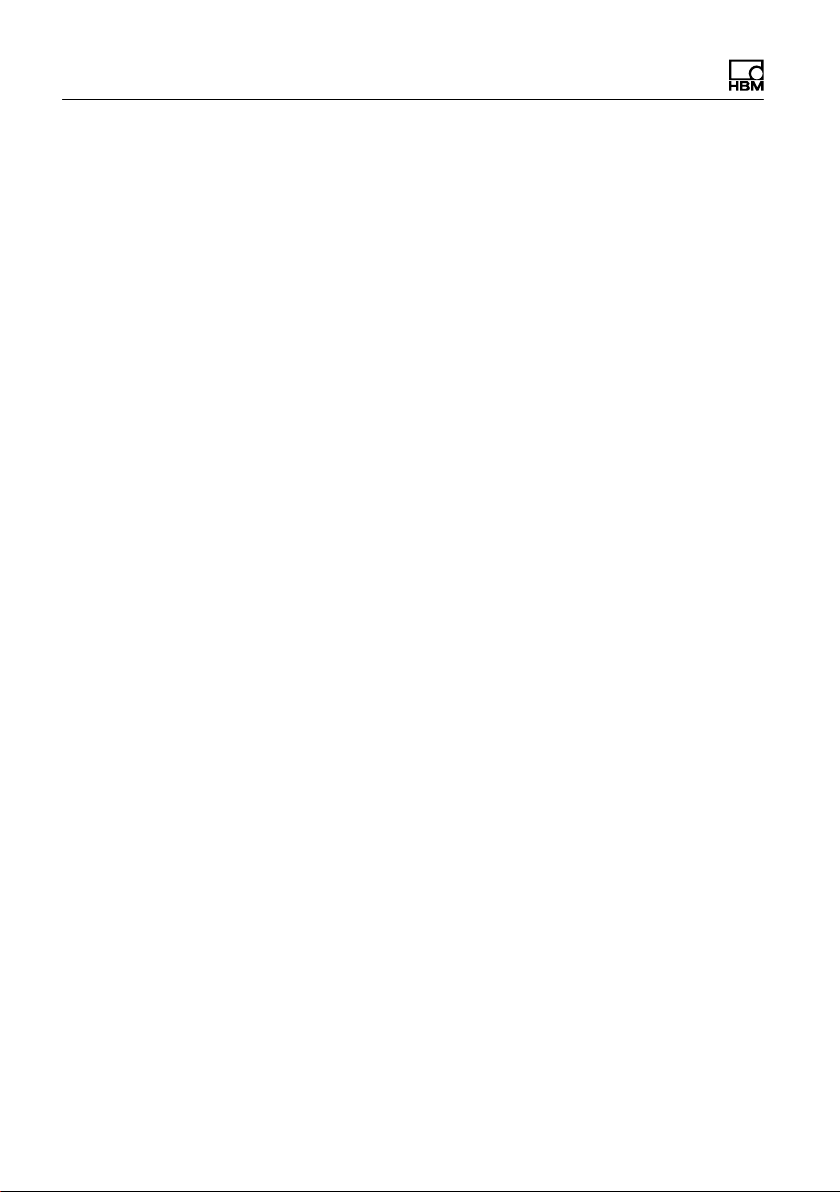
Safety instructions
14 A4354-2.2 HBM: public PMX
The device may only be supplied with separated extra-
low voltage (safety isolating transformer according to DIN
VDE 0551 / EN60742). Only operate built-in devices once
they are installed in the housing provided. The device
development is based on DIN EN 61010 Part 1 (VDE
0411 Part 1).
General dangers of failing to follow the safety
instructions
The PMX system is a state of the art unit and as such is
reliable. The module may give rise to dangers if it is
inappropriately installed and operated by untrained
personnel.
Any person instructed to carry out installation, starting up,
maintenance or repair of the module must have read and
understood the Operating Manual and in particular the
technical safety instructions.
Conditions at the place of installation
SProtect the device from direct contact with water.
SProtect the PMX system from moisture and humidity
or weather conditions such as rain, snow, etc.
SDo not expose the device to direct sunlight.
SPlease observe the permissible maximum ambient
temperatures stated in the specifications.
SThe permissible relative humidity at 31 °C is 95 %
(non condensing); linear reduction to 50 % at 40 °C.
SInstall the device so that it can be disconnected from
the supply voltage at any time without difficulty.
SIt is safe to operate the PMX system up to a height of
2000 m.

Safety instructions
PMX A4354-2.2 HBM: public 15
Maintenance and cleaning
The PMX system is maintenance-free.
SBefore cleaning, disconnect all connections.
SClean the housing with a soft, slightly damp (not wet!)
cloth. You should never use solvents, since these
could damage the labeling.
SWhen cleaning, ensure that no liquid gets into the
module or connections.
Residual dangers
The scope of supply and performance of the PMX system
only covers a small area of measurement technology. In
addition, equipment planners, installers and operators
should plan, implement and respond to the safety
engineering considerations of measurement technology
in such a way as to minimize remaining dangers. On-site
regulations must be complied with at all times. There
must be reference to the remaining dangers connected
with measurement technology.
Product liability
In the following cases, the protection provided for the
device may be adversely affected. Liability for device
functionality then passes to the operator:
SThe device is not used in accordance with the
operating manual.
SThe device is used outside the field of application
described in this Chapter.
SThe operator makes unauthorized changes to the
device.

Safety instructions
16 A4354-2.2 HBM: public PMX
Warning signs and danger symbols
Important instructions for your safety are specifically
identified. It is essential to follow these instructions in
order to prevent accidents and damage to property.
Safety instructions are structured as follows:
WARNING
Type of danger
Consequences of non-compliance
Averting the danger
SWarning sign:
draws your attention to the danger
SSignal word:
indicates the severity of the danger (see table below)
SType of danger:
mentions the type or source of the danger
SConsequences:
describes the consequences of non-compliance
SDefense:
indicates how the danger can be avoided/bypassed

Safety instructions
PMX A4354-2.2 HBM: public 17
Danger class according to ANSI
Symbol Significance
WARNING This marking warns of a potentially dangerous
situation in which failure to comply with safety
requirements can result in death or serious physical
injury.
CAUTION This marking warns of a potentially dangerous
situation in which failure to comply with safety
requirements can result in slight or moderate physical
injury.
Notice This marking draws your attention to a situation in
which failure to comply with safety requirements can
lead to damage to property.
Working safely
Notice
The device must not be directly connected to the DC
voltage supply system. Supply voltage 10 V … 30 V
(DC).
The supply connection, as well as the signal and sense
leads, must be installed in such a way that
electromagnetic interference does not adversely affect
module functionality (HBM recommendation: "Greenline
shielding design", downloadable from the Internet at
http://www.hbm.com/Greenline).
Automation equipment and devices must be installed in
such a way that adequate protection or locking against
unintentional actuation is provided (e.g. access checks,
password protection, etc.).
When devices are working in a network, these networks
must be designed in such a way that malfunctions in
individual nodes can be detected and shut down.

Safety instructions
18 A4354-2.2 HBM: public PMX
Safety precautions must be taken both in terms of
hardware and software, so that a line break or other
interruptions to signal transmission, such as via the bus
interfaces, do not cause undefined states or loss of data
in the automation device.
Conversions and modifications
The device must not be modified from the design or
safety engineering point of view except with our express
agreement. Any modification shall exclude all liability on
our part for any damage resulting therefrom.
In particular, any repair or soldering work on
motherboards is prohibited. When exchanging complete
modules, use only original parts from HBM. The product
is delivered from the factory with a fixed hardware and
software configuration. Changes can only be made within
the possibilities documented in the operating manual.
Qualified personnel
Qualified personnel means persons entrusted with siting,
mounting, starting up and operating the product, who
possess the appropriate qualifications for their function
(qualified electrician, or by someone with electrical
training under the supervision of a qualified electrician).
This device is only to be installed and used by qualified
personnel strictly in accordance with the specifications
and with the safety rules and regulations which follow.
This includes people who meet at least one of the three
following requirements:
SKnowledge of the safety concepts of automation
technology is a requirement and, as project personnel,
you must be familiar with these concepts.

Safety instructions
PMX A4354-2.2 HBM: public 19
SAs automation plant operating personnel, you have
been instructed how to handle the machinery. You are
familiar with the operation of the equipment and
technologies described in this documentation.
SAs commissioning engineers or service engineers,
you have successfully completed the training to qualify
you to repair the automation systems. You are also
authorized to activate, ground and label circuits and
equipment in accordance with safety engineering
standards.
It is also essential to comply with the legal and safety
requirements for the application concerned during use.
The same applies to the use of accessories.
The PMX system must only be installed by qualified
personnel, strictly in accordance with the specifications
and with the safety requirements and regulations listed
below.
Maintenance and repair work on an open device with the
power on may only be carried out by trained personnel
who are aware of the dangers involved.
Important
The safety instructions are also included in paper format
with the product ("Documentation and Safety instructions
PMX" A3260-2.0).

Symbols on the device
20 A4354-2.2 HBM: public PMX
2 Symbols on the device
Symbol Meaning
Statutory waste disposal mark
See chapter 28, „Waste disposal and environmental protec
tionpage 539
Statutory mark of compliance with emission limits in electronic
equipment supplied to China
See chapter 28, „Waste disposal and environmental protec
tion“, page 539
CE mark
The CE mark is used by the manufacturer to declare that the
product complies with the requirements of the relevant EC
directives (the Declaration of Conformity can be found at
http://www.hbmdoc.com/en/industrial-amplifiers/
pmx.html?geoip_cn=none
Take details in the operating manual into account.
CODESYS is a software platform for programmable logic
controllers. The license for CODESYS is already
implemented in WG001 basic housings.
This manual suits for next models
3
Table of contents