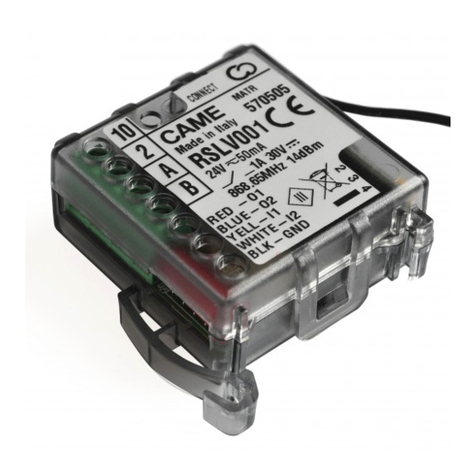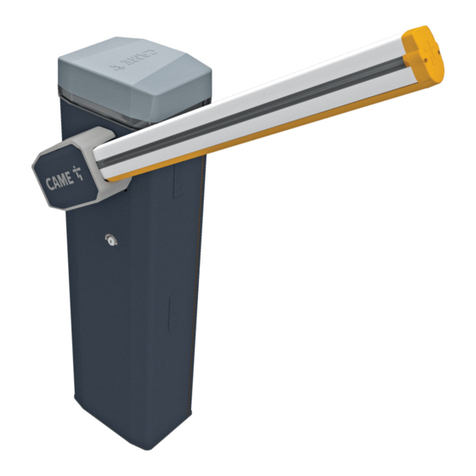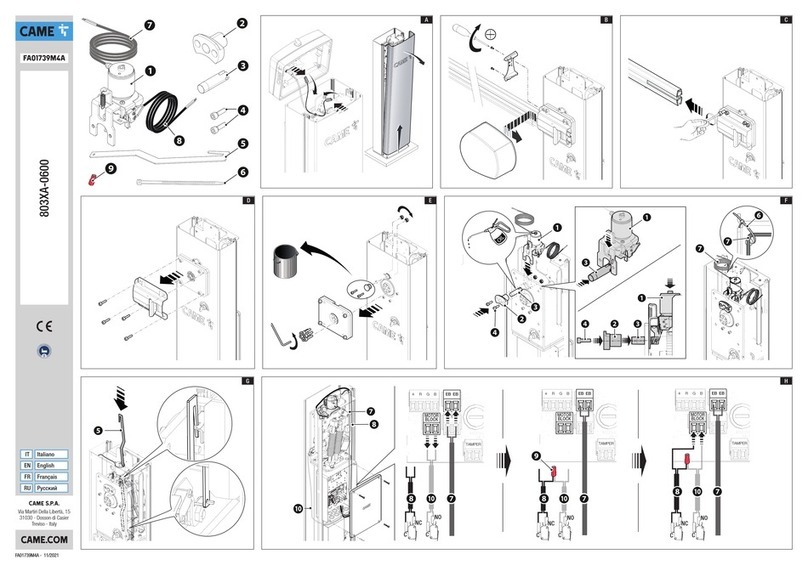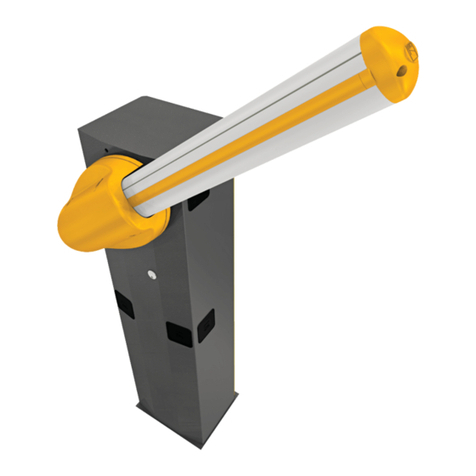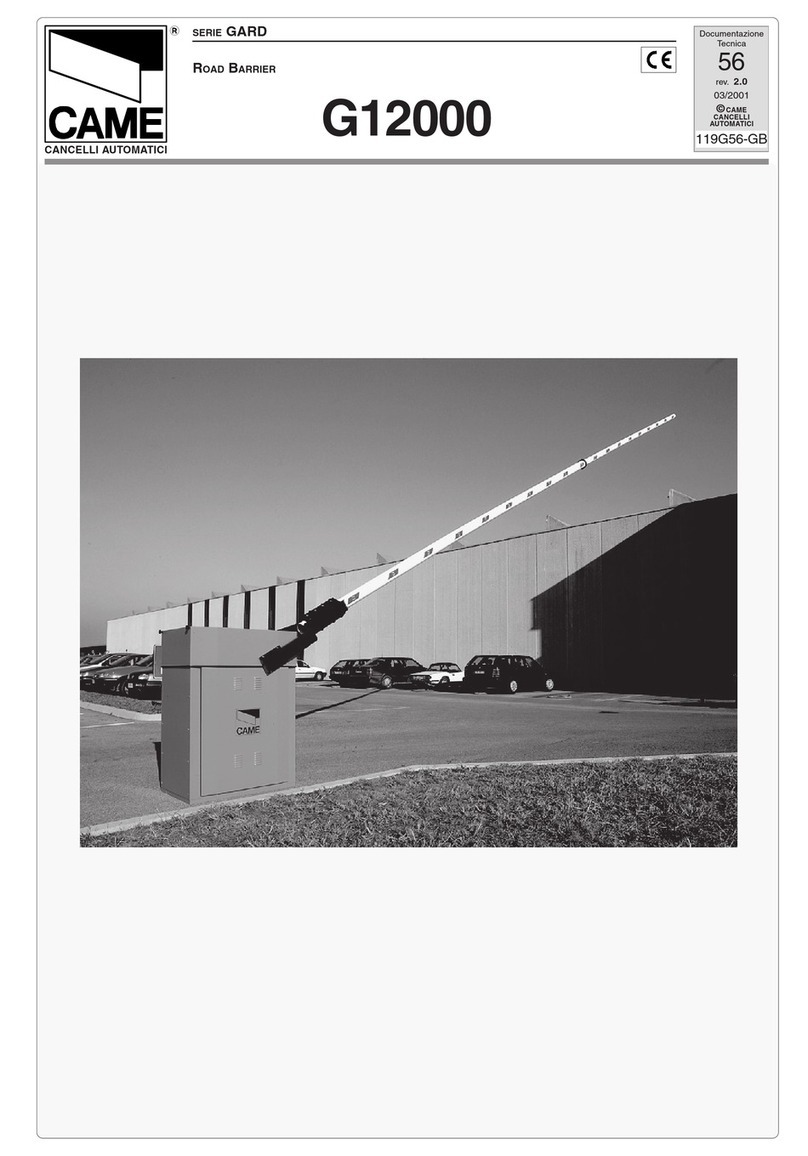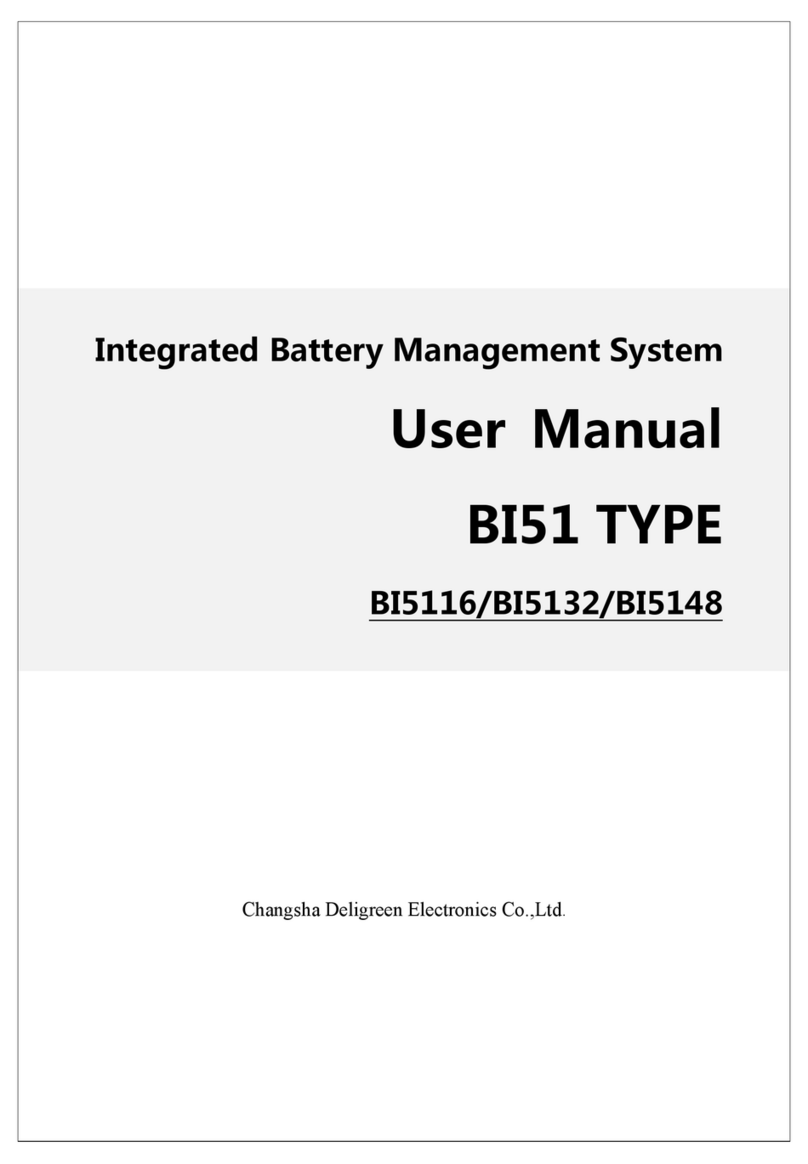7- FA01688M4A - 05/2022 - © CAME S.p.A. - -
ITALIANO
Avvertenze generali per l'installatore
Leggere attentamente le istruzioni prima di iniziare l’installazione ed eseguire gli interventi come specificato dal costruttore. •
L’installazione, la programmazione, la messa in servizio e la manutenzione devono essere eettuate da personale qualificato ed esperto
e nel pieno rispetto delle normative vigenti. • Prima di eettuare qualunque operazione di pulizia, manutenzione o sostituzione di parti,
togliere l’alimentazione al dispositivo. • Il prodotto deve essere destinato solo all’uso per il quale è stato espressamente studiato e
ogni altro uso è da considerarsi pericoloso. • Il produttore non può essere considerato responsabile per eventuali danni causati da usi
impropri, erronei ed irragionevoli. • Il prodotto nella confezione originale del produttore può essere trasportato solo al chiuso (vagoni
ferroviari, container, veicoli chiusi). • Nel caso di malfunzionamento del prodotto, interromperne l'uso e contattare il servizio clienti
all’indirizzo https://www.came.com/global/en/contact-us o al numero telefonico indicato sul sito. • La data di fabbricazione è indicata
nel lotto di produzione stampato sull’etichetta prodotto. Se necessario, contattateci all’indirizzo https://www.came.com/global/en/
contact-us. • Le condizioni generali di vendita sono riportate nei listini prezzi uciali Came.
Qualora il lotto di produzione non fosse immediatamente identificabile, contattare il servizio clienti.
CAME S.p.A. dichiara che il prodotto descritto in questo manuale è conforme alla Direttiva 2014/53/UE e al documento Radio Equipment
Regulations 2017.
I testi completi delle dichiarazioni di conformità UE (CE) e UK (UKCA) sono disponibili su www.came.com.
Dismissione e smaltimento
Non disperdere nell’ambiente l’imballaggio e il dispositivo alla fine del ciclo di vita, ma smaltirli seguendo le norme vigenti nel paese di
utilizzo del prodotto. I componenti riciclabili riportano simbolo e sigla del materiale.
I DATI E LE INFORMAZIONI INDICATE IN QUESTO MANUALE SONO DA RITENERSI SUSCETTIBILI DI MODIFICA IN QUALSIASI MOMENTO E
SENZA OBBLIGO DI PREAVVISO.
LE MISURE, SE NON DIVERSAMENTE INDICATO, SONO IN MILLIMETRI.