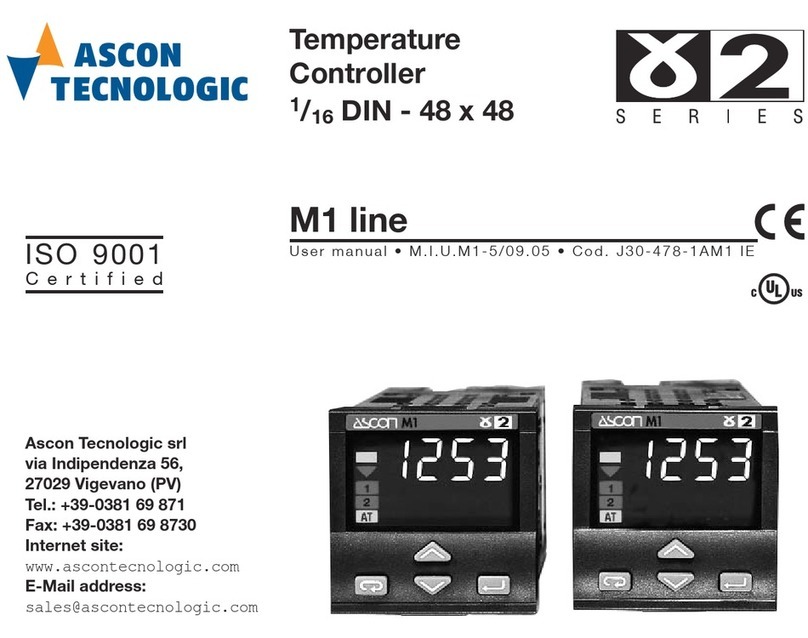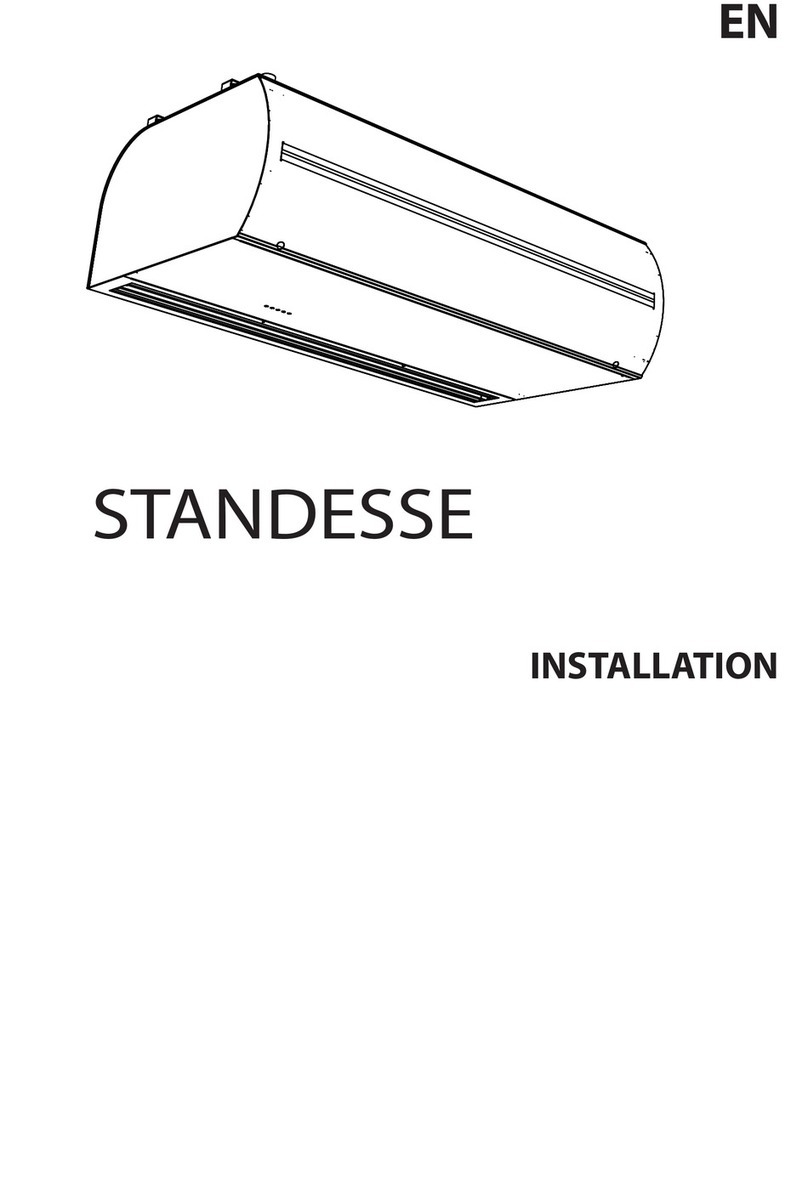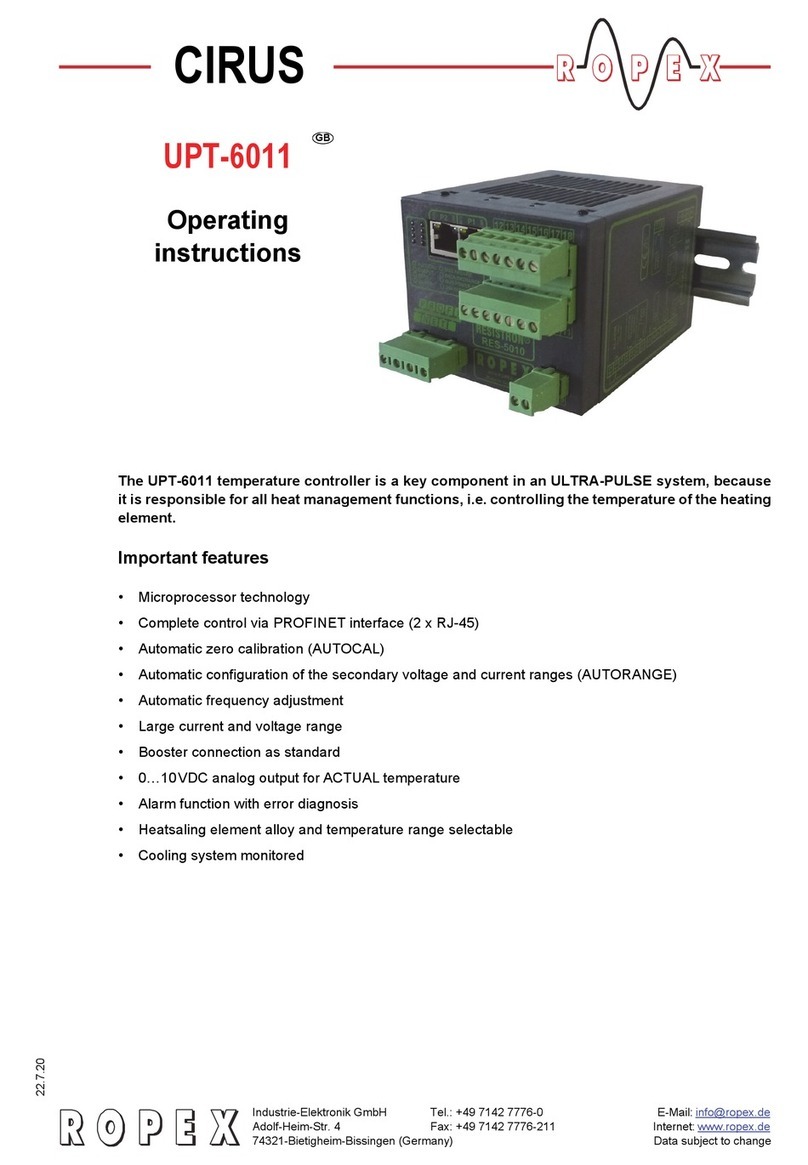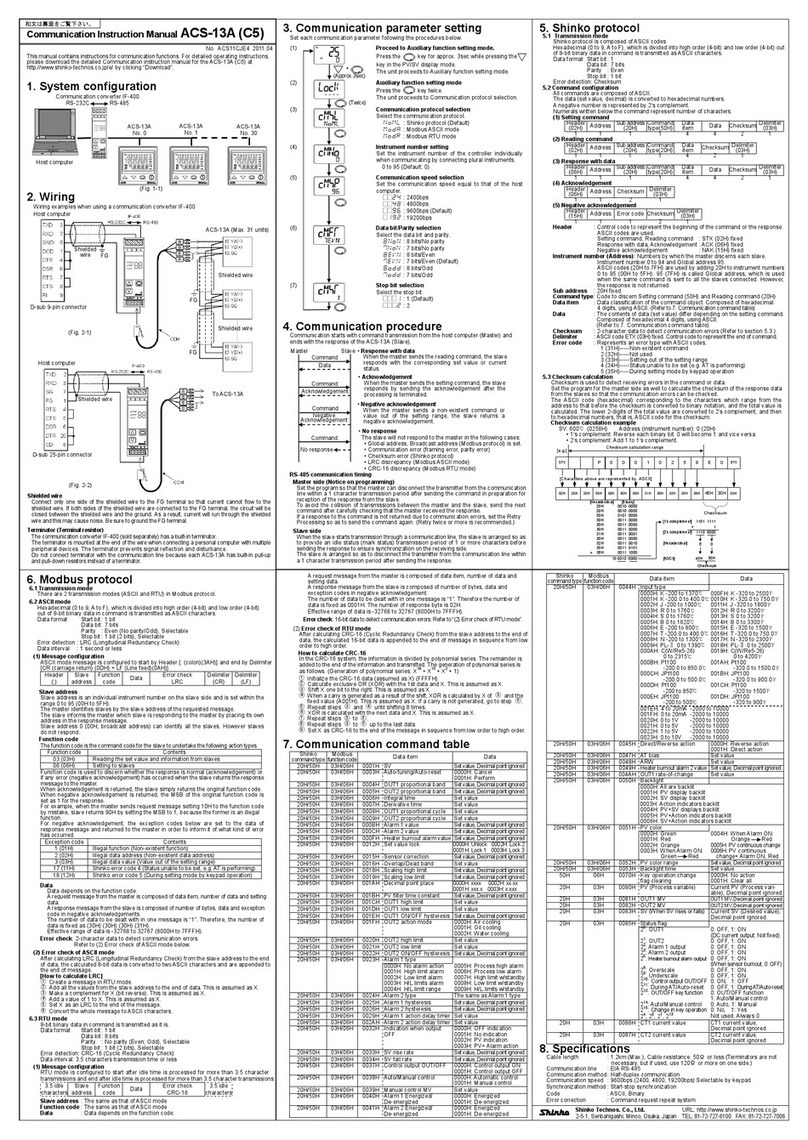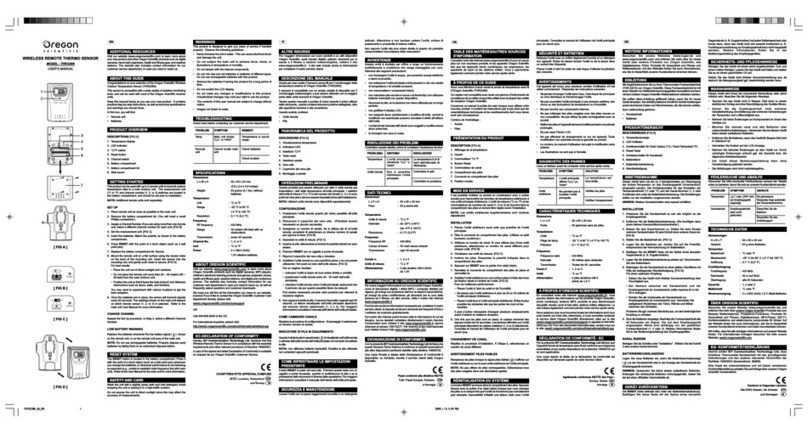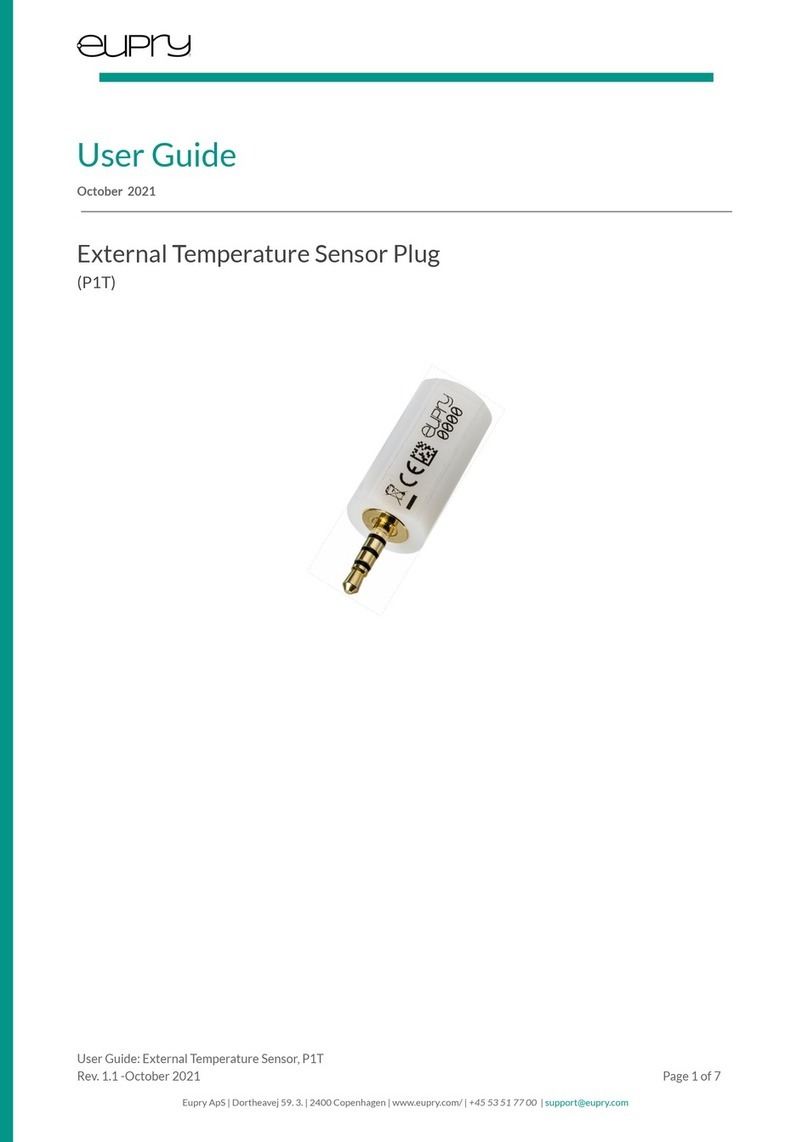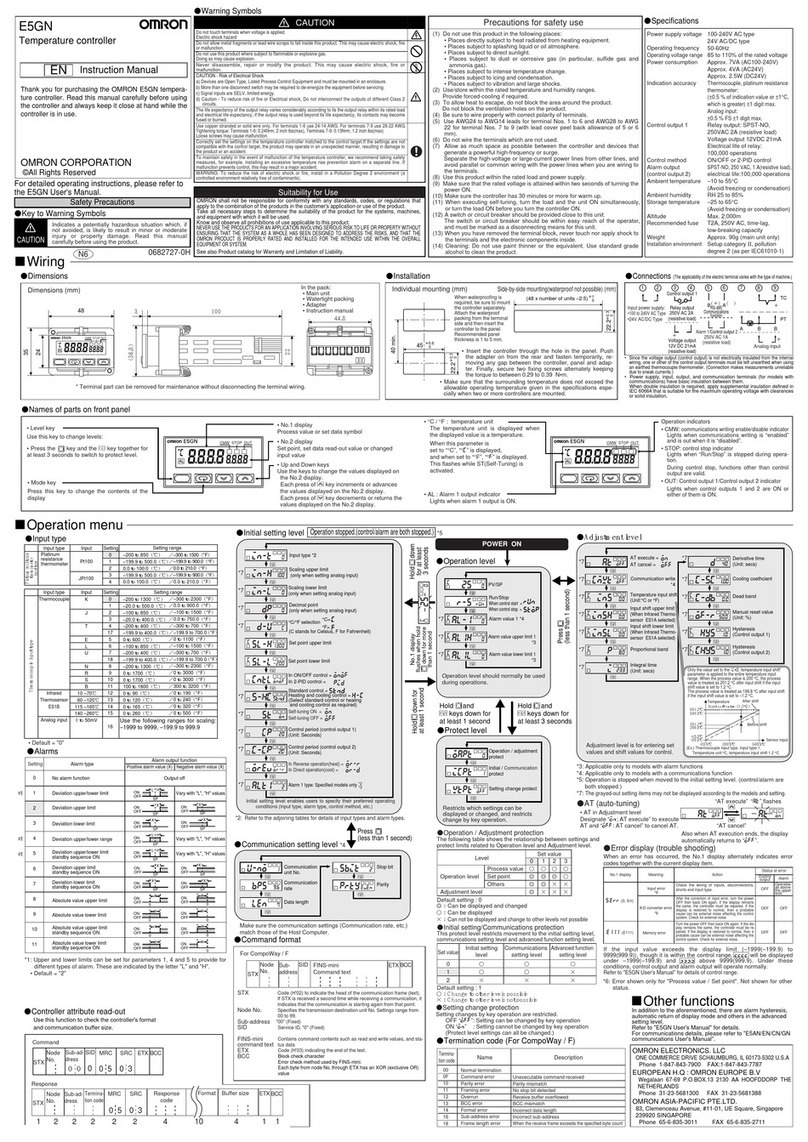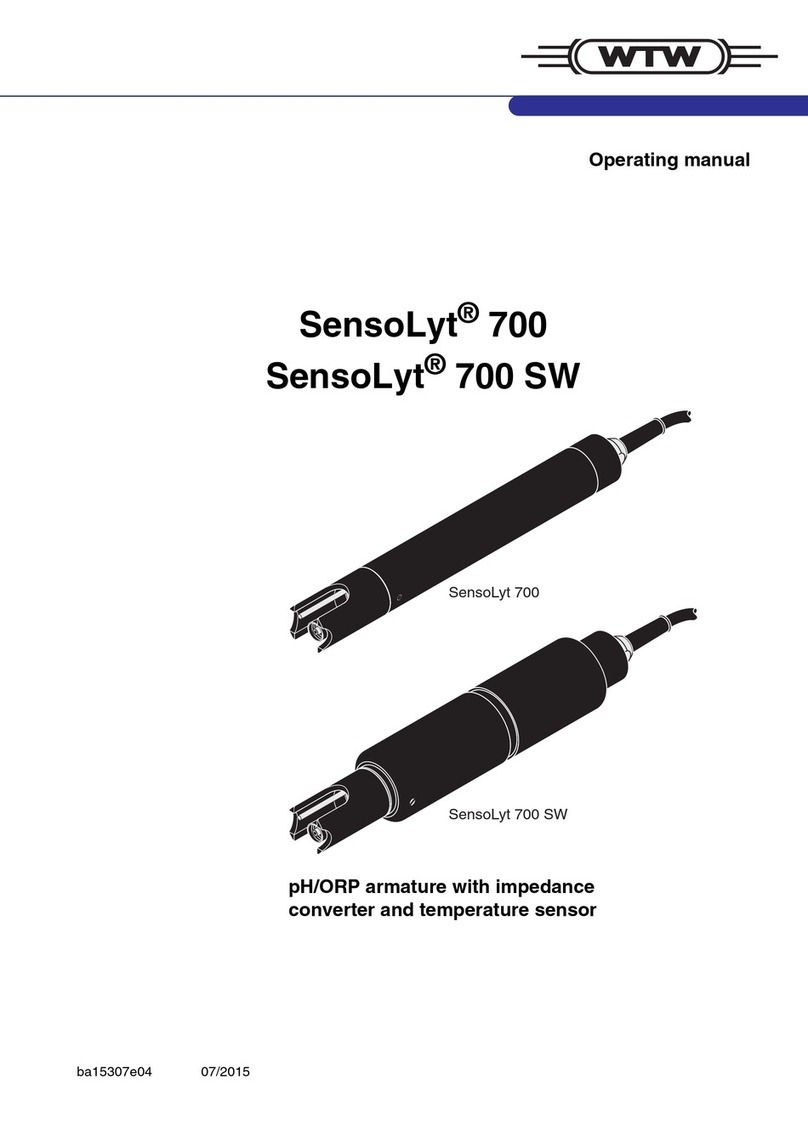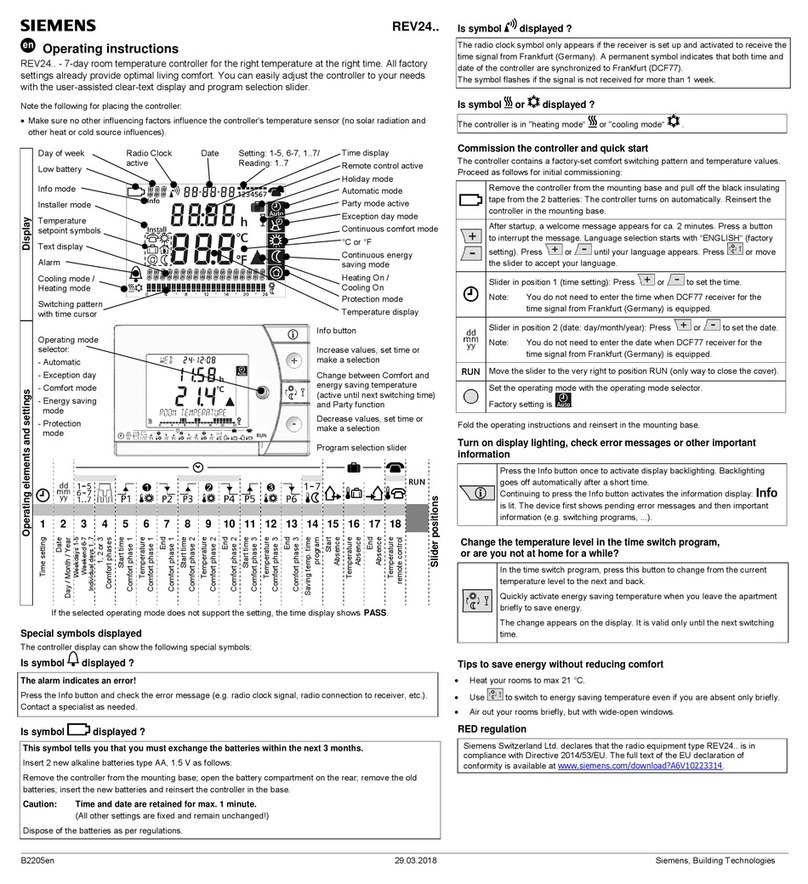HCP TC-038D User manual

Operation Manual Ver. 1.3
1
Table of Contents
1. Operation ..................................................................... 2
1.1 General specification ........................................................... 2
1.2 Front / rear panel introduction ............................................. 3
1.3 System setup ........................................................................ 4
1.4 Parameters setting ................................................................ 4
1.5 Error message ...................................................................... 5
2. Software ........................................................................ 6
2.1 Installation ........................................................................... 6
2.2 Operation ............................................................................. 9
3. OVEN ......................................................................... 13
3.1 Overview ............................................................................ 13
3.2 Setup procedure for chip holder ........................................ 15
4. Safety and warranty .................................................. 17
Appendix
A. Pin assignment .................................................................... 18

Operation Manual Ver. 1.3
2
1. Operation
1.1 General Specifications
1. PID control
2. Auto tuning and programmable
3. Input voltage: 24 VDC
4. Temperature tuning range: Room temperature to 200℃
5. Tuning tuning resolution: 0.1℃
6. Operation temperature: 0 to 55℃
8. Transportation and storage environment: -25 to 70℃
9. Maximum power consumption: 60W
10. Communication Interface: USB
11. Controller dimension: 150(L) x 90(W) x 65(H) cm3
12. Weight: Controller: 950±50 g
13. Accessories: Crystal oven, connection wire and power supply
Fig. 1.1.1 TC-038D controller, crystal oven, connection wire and power supply.

Operation Manual Ver. 1.3
3
1.2 Front / Rear Panel Introduction
Fig. 1.2.1 The front panel of TC-038D controller, the function of A~G has been
listed in the table below.
Name
Function
A
PV display
Indicates PV (measured temperature) or function codes
B
SV display
Indicates SV (target set temperature) or function values
C
Data change key
Changes the value on SV, press to increase the value.
Holding down the key will gradually increase the speed of change.
D
Data change key
Changes the parameter value on SV, press to decrease the value.
Holding down the key will gradually increase the speed of change.
E
Shift key
Shift the digits on SV, press to shift the digits left.
F
Mode key
Change the displayed function on PV, press to change the content
on display.
G
Level key
Change the levels on PV.
Press to change the levels (Initial setting level, operation level,
adjustment level)
Setting -> operation: Hold for >1s
Operation -> Setting: Hold for >3s
Operation <-> Adjustment: Press for <1s

Operation Manual Ver. 1.3
4
Fig. 1.2.2 The rear panel of the TC-038D controller, A: Connection port to crystal
oven, B: ON/OFF power switch, C: Connection port to PC; D: Connection port to
power supply.
1.3 System Setup
1. Connect the power supply to the temperature controller (Rear - D).
2. Connect the crystal oven to the temperature controller (Rear - A).
3. Open the power switch (Rear - B)
4. Set the target temperature (Front - C/D)
5. Wait till the temperature becomes stable
1.4 Parameters setting
Warning: All the parameters will be set before shipment and not recommend to be
changed, table lists below only shows the description for some important parameters
for reference.

Operation Manual Ver. 1.3
5
Level
Name
Function
Description
Setting
Sensor input type
Setting the type and the range for the input
sensor, value 1 for PT100 sensor with
-199~500 deg. C range.
Setting
Set point upper ;imit
Setting the set point upper bound for the
current operation.
Setting
Set point lower limit
Setting the set point lower bound for the
current operation.
Adjustment
Communications
ON/OFF: Communication enabled /
disabled
Adjustment
PID auto tuning
Press the switch key and select to
execute PID auto tuning, when the
execution ends, it returns to off.
1.5 Error message
Table below shows the error message which can be used quick failure analysis.
Message
Name
Description
Sensor input
error
Temperature sensing error or out of range, typically due to
the OVEN has not been connected correctly or the sensor
type has been set wrong.
AD converter
Error
Error from the internal circuit, if turns off/on the controller
doesn't help, need to send back for further investigation.
Memory error
Error from the internal circuit, if turns off/on the controller
doesn't help, need to send back for further investigation.

Operation Manual Ver. 1.3
6
2. Software
2.1 Installation:
2.1.1 Install drivers
1. Enter the folder “1. Driver”.
2. Select and enter the folder according to your system OS.
3. Select and install the driver according to your system type(x86 or x64). The
system type can be checked in computer -> properties.
1.2 Install TC-038D PC Utility
1. Enter the folder “2. TC-038D PC Utility”.
2. Double click the “setup.exe”.

Operation Manual Ver. 1.3
7
3. Choose the installation folder and target. Then press “Next” button.
4. Press “Next” button to start installation.

Operation Manual Ver. 1.3
8
5. Press “Finish” button to finish the installation process.

Operation Manual Ver. 1.3
9
2.2 Operation:
2.2.1 Program Overview:
Name
Function
a.
PV
Show the current temperature.
b.
SV
Show the current set temperature.
c.
SV Set
Set the temperature shown in SV.
d.
Program status
Show the current program status.
e.
PV graph
Temperature recording and displaying.
f.
Time period
Set the PV reading period.
g.
Save graph button
Export the graph data into excel format.
h.
Clear graph button
Clear the graph.
i.
End button
End the software.
a
b
c
d
e
f
g
h
i

Operation Manual Ver. 1.3
10
2.2.2 Start To Use:
1. Connect the TC-038Dpower cord and switch on power.
2. Connect the TC-038DUSB cable to PC.
3. Run TC-038D on desktop.
4. The process of initializing will take few seconds, please wait for complete.

Operation Manual Ver. 1.3
11
5. Begin to Use.
6. If the process of initializing has any problem, the error dialog will show on
screen. Please check the power and USB, then press “OK” button.

Operation Manual Ver. 1.3
12
2.2.3 Temperature control:
1. Adjust the temperature set point in SV textbox. You can key in the set point or
adjust by up and down arrow.
2. Set the temperature to the set point by pressing “SV SET” button.
2.2.4 Setting the PV reading period.
Adjust the PV reading period by “Time Period” textbox.
2.2.5 Save data:
Press the “Save Graph” button, an excel window will be popped up that contains the
graph data.
2.2.6 Clear graph:
Press the “Clear Graph” button. It will clear all the data on graph.

Operation Manual Ver. 1.3
13
3. OVEN
3.1 Overview:
The HCP OV-X0D oven is designed for temperature control using the TC-038D
controller, the general specification including the dimensions and drawing are shown
in the table below.
3.1.1 General specifications
General specification
Sensor
PT100
Material
Brass and Teflon
Operation range
Ambient temperature to 200 deg. C
Temperature stability
±0.1 deg. C
Power
24V/40W
Storage temperature
-25 ~ 65 deg. C
Over heating protection
~210 deg. C
3.1.2 Dimension
OV-30D
OV-50D
Dimension (mm)
40x50x43
60x70x43
Heating plate (mm)
35x25
55x45
Over heat protection
Yes
Yes

Operation Manual Ver. 1.3
14
3.1.3 Drawing
1. OV-30D
Fig 3.1.3.1 Mechanical drawing of the OV-30D including L-adaptor board
2. OV-50D
Fig 3.1.3.2 Mechanical drawing of the OV-50D.

Operation Manual Ver. 1.3
15
3.1.3 Bottom plate and L-adaptor board
Fig 3.1.3.3 Mechanical drawing of the bottom plate and L-adaptor board.
3.2 Setup procedure for chip holder
No
Figure
Description
1
1.1 Open the Teflon cover.
2
2.1 Slightly loose the screw.
2.2 Move the white teflon to the left slightly.
2.3 Put the crystal into the holder by a clip
carefully.
* Make sure of avoiding any surface scratch
or damage on input/ output surfaces.

Operation Manual Ver. 1.3
16
3
3.1 Push the white teflon to the right slightly
until the crystal has been clamped.
3.2 Tight the screw
* Operate without the cover will affect the
uniformity of crystal temperature. Please put the
cover on after alignment.

Operation Manual Ver. 1.3
17
4. Safety and warranty
The following are definitions of the warnings that are used to call your attention to
important information regarding your safety, the safety and preservation of your
equipment or an important tip. WARNING situation has the potential to cause
bodily harm or death. CAUTION situation has the potential to cause damage to
property or equipment. NOTE Additional information the user or operator should
consider.
WARNING
Situation has the potential to cause bodily harm or death.
CAUTION
Situation has the potential to cause damage to property or equipment.
NOTE
Additional information the user or operator should consider.
General Warnings
Observe these general warnings when operating or servicing this equipment:
•Heed all warnings on the unit and in the operating instructions.
•Do not use this equipment in or near water.
•This equipment is grounded through the grounding conductor of the power cord.
•Route power cords and other cables so they are not likely to be damaged.
•Disconnect power before cleaning the equipment. Do not use liquid or aerosol
cleaners; use only a damp lint-free cloth.
•Lockout all electrical power sources before servicing the equipment.
Warranty
HCP provides warranty of TC-038D for 1 year starting from the day of shipment, for
the repair service, the customer needs to contact HCP and carry the shipping cost,
repair cost and shipping back cost will be carried from HCP if the failure occurs in
proper use.

Operation Manual Ver. 1.3
18
Appendix
A. Pin assignment
TC-038D & Crystal Oven
9 pins layout
Pin
Number
Functionality
1
Empty
2
Empty
3
GND
4
Sensor
5
Sensor
6
Heater
7
Heater
8
Empty
9
Empty
Table of contents