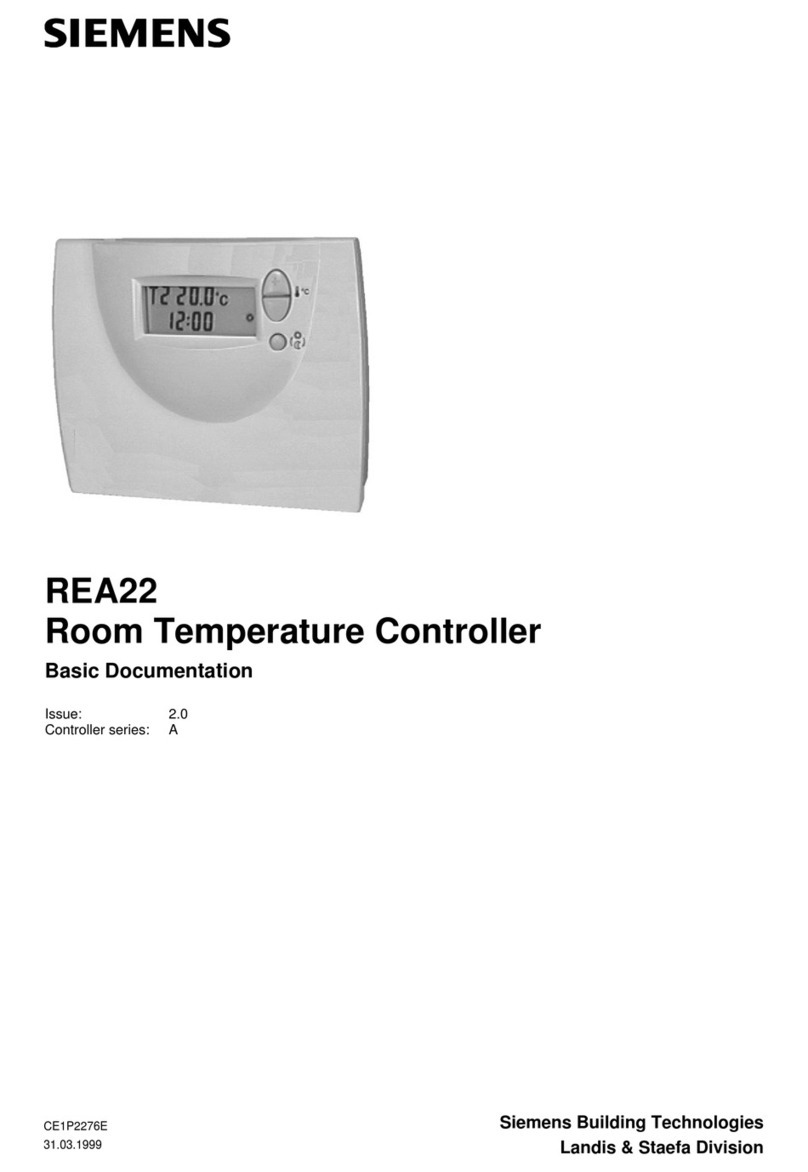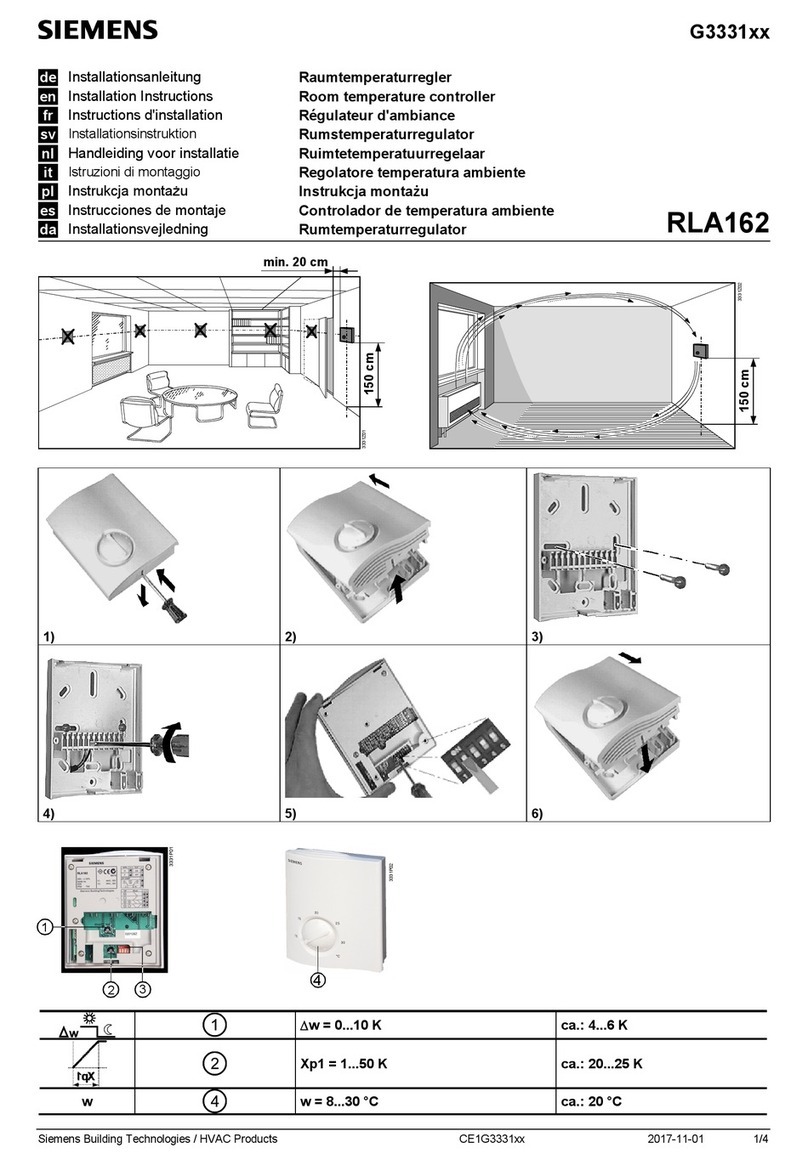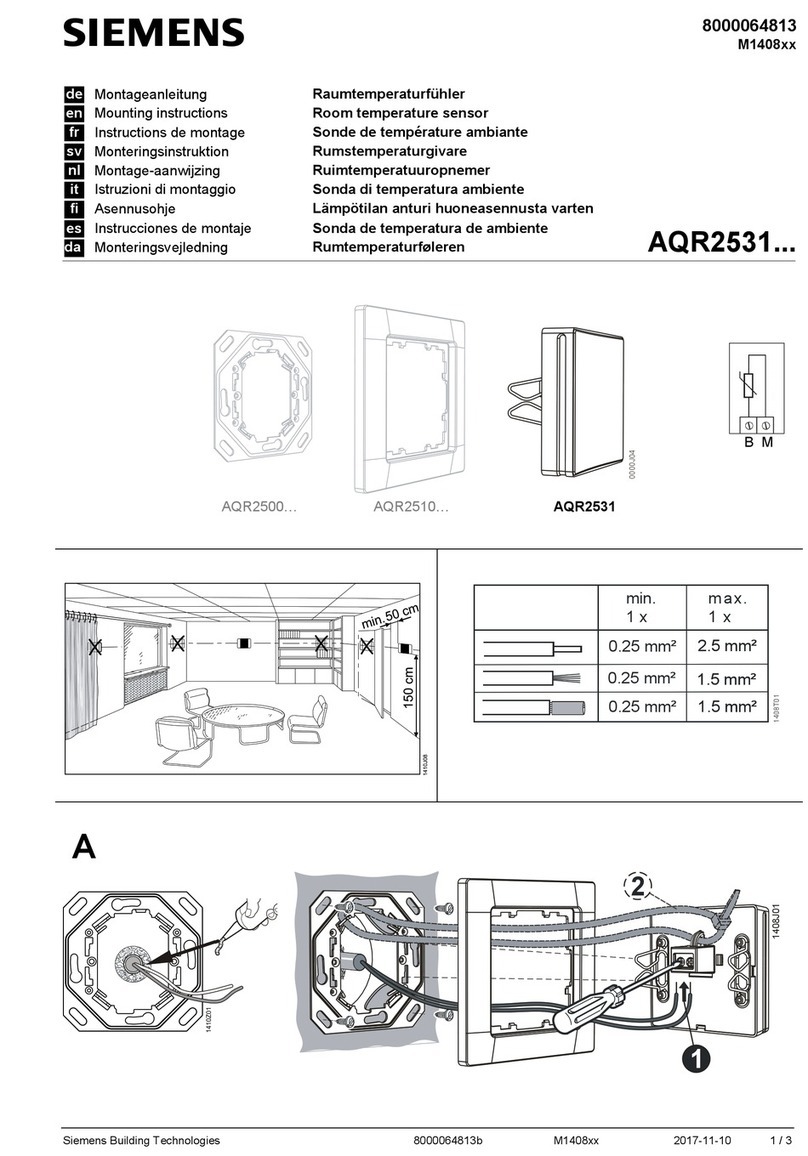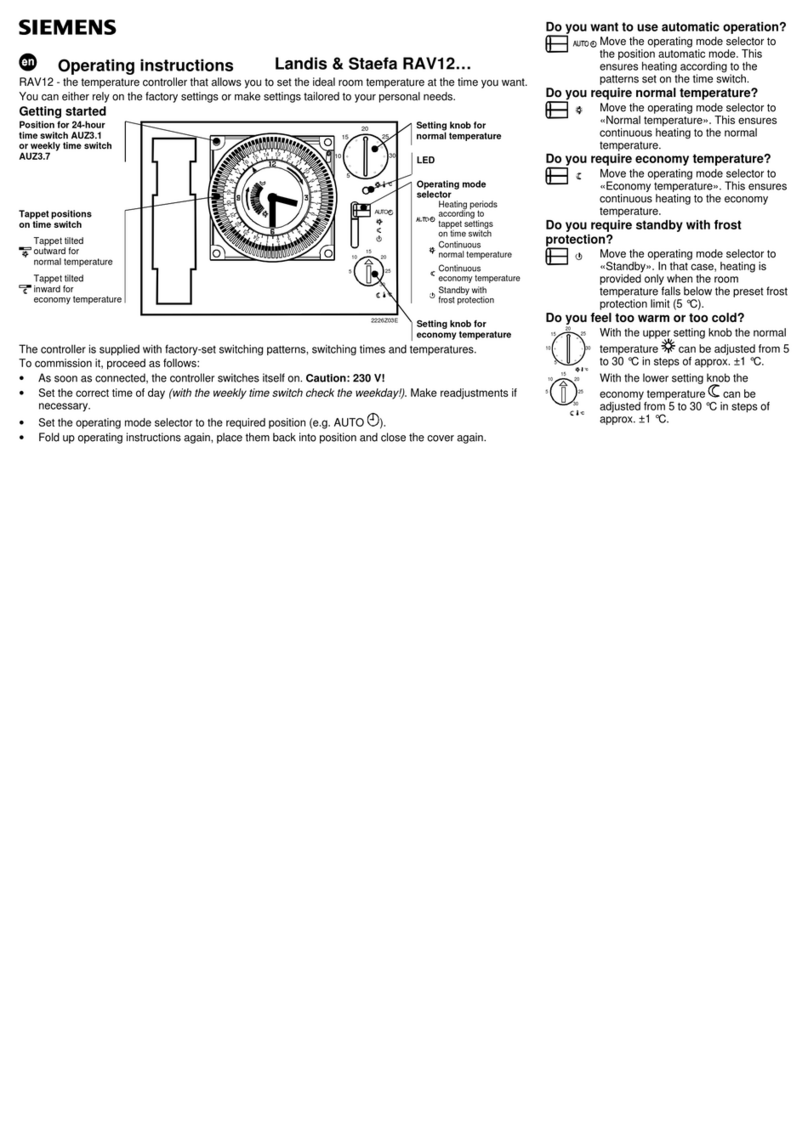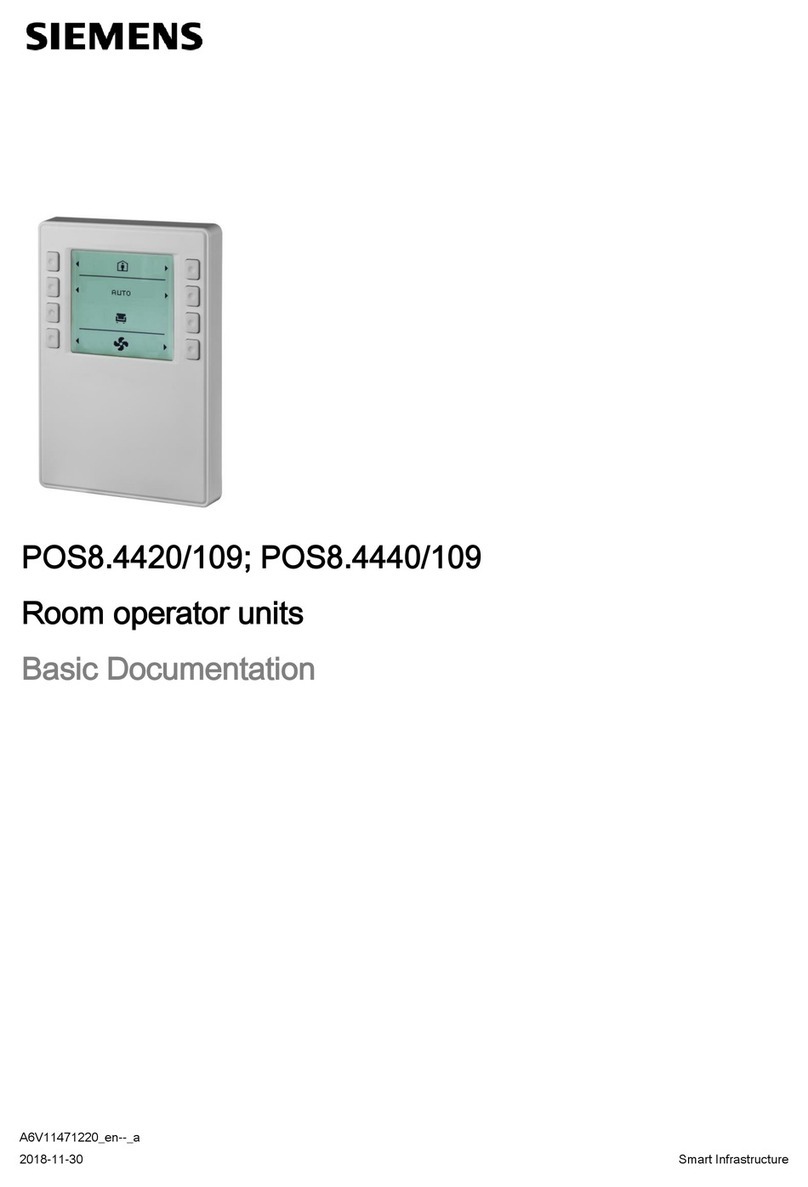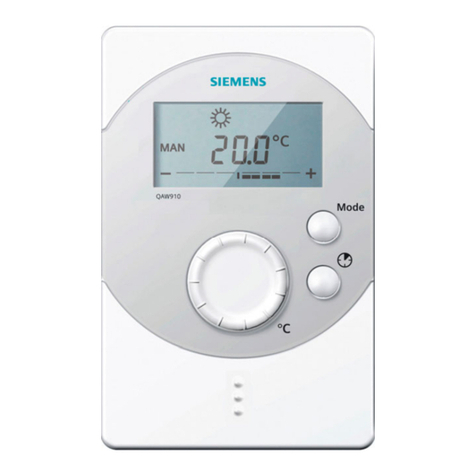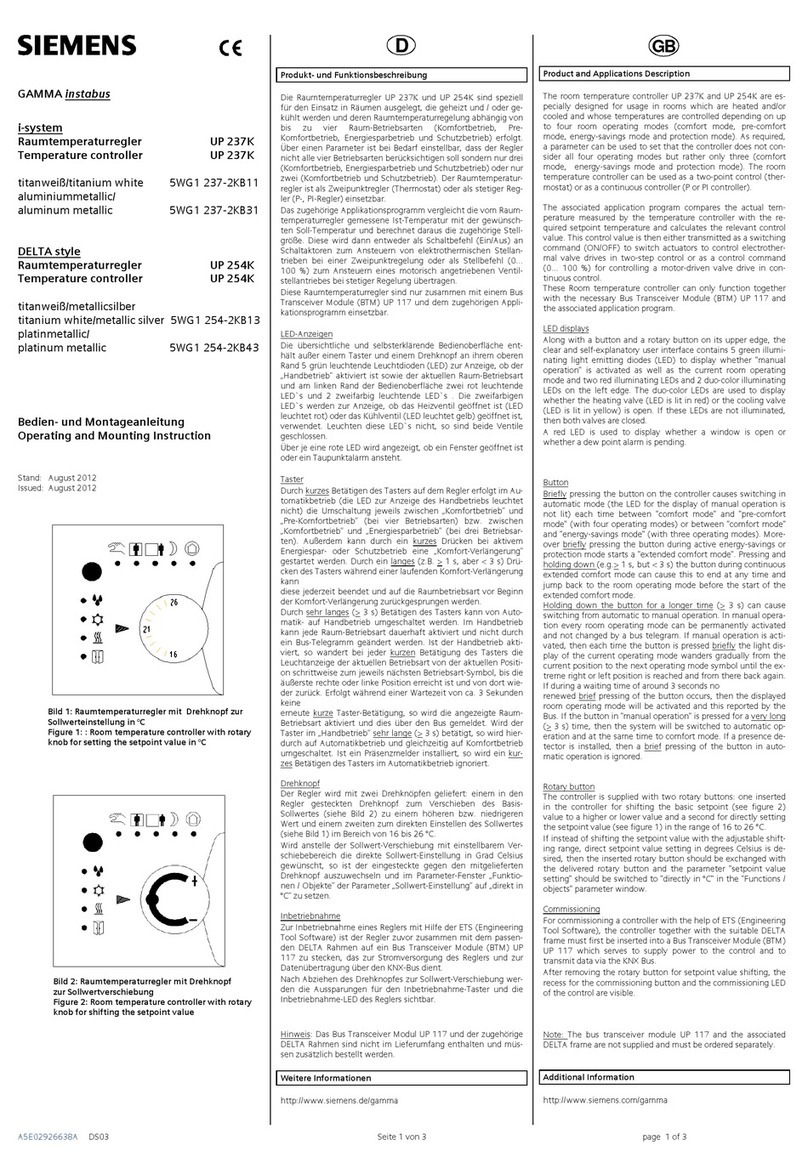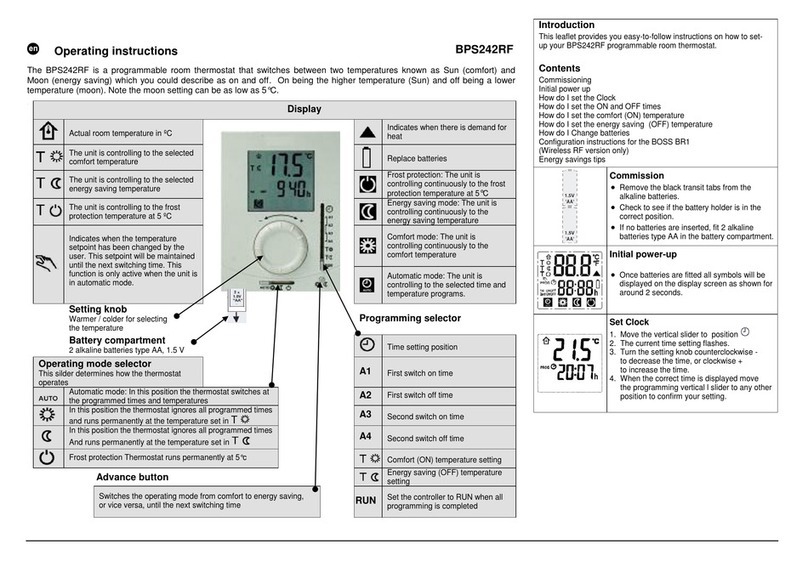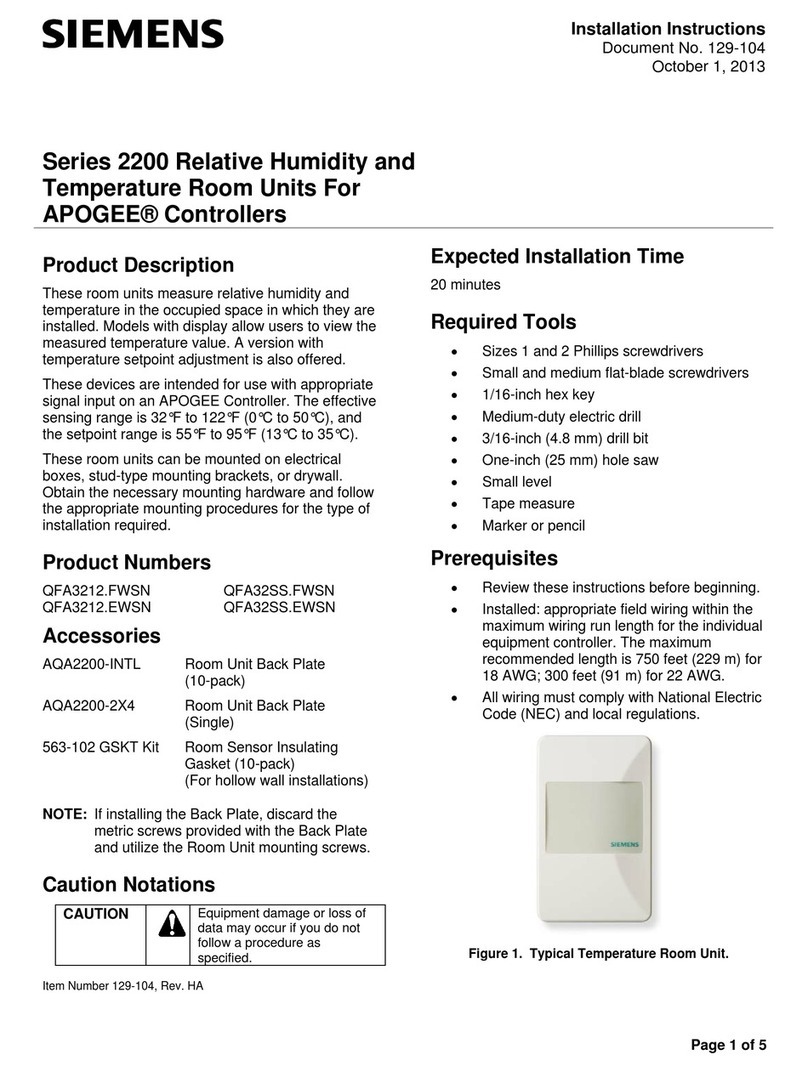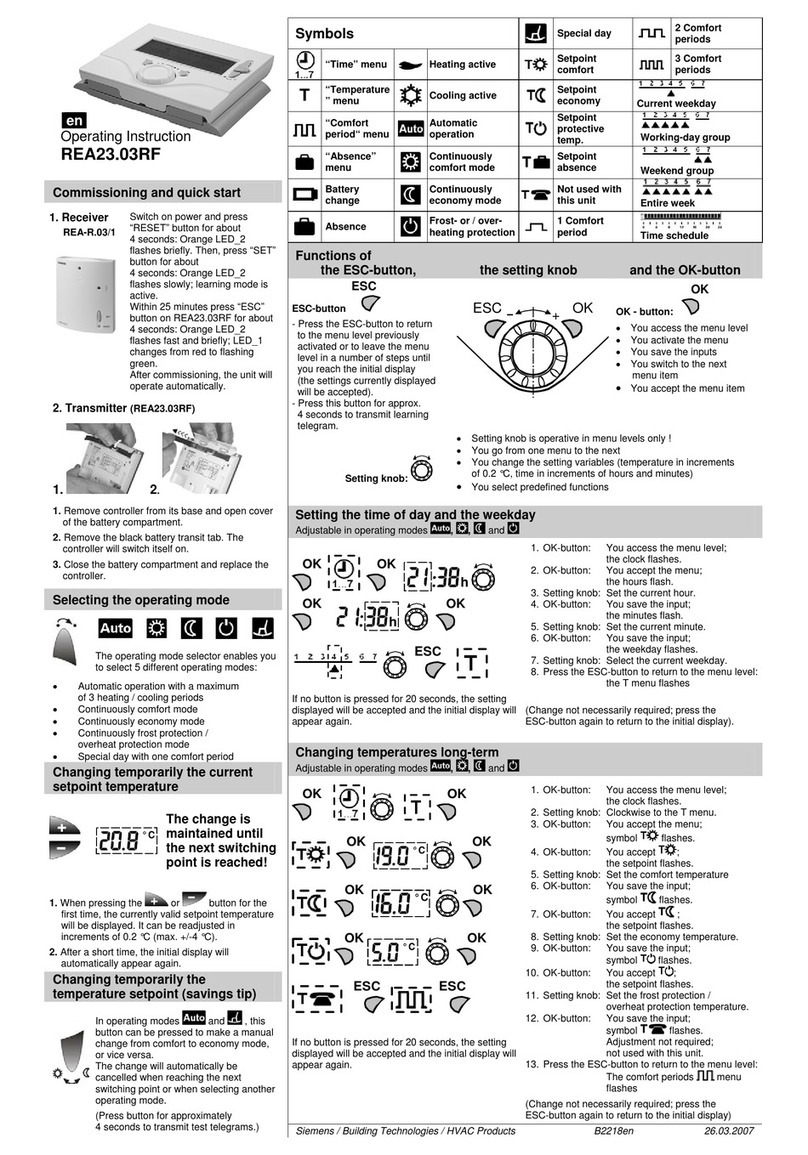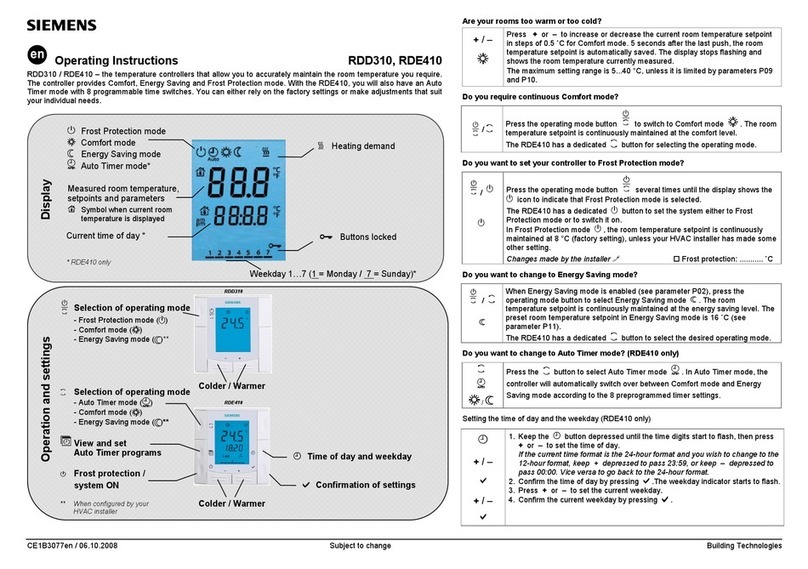Select operating mode
Press the operating mode button to select one of 5 modes.
Operating modes with time program
The controller offers both time programs Automatic and Exception day .
Do you feel too warm / too cold ?
Press or to set the temperature. The setting is temporary and active only until the
next time the controller activates a change.
Note: To set your own programs, see: "Enter customized temperatures and switching times".
Continuous operating modes
The controller offers continuous operating modes "Continuous comfort mode“ ,
"Continuous energy saving mode“ and protection mode (frost or overheating) .
Do you feel too warm / too cold?
Press or to set a continuous temperature.
Enter time and date
Slider in position 1 (time setting): Press or to set the time.
Slider in position 2 (date: Day/month/year): Press or to set the date.
RUN Reset the slider to the RUN position.
Note: You do not need to enter time and date when DCF77 receiver for the time signal
from Frankfurt (Germany) is equipped. The time display shows PASS.
Enter customized temperatures and switching times
The controller has three different switching patterns that you can allocate to the weekday blocks
1-5, the weekend block 6-7, or to the individual days 1…7.
Proceed as follows:
Select operating mode or .
Slider in position 3 (weekdays , weekend , individual days ):
Press or to select the block (weekdays, weekend) or individual day.
Note: Making changes to individual days destroys the corresponding block.
You can only restore a destroyed block by Reset the controller.
Slider in position 4 (number of comfort phases): Press or to set the
number of comf ort phases.
Slider in position 5 (start time comfort phase 1): Press or to set the
start time.
Slider in position 6 (temperature comfort phase 1): Press or to set the
temperature.
Slider in position 7 (end time comfort phase 1): Press or to set the
end time.
, ,
, ,
Slider positions 8…10 (comfort phase 2) and slider positions 11…13
(comfort phase 3): Same procedure as above for comfort phase 1.
Slider in position 14 (energy saving temperature in time switch programs
Automatic and Exception day): Press or to set the temperature.
Note: The energy saving temperature is valid Monday through Sunday.
It does not depend on operating mode "Continuous energy saving".
RUN Move the slider to RUN position and close the cover.
Notes (e.g. individual settings):
Enter holidays or absence
You can enter start, temperature and end of your holidays. The controller switches to the set holiday
temperature at the start of the holidays and back to the preset operating mode at the end of the holidays.
During holiday mode, symbol flashes and the end of the holidays is displayed.
Proceed as follows:
Slider in position 15 (start of absence): Press or to set the start of the holidays (date).
Slider in position 16 (temperature during absence): Press or to set the temperature
effective during the holidays.
Slider in position 17 (end of absence): Press or to set the end of the holidays (date).
RUN Move the slider back to RUN. Symbol appears to the left of symbol .
To quit holiday mode prematurely, press , , , or move the slider.
Enter temperature for active remote control
With remote control, you are free to select the temperature. Activating remote control immediately
enables control to the remote operating temperature regardless of the current operating mode. After you
switch off remote control, the device returns to the set operating mode.
Symbol flashes with active remote control.
Proceed as follows:
Slider in position 18 (temperature for active remote control): Press or to set the
temperature for active remote control.
RUN Move the slider back to RUN.
Reset to factory settings
Press and together with the operating mode button for 3 seconds. All temperature
and time settings are reset to default values.
The clocks starts at 12:00.
Caution: All customized settings are lost !
Factory settings: Heating Factory settings: Cooling
, , , 20 °C , , , 24 °C
,16 °C ,28 °C
8 °C 35 °C
,12 °C ,30 °C
Factory settings: Switching times
Comfort phases P1 P2 P3 P4 P5 P6
1. 07:00 23:00 PASS PASS PASS PASS
2. 06:00 08:00 17:00 22:00 PASS PASS
3. 06:00 08:00 11:00 13:00 17:00 22:00
Activate Party mode
You can activate Party mode only in operating modes and . In Party mode, the device controls
to any selectable temperature for any selectable time.
In Party mode, symbol is displayed along with the end of Party mode.
Proceed as follows:
B2205en 29.03.2018 Siemens, Building Technologies
1. Press for 3 seconds.
2. Press or to set the duration for Party mode. Party mode can last max. 9 hours.
The entry is accepted after 20 seconds or when you press .
3. Press or to set the temperature.
4. Party mode ends automatically after the Party duration ends or when you press
or .