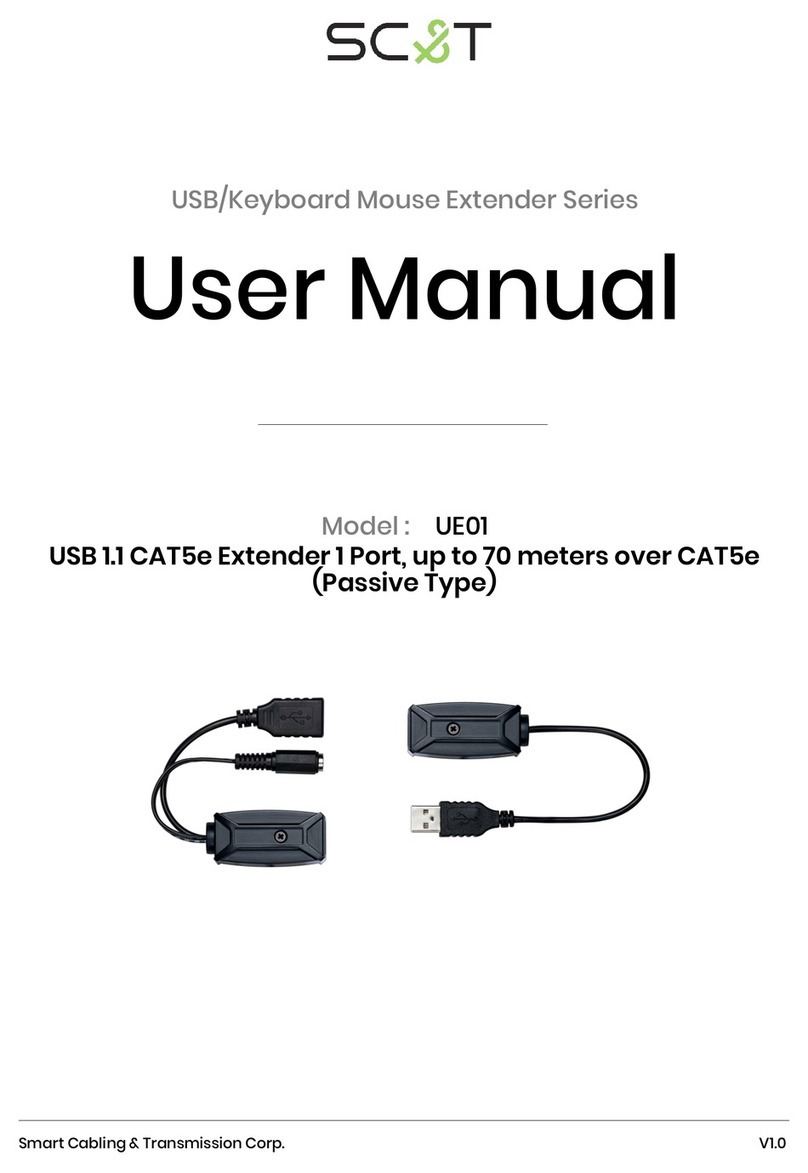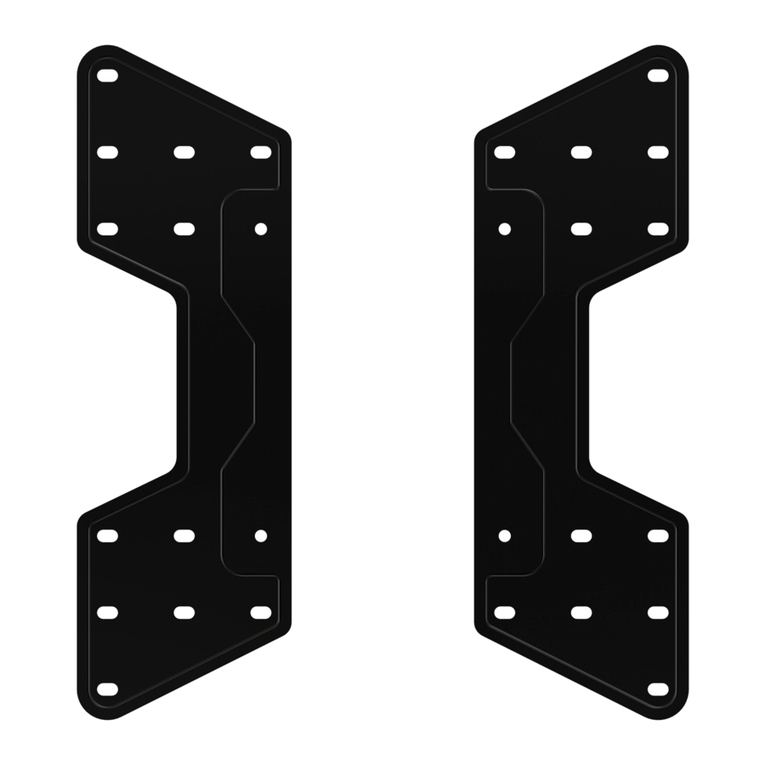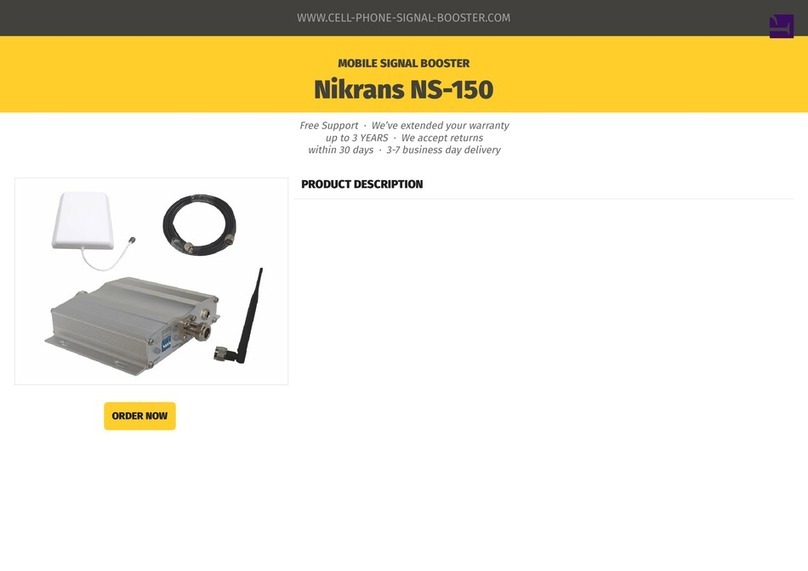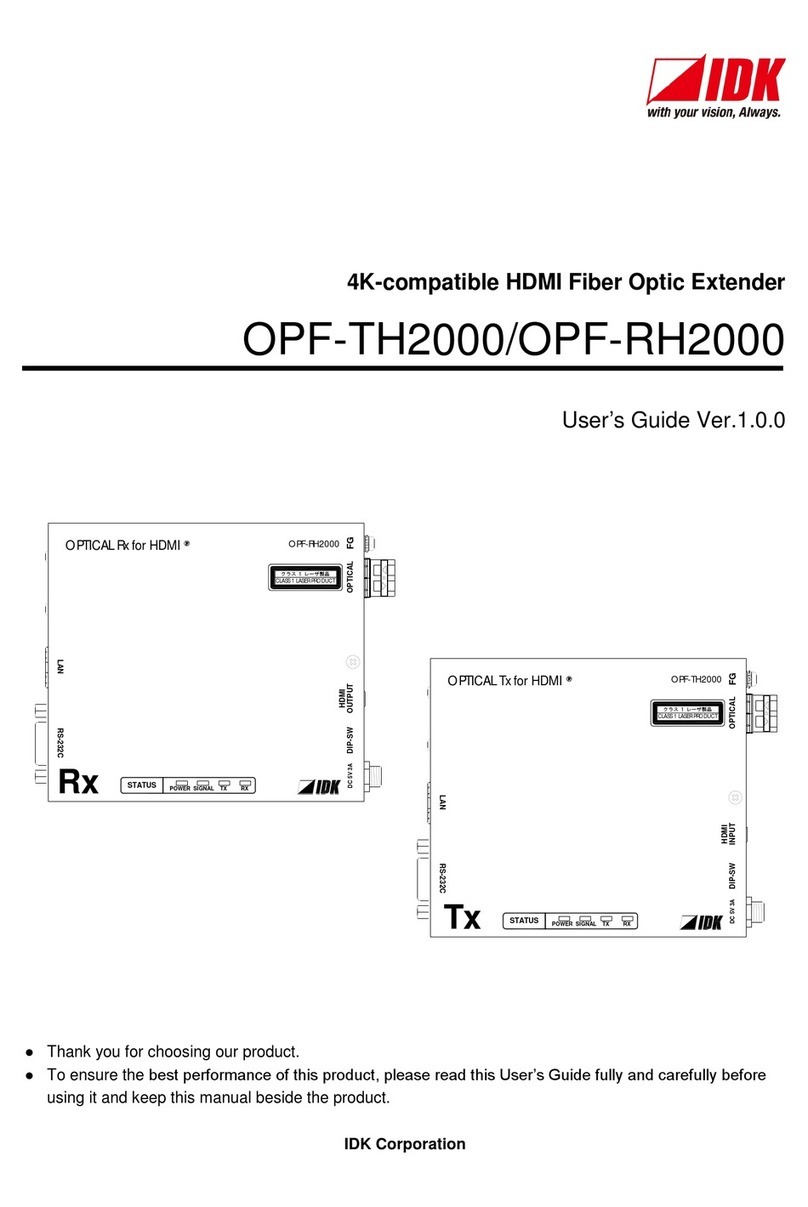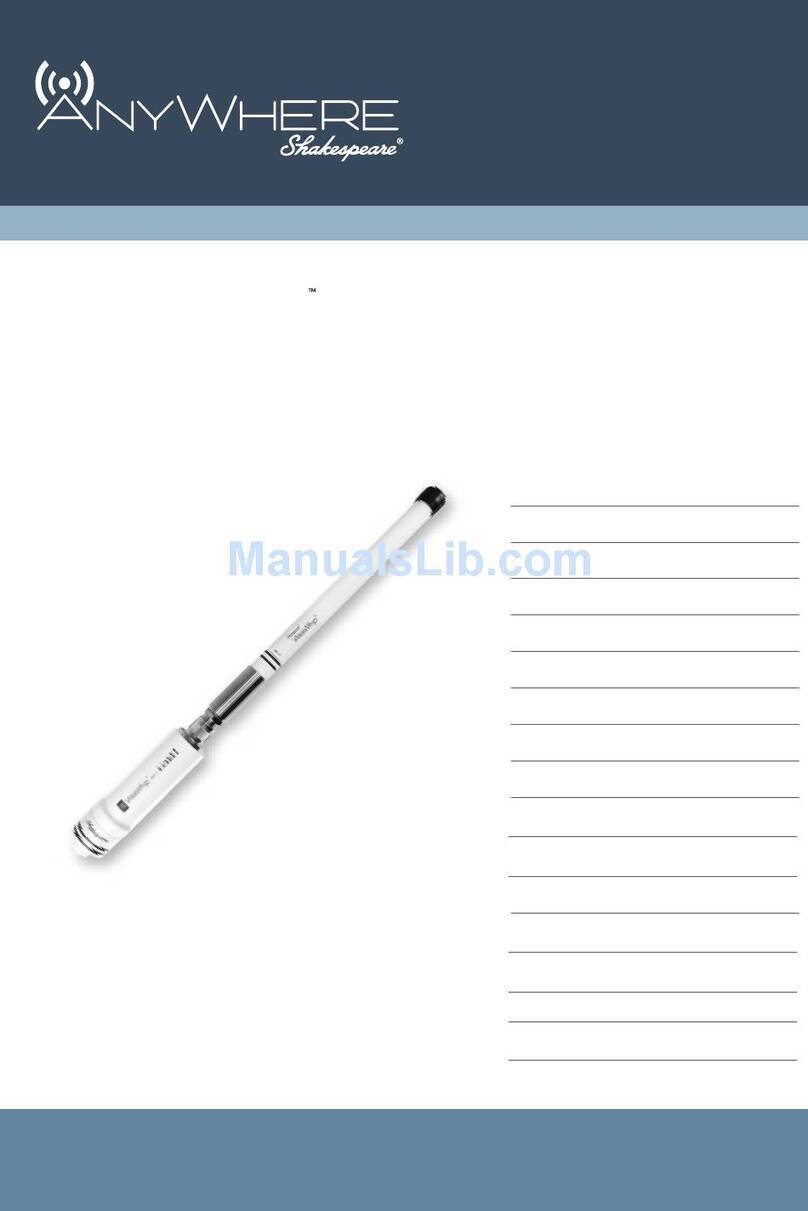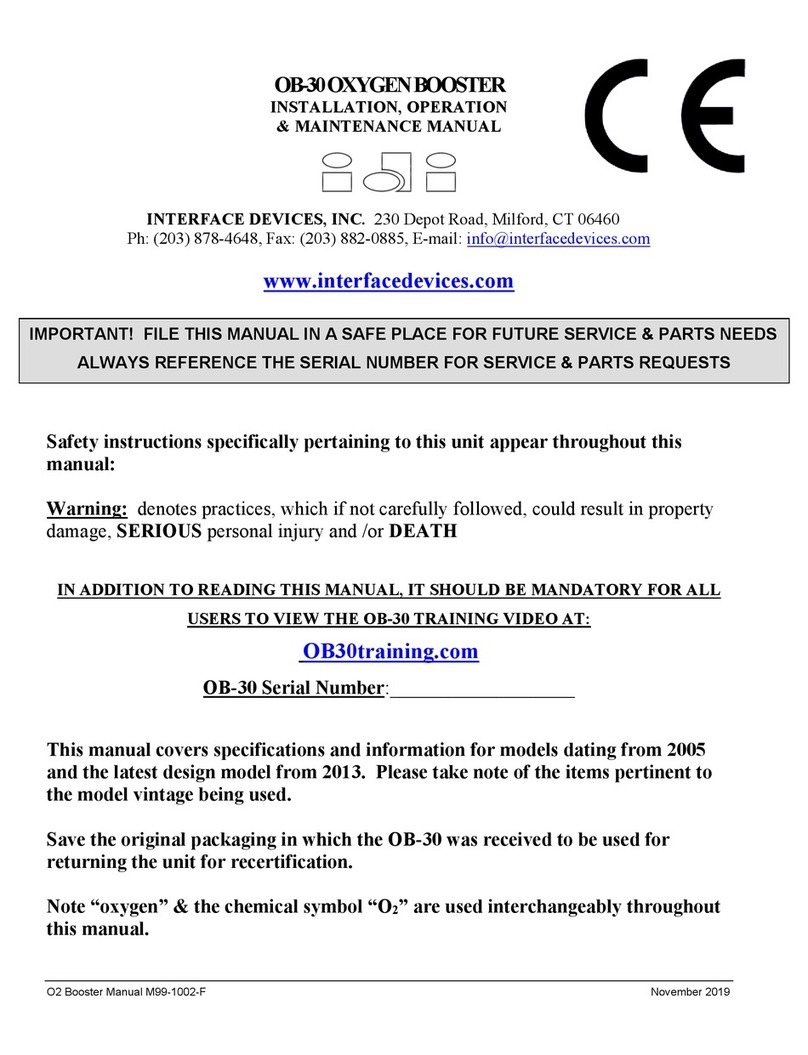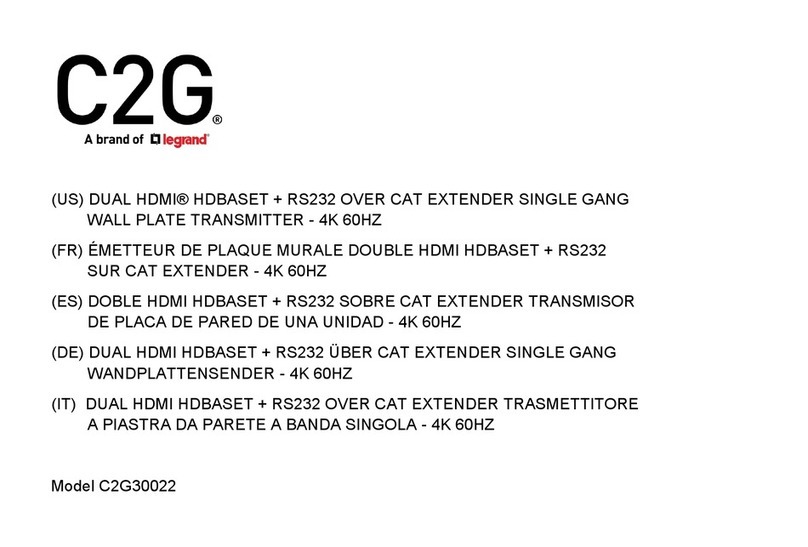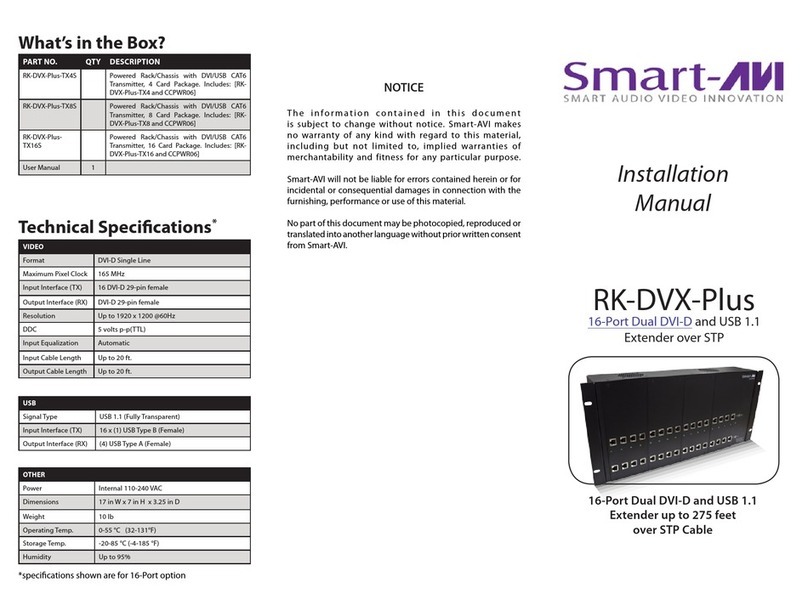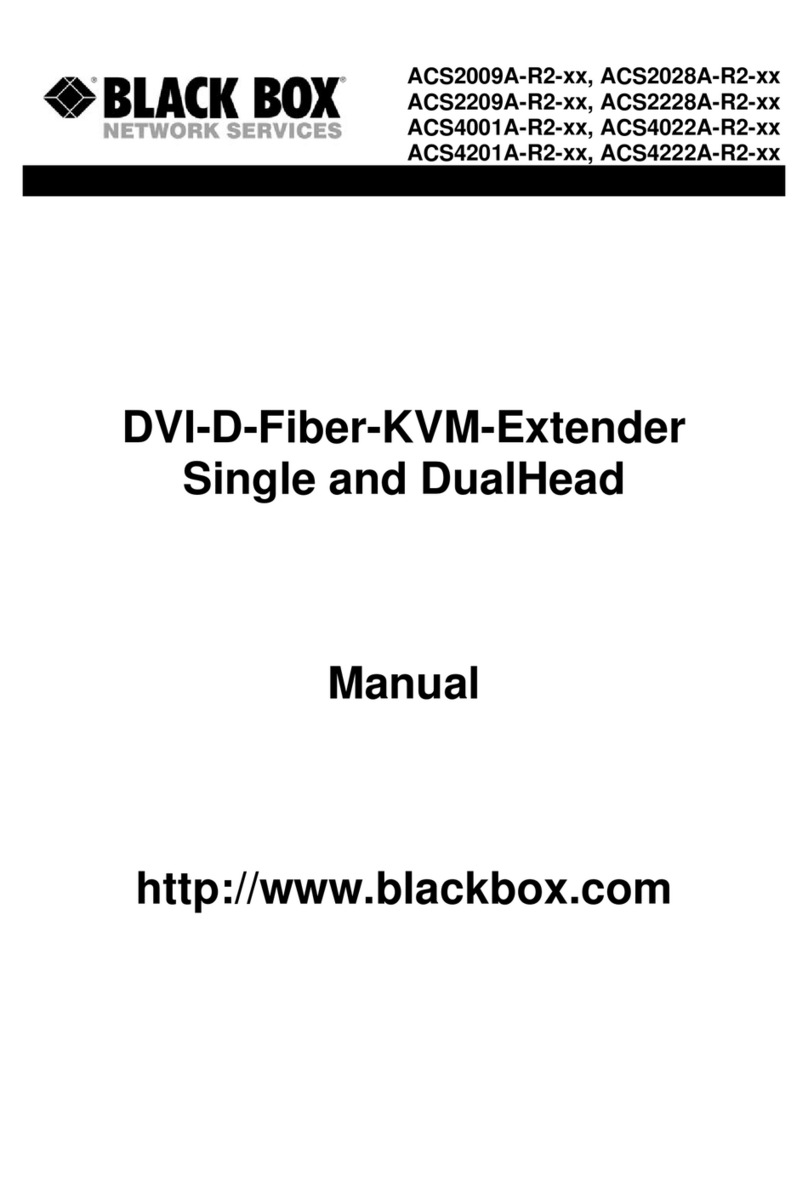HD Intelligence BC78308 User manual

BC78308/BC78309/BC78307/BC84476
User Manual
HDMI FOR NETWORKS
N1424
N1424
N1424
N1424
NETWORKS
HDMI FOR

2
Introducon
Read Before Installaon
Is a series of products that are designed as a LAN network solution.
There is an encoder [TX] & decoder [RX] for HDMI which can perform the following tasks.
• EXTENDERS1TO1100m
• SPLITTERS1TO100’S100m[switchrequired]
• MATRIX2TO32X32100m[““withspecialsoftware]
LANNETWORKGUIDELINES
SWITCHES
HD Intelligence supply and recommend that only switches BC84499 & BC84500 is used with
these products. As these have been congured with a custom script that has been thoroughly
tested, and programmed according to there applications version markings.
CABLES
It is recommended that solid copper core Cat 6 cable is used on all updated networks and new
installations. Other cables can impede the networks capability. Uses of cables that are solid core
but copper coated aluminium or steel tend to result in less than ideal performance and are not
recommended.
DISTANCEGUIDE
CAT 5e 80* M between devices
CAT 6 100* M between devices
* Solid copper core – copper coated aluminium or steel reduction of 30-50% distance.
NOTE! Distances can be increased beyond these specied by cascading switches. An extra
switch [2nd] will double the distance and [3rd] will triple the distance. The practical amount is two
with 3 switches maximum.
WARNING!
• Install in a well ventilated location, or premature failure will occur
• Connect all devices rst, power up then wait [rst time network search
can
NETWORKS
HDMI FOR

3
Features
What In The Box
> Multiple applications as
• HDMI EXTENDER
• HDMI SPLITTER AMPLIFIER
• HDMI MATRIX SWITCH
> HDMI 1080p full HD resolution
> Maximum distance 1080p Cat 6 is 100 m. 1080i Cat 6 120m.
> Wire standard IEEE-568B Point to point
> HDCP compliant
> Wide band IR 20 - 60k suitable for satellite TV.
> 2A 5v power supply for 24/7 reliability.
> Can be recongured or increased at any time
Pleasenote
TheTXBC78308&BC78307arepackagedinones & fours.
TheRXBC78309&BC84476arepackagedinones & fours.
Thespecicationarethesame.
TheTX’sareinterchangeable.
TheRX’sareinterchangeable.
Pleasenote
On power up the TX and RX are ingated in a search sequence, this can take 1 or 2 minutes.
Product Code PCS Pack Type Models 5V 2A PS Manual IR RX/TX
BC78308 1 One Pack TX 1 1 1PR
BC78309 1 One Pack RX 1 1 1PR
BC78307 4 Four Pack TX 4 1 4PRS
BC84476 4 Four Pack RX 4 1 4PRS

4
For best performance
When using BC78308/BC78307 [TX] & BC78309/BC84476 [RX] as a HDMI point to point
extender, make sure that the cable & RJ45 termination is 568b NOT 568a.
See diagram above.
When these devices are usedasasplitterormatrix in a network including switches, either 568a
or 568b may be used, as the switch will auto detect which is being used.
Bluray
Satellite box
Media player
HDMI
IR
CAT 6
IR RECEIVER
IR BLASTER
TX encoder
transmitter
BC78308
Warning! Point to point use as above
requires that 568b termination is used
RX decoder
receiver
BC78309
Standard TV
Remote
to control
source
Extender
WhichLANCabletoselectforHDMI?Testsshowthebestcableis:
* Cat 6 not Cat 5e
* Solid copper chore, not stranded, shielded or copper coated steel
* RJ45 must be congured in 568B, NOT A [see below]
* Cable Lengths quoted are maximum, for utmost stability a small reduction is recommended
* HD Intelligence can supply correct cable type which is pre terminated & also in bulk

5
SPLITTER
Internet
Bluray
Satellite box
Media player
INTERNET
EXISTING NETWORK
using an existing network
Computer
Switch
Switch
Next bank
100m
EXISTING NETWORK
RX Decoders
Cascaded up to 3 layers
TX Encoder
transmitter
BC78308
RX Decoder receiver
BC78309

6
Private
WiFi
Cloud
Wi-Fi TX
TV 1
TV 2
TV 3
TV 4
MATRIXSWITCH4X4 4 wired zones, Android remote switching & IR
Android phone or tablet with WI-FI
Allows matrix control of source & zone

7
MATRIXSWITCH4X4 2 wired & 2 wireless zones, Android remote
Private
WiFi
Cloud
Wi-Fi TX
TV 1
TV 2
TV 3
TV 4
Android phone or tablet with WI-FI
Allows matrix control of source & zone
IP to IR
Wi-Fi
Wi-Fi receiver & switch
Wi-Fi receiver & switch

8
IR Receiver & Blaster
Layout & Connecon Proceedure
The IR receiver & blaster are unique to HDMI for network products.
Pleasedonotuseothertypes.
The IR receiver & blaster are different shapes, so that they are not mixed up.
ONLYUSEIRDEVICESHAPESASBELOW
1. Use only supplied power supply 2A 5V.
Make sure that the power supply is well ventilated.
2. HDMI IN. Connect with source using HDMI cable.
3. IR blaster 3.5 mm. Position in front of source device, do not cover the IR
window
4. RJ45 LAN output. Using Cat 6 cable connect to RX decoder or network.
5. The RESET button is used if the picture quality is not normal or ashing.
Press the reset button for at least 3 second. On release the picture will return
after a few seconds.
NOTE!ItisrecommendedthattheRXissecuredbyscrews,nottape.
Cablesshouldbesecuredwithcabletiessothatminormovementwillnot
dislodgethemfromtherecorrectlocation.
IRRECEIVER/DECODERIRBLASTER/ENCODE
With BC78309/BC84476
ENCODER
BC78308/
BC78307 1 2
3 4 5
TX FRONT
TX BACK
With BC78308/BC78307

9
Layout & Connecon Proceedure
6. Use only supplied power supply 2A 5V.
Make sure that the power supply is well ventilated.
7. HDMI OUT Connect to TV using HDMI cable.
8. IR Receiver 3.5 mm.
Position near TV so that remote operation of the source is possible.
Some experimentation is recommended for best results as lights, reections
and TVs can affect the IR stability.
9. RJ45 LAN input. Connect to TX encoder or network.
10.The RESET button is used if the picture quality is not normal or ashing.
Press the reset button for at least 3 second. On release the picture will
return after a few seconds.
NOTE!ItisrecommendedthattheRXissecuredbyscrews,nottape.
Cablesshouldbesecuredwithcabletiessothatminormovementwillnot
dislodgethemfromtherecorrectlocation.
DECODER
BC78309/
BC84476
RX FRONT
RX BACK
6 7
8 9 10

10
Trouble Shoong
RX LAN INTX LAN OUT
A. NO display or lights in LAN RJ45
1. Check that there is mains power on both power supplies.
2. On initial power up there is a search sequence where the RX is looking for the TX on
the network, this can take several seconds, please wait.
B. Yellow light on LAN port is ashing slowly.
1. Check if the TX & RX is reversed.
2. Check HDMI & Cat cables are working & fully inserted into sockets
3. Check that the source HDMI is operating correctly by connecting TV direct.
C. Yellow light on LAN port is ashing quickly but no display.
1. If source is computer, check the resolution of display [may not be supported]
2. Check RX HDMI output cable operation and that it is fully inserted.
D. No yellow light on LAN port.
1. Check CAT cable & network operation.
2. Network cable poor quality or too long.
E. Display colour issues or ashing with all devices correctly connected.
1. Press and hold RESET button for 3 seconds.
2. If the devices are used as HDMI extender the CAT cable must be congured with
586b connection. If using a network the cables may be 568a or b.
F. Source control IR not working correctly.
1. Make sure that the correct IR device is used. Check the shape of the device matches
the shape around the socket.
2. Extreme bright lighting may ood the IR system. Turn lights of to check.
3. Point the receiver down slightly towards the oor.

11
ModelName BC78308/BC78309/BC78307/BC84476
BC78308 1 PC TX ENCODER
BC78307 4 PCS TX ENCODER
BC78309 1 PC RX DECODER
BC84476 4 PCS TX DECODER
POWER SUPPLY 5 VOLTS 2AMPS PER PIECE
POWER CONSUMPTION 3 WATTS MAX EA
DISTANCE USING COPPER CAT 6 >1080p 100 M 1080i/720P 120 M
COPPER CAT 5e >1080p 70 M 1080i/720P 90 M
OTHER CABLE 20-40% LESS THAN CAT 5e
SUPPORTED 480i/P @60HZ, 576i/P @50HZ, 720P @50/60HZ
RESOLUTION 1080i/P @50/60 HZ
WORKING TEMP - 10^C TO 60^C
HUMIDITY 20-90%
RJ 45 CONNECTOR UTP/STP CAT 5e/6
TX/RX Type A [19-pin female]
DIMENTIONS mm 150x105x25
WEIGHT 245g
IR SYSTEM 20-60KHZ
WARRANTY 12 MONTHS FOR DATE OF PURCHASE
Specicaons & Package Contents

12
Warranty
The SELLER warrants theBC78307,BC78308,BC78309andBC84476 to be free from defects
in the material and workmanship for 1 year from the date of purchase from the SELLER or an
authorized dealer. Should this product fail to be in good working order within 1 year warranty
period, The SELLER, at its option, repair or replace the unit, provided that the unit has not been
subjected to accident, disaster, abuse or any unauthorized modications including static discharge
and power surge. This warranty is offered by the SELLER for its BUYER with direct transaction
only. This warranty is void if the warranty seal on the metal housing is broken.
Unit that fails under conditions other than those covered will be repaired at the current price of
parts and labor in effect at the time of repair. Such repairs are warranted for 90 days from the day
of reshipment to the BUYER. If the unit is delivered by mail, customers agree to insure the unit
or assume the risk of loss or damage in transit. Under no circumstances will a unit be accepted
without a return authorization number.
The warranty is in lieu of all other warranties expressed or implied, including without limitations,
any other implied warranty or tness or merchantability for any particular purpose, all of which are
expressly disclaimed.
Proof of sale may be required in order to claim warranty. Customers are responsible for shipping
charges to and from the SELLER. The manufacturer or supplier is not responsible for any labour
or material compensation due to a product fault or inability to install such products.
The content of this manual has been carefully checked and is believed to be accurate. However,
The SELLER assumes no responsibility for any inaccuracies that may be contained in this manual.
The SELLER will NOT be liable for direct, indirect, incidental, special, or consequential damages
resulting from any defect or omission in this manual, even if advised of the possibility of such
damages. Also, the technical information contained herein regarding the products features and
specications is subject to change without further notice.
ESD CAUTION!
This manual suits for next models
3
Table of contents