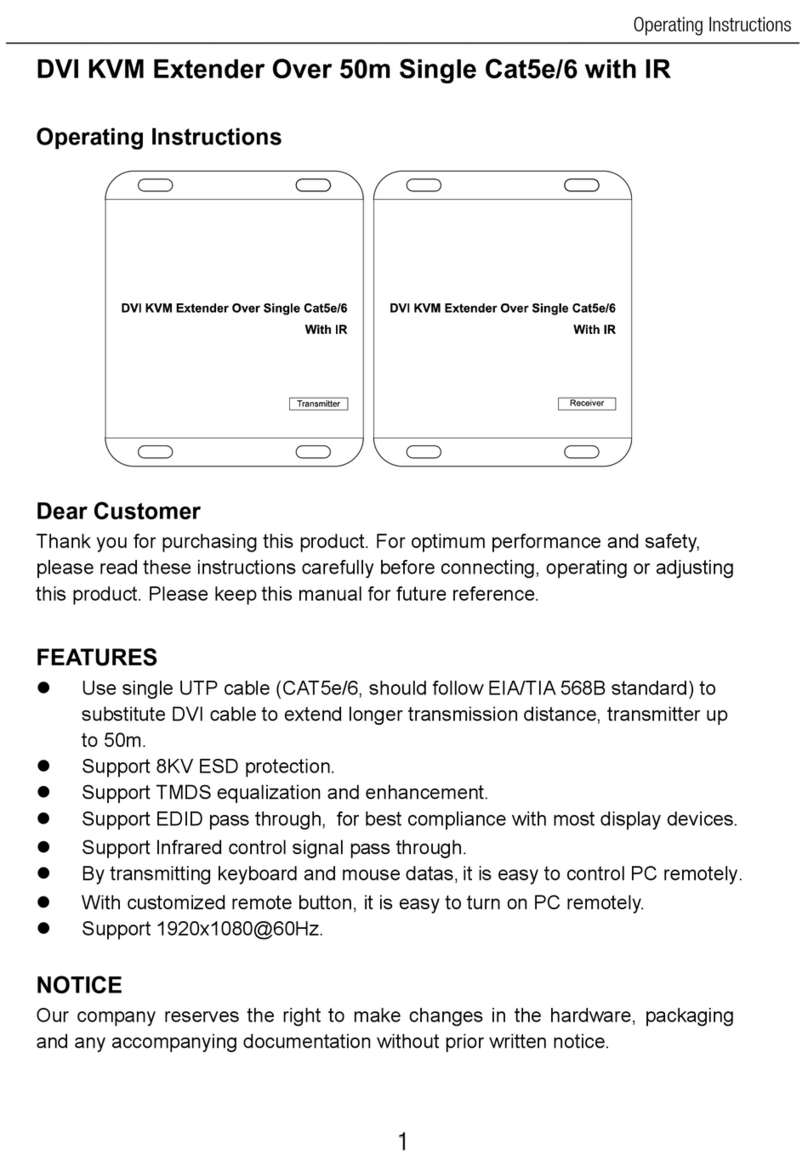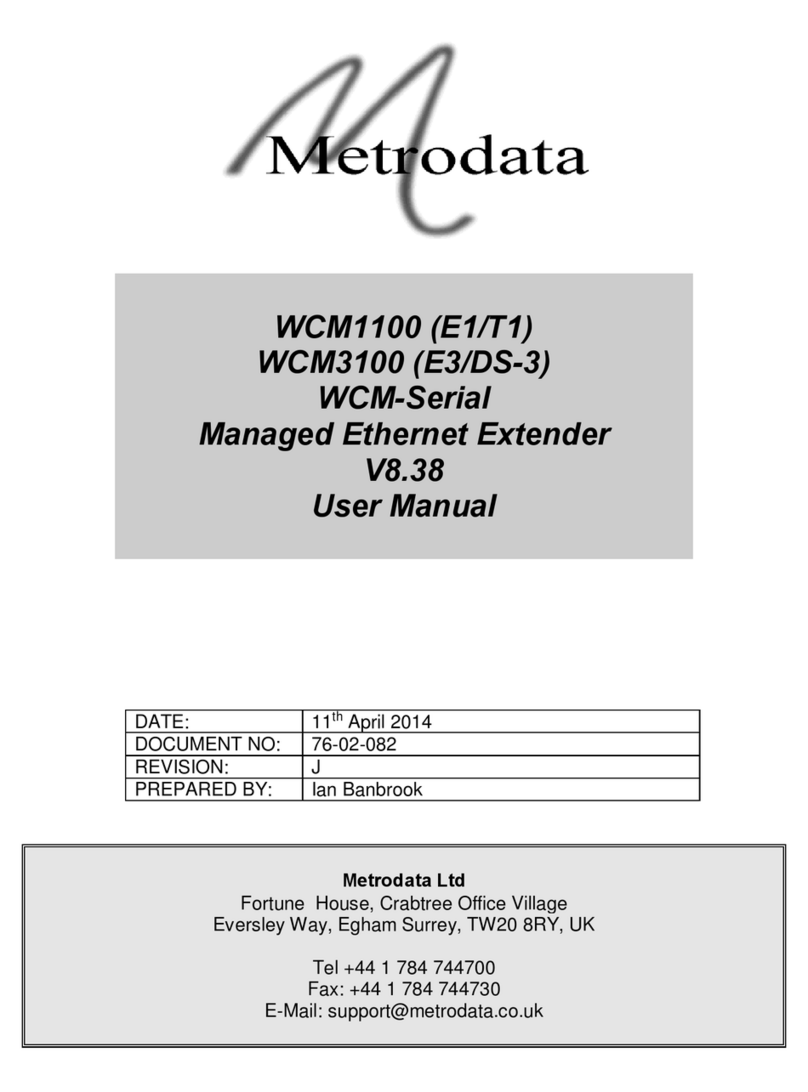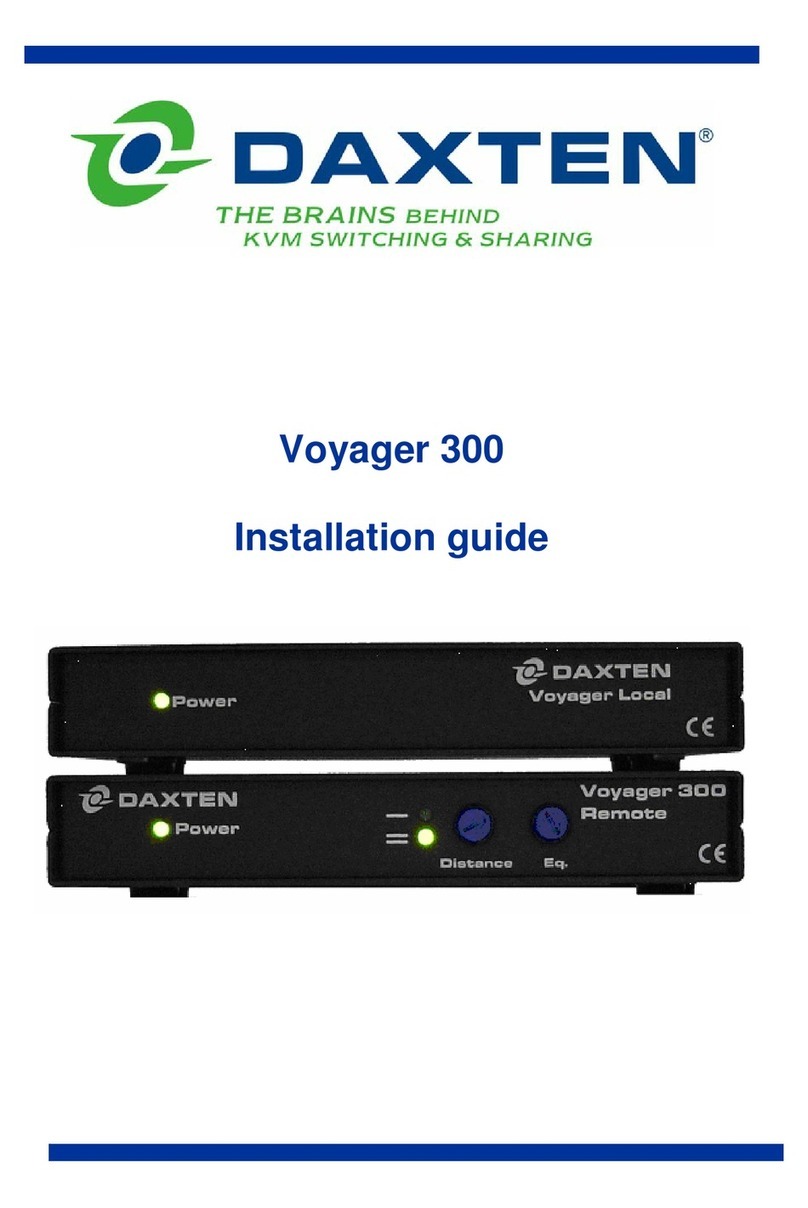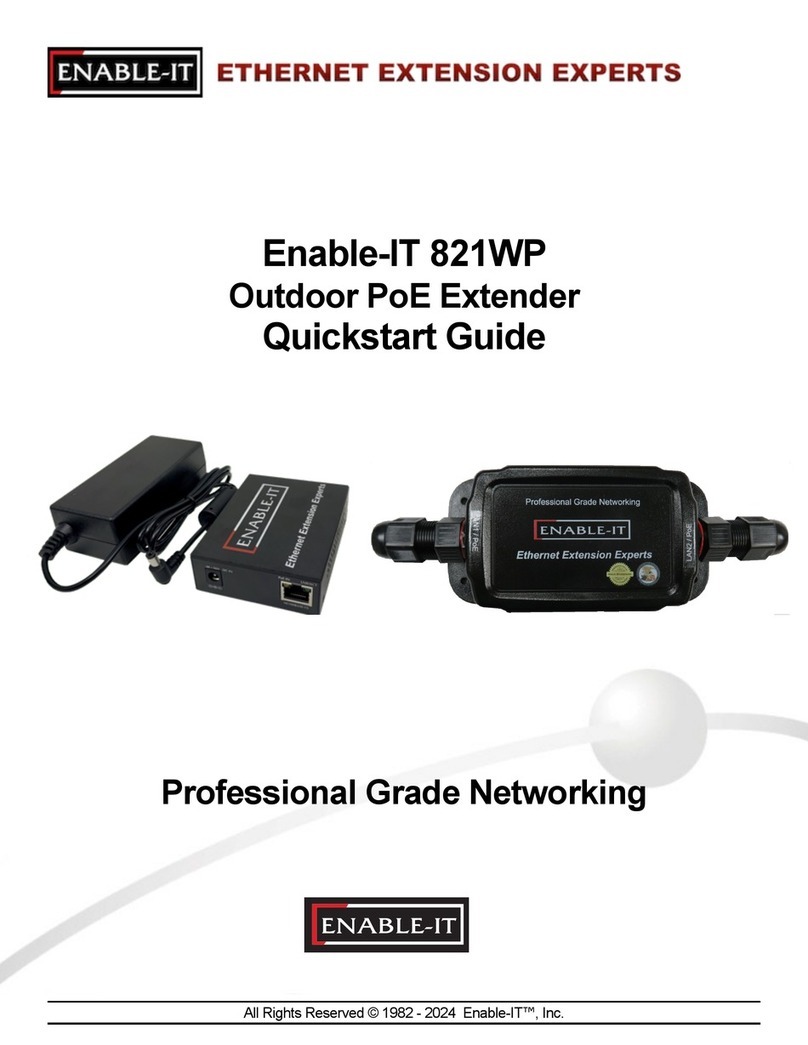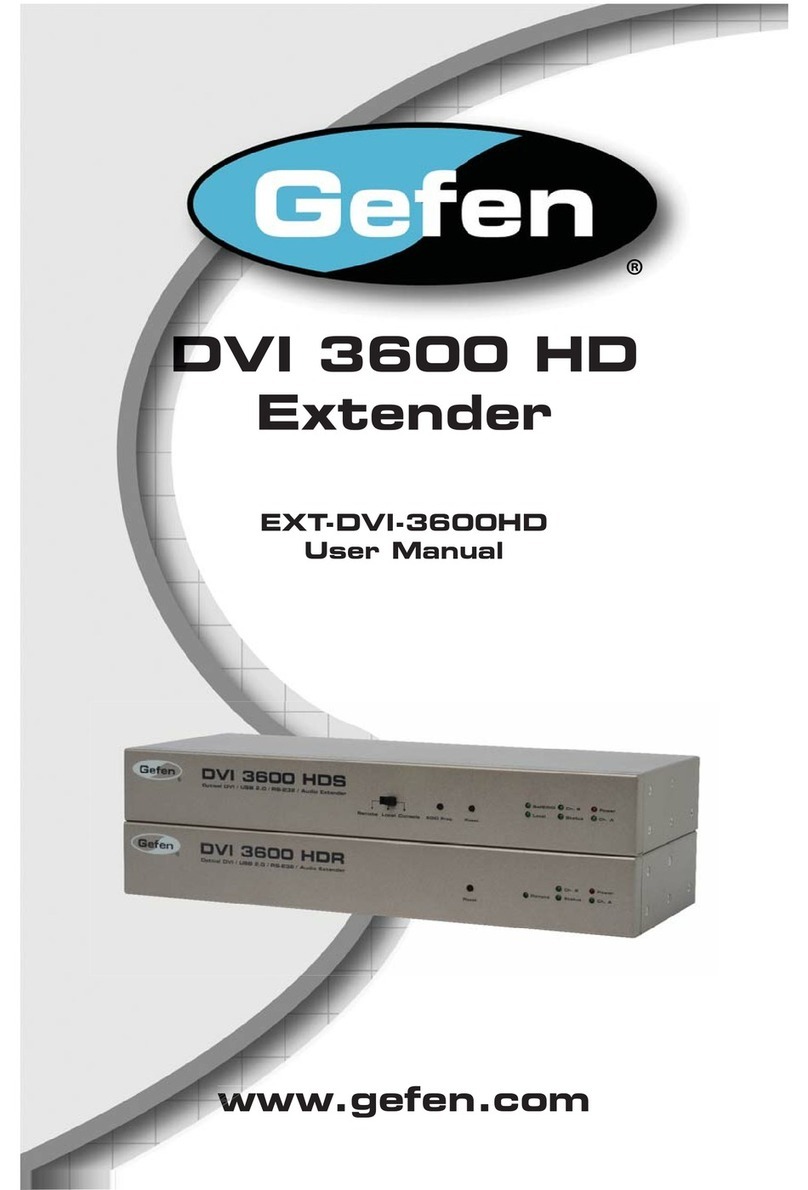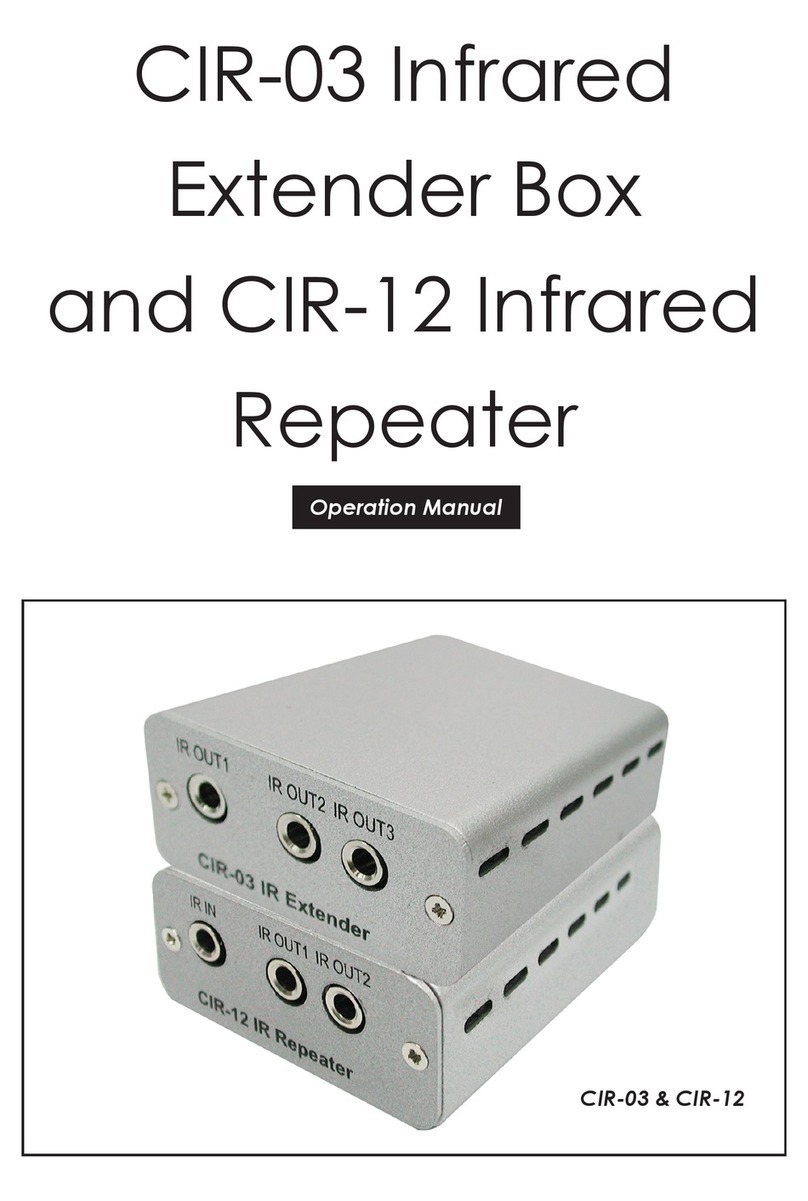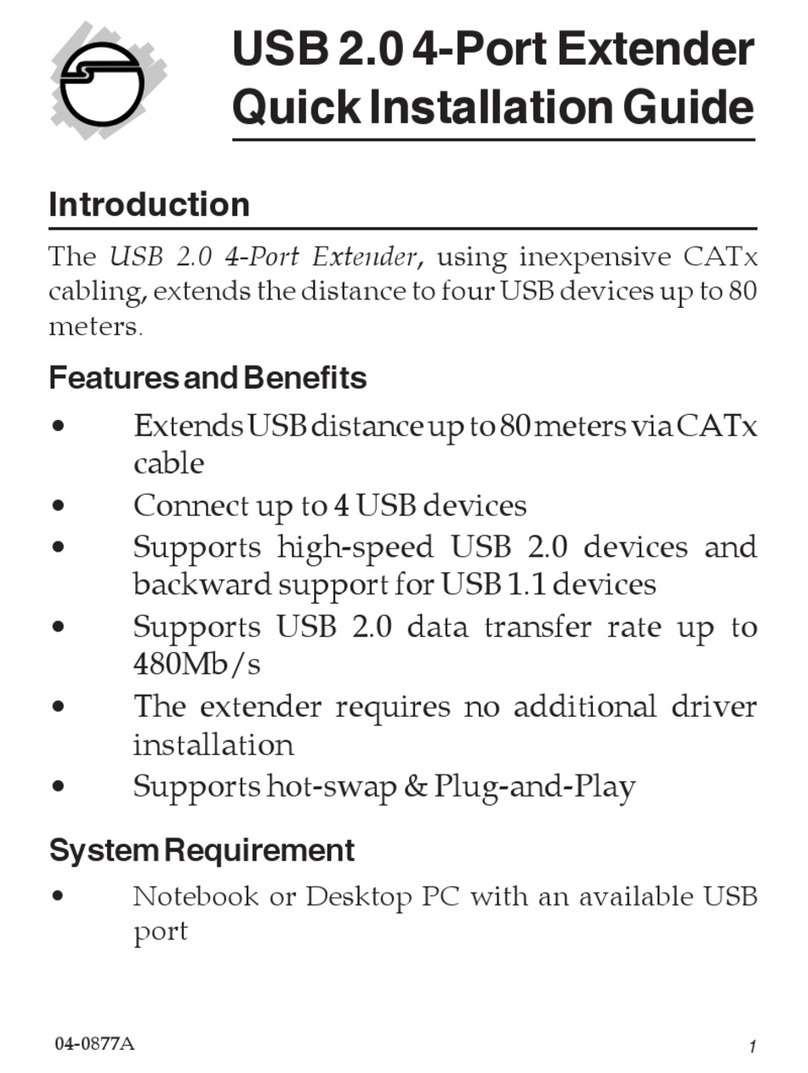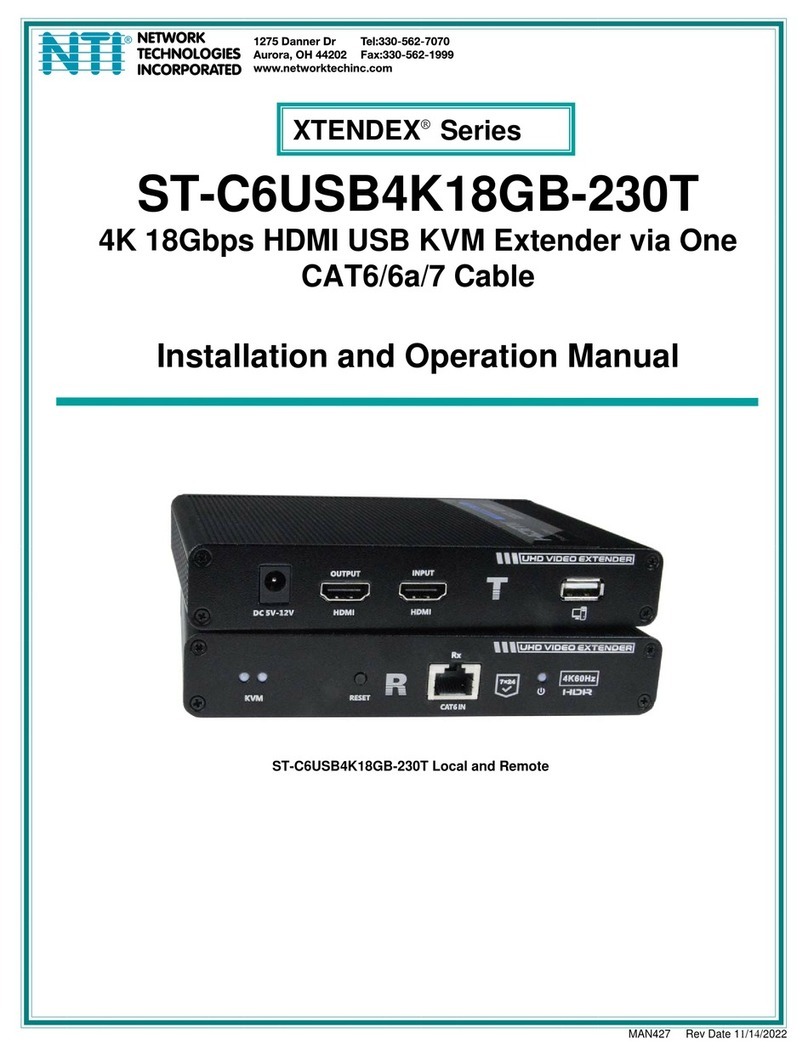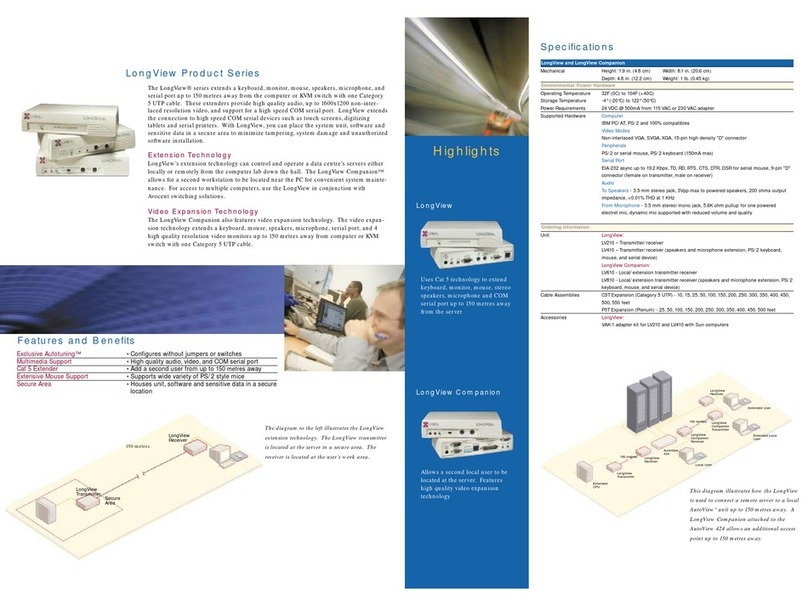HDCVT TECHNOLOGY HDV-W561 User manual

HDMI 4K over Wireless 60G Extender
VER 1.0
Link
WIreless 60GHz HDMI 4K Extender
Transmitter
Link
W
I
reless 60GHz HDMI 4K Extender
Receiver

1/8
Thank you for purchasing this product
For optimum performance and safety, please read these instructions
carefully before connecting, operating or adjusting this product. Please keep
this manual for future reference.
Surge protection device recommended
This product contains sensitive electrical components that may be damaged
by electrical spikes, surges, electric shook, lighting strikes, etc. Use of surge
protection systems is highly recommended in order to protect andextend the
life of your equipment.
Table of Contents
1. Introduction...........................................................................................
2. Features.................................................................................................
3. Package Contents...............................................................................
4. Specifications.......................................................................................
5. Operation Controls and Functions......................................................
6. Supported Video and Audio Formats.................................................
7. Application Example............................................................................
2
2
2
3
3
7
8
1/

1. Introduction
2. Features
☆HDMI 1.4b, HDCP 2.2 compliant
☆Up to 4K@30Hz, 1080P@60Hz
☆Up to 7.1 channels HD audio
☆Uncompressed 4K Video & Audio
☆Near zero latency
☆Wireless extension up to 30 meters
☆Simply plug-and-play for easy connection
☆Supports CEC
3. Package Contents
①1× HDMI 4K over Wireless 60G Transmitter
②1× HDMI 4K over Wireless 60G Receiver
③1× User Manual
④2× 5V/1A USB adapter
⑤2× USB to Micro-USB Cable
2/8
The HDMI 4K over wireless 60G extender can transmit an 4K content
without any compression and latency to an HDMI display up to 30 meters.
It also supports 3D, CEC and 7.1-channels of High Bit Rate (HBR) lossless
digital audio such as Dolby TrueHD, DTS-HD Master Audio. The Wireless
HD is specifically designed to transmit high definition video & audio within
one room.

4. Specifications
Frequency Band Range 60 GHz
±8kV (Air-gap discharge) , ±4kV (Contact discharge)
Power Supply 5V/1A DC (US/EU standards,CE/FCC/UL certified)
Dimensions 90mm(W)×56mm(D)×17mm(H)
Weight
Chassis Material Plastic
Silkscreen Color Black
Operating Temperature 0°C ~ 40°C / 32°F ~ 104°F
Storage Temperature -20°C ~ 60°C / -4°F ~ 140°F
Relative Humidity 20~90% RH (non-condensing)
Power Consumption Transmitter: 3W , Receiver: 3W
Input resolution
(Transmitter)
Input Ports(Transmitter)
Output Ports(Receiver)
ESD Protection
Technical
3/8
Output resolution
(Receiver)
USB Connector
(Transmitter/ Receiver) Micro USB
1x HDMI (Female type)
1x HDMI (Female type)
up to 4K@30Hz
up to 4K@30Hz
5. Operation controls and Functions
Transmitter Front View
1 2
Transmitter:154g, Receiver: 155g

4/8
Receiver Front View
1.Link LED: The connection status indicating lamp.
◆ LED OFF: Means the adapter is powered OFF or in Sleep mode.
◆ LED Slow Blink: Means the adapter has started radio transmission and
has not yet found the other side of the link:
● If the adapter is a transmitter, the adapter is in Scan mode, searching
for a matching receiver.
● If the adapter is a Receiver, the adapter is in Beacon mode, searching
for a matching transmitter.
◆ LED Fast Blink: Means the adapters are associated, which means that
the receiver and transmitter have accepted each other and established
a network.
◆ LED ON: Means the transmitter and receiver adapters have established
an audio/video connection. At this point, the user should be able to see
this transmission happening on the display attached to the receiver.
2.Power LED: Illuminates when power has been supplied to the unit.
1 2

5/8
1. HDMI IN: This slot is where you connect the HDMI source.
2. POWER: Plug the 5V DC power supply into the unit or connect to the
source USB port via USB to Micro-USB cable.
3. Button: The button has a variety functions.
Wakeup Function: If the adapter is in Sleep mode (Status LED is OFF
and power supply is connected), pressing this button will wake up the
adapter and start normal operation.
Set to Factory Default Function: At any point, a long press (ten
seconds) on the button will reset the adapter to factory default.
Next Network Function: When the button is short pressed on the
transmitter side, the adapter will give up the current associated network
and will join the next available network.
User Case Example: One transmitter is connected to a receiver attached
to a display, while another TV is connected to another receiver in the
room. The user wants to send the audio and video to the other display. To
accomplish this, pressing the button of the transmitter will cause it to
switch from its current TV display to the other display. Every time the user
presses the button, the transmitter will attempt to connect to the next
available receiver in the room. A maximum of ten receivers can be
supported in the same room.
Note that pressing the button on the transmitter side will always interrupt
the current audio/video connection such that the transmitter can search
for another network, even if none are available. If only one network is
available in the room, the transmitter will eventually return to its only
network and restablish a video connection with it after finishing its search.
Transmitter Rear Panel
1 2 3

6/8
Receiver Rear Panel
1. HDMI OUT: This slot is where you connect to a HDMI equipped TV or
monitor.
2. POWER: Plug the 5V DC power supply into the unit or connect to the
source USB port via USB to Micro-USB cable.
3. Button: The button has a variety functions.
Wakeup Function: If the adapter is in Sleep mode (Status LED is OFF
and power supply is connected), pressing this button will wake up the
adapter and start normal operation.
Set to Factory Default Function: At any point, a long press (ten
seconds) on the button will reset the adapter to factory default.
Next Source Function: When the button is short pressed on the receiver
side, and if other transmitter sources are available in its network, the
receiver will give up the current video connection and connect with the
next available source.
User Case Example: Two or more transmitters are in the room and are
associated with one receiver attached to a display. The user is currently
receiving video from one of the available sources, but wants to switch to
another source. To accomplish this, pressing the button of the receiver
will cause it to switch from its current audio/video source to the next
available source. Every time the user presses the button, the receiver will
attempt to connect to the next available transmitter in the room. A
maximum of 16 transmitters can be supported in the network.
Note that pressing the button on the receiver will not interrupt the current
audio/video connection if there is no other transmitter available in the
network. In that particular case, the button will do nothing.
1 2 3

7/8
6. Supported Video and Audio Formats
Supported Video Formats
Resolution Refresh Rates(Hz) Color Depth(Color Depth
(8, 10, 12 bits))
640 x 480p(VGA)
848 x 480(WVGA)
800 x 600 (SVGA))
1024 x 768(XGA)
1280 x 1024
(SXGA)
1680 x 1050
(WSXGA+)
1920 x 1200
(WUXGA) 60 RGB 4:4:4 (8 bits)
60
60
60
60
60
60
RGB 4:4:4 (8 bits)
RGB 4:4:4 (8 bits)
RGB 4:4:4 (8 bits)
RGB 4:4:4 (8 bits)
RGB 4:4:4 (8 bits)
RGB 4:4:4 (8 bits)
480i 60
RGB 4:4:4 (8/10/12 bits)
YCbCr 4:4:4 (8/10/12 bits)
YCbCr 4:2:2(8 bits)
480p 60
RGB 4:4:4 (8/10/12 bits)
YCbCr 4:4:4 (8/10/12 bits)
YCbCr 4:2:2(8 bits)
576i 50
RGB 4:4:4 (8/10/12 bits)
YCbCr 4:4:4 (8/10/12 bits)
YCbCr 4:2:2(8 bits)
576p 50
RGB 4:4:4 (8/10/12 bits)
YCbCr 4:4:4 (8/10/12 bits)
YCbCr 4:2:2(8 bits)
720p 50/60
RGB 4:4:4 (8/10/12 bits)
YCbCr 4:4:4 (8/10/12 bits)
YCbCr 4:2:2(8 bits)
1080i 50/60
RGB 4:4:4 (8/10/12 bits)
YCbCr 4:4:4 (8/10/12 bits)
YCbCr 4:2:2(8 bits)
1080p 24/50/60
RGB 4:4:4 (8/10/12 bits)
YCbCr 4:4:4 (8/10/12 bits)
YCbCr 4:2:2(8 bits)
4K×2K 24/30 YCbCr 4:2:2(8 bits)

8/8
Supported 3D Formats
Type Resolution Refresh Rate(Hz)
Frame Packing 1080p 24
720p 50/60
Top - Bottom 1080p 24
720p 50/60
Side-by-Side 1080i 50/60
Supported Audio Formats
Format Channel Sampling Rates (KHz)
LPCM 2 32/44.1/48/88.2/96/176.4/192
LPCM 6/8 32/44.1/48/88.2/96
Dolby Digital 2/5.1 48
Dolby Digital Plus 2/5.1/6.1/7.1 48
Dolby TrueHD 5.1/6.1/7.1 48/96
DTS-HD Master
Audio 5.1/6.1/7.1 48/96
DTS-HD Master
Audio 2/5.1 192
7. Application Example
HDMI 4K over Wireless 60G Extender
Transmitter
HDMI 4K over Wireless 60G Extender
Receiver
Table of contents
Other HDCVT TECHNOLOGY Extender manuals
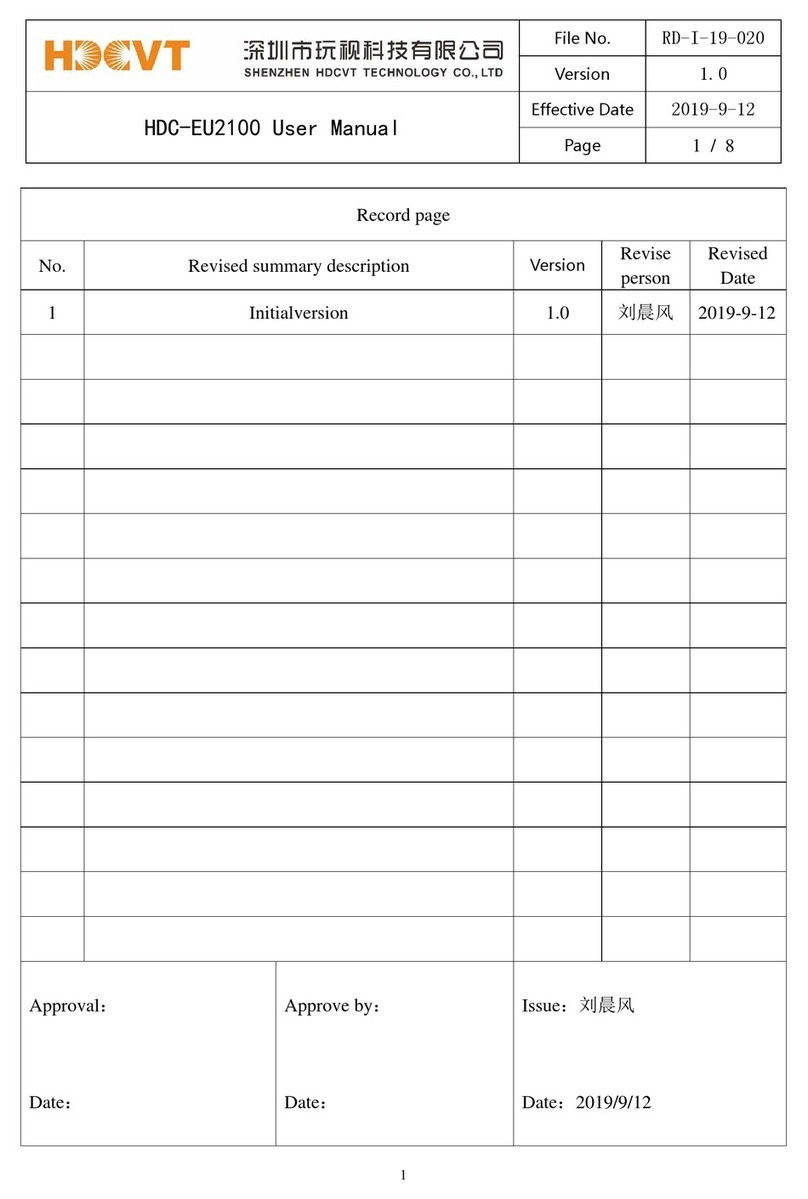
HDCVT TECHNOLOGY
HDCVT TECHNOLOGY HDC-EU2100 User manual

HDCVT TECHNOLOGY
HDCVT TECHNOLOGY HDV-E4100W User manual
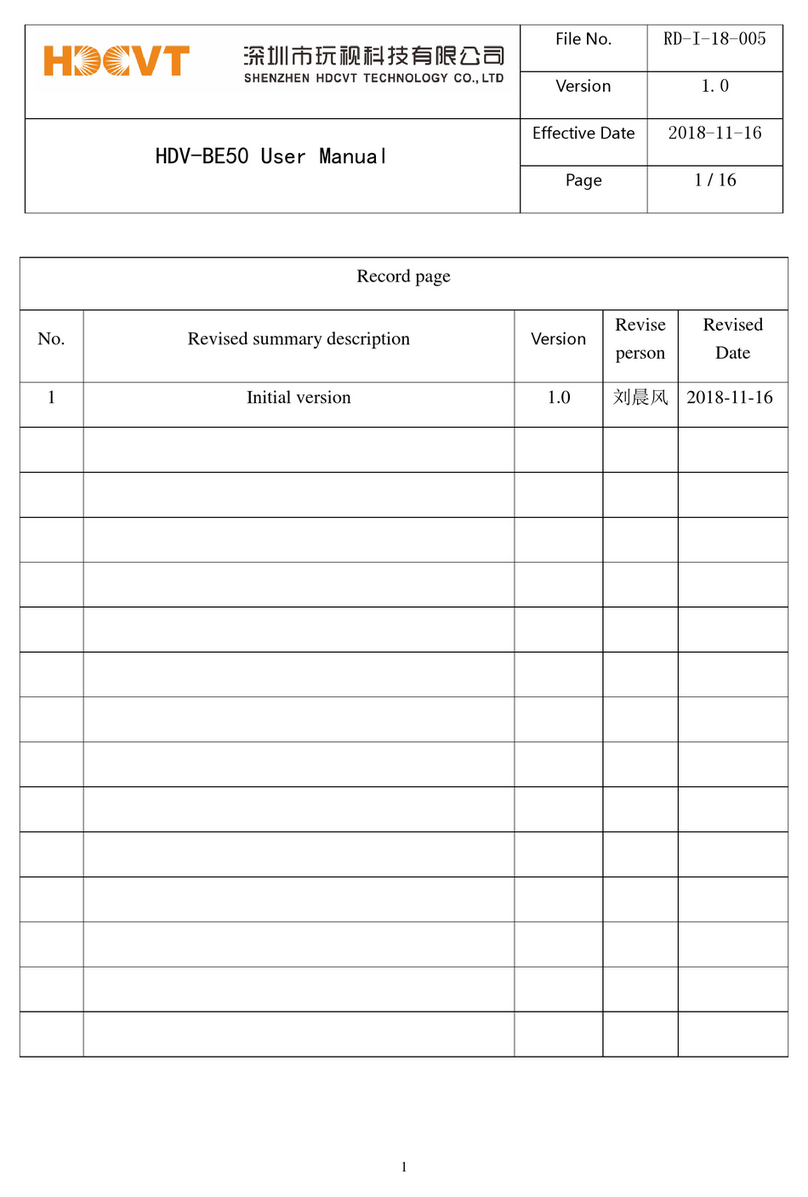
HDCVT TECHNOLOGY
HDCVT TECHNOLOGY HDV-BE50 User manual
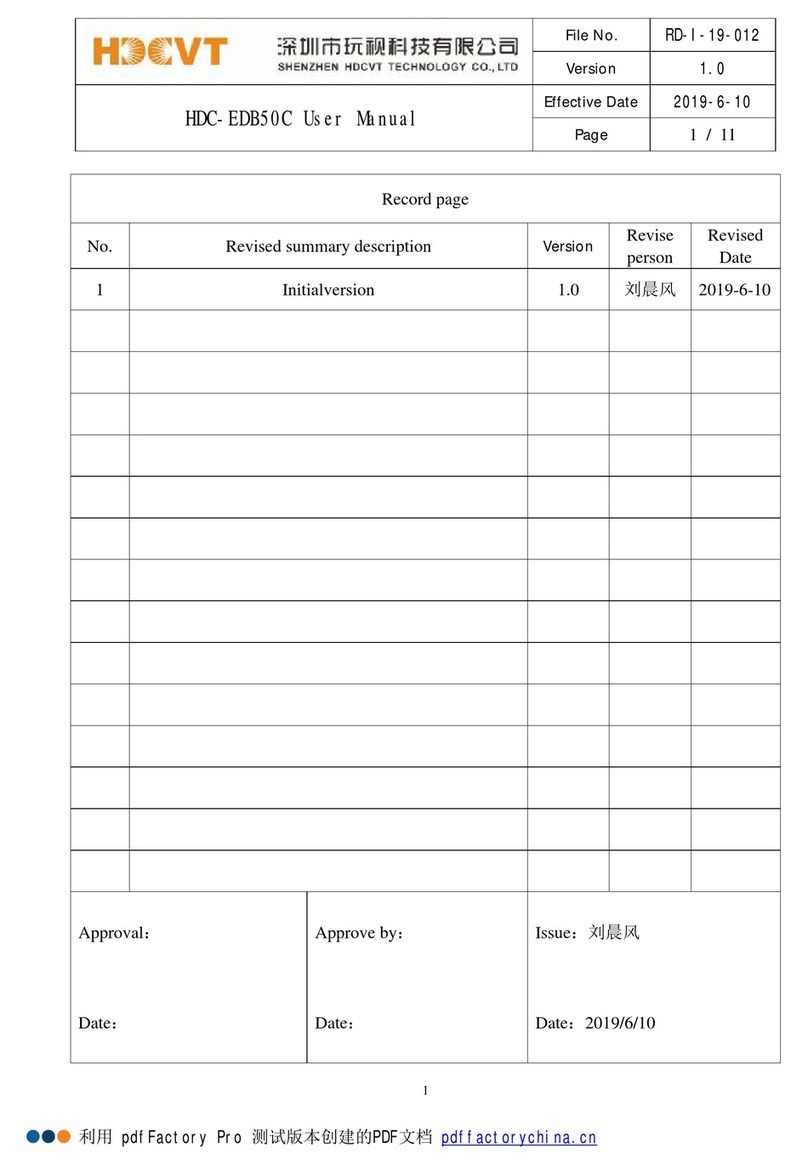
HDCVT TECHNOLOGY
HDCVT TECHNOLOGY HDC-EDB50C User manual
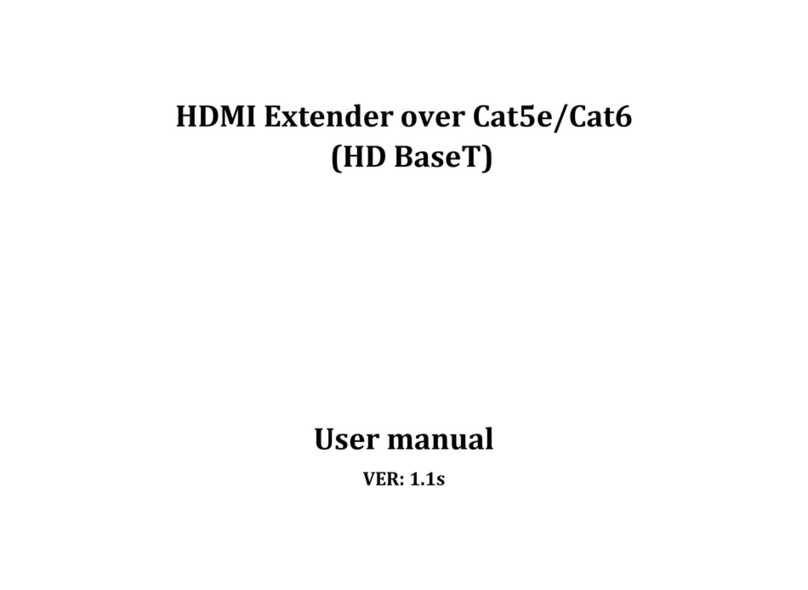
HDCVT TECHNOLOGY
HDCVT TECHNOLOGY HBT-E70S User manual
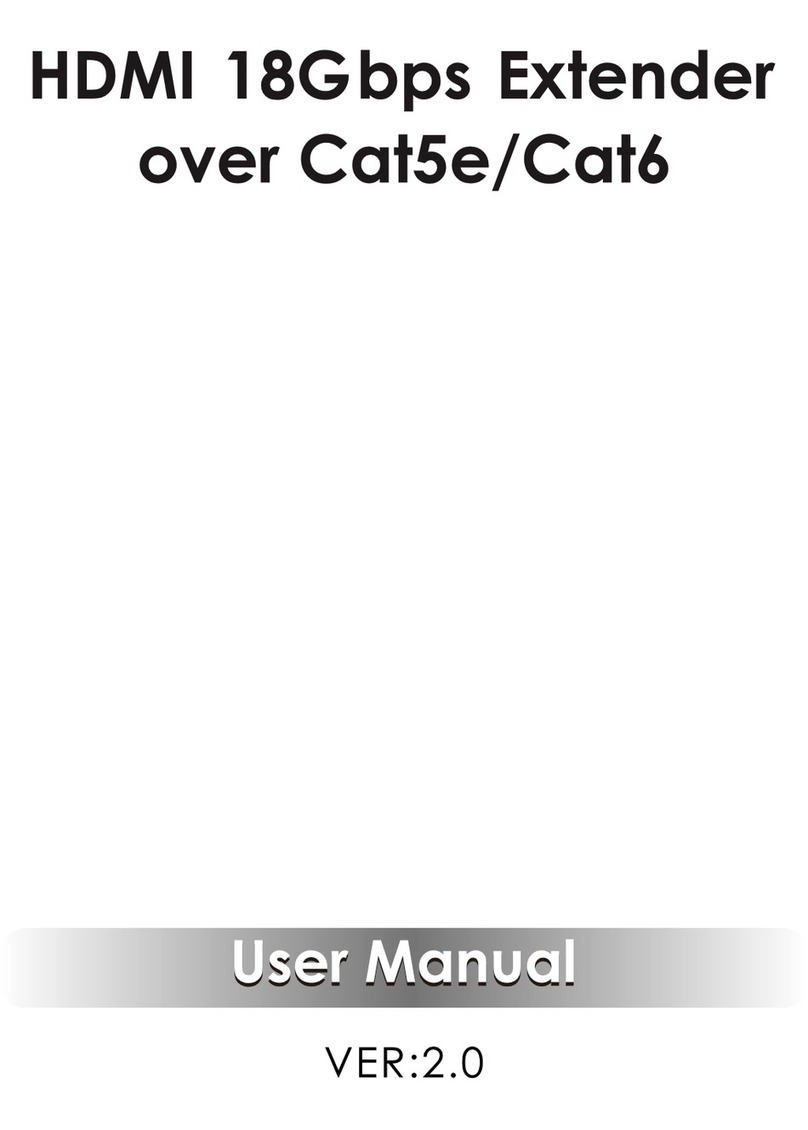
HDCVT TECHNOLOGY
HDCVT TECHNOLOGY HBT-B100 User manual

HDCVT TECHNOLOGY
HDCVT TECHNOLOGY HDV-E50NU User manual

HDCVT TECHNOLOGY
HDCVT TECHNOLOGY HDC-E5100W User manual