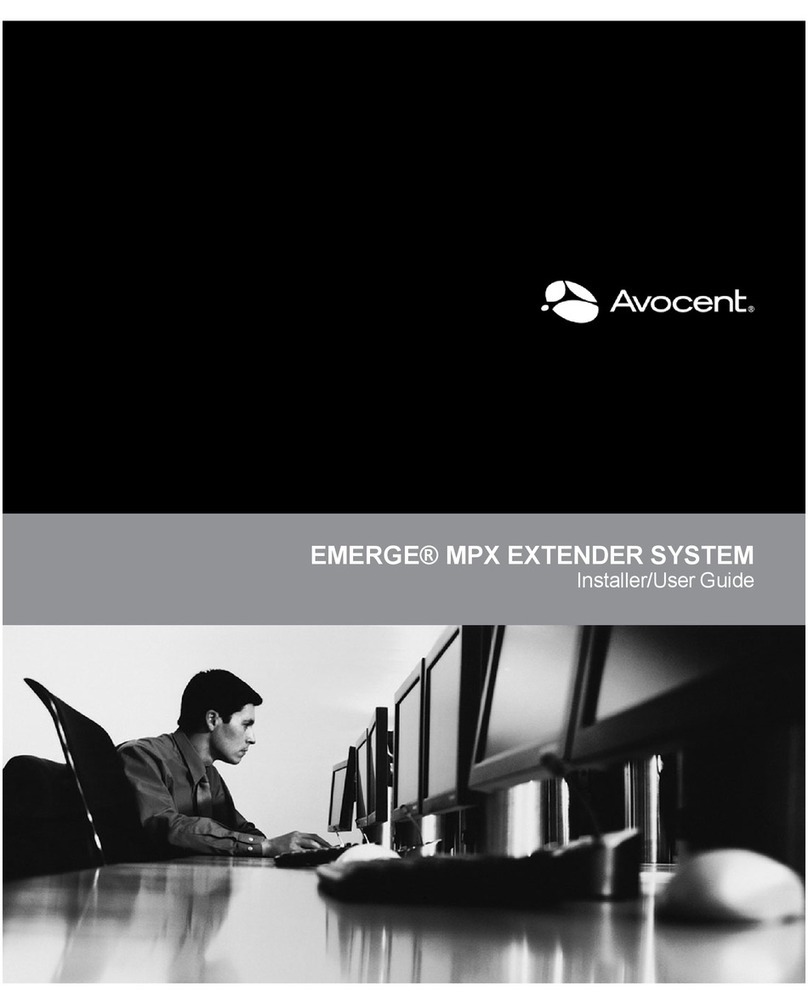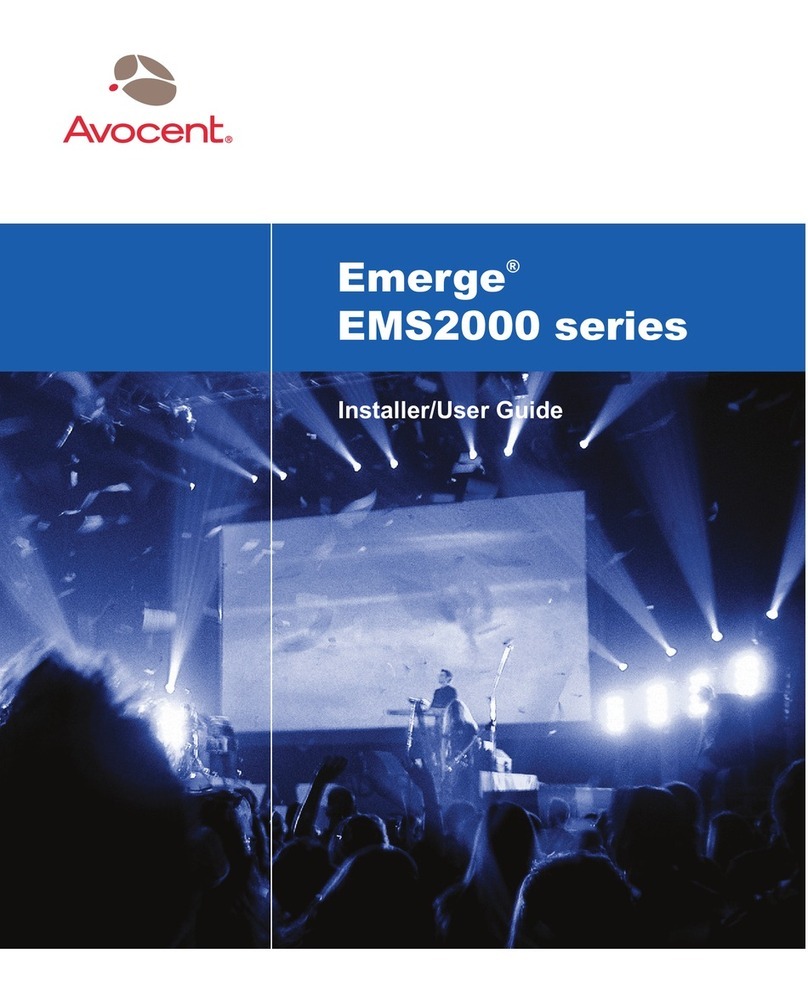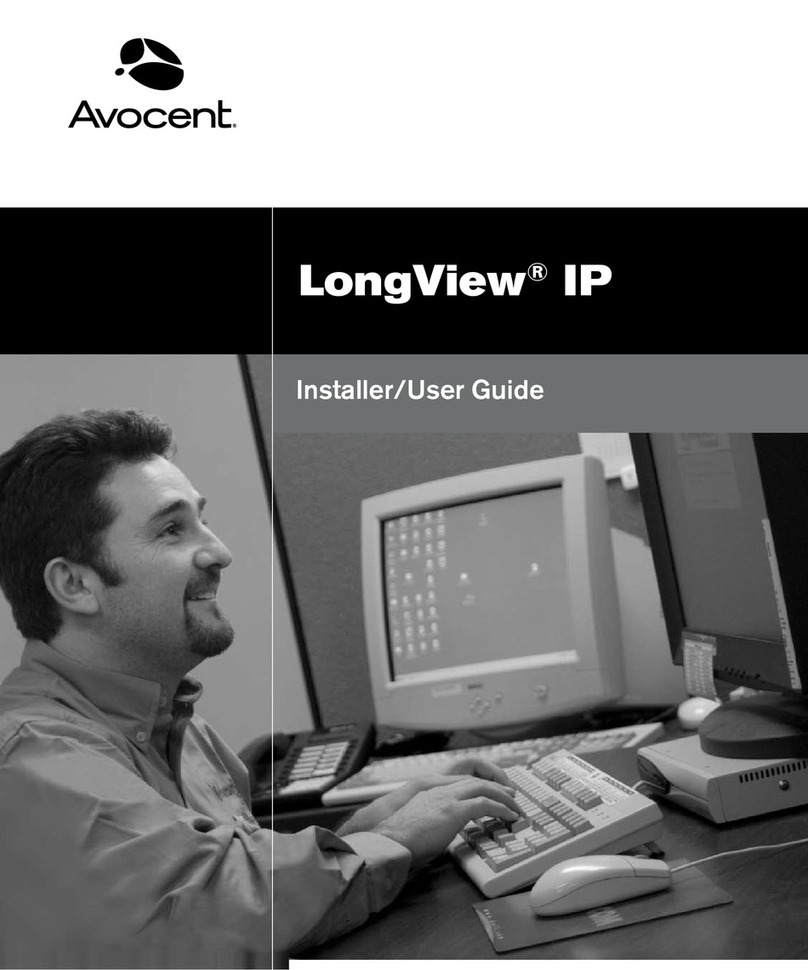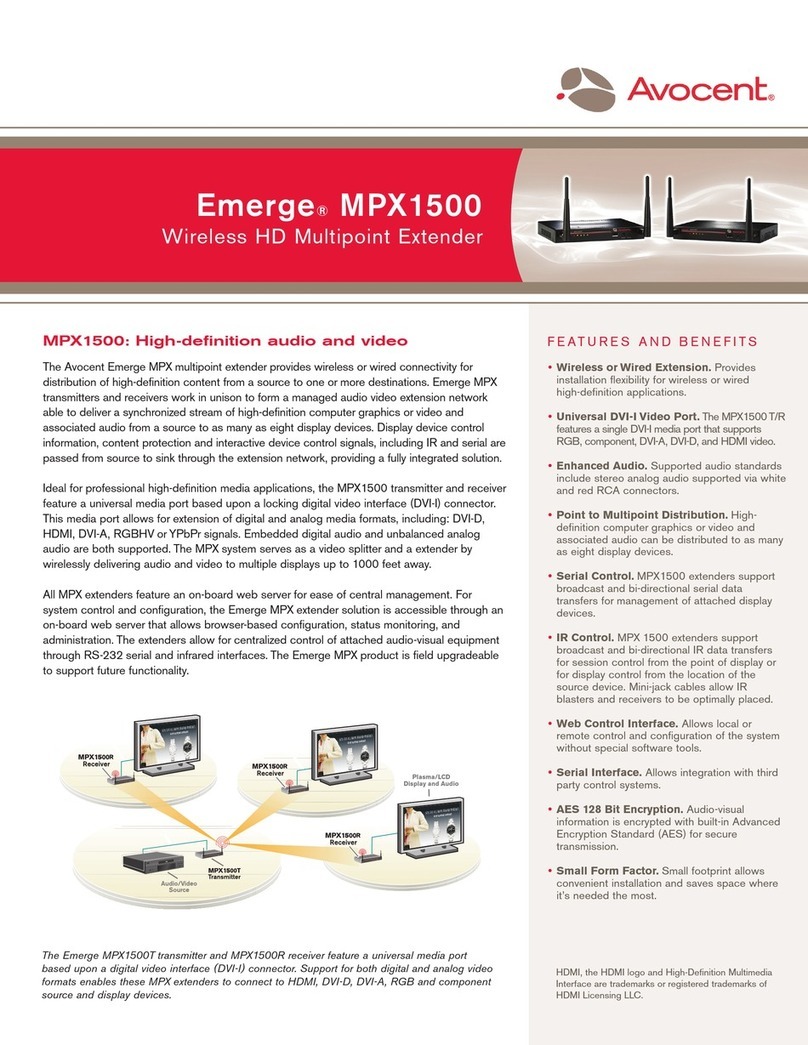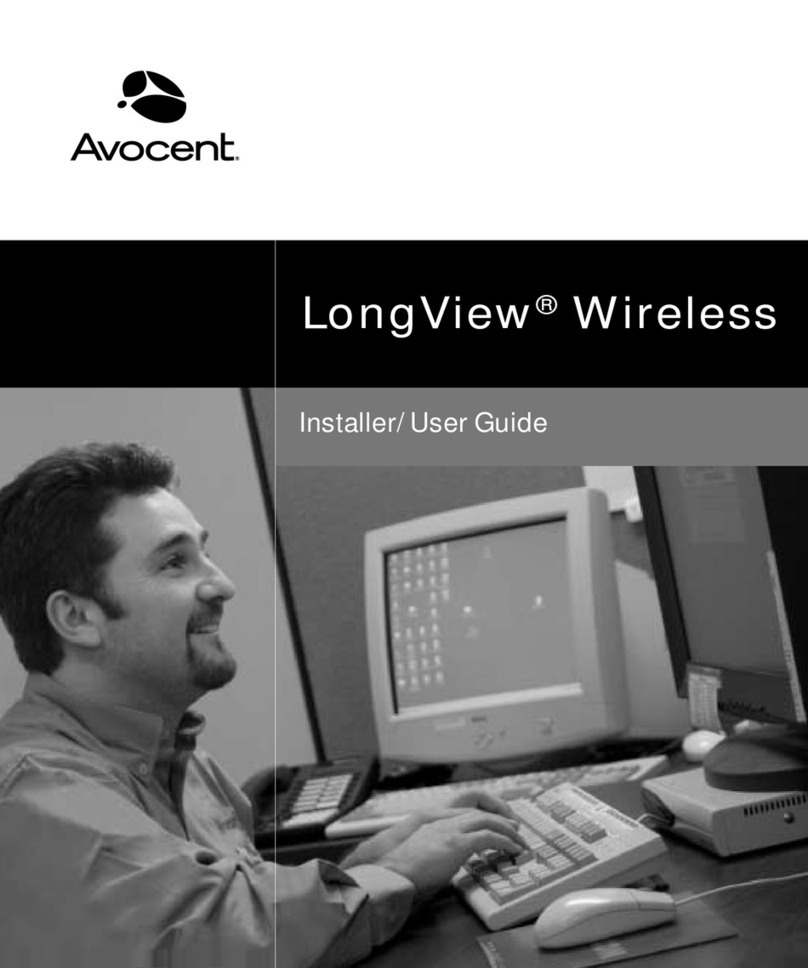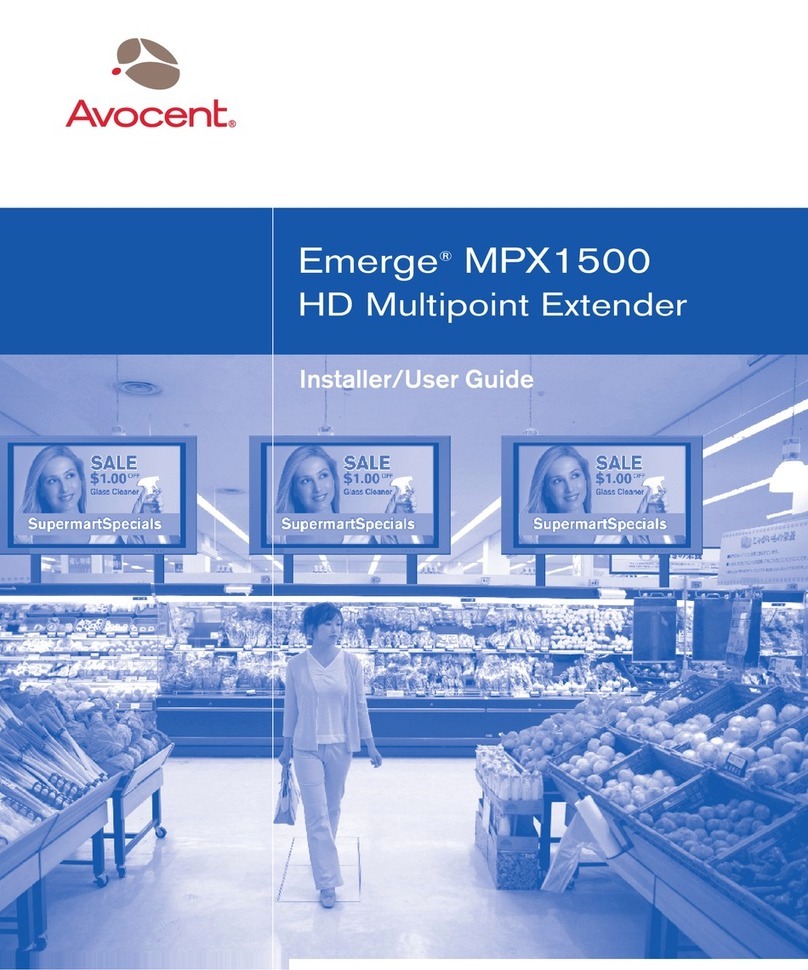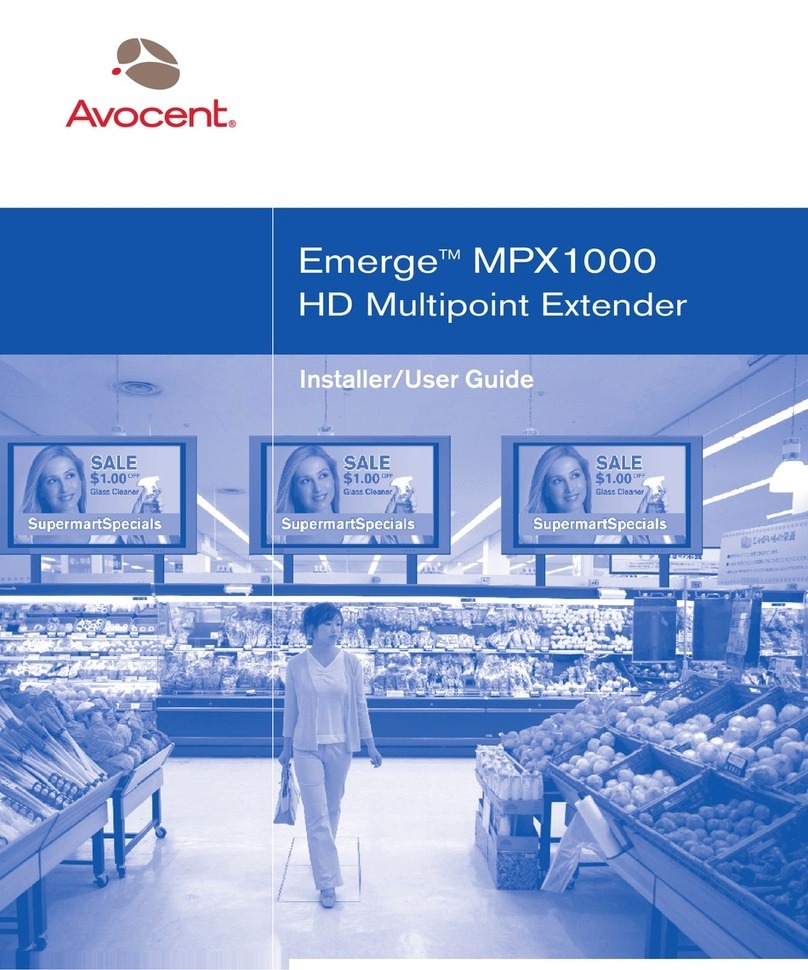LongView: Extension Technology
LongView • LongView Companion
The Power of BeingThere™
KVM
Extension
Solutions
Users Platforms Key Features
Single PC CAT 5 Extension
Extends keyboard, monitor, mouse, stereo speakers, microphone and COM serial port up to
150 metres away using a single CAT 5 UTP cable
Dual PC Add a second user
Allows for a second workstation to be located near the PC for convenient system maintenance
Extends keyboard, monitor, mouse, stereo speakers, microphone and COM serial port up to
150 metres away using a single CAT 5 UTP cable
Dual PC Video expander
Extends 4 high resolution monitors along with a keyboard, mouse, microphone, stereo,
speakers and COM serial port
LongView
LongView Companion
Products At A Glance
LongView Companion
(with video expander)
EUROPEAN HEADQUARTERS
Avocent International Ltd.
Avocent House, Shannon Free Zone,
Shannon, Co. Clare, Ireland.
Tel: + 353 (0) 61 471877
Fax: + 353 (0) 61 471871
www.avocent-europe.com
AVOCENT INTERNATIONAL - SWEDEN
Box 10026, SE121 26,
Stockholm - Globen, Stockholm, Sweden
Tel: + 46 (0) 855 672672
Fax: + 46 (0) 855 672671
AVOCENT INTERNATIONAL - UK
Albany House, Market Street,
Maidenhead, Berks SL6 8BE, UK.
Tel: + 44 (0) 1628 421529
Fax: + 44 (0) 1628 421530
AVOCENT INTERNATIONAL - FRANCE
Regus Roissy, Bâtiment Le Dôme.
1, Rue de la Haye - BP10910,
95731 Roissy CDG Cedex, France.
Tel: + 33 (0) 14919 2644
Fax: + 33 (0) 14919 2100
AVOCENT INTERNATIONAL - NETHERLANDS
Brainpark II, Lichtenauerlaan 102 - 120,
3062 ME Rotterdam, The Netherlands
Tel: + 3110 2045700
Fax: + 3110 2045867
Avocent, the Avocent logo,The ‘Power of BeingThere’,DS1800 and CPSare trademarks or registered trademarks of Avocent Corporation. AutoView, LongView,SwitchView and XPare registered trademarks of Cybex Computer Products Corporation. OutLook
is a registered trademark of ApexInc. All other marks are the property of theirrespective owners. Copyright © 2001. Avocent Corporation.
0202-LV-V2
KVM stands for Keyboard, Video, and
Mouse. The main purpose of a KVM
switch is to control multiple CPUs from a
single console. A console consists of three
main components: Keyboard, Video,
Mouse. A KVM solution allows multiple
sets of keyboards, monitors and mice to be
replaced with a single set of control
peripherals. KVM technology provides
easy access and control to any connected
CPU.
KVM switches are suitable for any applica-
tion where a user needs to operate several
computers at the same time. Accessory
KVM products are available to provide
extended cabling distances and console
signal conversion. Besides the principle
cost and power savings of multiple sets of
redundant peripherals, the end user also
benefits from increased desktop space,
and saves time and the physical effort of
moving between several computers at
multiple locations.
Avocent’s technology provides individuals
with powerful KVM connections to their
servers, data centres and information infra-
structure through progressive solutions for
network monitoring, maintenance and man-
agement. Our proven KVM switching solu-
tions are designed for the desktop to the
data centre. They are easy to implement,
integrate, operate, and expand –saving time
and money.
The technology of KVM provides added flex-
ibility and increased control in today’s
expanding IT infrastructure.
If you would like to know more about
Avocent and how we can help you connect
to your information infrastructure, visit us
at www.avocent-europe.com
Avocent is the leading supplier of KVM
switching and connectivity solutions that
enable IT managers in any industry to
access and control multiple servers and net-
work data centre devices. Avocent provides
innovative ways to connect people to their
information infrastructure. Proven solutions
for managing enterprise data centres
include: DS1800, CPS800/1600, SwitchView,
AutoView, LongView, OutLook and XP4000.
Branded products include switching, exten-
sion and remote access solutions.
Avocent was formed in the year 2000 by the
merger of leading industry innovators Apex,
Inc. and Cybex Computer Products
Corporation. Headquartered in Huntsville,
Alabama, Avocent has locations in
Redmond, Washington; Chelmsford,
Massachusetts; Sunrise, Florida; London,
England; Shannon, Ireland; Steinhagen and
Munich, Germany; Singapore and Tokyo,
Japan.
Avocent’s KVM Technology
About KVM
About Avocent
Product Portfolio
Avocent’s broad product portfolio includes data center solutions such as: AutoView®, LongView®,
OutLook®, SwitchView®, DS1800™, CPS™810/1610, XP 4000 Series. Learn more about Avocent’s full
range of switching, extension, and remote access solutions at www.avocent-europe.com.