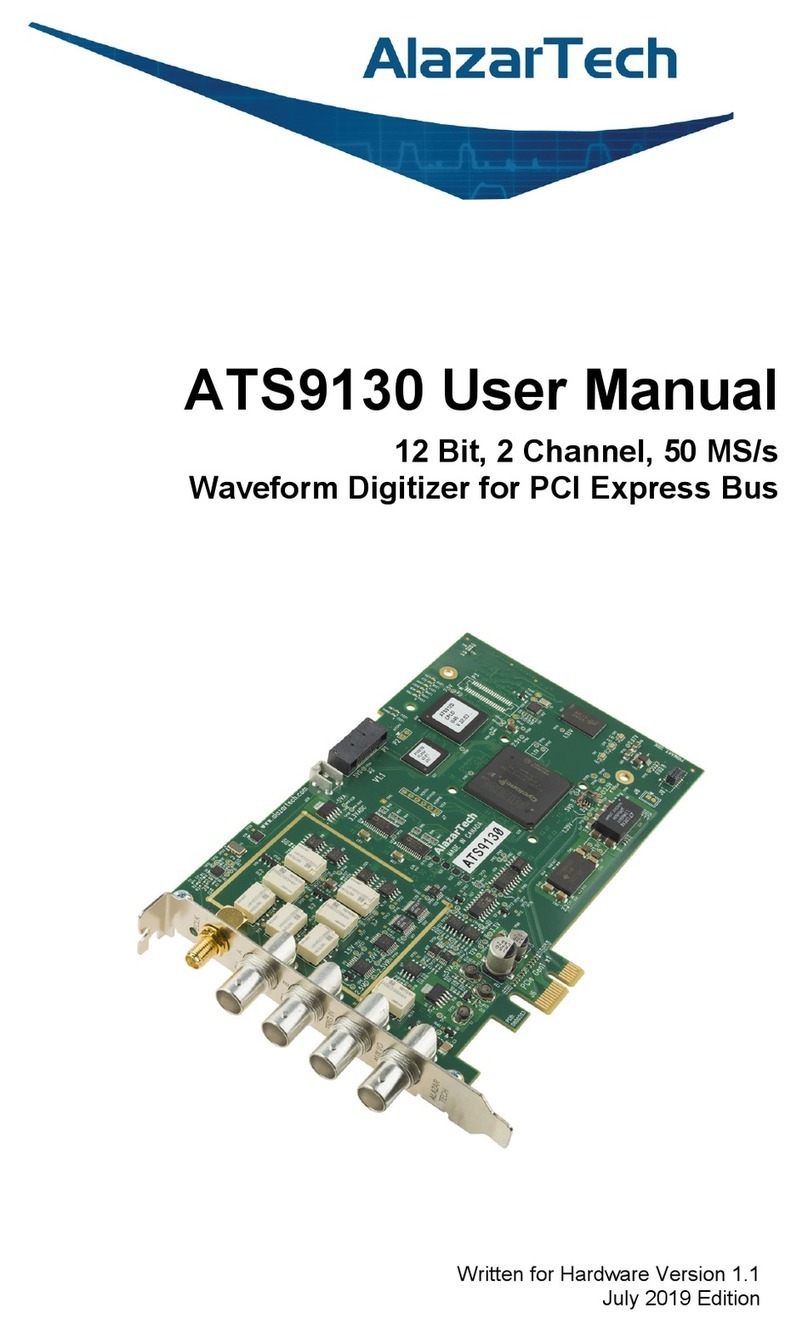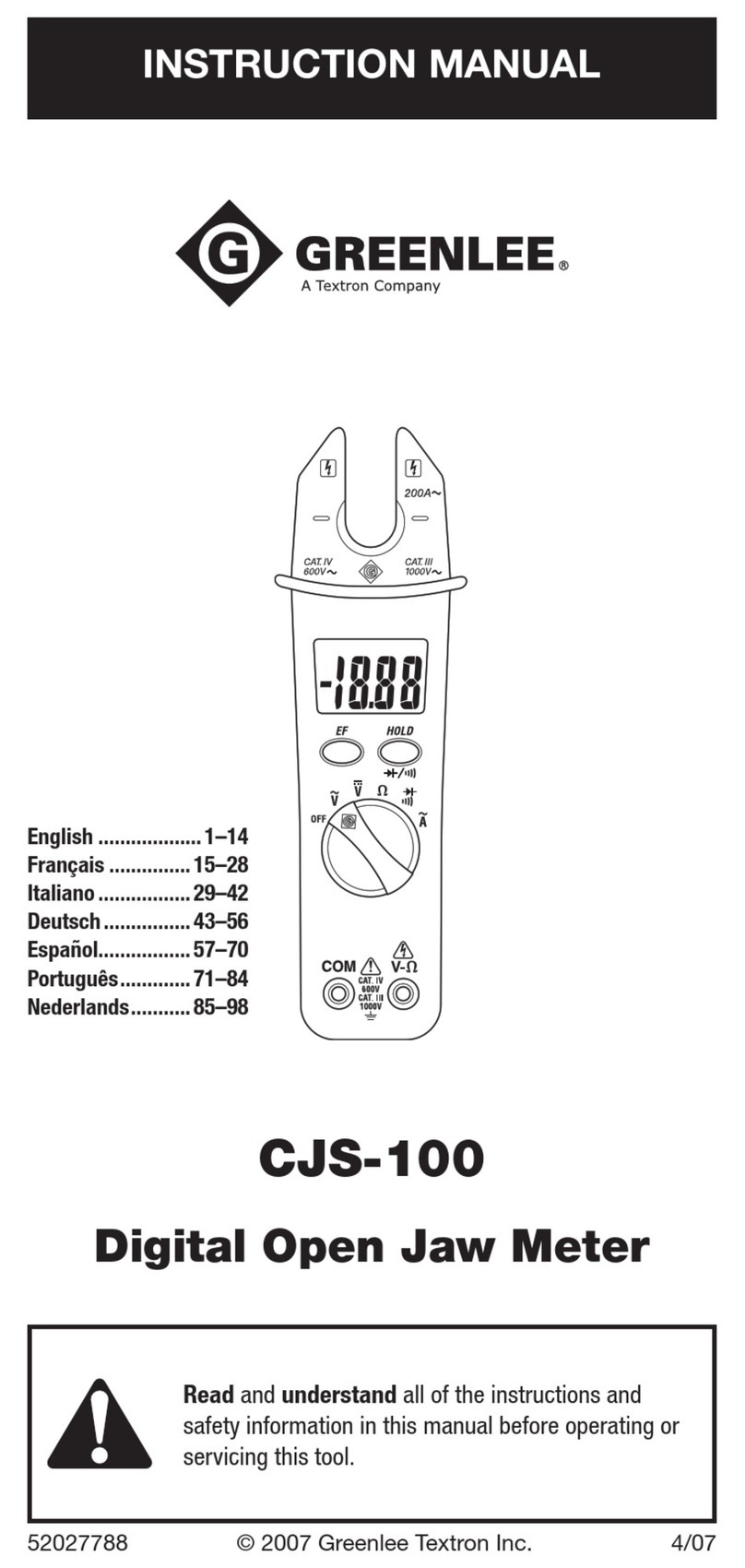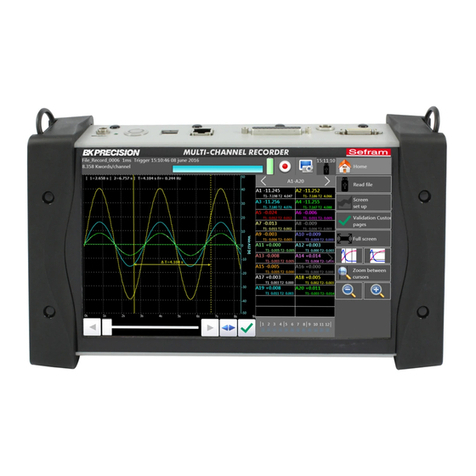HDCVT TECHNOLOGY PG-882 User manual

1 / 20
HDMI 2.0
Test Generator-Analyzer

2 / 20
Thank you for purchasing this product
For optimum performance and safety, please read these instructions carefully
before connecting, operating or adjusting this product. Please keep this
manual for future reference.
Surge protection device recommended
This product contains sensitive electrical components that may be damaged
by electrical spikes, surges, electric shock, lightning strikes, etc. Use of surge
protection systems is highly recommended in order to protect and extend the
service life of your equipment.
Table of Contents
1. Introduction............................................................................ 3
2. Features.................................................................................. 3
3. Package Contents................................................................. 3
4. Specifications ........................................................................ 4
5. Operation Controls and Functions ....................................... 5
5.1 Top Panel ............................................................................. 5
5.2 Rear Panel............................................................................ 6
6. Menu Instructions .................................................................. 6
6.1 Sig Info Menu....................................................................... 6
6.2 Option Menu...................................................................... 14
7. Pattern and Timing............................................................... 17
7.1 Pattern List.......................................................................... 17
7.2 Timing List........................................................................... 18
8. Connection Diagram .......................................................... 20

3 / 20
1. Introduction
The HDMI 2.0 Test Generator-Analyzer is designed for the AV integration
market to confirm HDMI 2.0 and HDCP 2.2 system at 18Gbps Level. It can
generate and analyze HDMI signal for any HDMI systems to make it easy for
system integration, project installation and debugging, cable manufactories,
even for engineering and test laboratory.
2. Features
HDMI 2.0b support, Maximum resolution 4K2K@50/60Hz(4:4:4) 18Gbps
Up to 55 video resolutions and 31 patterns
Color space supports RGB/YCbCr444/YCbCr422/YCbCr420
Color depth supports 24, 30 and 36 bit per pixel
Built-in HDMI 2.0b HDR (High-Dynamic Range) testing
HDMI audio source can from internal, external S/PDIF or HDMI input audio
Internal audio LPCM/2CH, sample rate 48kHz, bit width 16bits
HDCP 2.2/1.4 Pass or Fail indicator
EDID Read/Write functionality
HDMI input Timing/Format/Info frame/HDCP analyzing
CEC supports
Control via on panel button or RS-232(3.5mm Mini-jack)
Portable/Battery Operated 3000mAh
3. Package Contents
1 x HDMI 2.0 Test Generator and Analyzer
1 x 3.5mm to DB9 (Female) serial cable adapter (1 meter length)
1 x 5V/2A Power Adaptor
1 x User Manual

4 / 20
4. Specifications
Technical
HDMI Compliance
HDMI 2.0b
HDCP Compliance
HDCP 2.2
Video Bandwidth
18 Gbps
Video Resolutions
up to 4K2K@50/60Hz(YUV4:4:4)
Color Space
RGB, YCbCr 4:4:4, YCbCr 4:2:2
Color Depth
8-bit, 10-bit, 12-bit
HDMI Audio Formats
Internal: LPCM 2CH, 48kHz, 16bits
External SPDIF: LPCM 2/5.1CH, Dolby Digital, DTS 5.1
HDMI Pass-through: LPCM 2/5.1/7.1CH, Dolby Digital, DTS 5.1,
Dolby Digital+, Dolby TrueHD, DTS-HD Master Audio, Dolby
Atmos, DTS:X
ESD Protection
Human body model —±8kV (air-gap discharge) & ±4kV (contact
discharge)
Connections
Inputs
1x HDMI Type A [19-pin female]
1x SPDIF In [Optical]
1x RS-232 [3.5mm Mini-jack]
Outputs
1x HDMI Type A [19-pin female]
1x SPDIF Out [Optical]
Mechanical
Housing
Plastic Enclosure
Color
Black
Dimensions
165mm [W] x 103mm [D] x 37.4mm [H]
Weight
363g
Power Supply
Input: AC100 - 240V 50/60Hz
Output: DC 5V/2A (US/EU standards, CE/FCC/UL certified)
Power Consumption
2.5W
Operation
Temperature
32 - 104°F / 0 - 40°C
Storage temperature
-4 - 140°F / -20 - 60°C
Relative Humidity
20 - 90% RH (no condensation)

5 / 20
5. Operation Controls and Functions
5.1 Top Panel
Left 1 ~ 4 keys: Select No.1 ~ 4 row of left screen correspondingly
Right 1 ~ 4 keys: Select No.1 ~ 4 row of right screen correspondingly
Function keys:
HDCP 2.2: Enable HDCP 2.2 or None (No HDCP)
HDCP 1.4: Enable HDCP 1.4 or None (No HDCP)
Sig Info: HDMI signal analyzing status
Option: Parameter setting (HDMI mode, color space, color depth,
HDMI bypass, HDR, SPDIF, HDMI audio and system)
Pattern: Pattern menu selection
Timing: Timing menu selection
Enter: Press to enter menu or confirm operation
Back: Go back or Exit menu
Up/Down: Scroll pages under pattern and timing menu.

6 / 20
5.2 Rear Panel
HDMI Out: Connect to an HDMI display device like TV or monitor.
HDMI In: Connect to an HDMI source device like DVD player.
Optical Out: Connect to an audio receiver device like audio amplifier.
Optical In: Connect to an audio source device like DVD player.
Service: Connect to PC RS-232 port via a 3.5mm to DB9 (Female)
serial cable adapter.
DC 5V: Connect the 5V/2A adaptor in box to AC wall outlet for power
charging
Charging: Battery charging indicator
ON/OFF Switch: Power on/off switch
6. Menu Instructions
6.1 Sig Info Menu
Sig Info includes below items:
HDCP OFF
TxEDID
TxFMT
TxPKT
TxAUD
RxFMT
RxPKT
RxAUD
CEC
*

7 / 20
TxEDID: Displaying and analyzing HDMI output downstream device’s EDID,
pressing Left 1 key to scroll pages. (Example below)

8 / 20

9 / 20

10 / 20
TxFMT: Displaying HDMI output mode, color depth and timing format
information. (Example below)
TxPKT: Displaying HDMI output mode, color depth and AVI/VSIF/HDR Info
frames, pressing Left 3 key to scroll pages. (Example below)

11 / 20
TxAUD: Displaying HDMI output mode, color depth and Audio Info frame and
Audio Channel status. (Example below)

12 / 20
RxFMT: Displaying HDMI input mode, color depth and timing format
information. (Example below)
RxPKT: Displaying HDMI input mode, color depth and AVI/VSIF/HDR Info
frames, pressing Right 2 key to scroll pages. (Example below)

13 / 20
RxAUD: Displaying HDMI input mode, color depth and Audio Info frame and
Audio Channel status. (Example below)

14 / 20
CEC: Discovering all HDMI CEC devices on the link. (Example below)
6.2 Option Menu
Option includes below items, each item function is listed below.
HDCP OFF
HDMI/DVI
ClrSpace
ClrDepth
HDMIPass
HDR
SPDIF
HDMIAUD
SYSTEM
*
HDMI/DVI includes HDMI, DVI and AUTO modes. AUTO mode depends on
downstream device.
HDCP OFF HDMI
DVI
AUTO
**
HDMI/DVI:
ClrSpace includes RGB, YCbCr 4:4:4 and YCbCr 4:2:2 modes. Note YCbCr
4:2:0 mode is listed in timing format separately.

15 / 20
HDCP OFF
4:4:4
4:2:2
*Color Space:
RGB
YCbCr
*
ClrDepth includes 8_bit, 10_bit and 12_bit modes.
HDCP OFF 8_bit
10_bit
12_bit
*
ClrDepth:
*
HDMIPass has OFF and ON selections. OFF means output is internal pattern.
ON means HDMI input pass through to HDMI output.
HDCP OFF OFF
ON*
HDMI PASS:
*
HDR includes OFF, SDR_Range, HDR_Range and SMPT_2084.
HDCP OFF OFF
SDR_Range
HDR_Range
SMPT_2084
**
HDR:
SPDIF selects the source of SPDIF output, it has INTR (internal audio), ARC,
ExtHDMI (HDMI input audio) and OFF selections.
HDCP OFF INTR
ARC
ExtHDMI
OFF
**
SPDIF:
HDMIAUD selects the source of HDMI output audio, it has INTR (internal
audio), ExtHDMI (HDMI input audio), ExtSPDIF (external SPDIF input) and
OFF selections.
HDCP OFF INTR
ExtHDMI
ExtSPDIF
OFF
**
HDMIAUD:

16 / 20
SYSTEM includes below items, each item function is listed below.
HDCP OFF INFO
CEC
BEEP
EDID
RESET
*
CEC function OFF and ON selections.
HDCP OFF OFF
ON
CEC:
*
*
BEEP function ON and OFF selections.
HDCP OFF ON
OFF
BEEP:
*
*
EDID includes PASS, LOAD and SAVE selections.
PASS means passing downstream EDID to HDMI input directly.
LOAD means loading current EDID being saved in MCU flash into HDMI input.
SAVE means saving downstream EDID into MCU flash.
HDCP OFF PASS
LOAD
SAVE
EDID:
**
RESET can do system reset operation real time.
HDCP OFF INFO
CEC
BEEP
EDID
RESET
*
System Reset?
Enter / Back
INFO can show firmware version including MCU and HDMI chipset’s.
HDCP OFF INFO
CEC
BEEP
EDID
RESET
*
MCU : v1. 02
HDMI : v1100

17 / 20
7. Pattern and Timing
7.1 Pattern List
The HDMI 2.0 Test Generator-Analyzer includes the following 31 patterns.
HDCP OFF
Black
White
Red
Blue
Green
Yellow
ClrBar
ClrGray
*
HDCP OFF
FreqSWP
GrayRAP
FRMGeom
BRTCNT
V_Pix
V_Line
H_Line
Judder
*
HDCP OFF
Ch_Fine
Focus
HalWhite
CYAN
MAGEN
White30
White60
Win_0
*
HDCP OFF
Win_20
Win_40
Win_60
Win_100
TestCard
GRYSCL
CHKBRD
*

18 / 20
7.2 Timing List
The HDMI 2.0 Test Generator-Analyzer supports 55 types of video resolutions.
HDCP OFF
480i60
480p60
576p50
576i50
720p24
720p25
720p30
720p50
*
HDCP OFF
720p60
1080p24
1080p25
1080p30
1080p50
1080p60
1080i50
1080i60
*
HDCP OFF
576p100
480p120
720p100
720p120
1080i100
1080i120
1080p100
1080p120
*
HDCP OFF
4K24
4K25
4K30
4K24W
4K25W
4K30W
4K50_420
4K60_420
*
HDCP OFF
4K50W420
4K60W420
4K50
4K60
4K50W
4K60W
VGA60
SVGA60
*
HDCP OFF
XGA60
XGA70
WXGA60
WXGA75
WXGA60_800
SXGA60
WSXGA60
HD60
*
HDCP OFF
1050p60
1050p75
900p50
UXGA60
WUXGA50
WUXGA60
1600p60
*
Supported CEA Timings
Name
CEA
VIC
Resolution
Name
CEA
VIC
Resolution
480i60
6
1440x480i60
720p120
47
1280x720p120
480p60
2
720x480p60
1080i100
40
1920x1080i100
576p50
17
720x576p50
1080i120
46
1920x1080i120
576i50
21
1440x576i50
1080p100
64
1920x1080p100
720p24
60
1280x720p24
1080p120
63
1920x1080p120
720p25
61
1280x720p25
4K24
93
3840x2160p24
720p30
62
1280x720p30
4K25
94
3840x2160p25
720p50
19
1280x720p50
4K30
95
3840x2160p30
720p60
4
1280x720p60
4K24W
98
4096x2160p24
1080p24
32
1920x1080p24
4K25W
99
4096x2160p25
1080p25
33
1920x1080p25
4K30W
100
4096x2160p30
1080p30
34
1920x1080p30
4K50_420
96
3840x2160p50
(YCbCr420)
1080p50
31
1920x1080p50
4K60_420
97
3840x2160p60
(YCbCr420)
1080p60
16
1920x1080p60
4K50W420
101
4096x2160p50
(YCbCr420)
1080i50
20
1920x1080i50
4K60W420
102
4096x2160p60
(YCbCr420)
1080i60
5
1920x1080i60
4K50
96
3840x2160p50
576p100
42
720x576p100
4K60
97
3840x2160p60
480p120
48
720x480p120
4K50W
101
4096x2160p50
720p100
41
1280x720p100
4K60W
102
4096x2160p60

19 / 20
Supported PC Timings
Name
CEA
VIC
Resolution
VGA60
0
640x480p60
SVGA60
0
800x600p60
XGA60
0
1024x768p60
XGA70
0
1024x768p70
WXGA60
0
1280x768p60
WXGA75
0
1280x768p75
WXGA60_800
0
1280x800p60
SXGA60
0
1280x1024p60
WSXGA60
0
1360x768p60
HD60
0
1366x768p60
1050p60
0
1400x1050p60
1050p75
0
1400x1050p75
900p50
0
1440x900p50
UXGA60
0
1600x1200p60
WUXGA50
0
1920x1200p50
WUXGA60
0
1920x1200p60
1600p60
0
2560x1600p60

20 / 20
8. Connection Diagram
Table of contents
Popular Measuring Instrument manuals by other brands

Mantracourt
Mantracourt PSDS-HSBK quick start guide
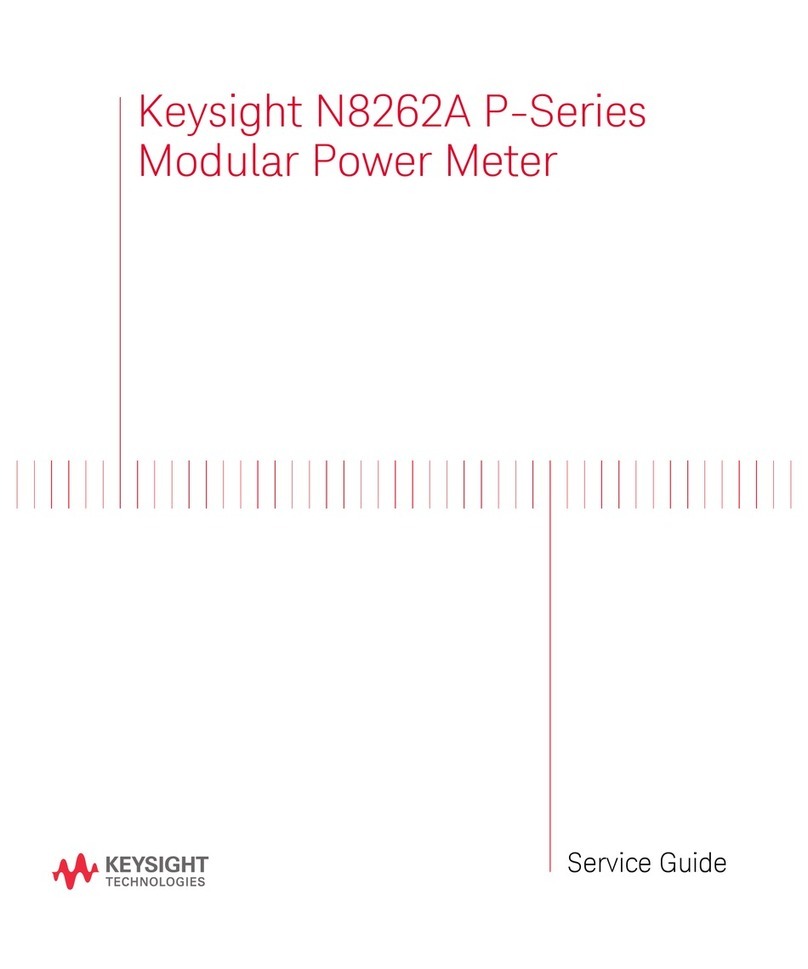
Keysight Technologies
Keysight Technologies P Series Service guide

Lovibond
Lovibond CheckitDirect instruction manual

Tecsis
Tecsis E1932 Reference manual
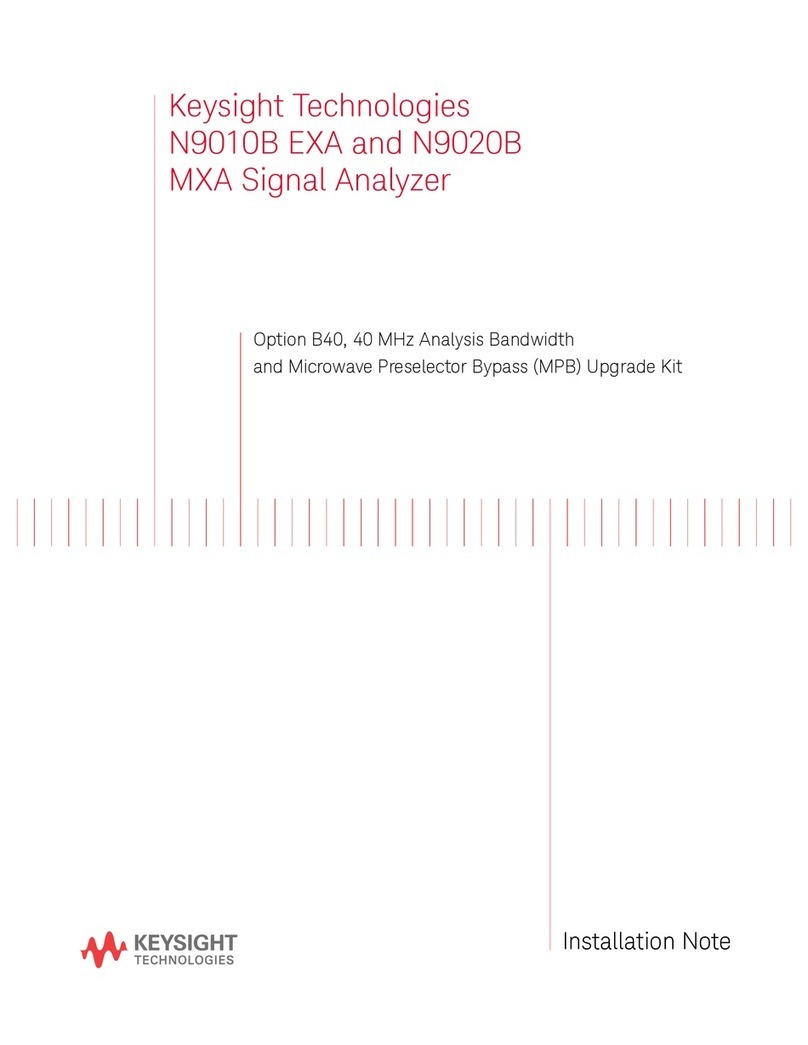
Keysight Technologies
Keysight Technologies EXA N9010B Installation note

Dwyer Instruments
Dwyer Instruments IC-VP2 Specifications-installation and operating instructions