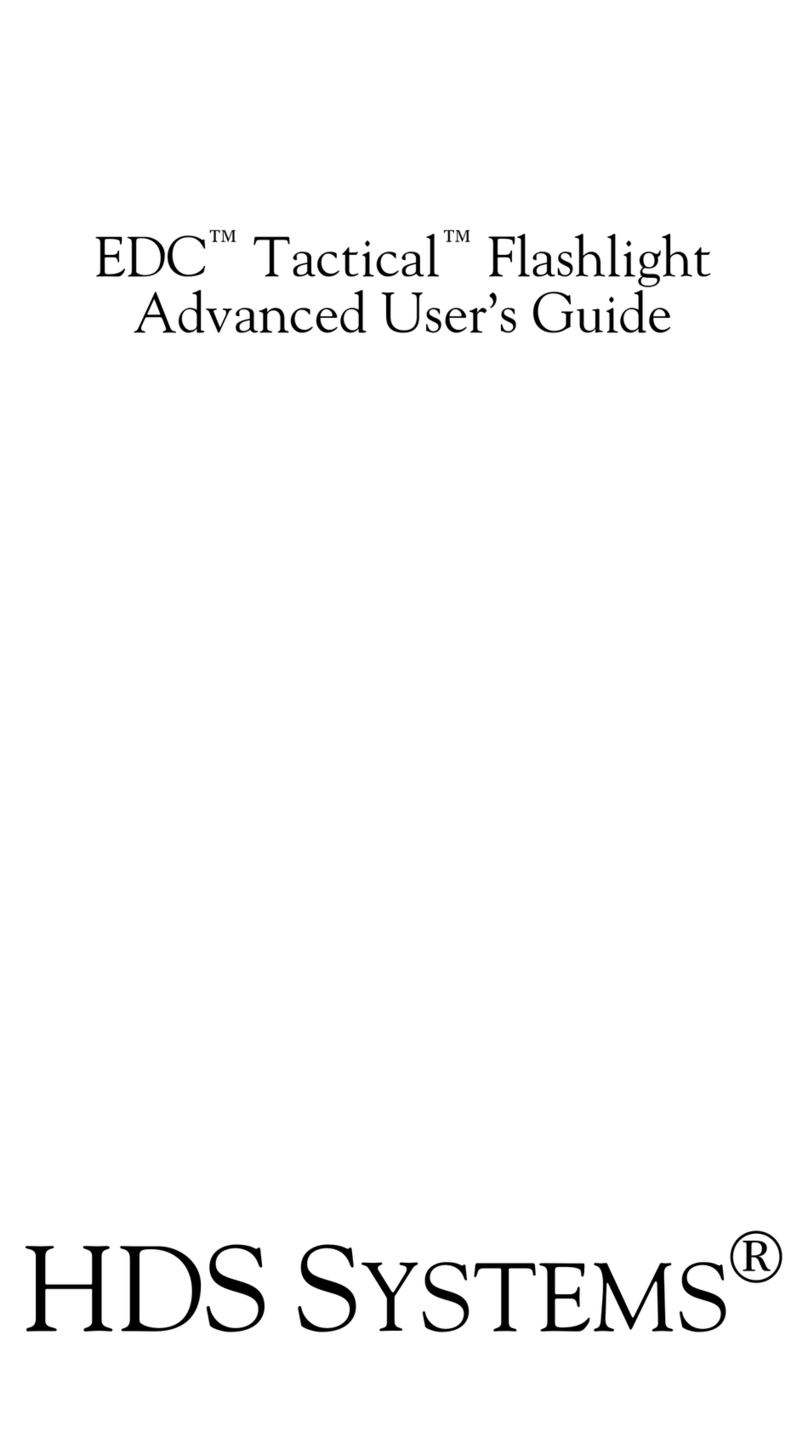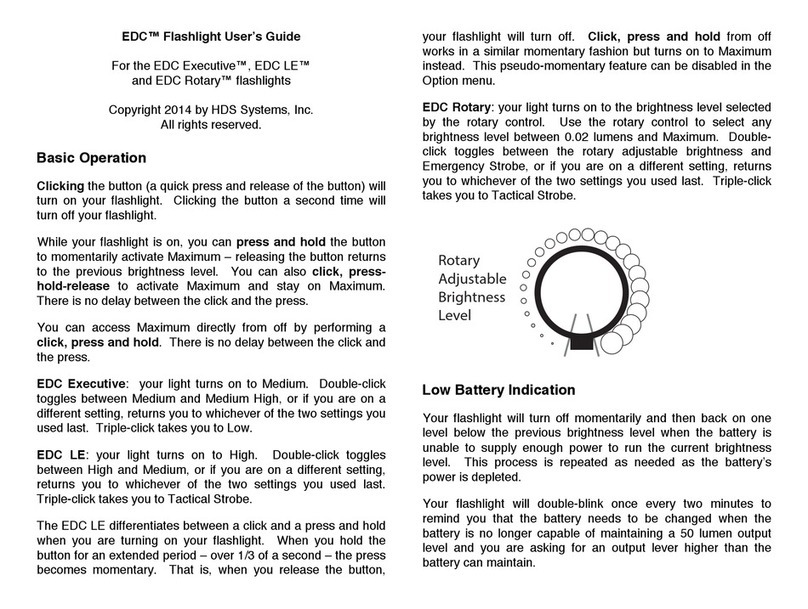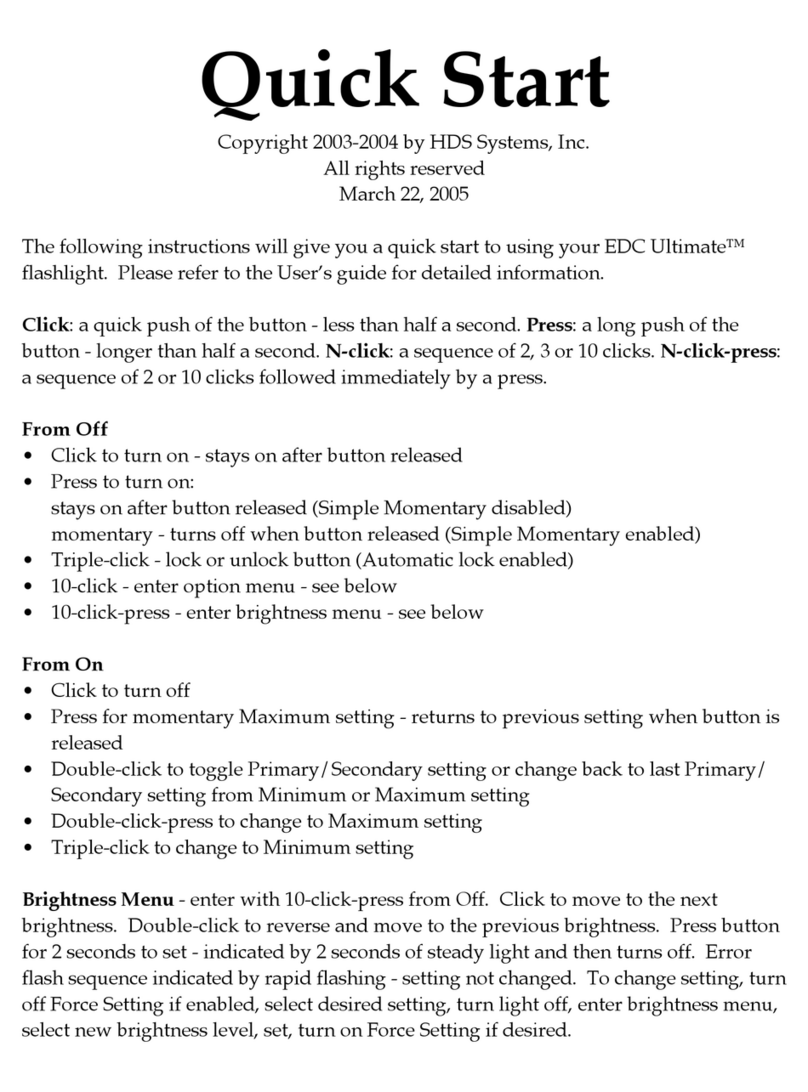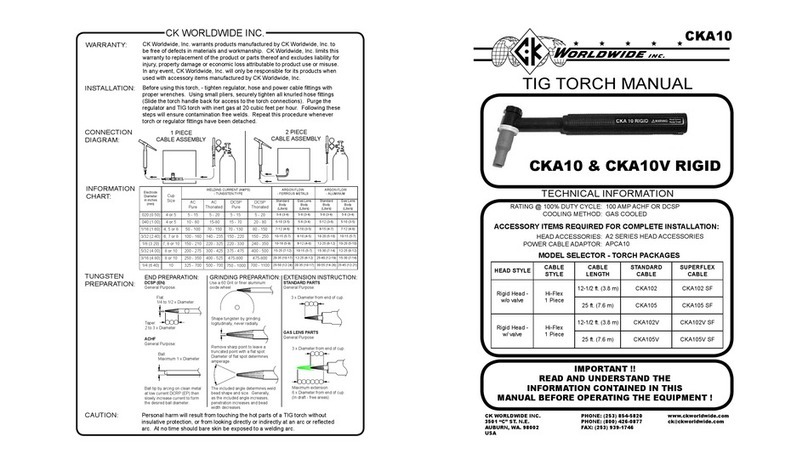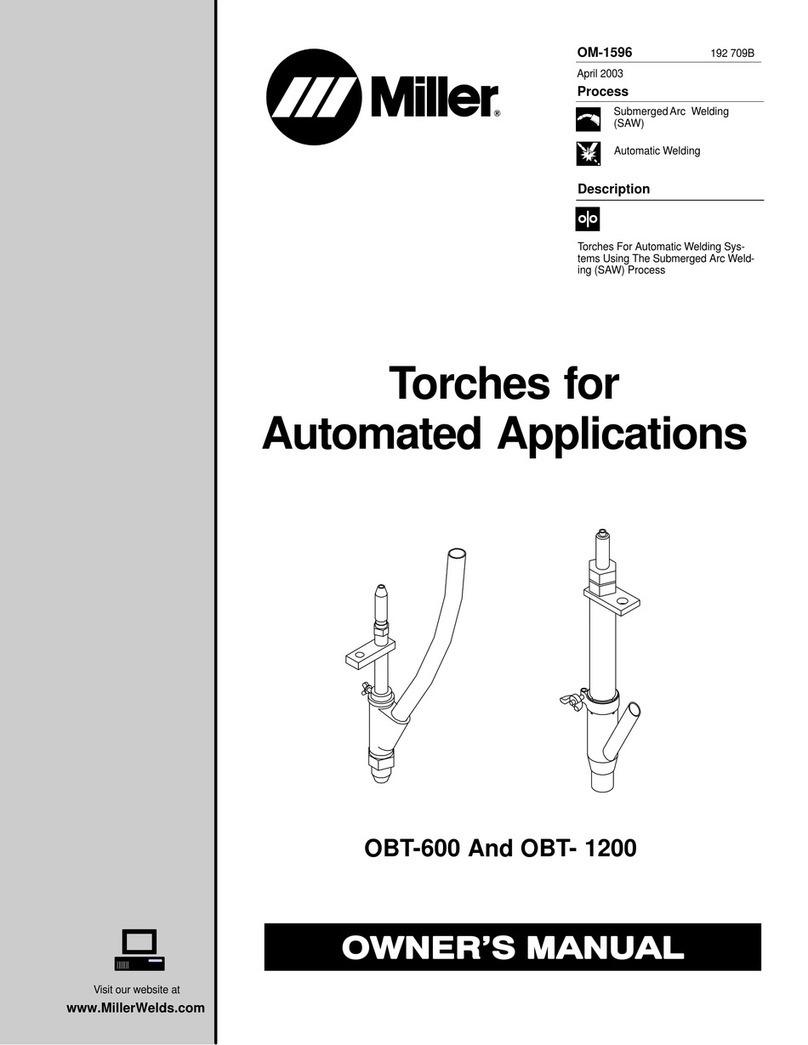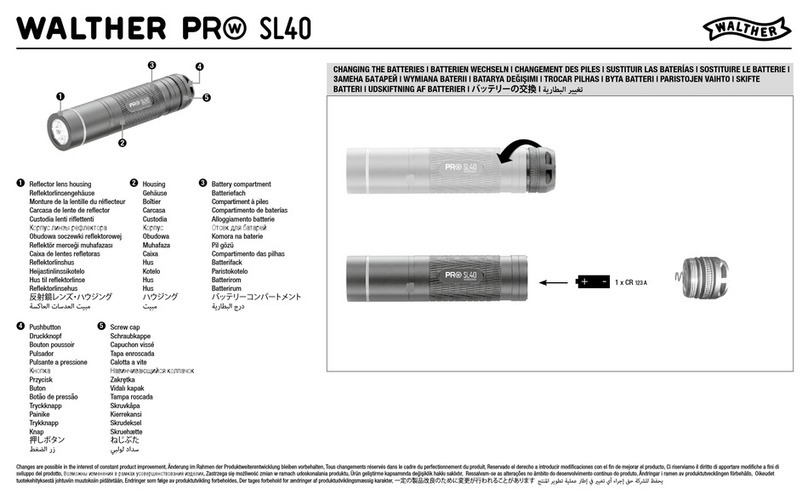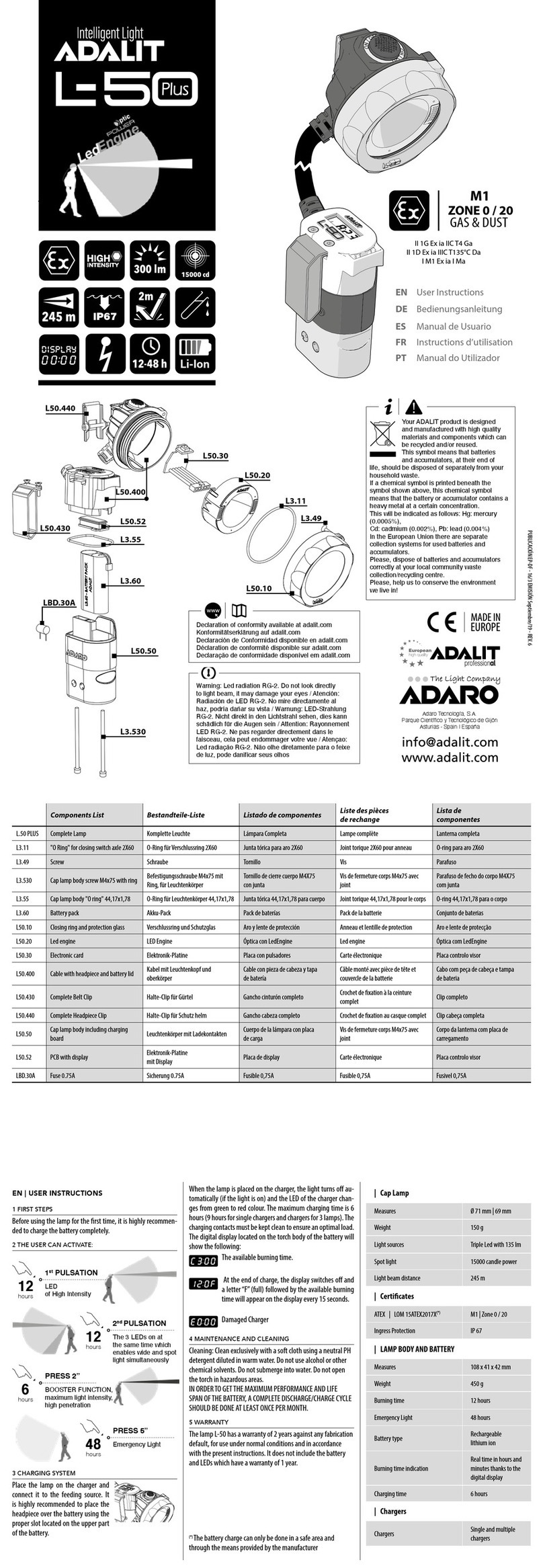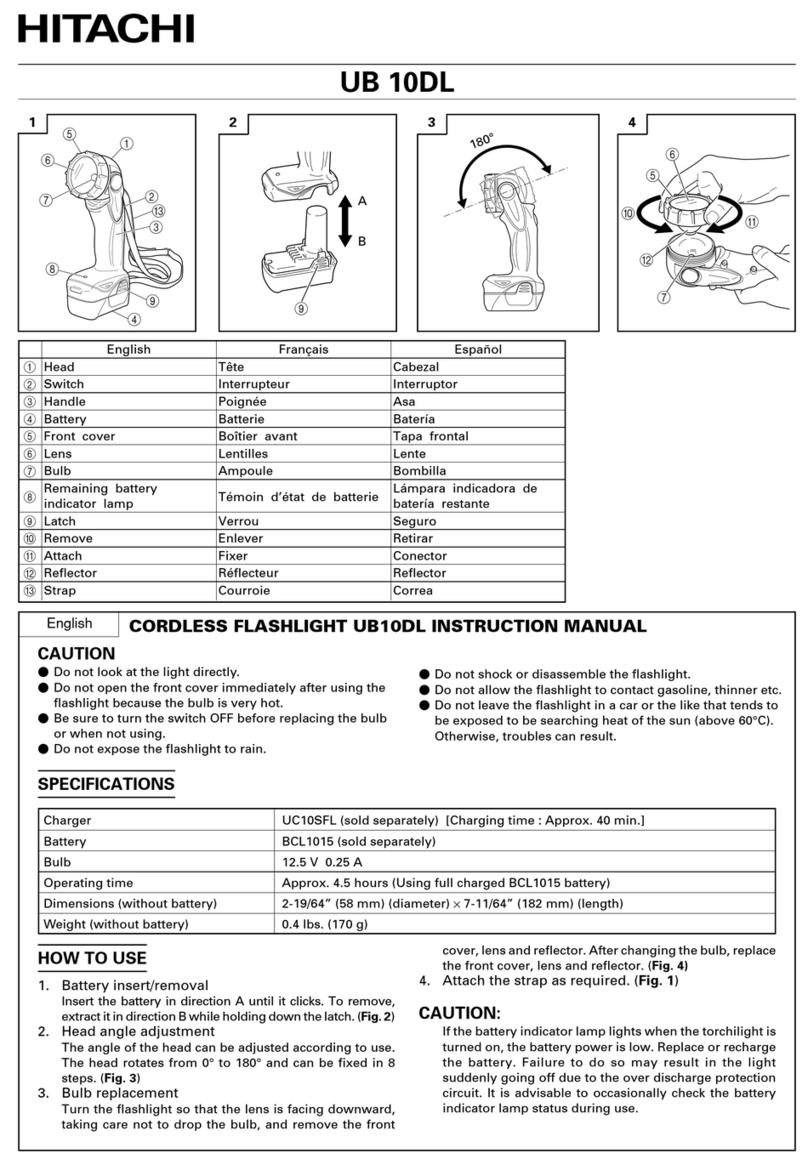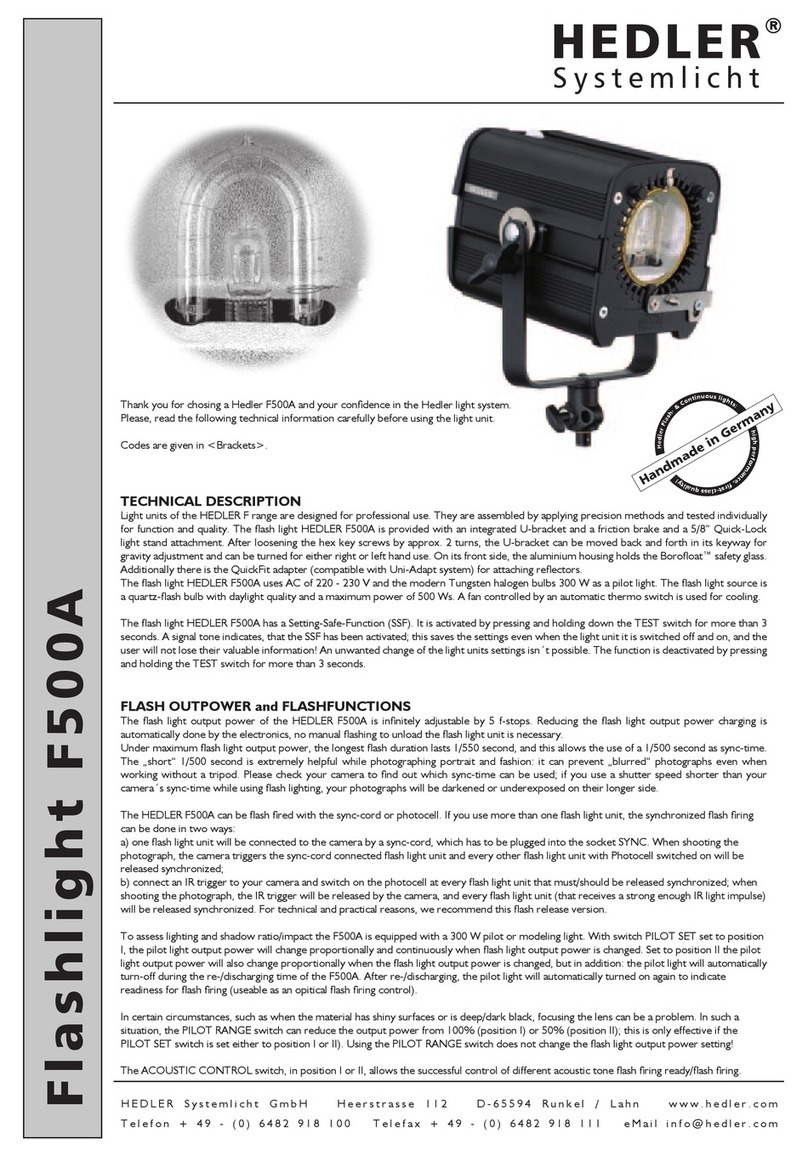Cleaning and Maintenance
Periodically clean the open end of the battery compartment,
threads and O-ring with a clean lint-free cloth lightly moistened
with isopropyl alcohol. Apply a coat of non-conductive silicon or
petroleum grease to these surfaces.
Replace the battery compartment O-ring if it becomes worn or
damaged. O-ring: 1.5mm x 20.5mm, 70 durometer Nitrile
(Buna-N).
The recessed electrical contacts and interior threads in the head
can be cleaned using a lint-free swab lightly moistened with
isopropyl alcohol. Recessed contacts and threads should be
cleaned in a counter-clockwise direction to prevent snagging the
swab in the threads. Be sure to remove any particles or fibers
that may be left behind. Apply a coat of non-conductive silicon
or petroleum grease to the interior threads and contacts.
The exterior can be cleaned with a mild soap and water. Rinse
well and dry with a soft cotton cloth.
Note:the anti-reflective coating on the lens can be abraded by
excessive rubbing or cleaning. Never use paper tissues or
paper towels to clean or dry the lens as the fibers are abrasive.
Additional Information
Your flashlight has many capabilities not presented here.
Please see the EDC Rotary Advanced User's Guide on our web
site for a complete coverage of all features.
Voltage: 2.0 to 4.5V.
Warranty
Please view the full warranty on our web site.
Specifications subject to change without notice.
HDS Systems, Inc. Phone: 520-325-3004
P.O. Box 42767 E-mail: info@HDSsystems.com
Tucson, Arizona 85733 USA Web: www.HDSsystems.com
Updated November 11, 2019. Software version 2.18.