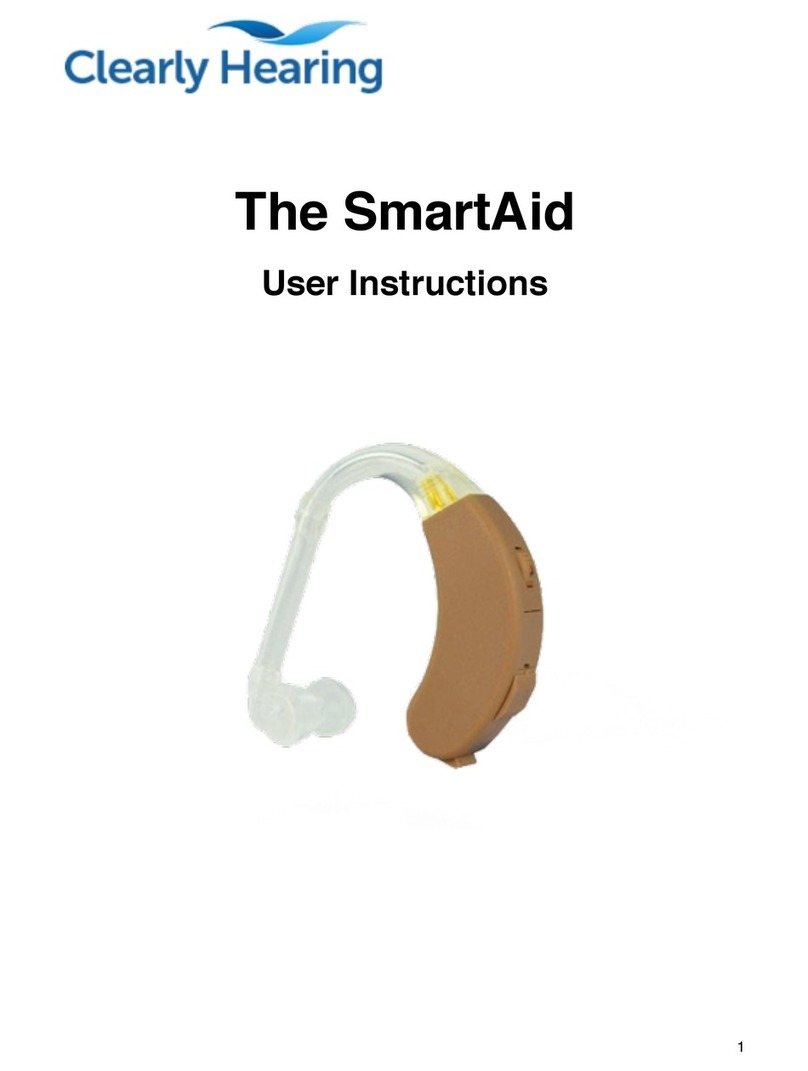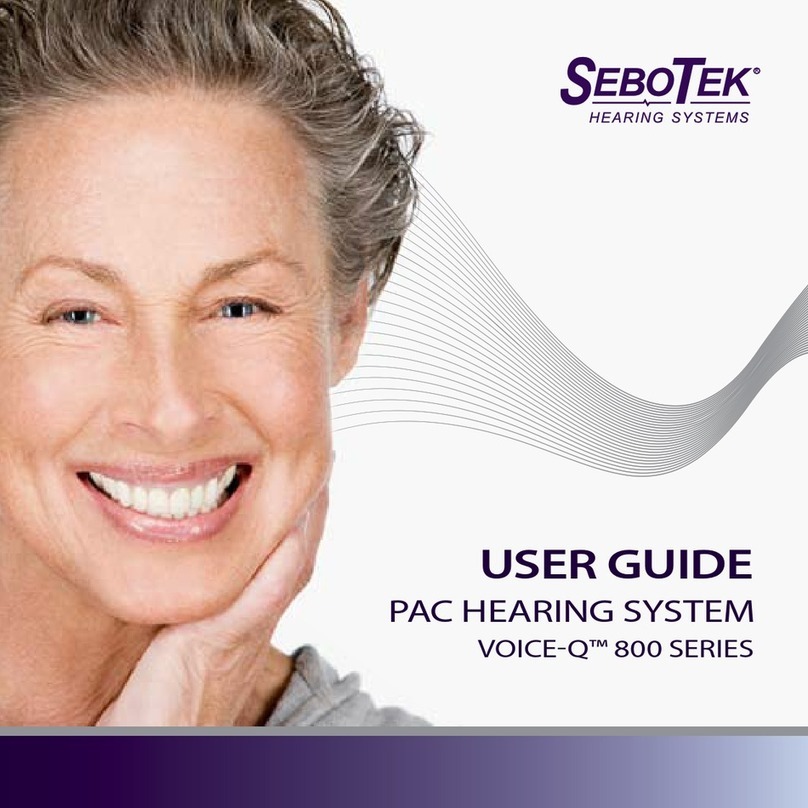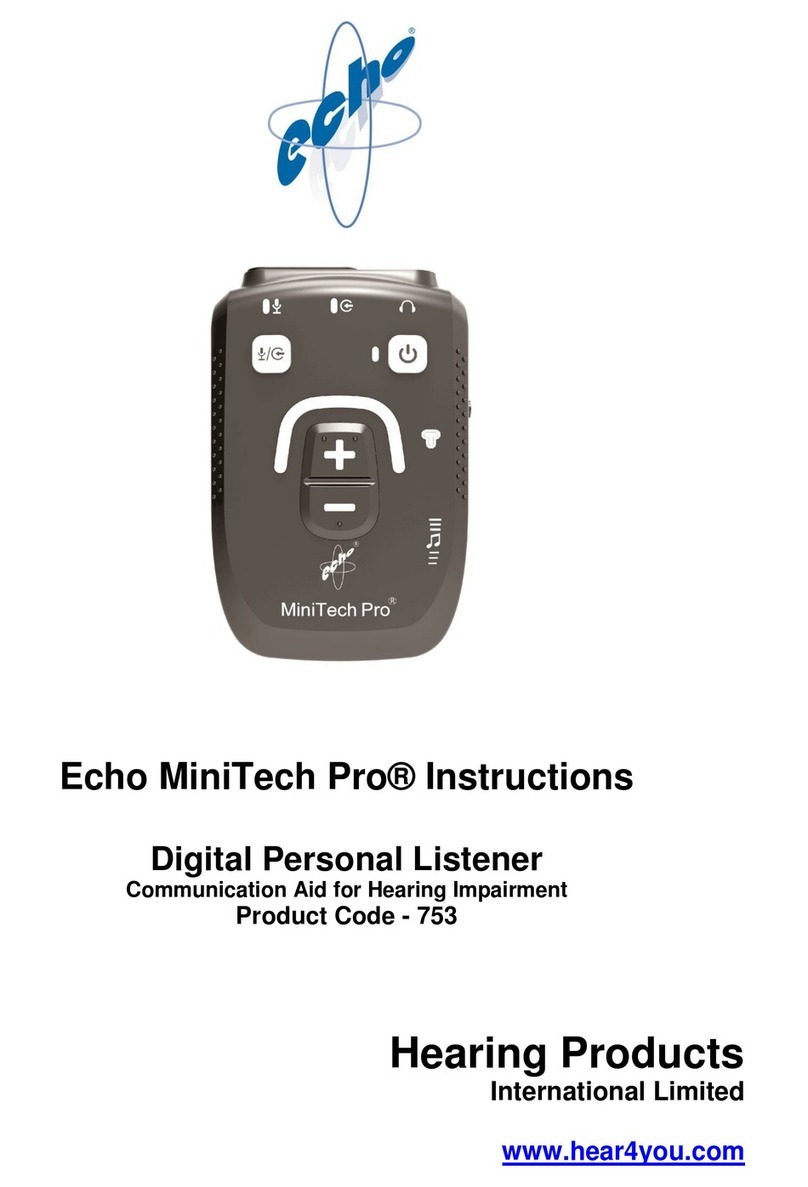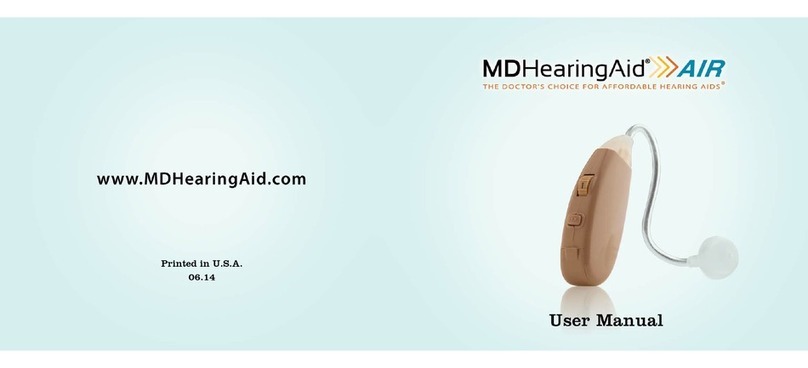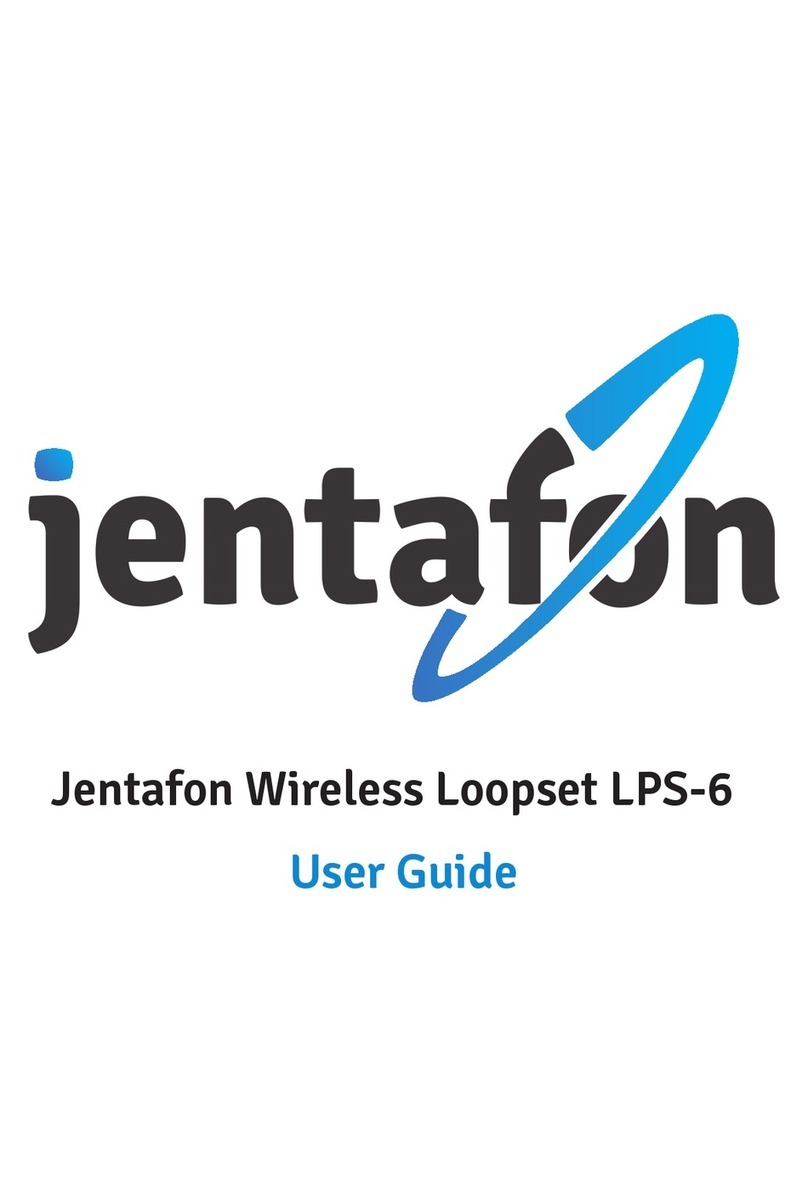HDS Technology Serene DirecTalk DT-100 User manual

Operating Guide
Guide d’Utilisation
Hands-Free Personal Listener
Hands-Free Cell-Phone Amplifier
Hands-Free Loop Induction Receiver
Amplificateur personnel main-libre
Amplificateur main-libre pour téléphone cellulaire
Récepteur main-libre à induction magnétique
Model DT-100
Modèle DT-100

Thank you for selecting DirecTalk™, a multi-purpose amplifier designed to
enhance personal communication and listening experiences. DirecTalk™
delivers crisp and clear sounds. Our hands-free design minimizes handling
noise associated with other listening amplifiers. DirecTalk™ is designed to
rest gently and naturally on your shoulders. This unique hands-free fea-
ture offers unmatched convenience and flexibility. DirecTalk™ is equipped
with an advanced AGC circuit to protect your hearing against sudden loud
sounds. DirecTalk™ offers three products in one.
1. Hands-free Personal Listener: Use DirecTalk™ to improve listening
during a one-to-one conversation, in small group situations, while listen-
ing to your favorite TV program, or while riding in a car.
2. Hands-free Cell-Phone Amplifier: It amplifies cell-phone output for a
louder and clearer conversation.
3. Hands-free Loop Induction Receiver: Receives audio signals
broadcasted by a loop induction system used in places such as school,
conference center and house of worship.
Please keep this manual for future reference and enjoy the benefits and
flexibility of DirecTalk™
English

1. Always turn down the volume control be-
fore putting on the earbuds / headphone
or turning on the unit.
2. Always set the volume control at the mini-
mum setting that you need to hear.
3. If you experience feedback (a squealing
or howling sound), reduce the volume
setting or the tone setting and move the
earbuds or headphone away from the
microphone area.
4. This is not a toy. Do not allow children or
other unauthorized persons to have ac-
cess to this product.
DirecTalk™ is supplied with two disposal
alkaline batteries. Do not recharge dis-
posal batteries. Recharging may cause the
batteries to explode, release dangerous
chemicals, and cause serious injury to the
user and others.
Help protect the environment!
Please take the time to dispose any used equip-
ment properly.
Product Recycling for Customers in the
European Union:
Please do not dispose of your old equipment
in the household trash. Please take the equip-
ment to an nearby recycle center; or, return the
product to the factory for proper disposal.
Hearing Safety Battery Safety and diSpoSal
recycling inStructionS
caution
DirecTalk™ is designed to amplify sounds to a
high volume level which could potentially cause
hearing damage if used improperly. To protect
your hearing and the hearing of others, please
follow these steps.

package content cHeck
Your package includes the all the items as shown here. If there is anything
missing, please contact our Customer Care Department immediately.
DirecTalk™
Hands-Free Listener
AAA size Batteries

1. Right ear-bud
2. Neck band
3. Left ear-bud
4. On – Off slide switch
5. On – Off indicator
6. Microphone for listening
7. Battery compartment (rear)
8. Mode switch (Mic – T – Cell)
9. Microphone for cell-phone
10. 3.5 mm jack for connection to cell
phone or music player
11. Built-in T-Coil
12. Tone control (Hi – Med - Lo)
13. Balance adjust (rear)
14. Rotary volume contro
feature identification
4
5
6
7
123
8
10
11
12
14
13
9

getting Started
1. Make sure the On – Off switch is “Off”;
Mode switch is at “Mic”; Tone control is
at “Mid” position; and Volume control is
at about 50% point.
2. Install two AAA alkaline batteries (in-
cluded). Please observe battery polar-
ity while installing. A set of brand new
alkaline batteries will last about 50 hours
of normal usage.
3. Turn on the unit by sliding the On – Off
switch to “On” position.
4. Verify the On – Off indicator is On, and
place DirecTalk around your neck as
shown
Go to Conversation and watch TV section
for detailed application.
5. If indicator is still Off, please check bat-
tery polarity and make sure the batteries
are installed correctly.
Mode
Volume
On / Off
On / Off
switch

converSation and watcH tv
1. Set the Mode Switch (8) to “Mic” position.
Set the volume control (14) at the 50 % point.
Turn on (4) the unit and verify the On / Off
indicator (5) is lit. Place the listener around
your neck as shown and insert ear-buds into
your ears. Caution: Do not let any ear-bud to
come near the microphone (6) because this
could cause squeal in the ear-bud.
2. You should now hear all environmental sounds
around you. Adjust the rotary volume control
(14) slowly to select a comfortable loudness
level. Caution: If you hear squeal in the ear-
bud, please lower the volume setting.
3. If you notice there is an imbalance of loud-
ness in the ear-buds, you can re-balance the
loudness by adjusting the Balance control (13)
setting on the rear of the unit.
4. Try all three tone control (12) settings to deter-
mine the best setting. Remember this setting
for future use. Caution: If you hear squeal in
the ear-bud, please lower the volume setting.
DirecTalk™ amplifies TV sounds without turning
up its volume. You and your family can now
enjoy the same TV program at the same time
without compromising on the TV volume setting.
4
6
8
5
12
14
13
5. Optional TV microphone module: You
may purchase this module for direct connection
to DirecTalk. This module comes with a 15’
cable which allows you to place the microphone
module next to the TV speaker for maximum
signal pick up. Please contact a Serene Innova-
tions dealer for availability.

cell-pHone (or cordleSS) converSation uSing direct
connect
1. This function requires a 3.5mm to 2.5mm
adapter cable (not supplied). Please contact a
Serene Innovations dealer for availability.
2. Connect the 3.5 mm plug (large-end) on this
adapter cable to jack (10) on the DirecTalk as
shown. Connect the 2.5 mm plug (small-end)
to the cell-phone. (Note: Depending on the
type of cell phone, another adapter may be
needed to connect the 2.5 mm plug to match
your cell-phone connector. Please consult
www.PCS.com for the availability of this spe-
cial adapter).
3. Set the rotary Volume control (14) to its 50%
point (mid-point) and set the Mode Switch (10)
to the “Cell” position.
4. Turn on your cell-phone and call a friend or
colleague. You should be able to hear the
dialing. (Note: Some GSM cell phones may
produce a bumble-bee type of noise. Move
the cell phone to a different spot can minimize
this noise.)
5. You can talk hands-free when the other party
answers. Adjust the volume control (14) and
DirecTalk™ can be used as a hands-free ampli-
fier for your cell-phone. It amplifies incoming
sound by more than 40 dB. Tone control (14)
can further enhance sound clarity
4
6
8
5
12
10 11
14 13
tone control (12) for best loudness and clarity.
Your voice is picked up by microphone (11).
6. Turn off the cell-phone or cordless phone and
remove the adapter cable when the call is
completed.
7. Turn the Mode Switch back to the “Mic” set-
ting for listener mode operation.

uSe directalk™ aS a loop induction receiver
1. When you are inside a facility wired for a loop
induction system, set the volume control (14)
to the 50% point and turn on (4) the unit. Set
the Mode Switch (8) to the “T” position.
2. Adjust your listener’s volume control (14) and
tone control (12) for best loudness and clarity.
3. Turn off the unit when you are done.
4. Change the Mode Switch (8) back to the “Mic”
setting so it becomes a listener again
Many public facilities use a loop induction
system to broadcast audio signals (in addition to
sound broadcasting). The advantage of the loop
receiver is that there will be less environment
sound / noise because the listener microphone
is turned off in this mode.
7
4
6
8
5
12
14
13

liSten to muSic
1. Set the Mode Switch (8) to the “Cell” position.
Set the listener volume control to the 50%
point. Turn on the unit.
2. Connect one end of the cable to the listener.
Connect the other end to the headphone jack
on your music player.
3. Turn on the music player and set its output
level to about medium (50%).
4. Adjust Listener’s volume control for best loud-
ness. (Note: Tone control has no effect in this
mode of operation).
5. Turn off the unit when you are done.
6. Change the Mode Switch (8) back to the “Mic”
setting so it becomes a listener again.
You may connect DirecTalk™ to an iPod or other
MP3 player to enjoy music. This function re-
quires a 3.5 mm cable (not supplied) to connect
to your music player as shown. (Note: 3.5 mm
cable has a 3.5 mm stereo plug on both ends of
the cable and is readily available from any audio
electronic retailer)
8

QueStionS?
1. DT-2011: TV Microphone Module (comes
with a 15 ft cable)
2. DT-2012: 2.5 mm to 3.5 mm adapter cable
for cell-phone connection use
3. TV-6002: Spare earbuds (1-pair)
4. TV-6003: Spare earbud cover or cushion
(each package contains 2 pieces of each-
Small, Medium, and Large).
5. DT-2013: Neckloop with 2.5 mm plug.
This is for coupling DirecTalk’s output to a
hearing-aids equipped with a T-coil.
6. TC-1001: Telecoil - Silhouette style with a
2.5 mm plug
Optional Accessories
The following accessories enhances your
listening experiences when using DireTalk.
Please inquire availability from our dealers.
1. Can not hear any sound in the ear-buds:
• Verifytheear-budsarepressedin.
• Verifytherotaryvolumecontrolisnotatzero.
• Verifythemodeswitchisontheproperposition.
• VerifytheOn/Offindicatorison;changebattery
if necessary
2. It does not work with my cell-phone:
• VerifythePowerswitchisonandthemode
switch is on the “CELL” position.
• Verifythecellphonehasa2.5mmjackfor
headset application; buy a special adapter if
necessary. Contact www.PCS.com
3. I can hear the other person on the cell-
phone but he can not hear me:
• Youcell-phonemayneedaspecialadapterin
order to accept the 2.5 mm plug cable. Con-
tact www.PCS.com
4. I hear bumble-bee noise if my cell-phone
is too close to DirecTalk:
• SomeGSMcell-phonecancausethiskindof
noise. Try to keep the cell-phone away from
DirecTalk as best as you can.

warranty Service information
Warranty Service Information
Your DirecTalk™ comes with
one-year limited warranty.
Earbuds are warranted for 30
days only. We warrant dur-
ing this warranty period, from
the date of purchase, to the
original consumer, the Direc-
Talk to be free from defects in
materials and workmanship
under intended home use. In
the event that DirecTalk fails
to function properly within one
year of original purchase due to
defects in materials or work-
manship, return the unit (freight
prepaid) with proof of purchase
(sales receipt or packing slip, no
exceptions) to Serene Innova-
tions. Serene Innovations will
either repair or replace the unit
(with a refurbished unit or unit of
equal condition) and return it to
you (using UPS/USPS ground
shipping) at no cost to you if the
unit is returned within 30 days of
purchase. If the unit is returned
after 30days of purchase but
within the warranty period,
there will be a warranty handling
charge of $9.95 for each return.
This warranty does not apply
to any product that has been
accidentally damaged, abused,
misused or negligent, used on
electrical frequency or voltage
other than marked on product
and/or described in manual.
Defects or errors caused by
unauthorized alterations, repairs,
and/or tampering are also not
covered by this warranty.
This Warranty gives you specific
legal rights, and you may also
have other legal rights that vary
from states to states.
If a defect covered by this war-
ranty should occur, promptly
contact a Customer Care Rep-
resentative by phone or log onto
www.sereneinnovations.com to
obtain a Return Authorization
Number (RAN) and shipping
instructions before shipping
the product to us. Any ship-
ment without a RAN will not be
accepted and will be returned
to you at your expense. Any au-
thorized returned product must
be accompanied with proof of
purchase and a brief explanation
of the problem.
For out of warranty repaired
and service, please contact our
Customer Care Department for
directions.

Merci d’avoir choisi DirecTalk™, un amplificateur multi-usage désigné pour
amélioré votre expérience de communication et d’écoute. DirecTalk™ offre
des sons clairs et nets. Notre design main libre réduit les bruits lors de la
manipulation du boitier, fréquent avec les autres amplificateurs. DirecTalk™,
est conçu pour se poser confortablement sur vos épaules. Ce design main
libre unique est très pratique tout en augmentant la productivité. DirecTalk™
est équipé d’un circuit AGC (contrôle de gain dynamique) pour protéger
votre ouïe des bruits forts soudain. DirecTalk™ offre 3 produits en 1
1. mplificateur personnel main libre: Utilisez DirecTalk™ pour améliorer
l’écoute dans une conversation en privé, en petit groupe, en écoutant
votre émission de télé favorite ou en vous déplaçant en auto.
2. Amplificateur main libre pour téléphone cellulaire: Il amplifie le son
de votre téléphone cellulaire pour des conversations plus claires et plus
fortes.
3. Récepteur main-libre pour boucle magnétique: Reçois les signaux
audio diffusés par les systèmes d’induction magnétiques utilisés dans
des endroits tel que l’école, les sales de conférence et les lieux de cultes.
Veuillez conserver ce guide pour référence ultérieure et appréciez les bien-
faits et la flexibilité du DirecTalk™ Listener.
Français

1. Toujours régler le volume au plus bas
avant de mettre les écouteurs ou de
mettre en marche l’appareil.
2. Toujours régler le volume au minimum
pour ce dont vous avez besoin pour en-
tendre.
3. Si vous entendez des retour de sons (un
bruit assourdissant ou un grincement),
réduisez le volume ou la tonalité et éloi-
gnez le casque d’écoute du microphone.
4. Ceci n’est pas un jouet. Ne laissez pas
d’enfants ou une personne non autorisée
avoir accès à ce produit.
DirecTalk™ est fourni avec 2 piles alcalines
non-rechargeable. Ne rechargez pas ces piles
non-rechargeables. Les recharger pourrait
faire exploser les piles, émettre des produits
chimiques dangereux et causer de dommag-
es importants à l’utilisateurs et aux autres.
Aidez à protéger l’environnement!
Veuillez prendre le temps de vous débarrasser
des équipements usagés correctement.
Recyclage du produit pour les clients de l’Union
Européenne:
Veuillez ne pas vous débarrasser de vos vieux
équipements dans les déchets ménagers. Veuillez
plutôt apporter l’équipement au centre de recy-
clage le plus près ou retournez le à l’usine.
Recyclage des piles pour les clients de ‘Union
Européenne:
Veuillez ne pas vous débarrassez de piles usa-
gées dans les déchets ménagers. Veuillez plutôt
apporter les piles à un centre de collectes pour
les recycler.
Sécurité d’écoute Sécurité deS pileS
inStructionS de recyclage
caution
DirecTalk™ est conçu pour amplifier le son à
des hauts niveaux sonores qui pourrait être
dangereux et causer des dommages auditifs si
mal utilisé. Pour protéger votre ouïe et celle des
autres, veuillez suivre les étapes suivantes

contenu de l’emBallage
Votre emballage contient tout les items indiqués ici. S’il y a quelques chose
de manquant, veuillez contacter notre département de Service à la Clientèle
immédiatement.
Amplificateur main-libres-
DirecTalk™
Piles AAA

1. Écouteur droit
2. support de l’écouteur
3. Écouteur gauche
4. Interrupteur Marche/Arrêt
5. Indicateur Marche/Arrêt
6. Microphone
7. Logement des piles (à l’arrière)
8. Interrupteur des fonctions (Mic – T –
Cell)
9. Microphone pour téléphone cellulaire
10. Prise 3.5 mm pour connecter au
téléphone cellulaire ou iPod
11. Boucle magnétique intégrée
12. Contrôle de tonalité (Hi – Med - Lo)
13. Balance Gauche/Droite (à l’arrière)
14. Contrôle rotatif du volume
identification deS fonctionS
4
5
6
7
123
8
10
11
12
14
13
9

pour commencer
1. Assurez-vous que l’interrupteur Marche/
Arrêt soit en position Arrêt que le sé-
lecteur de fonctions soit à “Mic, que le
contrôle de tonalité soit à “Mid” et que le
contrôle de volume soit à environ 50%.
2. Installez 2 piles AAA alcalines (incluses)
Veuillez observer la polarité des piles
lors de l’installation. Une paire de piles
alcalines neuves durent environ 50 heures
d’usage normal.
3. Mettez en marche l’appareil en glissant
l’interrupteur Marche/Arrêt en position
Marche.
4. Vérifiez que l’indicateur Marche/Arrêt
est bien à Marche et placez le DirecTalk
autour de votre cou comme indiqué
Consultez la section Conversation et
écoute de la télé pour plus de détails.
5. Si l’indicateur est à Arrêt, vérifiez la
polarité des piles et assurez vous que les
piles sont installées correctement.
Mode
Volume
Marche /Arrêt
Marche/
Arrêt

converSation et écoute de la télé
1. Réglez le sélecteur de fonction (8) sur “Mic”.
Réglez le contrôle de volume (14) à 50%.
Mettez en marche l’appareil (4) et vérifiez que
l’indicateur Marche/Arrêt est allumé (5). Placez
l’appareil autour de votre cou comme indiqué et
insérez les écouter dans vos oreilles. Attention:
ne laissez pas les écouteurs venir près du micro-
phone (6) car cela créerait un retour de son.
2. Vous devriez maintenant entendre tous les les
sons ambiants autour de vous. Réglez le con-
trôle de volume (14) doucement pour choisir un
niveau sonore confortable. Attention : Si vous
entendez un retour de son, baisser immédiate-
ment le réglage du volume.
3. Si vous notez une inégalité sonore entre les
écouteurs, vous pouvez ajuster la balance so-
nore Gauche/Droite avec le contrôle de balance
(13) situé à l’arrière de l’appareil.
4. Essayez chaque niveau de tonalité (12) pour
déterminer celui qui vous convient le mieux. Sou-
venez vous de l’ajustement pour usage ultérieure.
Attention: Si vous entendez un retour de son,
baisser immédiatement le réglage du volume.
DirecTalk™ amplifie le son de la télé sans augmenter
le son de votre téléviseur. Vous et votre famille pouvez
regarder la même émission de télé au même moment
sans modifier le réglage du volume de la télévision
4
6
8
5
12
14
13
5. Microphone pour téléviseur (Optionnel):
Vous pouvez acheter ce accessoire pour un
branchement direct au téléviseur. Il inclus un câble
de 5 m qui vous permet de placer le microphone à
coté de haut-parleur de la télévision pour un signal
sonore maximal. Veuillez contacter un détaillant
Serene Innovations pour plus de renseignement.

converSation au cellulaire (ou télépHone SanS fil) en
connexion directe
1. Cette fonction requiert un câble adaptateur
stéréo 3.5mm à 2.5mm (non inclus). Veuillez
contacter un détaillant Serene Innovations pour
plus d’information.
2. Connectez la prise 3.5 mm (le bout le plus large)
à la prise (10) du DirecTalk comme indiqué.
Connecter la prise 2.5 mm (le bout le plus petit)
au cellulaire. (Note: Dépendamment du type de
téléphone, un autre adaptateur peut être requis
pour connecter la prise de 2.5 mm à votre cel-
lulaire. Veuillez consulter www.PCS.com pour la
disponibilité de cet adaptateur).
3. Ajustez le contrôle de volume (14) à 50% et la
sélecteur de fonction (10) à la position “Cell”.
4. Allumez votre téléphone cellulaire et appeler un
ami ou un collègue. Vous devriez être capable
d’entendre le tonalité de composition (Note:
Certains téléphones de types GSM, entre autres,
peuvent produire un genre de bourdonnement.
Déplacer votre téléphone à un emplacement
différent peut aider a minimiser ce son.)
5. Vous pouvez parlez en mode mains libre
pendant que l’autre vous réponds. Ajuster le
DirecTalk™ peut-être utilisé comme amplificateur
sans fils pour votre téléphone cellulaire. Il amplifie la voix
de votre interlocuteur jusqu`à plus 40 dB. Le contrôle
de tonalité (14) peut aussi augmenter la clarté du son.
4
6
8
5
12
10 11
14 13
contrôle de volume (14) et la tonalité (12) pour
une clarté et puissance optimale. Votre voix est
captée par le microphone (11).
6. Éteignez le téléphone cellulaire ou le sans-fil et
débranchez le câble lorsque votre appel est
terminé.
7. Sélectionnez ‘‘Mic’’ avec le sélecteur de fonction
pour retourner au mode d’opération amplifica-
teur perdonnel.
Tél. cellulaire ou sans-fil
Câble adaptateur 2.5mm à3.5mm (non-inclus)

utiliSez directalk™ comme récepteur d’induction
magnétiQue
1. Lorsque vous êtes dans un endroit équipé
d’un système d’induction magnétique, réglez
le volume (14) à 50% et mettez en marche (4)
l’appareil. Réglez le sélecteur de fonction (8) à
la position “T”.
2. Réglez le volume (14) et de tonalité (12) pour un
clarté et puissance optimale.
3. Éteignez l’appareil lorsque vous avez terminé.
4. Réglez le sélecteur de fonction (8) à “Mic” pour
retourner en mode amplificateur personnel.
Plusieurs établissements publics utilisent un
système à induction magnétique pour diffuser des
signaux audio (en plus de diffusion sonores). Les
avantages de la bande magnétique est qu’il y a
moins de bruits ambiants car le micro est éteint.
7
4
6
8
5
12
14
13
Table of contents
Languages: