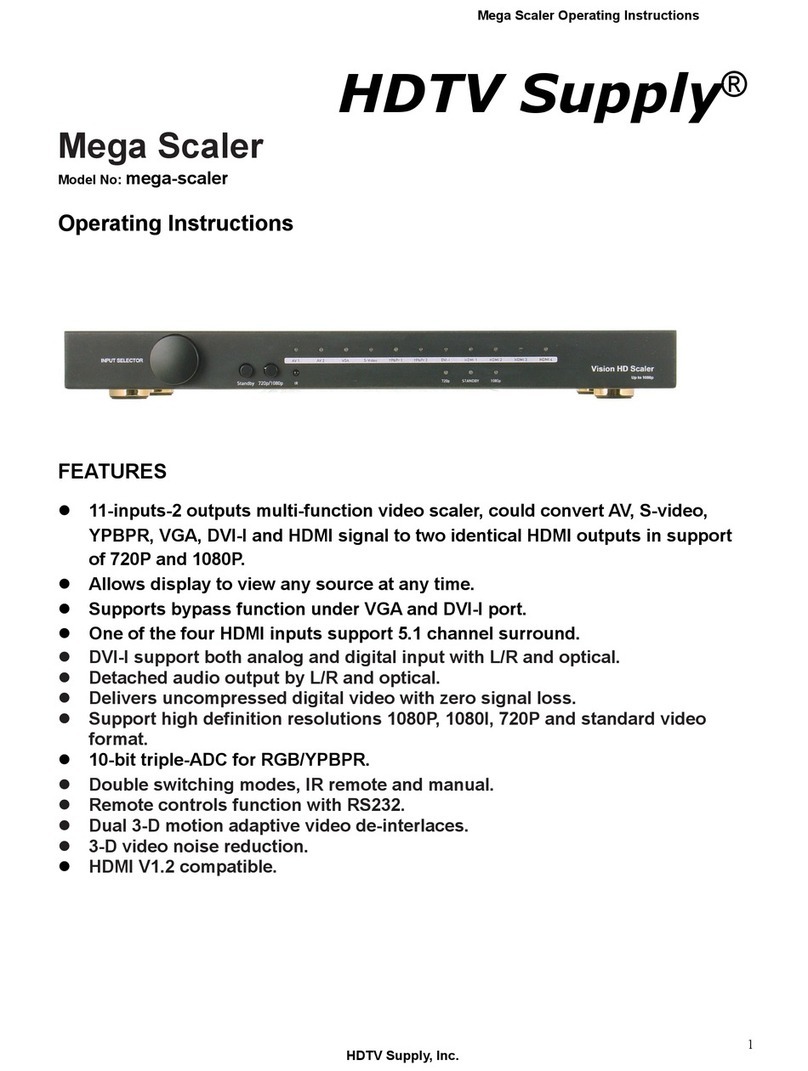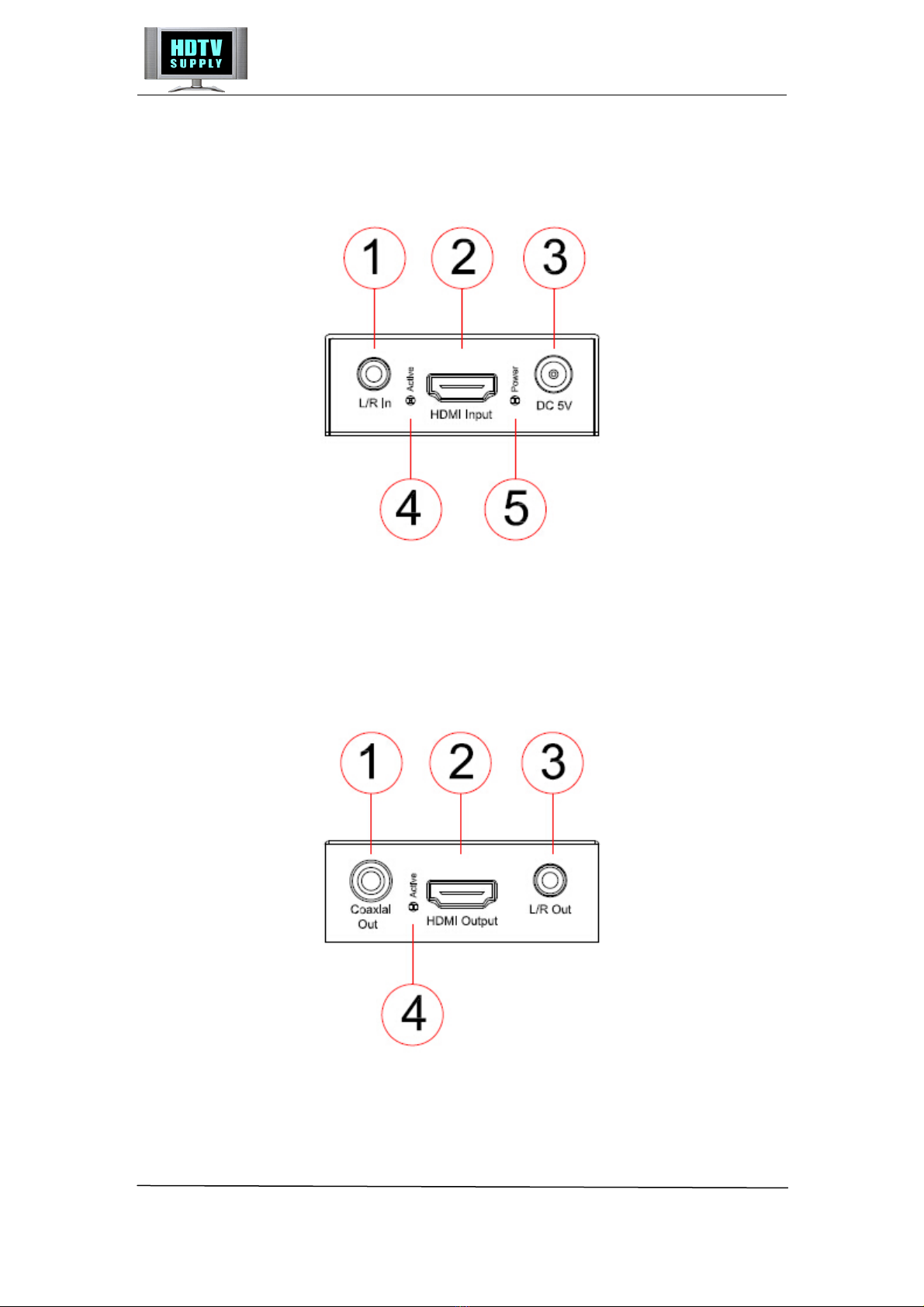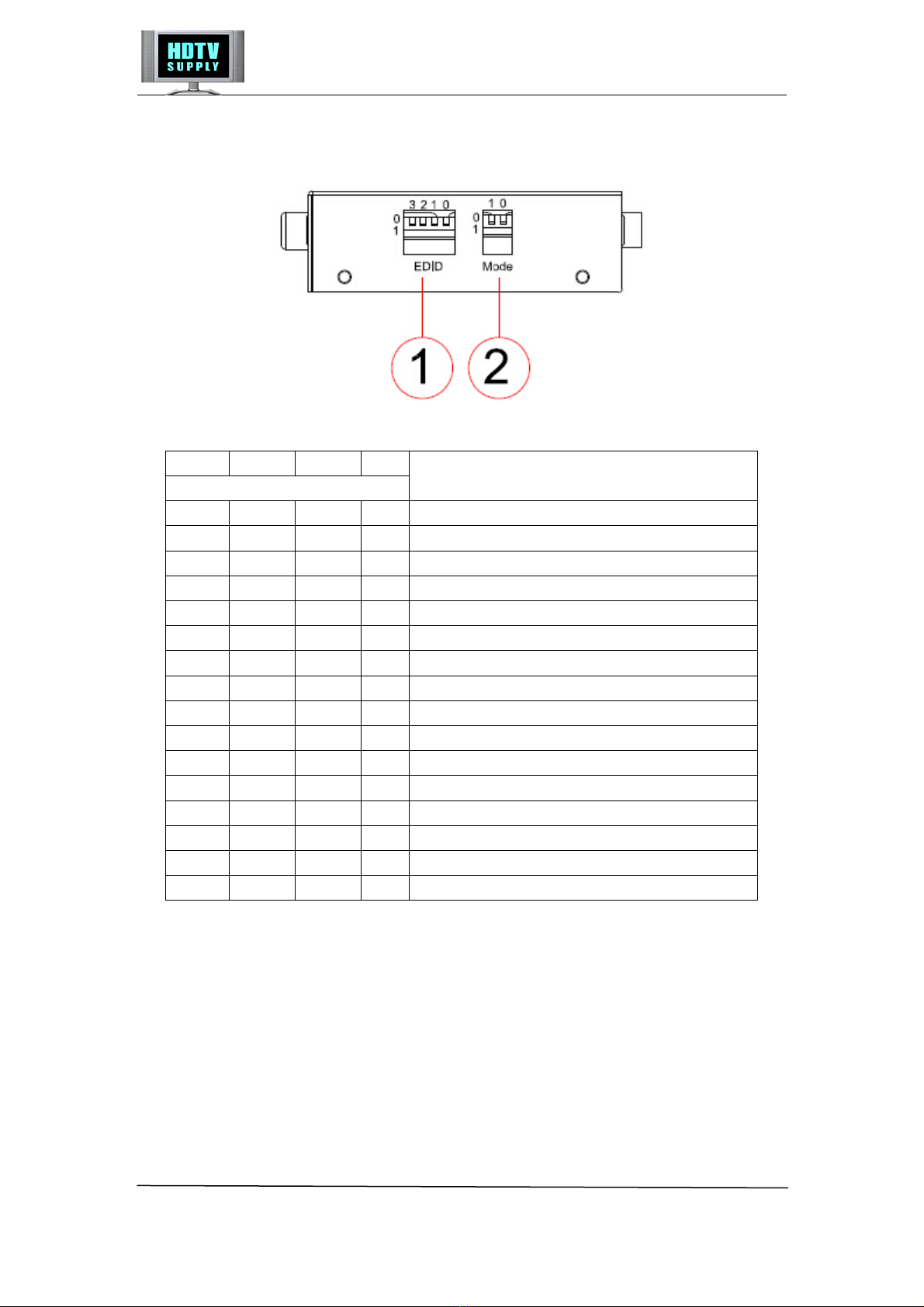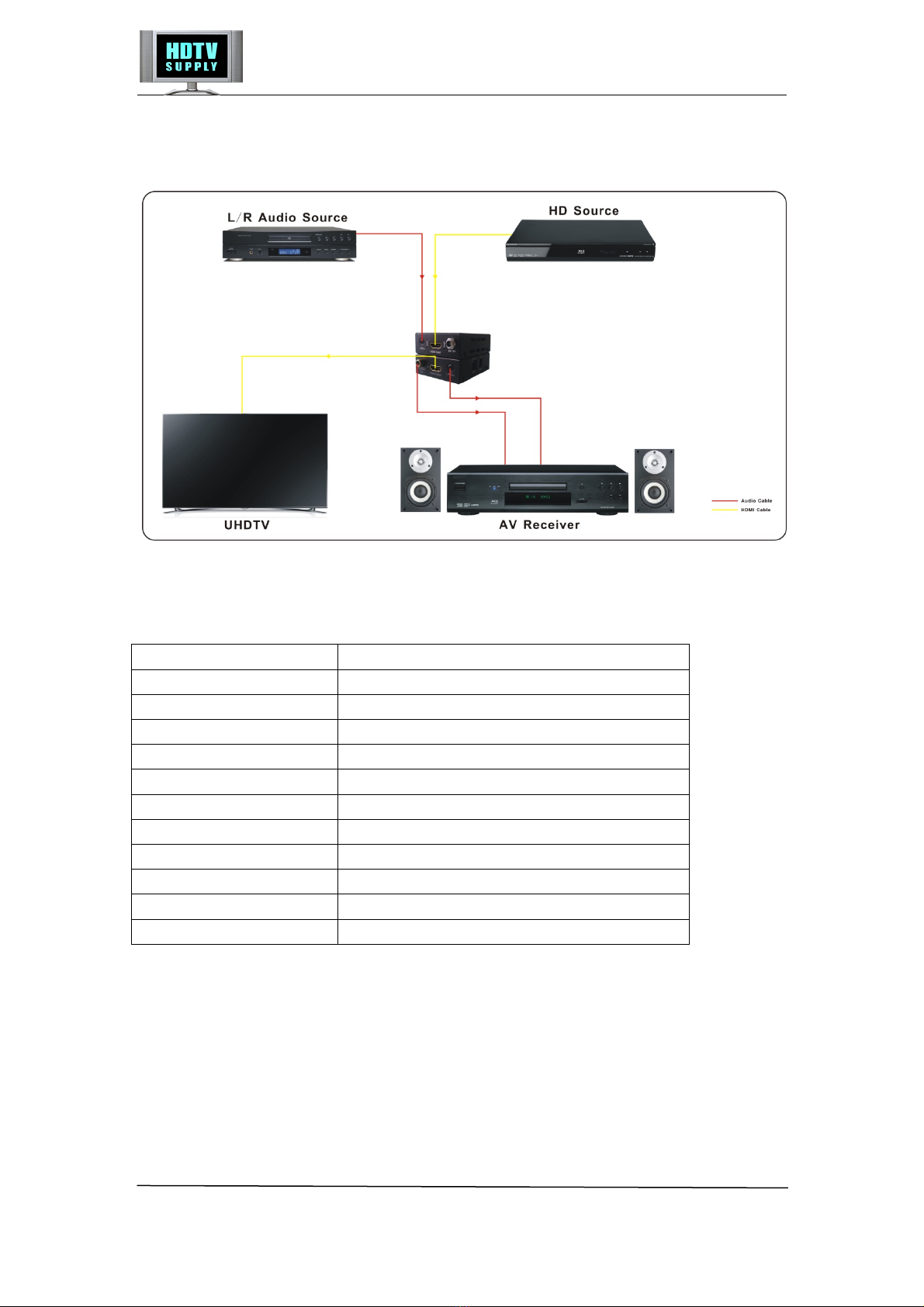DA0101‐
9
Exclusive Remedies
Tonlyware’s warranty, as stated is in lieu of all other warranties, expressed, implied, or
statutory, including those of merchantability and fitness for a particular purpose. The buyer
shall pass on to any purchaser, lessee, or other user of Tonlyware’s products, the
aforementioned warranty, and shall indemnify and hold harmless Tonlyware from any claims
or liability of such purchaser, lessee, or user based upon allegations that the buyer, its agents,
or employees have made additional warranties or representations as to product preference or
use.
The remedies provided herein are the buyer’s sole and exclusive remedies. Tonlyware shall
not be liable for any direct, indirect, special, incidental, or consequential damages, whether
based on contract, tort, or any other legal theory.
RMA Policy
When returning product toTonlyware for any reason, the customer should fill out the official
RMA form to obtain a RMA number. Without the permission or approval, Tonlyware will be no
responsible for any return.This can be initiated by emailing or calling your related sales. All
requests are processed within 48 hours.
Standard Replacement
For customers that agree to return defective product to Tonlyware first, a Standard
Replacement option is available.
An RMA number must first be issued by sales. This RMA number will need to be referenced on
the outside of the return shipment.
Upon receipt of the defective product, Tonlyware will, at its discretion, either repair or replace
the product and ship it out in the most expeditious manner possible. Subject to availability, the
replacement product will be shipped on the business day following receipt of the defective
product.
In the event the product returned to Tonlyware has been discontinued (i.e. the product is no
longer being manufactured by Tonlyware but is still under warranty), Tonlyware will, at its
User manual
Clean this unit with a soft, dry cloth. Never use alcohol, paint thinner or benzene to clean this
unit.
HDTVDA0101AU1