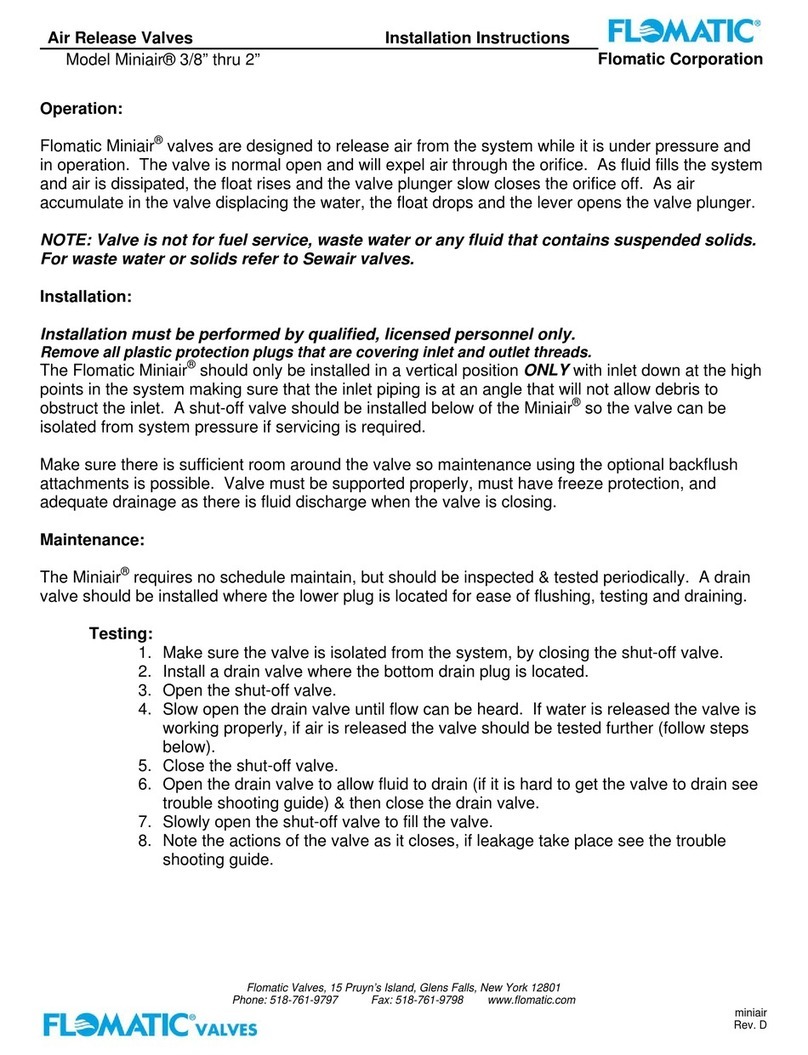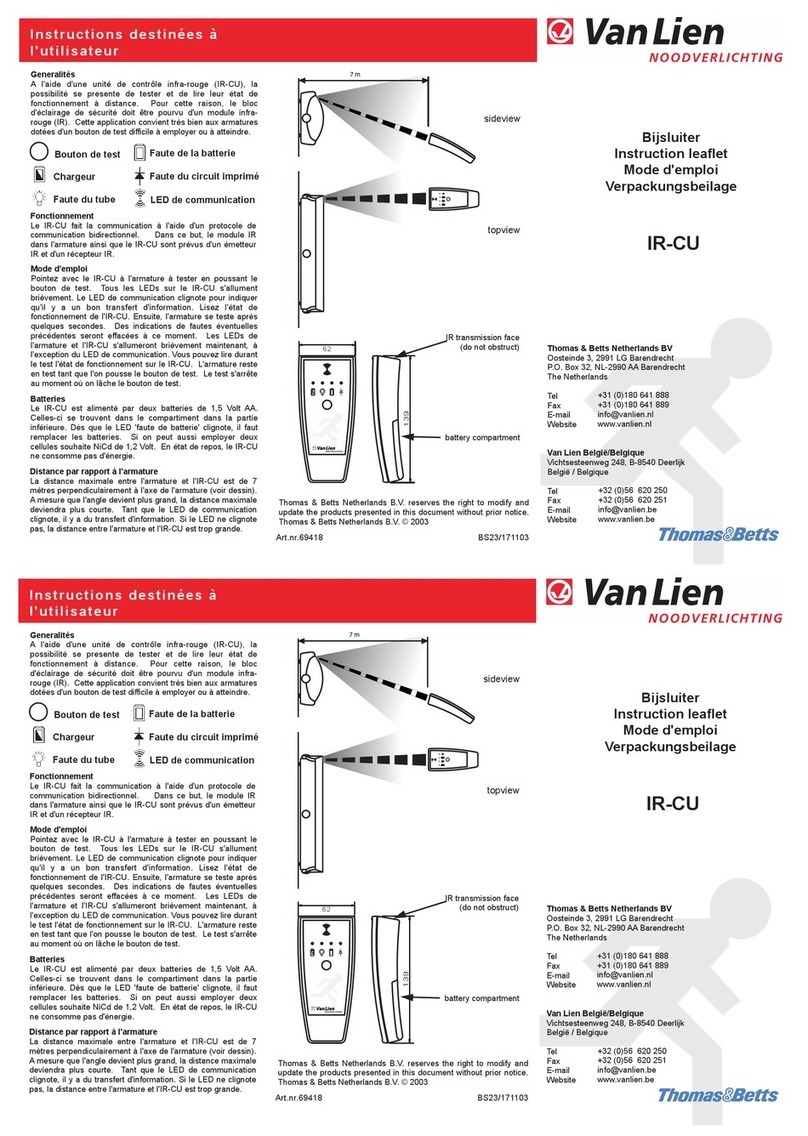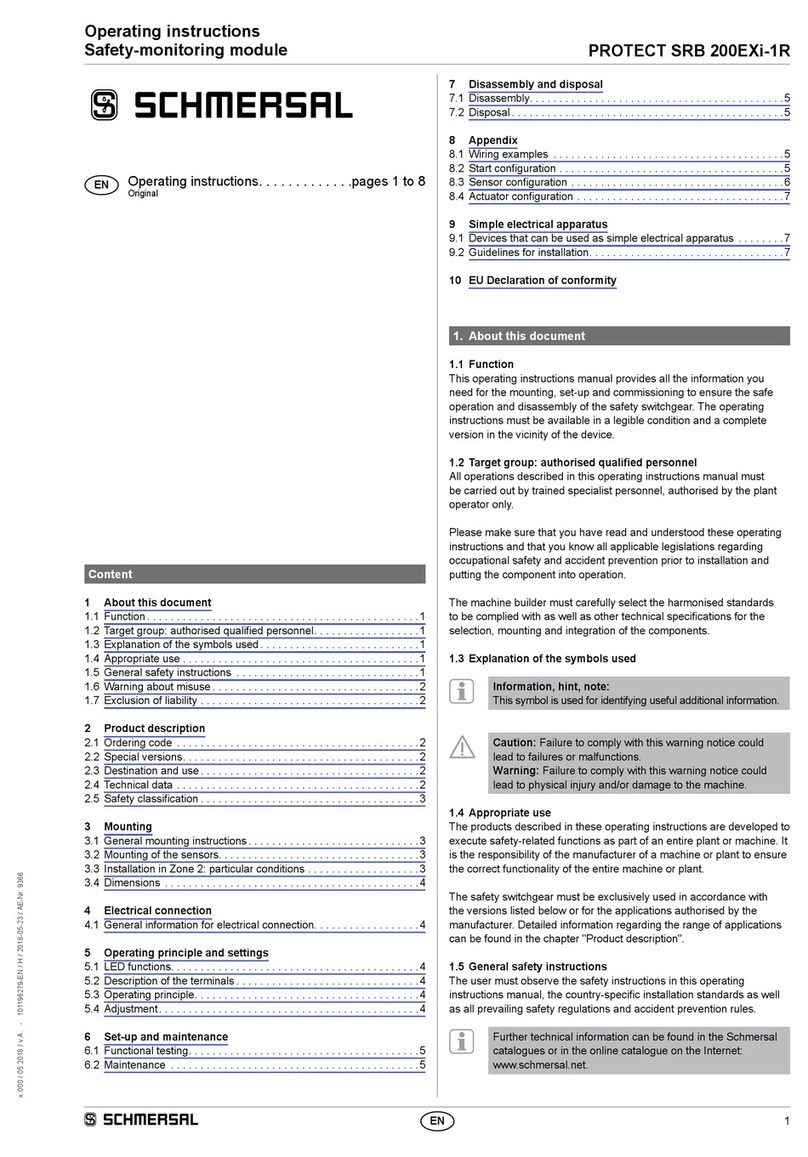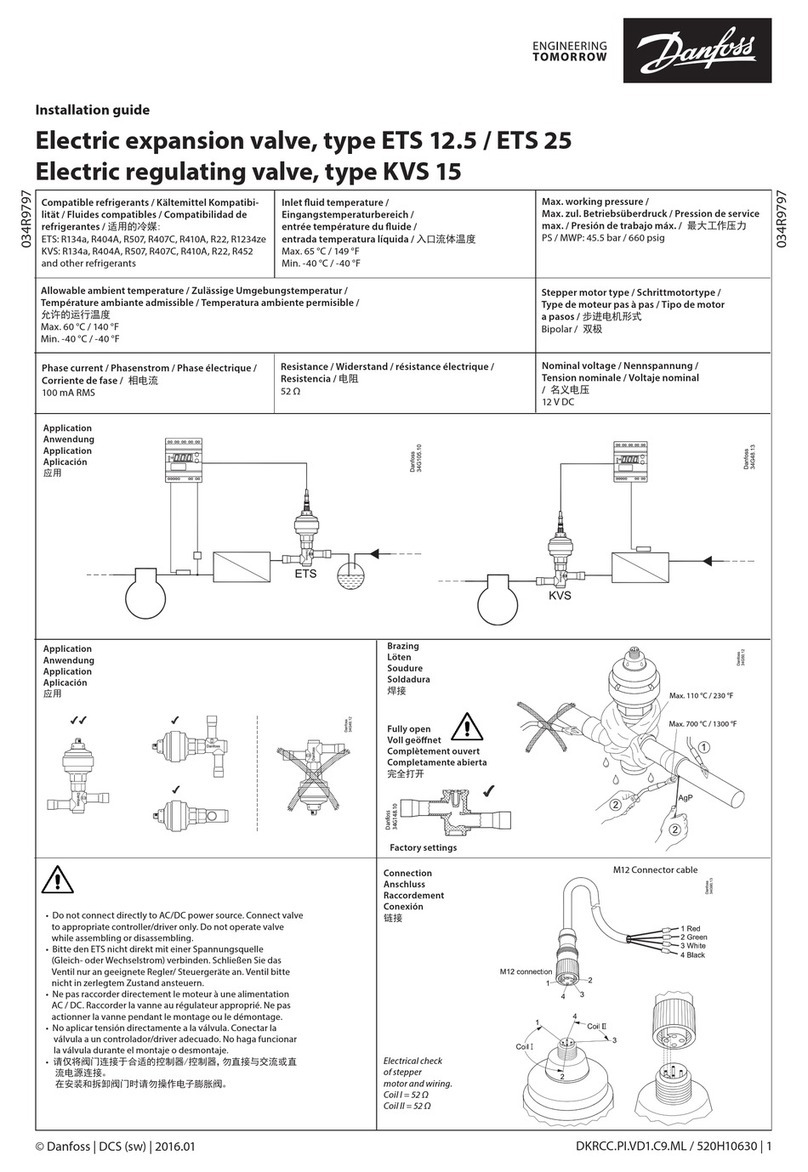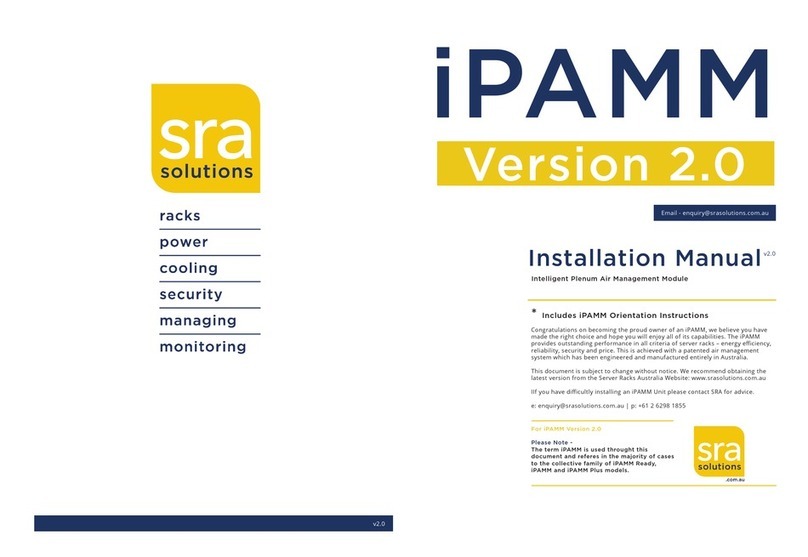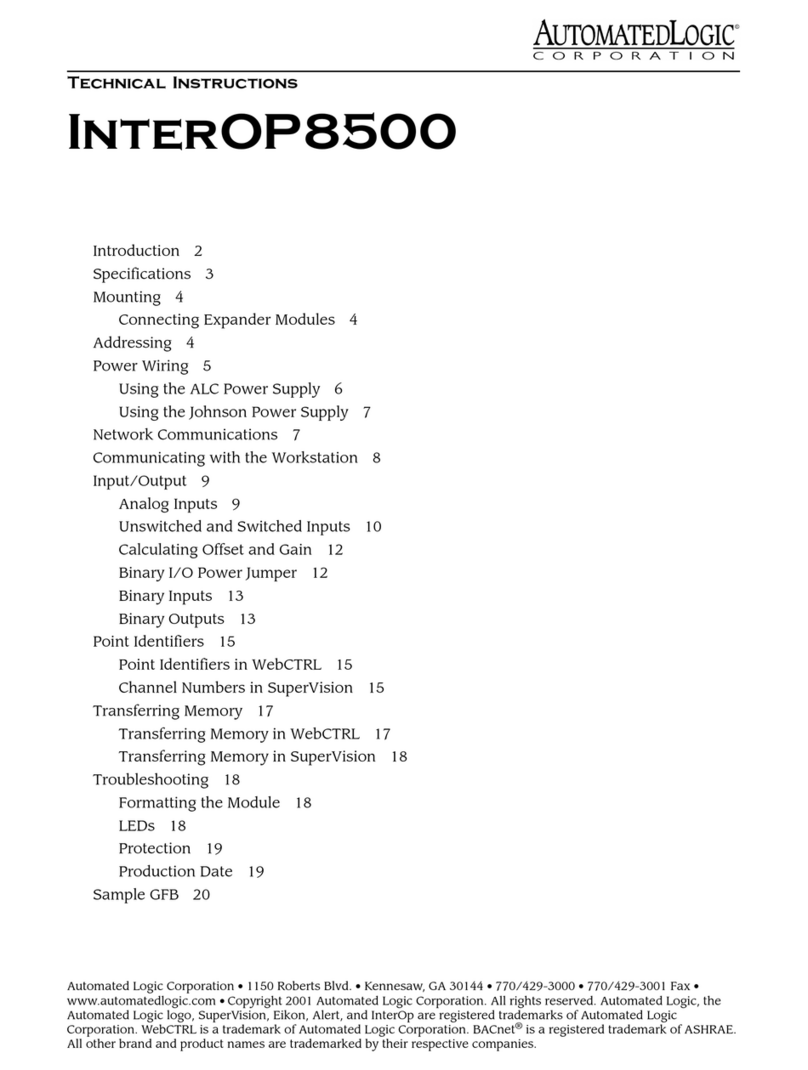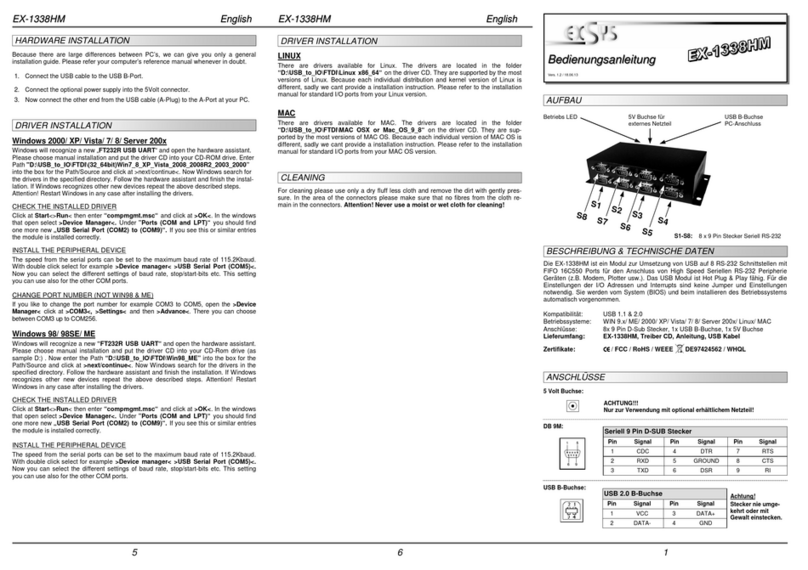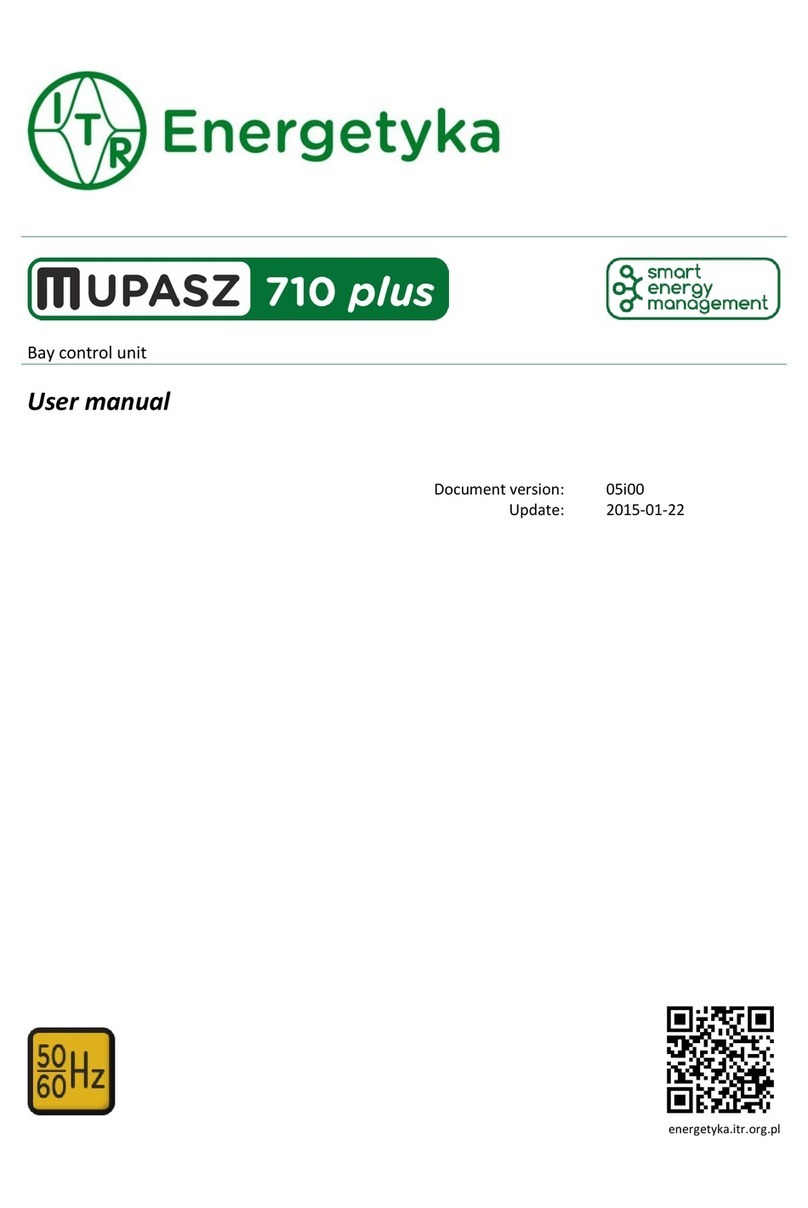Thank you for buying from www.headshotcontrollers.co.uk – UK Official Distributor of the Arbiter Chipset.
Make sure that the connections on the Arbiter 4 chip are solid and not dry joints. It is easy to make dry
joints that appear good but break very easy. If you get dry joins the chip will not work.
Also make sure that you have no joins between each pin on the chip.
Start by scraping off the carbon on the B button as shown here.
hen in the connections on the two connector blocks as shown below. As you look at the board, the
left hand connector block is bottom row, 3
rd
from the left.
he right hand connector block, bottom row is pin 2, 4 & 5. op row is Pin 2, 3, 5 & 6. Also in the B
button ready. Doing this prep work will make the joints much easier when soldering the board on.
hen place the Arbiter 4 board over the controller and line up the gold pads with the pads of the 2
black connector blocks as accurately as possibly. You can hold down the board with tape or tack while
you make your first few connections.
Next solder the B button pad at the top right to the copper you
exposed earlier by removing the carbon from the B button pad.
hen connect the sync connection, left connector block. his will
also hold the board in place as its soldered in both corners. hen
proceed and solder the other connections.
Check all of you connections are solid before proceeding.
he final step is to attach the wires for the R , R3, LED, SIG, L3,
Ground and L pads. Your board should come pre-attached with
wires on the pads, but if not attach wires to each gold pad before
turning the board over.