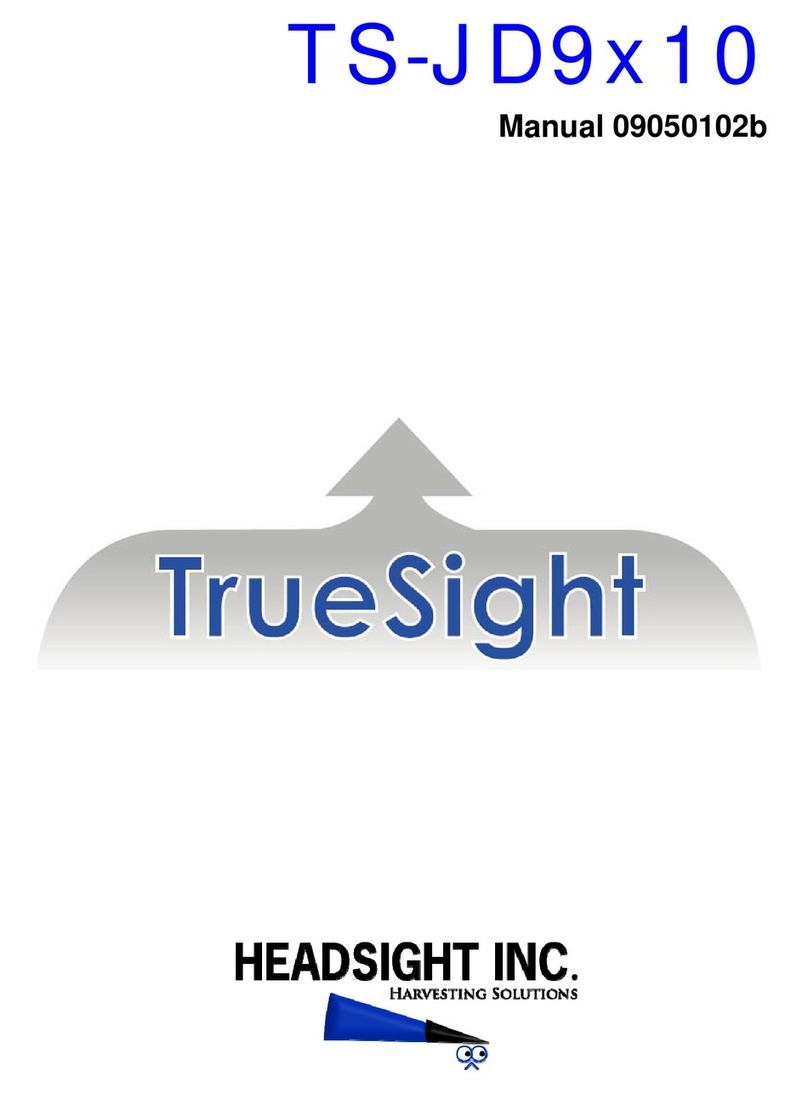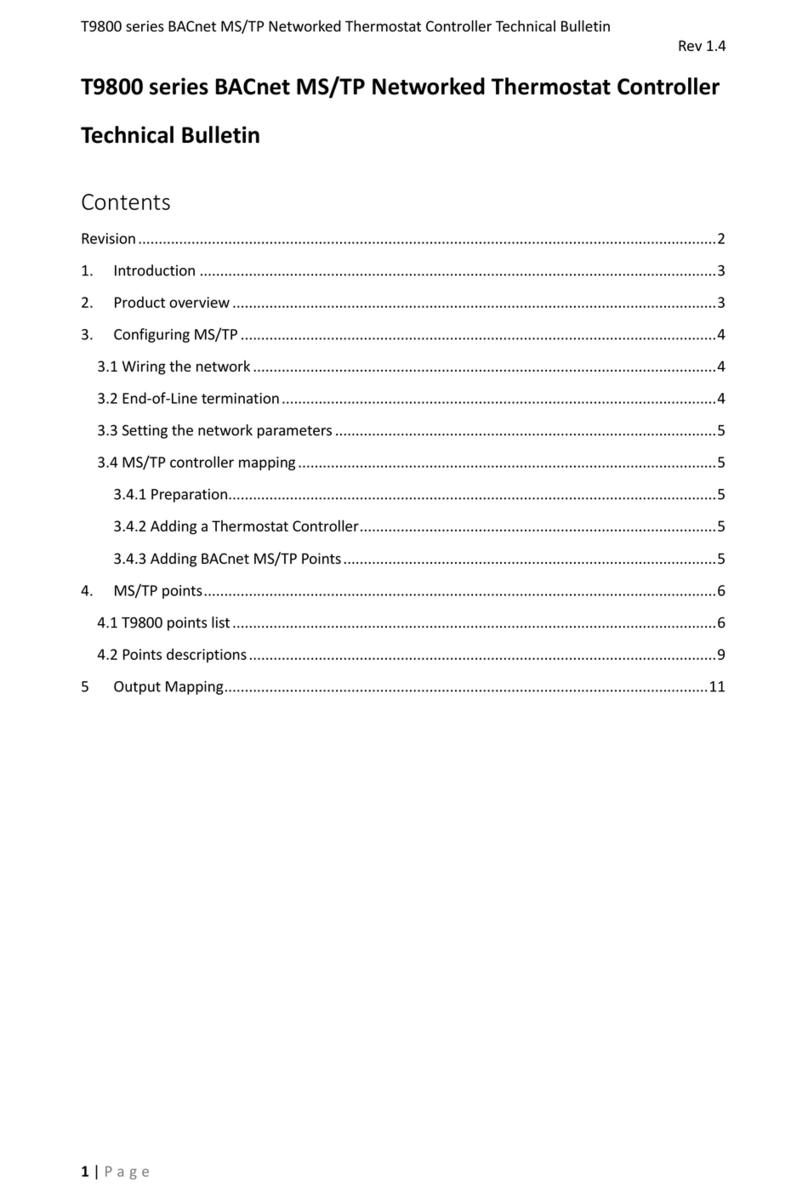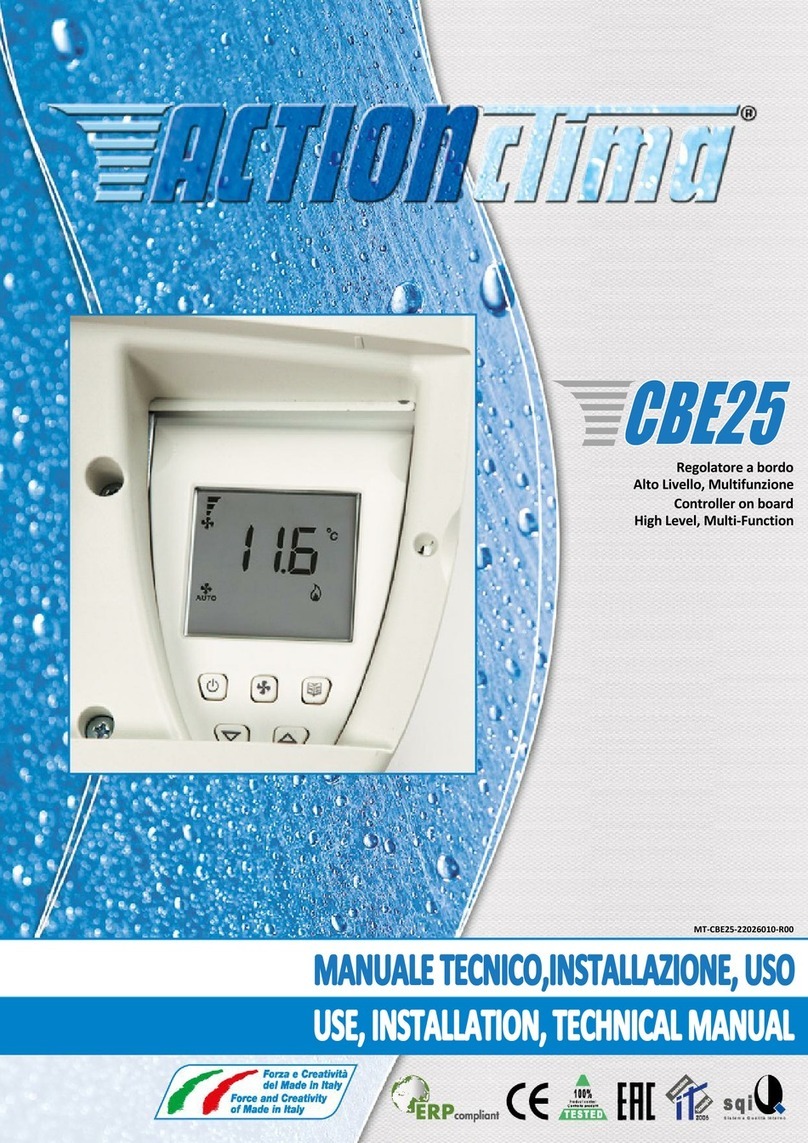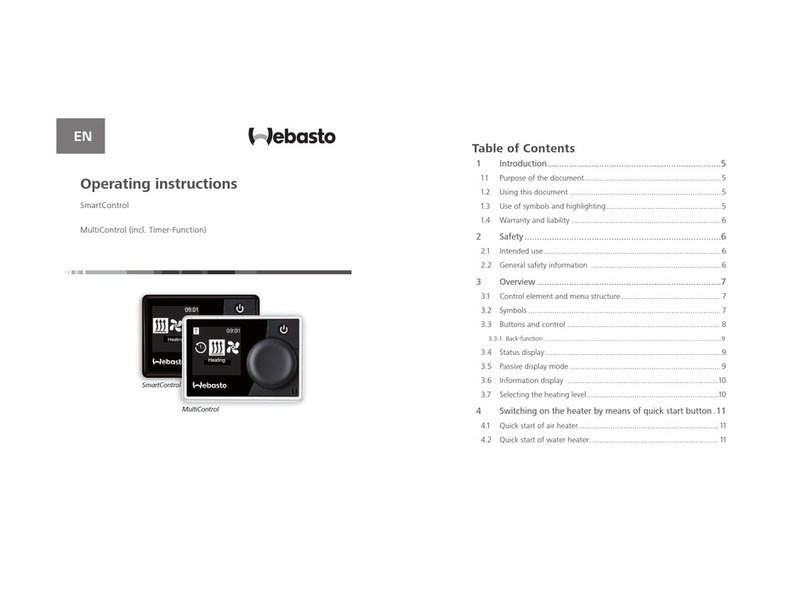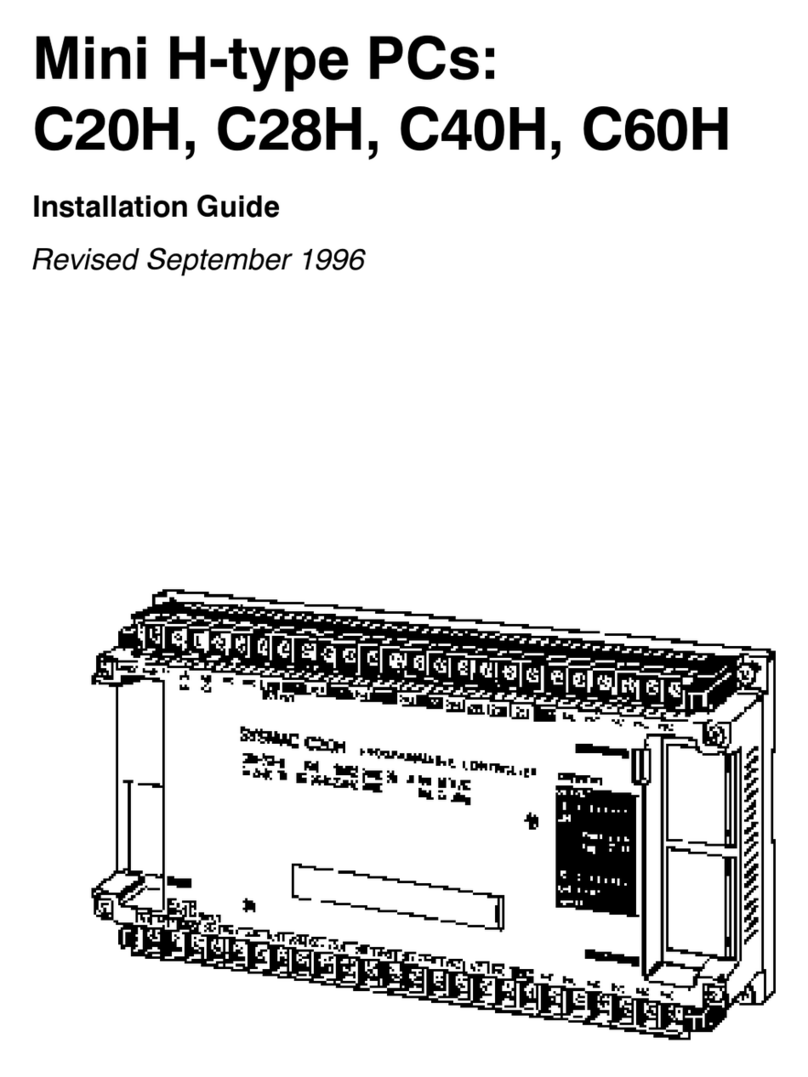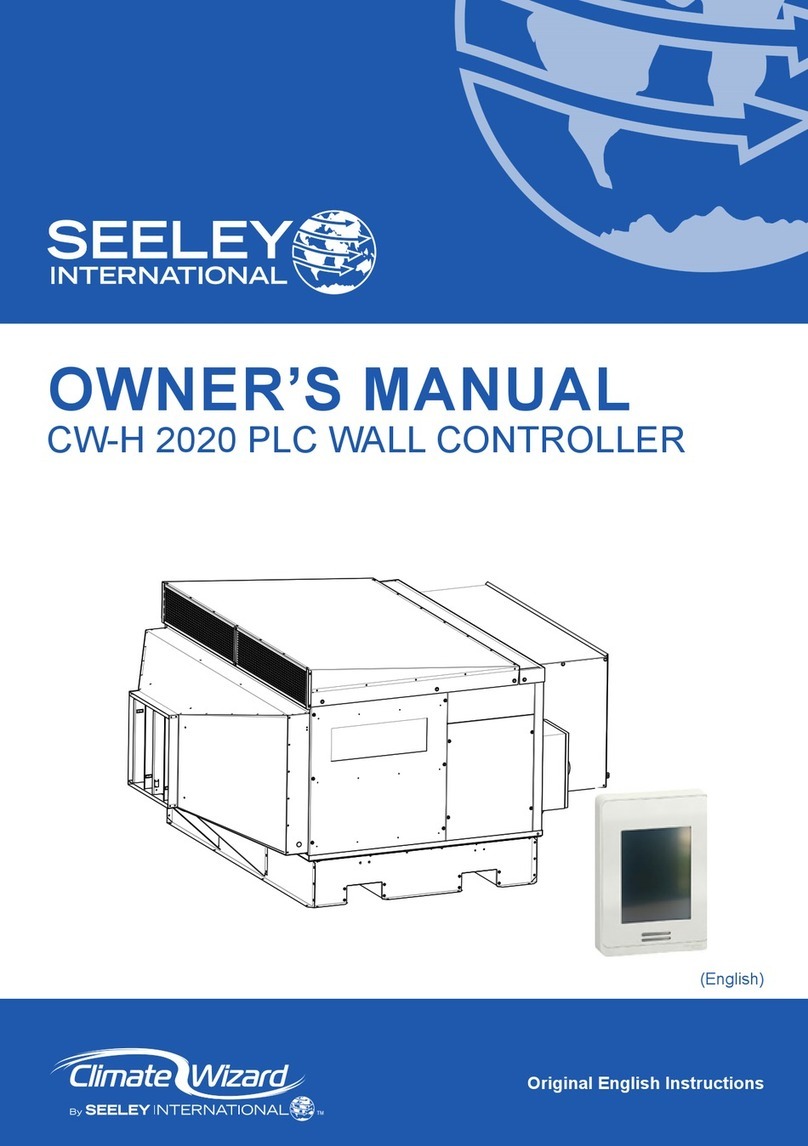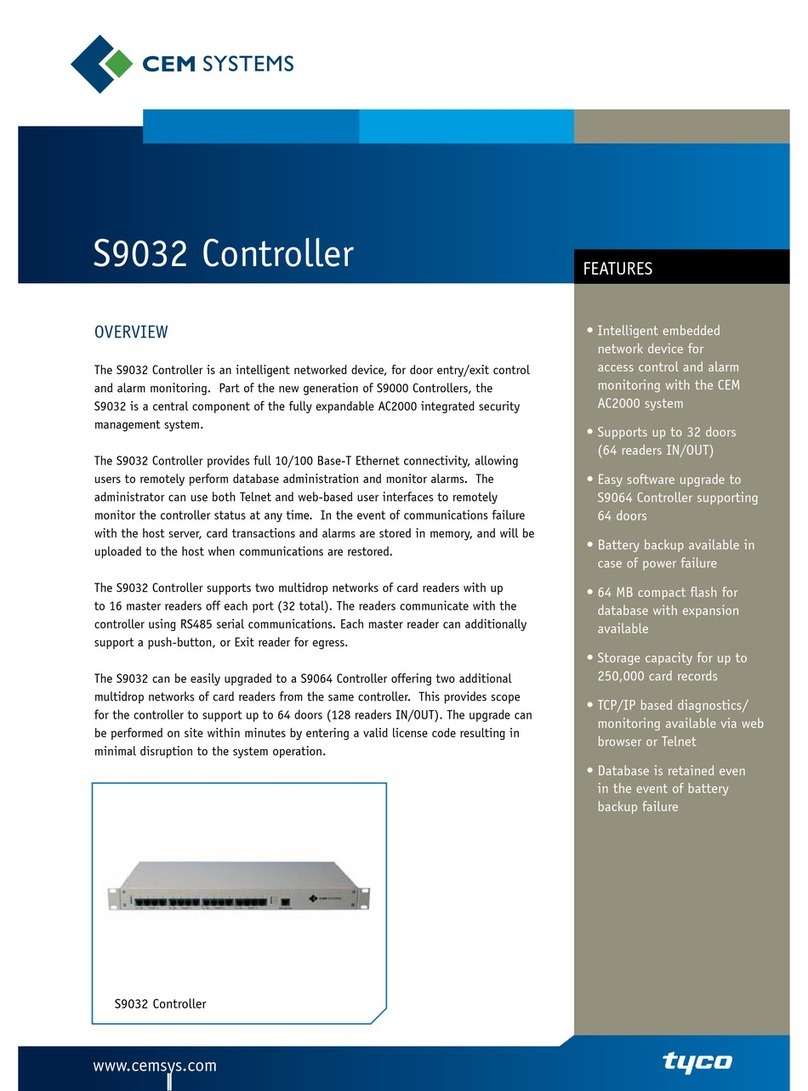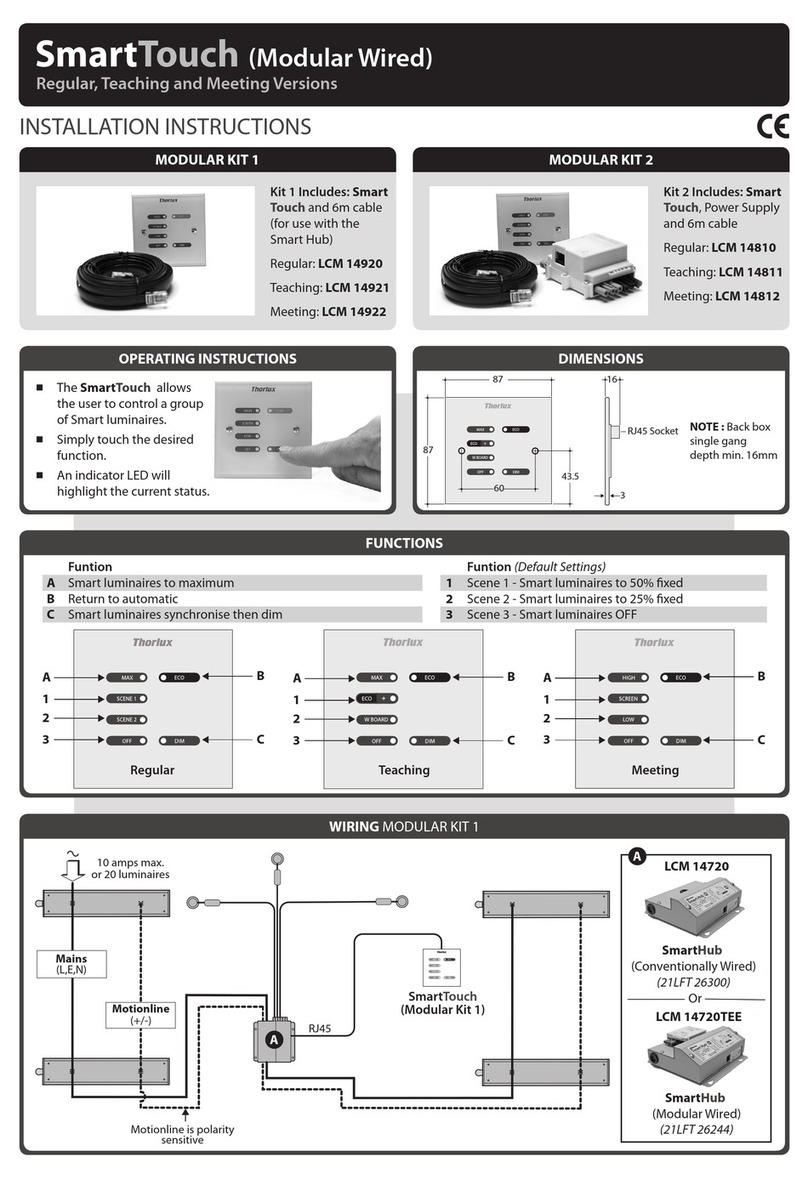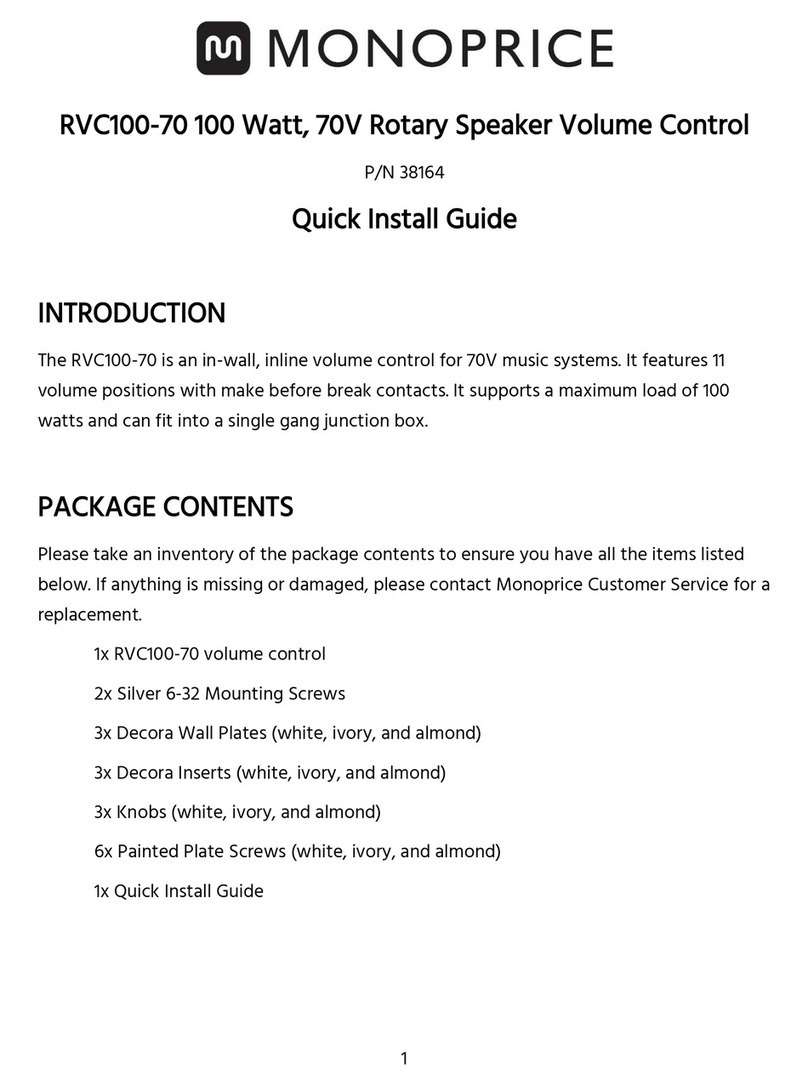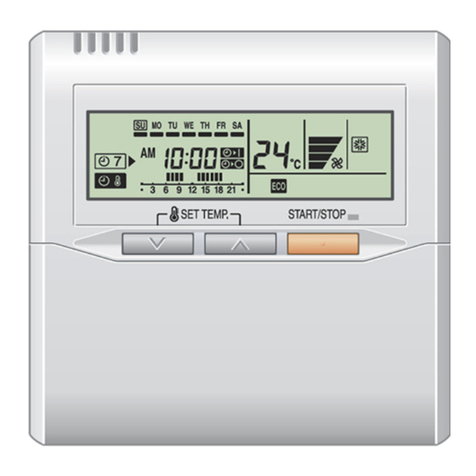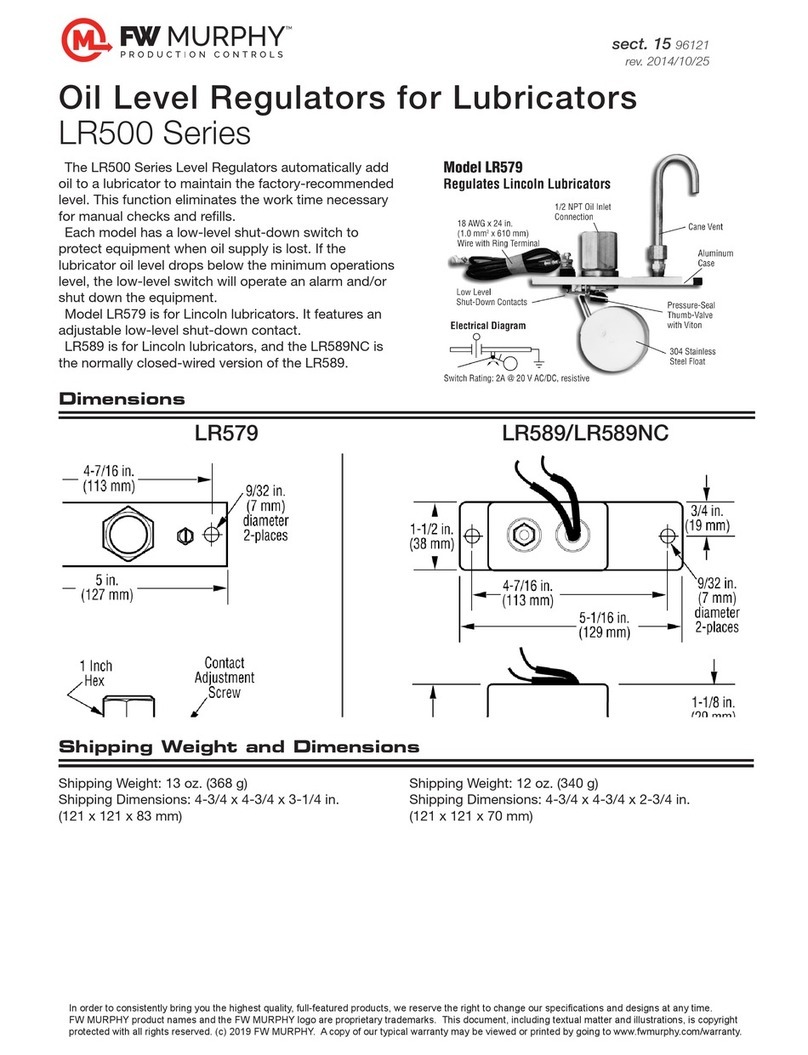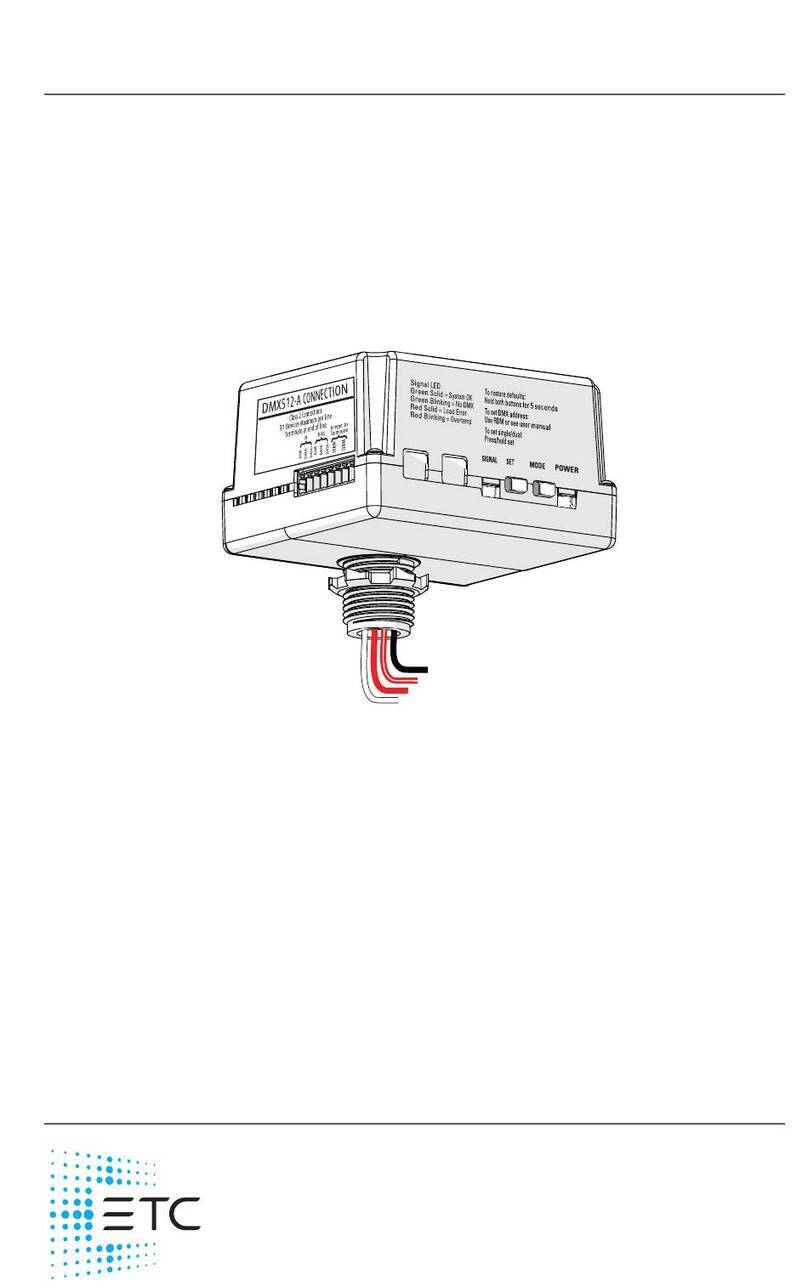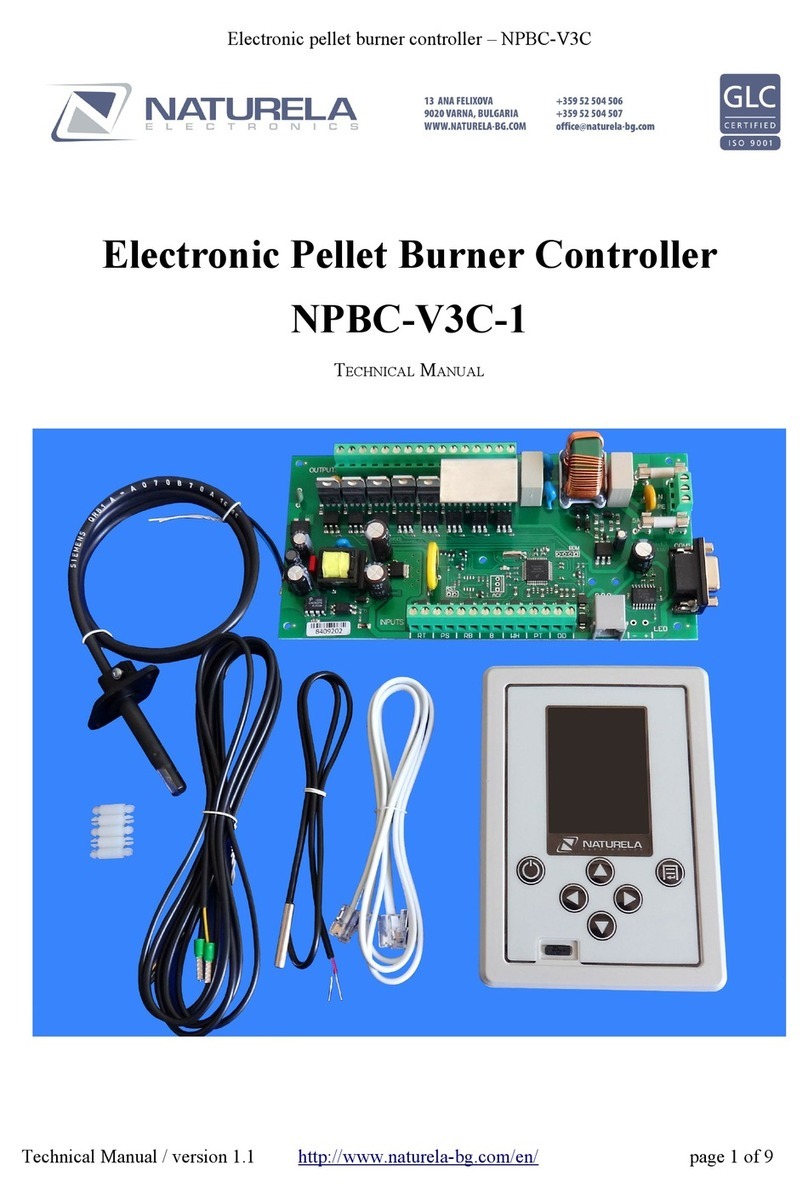Headsight HORIZON User manual

HORIZONHORIZON®®
INSTALLATION & OPERATION MANUAL
HEADSIGHT.COM |574.546.5022
HEADER APPHEADER APP
CAPELLOCAPELLO
09062314a


Copyright Headsight, Inc. 2020
About Headsight
Headsight Contact Info
Headsight, Inc.
4845 3B Road
Bremen, IN 46506
Phone: 574-546-5022
Fax: 574-546-5760
Email: info@headsight.com
Web: www.headsight.com
Technical Assistance
Phone: 574-220-5511
About this Manual
How to use this manual
The instructions in this manual are in the order that they should be completed for new installations.
Complete all applicable instructions in each section before proceeding. Note that some sections
are labeled to indicate they only apply to certain machines or applications. An index is available
in the front of the manual to help find technical information for previously installed systems.
This icon designates information
of which you should take note.
This icon indicates a special tool
needed for a given task.
This icon designates an
important instruction.
Suggestions
If you have any suggestions to improve this manual please call 574-546-5022 or email info@headsight.com.
Disclaimers
HEADSIGHT, HORIZON, PINPOINT, FORESIGHT, FEATHERSIGHT, TRUESENSE, TERRAHAWK,
INSIGHT, the Headsight logo, the Horizon logo, and Terrahawk logo are trademarks of
Headsight, Inc. All other trademarks are property of their respective owners.
Protected by one or more of the following patents and published applications:
US6883299; US7310931; US7647753; US9609806; US9609806; US10222410;
US10244680; EP2955993(DE,ES,FR,IT,UK); EP2956851 AU2004203614;
BR112015019262; BR112015019286; CA2900987; CA2900994; WO20180152266

Table of Contents
Installation�������������������������������������������������������������������������������� 01
Before You Start �������������������������������������������������������������������������������� 01
Horizon Base ������������������������������������������������������������������������������������02
AllModels������������������������������������������������������������������������������� 02
Header "AUX" Harness ��������������������������������������������������������������������������02
Shaft Speed �������������������������������������������������������������������������������������02
Deck Plate Sensor �������������������������������������������������������������������������������03
Folding Heads ����������������������������������������������������������������������������������04
Settings ����������������������������������������������������������������������������������� 05
Horizon Setup ����������������������������������������������������������������������������������05
Setup Screen ������������������������������������������������������������������������������������05
Setshaftspeedalarms��������������������������������������������������������������������� 05
Showshaftspeedalarm�������������������������������������������������������������������� 05
Showdeckplateposition������������������������������������������������������������������� 05
Showmaintenancereminder��������������������������������������������������������������� 05
Operation���������������������������������������������������������������������������������� 06
Home Screen ������������������������������������������������������������������������������������06
DeckPlatePosition ����������������������������������������������������������������������� 06
ShaftSpeed������������������������������������������������������������������������������ 06
DeckplateAngle�������������������������������������������������������������������������� 06
FoldButton(Foldingheadsonly) ����������������������������������������������������������� 06
Advanced Info����������������������������������������������������������������������������� 07
Diagnostic Screen �������������������������������������������������������������������������������07
DetailedSignalVoltages������������������������������������������������������������������� 07
Lube Screen �������������������������������������������������������������������������������������07
ServiceReminder/Lube ������������������������������������������������������������������� 07
Diagnostics�������������������������������������������������������������������������������� 08
Statement of Limited Warranty �����������������������������������������������������������������09
iv

Installation
Before working on combine or under header always:
1. Perform all combine and header manufacturer
safety precautions for servicing header.
2. Insert stop to prevent movement of header.
3. Set combine parking brake.
4. Turn off combine and remove key from ignition.
5. Disconnect all drive shafts from the header.
Before You Start
Because of the complexity of the entire system, several different Installation
manuals may be provided for a complete installation. Kits may include:
• Header Sensor Manual
• Shows the installation of AHHC sensors for that specific header
• Includes sensor installation and sensor wire routing
• Horizon Manual
• Main manual showing installation and operation of the overall Horizon system
• Includes installation of controllers and wiring for various options
• Header App Manual
• Header specific manual for the “Application” of auxiliary sensing controls on various heads.
• Includes Installation and operation instructions for the header App.
1. Complete the sensor and wiring installation first.
2. Use this App manual along with the header installation portion of
the Horizon manual to complete the installation.
01
Installation

Horizon Base
All Models
1. For Deck Plate angle to read correctly, Horizon must
be mounted on back sheet of header as shown.
Header "AUX" Harness
1. Use HT9474
1. Connect Y904 to Y903 of Horizon main header harness.
Shaft Speed
1. Mount sensor bracket inline with center of hex shaft
using existing bolt (mount on gusset near Horizon box.)
2. Attach sensor to mount bracket and set 1/8inch
minimum clearance distance between the sensor
tip and the hex shaft at its high point.
3. Route speed sensor wire back toward Horizon
box following existing hoses and wiring.
4. Connect Y193 of adapter harness to speed sensor.
A
B
02
Installation

Deck Plate Sensor
1. Bolt sensor body to header gusset one row
left of center using
5
/
16
x ¾ bolts.
2. Remove bolt “A” from deck plate adjustment arm.
3. Discard washer and replace with bracket “B”.
• Replace bolt “A” being careful to align it in its original
place so end of bolt is in same detent on cross rod
4. Connect 10ft extension wire to pigtail on sensor.
5. Route the wire toward back of header being
careful to zip tie it away from main shaft.
6. Route wire along the hydraulic lines under header to
left of feederhouse and then up back of the header.
7. Connect wire to connector Y211 on adapter harness.
A
B
03
Installation

Folding Heads
For Capello Folding headers, connect Y147B to Y148 on main Horizon harness.
1. Use HT9274 - DIN solenoid adapter.
2. Remove cap from Y540 on Aux tail
3. Remove Deutsch pin lock from inside of cap, and
remove white sealing plugs from backside of cap.
4. Insert Orange wire into pin 1and Black wire into pin 2.
5. Reinstall Deutsch pin lock inside of connector.
6. Connect solenoid adapter to Y540 of adapter harness.
7. Remove factory connector from fold valve solenoid
and install Y49 to fold valve solenoid.
04
Installation

Settings
Most Screens include Help pages that can be accessed by pressing the ? button. These
pages contain further information about the items displayed on the current screen.
Horizon Setup
1. When entering your combine and Header information
in the Initial setup of Horizon, choose:
• Header Select = Corn
• Header App = Capello
Setup Screen
Set shaft speed alarms
• Low speed - set minimum allowed speed
• High speed - set maximum allowed speed
• “Show Shaft Speed Alarm” must be
checked to enable alarms
Show shaft speed alarm
• If box is checked you will be warned for speeds
that go outside of ranges entered
Show deck plate position
• If box is checked a notification window will appear when deck plates are adjusted
Show maintenance reminder
• If box is checked a notification window will appear when maintenance intervals are reached
05
Settings

Operation
Home Screen
Deck Plate Position
• DIsplays deck plate gap
Shaft Speed
• Displays header gearbox drive shaft speed
Deckplate Angle
• When the Horizon Base is mounted correctly on
the backsheet of the header, this value shows
the current deckplate angle of the header.
• Value is green if within OEM recommended range
Fold Button (Folding heads only)
• Button appears only when Horizon senses fold valve attached
• Button toggles between deck plate and fold mode
• Enable (green indictor) to allow head to be folded with Reel f/a controls on combine
• Disable to operate deckplates
• System defaults to Deckplate mode. Fold function times out.
06
Operation

Advanced Info
Diagnostic Screen
Detailed Signal Voltages
• Deckplate sensor
• Shaft Speed sensor
• Hours of operation
• Operator Hours - Reset can be used to track service intervals
Lube Screen
Service Reminder/Lube
• Contents varies by header type
• Shows recommended service intervals
• Will remind user if “Show Maintenance
Reminders” is checked in Setup page
07
Advanced Info

Diagnostics
Before working on combine or under header always:
1. Perform all combine and header manufacturer
safety precautions for servicing header.
2. Insert stop to prevent movement of header.
3. Set combine parking brake.
4. Turn off combine and remove key from ignition.
5. Disconnect all drive shafts from the header.
08
Diagnostics

Statement of Limited Warranty
For Headsight® Products
Headsight Inc. (Headsight) warrants its new products to be free from defects in material and workmanship for a period of twelve
(12) consecutive months following the date of purchase by the retail purchaser.
Headsight Inc. (Headsight) warrants its new corn sensors assemblies for a period of thirty-six (36) months.
Headsight warrants genuine Headsight replacement parts and components to be free from defects in material and workmanship
for a period of six (6) consecutive months following the date of purchase or the remainder of the original equipment warranty
period, whichever is longer.
Headsight’s obligation under these warranties shall be limited to repairing or replacing, free of charge to the original purchaser,
any part that, in Headsight’s judgment, shows evidence of such defect.
Limitations to Warranty
This warranty does not cover:
• Warranty claims directly resulting from improper installation of the product.
• Any product damaged by accident, abuse, misuse, or negligence after shipment from Headsight.
• Any unauthorized product alteration or modification.
• Any unauthorized repairs made with parts other than genuine Headsight parts.
• Any repairs performed by anyone other than Headsight or an authorized Headsight dealer unless specifically authorized
by Headsight.
Warranty Procedure
• Troubleshooting should be done between farmer/dealer and Headsight through our technical assistance @ 574. 220.5 511.
• Labor reimbursement will occur only pre-arranged through Headsight technical assistance and be scheduled to a flat rate
basis or reasonable time allowance in Headsight’s judgment.
• There is no mileage reimbursement.
• Diagnostic time will not be reimbursed except in pre-arranged circumstances.
• Warranty claims should be on typical dealer service work order with a number and name to be attached for any future
correspondence.
• All warranty work must be performed, and claims submitted, within thirty (30) days of the occurrence of the claim and
within the warranty period.
• All parts removed during warranty repair must be returned to Headsight with Headsight’s Return Form within thirty (30)
days of the occurrence of the claim and within the warranty period.
• Headsight, Inc. reserves the right to either inspect the product at the original retail purchaser’s location or require it to be
returned to Headsight, Inc. for inspection.
Limitation of Liability
Headsight makes no express warranties other than those, which are specifically described herein. Any description of the goods
sold hereunder, including any reference to buyer’s specifications and any descriptions in circulars and other written material
published by Headsight is for the sole purpose of identifying such goods and shall not create an express warranty that the goods
shall conform to such description.
THIS WARRANTY IS EXPRESSLY IN LIEU OF ALL OTHER WARRANTIES EXPRESSED OR IMPLIED. There are no implied warran-
ties of merchantability or fitness of a particular purpose. This warranty states Headsight’s entire and exclusive liability and buyer’s
exclusive remedy or any claim for damages in connection with the sale of furnishing of Headsight products, their design, suit-
ability for use, installation or operation, or for any claimed defects herein. HEADSIGHT WILL IN NO EVENT BE LIABLE FOR ANY
INCIDENTAL OR CONSEQUENTIAL DAMAGES WHATSOEVER, NOR FOR ANY SUM IN EXCESS OF THE PRICE RECEIVED FOR
THE GOODS FOR WHICH LIABILITY IS CLAIMED.
No representative of Headsight nor any dealer associated with Headsight has the authority to change the items of this warranty
in any manner whatsoever, and no assistance to purchaser by Headsight in the repair of operation of any Headsight product shall
constitute a waiver of the conditions of this warranty, nor shall such assistance extend or revive it.
Headsight reserves the right to make improvements in design or changes in specifications at any time, without incurring any obli-
gation to owners of units previously sold. Warranty: 1/2020
09

P574.546.5022 • F 574.546.5760
4845 3B Rd • Bremen, IN 46506
info@headsight.com
www.headsight.com
10
Table of contents
Other Headsight Controllers manuals