Honeywell P906C Operation manual
Other Honeywell Controllers manuals

Honeywell
Honeywell ML7295E User manual

Honeywell
Honeywell Ultrakey Lite User manual

Honeywell
Honeywell Evohome Instructions for use
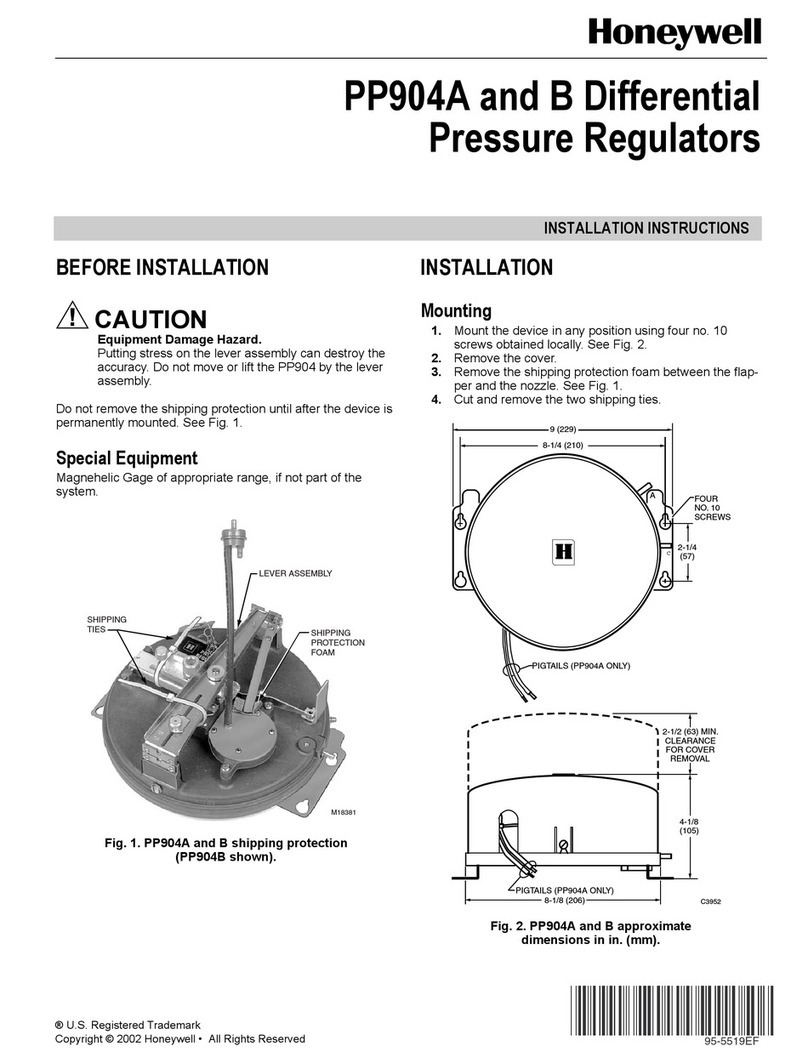
Honeywell
Honeywell PP904A User manual

Honeywell
Honeywell ATC928G3000 User manual
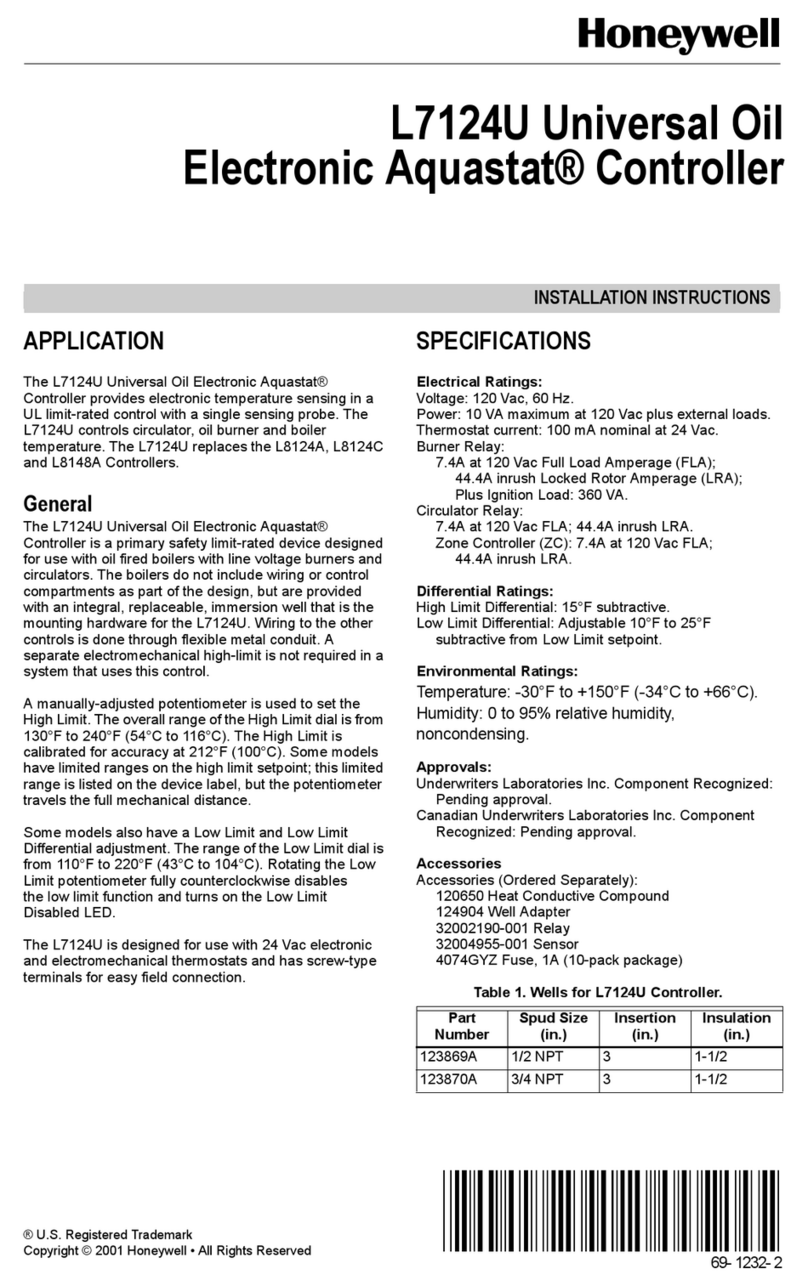
Honeywell
Honeywell L7124U User manual

Honeywell
Honeywell HVC0002 User manual

Honeywell
Honeywell CLMEVA00IB24NM User manual
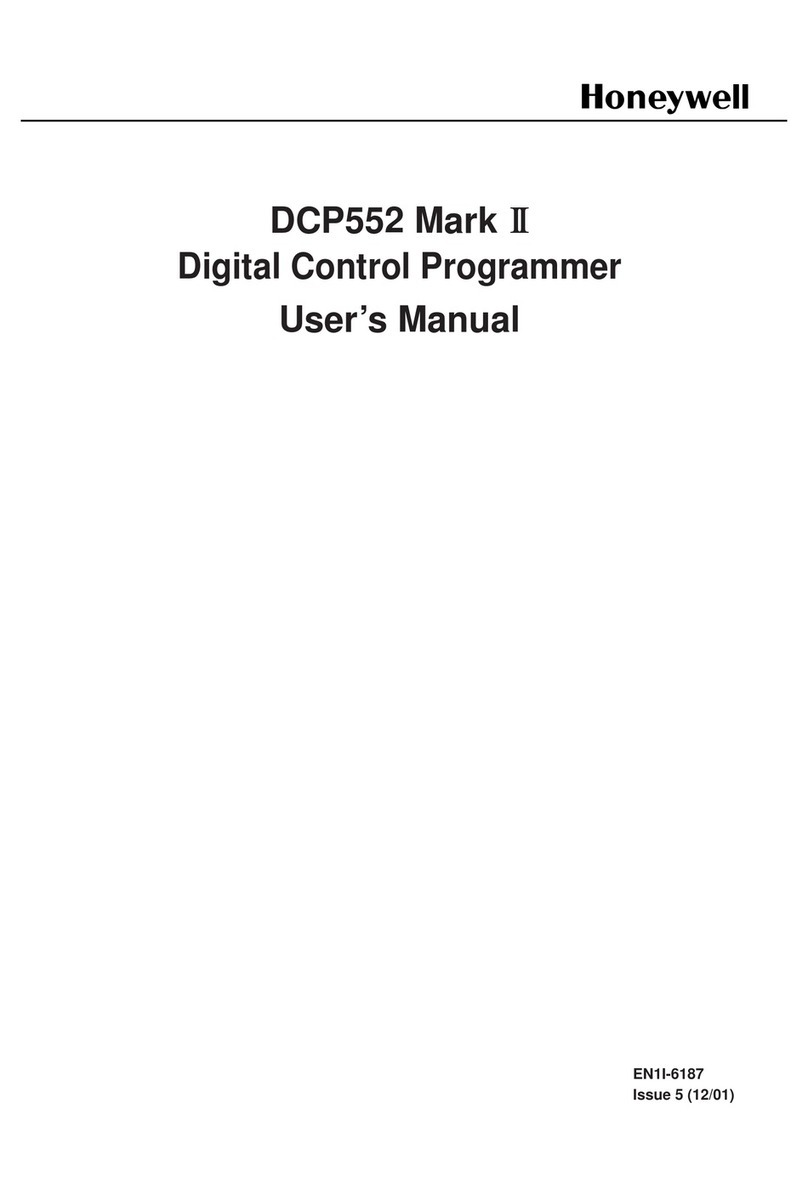
Honeywell
Honeywell DCP552 Mark II User manual
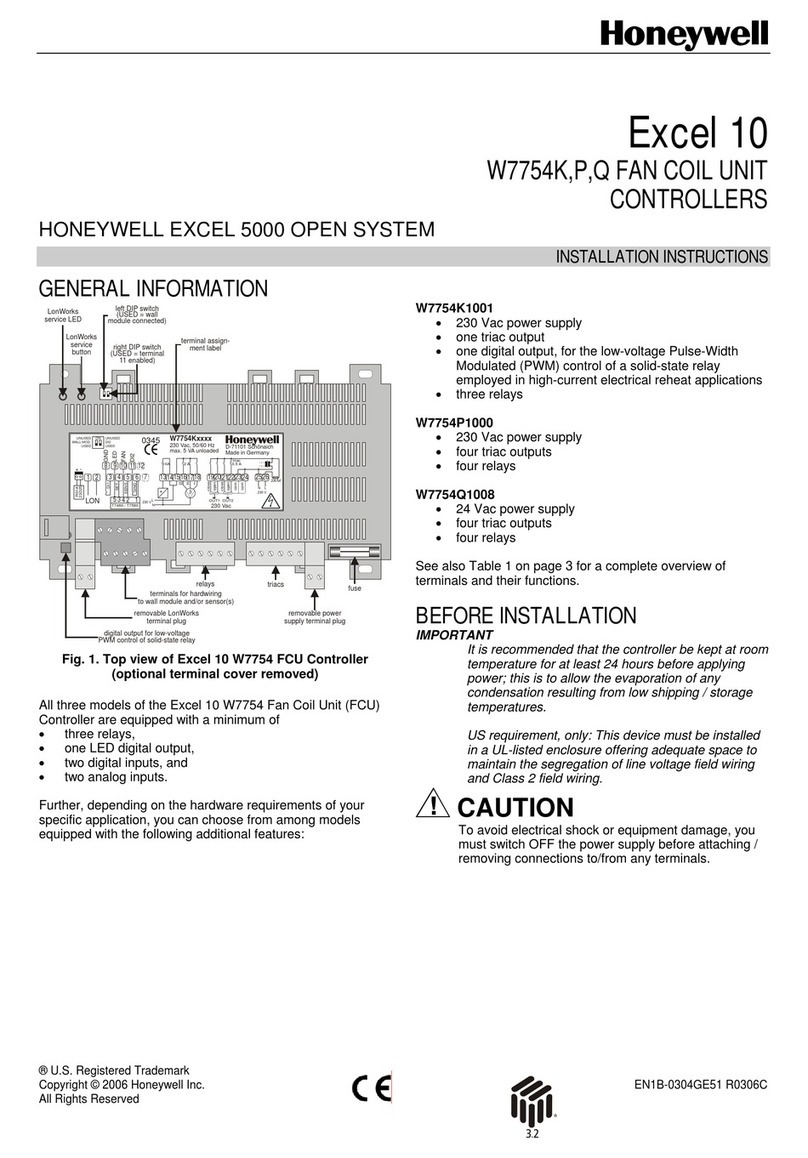
Honeywell
Honeywell Excel 10 User manual

Honeywell
Honeywell M7061 User manual
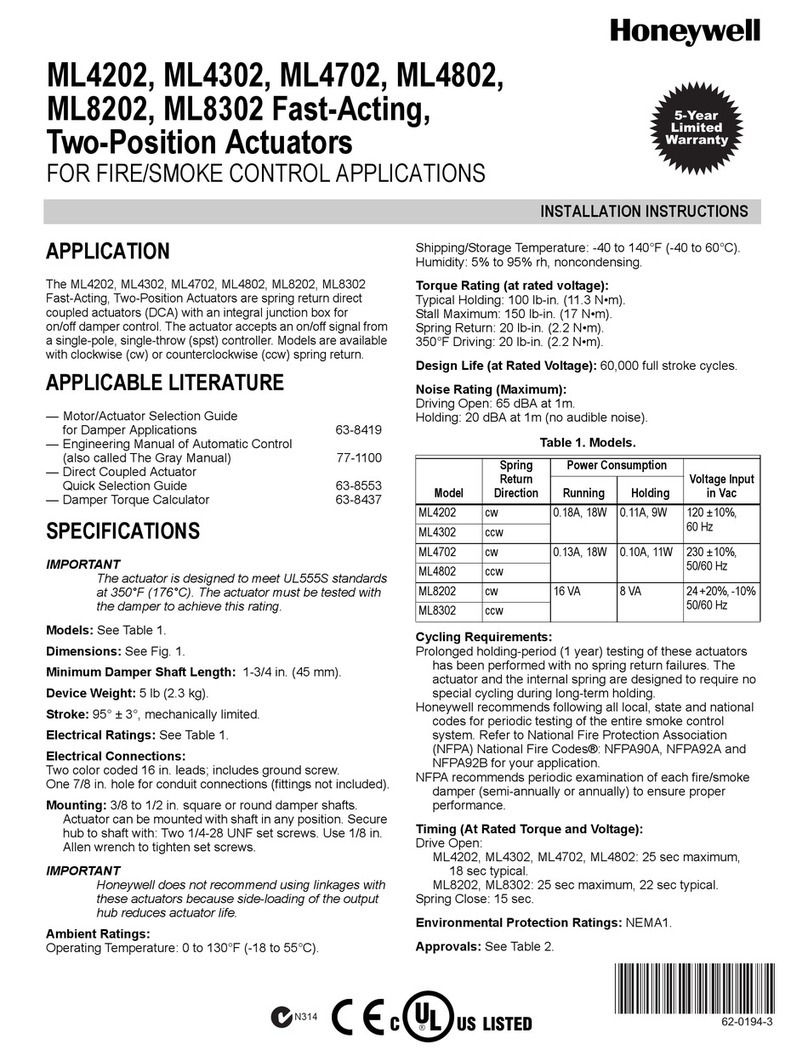
Honeywell
Honeywell FAST-ACTING, TWO-POSITION ACTUATORS ML4202 User manual
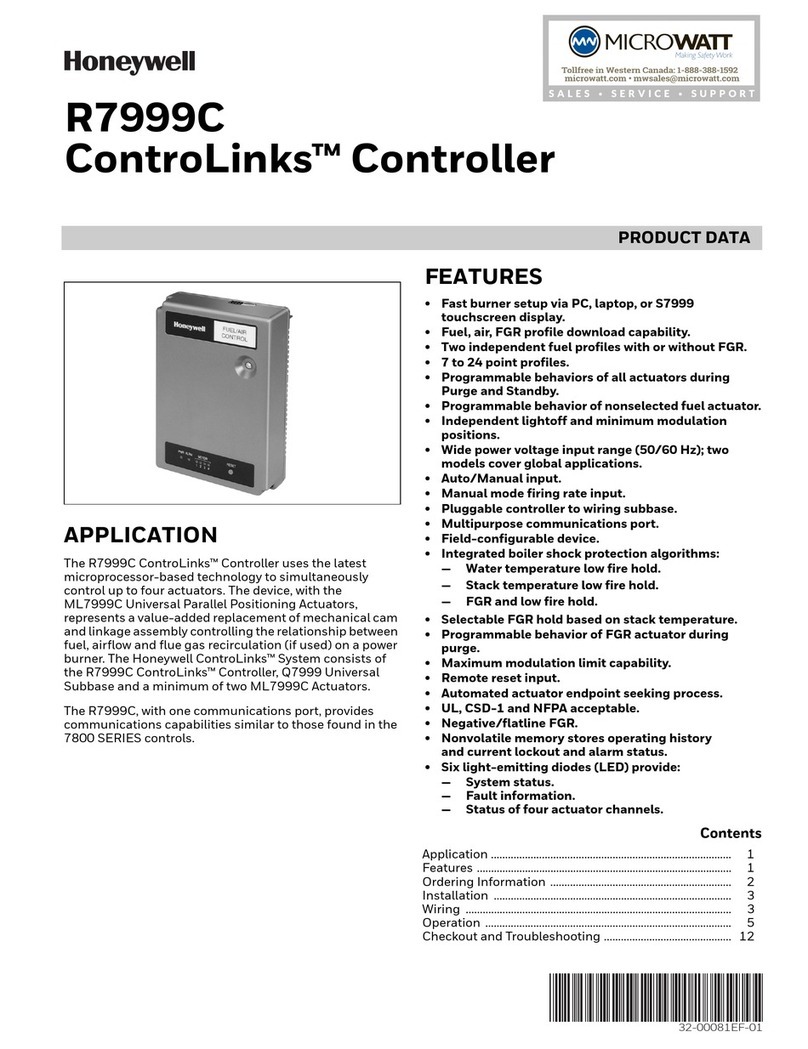
Honeywell
Honeywell ControLinks R7999C User manual
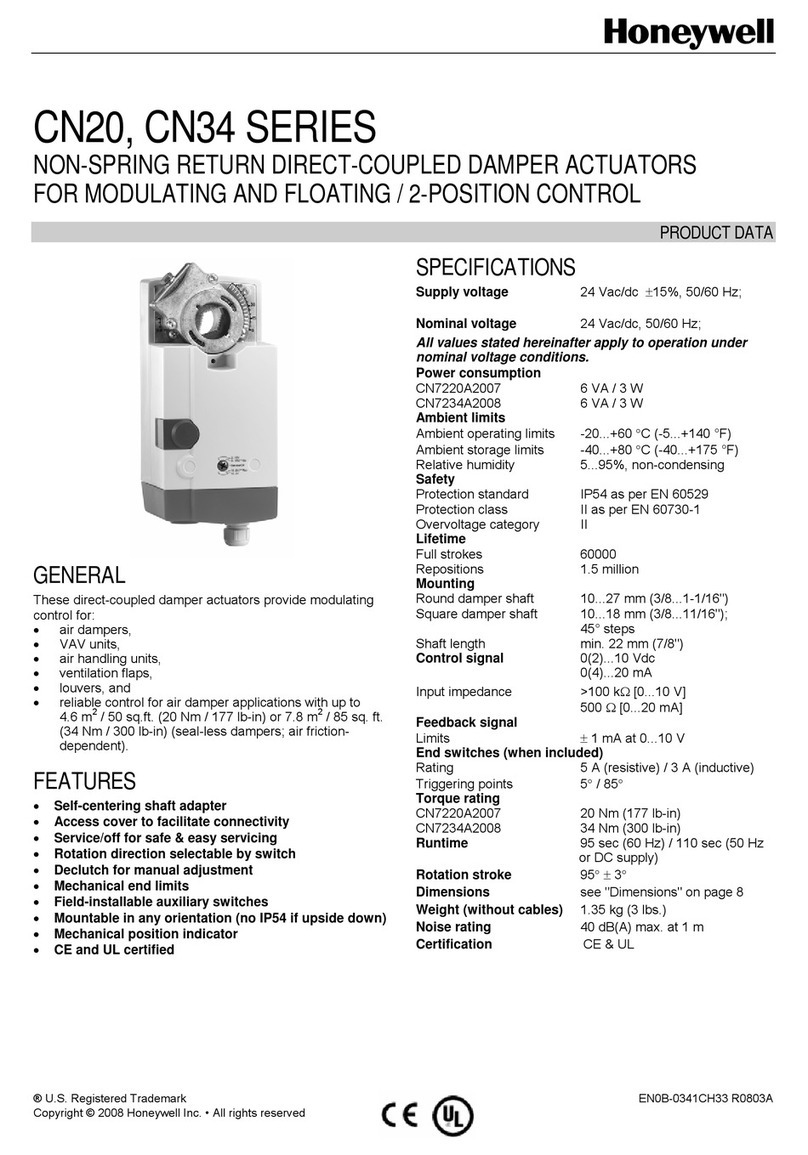
Honeywell
Honeywell CN34 Series Operation manual
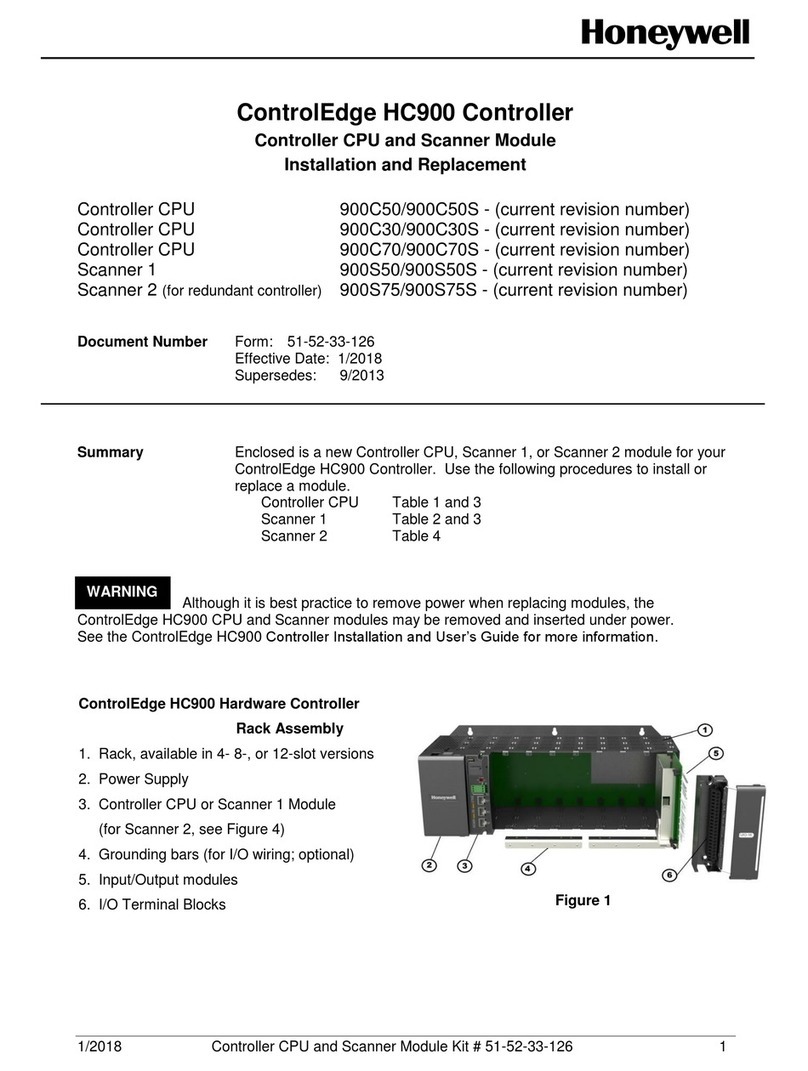
Honeywell
Honeywell HC900 Use and care manual
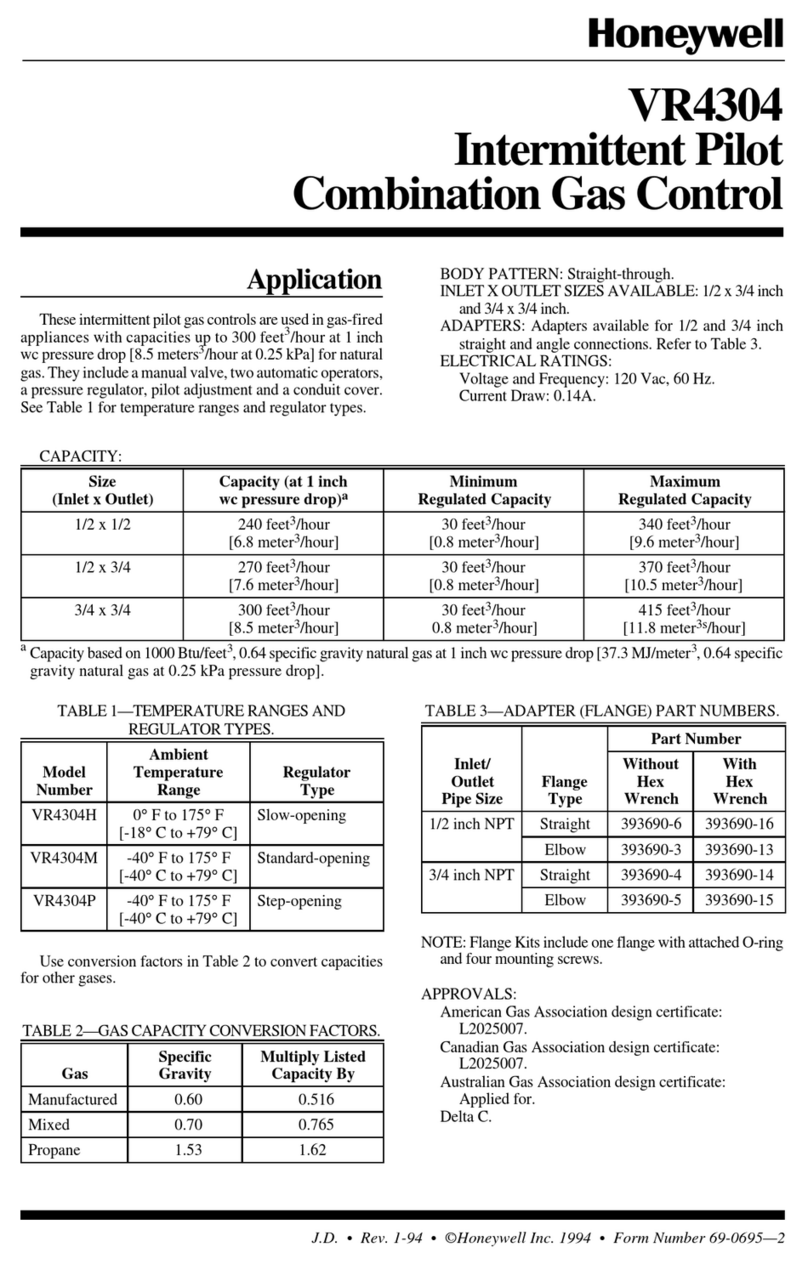
Honeywell
Honeywell VR4304 Series User manual
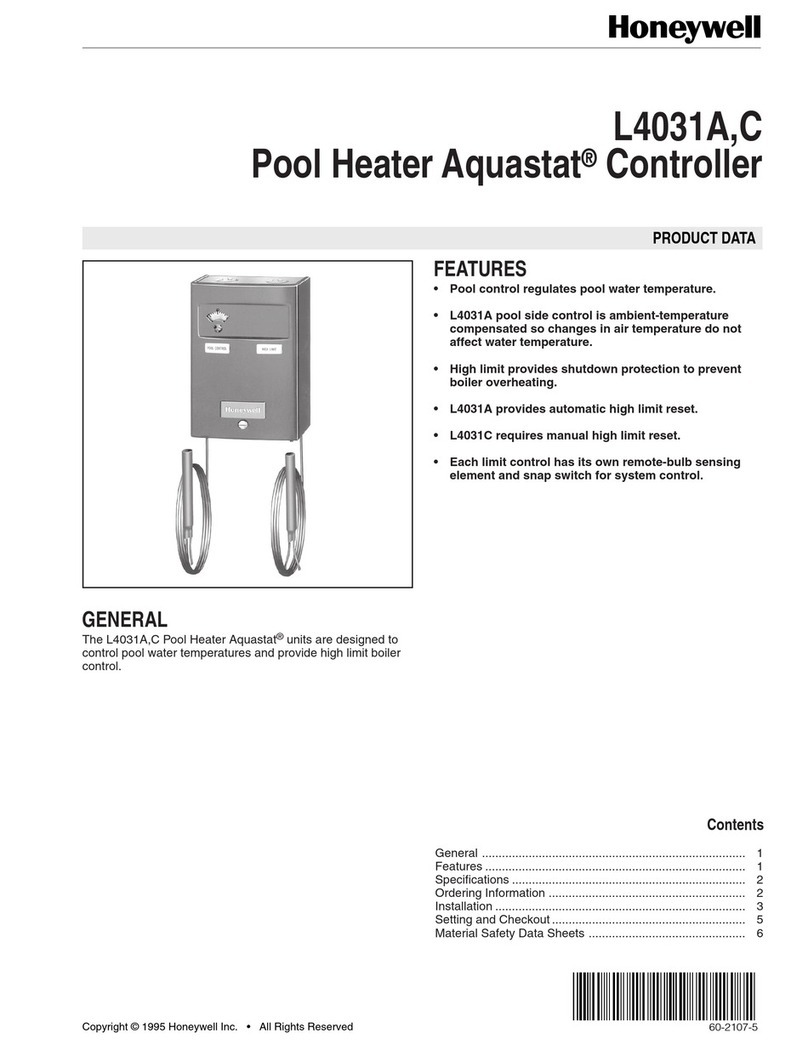
Honeywell
Honeywell C User manual
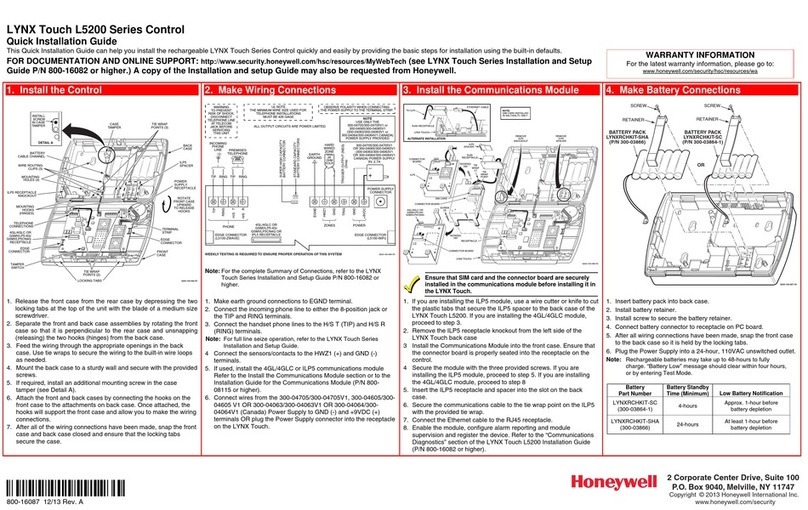
Honeywell
Honeywell LYNX Touch L5200 Series User manual

Honeywell
Honeywell CIPer 50 User manual

Honeywell
Honeywell HR 10 F User manual
Popular Controllers manuals by other brands

Digiplex
Digiplex DGP-848 Programming guide

YASKAWA
YASKAWA SGM series user manual

Sinope
Sinope Calypso RM3500ZB installation guide

Isimet
Isimet DLA Series Style 2 Installation, Operations, Start-up and Maintenance Instructions

LSIS
LSIS sv-ip5a user manual

Airflow
Airflow Uno hab Installation and operating instructions



















