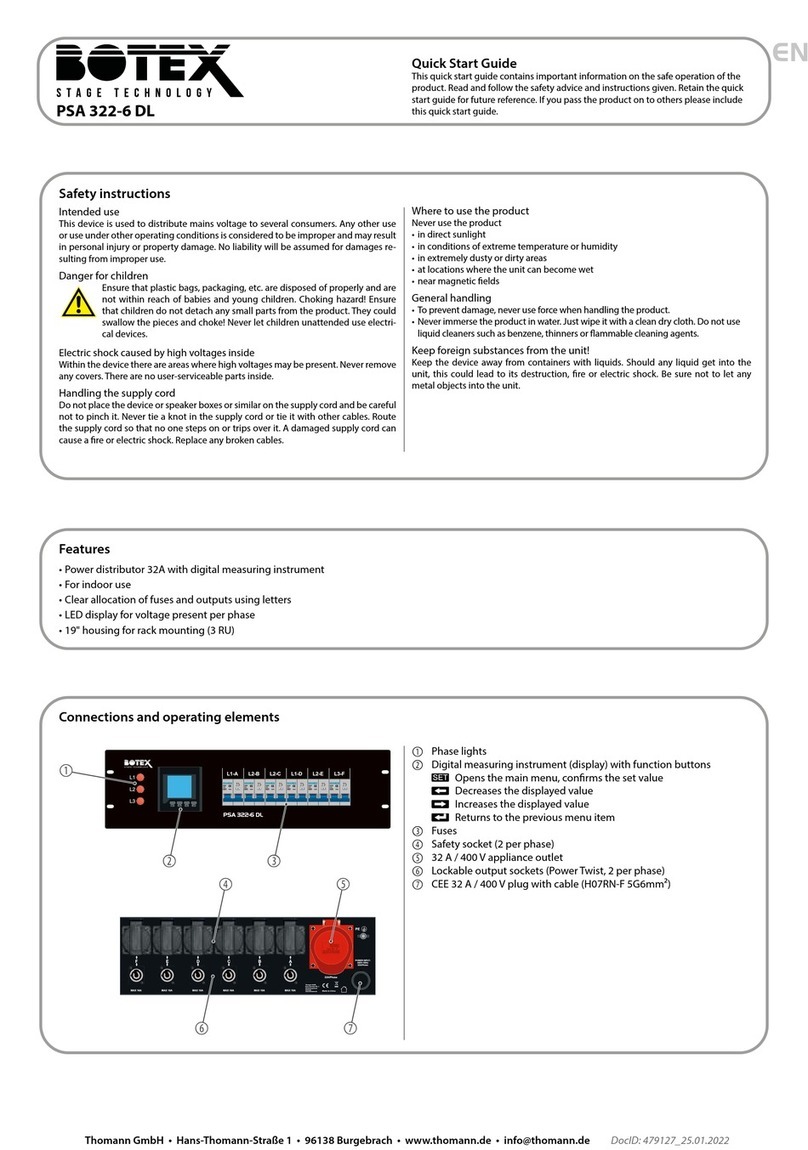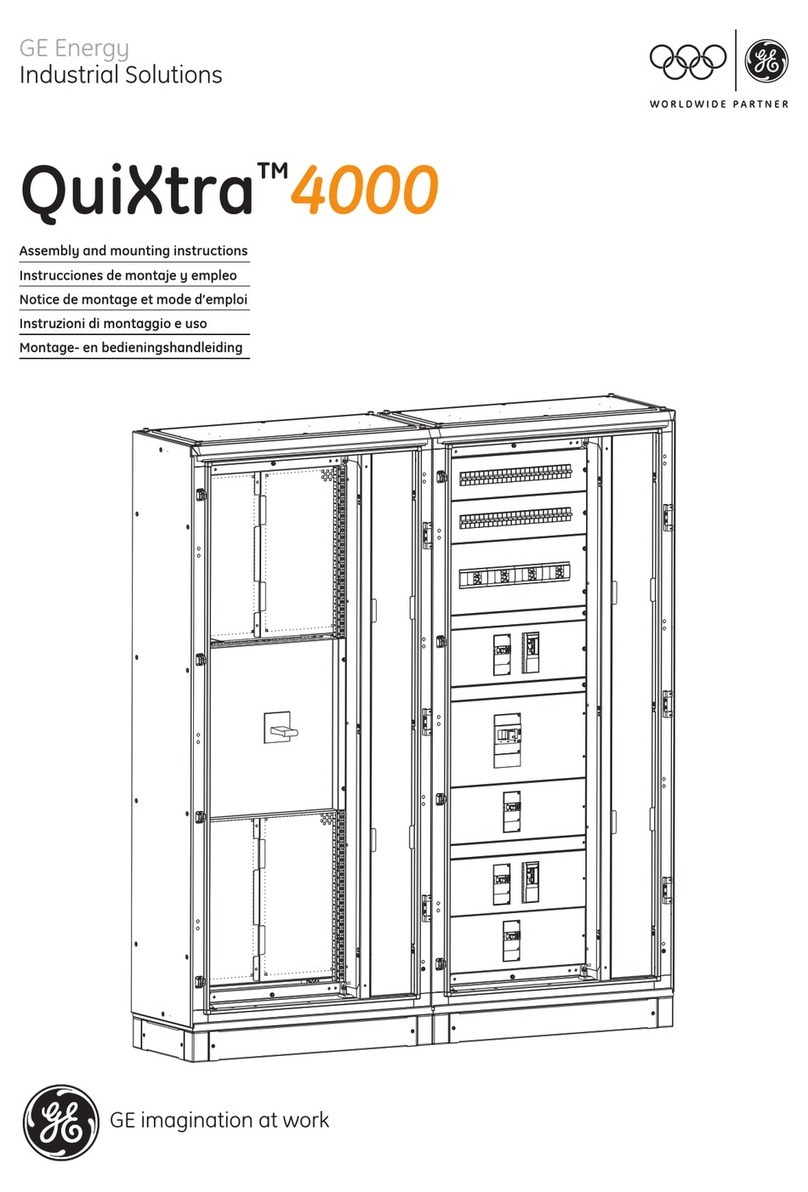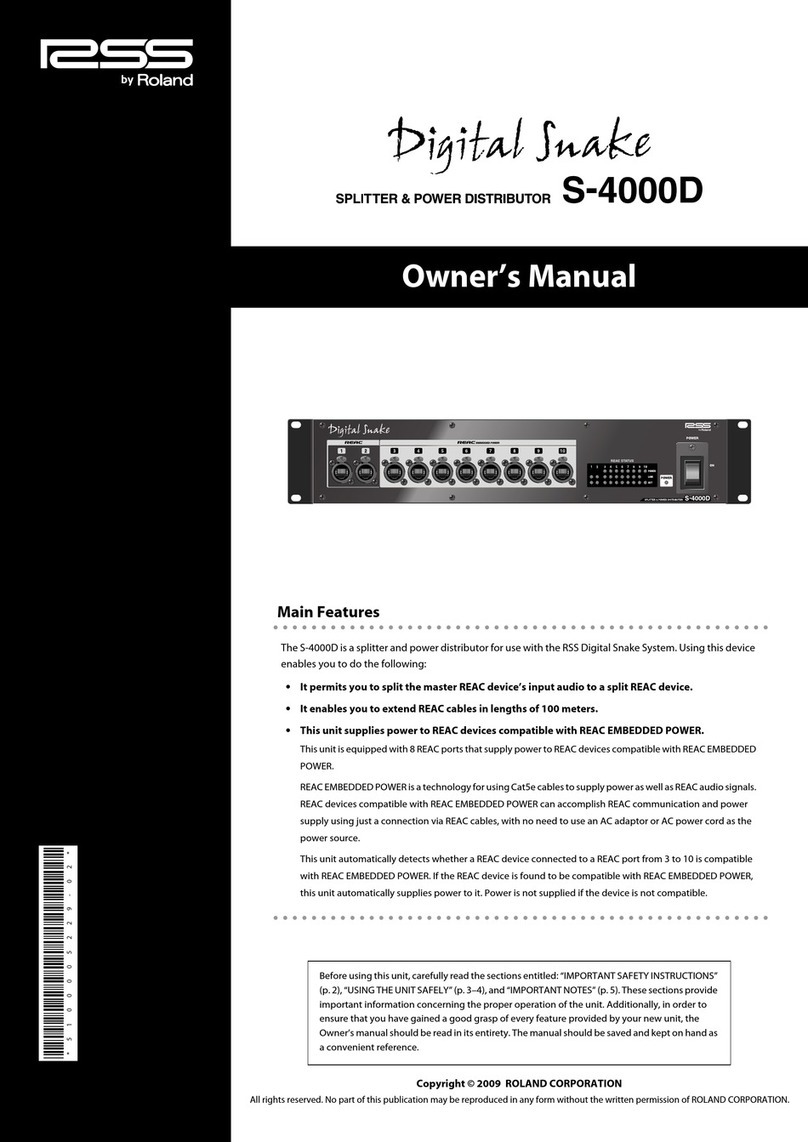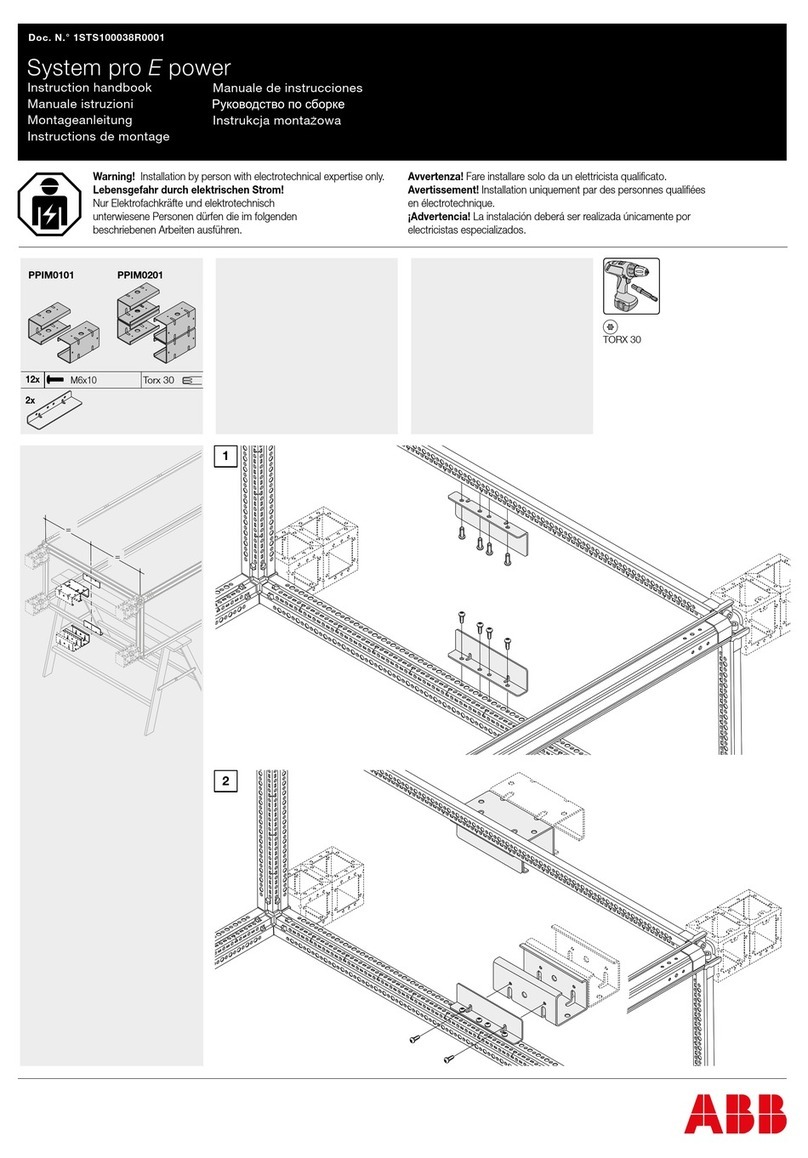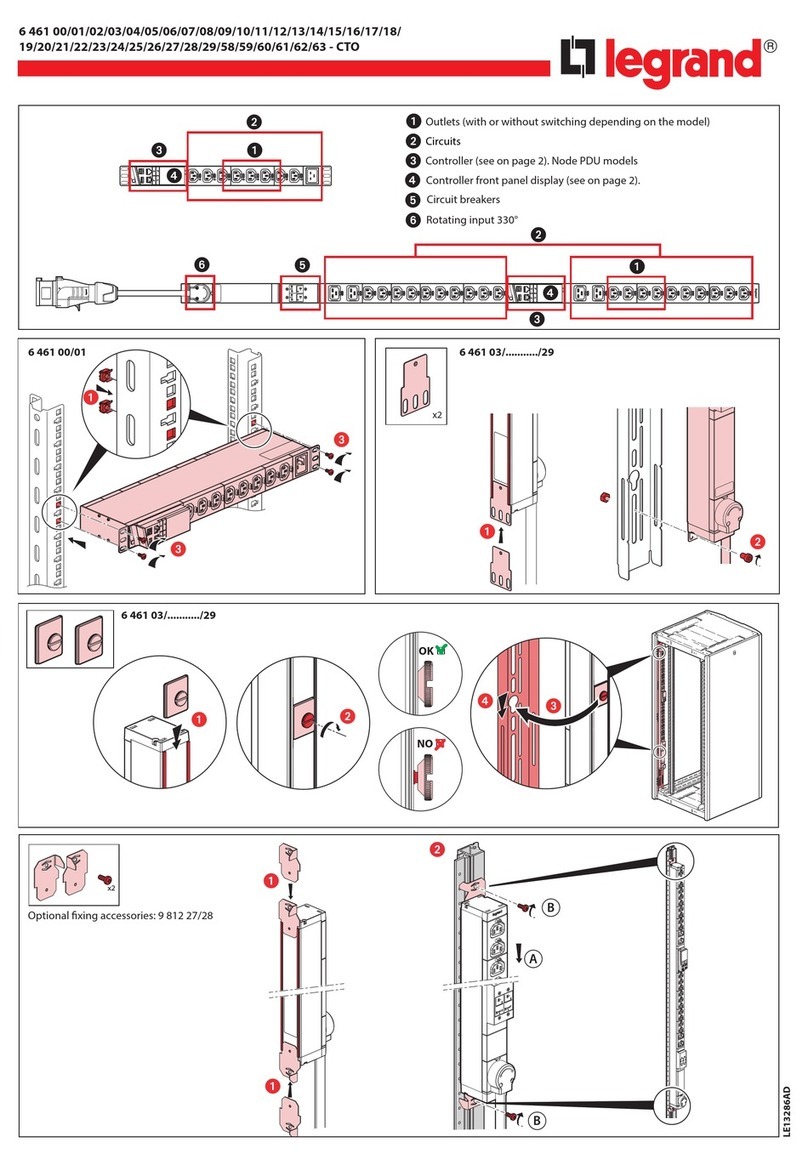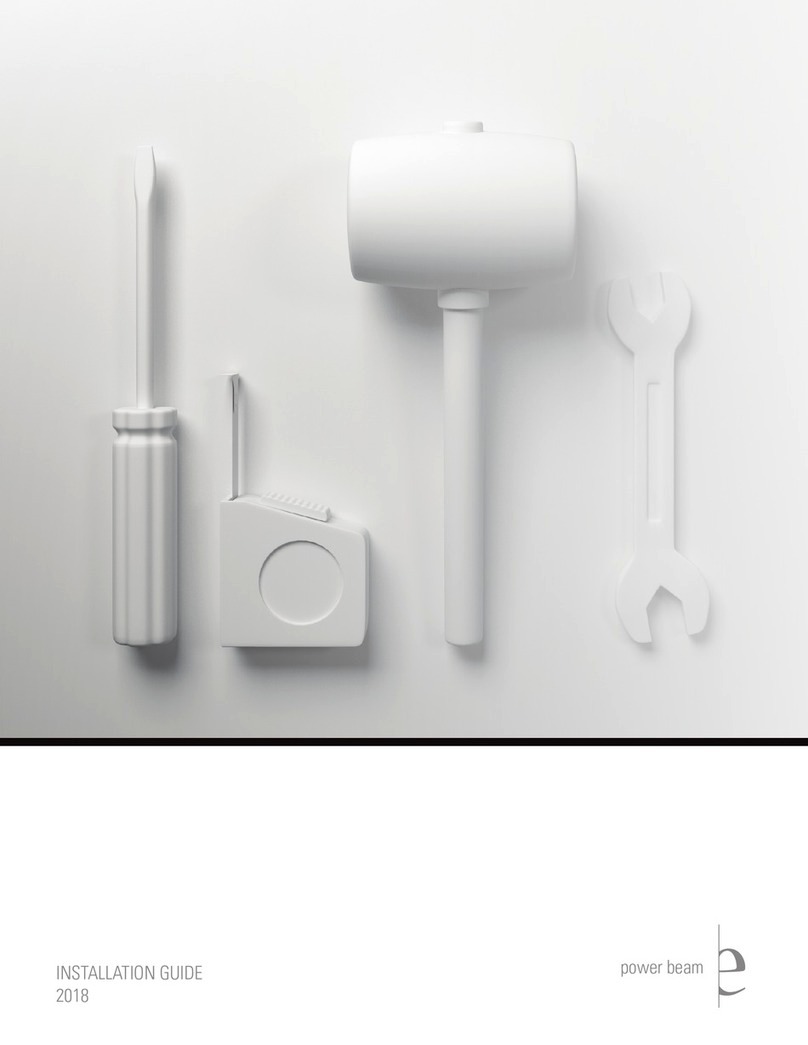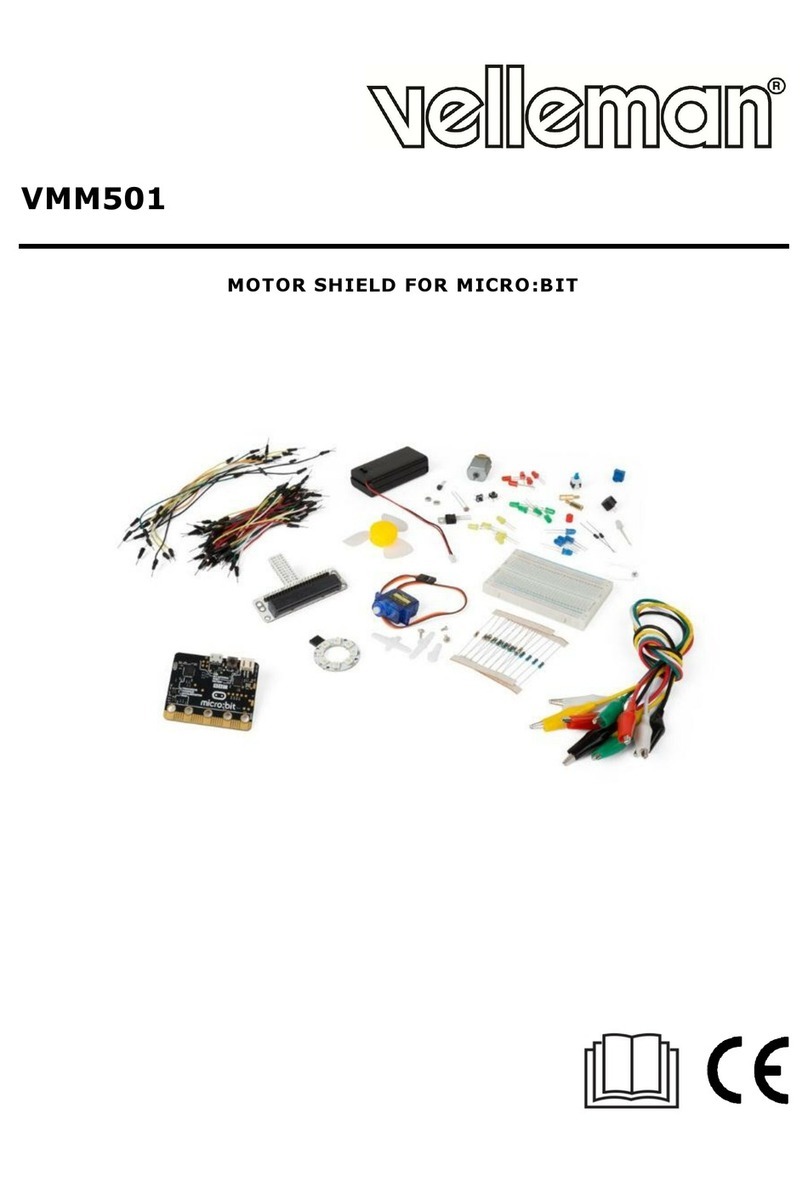Heal-Tech ThunderBox TB-U01 User manual

TB_Manual_en.pdf [rev. 003] 1 / 4
www.healtech-electronics.com
ThunderBox |User Manual
Advanced power distribution module
Model: TB-U01, TB-U02
1. Foreword
Congratulations on your purchase of a ThunderBox power distribution module.
At HealTech Electronics Ltd. we are committed to producing the best aftermarket
accessories for motorcycles and we would like to thank you for choosing this product.
The ThunderBox simplifies and safeguards the process of connecting aftermarket electronic
accessories (such as extra running lights, heated grips, GPS, phone charger, extra gauges
and any other powered devices) to your vehicle. It acts as an automatic and easy-to-
handle power distributor between the battery and the accessories. With the quick connect
terminal blocks supplied, the installation process is quick and simple, requiring no tools
nor specialist knowledge.
2. Features
Compatibility
Compatible with ALL vehicles using a 12V battery system (all battery types and capacities
are supported), including all motorcycles, cars, ATVs/UTVs, kit cars and even lawnmower
trucks. Available in two versions: 16A (TB-U01) and 2x 16A (TB-U02).
Awesome tech
The TB constantly monitors the battery voltage, engine state (running/off) and the outputs,
then switches the loads on/off automatically. The TB isolates/disables the power supply to
the accessories until the engine is started and running smoothly, ensuring 100% battery
power is always available for starting. This is a fully automated process, resulting in
trouble-free starts and enhanced battery life.
Quick and simple to use
Connect the TB directly to the battery terminals and decide whether you want a fully
automatic or ignition key controlled operation. Connect the auxiliary equipment fast,
conveniently and safely to the tool-free splitter terminal blocks supplied. Just plug in the
wires and you’re good to go!
Small but tough
We use only the best components and technology to create products that can withstand
the harshest environments. The TB has no moving parts, no relays and no fuses. Inside
the rugged plastic case the circuitry is encased in epoxy resin, which makes it fully oil and
water resistant, shock and vibration proof.
USB charger
A weatherproof USB charger is available separately (part no.: TB-USB1) so that power to
your USB devices will be turned on/off automatically and protected too. You may connect
multiple USB chargers to one TB unit.

2 / 4
3. Specifications
- Compatible with ALL vehicles using a 12V battery
- Solid-state, fuseless design
- Reverse polarity and transient protection
- Standby current at 12V: less than 1 mA
- Operating temp: -40°C to +80°C (-40°F to +176°F)
- Unit size: 59 x 35 x 17 mm (2.3 x 1.4 x 0.7 inches)
- Waterproof (IP68)
4. Included items
- TB module with main wiring
- for TB-U01: one set of quick connect terminals
- for TB-U02: two sets of quick connect terminals
- 1pc 15cm / 5” control wire with bullet connector
- 1pc wire tap connector, gel-filled
- 2pcs HealTech sticker sets
5. Operation modes
The ThunderBox can operate in three different modes. Depending of the connection of the
WHITE control wire the following modes can be acquired:
› Automatic mode:
The White control wire is left disconnected/unused.
When the engine is started and runs evenly, the TB switches the power outputs ON.
When the engine is stopped, after a few seconds the TB switches the outputs OFF.
› Ignition-controlled mode:
The White control wire is connected to an ignition key switched +12V power source, e.g.
to the hot wire of the number plate light or running light.
The TB will switch the outputs ON/OFF (with a few seconds delay) following the ignition
key switch position. This mode is recommended if you intend to connect a battery charger
without disconnecting/removing the battery from the bike.
› Stay-off mode:
The White control wire is connected to the TB’s Black wire terminal block.
The TB will keep the outputs OFF. If you normally use the Automatic mode, connect the
White wire to the Black (you may do so via a switch), before connecting a battery charger.
6. Power management
› Delayed ON
When the power-up conditions are met, the TB delays power output for about two seconds.
Indicated with a rapidly flashing green light.
› Delayed OFF
When the ignition key is turned off, the TB turns the outputs OFF after about five seconds.
Indicated with the green light blinking slowly.
› Overload management
The intelligent overload management allows inductive loads such as halogen bulbs to be
lit/turned on. The TB allows overloading its circuit(s) for 200 milliseconds.
If the overload (greater than 16A) duration exceeds 200 milliseconds, the TB will turn the
power output OFF.

3 / 4
The TB attempts to restore power to the output three times. If the overload persists, that
circuit will remain switched-off/disabled until the TB has been reset by disconnecting the
TB Red wire from the battery then reconnecting after about 5 seconds.
The TB-U02 has two independent output circuits so if one is disabled due to overload, the
other will still work normally.
A constant red light indicates that the output is disabled.
› Auto standby
When the ignition key is turned OFF, after 10 minutes the TB will reduce its status LED
brightness to 10% and goes into an extra-low consumption standby mode. After 24hrs of
inactivity, the TB LED turns off completely to further minimize energy consumption.
The unit activates automatically when the start-up conditions are met.
7. Installation
Disclaimer: Do not attempt to install the product if you don’t have basic mechanical and
electronic skills. HealTech Electronics Ltd. and its distributors shall not be liable for any
loss or damage caused by improper installation.
1. Make sure the ignition key is turned OFF. Locate the battery of the vehicle: on most
motorcycles the battery is under the front seat.
2. For safety, disconnect the negative (-) terminal of the battery. This ensures that an
accidental short-circuit (e.g. via a metal tool) between the +12v terminal and the
frame will not have any consequence.
3. Remove the bolt of the positive (+) battery terminal. Connect the TB Red wire ring
terminal. It should go under the fastening bolt. Ensure the connections are
clean/uncorroded. Tighten the bolt fully.
4. Connect the TB Black wire ring terminal to the battery negative (-) terminal.
5. We recommend leaving the TB White wire disconnected. This ensures the TB unit
will work automatically (refer to chapter 5 for operation modes).
Use the Ignition-controlled mode if the automatic mode does not work properly on
your bike, or you frequently connect a battery charger.
6. Connect your accessories (and the optional TB-USB1 charger) to the TB output
terminal blocks. Note that the TB’s Positive (switched and managed) output wire
color is Green. The TB’s Negative output wire color is Black.
Connecting the wires of the auxiliary equipment is simple.
Strip 4-5mm of the outer insulation from the accessory wires.
Open the orange flap of the port of the terminal block you wish to use, plug the wire
into the port and close the flap.
7. When all the accessories are connected, check for loose cables/wires and poor
contacts. Make sure all the cables are routed neatly along solid parts of the vehicle,
such as the frame and the bike’s main wiring harness. Avoid routing the wires in
proximity to moving parts and hot surfaces.
8. When the installation is complete and verified, turn the ignition key ON and start the
engine. Let the engine idle and the TB’s output should turn ON after a few seconds.
Check the status LED.
Notes:
- If you do not intend to use the vehicle for more than 3 weeks, put the battery on a
charger to maintain its condition.
- When you charge the battery, either remove the battery from the vehicle or set the
ThunderBox to Ignition-controlled mode or Stay-off mode (refer to chapter 5).

4 / 4
8. LED status codes
GREEN-RED
blinks once
Unit is connected to the battery terminals.
Flashing GREEN
rapid flashes
The output power-up delay is in progress.
GREEN
solid color
Output is active, no fault detected.
Blinking GREEN
slower flashes
The output power-down delay is in progress.
Flashing RED
rapid flashes
At least one of the outputs is in short circuit.
Monitoring continues.
RED
solid color
A permanent short circuit was detected, and the outputs are now
disabled.
Turn the ignition key OFF and correct the short circuit fault.
Reset the ThunderBox: disconnect the TB’s Red wire terminal from
the battery for about 5 seconds, then reconnect.
Periodic GREEN
once in 3 seconds
Output is turned off, unit is in stand-by.
After 10 minutes the LED is dimmed down and the unit goes to
deep sleep.
After 24hrs of inactivity, the TB LED turns completely OFF to
further minimize energy consumption.
9. Warranty
HealTech Electronics Ltd. guarantees this product against defects in material and
workmanship for a period of two (2) years. The warranty period starts from the date of the
original purchase as shown on the invoice.
This manual suits for next models
1
Table of contents
Popular Power Distribution Unit manuals by other brands

Canford
Canford EMO C660 quick start guide
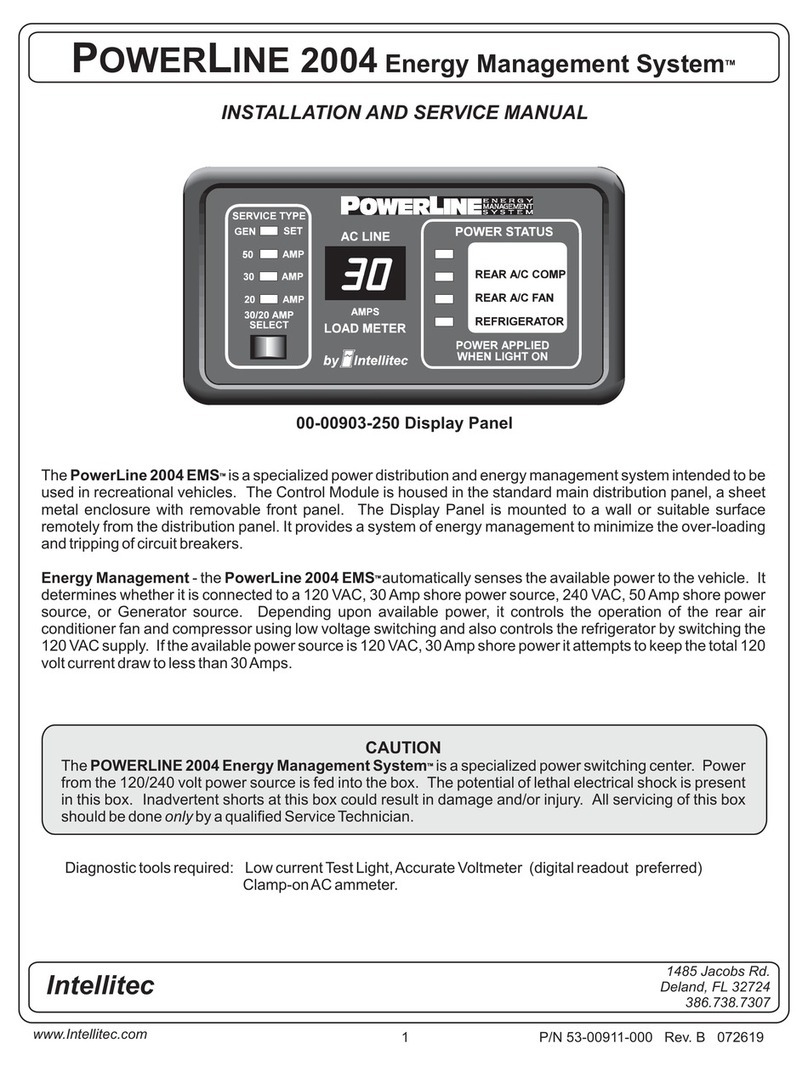
Intellitec
Intellitec POWER LINE 2004 EMS Installation and service manual
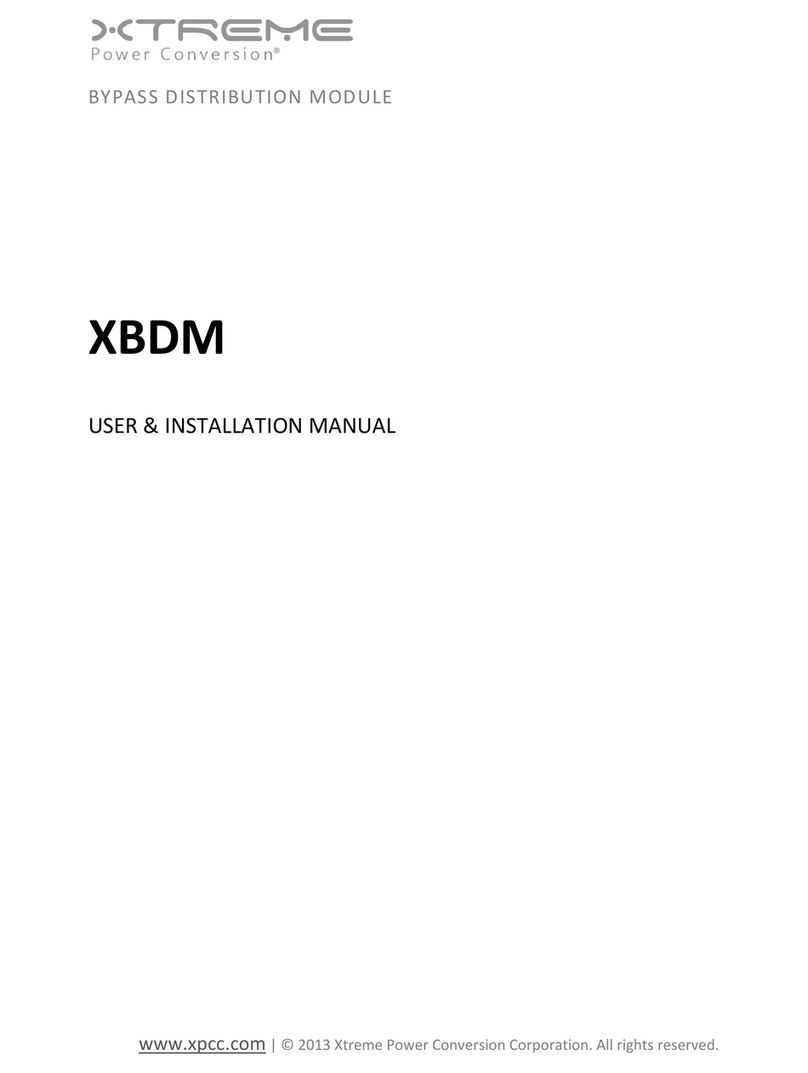
Xtreme Power Conversion
Xtreme Power Conversion XBDM User & installation manual

PSC
PSC PowerMax Ultra Operation manual

RTI
RTI AD-8x Installation and operation guide

Gewiss
Gewiss 47 CVX 630K manual