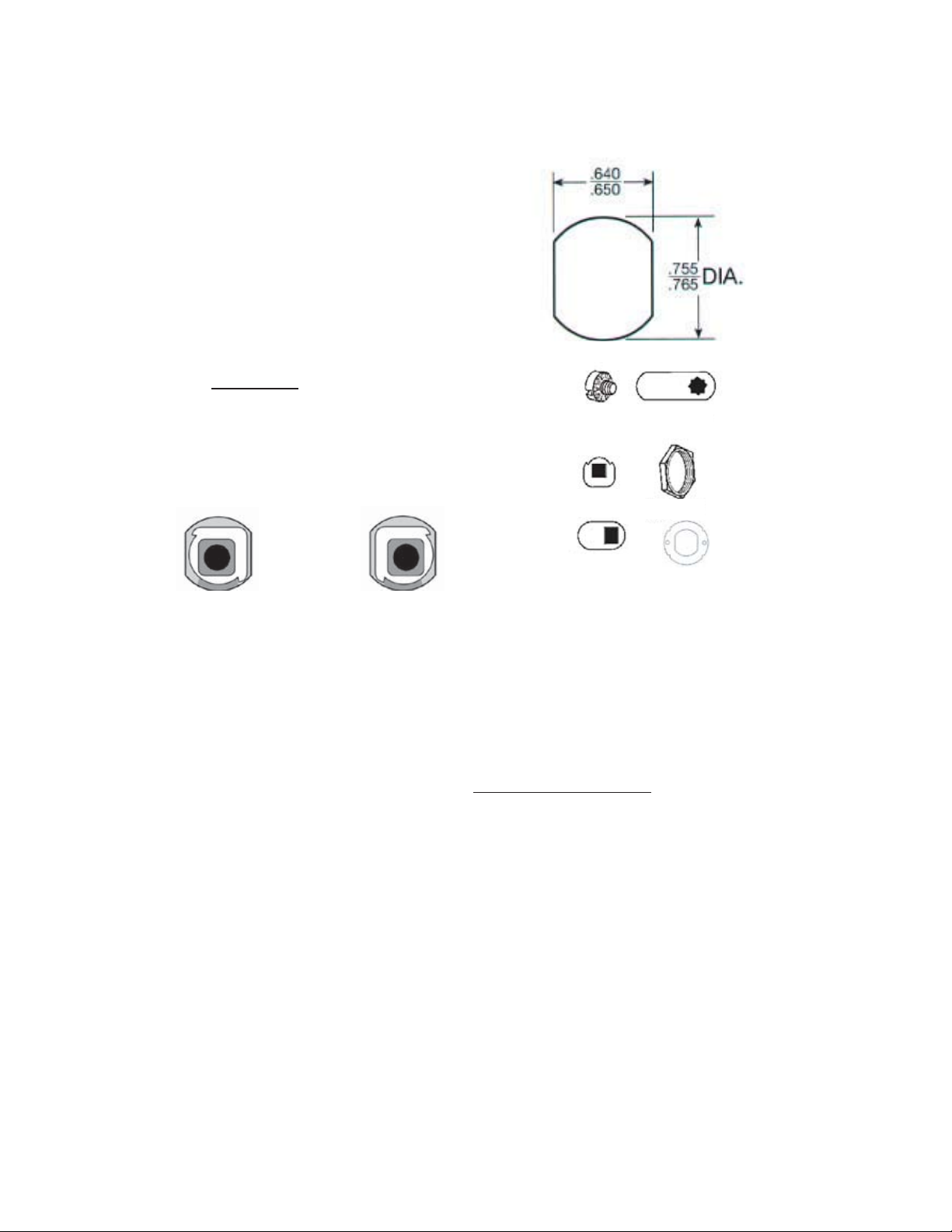
Call Free 1.800.848.1633 • Fax Free 1.800.447.2923
PROGRAMMING INSTRUCTIONS FOR
Dial Combination Lock
© Health Care Logistics, Inc. 2011
Installation Instructions:
· Fits standard 3/4” cam hole
· Short cam can be placed in
increments of 90 degree positions
· Long cam can be positioned in increments
of 45 degrees
1. Insert lock body through front of
3/4” drilled hole.
2. Wood Only- place prong washer
over lock body, prongs facing wood.
3. Thread cylinder nut & tighten.
4. Attached stop cam and straight cam
and secure with screw and lock washer.
Note: Stop cam placement
TM
3/4” Prong
Washer
3/4” Cylinder
Nut
1/2” Straight
Cam
Screw
& Lock
Washer
900Stop
Cam
1-1/2” Straight
Cam
Cam
will
rotate
left
Cam
will
rotate
right
Instructions for setting your personal combination:
· The combination is factory set at >>0-0-0<<
· Combination must be on opening number prior to resetting
· On the underside outer edge of the lock there is hole for the code reset
button. Rotate the face of cam until the code reset button comes into view.
· Push this pin in with a paper clip and keep it pushed in.
· Set your personal combination by turning the dials to the desired
combination.
· Release the reset button and your combination is set.
· To lock, rotate lock to “locked” position. Rotate one or more dials
after lock is closed. To open the lock, turn dials to your personal combination.
NOTE: If you desire, the Combi-Cam can be installed such that it is
nonresettable by the end-user.
Directions:
· Take off the screw to the cam and remove the
cam & the “stop cam”
· Rotate the cylinder 180 degrees and then put
the “stop cam” and the cam back on.
Combi-Cam 800-654-1786 18424 HWY 99
Division of the Fax (206)-523-9876 Lynnwood, WA 98037
Frank J Martin Co. www.combi-cam.com
© Frank J. Martin Co.